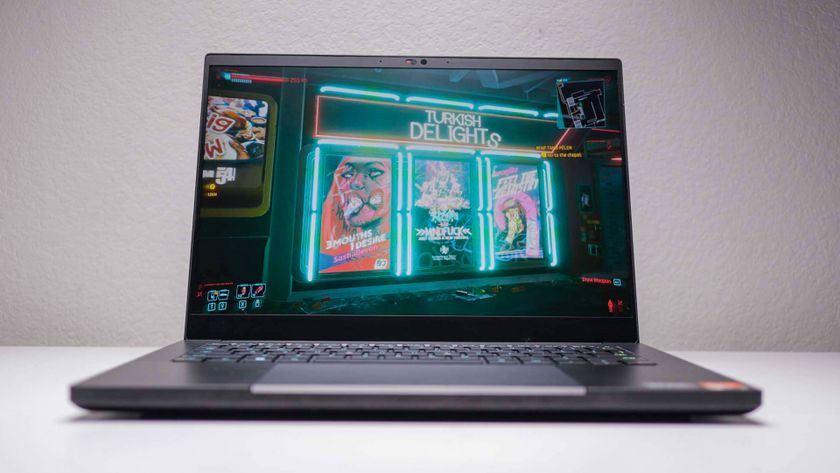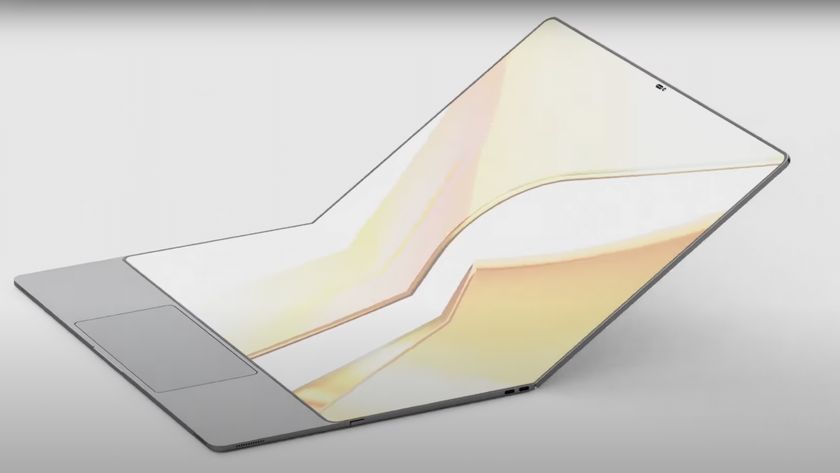Tom's Guide Verdict
The Asus ProArt PZ13 takes on the Surface Pro 11 and conquers it with a better, more well-rounded package. You may get that slower performance with the 8-core Snapdragon X Plus (though you won’t really feel it), but in its place you get supreme battery life, a gorgeous OLED display and all the accessories you need included — no extra purchases necessary.
Pros
- +
Sleek chassis
- +
Snapdragon X Plus is a pleasant surprise
- +
Tasty OLED display
- +
Impressive battery life
- +
Keyboard is included (and rather nice)
Cons
- -
Arm compatibility issues persist
- -
Limited port selection
- -
Restricted to 16GB RAM
Why you can trust Tom's Guide
I think the Asus ProArt PZ13 is the better buy than the Surface Pro 11. That is something I didn’t expect to write — given how much we loved Microsoft’s convertible and the fact that Asus’ machine packs a weaker chip. But let me explain.
You see, the closest-specced Surface Pro ($1,199) packs a 10-core Snapdragon X Plus, 16GB RAM, a 512GB SSD, and no keyboard (that’ll cost you an additional $279 minimum). Whereas for $100 less, you can pick up a PZ13 with a lower-performance 8-core X Plus, same amount of RAM, double the storage, an OLED display and the detachable keyboard included.
This is the whole package — a sleek, premium, metallic shell that gives you vastly better value for money with that OLED so colorful you can taste it. Not only that, but the dip from 10 to 8 cores isn’t really something you can feel in real-world use, as everything is still impressively zippy and the battery life is fantastic.
Is it perfect? Nothing ever is. Like any detachable, the port selection is rather small (though shout-out to the full-size SD card slot), you can’t up that RAM beyond 16GB, and the Windows transition to Arm is still a rocky one with app compatibility issues.
But let one thing be clear here, this is the best 2-in-1 laptop you can buy right now — unencumbered by the need to buy additional accessories and with real attention paid to all the elements for a well-rounded machine for working by day and binging by night.
Asus ProArt PZ13: Cheat Sheet
- What is it? This is a detachable laptop (like the Surface Pro).
- Who is it for? On paper, it’s aimed at creatives. But given what it can do and the price, it can be for a wider audience.
- What does it cost? You can pick one up for $1,099.
- What do we like? Value for money runs through this package. For $100 less than the Surface Pro 11, you can pick up an impressively premium slab that comes with the detachable keyboard in the box. The 8-core Snapdragon X Plus delivers strong performance and efficiency gains, and that OLED screen is a color-calibrated delight.
- What don’t we like? Like a lot of detachables, the port selection is very restrictive. On top of that, you can’t upgrade beyond 16GB of RAM and Arm app compatibility issues are here to stay for a while longer.
Asus ProArt PZ13: Specs
| Spec | Asus ProArt PZ13 |
|---|---|
| Price | $1,099 |
| CPU | Snapdragon X Plus (8-core version) |
| RAM | 16GB |
| Storage | 1TB |
| Display | 13.3-inch AMOLED (2800 x 1800 pixels) 60Hz |
| Battery | 70 WHrs |
| Ports | 2x USB 4.0 Type-C, 1x SD card slot |
| Dimensions | 11.7 x 8 x 0.4 inches |
| Weight | 1.9 pounds |
Asus ProArt PZ13: What we like
So, I’ll be honest. Given the use of the Snapdragon X Plus X1P-42-100 (side note: we need better names for these chips), I was nervous going into using the ProArt PZ13. But within the first few hours and for the two weeks afterwards, those nerves have evaporated.
X Plus also gives it to ‘ya

The 8 cores in the new Snapdragon X Plus variant may come with graphics potential that does hold it back from anything beyond your casual gaming, but when put through CPU and NPU paces, this thing keeps up nicely.
| Laptop | Geekbench 6.3 multicore | Geekbench AI (CPU Quantized) | File transfer rate (write MBps) | BlackMagic Disk speed test (write MBps) | 3DMark Fire Strike |
|---|---|---|---|---|---|
| Asus ProArt PZ13 (Snapdragon X Plus) | 11484 | 4548 | 1781.1 | 3564.8 | 3619 |
| Microsoft Surface Pro 11 (Snapdragon X Elite) | 14432 | 4442 | 1001.2 | n/a | 5743 |
| M3 MacBook Air (13-inch) | 12087 | 4694 | n/a | 3030.7 | n/a |
Of course, the Elite in the Pro 11 we tested jumps ahead — that much is obvious. But this is still in M3 MacBook Air territory and in real-world use, the PZ13 is fast and fluid in opening apps and a respectable amount of multitasking (though an option with more than 16GB would’ve been nice for the heavier loads).
But in reality, the superpower here is in its battery life. Snapdragon’s pulled off this magic trick before, and with a slower, weaker processor (on paper), you get it again here and it handily beats the Surface Pro 11.
| Laptop | Battery life (hh:mm) |
|---|---|
| Asus ProArt PZ13 (Snapdragon X Plus) | 15:05 |
| Microsoft Surface Pro 11 (Snapdragon X Elite) | 12:10 |
| M3 MacBook Air (13-inch) | 15:13 |
Oh, and while we can’t say much about the new laptops coming from the last chipset giant to catch up to Copilot+ PC standards — *cough* Intel *cough* — I can “hypothesize” based on well-informed insights that Lunar Lake will be eating X Plus’ dust (going to slip a link to my Lenovo ThinkPad X1 Carbon Aura Edition hands-on here — totally not for Geekbench-related reasons).
OLED so colorful you can taste it

OLED has become Asus’ bread and butter, so it comes as absolutely no surprise that the panel inside the slick aluminum shell of the PZ13 is a flash flood of color. Though, it’s worth noting that average brightness may be a bit of an issue if used under direct sunlight. In all other cases, the screen’s lamination makes it easily visible with minimal reflections.
| Laptop | Display brightness average | DCI-P3 color gamut (%) | Delta-E color accuracy (lower is better) |
|---|---|---|---|
| Asus ProArt PZ13 (Snapdragon X Plus) | 361.2 | 86.1 | 0.2 |
| Microsoft Surface Pro 11 (Snapdragon X Elite) | 564.2 | 115.2 | 0.31 |
| M3 MacBook Air (13-inch) | 476.4 | 77.8 | 0.21 |
And since this display has been Pantone-calibrated (with options to change color calibration based on your creative workload demands with the ProArt Hub), you’ve got a screen that may not be as over-the-top vivid, but can be all things to all people.
On one hand, it makes your web browsing feel more full of vividity, and your binge watching when you really should be working (sorry boss) a whole lot more immersive with deep color and contrast.

And on the other hand, this can be an accurate canvas on which to create with Asus’ various AI artwork tools or the Copilot+ PC features like Paint Cocreator — all further enhanced by that virtually latency-free touch experience with fingers or a stylus (more on that additional accessory later).
But put simply, you’ve got confidence in your workload and a peak entertainment experience at the same time.
Value for money

Yes, this may not be the $700 laptop wish that Qualcomm has put out into the universe for its 8-core Snapdragon X Plus. But in the grand scheme of Arm-based 2-in-1s, this one takes the cake.
I’ve already detailed this up at the top. But for $100 less than the base Surface Pro 11 (which comes with an LCD display), you get this OLED beauty, double the storage and the detachable keyboard included (which feels great to type on by the way). The only thing you’d have to buy separately is the Asus Pen 2.0, which at $99 brings the price up to parity with the Surface Pro.
So you’re still saving nearly $300 for a more well-rounded tablet/laptop hybrid experience!
Asus ProArt PZ13: What we don’t like
There are a couple of downsides here to the ProArt PZ13. One is something you’d kind of expect from a detachable (though I wish that wasn't the case), and the other is just symptomatic of what happens when you try to completely change up the way an OS has worked for the last couple of decades.
Where are the ports?

No 3.5mm headphone jack, just two USB-4 sockets and a full-size SD card slot (that one I’m actually pretty happy about)? Come on, Asus! You pitch this to creators but keep that array very small in stature.
I mean if I wanted to edit video in CapCut, eliminating all audio latency is crucial — something that just isn’t possible over Bluetooth earbuds. I would’ve loved to see a headphone jack, a USB-A for compatibility reasons and HDMI to present your work on the big screen. But alas, these have been dropped.
Arm is still feeling armless over here

Now that heading makes the whole Arm app compatibility issue feel like a complete dealbreaker. In all honesty, it isn’t a gigantically big deal. Plenty of the most-used apps already have an Arm version like Chrome and Photoshop, but there are still some laggards here that could cause some problems.
For example, because of the recent announcement of the crazy awesome new AI generation features in Premiere Pro, I’ve been teaching myself on its quirks to transition from Final Cut Pro. However, there is no Arm version available yet (technically it’s in beta, but no specific timeline on a public launch).
Luckily, there’s a good resource I use to see whether the apps I want to use have made the jump to Arm — simply named Arm Repo. If compatibility is going to be a crucial thing for you, check this list. While the Prism translation layer is a decent workaround, you do lose an average of 20-30% of your average performance in-app and the efficiency gains of Snapdragon fly out the window.
Asus ProArt PZ13: Verdict
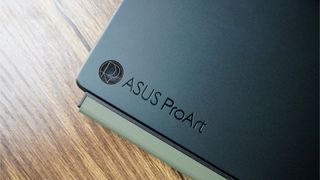
This 2-in-1 may have been built with creators in mind, which Asus caters to well with a color-calibrated OLED display, latency-free pen support and effective use of Snapdragon X Plus for AI and non-AI creativity.
But for that price and everything you get, Asus has just delivered the Surface Pro 11 combo breaker — a premium system with a vastly better system, solid performance and an included keyboard (rather than needing to spend at least $279 for it).
And as far as the chip wars are going, without delving too much into what we are testing at the moment, it’s clear that in terms of raw performance and power efficiency, Arm is winning this battle over x86. Now if only we can get more apps moved over to be compatible (rather than going through the Prism translation layer), that would be great!

Jason brings a decade of tech and gaming journalism experience to his role as a Managing Editor of Computing at Tom's Guide. He has previously written for Laptop Mag, Tom's Hardware, Kotaku, Stuff and BBC Science Focus. In his spare time, you'll find Jason looking for good dogs to pet or thinking about eating pizza if he isn't already.