Tom's Guide Verdict
Optus 5G Home Internet is a sufficient broadband option for anyone after a speedy and stable connection. From our test results on the uncapped Optus Plus Entertainer Superfast plan, it’s often possible to reach download speeds of 250Mbps+. However, we found 5G coverage wasn't available everywhere, despite what the telco's coverage maps might imply. We'd recommend it on the proviso you are in an area with a solid 5G internet signal, as it's great value for money compared to similar NBN plans.
Pros
- +
Well-priced, high-speed 5G internet plans
- +
Fast and reliable speeds
Cons
- -
Regular speed fluctuations
- -
Compulsory charge for the modem if you cancel early
- -
High minimum cost
- -
Not-so-great customer service
Why you can trust Tom's Guide
If you live in an eligible area or the NBN isn't easily accessible, you've likely considered a 5G home internet plan. The big three telcos — Telstra, Vodafone and of course, Optus — have all rolled out their own 5G cellular networks in five major Australian capital cities.
Optus — the subject of this review — is currently the third-largest telco in the country according to the ACCC (behind Telstra and TPG) with a 12.6% market share, holding a serious stake in the Australian internet landscape. Not only does the telco offer some great value prepaid and postpaid mobile plans, Optus is well known for its competitively priced NBN and 5G home internet plans.
Despite this, Optus has taken some knocks to its reputation in the last couple of years, thanks to a mass data leak in September 2022 and a major outage in November 2023. While that’s certainly led some customers to jump ship to competitors or smaller ISPs, many have remained loyal with Optus claiming 10.2 million customers at the end of 2023.
Over the past several months, we've conducted a deep dive into Optus' 5G home internet service, to help you find out whether it's a viable option for your home or business.
So, is Optus 5G worth it? Or are you better off sticking with your fixed-line connection?
Plans, pricing and availability
Optus has three 5G internet plans:
- Plus Everyday 5G | AU$59p/m (for 6 months, then AU$69p/m)
- Plus Everyday Fast 5G | AU$64p/m (for 6 months, then AU$79p/m)
- Plus Entertainer Superfast 5G | AU$74p/m (for 6 months, then AU$99p/m)
The first two are speed capped (to 50Mbps and 100Mbps respectively) while the latter is uncapped, meaning your download speeds will be largely dependent on how good your 5G signal is. All plans come with unlimited data and a minimum cost of AU$468 (thanks to the modem) plus one month's subscription fee – although you can technically get the latter for free if you stick around long enough. These plans are cheaper than Optus’ NBN equivalents, with 5G uncapped costing AU$99p/m vs NBN 250 at AU$119p/m.
Get instant access to breaking news, the hottest reviews, great deals and helpful tips.
Optus Plus Everyday 5G plan is the cheapest option at AU$69p/m, with capped speeds of 50Mbps. The plan claims to reach speeds of 45Mbps downloads and 11Mbps uploads during the typical evening hours. The cost for the plan itself is on par with an average NBN 25 plan, and falls well under the AU$80.66 average (as of September 2024) for an NBN 50 plan. Moreover, compared to Optus' NBN 50 plan, it costs AU$16 less per month for similar advertised speeds (NBN 50/18Mbps vs 5G 45/11Mbps).
The Plus Everyday Fast 100Mbps plan will set you back AU$79p/m and roughly doubles the typical evening speeds to 87Mbps downloads and 15Mbps uploads between 7pm and 11pm. That AU$79 price makes it $20 cheaper than Optus’s own NBN 100 plan and again around AU$10 less than the AU$90.85 average for 100Mbps NBN. There’s a minimum speed guarantee of 50Mbps, which is somewhat lower than I’d expect and slightly undermines it as an alternative to NBN 100.
Finally, the last Optus 5G offering is the AU$99p/m Plus Entertainer Superfast plan, which has an uncapped speed limit. Optus does advertise evening speeds of at least 210Mbps downloads and 20Mbps uploads. Like the Plus Fast plan, it guarantees a minimum download speed of 50Mbps for all hours. When compared to NBN fixed-line plans, the monthly spend comes in under the NBN 250 and NBN 1000 tier averages (of AU$108 and AU$125 respectively), and costs around the same as a typical NBN 100/40 offering at AU$98.89p/m.
Across all 5G home internet options currently available, Optus does have the most expensive price points compared to other providers. Only one other ISP — Spintel — offers 5G home internet plans of the same calibre, with near-identical speed claims at lower costs. I’d note that Spintel partnered with Optus in September 2023 to bolster its 5G wireless home broadband products, so there’s likely a reason its plans look so similar...
Availability
5G home internet’s Achilles heel is availability, in that you’ll need to reside in an area with half-decent 5G coverage to be able to sign up. It’s worth noting, however, that even if you have good 5G mobile coverage, this doesn't necessarily equate to a signal that can support 5G internet coverage. When checking 5G internet availability, while you can theoretically use the Optus network coverage map, I found this wasn’t always a good indicator.
Using the map, our main test address in Homebush NSW came back negative for 5G internet availability, however, the product information page said the opposite and let me sign up immediately. Optus did clarify to us that the Homebush address was on the edge of 5G tower coverage, which likely explains the negative result on the map.
I also tested the modem at our office in the Sydney CBD, which according to Optus' coverage maps doesn't technically support either 5G internet or 5G mobile coverage. As such, unless otherwise noted, the test results presented in this review come from our authorised home address.
Modem design and setup

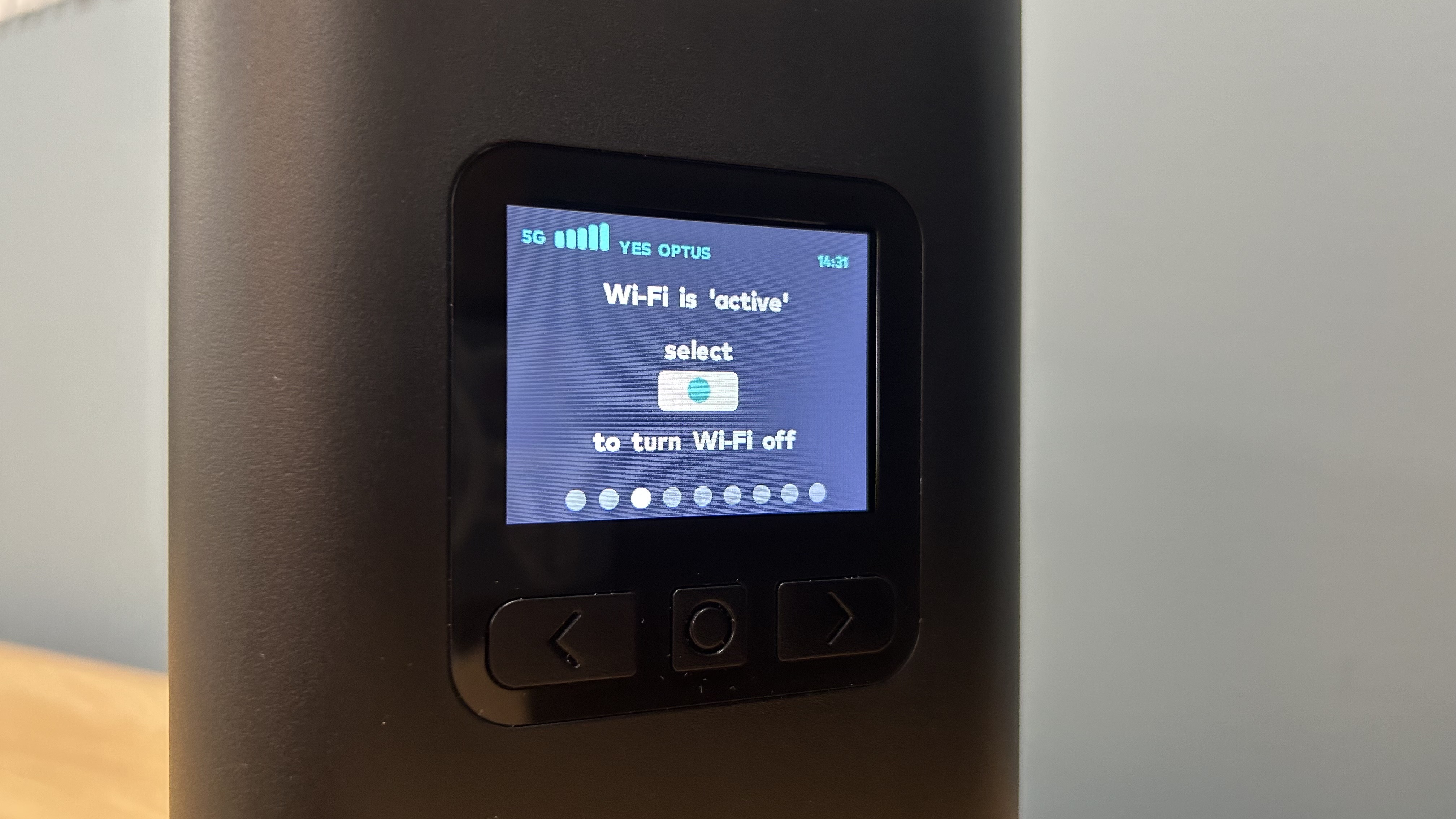
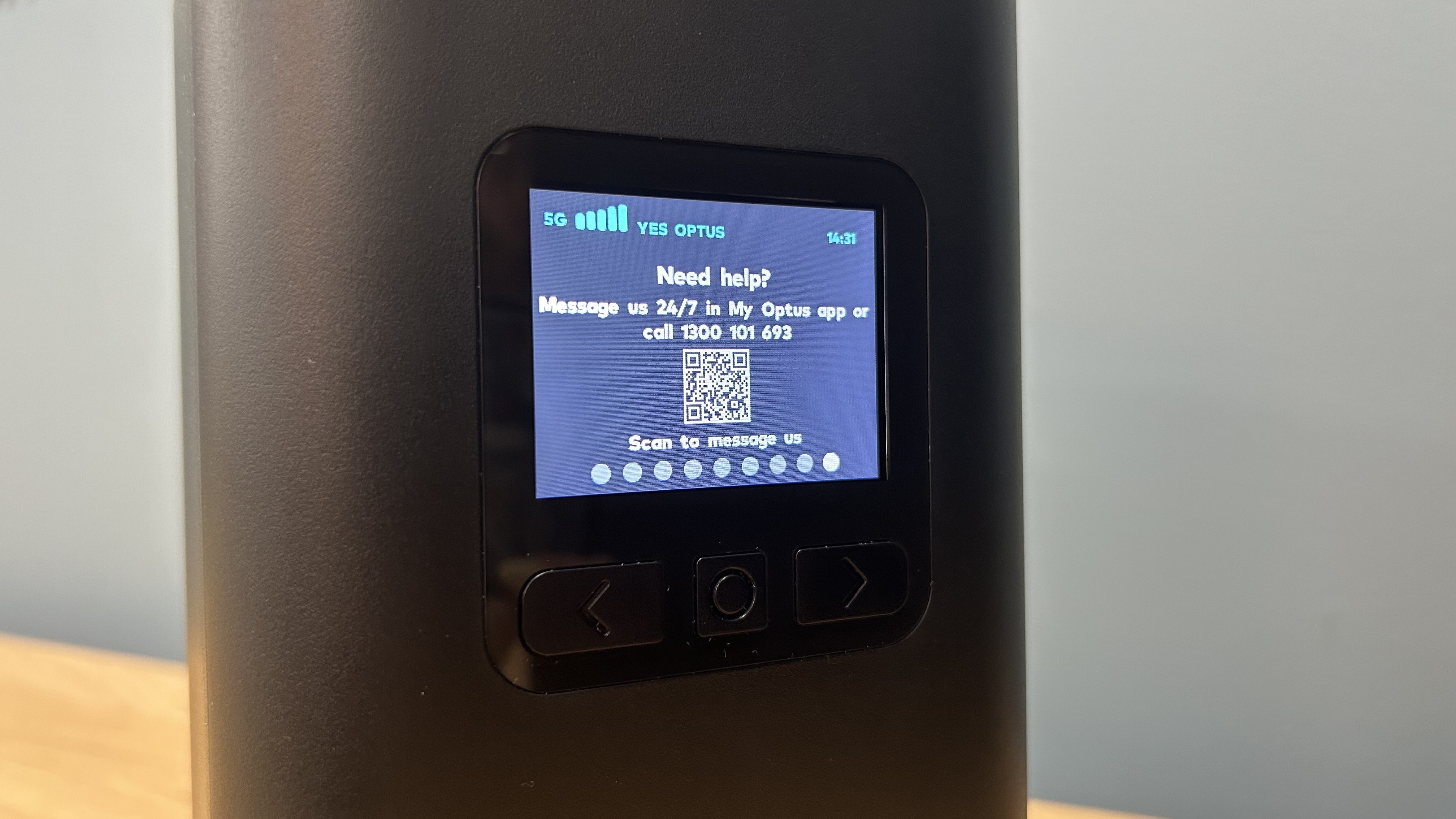

While it’s undeniably a bit bulky and blocky, the 5G modem-router Optus supplies is still generally sleek and appealing. It doesn't have any external antennae, as you might expect from a purely wireless modem, or blinding, blinking lights that signify connectivity. Rather, it has an LED screen that displays connection strength, network settings and handily, a QR code for ease of connecting phones, tablets or other camera-equipped devices to its Wi-Fi network. You can easily navigate through the various menu options using the three buttons beneath the screen.
With a simple tower design, the modem-router stands around 20cm tall, 13cm wide and 12cm deep, and weighs 1.1kg. The modem housing is made out of 95% recycled plastics and the packaging it arrives in is also 100% recyclable, so Optus has checked the basic ‘sustainability’ boxes here too.
In terms of ports and plugs, the modem has two LAN sockets, one USB-C port and two external antennae ports, the latter of which are concealed at the top of the device behind a removable panel. (The external antennae aren't provided, but if you do want to try and strengthen your connection, you can easily screw on a pair via the dual 5G/4G SMA Female connectors).
Setting up the modem was very easy. Much like setting up a new phone, all I had to do was pop out the SIM card tray on the back of the modem, drop the SIM in, and slide the tray back into place. After plugging in the power, the device connected within 5 minutes and displayed the connection strength (3 out of 5 bars). For those that need them, full setup instructions are included in the box, but the setup was so simple I found I didn’t need any hand-holding.
Performance
Let's get into the nitty-gritty and talk speeds. After testing the modem over a few months, our speed test data revealed some interesting results. I expected at least 210Mbps — as per Optus' typical evening speed disclaimer — and my average download speed was pretty much spot on at 211.39Mbps across all hours. The top download speed achieved was 310Mbps and the lowest speed recorded was a mere 7.07Mbps. Even so, the average speeds were rather substantial, with most tests sitting between 190Mbps and 250Mbps at our Homebush NSW test location during all hours of the day — and were fairly comparable with Optus' NBN 250 speed claims.
Overall, the 5G speeds tested did meet Optus’ satisfaction guarantee of at least 50Mbps in most tests, but there were two instances where it did fall under 50Mbps. However, these instances were outliers in our test period.
Upload speeds were comparatively a bit underwhelming. In our authorised home tests, I experienced speeds under 1Mbps in some instances, with an average of 8.58Mbps and a top speed of 18.6Mbps. For us, this is generally worse than the average 15-20Mbps upload speeds you'll get with an NBN 50 plan. So if you like to live stream, host your own servers (gaming or otherwise) or frequently upload a wealth of content, you may find a wired NBN connection offers more consistent performance.
Our top recorded upload speed was 18.6Mbps, which occurred shortly after 3pm. This upload speed is a pretty typical upload speed for NBN 100 plans (around 20Mbps give or take), but since this is rather low for what is supposed to be an uncapped 5G plan, I wouldn't recommend switching plans if you're already getting above-average or average uploads on a home NBN plan.
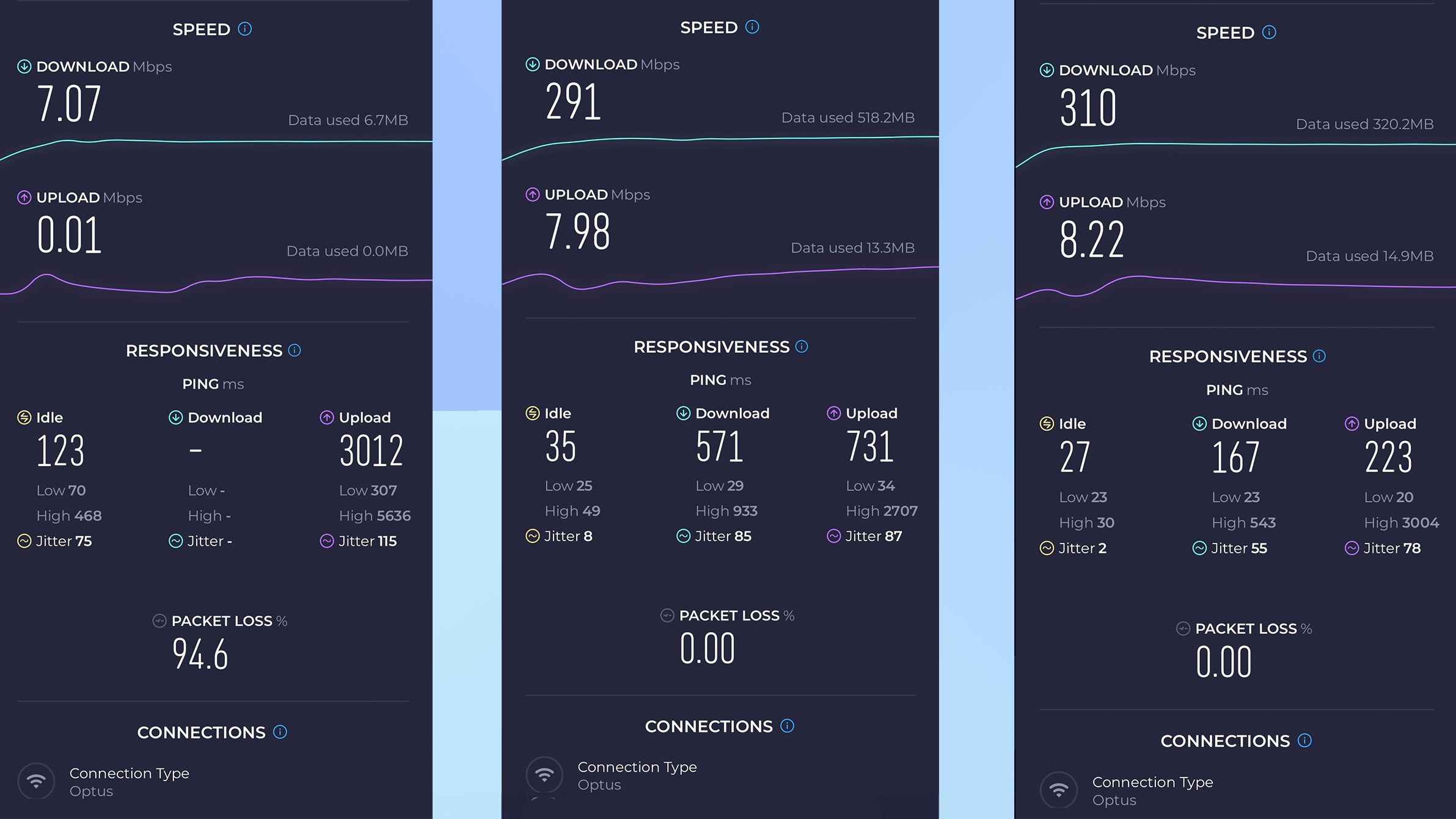
Most of these speed results were also consistent, regardless of any subjective elements that I experimented with during the test period. In terms of general connectivity, I found I always had a good, instant connection to the modem-router on my phone and laptop, and the modem itself constantly displayed at least 3 bars in both test locations I tried at my home.
Typically, speeds were wildly faster during the day than at night. For instance, speeds after 5pm averaged around 158.66Mbps (a fair bit under the advertised typical evening speed), whereas speeds before 5pm averaged 211Mbps, with the highest speed of 310Mbps recorded at 7am. This could be due to my area being fairly densely populated, as specified in Optus' commentary, so it could be different in your location.
Further, the LED display did suggest that my connection was stronger if the modem itself was closer to a window. This was a disclaimer that came alongside the modem from the telco. However, there wasn't much difference between speeds whether the modem was placed near the window or not.

Despite having a strong connection and reasonable downloads, I had several issues with upload speeds impacting everyday usage. Posting to social media often resulted in slow upload speeds, no matter the time of day when testing at home. On one occasion, I tried to post an Instagram story at 11pm and it took over 10 minutes to upload a single image (which was rather unfortunate as it was a cute photo of my dog).
As someone who regularly uses Wi-Fi for video and audio calls, my connections were thankfully pretty stable. There were two instances during a weekly work call where my connection cut out and the software said it was "unstable". Another time was during a FaceTime Audio call, where the connection dropped out for 2 minutes.
I also found that Netflix and other streaming platforms had seamless playback, in 4K and HD streaming, without much buffering. Plus, I could watch YouTube videos in 4K, which was a new experience, as I can only reliably get up to 1440p with my 100Mbps NBN connection.
At times the connection also fell back to 4G, which meant I experienced speed fluctuations. Optus noted that all tower-based connections "can be impacted by weather, other high-rise buildings in the area and the positioning of your home in relation to the nearest tower". Either way, these occurrences are likely to happen on any internet connection as relatively minor inconveniences, so there's no real fault to be had here.
Gaming
I tested the service on several online games. The five games — Final Fantasy XIV, League of Legends, Rainbow Six Siege, Honkai Star Rail and Dead by Daylight — are an integral part of my husband's nighttime routine, so it made the most sense to test them.
Here’s how Optus 5G ping rates compared to our FTTB NBN connection across the test games:
Game + Server Location | Optus 5G | NBN |
|---|---|---|
League of Legends (AU) | 1-3ms | 1-3ms |
Rainbow Six Siege (AU) | 1-3ms | 1-3ms |
Honkai Star Rail (Asia) | 120ms | 120ms |
Dead by Daylight (Asia) | 120ms | 89ms |
Final Fantasy XIV (US) | 200ms | 120ms |
There were no issues in joining and maintaining a connection to these games. We did try to update Star Rail, which generally takes some time and I found the service was rather speedy. Do note though, that with the fluctuating download speeds experienced on the uncapped plan, it could make bigger game patches and downloads take longer at times.
Overall, ping speeds were relatively acceptable for gaming, particularly if you’re playing on Australian servers. However, if you really want the lowest pings, then a fixed-line NBN connection may provide better performance, particularly on more distant servers.
Extra features

In terms of additional features included with the Optus 5G broadband plans, all come with suggested streaming resolutions and varying potential add-ons. For the Plus Everyday plan, the suggested maximum resolution is 1080p HD, whereas the Plus Fast and the Entertainer Superfast plans claim to support 4K capabilities.
The Entertainer Superfast plan also supports 8K streaming and includes a standard Netflix subscription valued at AU$18.99p/m. Do note though, that this Netflix subscription must be activated via Optus' SubHub platform or a tokenised link, so you may need to cancel your current subscription and reactivate it.
The subscription itself is only included from the minute you activate the 5G service (which can only be done after you’ve received the modem), so if you activate Netflix through SubHub before this, you'll be separately charged for Netflix by Optus.
Cancellations & hidden fees
According to Optus' website, you can cancel your plan at any time by notifying the telco. Notably, however, you won't receive any refunds for charges paid in advance.
I've already mentioned that the cheapest minimum cost of an Optus 5G plan for new customers is AU$537, thanks to the modem which is valued at AU$468. Although, if you stay connected for 36 months, you won't have to pay a cent for it. If you decide to disconnect your service before that 36 months is up, you'll need to pay AU$13 per month left as a single payment. There's no option to return the modem, unlike with Telstra and Vodafone. This means you could pay up to AU$557 if you cancel after one month.
If you decide to try out the plan and find that you're not reaching at least 40Mbps, or cannot receive a 5G signal at your address, Optus will investigate this for you. Do note though, that this may take some time according to customer reviews, so if you find that you can't achieve a good 5G connection, or you're not satisfied with your speeds, you may want to switch to another provider.
Community reviews
Now, if you've read everything online about Optus in recent months, you'll know what the telco's reputation is currently like. According to user reviews, consumers rank the service 1.5 out of 5, with most complaints revolving around pricing, poor connection and faltering quality.
For most of those negative reviews, the main concern is the customer service team. The majority of customers claim they are constantly transferred from one representative to the next, without any real conflict resolution. Some Whirlpool commenters had mixed reviews of the service, with some finding they couldn't reach the 50Mbps guarantee consistently, whereas others had no issue connecting to the network.
Needless to say, these reviews don't equate to every customer, as those who don’t experience issues are less likely to leave reviews, and there are at least some user reviews that mention positive support experiences online.
While it sounds like Optus' customer service could definitely be improved, like all online reviews it’d be wise to take these with a grain of salt and do your research before signing up for the product.
Verdict
In sum, if you’re looking for an NBN alternative, Optus 5G Home Internet provides a competitively priced, high-speed wireless broadband option for those who can get strong Optus 5G internet coverage. The service does come with some minor flaws, varying upload speeds being the most notable, but if you can achieve a good 5G signal, it should more than satisfy your internet needs.
A make-or-break spot would be the modem itself as if you decide to cancel before 36 months, you'll get smacked with a fee on any time leftover. We're not overly thrilled about that and hope to see the telco provide some smaller contract windows for those who like to chop and change providers when a better deal arises.

Lucy Scotting is a digital content writer for Tom’s Guide in Australia, primarily covering NBN and internet-related news. Lucy started her career writing for HR and staffing industry publications, with articles covering emerging tech, business and finance. In her spare time, Lucy can be found watching sci-fi movies, working on her dystopian fiction novel or hanging out with her dog, Fletcher.

