Exclusive: I just tested the world's first agentic AI web browser and it blows away ChatGPT
Opera’s agentic AI breakthrough is real — and I used it before anyone else
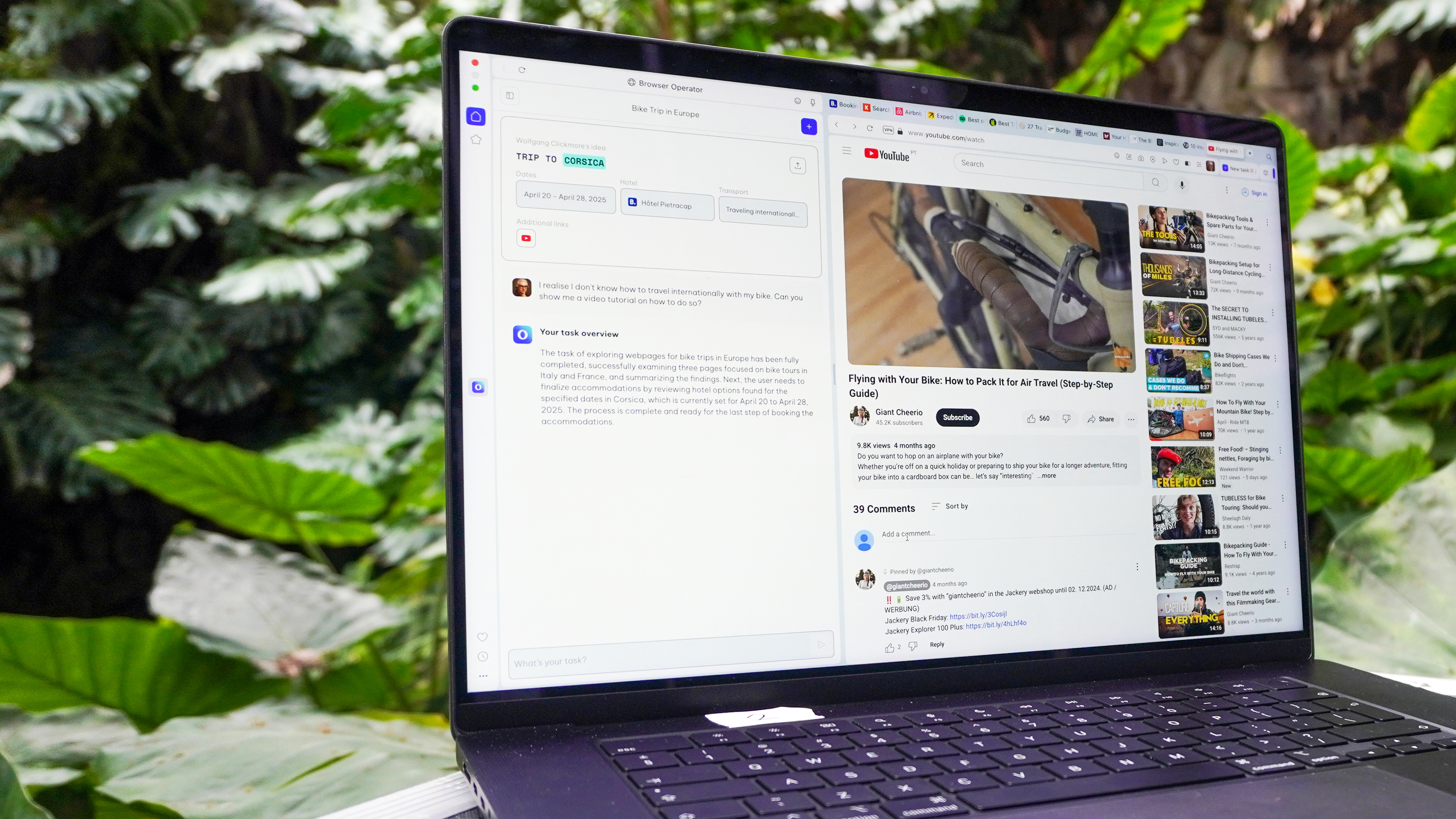
Agentic AI is the thing every company is racing towards, from the new features in Microsoft Copilot to OpenAI Operator. But the real magic in this area is coming straight from Norway in Opera’s Browser Operator.
Being real, I was a little cynical when I first spoke to Opera about this — the promises were lofty and I didn’t think they were possible. I still had my doubts when watching the on-screen demo too.
But then I became the first person in the world (outside of Opera) to go hands-on with Operator, and I will happily admit my doubts were misplaced!
This is the fastest (and smartest) agentic AI browsing experience I’ve ever used. Let me tell you more about it, and what I learnt from my time testing it.
DISCLAIMER: This is a prototype
This is an early prototype of Opera’s Browser Operator that doesn’t have the guardrails on it for me to really stress test the capabilities, and see how far I can push it.
This explains some of the situations I ran into testing it, so let me just make that clear from the start.
How Opera’s Browser Operator works?

Whether it’s OpenAI operator or Rabbit R1’s LAM, your standard agentic AI browsing works in largely the same way:
Sign up to get the BEST of Tom's Guide direct to your inbox.
Get instant access to breaking news, the hottest reviews, great deals and helpful tips.
- Use natural language processing to interpret your prompt into a plan.
- Open a remote browser session.
- Start to take screenshots of the user interface (UI) to be interpreted by vision AI to pick the next step.
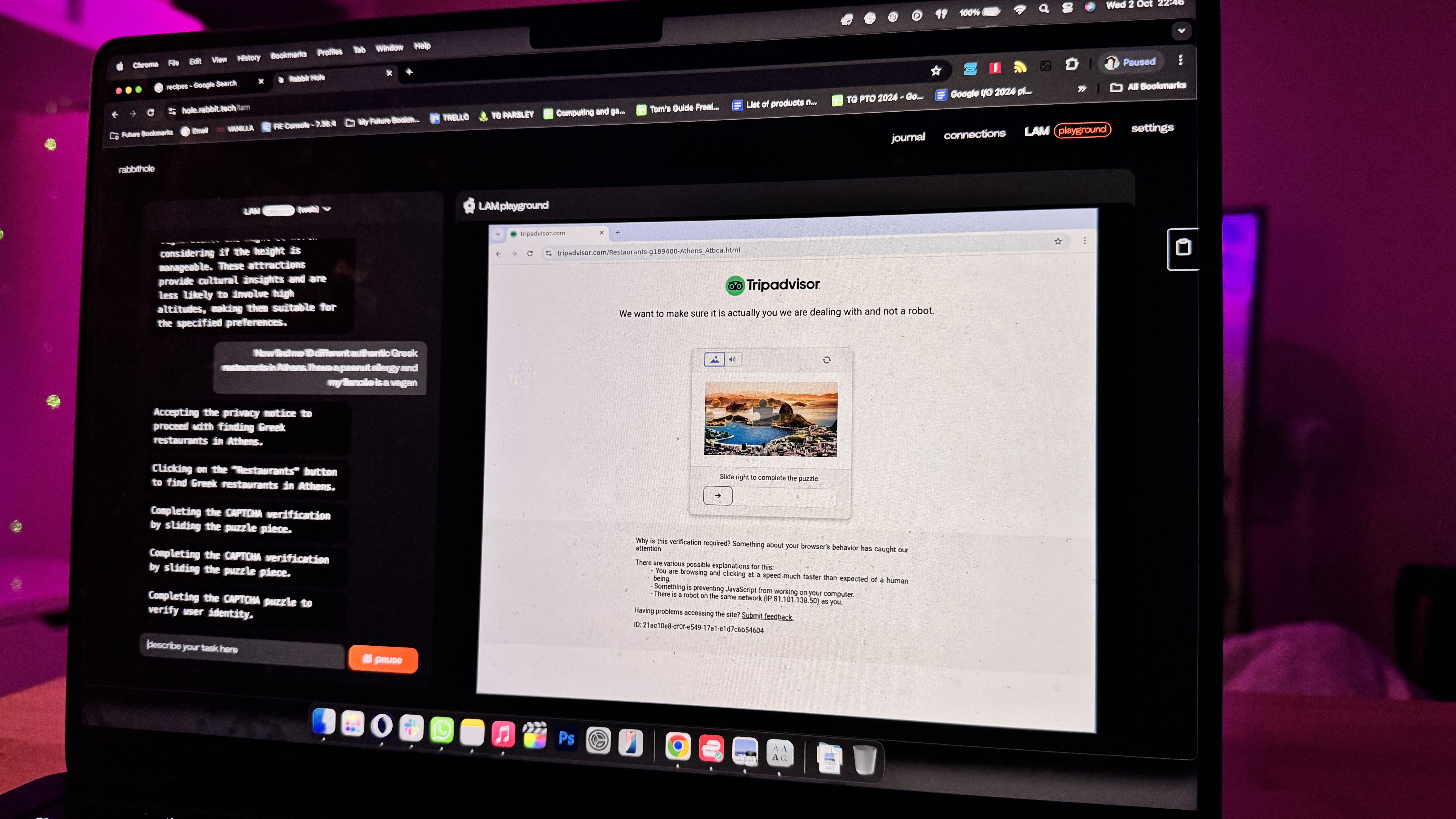
It’s been an effective way to do things — essentially having the AI work like a human looking at a screen and deciding what to do next. But here’s the problem: it’s so slow and almost against the very fundamentals of how AI works.
You’re giving it a hugely inefficient process to do something, where the job should be to get human UIs out the way for AI to work in the best way it does.
And that’s exactly what Opera’s operator does: stripping all the human UI guff away and working on what web developers call the "a11y" level. Basically, this is like an accessibility reader mode, and as it turns out, it makes a webpage so much easier for an AI to read and take action on.
What’s the end result of this change? Put simply, it's dramatically faster (and smarter). Forget OpenAI and forget Rabbit. This is how to do agentic AI browsing.
The Wikipedia game test
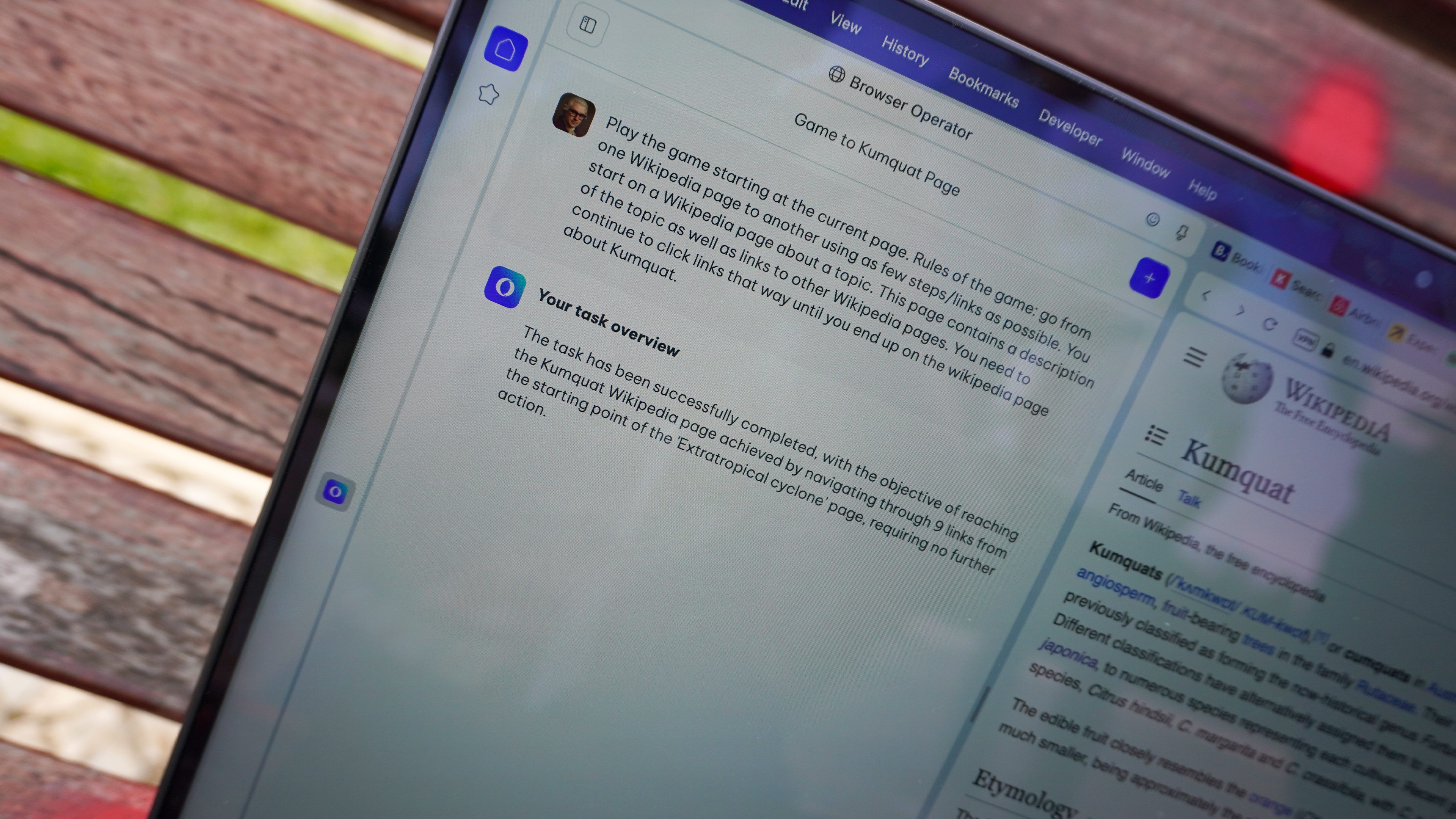
My go-to test for agentic AI browsing is the Wikipedia game — it’s the perfect blend of website structure analysis and taking into account outside context. The aim? To get from one page to another through all the links on page.
Agentic AI service | Wikipedia game test result (mm:ss) | What happened? |
|---|---|---|
Opera Browser Operator | 02:15 | Completed the task |
Rabbit R1 LAM Playground | 02:35 | Got lost on "Equator" Wikipedia page, then cheated by searching for "Kumquat." |
Not only did Opera’s Operator handily defeat Rabbit LAM in getting from Extratropical Cyclone to Kumquat (shaving over 20 seconds off Rabbit’s total time), the R1 got lost and cheated by searching for the term in the top bar, then decided to gaslight me by saying it completed the game.
Straight to work for you
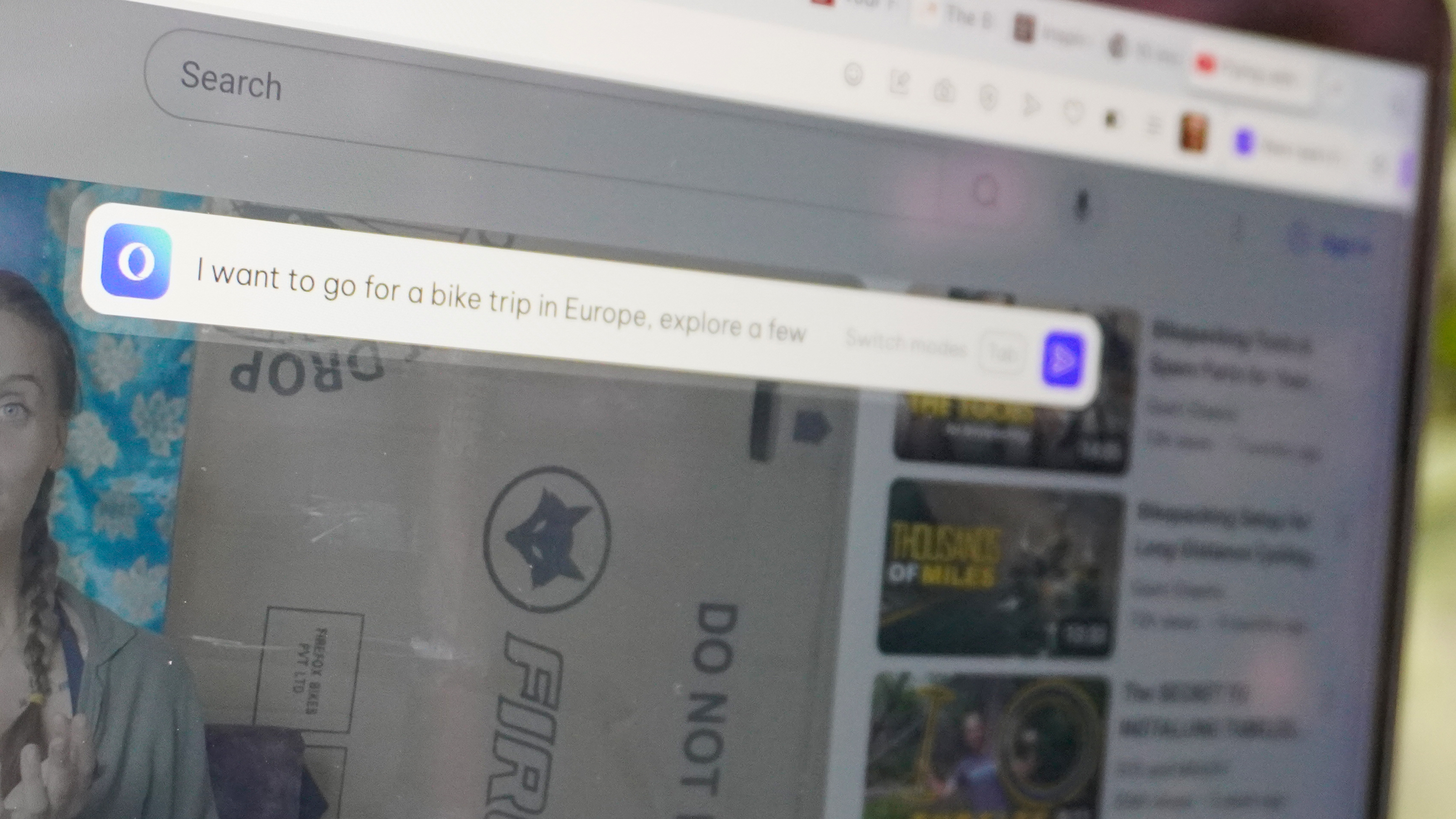
So let’s get on with something more complex — planning a cycling trip somewhere in Europe. Much like Aria AI in Opera One R2, I just tap Command + / to open the overlay and type in my conversational prompt.
Once I hit enter, I was getting ready to wait patiently for the AI operator to do its thing at a snail’s pace. But I was promptly shocked to watch it speed through browsing the web and show me some options within 15 seconds (compared to the Rabbit LAM doing the same in 42 seconds with the same prompt).
My mind was blown. Not only that, but everything is presented in a really user-friendly way — squeezing the website over to the right to show you all of Operator’s working out.
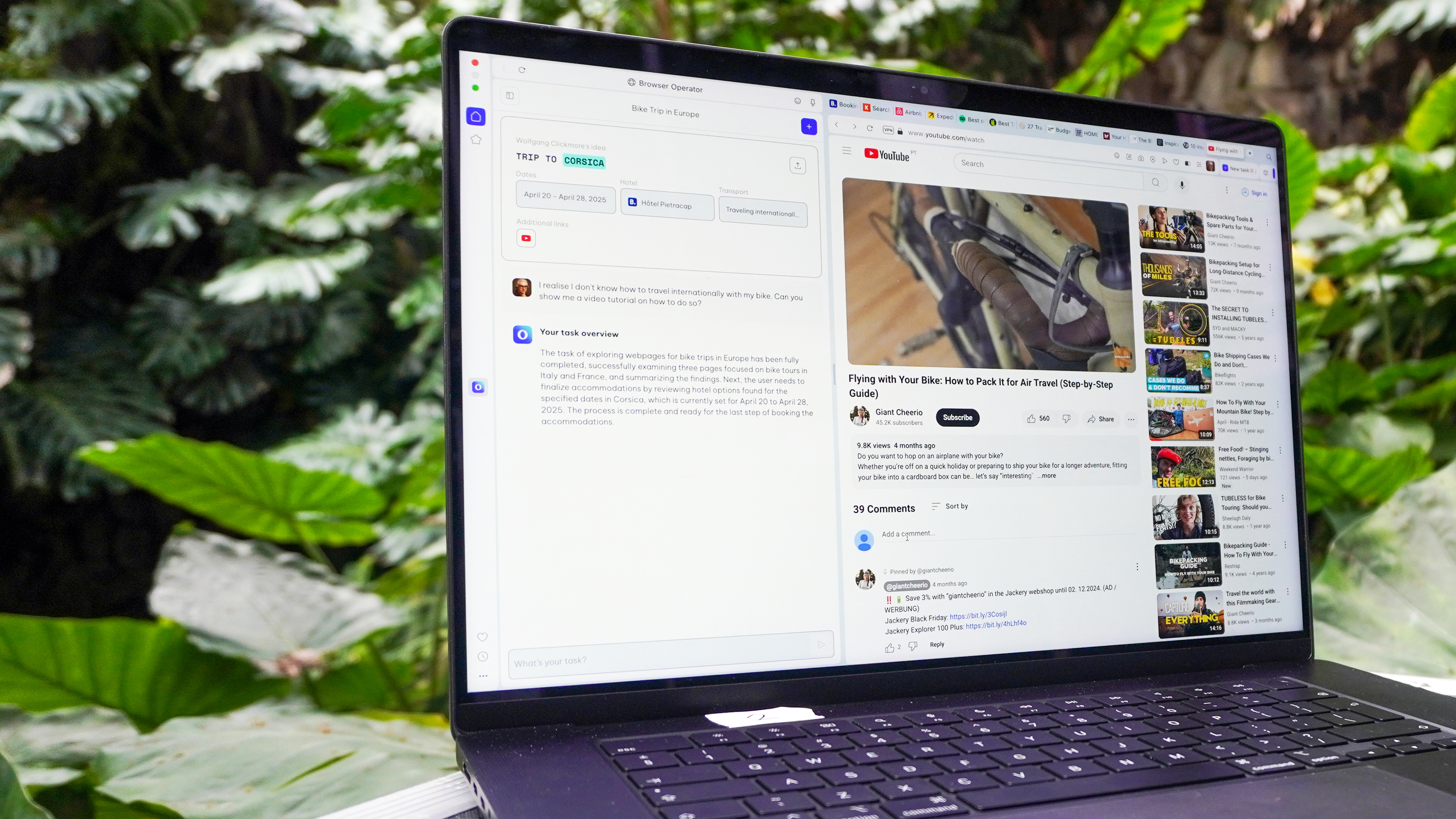
You’ll get a table at the top displaying the key information found with your prompts in an accessible way, or you can expand the Browser Operator box at the bottom to see every single page interaction as it happens.
Outside of the fact it’s entirely in your own browser (and not on a remote one with lag and potential security concerns), working via the site’s code and structure rather than the visible UI offers a ton of efficiencies.
One particular one being the fact that it doesn’t have to take a beat to accept cookies! This step usually takes 10-15 seconds for the competition, but here, looking at the code, the operator is able to look underneath any pop-up or box like it’s wearing X-ray glasses.
Time for Plan B

Looking at this code also means course-correction is possible too. To show that, I followed up on finding my cycling trip by honing in on the idea of going to Corsica. I asked it to go to booking.com and find me some good hotels at the beginning of the route.
With specific dates in mind (and stored in the widget at the top of the chatbox for a nice quick summary of what you’re doing), the operator was starting to struggle a little with picking the days. It couldn’t figure out the calendar.
Now, if this was working on some vision AI-based system, it would try the same thing repeatedly. However, Opera’s different way of working around it means it’s able to see the different ways to interact with the site in the code — bringing up the drop-down menu to look for the date instead.
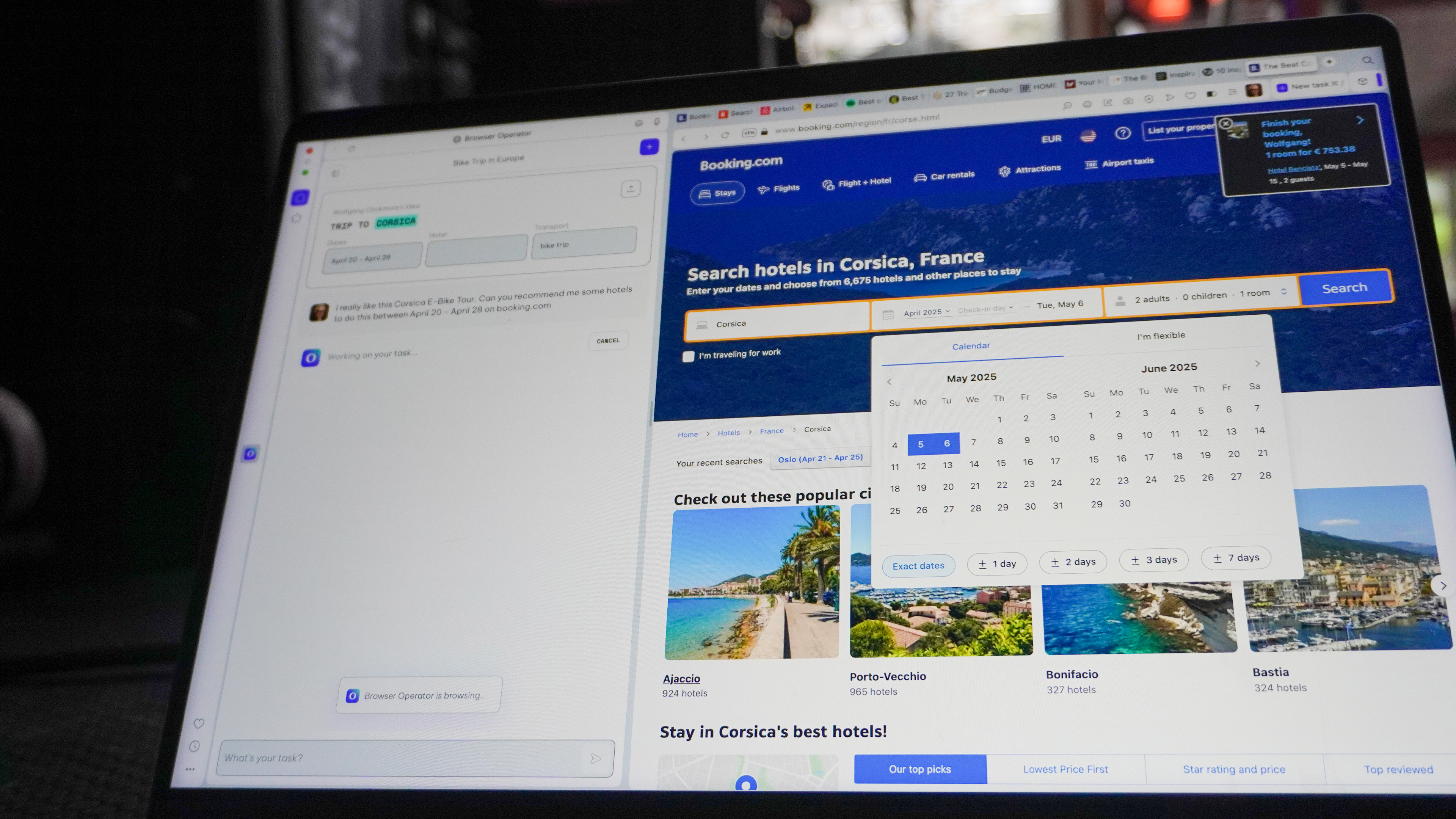
That’s not to say it’s a perfect scenario. Operator still got itself into a loop of confusion, but you can jump in and help at any time If you do, it will reanalyze in real-time and continue its work when you’re done. Once I showed it the calendar month of April, it promptly finished the task of finding hotels.
Growing impatient

Following this, I realized I had no idea how to travel internationally with my bike. So I asked a follow-up to get a tutorial on what paperwork I needed, how to travel with it and what kind of fees I’d be paying.
For the YouTube video it selected, I started going through the rigmarole of ads. Normally, I’d be waiting patiently for these to finish. But let me remind you, this is agentic AI directly in the browser working with the site’s structure itself.
Watching Operator just click skip ad the very millisecond it appeared on screen was just *chef’s kiss.” It’s as impatient as I am!
The future of web browsers?
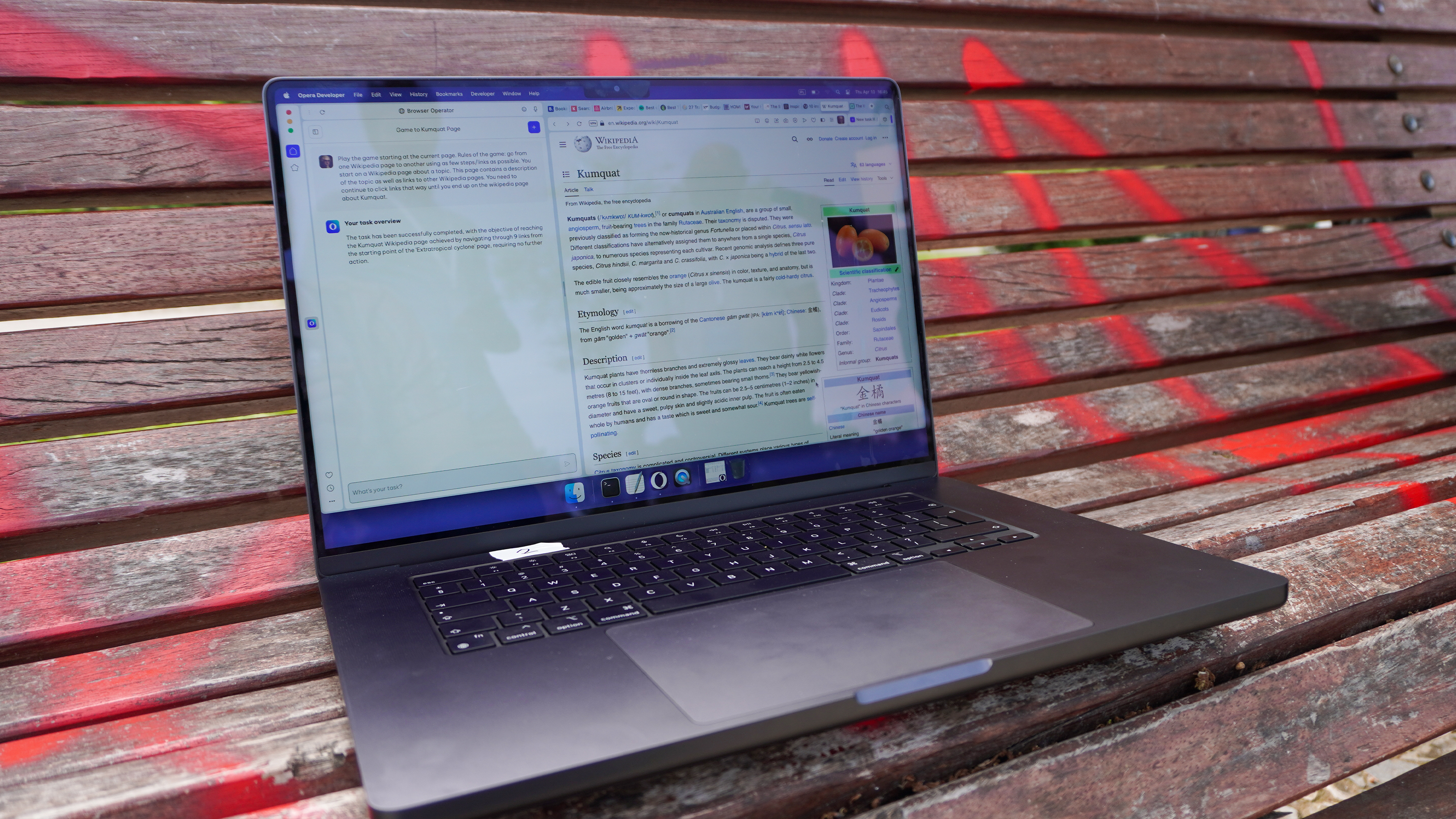
Is the future of web browsing agentic? Absolutely. Is it here yet? Not quite. Don’t get me wrong, Opera’s Browser Operator is a breakthrough — easily the best agentic browser AI I’ve ever used.
Its capability and speed boost makes it a very significant step forward in this area. Plus the added intelligence of working directly with the site’s structure rather than having to rely on slow and unreliable vision AI makes this so much smarter.
But what is the general litmus test of any agentic AI in 2025? It’s answering one simple question: does it do the thing I want it to do faster than I could? At the moment, that answer is still “no.”
More from Tom's Guide
- This viral ChatGPT trend lets you turn yourself into an action figure — here's how to do it
- This is the one AI tool I recommend to everyone — even if you hate AI
- I just tested Rabbit R1's next generation LAM — and it tried to gaslight me

Jason brings a decade of tech and gaming journalism experience to his role as a Managing Editor of Computing at Tom's Guide. He has previously written for Laptop Mag, Tom's Hardware, Kotaku, Stuff and BBC Science Focus. In his spare time, you'll find Jason looking for good dogs to pet or thinking about eating pizza if he isn't already.
You must confirm your public display name before commenting
Please logout and then login again, you will then be prompted to enter your display name.









