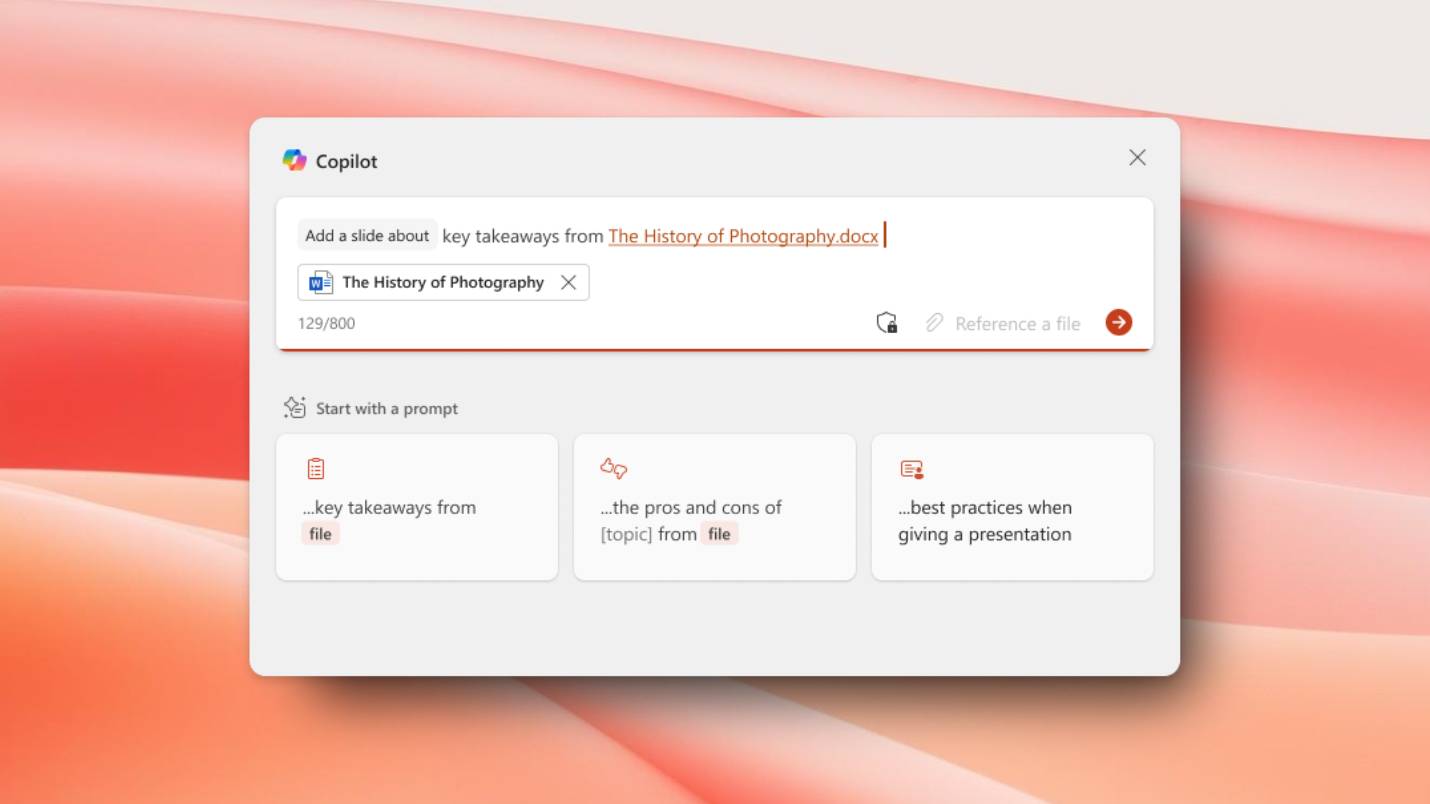I made my gaming PC even better with this accessory I never knew I needed
Now we're rolling
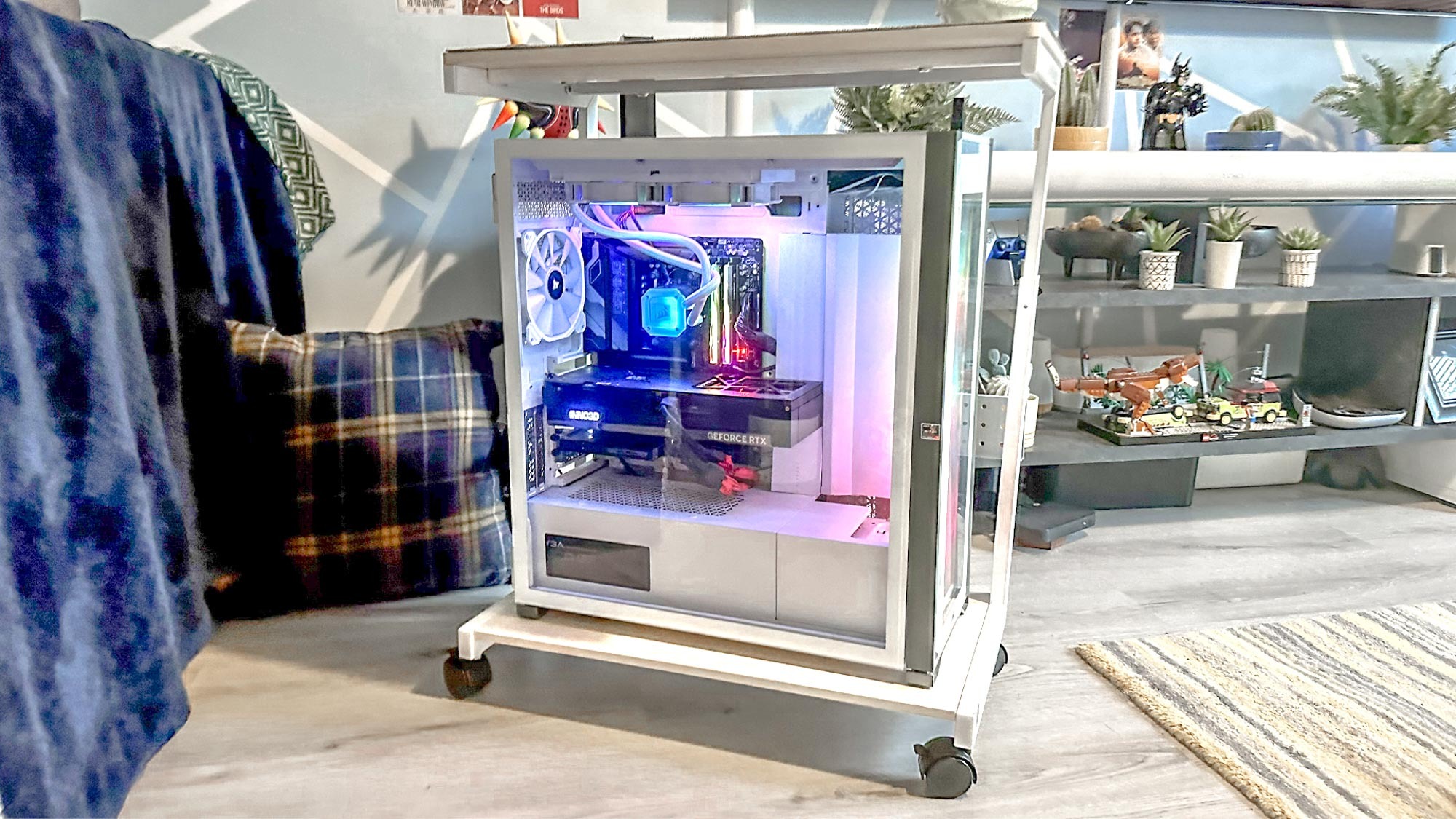
Building one of the best gaming PCs takes a lot of work. The amount of components I've upgraded over the years has taken a hefty amount of cash, but it’s been worth it. Owning a GPU that costs four times as much as my PS5 was an extreme purchase, yet Nvidia’s RTX 4090 has brought me a lot of joy. And I’ve found myself getting the full benefit of Team Green’s mighty graphics card a good deal more of late thanks to an accessory I never knew I needed.
Enter the Eureka Ergonomic Computer Tower Stand. This cart has saved my spine from snapping over the past couple of months. Before I bought it, I was putting my back through the grueling nightly ritual of carrying my Corsair iCUE 5000X Mid-Tower ATX PC from my home office through to my front room. And when you’re dealing with a rig that weighs a full 65 pounds that routine gets rough on your knees real quick. Now I can simply wheel it into my lounge.
Currently, the Eureka Ergonomic Computer Tower Stand is on sale for $95 at Amazon. It normally retails for $119, so that’s a pretty decent saving of $24. I went for the maple model and it’s made the act of ferrying my beefy desktop around my apartment so much easier.
Eureka Ergonomic Computer Tower Stand: was $119 now $95 @ Amazon
This tower stand can house large ATX PC cases weighing up to 80 pounds thanks to the fact it’s made from alloy steel. With four 360-degree rotating wheels with dual casters brakes, it’s easy to push over both carpets and wooden floors. Those brakes also mean my PC won’t budge an inch when I engage them. It’s also height adjustable, with five different settings.
Why am I wheeling my PC through to my lounge every night? Because I don’t really want to game in my home office after working all day in it. Even though I own the Samsung Odyssey OLED G9, which we rate as one of the best gaming monitors, I’ve found I’ve not actually done much, y’know, gaming on it. Don’t get me wrong, it’s great, and an absolute productivity beast thanks to its 32:9 49-inch screen, which is perfect for multi-tasking. Trouble is, I also own a display that’s simply a whole lot better.
If I was a pull string doll my one and only quote would be “Buy the LG G3 OLED”. Not quite “Eat my shorts”, is it? It’s a sentiment I strongly stand behind, though, because LG’s high-end OLED TV is astonishingly good. Like “best piece of technology I’ve ever bought in my life” good.
I know nothing is perfect, but the LG G3 is perfect to me. It’s the ultimate gaming TV. The first time I connected my PC to it, there was no going back.
The company’s first television to ever use a “Micro Lens Array” (MLA) panel, it’s far brighter than any OLED I’ve previously owned, boasting a max peak HDR brightness of over 1,300 nits. That’s an exceptional, eye-scorching figure by OLED standards, which historically, have always been dimmer than the best LED or Mini-LED TVs. Suffice to say, the best Steam games look absolutely incredible on such a wonderfully vivid display.
West is best

The LG G3 OLED has fantastic gaming features. Nvidia G-Sync, AMD FreeSync Premium, VRR, ALLM alongside a Low Latency mode can all be enabled through LG’s terrific Game Optimiser. Whether taming Rockstar’s Wild West in Red Dead Redemption 2 or cruising the neon-bathed streets of Cyberpunk 2077 while listening to the absolute banger that is “I Really Want to Stay at Your House” by Rosa Walton and Hallie Coggins, I’ve had the best gaming experiences of my entire life on the G3.
It was worth enduring nightly back pain before I got Eureka's brilliantly constructed stand to game on LG’s magnificent OLED. But boy is my spine ever grateful that I no longer have to lug around a rig that weighs six times more than an OG disc drive PS5 just so I can play the best PC games on it.
My spine is grateful that I no longer have to lug around a rig that weighs 65 pounds
Eureka's PC stand also comes with a large mouse pad should you want to place it next to a desk and work/play on it. The top shelf of the stand can also support up to 80 pounds, meaning you could easily place, say, a heavy printer on top of it.
Thanks to four little wheels, a piece of office furniture that lets me roll my rig into my front room with ease has meant the hours I’ve clocked up on Steam this year have shot through the roof. So thank you, Eureka. Of course, my increasingly dust-covered PS5 is probably less glad I bought the handiest PC accessory I think I’ve ever purchased.
More from Tom's Guide
Sign up to get the BEST of Tom's Guide direct to your inbox.
Get instant access to breaking news, the hottest reviews, great deals and helpful tips.

Dave is a computing editor at Tom’s Guide and covers everything from cutting edge laptops to ultrawide monitors. When he’s not worrying about dead pixels, Dave enjoys regularly rebuilding his PC for absolutely no reason at all. In a previous life, he worked as a video game journalist for 15 years, with bylines across GamesRadar+, PC Gamer and TechRadar. Despite owning a graphics card that costs roughly the same as your average used car, he still enjoys gaming on the go and is regularly glued to his Switch. Away from tech, most of Dave’s time is taken up by walking his husky, buying new TVs at an embarrassing rate and obsessing over his beloved Arsenal.
-
Cd14i0^j7jjAwRY!a#C*jDM So you have a gaming PC that's worth at least a few grand, big expensive monitor, big expensive "LG’s high-end OLED TV", PS5, etc. Why not build a second PC for work and stop dragging your PC all over the house? How often do you need that 4090 for work? You could go much, much cheaper for something used primarily for writing articles and not need a cart for your PC.Reply