NVIDIA’s AI upscaling technologies can help free us from low-quality content

We’re all constantly chasing better image quality. Cameras aim to provide higher megapixel counts. TVs have leapt from HD to Full HD and to 4K, 8K, and beyond. We’ve gone from black and white to color and now are seeing HDR expand even further on the color experience. Regrettably, in a lot of areas, the quality of the content simply isn’t keeping up with the displays’ capabilities. But just as technology can serve as a tool to create better visuals at the beginning of the creation pipeline, recent advances in AI technology are making it possible to create better visuals at the end of the pipeline, just before the final product is displayed.

Take streaming video for example: Absolute mountains of content stream at low resolution because they were never recorded at a higher resolution. Many streaming services also don’t provide 4K HDR video to PCs, and others still limit the quality delivered based on the subscription tier you’re on. So even if you’re using a dazzling display with support for 4K HDR visuals, you may end up stuck with a lackluster experience.
NVIDIA’s AI upscaling technology stepped in several years back with DLSS to to turn lower-quality game visuals into higher-quality ones. It has also worked to help creators develop high-quality content by enhancing their workflows, speeding up previews of realistically ray-traced content to speed up the creation of new content. Now similar technology is in stock for video content. With NVIDIA RTX Video Super Resolution and RTX Video HDR, you can spruce up all sorts of content.
Whether you’re watching an old 480p video or a 1080p one, NVIDIA RTX Video Super Resolution can analyze the video and scale it up to 4K. The technology leverages recent RTX GPUs’ Tensor cores to intelligently expand the image, filling in pixels between the existing ones with a mind for what’s displayed in each frame. This avoids the unsightly artifacts common of bicubic upscaling, which more or less just stretches each pixel to fill the right amount of space on the output display.
In the same vein, NVIDIA RTX Video HDR can take content with a standard dynamic range, analyze it, and turn it into an HDR video signal for a high-end display to make use of. This can see content that would have looked drab on a modern display get a huge boost in vibrance and show sizzling highlights.
These technologies can come in clutch for PC users, as they’re available in a lot of the places where you’re likely to encounter lower-quality content. Local video playback in VLC can be enhanced by these technologies, and videos streaming in Chrome, Edge, and Firefox can also have both RTX Video Super Resolution and RTX Video HDR applied to them.
Of course, not everyone has their PC hooked up to their TVs, which may well be the display most in need of high-quality video sources. So NVIDIA has similar video upscaling technology available on its NVIDIA SHIELD TV and SHIELD TV Pro, which are both seeing discounts for Amazon Prime Day from July 16-17.
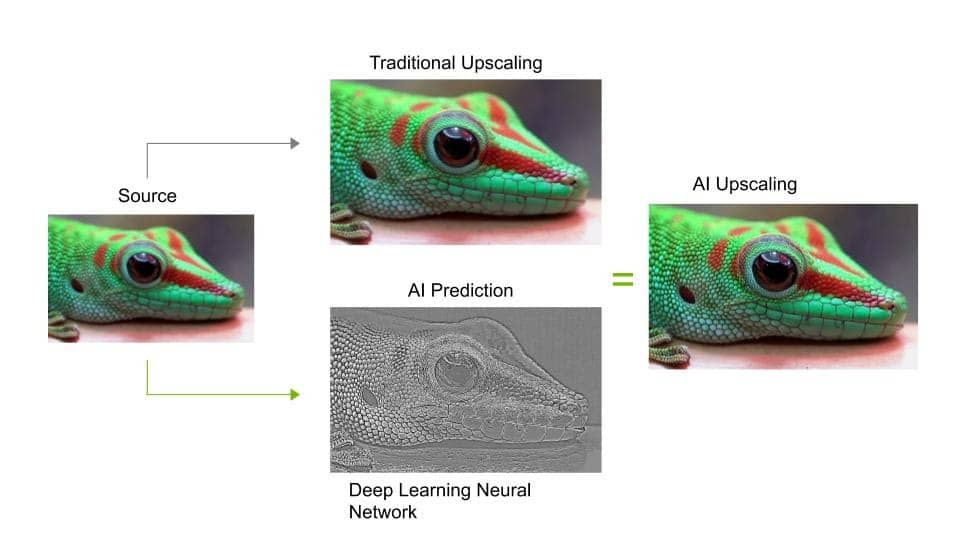
From the creation of video and game content to the final output, NVIDIA’s AI technologies are providing tools to enhance the experience. Creators can work faster, and viewers can upgrade their experience. This all comes from advanced computational capabilities baked right into the heart of NVIDIA’s RTX hardware and the many powerful tools NVIDIA has created to leverage that hardware. And DLSS, RTX Video Super Resolution, RTX Video HDR, and NVIDIA SHIELD TV’s AI upscaler are just a small set of the AI tools NVIDIA is building. To stay up to speed on all the latest developments and get digestible explanations of new tools and features, tune into NVIDIA’s AI Decoded blog here.
Sign up to get the BEST of Tom's Guide direct to your inbox.
Get instant access to breaking news, the hottest reviews, great deals and helpful tips.


