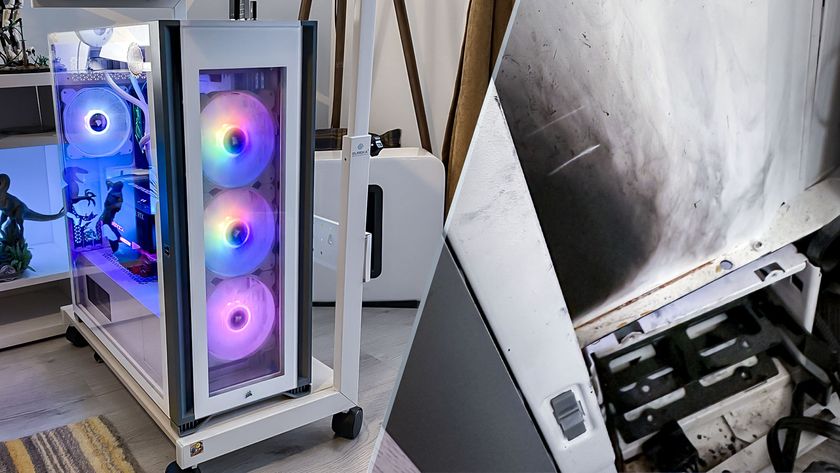Nvidia RTX 5090: 3 reasons to buy and 2 reasons to skip
Not sure about spending $2,000 on a new GPU? Let me help

The Nvidia GeForce RTX 50-series cards have arrived, and the Nvidia GeForce RTX 5090 is the biggest and baddest of the lot.
These cards were the subject of leaks and rumors for months ahead of their debut at CES 2025, and now that we've been formally introduced it's clear that these cards will continue the company's tradition of launching big, powerful and power-hungry GPUs.
One other tradition that continues is sky-high pricing on the high-end cards. The top-of-the-line RTX 5090 is slated to retail for $1,999 when it hits store shelves January 30, which is $400 more than the MSRP of the RTX 4090 and the highest launch price of any GeForce GPU to date.
Is it worth the money? That's a question lots of us in the tech press are trying to answer, and luckily here at Tom's Guide we've acquired our own RTX 5090 and have had a chance to play games and run some tests on it. So if you're on the fence about whether to drop $2k on the new Nvidia GeForce RTX 5090, good news: I've got some data and details that will help you make the call.
To show you what I mean, here a few good reasons to buy and skip the Nvidia GeForce RTX 5090.
Reasons to buy the Nvidia RTX 5090

If you're not sure whether the juice is worth the squeeze, let me walk you through the big reasons why the Nvidia RTX 5090 has so many PC enthusiasts counting their pennies to try and afford one.
The most power you can get in a GPU
It's probably obvious, but the number one reason most of us are thinking about spending $2,000 on an Nvidia GeForce RTX 5090 is because it's the most powerful consumer-grade GPU on the market right now.
That means if you're building a gaming PC, this is the cream of the crop when it comes to graphics cards. We tested Nvidia’s RTX 5090 desktop GPU earlier this month, and the results are clear: this beast chews through the best PC games with ease.
| Game benchmark | RTX 5090 (FPS) | RTX 4090 (FPS) | % difference |
| Cyberpunk 2077 (4K Ray Tracing: Ultra) | 57.32 | 41.11 | 28.28% |
| Borderlands 3 (4K Ultra) | 176.28 | 130.76 | 25.82% |
| DiRT 5 (4K Ultra) | 227.6 | 185.8 | 18.37% |
| Far Cry 6 (4K Ultra) | 161 | 109 | 32.30% |
| Shadow of the Tomb Raider (4K Ultra) | 166 | 129 | 22.29% |
As you can see from our results, the Nvidia GeForce RTX 5090 delivers serious performance improvements in all of the games we use for our benchmarking tests. When we compared the results of the Nvidia GeForce RTX 5090 vs Nvidia GeForce RTX 4090 in those games, we saw average frames per second (FPS) jump 20-30% in basically every test.
So if you value raw performance in games, the Nvidia GeForce RTX 5090 is an expensive way to guarantee you're on the cutting edge of PC gaming for at least a year or two. And honestly, you could probably use this GPU for the next decade without ever having to worry about upgrading.
Where to buy RTX 5090 (U.S.)
- Amazon: check RTX 5090 stock
- Adorama: check RTX 5090 stock
- Best Buy: check RTX 5090 stock
- B&H Photo: check RTX 5090 stock
- Newegg: check RTX 5090 stock
- Nvidia: check RTX 5090 stock
DLSS 4 and Multi-Frame Generation
Nvidia's Deep Learning Super Sampling (DLSS) tech helps your PC run games that support it (most of the best Steam games do) better by rendering frames at a lower resolution, then using machine learning technology to upscale it to your target resolution.
This effectively allows you to play games at 1440p or 4K with demands on your PC that are closer to if you were playing the game at 1080p, so you usually get better framerates without losing much in terms of graphical fidelity.I know because I've been using DLSS 3 for years now to better enjoy games like Cyberpunk 2077 and Star Wars Outlaws, and it makes a noticeable difference. Now Nvidia is launching DLSS 4, and while some of its features will be supported on older Nvidia GPUS, it will also have features that are only available on the Nvidia GeForce RTX 50-series cards.
The upshot is that your GPU is effectively using AI to generate more frames per second than the game is actually giving you, leading to a higher framerate.
Most notably you get a significant upgrade with DLSS 4 to multi-frame generation, which improves upon DLSS 3's existing frame generation feature. It's pretty technical, but the simple explanation is that if you turn frame generation on in games that support it your Nvidia graphics card will try to give you more FPS by intelligently looking at two frames while playing and generating a third that can go between them, then inserting it seamlessly while you play.
The upshot is that your GPU is effectively using AI to generate more frames per second than the game is actually giving you, leading to a higher framerate. And with DLSS 4's multi-frame generation feature it will be capable of generating even more frames in supported games — you can see it in action in Nvidia's sizzle reel above.
According to Nvidia, "DLSS Multi Frame Generation generates up to three additional frames per traditionally rendered frame", which could mean that games which support it will run even faster on your gaming PC. However, one caveat with frame generation: it can sometimes make games feel a little more sluggish or slow to respond, especially fast-paced action games, because you can experience more input lag due to the artificially-generated frames. I've never personally noticed the feeling, but I'm not particularly sensitive to input lag or stutter.
Local AI powerhouse
AI has been the buzzword du jour in the tech industry for a few years now, and in the laptop and PC space there's been a lot of hay made about the value of being able to run AI applications locally on your PC.
That's why we've seen Microsoft put oodles of money and effort into launching its new tier of Copilot+ PCs, which have unique features that are only available if your PC has an NPU (Neural Processing Unit) capable of 40+ TOPS (trillion operations per second). There's a lot of marketing being done to sell you on these PCs that ties into the ability to run AI apps like ChatGPT locally, and while you can run your own AI chatbot locally on Windows (or Mac), the best AI powerhouse isn't your NPU—it's your graphics card.
The Nvidia GeForce RTX 4090 was a powerhouse for running AI locally, so the RTX 5090 should be even more monstrous when it comes to generating images and video. And Nvidia is going even harder on AI in 2025 and beyond, so I expect the company will continue to improve its existing local AI features like Chat with RTX, which lets you train a GPT large language model (LLM) locally on your own files and data, so you can ask it questions about your files and PC without worrying about it needing to connect to the Internet.
Reasons to skip the Nvidia RTX 5090

Even though it's clearly the new top dog in the GPU market, there are still good reasons to skip the Nvidia GeForce RTX 5090 for the moment. Here are two very good ones I think you should consider before pulling the trigger on a purchase.
Sticker shock
Nvidia has priced the GeForce RTX 5090 at a cool $1,999, which is enough to buy you one of the best gaming PCs on the market and still have money left over for accessories, software and lunch.
Now, I'm not going to say the company is doing this just to make money on performance-obsessed PC gamers, but you should know that the 5090 is $400 more at launch than the GeForce RTX 4090, which was priced around $1,599. And frankly, I think you could buy yourself an RTX 4090 (or even an RTX 4080) tomorrow, put it in your PC and still have a great gaming rig that would run all the best Steam games at 1080p/60FPS or better for years to come.
So as your finger hovers over the buy button on that 5090, take a second to think about whether you really need that feeling of owning the best of the best. Is it worth the extra $400-$1,000 you're spending over an older 40-series card, or even one of the less powerful 50-series GPUs? The RTX 5080 is a thousand bucks cheaper, for example, while the Nvidia RTX 5070 actually feels semi-affordable at $549.
| GPU name | Starting price |
| RTX 5090 | $1,999 |
| RTX 5080 | $999 |
| RTX 5070 Ti | $749 |
| RTX 5070 | $549 |
At CES 2025 Nvidia chief Jensen Huang famously claimed that an RTX 5070 would deliver the same performance as an RTX 4090, and while there are major caveats to that claim (chief among them being that multi-frame generation is required to achieve that performance), it should give you some comfort that you don't need to spend two grand to get an Nvidia 50-series card that delivers excellent gaming performance.
This beast is power-hungry
A few years ago the Nvidia GeForce RTX 4090 was criticized for being a massive card that ate up power, to the point that it had a high (for the time) 450 Watt power draw rating.
Worse, some users reported seeing power spike higher than the 450W during extended or heavy usage, which could cause problems if the PC power supply wasn't big enough to handle the drain. This led Nvidia to recommend that 4090 owners use at least a 850W power supply in their PC.
Unsurprisingly, the RTX 5090 is even hungrier for power. Nvidia has rated it for 575W, and recommends you have a PSU (power supply unit) capable of kicking out at least 1000W in your PC if you want to use the 5090 safely.
If you haven't built a PC in a few years, trust me: that's a lotta watts. Most of us don't have that kind of power supply in our PC, so chances are you'll have to build a whole new rig to support your new RTX 5090.
Outlook

If you've made it this far, you should have a pretty good sense of the ups and downs of investing $2,000 in Nvidia's new top-of-the-line GPU.
Frankly, it's too rich for my blood. Back in the day I was excited to see what the latest and greatest PC components could do for my rig, and I loved booting up Crysis to see how well my new GPU made it look.
But those days are behind me, and I can't pretend I think it's a good idea to spend a month's rent (Bay Area, bay-bee) on a new graphics card, or more if you need to build a whole new PC to handle it. And frankly, after seeing such great results gaming on an Nvidia GeForce RTX 4070 Super, which had no trouble running 2024's latest PC games at 4K/60 FPS with DLSS enabled, I don't see any reason to pay through the nose for a few dozen more frames.
Nvidia knows that, and it's not targeting me with these cards. The company is going hard on marketing the 5090 to AI enthusiasts and hardcore PC gamers with thick wallets, letting the rest of us content ourselves with looking forward to a 5070 upgrade some day.
And honestly, I'm psyched about it. Because as Nvidia pushes the cutting edge of its consumer-grade GPUs forward, I can hang back a generation or so and try to pick up a nice discounted 40-series card later this year.
I expect those cards will still be viable for years to come, so don't feel pressured to race out and buy a new 50-series RTX GPU as soon as they hit store shelves later this month — as our testing shows, the 5090 is an incredible graphics card, but there are lots of other options out there that are way easier on your wallet.
More from Tom's Guide
- I went sim racing with the Intel Arc B580 GPU — it proves you can get great PC gaming without breaking the bank
- I just saw how Qualcomm’s Snapdragon X series outperforms Intel CPUs — and I’m blown away by the difference
- The 2025 Asus ROG Flow Z13 is a breakthrough 2-in-1 that puts both the Steam Deck and gaming laptops on notice — here’s why
Sign up to get the BEST of Tom's Guide direct to your inbox.
Get instant access to breaking news, the hottest reviews, great deals and helpful tips.

Alex Wawro is a lifelong tech and games enthusiast with more than a decade of experience covering both for outlets like Game Developer, Black Hat, and PC World magazine. A lifelong PC builder, he currently serves as a senior editor at Tom's Guide covering all things computing, from laptops and desktops to keyboards and mice.