This is the coolest gaming laptop I’ve tested all year but it's let down by a fatal flaw
The HP Omen Transcend 14 looks the part but it doesn’t always deliver the gaming goods

You know that cliche that happens in cartoons where a character (usually an overly frisky wolf/coyote/dog) stares at a potential mate and their heart starts to physically thump out of their chest with an accompanying “hubba hubba”? That’s exactly what happened to me when I first clocked eyes on the HP Omen Transcend 14.
I’ve been testing out this ultra attractive 14-inch gaming laptop over the past week and it’s been both defightful and deflating. At its best, I’ve had virtual experiences on par with the incredible Asus ROG Zephyrus G14 (2024). And at its worst? I’ve honestly had a far better time playing certain titles on my far less powerful Steam Deck OLED.
For context, the highest-end Omen config I’ve been testing normally retails at a gobsmacking $2,249, whereas Valve’s wonderful little handheld PC starts at $549.
The HP Omen Transcend 14 is the most stylish gaming laptop I’ve ever gone hands-on with
Before I start seesawing between giddy praise and crestfallen disappointment let me first say this: the HP Omen Transcend 14 is the most stylish gaming laptop I’ve ever gone hands-on with. It’s astonishingly pretty.
That incredible RGB keyboard is so vibrant and colorful it feels like you’re typing on a rainbow, while its 2.K (2,800 x 1,800) OLED screen that maxes out at 120Hz is utterly stunning. If looks were all that mattered, this would be the best gaming laptop around.
Yet it’s really not. I’ve done my darndest to try and fall for the Omen because when it shines, hoo-boy does it shine. But damn is performance occasionally a hot mess in some of the best PC games on an expensive system that boasts an Nvidia GeForce RTX 4070 GPU, Intel Core Ultra 9-185H processor and 32GB of DDR5 RAM.
Watts the problem?
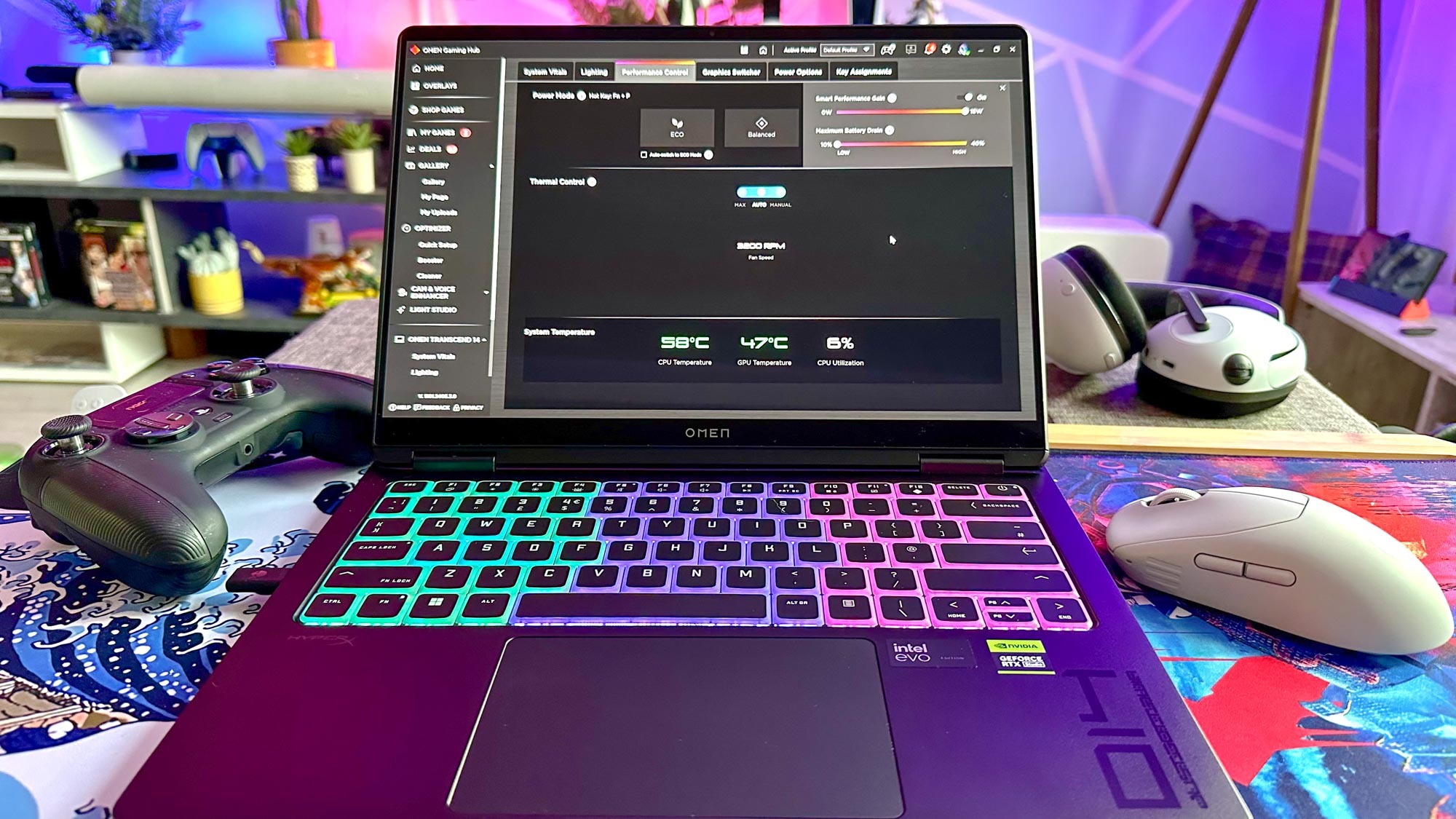
The key problem with the Transcend’s bizarrely inconsistent performance appears to revolve around its underwhelming 65Wh power adapter. My boss Jason England recently came away from Computex 2024 and was floored by the new Asus TUF Gaming A16, which also houses an RTX 4070, yet crucially, its battery is 90Wh. Technically you can boost the Omen’s wattage up to 80Wh through its “Smart Performance Gain” feature, yet honestly, I found cranking that slider up to have zero impact on in-game performance.
This is the definition of a Jekyll and Hyde gaming laptop, and shows that not all RTX 4070s are created equal if they’re lacking the juice from the adapter to squeeze the most out of what’s usually a sterling laptop graphics card. Although to be fair to HP, the company has most likely chosen to go with a 65Wh battery to slim down the Omen, and there's no denying this is one ultra skinny laptop.
While I've experienced frame rates in the high 80s-100 fps range in the graphically gorgeous recent PC port of Ghost of Tsushima thanks to Nvidia DLSS at the Omen’s upscaled native screen resolution, games that don’t have the advantage of being able to lean on super sampling can drop a colossal amount of frames at any given moment.
The worst offenders I’ve played during my brief stint with the HP Omen Transcend 14? They would be the magnificent open-world smash hit Elden Ring and the criminally overlooked, spiritual successor to Destruction Derby, Wreckfest. On the latter, I wish more people would talk about this underrated racer, as it boasts some of the most aggressive and unpredictable AI drivers I’ve ever gone tire to tire with. It’s gloriously chaotic. The late, great Heath Ledger’s Joker in automobile form.
Frame shame
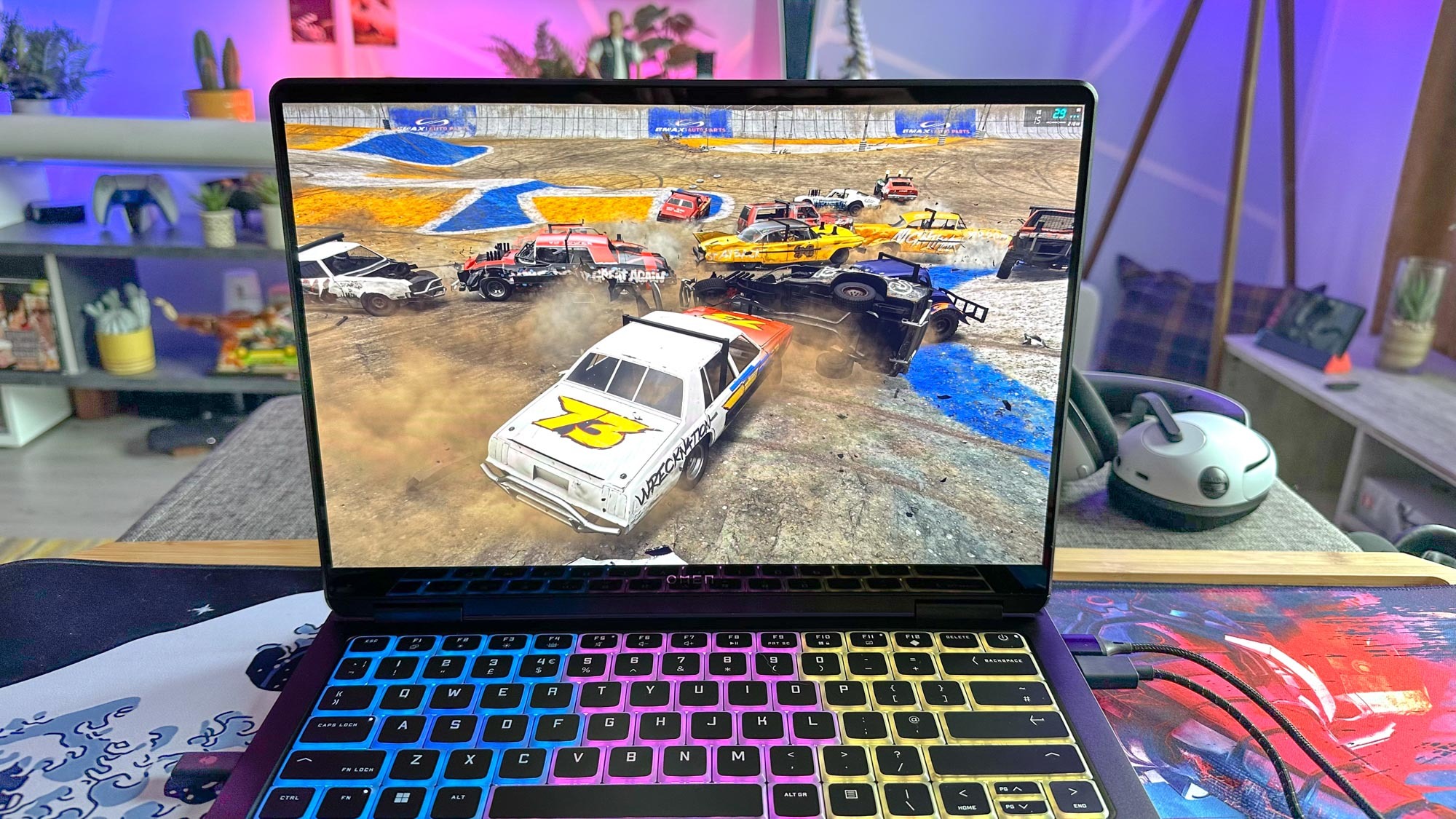
On my Steam Deck OLED, I can enjoy Wreckfest at medium settings at its native pixel count of 1,200 x 800 at a pleasingly consistent 45 fps using the awesome handheld’s frame rate limiter. On the Transcend 14 — which struggled to cap my fps either through in-game VSync settings or via the Nvidia control panel — I’ve been involved in races where the action will swing from 90 fps down to a staggeringly bad 29 fps in the blink of a battered bonnet.
I've begun the process of getting in touch with HP regarding the Omen's inconsistent performance — for full disclosure, I actually bought this laptop with my own money, then swiftly returned it — and will update this story if and when the company gets back to me.
Even the presence of VRR buried deep in this laptop’s Windows settings can’t save the day when you’re dealing with frame drops as sheer as Yosemite’s terrifying El Capitan.
I just say “staggering” in the context that this is a laptop RTX 4070, and Wreckfest is a throwback racer I’ve previously played on PS5 at a smooth 60 frames per second. And last I checked, Sony’s hugely successful console did cost north of 2000 big boys.
Tweaking my resolution barely helped matters in either Wreckfest or Elden Ring. I dropped down from that native 2.8K resolution to a relatively piddling 1,920 x 1,200 and I still couldn't get near a locked 60 fps (especially in the case of FromSoftware’s wonderful open-world). CPU utilization was constantly low when I monitored it through Nvidia’s GeForce Experience app, which likely contributes to the Omen’s GPU struggles.
Lightweight and jaw-droppingly pretty (HP’s laptop weighs a mere 3.6 pounds), there’s a lot to like about this laptop if you intend to use it primarily as a Netflix machine or have a Steam library full of games that support either DLSS, AMD FSR or Intel’s XeSS. For that price tag, though, I find the Omen Transcend to be as grating as it is gorgeous due to the aforementioned performance woes.
More from Tom's Guide
- Steam Deck OLED is vulnerable to burn-in — but only if you use it wrong
- 3 things I love about the new ROG Zephyrus G14 and 2 things I hate
- I've started playing my PC on my living room OLED — it's been a game-changer
Sign up to get the BEST of Tom's Guide direct to your inbox.
Get instant access to breaking news, the hottest reviews, great deals and helpful tips.

Dave is a computing editor at Tom’s Guide and covers everything from cutting edge laptops to ultrawide monitors. When he’s not worrying about dead pixels, Dave enjoys regularly rebuilding his PC for absolutely no reason at all. In a previous life, he worked as a video game journalist for 15 years, with bylines across GamesRadar+, PC Gamer and TechRadar. Despite owning a graphics card that costs roughly the same as your average used car, he still enjoys gaming on the go and is regularly glued to his Switch. Away from tech, most of Dave’s time is taken up by walking his husky, buying new TVs at an embarrassing rate and obsessing over his beloved Arsenal.









