The ROG Zephyrus G14 is incredible but I wouldn’t swap it for my Steam Deck OLED
Asus' laptop is a brilliant machine, but Valve's handheld is still the device for me
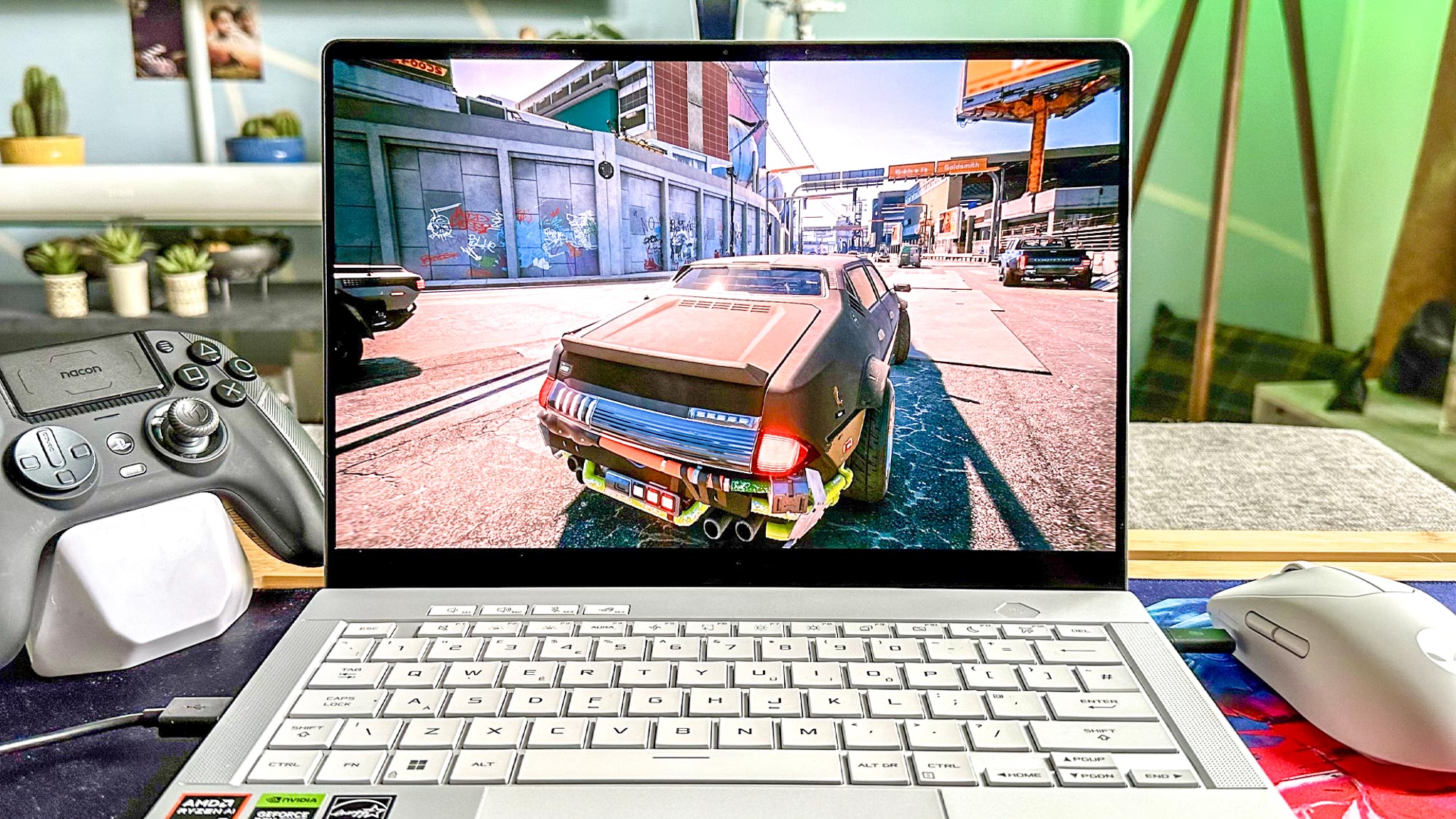
Well this was predictable. My favorite gaming laptop of the past 12 months is easily the ROG Zephyrus (2023). So of course the fact that Asus has treated the new model to an OLED screen has instantly made its successor the portable PC that now owns my heart like no other. The latest G14 is a sensational machine, no doubt. Yet I still wouldn’t swap it for my Steam Deck OLED. Let me explain why.
Is the Asus ROG Zephyrus G14 (2024) an absolutely exceptional gaming laptop. No question. The statement above probably says more about my unrelenting obsession with what I consider to be the best gaming handheld console ever made than any experience-ruining grievances I have with the latest 14-inch Zephyrus.
The configuration I’ve been testing costs $2,229/£2,229. What exactly do you get for that eye-watering outlay? An Nvidia GeForce RTX 4070 Laptop CPU, an AMD Ryzen 9 8945HS CPU (that can be overclocked up to 5.5GHz), 32GB of DDR5 RAM and 1TB of NVMe SSD storage. That’s a compelling round-up of components, and one that only gets more attractive when you throw in the Zephyrus G14’s 2.8K (2800 x 1800) OLED panel.
What. A. Screen. I could reel off a list of gushing superlatives, but I’ll cut to the chase by telling you it’s the most impressive display I’ve ever seen in a gaming laptop.
During our testing it reached an impressive 612 nits of peak brightness in HDR mode, which leads to real-world playing/viewing experiences that come across as startlingly vivid. A lot of that has to do with the perfect black levels the new G14’s OLED screen serves up, making this a knockout display to play the best Steam games on.
Bat in black

While modern games like FromSoftware’s masterful open-world hit Elden Ring look so good I could practically weep every time I catch a glimpse of the glistening Erdtree on the G14, older titles also make my eyes unreasonably happy.
Enter the Dark Knight. For my money Batman: Arkham Knight is the best superhero game ever made (though I’ll admit the pitch perfect Marvel’s Spider-Man 2 runs Rocksteady’s trilogy-capper mighty close). Replaying Rocksteady’s deftly constructed sandbox has been an absolute blast on the Zephyrus G14’s astounding OLED screen. Prowling around the perpetually gloomy streets of Gotham as you lay a spandex smackdown on goons looks effortlessly immersive when you’re dealing with a panel that can turn off every on-screen pixel to achieve infinitely inky blacks. In motion, Arkham Knight looks like a pulsating bruise, which is an off putting sounding compliment, yet a compliment all the same.
Replaying Arkham Knight has been a blast on the Zephyrus G14’s astounding OLED screen"
I’ve tested out Red Dead Redemption 2, Resident Evil 4 and Cyberpunk 2077 (plus a whole lot more titles across my growing Steam library on the G14), and the results have impressed me across the board. Indie games like the recently released Braid Anniversary will run at this laptop’s native 2.8K resolution at 120 frame per second without issue.
As for that trio of big hitters I just mentioned, maintaining a smooth experience that normally hovers around the mid-80s at 2800 x 1800 proves to be fairly straightforward, with one caveat. To ensure the most stable experience possible, I enable forms of super sampling while playing each — Nvidia DLSS in the case of Rockstar’s cowboy epic and Cyberpunk, while AMD’s FidelityFX helps me reach around 85 fps in Resi 4.
The only real quarrel I have with the Zephyrus G14’s impeccable OLED screen? It looks slightly desaturated to my obsessive eyes, especially when I compare and contrast certain games to how they look on my Steam Deck OLED.
Decked out

For full transparency, I have my Deck OLED’s color vibrancy settings maxed out, which helps make hues pop in a way that’s even more eye-arousing than on the G14. I’ve tested my fair few OLED laptop screens during my time with Tom’s Guide, and for my money, the Steam Deck OLED’s panel beats them all when it comes to instant, jaw-dropping vibrancy.
The updated frame limit slider on Valve’s upgraded handheld is another reason I’d choose my Deck OLED over even the mighty ROG Zephyrus G14. You can set a game to lock to anything from between 10 to 90 fps, and it’s so granular, I can play Forza Horizon 5 at exactly 45 frames per second. That’s actually a great way to experience the Mexican sandbox racer, as that number runs at 90Hz, which is the Steam Deck OLED’s highest (and therefore smoothest) refresh rate. Generally, this is a more reliable method of locking a game down to a specific frame rate than, say, by fiddling with the “Max Frame Rate” mode in the Zephyrus’ Nvidia Control Panel.
On a related topic, even though the ROG Zephyrus G14 supports Nvidia G-Sync, it’s not instantly clear how you actually enable it. Unlike on my RTX 4090-powered PC, where the frame-smoothing feature has its own menu within Team Green’s Control panel, it’s not enabled on the G14 out of the box.
"Nvidia G-Sync is annoyingly tricky to enable on the G14 when you get it out of the box"
To get it working, you have to go to “Manage Display mode”, then select the “Optimus Nvidia GPU Only” option to turn G-Sync on. It’s a weird feature for Asus to semi hide, as enabling G-Sync on the G14 makes a difference. Granted, I haven’t found it to be quite as smooth when playing games like Resident Evil 4 at unlocked frame rates compared to using G-Sync on my Samsung Odyssey OLED G9 when running titles on my desktop PC, but it’s still a welcome, mostly effective weapon this gaming laptop has up its sleeve.
As much as I love and admire the ROG Zephyrus G14, I still prefer playing the best PC games on either my Steam Deck OLED or my (admittedly super powerful) desktop rig. Both devices service my cravings for ultimate gaming power and complete gaming comfort respectively, something where even the best gaming laptops like the supreme G14 still find themselves falling into somewhat of an awkward middle ground.
More from Tom's Guide
- I didn’t think I could love Steam Deck OLED more — then I bought this accessory
- Tom's Guide asks: Are gaming laptops still worth it in 2024?
- Our favorite gaming laptop just got an OLED upgrade
Sign up to get the BEST of Tom's Guide direct to your inbox.
Get instant access to breaking news, the hottest reviews, great deals and helpful tips.

Dave is a computing editor at Tom’s Guide and covers everything from cutting edge laptops to ultrawide monitors. When he’s not worrying about dead pixels, Dave enjoys regularly rebuilding his PC for absolutely no reason at all. In a previous life, he worked as a video game journalist for 15 years, with bylines across GamesRadar+, PC Gamer and TechRadar. Despite owning a graphics card that costs roughly the same as your average used car, he still enjoys gaming on the go and is regularly glued to his Switch. Away from tech, most of Dave’s time is taken up by walking his husky, buying new TVs at an embarrassing rate and obsessing over his beloved Arsenal.









