Tom's Guide Verdict
Pros
- +
Solid performance for the price
- +
Unique transparent styling catches the eye
- +
Lightweight and portable
- +
Sharp 16:10 display
Cons
- -
Battery life isn’t good
- -
Audio is mediocre
- -
Very noisy
Why you can trust Tom's Guide
Price: $1,099
Display: 14-inch (1920x1200) IPS LCD | 144Hz
CPU: Intel i7-13620H
GPU: Nvidia RTX 4060
Memory: 16GB
Storage: 500GB
Ports: 1 x USB-C 3.2 Gen2, 2 x USB-A 3.2 Gen1, 1 x HDMI 2.1, 1 x RJ45 Ethernet
Connectivity: Wi-Fi 6E, Bluetooth 5.3
Dimensions: 12.4 x 9.2 x 0.7-0.9 inches
Weight: 3.5 pounds
The MSI Cyborg 14 is a great option if you’re looking for a mid-range gaming laptop. Coming in a compact 14-inch form factor, the Cyborg 14 is very portable and quite light to boot. Under the hood, it’s got some powerful hardware that makes for a very pleasant gaming experience.
Among the best gaming laptops, the Cyborg 14 stands out mostly for its price. At $1,099, the bargain here certainly exceeded my expectations. With an i7-13620H CPU and an RTX 4060 GPU, the Cyborg 14 sports some impressive gaming and productivity performance, breezing through most of the best PC games with ease – again, for the price.
What might polarize a lot of prospective buyers is the Cyborg 14’s design. It sports a transparent look with a rather aggressive aesthetic. It might appeal to some, but to others, it’ll be a deal-breaker. I grew to like it over my time with the laptop, so don’t judge it right off the bat on appearances alone.
With a 14-inch 16:10 IPS LCD (1920x1200) and a 144Hz refresh rate, the Cyborg 14 is built to impress both in games and in productivity. A lot of titles will scale well to the 1200p resolution, but 1080p still looks great on this screen in case you need to drop the resolution. And with the slightly taller aspect ratio, you can get more done outside of gaming.
Of course, it’s not a perfect laptop. The battery life leaves much to be desired, often netting less than an hour in AAA titles. The fan noise is annoyingly loud, which is unfortunate because the mediocre speakers don’t do enough to compensate.
As you’ll see here in my MSI Cyborg 14 review, there’s a lot to love about this gaming laptop, especially considering its price-to-performance ratio. Sure, it’s not all roses and rainbows, but for $1,099, you’re getting plenty to enjoy.
MSI Cyborg 14 review: Cheat sheet
What is it? A very portable, powerful mid-range gaming laptop with a sharp 16:10 display and unique styling.
Who is it for? People who want to get a powerful gaming laptop without dropping a ton of money on premium features like an OLED display.
What does it cost? The Cyborg 14 as reviewed costs $1,099 at Best Buy .
What do we like? The lightweight chassis, the performance for the price, the sharp 16:10 144Hz display, and the transparent styling.
What don’t we like? The subpar battery life, the so-so audio, and the fan noise.
MSI Cyborg 14 review: The ups
There’s a lot to like about the MSI Cyborg 14. For its reasonable $1,099 price, this gaming laptop knocks it out of the park with its performance. The design is also very unique with transparent elements, including the WASD keys. This is a laptop meant for people who don’t want to compromise on raw power, even if it means sacrificing more premium features like an OLED display.

Great performance
Right off the bat, the Cyborg 14 is no slouch. Our review unit is powered by an Intel i7-13620H CPU and an RTX 4060 GPU. Combined, these make for a very performant machine, capable of chewing through even the most demanding AAA games at the native 1920x1200 resolution with ease, especially with DLSS enabled.
For example, I ran Cyberpunk 2077’s benchmark with Medium to High settings and DLSS 3 enabled. I hit an average frame rate of 65 frames per second (fps), which surprised me. The 1% lows dipped into the thirties, but that far exceeded my expectations.
Even Black Myth: Wukong ran steady, though it had some noticeable drops and stutters at some points. Hogwarts Legacy, another demanding title, ran perfectly smoothly, too, though nowhere near the display’s native 144Hz refresh rate. And Destiny 2 sat consistently in the 90-110 fps range at Medium settings.
Frame rate results (@ 1200p)
| Row 0 - Cell 0 | MSI Cyborg 14 |
| Assassin’s Creed: Mirage | 68 fps |
| Cyberpunk 2077 | 22 fps |
| Grand Theft Auto V | 67 fps |
| Red Dead Redemption 2 (Medium) | 45 fps |
Our lab tests further corroborated my experience. That said, keep in mind that we run benchmarks with no upscaling technology enabled and with the laptop in its Balanced mode, so these numbers are lower than if you use, say, DLSS in supported games.
As you can see in this selection of games tested, the MSI Cyborg 14 fares very well, surpassing the 60 fps baseline in Assassin’s Creed: Mirage and Grand Theft Auto V. But Cyberpunk 2077 desperately needs DLSS to be playable at the laptop’s native resolution. Yet, Red Dead Redemption 2 sits right in the middle of a passable frame rate, plenty above the 30 fps mark, but equally below 60 fps.
| Row 0 - Cell 0 | MSI Cyborg 14 |
| Geekbench 6 multicore CPU | 12,686 |
| 25GB file copy speed test (MBps) | 731.74 |
| Handbrake video editing time (min:sec) | 5:39 |
While the Cyborg 14’s gaming performance is good, the productivity output isn’t bad, either. With 16GB of RAM, there’s a decent amount of memory even for applications that tend to hog that resource. This laptop does more than fine with day-to-day tasks, meaning that you likely don’t need to worry about having a separate productivity machine.
An interesting design
You’ll notice the Cyborg 14’s striking design immediately. From the transparent bottom to the webcam lip, this laptop screams “gamer” aesthetic, even though the keyboard isn’t RGB. That’s not necessarily a bad thing, though. The sharp angles and solid construction make for a compact package, one that weighs just 3.5 pounds.

What about that webcam lip I mentioned? It’s a unique way to still include a camera while not interfering with the display’s attractive slim bezels. At first, I found it unsightly, much like the notch on the best MacBooks. But as I used the Cyborg 14, I got used to it and stopped noticing it. Even better, it functions also as a convenient means of opening the machine without smudging anything.
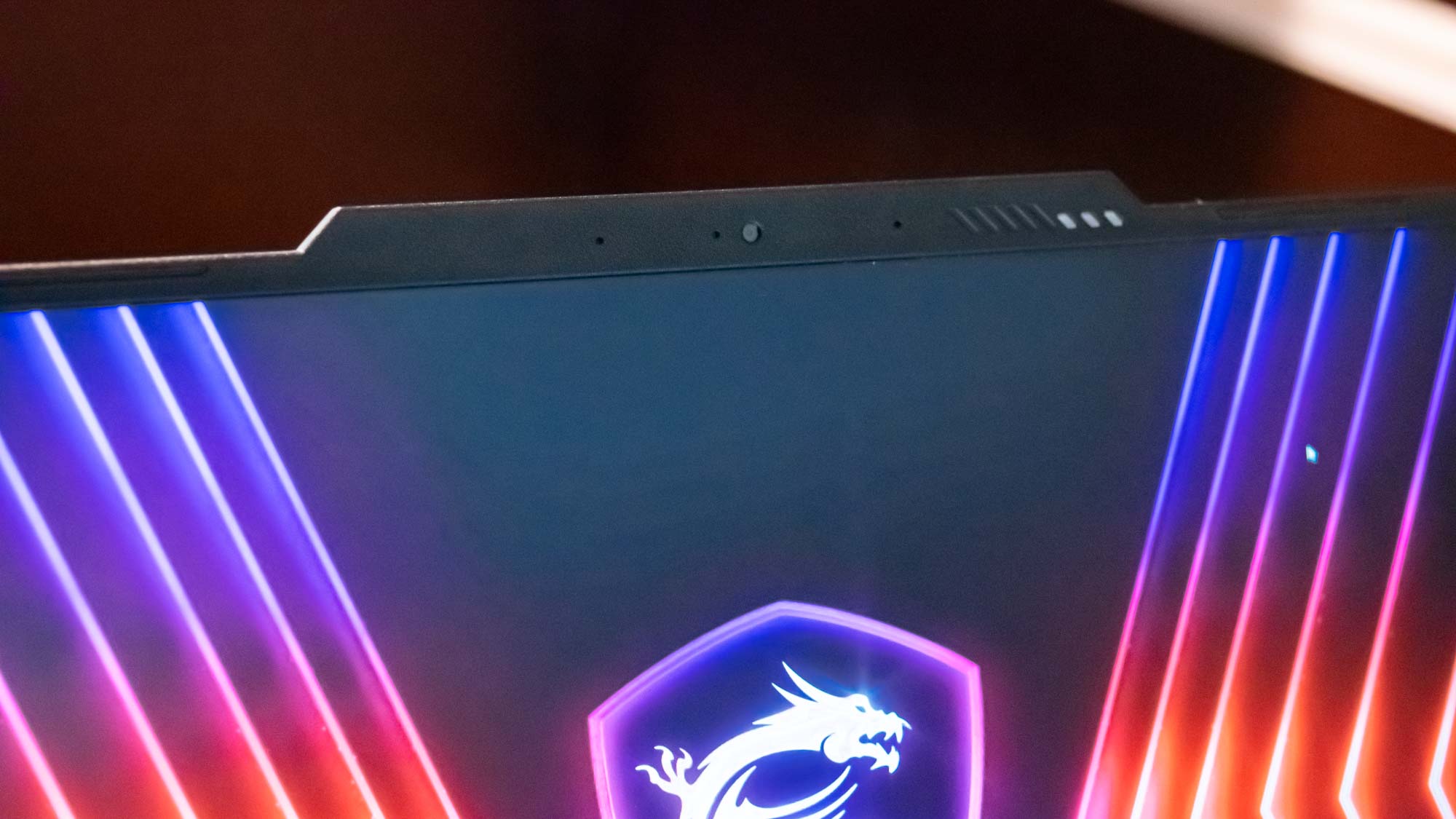
Opening it up, the Cyborg 14 continues with its aesthetic. The transparent WASD and power keys add some nice flair to the overall look, and the blue-ish glow from the keyboard itself looks a lot more subtle than an RGB one would. The 14-inch 16:10 display dominates the lid with the aforementioned slim bezels. There’s very little distracting here, leaving you able to focus (mostly) on your game.

The unique styling won’t appeal to everyone, but for those who want something different, the Cyborg 14 certainly delivers.
A very good display
At 14 inches with a 16:10 aspect ratio, the Cyborg 14’s display functions as a means for media consumption and productivity both. Games can play at the native 1920x1200 resolution or at 1080p with very small letterboxes on the top and bottom of the content. (Going down those few pixels to 1080p can boost the frame rate a tad, too.)

The IPS LCD panel does well with punchy colors and reasonable blacks. It’s no OLED by any means, but it does more than fine for a $1,099 laptop.
| Row 0 - Cell 0 | MSI Cyborg 14 |
| Brightness (nits) | 467 |
| sRGB | 104.5 |
| DCI-P3 | 74 |
| Delta-E | 0.31 |
We ran the Cyborg 14 through a suite of display tests, the results of which you can see above. The sRGB performance is great, but the more challenging DCI-P3 gamut performance lacked quite a bit. And the Delta-E color accuracy score (where 0 is perfect) wasn’t terrible at 0.31. I’d like to see a higher brightness, because the Cyborg 14 is very difficult to see in direct sunlight or a brightly-lit room.
All of that means that your games will look good on the Cyborg 14, but not amazing. For a mid-tier laptop display, these results are right in line with my expectations.
MSI Cyborg 14 review: The downs
Of course, no product is perfect and at $1,099, MSI had to make some compromises (like the display brightness).
Disappointing battery life
To make a longer story short, I don’t recommend using the Cyborg 14 far from an outlet. The battery life just isn’t up to par in my opinion. I consistently got an hour, or less, of playtime in Destiny 2 and worse in more demanding titles like Cyberpunk 2077 and Black Myth: Wukong. That’s expected behavior, of course, since the GPU is working harder, but I couldn’t help but be disappointed.
| Row 0 - Cell 0 | MSI Cyborg 14 |
| Web surfing (hrs:min) | 6:59 |
| Gaming (hrs:min) | 0:59 |
The web surfing test uses Battery Informant while the gaming one utilizes PCMark 10. The latter is right in line with what I was just saying. Less than an hour isn’t stellar and it can get a lot worse. Lighter games will net you better battery life, obviously, but the more intense AAA/AA games will tax the Cyborg 14’s 53.5Whr battery. Just think: that’s not much bigger than what powers the Steam Deck OLED.
The audio could be better
Perhaps I’ve been spoiled by the audio on my MacBook Pro, but the speakers on the Cyborg 14 are the pinnacle of mediocre. The mids are fine, but the highs and lows leave much to be desired. Gunshots in Destiny 2 didn’t have their hallmark punchiness, the sounds of me dueling foes in Black Myth: Wukong didn’t hit as hard, and the bustle of Night City rang hollow.
Music wasn’t much better. I played a lot of metal while grinding in Destiny 2, and the experience grated on my ears after a while. I didn’t expect a powerful sound system from a $1,099 gaming laptop, but I had hoped for better. You’re definitely going to want headphones, both for a better experience and to be courteous to anyone around you.
So much fan noise
On the topic of sound, the Cyborg 14 may lack for strong audio, but it makes up for it with a lot of fan noise. This laptop gets loud, perfectly capable of drowning out the sounds from your game. When under full load, this machine sounds like it’s trying to take off. Gaming in public or around others will certainly be disruptive.

In our lab tests, the Cyborg 14’s hottest point that you’ll feel is at the top of the keyboard near the F8 key, hitting 95.5 degrees while idling and a peak of 123 degrees while playing the incredibly intensive Metro Exodus Enhanced Edition. So even with all that noise, the laptop still gets quite warm to the touch.
Granted, this is a 14-inch laptop with a powerful mobile CPU and a very good GPU. Those components get pretty hot, and there’s not as much room for cooling as there is in a slightly larger 15-inch laptop. So I’m not going to harp on this too much, but be forewarned.
MSI Cyborg 14 review: Verdict
The MSI Cyborg 14 checks off the important boxes for what you need in a compact gaming laptop. It’s portable, powerful, and sports a unique style that isn’t quite like anything else. While it lacks good battery life, and could use work on the audio and fan noise level, I’ve thoroughly enjoyed my time with this machine.
I can easily recommend this laptop to those who might be on a middle of the road budget and can’t afford a more premium option, like something from Asus ROG or Razer. Sure, $1,099 still isn’t easy to swallow for a lot of people, but go any cheaper on something brand new and you’ll find a lot more compromises than what the Cyborg 14 has. You get the complete package here, and for this price, it’s a bargain.

Jordan is the Phones Editor for Tom's Guide, covering all things phone-related. He's written about phones for over six years and plans to continue for a long while to come. He loves nothing more than relaxing in his home with a book, game, or his latest personal writing project. Jordan likes finding new things to dive into, from books and games to new mechanical keyboard switches and fun keycap sets. Outside of work, you can find him poring over open-source software and his studies.

