Tom's Guide Verdict
With creator-specific software and features, such as Nvidia Studio driver access, the ML-16 stands as a top choice for video editors, 3D animators, and content creators who want a portable, powerful machine that can also play games decently. While it has a few issues, those who can appreciate its dual nature will find a laptop worth getting.
Pros
- +
Decent gaming performance
- +
Solid display for gaming and editing
- +
Creator-focused features and software
- +
Upgradeable components
- +
Generous port selection
Cons
- -
microSD card slot could be bigger
- -
Color representation isn't the best
Why you can trust Tom's Guide
The Maingear ML-16 (starting at $1,799) is a powerhouse of a laptop. With specs such as an RTX 40-series GPU, and an Intel Core Ultra CPU, there's little this laptop can't do. Plus, it won't break your back if you decide to take it to work or on a trip.
Gaming on this laptop isn't the smoothest unless you're willing to tune down your settings a bit. That is a bummer, seeing as how other RTX 40-series laptops I've reviewed, such as the Acer Nitro V 15, have fared much better. However, the ML-16 is meant for more than gaming. With creator-specific features and software, it can be the ideal companion for videographers, 3D artists, and YouTubers. The laptop even has upgradable components to extend its lifespan, making users pause before ditching it for something newer and shinier.
Of course, no laptop is perfect — even the incredible Razer Blade 14 had some issues. The inclusion of a microSD card slot on this machine is baffling, for instance. Gameplay can be stuttery, even with DLSS turned on. And while the display is great, it poorly recreates the color space used in films and TV shows.
Are those reasons to look elsewhere? I don't think so, but it does hold the laptop back from being an outright recommendation for all gamers. On the other hand, if you can get past these issues, the Maingear ML-16 could be just what you're looking for.
Maingear ML-16 review: Cheat sheet
- What is it? A high-performance gaming laptop built for content creators.
- Who is it for? People who want to game and create on a single, portable machine.
- What does it cost? The Maingear ML-16 we reviewed costs $2,199 on Maingear’s website.
- What do we like? It's small enough to take anywhere and powerful enough to handle graphically demanding games and creative applications.
- What don’t we like? The materials can feel a bit flimsy and cheap.
Maingear ML-16 review: Specs
| Header Cell - Column 0 | Maingear ML-16 (starting) | Maingear ML-16 (tested) |
|---|---|---|
| Price | $1,799 | $2,199 |
| Display | 16-inch (2560×1600) | 16:10 | 240Hz | 16-inch (2560×1600) | 16:10 | 240Hz |
| CPU | Intel Core Ultra 7 155H | Intel Core Ultra 7 155H |
| GPU | Nvidia GeForce RTX 4060 Mobile | Nvidia GeForce RTX 4070 Mobile |
| RAM | 16GB | 32GB |
| Storage | 1TB | 2TB |
| Ports | 2x USB-C ports, 2x USB-A ports, 1x HDMI port, 1x microSD, 1x 3.5mm headphone jack, 1x Ethernet port | 2x USB-C ports, 2x USB-A ports, 1x HDMI port, 1x microSD, 1x 3.5mm headphone jack, 1x Ethernet port |
| Dimensions | 14.1 x 10.1 x 0.7 inches | 14.1 x 10.1 x 0.7 inches |
| Weight | 4.1 pounds | 4.1 pounds |
Maingear ML-16 review: The ups
The Maingear ML-16 is a beefy laptop that packs a powerful GPU and CPU in a slim, minimal design. Whether you're gaming, live streaming, or editing 4K video, the Maingear ML-16 won't hold you back.
Good gaming performance

Though a few setbacks early on had me doubting this laptop's performance, I eventually saw the performance I expected from an Nvidia RTX 4070 laptop GPU. After turning off a resource-hungry setting in Fortnite, I experienced the same high framerate I'd seen hundreds of times before. With mostly high settings and DLSS set to Balanced, the game averaged a framerate of 109 FPS across three matches.
When playing The Lord of the Rings: Return to Moria with full resolution, high settings, and DLSS set to Balanced, I averaged 59 FPS. I spent hours delving into the mines of Moria for treasure and had a blast doing so on this laptop. It's the perfect game to play while you're watching or listening to something else — what I like to call "podcast games" — so I'm glad I could play this in the living room while catching up on some Premier League football on weekend mornings.
| Header Cell - Column 0 | Maingear ML-16 | Alienware m16 R2 |
|---|---|---|
| Assassin’s Creed: Mirage | 68 fps | 73 fps |
| Borderlands 3 | 57 fps | 64 fps |
| Cyberpunk 2077 | 14 fps | 21 fps |
| Far Cry 6 | 63 fps | 71 fps |
Age of Mythology: Retold was a great test for this machine, with so many moving parts and various physics taxing the CPU and GPU. While the game lacks DLSS support, I still averaged 92 FPS on high settings with full resolution. Whether I was leading my army to victory or certain death, the moment-to-moment gameplay was enjoyable.
Gameplay wasn't perfect, which I'll talk more about below, but I still enjoyed gaming on the laptop. Other laptops, like the Alienware M18 R2 are much better for gaming, but their size and cooling make them untenable for casual gaming in the living room or an airport cafe, for example. With the ML-16, I can easily take the laptop in my regular-sized backpack and play games or edit videos anywhere I want, and it doesn't feel like a total compromise.
Impressive display
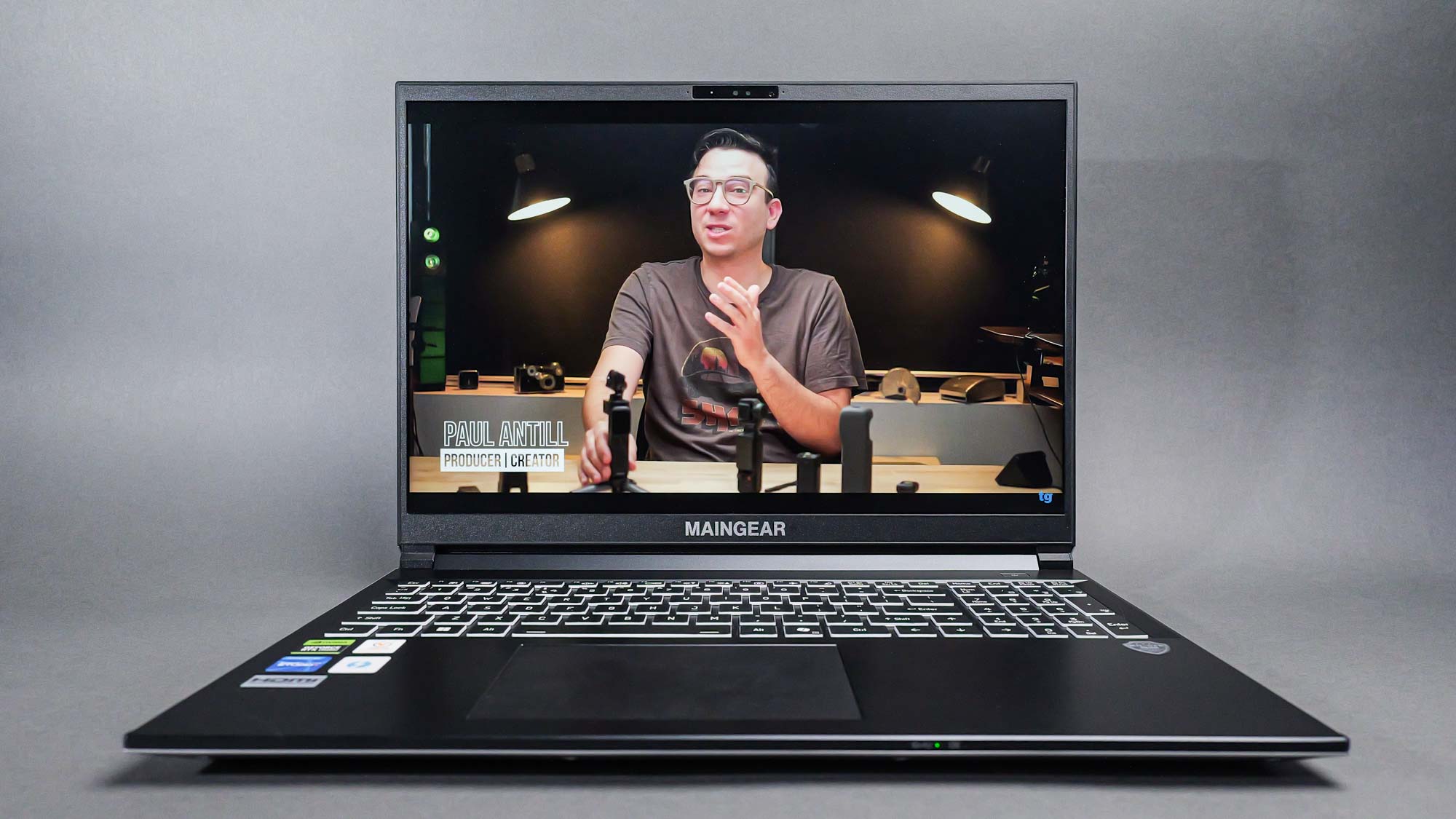
Games look great on the 16-inch (2560×1600) monitor, which has a max refresh rate of 240Hz. In PowerWash Simulator, the brightness of the screen makes clean, shiny surfaces stand out amidst the grimier parts. In Age of Mythology: Retold, the display’s color reproduction makes it easier to track uniformed units across the expansive map.
I wish the display had deeper blacks to deal with the pitch dark in The Lord of the Rings: Return to Moria, but that is a one-off. The colors and brightness weren't a problem in any other game.
| Header Cell - Column 0 | Maingear ML-16 | Alienware m16 R2 |
|---|---|---|
| Nits (brightness) | 363 | 287 |
| sRGB | 103.4% | 98.6% |
| DCI-P3 | 73.2% | 69.9% |
| Delta-E | 0.2 | 0.3 |
When it comes to color accuracy, the display performs well in the sRGB colorspace, which is the standard for most devices such as phones and monitors. That means if you're editing color for digital devices, the display will accurately represent every color in the color space.
Backing up the display's color accuracy is a Delta-E measurement of 0.26. Essentially, this means the color you're seeing on the display is the color you're meant to be seeing, making it ideal for color-grading footage in DaVinci Resolve.
Creator-focused features and software

Maingear primarily makes gaming-focused PC rigs and laptops, but the ML-16 might be one of the best gaming laptops made with creators in mind.
The inclusion of Nvidia Studio makes this an attractive gaming laptop for creators, such as photographers, videographers, 3D animators, and streamers. While any Nvidia RTX GPU has hardware acceleration that can help speed up certain elements of resource-demanding creative software, such as Adobe Premiere Pro, Nvidia Studio GPUs take this a step further.
Nvidia Studio GPUs offer even more performance with creative software than similar non-Nvidia Studio GPUs because they have access to Nvidia Studio drivers. The drivers address specific creative software-related issues and performance rather than games — studio drivers are also typically more stable than Game Ready drivers.
In addition to Nvidia Studio, the Maingear ML-16 also features X-Rite's color calibration, allowing you to switch the display's color space to sRGB or Rec. 709. While this is only useful in very niche scenarios, those who work with color, such as artists and colorists, will surely appreciate this feature.
Finally, Sound Blaster Studio+ gives you more control over the audio, from using the software to make microphone audio sound cleaner, to using an EQ to make the built-in speakers or headphones sound better. This could be useful to tweak the audio to sound more full when playing video games, and switching to a more flat, neutral profile when editing audio.
Upgradable memory and storage options

A creator-centric laptop would be useless if you needed to carry an SSD everywhere or if it barely had enough memory to handle most creative software. The ML-16 delivers on this front.
The model we tested came with a 2TB SSD. It's more than enough storage to work on projects without relying on external storage. This particular SSD is also very fast, so downloading games or transferring files happens in a (relative) snap.
Our review unit also packs 32GB of RAM, which is plenty for editing 4K video. If that's not enough, you can always upgrade the memory or storage. It's becoming increasingly rare to see manufacturers do this, but you can add an extra SSD or upgrade the RAM sticks to two 32GB sticks for a total of 64GB of RAM — and that's good enough for almost every creative software to run smoothly.
Good port selection and distribution

A laptop for creatives needs as many ports as possible. The ML-16 packs two USB-C ports (one for power delivery), a pair of USB-A ports, an HDMI port, a microSD card reader, a 3.5mm headphone jack and an Ethernet port.
Port placement is important, and you can tell some thought was put into where ports were placed on the ML-16. I'm a huge fan of putting HDMI and Ethernet ports on the back, so you don't need any L-shaped adapters, so I'm glad the ML-16 does this.
Maingear ML-16 Review: The downs
Despite a few nitpicks, there's nothing that stands out as a deal breaker for me. Sure, I think Maingear missed the mark on the microSD card slot, though it's hardly a reason to skip this laptop. Still, there are some issues worth pointing out.
The microSD card slot is not it, Chief

If you noticed I didn't praise the inclusion of a microSD card, that was on purpose. I do appreciate that Maingear had the foresight to include this for creators, making it easier to go from camera to computer in a matter of seconds — card readers be damned. However, opting for a microSD instead of a full-sized SD is a huge L for everyone involved. I own several cameras and not one uses a microSD card, so it couldn't be more useless for my workflow.
So, who is this for? Because if it's not for photographers and videographers, then Maingear should have just removed it. I guess if you need to format a microSD card for your Nintendo Switch, this could be useful, but besides that, I'm confused and irritated that more thought wasn't put into this.
Stuttery gameplay

Given its specs, the ML-16 is capable of delivering framerates of over 100 FPS on many games, even new titles — so long as the setting are fine-tuned. However, the overall gameplay isn't always smooth.
In shooters like Fortnite, the stuttery gameplay isn't bad enough to completely ruin a match, but it is noticeable. It was the same in other games, such as The Lord of the Rings: Return to Moria, Age of Mythology: Retold, and PowerWash Simulator.
I tweaked everything I could, but the gameplay still stuttered. With this hardware, I'd expect games to run smoother when playing with high settings and DLSS.
Color representation isn't the best

I mentioned that the display has good color accuracy and can display all of the sRGB color gamut, but the display can only recreate 73.2% of the DCI-P3 color gamut, so it's not ideal for those working on video projects for the cinema.
That also means that, as a viewer, the color of films and TV shows won't be as accurate. While this doesn't affect most people who will use this laptop, it's still worth mentioning if you need the most accurate display possible.
Maingear ML-16 Verdict
The Maingear ML-16 is not just a laptop for gamers. If you want the best laptop for gaming and you don't care about size, the Alienware M18 R2 is a great option, and so is the Razer Blade 14 (if money is no object). Additionally, the Asus ROG Zephyrus G14 continues to be our top gaming laptop. However, if you want a laptop for creating, and you want it to be small enough to take anywhere, the ML-16 is a worthy choice.
With Nvidia Studio drivers designed to boost performance and stability across creative software, the ML-16 will likely outperform other laptops with similar specs. The laptop also features color calibration and pro audio software meant to enhance your creative pursuits.
Add to that the ability to extend the laptop's lifecycle by adding more storage and upgrading the memory, and you have a laptop that will be relevant for your work for years to come. The color accuracy of the display and the generous distribution of ports strengthen the argument that the ML-16 is a laptop for creators who also like to play games. If that's you, it seems your prayers have been answered.

