I test gaming laptops for a living — here’s why you should avoid any with Intel Lunar Lake
Once bitten by Core Ultra, twice shy

It all started with a question I had when walking around IFA 2024 — why are all the Intel Lunar Lake laptops being announced just notebooks? Why aren’t there any gaming laptops? Not that that’s a problem per se, as from the reported gains in performance and power efficiency, this should be a good sweet spot for the Core Ultra 200V Series.
But then, as I looked a little closer at the specs, I thought back to my experience with the first gen Intel Core Ultra-armed gaming laptops like the Asus ROG Zephyrus G16, and started asking some of the expert minds from the likes of MSI and Acer, the answer became clear.
Simply put, Lunar Lake (as far as we know) isn’t destined to be a CPU powering the best gaming laptops, as it doesn't play well with a dedicated GPU. And if you see any laptop makers brag about a new gaming laptop sporting one, I’d take any claims with a serious pinch of salt.
Let’s get a bit technical

OK, so let’s break down some key things I’ll discuss here. Namely, how a CPU and GPU talk to each other, and what is needed to make that work at its best in a gaming laptop. Just so that we’re all on a similar kind of level here:
- To play games, the CPU will do all of the calculations in the background to determine things like in-game physics and AI behavior. On top of this, the most vital role of the CPU is preparing the data that tells the GPU what to display on screen (what graphics to render).
- Once this data is sent to the GPU, it will follow the instructions and use its strengths in parallel computing to create the visuals of the game you’re playing — mapping textures, rendering objects, building the special effects and enhancing the image with post-processing.
That’s a very basic summary of what your gaming laptop’s doing under the hood, and to get the most bang for your buck, you need to look for a good balance between CPU and GPU capabilities.
If you don’t, you will experience bottlenecking — something that happens if one of these two components is significantly more powerful than the other. Here are some things to look out for in the specs:
- A decent L3 Cache: On a CPU, the L3 cache is a memory store that saves the most-frequently used data and instructions. Given the repetitive nature of gaming instructions, a decent amount of this is good to have. Bare minimum? We’d say look for 16MB of L3 Cache, but anywhere in the 24-32MB range for a laptop CPU is the sweet spot.
- A power match made in heaven: The whole thing about bottlenecks in the system is a super dense issue that I can’t possibly go into in the space of a bullet point (let me know in the comments if you want to see an explainer). Basically, how good a game looks is dealt with by the GPU, whereas the CPU handles how fast the FPS is. With that in mind, you’ve gotta find balance between the two — like if you have a monstrous RTX 4090, you need to make sure there’s an equally beasty CPU supporting it.
- Don’t forget about RAM: Yes, we talk about this all the time in aiding improved multitasking speeds. But RAM is also critical in smoother gameplay because it stores game data that can be quickly accessed. Most importantly here, it’s good to take a look at memory bandwidth. If this is low, then you could run into some stuttering and slowdown in frames while your computer tries to keep up!
Did you get all that? If you are already a seasoned pro in all of this, I look forward to your critiques of my simplified explanation in the comments, but hopefully, I’ve covered the basics!
The all-in-one

I realize calling something a “red flag” has negative connotations. Yes, I can be a little dramatic with my headlines, so let’s start on a more positive note. Intel’s superpower with the 2nd generation Core Ultra is the chip's integrated graphics.
Because sure, we’re hearing a lot about the vastly increased potential of the NPU and the lower amount of power needed to achieve impressive performance (leading to improved battery life), but the ability to run Cyberpunk 2077 at over 60 FPS with good fidelity (thanks to Intel's own DLSS-esque XeSS tech) is seriously good for an all-in-one chip like this.
It’s the reason why, in many of the games I threw at the Intel Core Ultra 7 258V packed into the MSI Claw AI 8+, the framerate was rock solid and the surface temperatures were kept nice and low. But this is where (in my experience) the gaming credentials start and stop with Core Ultra.
Doesn’t play nicely with others

When I started talking to a really friendly expert at the MSI booth, the tour of the company’s great new laptops felt a bit lopsided — anything with a dedicated GPU packed an AMD chip, whereas anything integrated was left to Intel.
I’m not going to out the specific person who talked to me here, and neither will I quote verbatim what they said. But the reasoning behind this is that AMD’s Ryzen AI 9 HX 370 is being considered as the “powerhouse” chip that can unlock the full potential of the likes of an RTX 40-series GPU.
Meanwhile, Intel Core Ultra 200 series’ lower power consumption, while being able to extract respectable performance, makes it a prime option for smaller notebooks. This was echoed during my time with Acer too, and you can see this in the way that Intel’s new chips have been purpose-built to be more of a singular system on a chip.
Example? Well if you dip into the specs and refer back to what’s needed for a CPU and GPU to play nice with each other, you’ll see that the L3 Cache on Intel Core Ultra 9 288V (the highest-tier laptop chip of this lineage) stands at 12MB. With AMD’s Ryzen AI 9 HX 370 packing 24MB and Intel’s gamer-centric Core i9-14700HX standing at 33MB, you’re missing out on that all important cache.
But there are other factors to consider too that we’ve noticed in the spec list and based on our history of testing well over 15 different laptops sporting Intel Core Ultra:
- The memory bandwidth of the Intel Core Ultra 9 288V is 136.5GB/s, whereas on the AMD side of things, nothing is specifically confirmed, but I believe based on my testing this number is higher for Ryzen AI 9.
- With a higher number of cores and threads on AMD’s chip (alongside a higher power potential), this will handle a higher amount of gaming computation to fire over to the GPU too.
Here’s the big kicker

Probably the biggest unknown and red flag going here is the Windows Power Plan problems in dealing with Intel Core Ultra.
First seen in my Asus ROG Zephyrus G16 review, the AI-centric chip’s behavior towards stamina creates a bit of an onboard argument between Windows 11’s own power management settings and whatever power plans the laptop makers made in its own software (ROG Armory Crate in this example).
This leads to a bit of a lucky dip as to what kind of gaming experience you will get. Either, I got Armory Crate telling the chip to run at full throttle, which led to smooth framerates. Or Windows took over and the whole thing bottlenecked at a far lower wattage going to the components.
And looking at how things have evolved since I talked about hoping for a software update, nothing has changed. The fact you’re not seeing the likes of Asus go back to the well on Core Ultras for its new laptops, nor have you seen anyone else take a dip on one with a discrete GPU tells me there’s a nervousness here.
Not one that is going to be a killer for Intel. Lunar Lake is going to do just fine, as it looks to strike a somewhat decent balance between performance and battery life. But I think we’re at a point now where we can safely say that Intel Core Ultra does not make for a solid gaming laptop.
It certainly makes for some good integrated graphics performance, but for anything more punishing to the GPU, you’ll need to look AMD's way.
More from Tom's Guide
- Forget Nintendo Switch 2 — Acer's gaming laptop concept is so crazy it just might work
- This cheaper Snapdragon X Plus chip brings big AI performance for just $700 — here’s what we know
- I’ve been a PlayStation fan for over 20 years — here’s why I’m skipping the PS5 Pro
Sign up to get the BEST of Tom's Guide direct to your inbox.
Get instant access to breaking news, the hottest reviews, great deals and helpful tips.

Jason brings a decade of tech and gaming journalism experience to his role as a Managing Editor of Computing at Tom's Guide. He has previously written for Laptop Mag, Tom's Hardware, Kotaku, Stuff and BBC Science Focus. In his spare time, you'll find Jason looking for good dogs to pet or thinking about eating pizza if he isn't already.
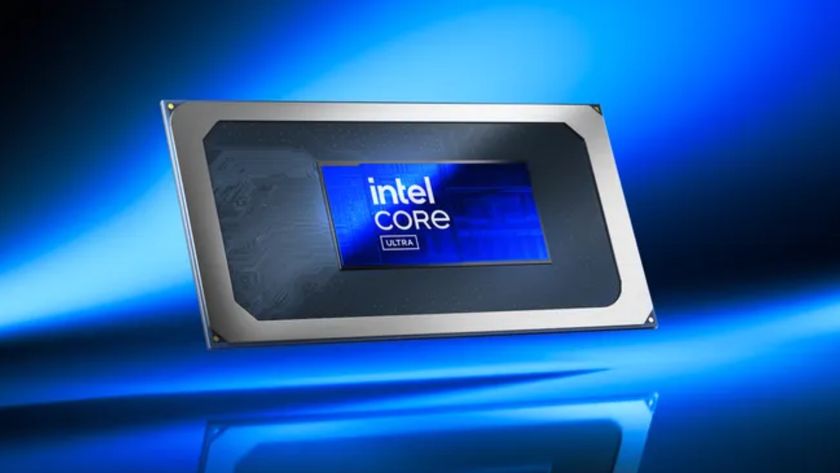





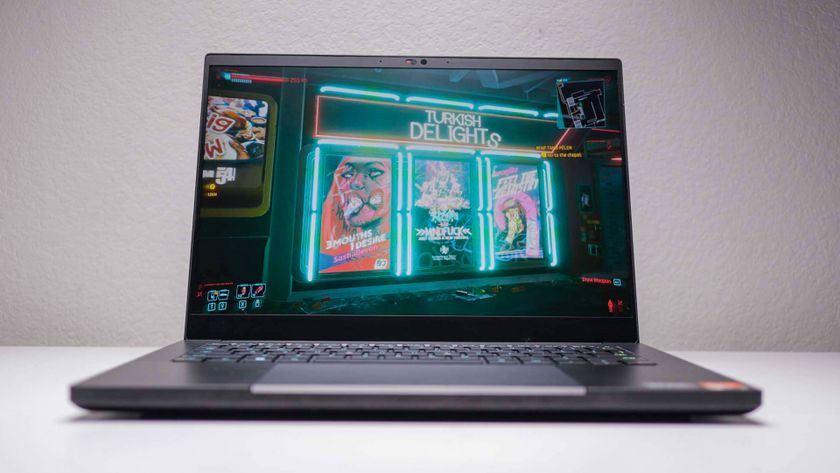











-
systemBuilder_49 It's easy to summarize the problem. Intel's Chromebook Lake (Lunar Lake) has 4 cores and 8 threads, because an eCore is roughly as fast as a 2nd thread. So these are 2013 CPUs, with 4 cores and 8 threads. There really isn't much horsepower in these laptops. Intel tends to sell only two types of product. Low-temperature underpowered "loser laptops", and Overheating high-powered "Melt your face" desktops masquerading as laptops, they cut to half-speed when you unplug them from the wall! Lunar Lake is loser lake, the slower type, that's all you really need to know. They are underpowered laptops. I say this as a new and very happy owner of an AMD hx365 ai laptop (asus s16 zenbook).Reply
Note that an AMD Zen5 PCore runs at 5.0 ot 5.1 Mhz, and an eCore runs at 3.33 Ghz, so an eCore for AMD is 2/3rds of the speed of a pCore, roughly. So a 10-core hx365 = 8-core AMD 8845hx, a 12-core hx370 = AMD 9.5 core 8945hx, roughly. So the AMD chips are roughly 2x faster than the Intel chips. -
technologyiskiller Is AMD paying you for this? There are too many assumptions and intentional be-littleing going on.Reply -
ManDaddio AMD high-end laptops are going to be expensive.Reply
And the lower end AMD laptops are usually not better than the Intel versions.
And in the past AMD laptops also had the same problem with the integrated graphics playing well with the discrete graphics. But to be fair that was dependent on the brand that you bought.
In the laptop space the Intel NVIDIA combos have always been better than the AMD NVIDIA combos.
But you are claiming that's not so anymore. Well, I guess we'll see when all the non biased tech tubers do their tests. -
alvarezjiro This article is surely sponsored by AMD, no?Reply
Lunar Lake has always been marketed for the thin and light segment and not the gaming laptop space. Arrow Lake will cater to that once it is launched. -
COLGeek Folks, please stop the shill comments. That is certainly not the case, regardless of your perceived/stated assumptions.Reply
Thank you.
![HIDevolution [2024] ASUS ROG... HIDevolution [2024] ASUS ROG...](https://images.fie.futurecdn.net/products/848664f20a82da37ee7b66f813eb40cdef2cfcf5-100-80.jpg.webp)














