Tom's Guide Verdict
The Asus ROG Strix Scar 18 is easily one of the most powerful gaming laptops I've ever used — leveling up game performance with RTX 5090, a sleeker, more versatile design and improved ports. But that price is definitely going to sting.
Pros
- +
Blistering performance
- +
Sleeker stylings
- +
Gorgeous display
- +
Plenty of ports
- +
Great cooling
Cons
- -
That’s a steep price
- -
Webcam = potato
Why you can trust Tom's Guide
Asus has unleashed a monster in the upgraded Asus ROG Strix Scar 18 — a heavyweight RTX 5090 beast that is easily one of the best gaming laptops you can buy right now.
Not only have the internals been beefed up, but the Strix Scar 18 has gone through a premium facelift, too, from the plasticky finish of the previous models, alongside a rethink of the generous amount of ports.
And as you’ll see in our testing, not only does Nvidia’s new GPU really stretch that 240Hz Mini-LED display (which is a stunner by the way), but the thermal management has gone through an improvement for longer play sessions.
However, this can’t be viewed in a vacuum. I can tell you all about how the ergonomics have been improved with a slicker touchpad and a more tactile keyboard, and how Windows Hello joins the party for faster logins (even though the webcam quality is a bit of a potato), but that price will sting.
It’s $4,499 — a dramatic 15% increase in the top-of-the-range from the $3,899 MSRP of the 4090 Strix Scar 18. You do get a roughly 15% improvement in performance, which does make this one of the better value buys in RTX 5090 gaming laptops, but is that enough?
RTX 40-series GPUs may not get multi-frame gen to really eek out the extra frames per second (FPS), but you will still get all the DLSS 4 goodness to support AAA games for a good few years yet. So you could go cheaper and get an almost just-as-good experience with last gen.
So let me put this simply — if you are a “speeds and feeds” kind of pro gamer, this is the MVP. But whatever inflationary impacts are happening in the background, it’s making the cost of getting one a rather tall ask.
Asus ROG Strix Scar 18: Cheat Sheet
- What is it? This is a fully-loaded gaming laptop — packed with the latest and greatest RTX 5090.
- Who is it for? This is for the pro gamers and enthusiasts with deep pockets.
- What does it cost? Starting price is $2,699, but to get the maxed out model we tested, it’s going to set you back $4,499.
- What do we like? The performance is simply face-melting — games absolutely sing on this thing. Not only that, but Asus has made critical improvements to the premium build quality, the display up top and the thermal management.
- What don’t we like? The webcam isn’t much to look at (literally), and for the significant increase in price of the top-of-the-range model over the last generation, the performance increases seem a little meagre.
Asus ROG Strix Scar 18: Specs
Price | Up to $4,499 |
Display | 18-inch Mini-LED display, 2560 x 1600 pixels, 240Hz refresh rate |
CPU | Intel Core Ultra 9 275HX |
GPU | Nvidia GeForce RTX 5090 |
RAM | 32GB DDR5 |
Storage | Up to 4TB |
Ports | 1x HDMI 2.1, 3x USB 3.2 Gen 2 Type-A, 2x Thunderbolt 5, 1x 2.5-gigabit ethernet, 1x 3.5mm audio jack |
Connectivity | Wi-Fi 7, Bluetooth 5.4 |
Dimensions | 15.7 x 11.7 x 1.3 inches |
Weight | 7.3 pounds |
Asus ROG Strix Scar 18: The ups
So I could muck about telling you about all the intricacies of what makes a laptop great (I will touch on them). But ultimately, you’re here for one thing when it comes to the Asus ROG Strix Scar 18.
Elite performance

That combination of the Intel Core Ultra 9 275HX and RTX 5090 is a power pairing made in gaming heaven — making each AAA title you throw at it a truly smooth masterpiece.
Laptop | Cyberpunk 2077 (Ray Tracing: Ultra 1440p no DLSS) | Black Myth: Wukong (Cinematic 1440p no DLSS) | Assassin's Creed Shadows (Ultra high 1440p no DLSS) |
|---|---|---|---|
Asus ROG Strix Scar 18 (RTX 5090) | 41.14 FPS | 44 FPS | 44 FPS |
Asus ROG Strix Scar 18 (RTX 4090) | 36.77 FPS | n/a | 32 FPS |
HP Omen Max 16 (RTX 5090) | 35.88 FPS | 40 FPS | 42 FPS |
But this is only half the story. What you’re looking at above is the raw rendering performance with no AI trickery.
Once DLSS 4 enters the chat (especially multi-frame gen), frame rates go through the roof without a massive impact to the latency of gameplay.
Plus, that new transformer model eliminates any of that visible ghosting that came with AI frame generation in the past. In Cyberpunk 2077, you can see frames go up to a 232 FPS average at max settings with path tracing!
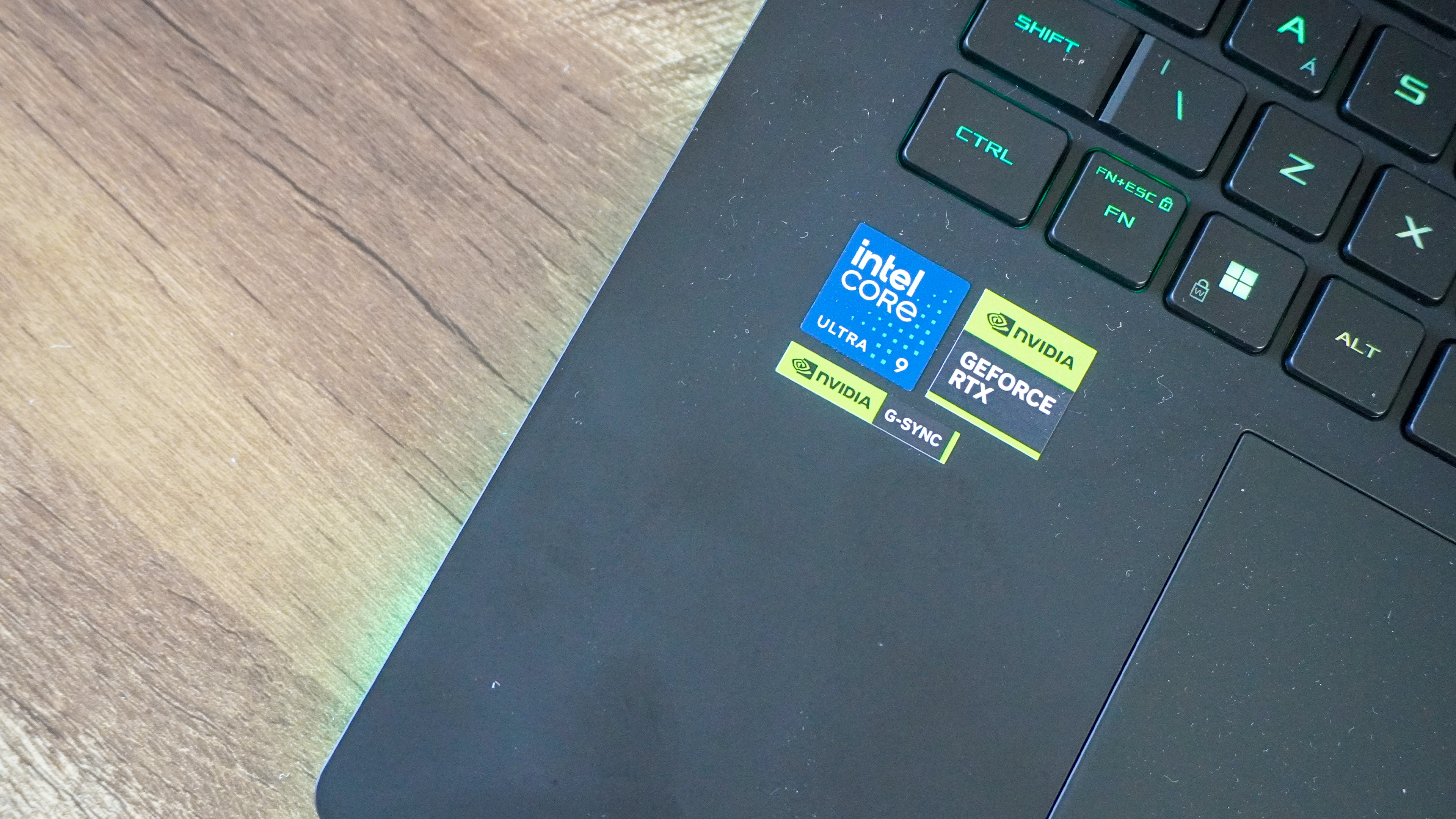
However, the superpower of any good gaming laptop isn’t just the ability to play games — it’s the chance to do a lot more than that. It’s the opportunity to get stuff done, and the performance of that CPU, alongside the AI/creator prowess of that GPU in tandem, delivers strong results here.
Benchmark | Asus ROG Strix Scar 18 (Intel Core Ultra 9 275HX / RTX 5090) | Asus ROG Strix Scar 18 (Intel Core i9-14900HX / RTX 4090) | HP Omen Max 16 (Intel Core Ultra 9 275HX / RTX 5090) |
|---|---|---|---|
Geekbench 6 single-core | 3117 | 3026 | 3097 |
Geekbench 6 multicore | 19553 | 17300 | 19822 |
Geekbench AI (ONNX GPU Quantized score) | 23227 | 15658 | n/a |
Handbrake (transcoding 4K to 1080p - mm:ss lower is better) | 02:15 | 02:54 | 02:48 |
In the ROG Strix Scar 18, you’re getting the best of all these internals with a maximum 255W total power being fed to the silicon for some blistering speeds.
A head-turning screen

Up top, you’ve got a gorgeous Mini-LED panel with a WQXGA resolution and 16:10 aspect ratio — great for productivity and games alike. Plus, to really take advantage of that multi-frame gen, the 240Hz refresh rate, when at its full utilization, is silky smooth.
Not only that, but opting for this over OLED leads to impressive brightness, a surprisingly deep contrast ratio for HDR immersion and the Pantone validation means nice accurate color reproduction for any creative work you may be on.
Laptop | Average brightness (nits) | DCI-P3 color gamut (%) |
|---|---|---|
Asus ROG Strix Scar 18 (RTX 5090) | 429.4 | 80.6% |
Asus ROG Strix Scar 18 (RTX 4090) | 426.8 | 84.3% |
HP Omen Max 16 (RTX 5090) | 362.8 | 100% |
From racing at over 200MPH through the vivid streets of Mexico in Forza Horizon 5 to the deep atmospheric darkness with ray tracing flare of neon lights in Cyberpunk 2077, everything is presented with a real pizazz on this screen that you can’t look away from.
Attention to design, ergonomics and thermal management

And finally, you may remember that Strix Scars of old were big old hunks of plastic that screamed “gaming laptop” at the top of their lungs — to the point where you may have felt a little awkward whipping it out in public.
That’s not to say this 18-inch behemoth doesn’t do the same. It’s massive, after all, and rather heavy because of it.
Laptop | Size | Weight |
|---|---|---|
Asus ROG Strix Scar 18 (2025) | 15.7 x 11.7 x 1.3 inches | 7.3 pounds |
Asus ROG Strix Scar 18 (2024) | 15.7 x 11.6 x 1.2 inches | 6.8 pounds |
HP Omen Max 16 (2025) | 14 x 10.6 x 1.1 inches | 5.9 pounds |
But the whole shell has gone through quite a refinement with versatility at its core. If you want to use that AniMe vision display up top and under body RGB glow to show off, be my guest.

Without it, you’re getting a utilitarian machine that looks ready to unleash raw horsepower. And extra shout-out on the versatility, to the fact that you can open the back really easily to get to the internals and replace the SSD or RAM sticks.
Next comes the keyboard and touchpad. Previously, they’ve felt kind of spongy with an awkward amount of flex on the deck. But the touchpad feels super smooth and zippy to interact with, and each key has plenty of tactile depth to really get you into the game.

Last but not least, that new vapor chamber across the back and vents means this can keep its cool rather impressively.
Laptop | Maximum temperature under gaming pressure (Fahrenheit) |
|---|---|
Asus ROG Strix Scar 18 (2025) | 118.3 degrees |
Asus ROG Strix Scar 18 (2024) | 131 degrees |
HP Omen Max 16 (2025) | 105.8 degrees |
Don’t get me wrong — it is a monstrous gaming laptop so it will get loud under heavy loads. But at least you don’t have to worry about any thermal throttling here!
Asus ROG Strix Scar 18: The downs
I would rant about the webcam here, but it’s a gaming laptop — you’re not using it for that. If you really want to know, the 1080p quality in its pinhole camera does make for some grainy shots at its tiny aperture.
Oh, and with just over 90 minutes of battery life under gaming duress, you're getting very predictable gaming laptop stamina here. But again, you already know not to use a portable gaming system without being near a power outlet!
Instead, let’s get into the real problem here.
This is pricey

I have to tear the band-aid off. At $4,499, that is a significant price increase over the previous maxed-out RTX 4090 model, and for the sake of an extra few FPS of rendered performance, that can sting.
Whether it’s tariff concerns that have caused this, or something a little deeper when it comes to the cost of these new GPUs, or a combination of the above with the additional pressures of the re-engineered build thrown in there, this is becoming something we need to shout about.
This isn’t a bad laptop, but it’s not the right laptop for everyone. Going back to when I first went hands-on with an RTX 5090 gaming laptop, I broke it down in a totally scientific way with the vibes-based data plot on a fun-to-price XY graph.
Given how far AAA games have come in their adaptability to different hardware specs, most people could have just as much fun with a cheaper system with a lower-end GPU than blowing their wad on this.
A price like this puts it squarely in the pros with deep pockets, at which point there’s the bigger question of whether a desktop PC may be the better way to go for the money. I’ll leave that decision to you.
Asus ROG Strix Scar 18: Verdict
In many ways, this is one of the better value buys for an RTX 5090 gaming laptop — one of the best gaming laptops you can buy right now.
A premium makeover of the design, a significant upgrade to the ports, refreshed internals and that gorgeous Mini-LED display really bring it all together as a power-packed all-in-one.
But when I say “better value buy,” that can’t be said in a vacuum exclusive to 5090 unless you’ve got Scrooge McDuck money. The premium on the latest GPUs is real, and it’s hard to ignore when you see the actual performance bumps come with AI trickery over raw power boosts.

Jason brings a decade of tech and gaming journalism experience to his role as a Managing Editor of Computing at Tom's Guide. He has previously written for Laptop Mag, Tom's Hardware, Kotaku, Stuff and BBC Science Focus. In his spare time, you'll find Jason looking for good dogs to pet or thinking about eating pizza if he isn't already.
You must confirm your public display name before commenting
Please logout and then login again, you will then be prompted to enter your display name.

