Tom's Guide Verdict
The HP Omen 35L is a beautiful and powerful mid-tower gaming PC that’s highly upgradeable and carries an affordable starting price. Though it comes with a lot of bloatware and its CPU/GPU combination is strange, this rig’s superb gaming performance, gorgeous design and small footprint are hard to argue against.
Pros
- +
Strong RTX 40-series performance
- +
Tasteful mid-tower design
- +
Runs cool and quiet
- +
Robust and helpful Gaming Hub app
Cons
- -
Strange CPU/GPU combo
- -
Loads of extraneous apps
Why you can trust Tom's Guide
The HP Omen 35L ($1,299 to start) is one of the most attractive desktops I’ve ever reviewed. But this mid-tower gaming rig isn’t just stylish. It packs components powerful enough to play the best PC games at medium to high settings. Add easy upgradeability and a relatively affordable starting price, and you have an excellent entry-level machine for aspiring PC gamers.
This sleek-looking computer packs big power inside its relatively small frame. The AMD Ryzen 7 8700G APU, Nvidia RTX 4080 Super GPU and 32GB of RAM in our review unit give this rig plenty of power to play the most graphically demanding games without a problem. It’s also great for editing 4K videos. Best of all, HP’s desktop can perform these tasks while running whisper-quiet and remaining relatively cool to the touch.
Though it has an odd CPU/GPU pairing and many extraneous apps, the HP Omen 35L is a winner thanks to its low starting price, abundant configuration options, easy-to-swap-out industry-standard parts and gorgeous design. It is undoubtedly one of the best gaming PCs available now. Read my full review to find out why.
HP Omen 35L review: Cheat sheet
- What is it? The HP Omen 35L is a mid-tower gaming desktop available in many configurations.
- Who is it for? It is for those who want a sleek and powerful mid-tower PC to complement their gaming setup.
- What does it cost? The HP Omen 35L starts at $1,299 but can get considerably more expensive depending on which components you configure it with.
- What do we like? We like this PC’s minimalist design, small footprint on a desk, excellent gaming performance and easy upgradability.
- What don’t we like? Lots of extraneous software and the strange CPU/GPU combination.
HP Omen 35L review: Specs
| Row 0 - Cell 0 | HP Omen 35L (starting) | HP Omen 35L (tested) |
Price | $1,299 | $2,539 |
CPU | AMD Ryzen 5 8500G | AMD Ryzen 7 8700G |
GPU | NVIDIA GeForce RTX 4060 | Nvidia RTX 4080 Super |
RAM | 16GB | 32GB |
Storage | 1TB | 2TB |
Ports | Front: 1x USB-C, 2x USB-A, 1x 3.5 mm headphone jack | Rear: 6x USB-A, 1x USB-C, 3x audio ports, 1x Ethernet, 3x DisplayPort, 1x HDMI | Front: 1x USB-C, 2x USB-A, 1x 3.5 mm headphone jack | Rear: 6x USB-A, 1x USB-C, 3x audio ports, 1x Ethernet, 3x DisplayPort, 1x HDMI |
Dimensions | 16.14 x 16.06 x 8.26 inches | 16.14 x 16.06 x 8.26 inches |
Weight | 31.9 pounds | 31.9 pounds |
HP Omen 35L review: The ups
If you’re looking for a powerful gaming rig that looks amazing and won’t break the bank, the HP Omen 35L is an excellent choice.
Elegant mid-tower

This mid-tower is ideal if you live in an apartment like I do. At 16.14 x 16.06 x 8.26 inches, the HP Omen 35L won’t take up significant space on your desk. However, due to its 31.9-pound weight, you’ll want to keep it in place once you’ve situated it.
The Omen 35L might not have an ostentatious design like other gaming PCs, but its simple boxy shape helps it better complement most gaming setups. The clear glass panel on the left side gives you a nice view of the internal components and the wonderful RGB lighting this rig produces. I also like the black-and-white coloring of my review unit, though you can also get this PC in black.

Everything inside, right down to the modular power supply is industry-standard and user-upgradeable. This allows you to configure the PC however you wish.
Swapping out components is relatively simple thanks to the easy-to-open side panels. While the interior isn’t exactly spacious, I had no trouble getting inside despite my big hands. Configuring this rig is much easier than the Corsair One i500.
This PC features all the ports you could want. On the top front, you’ll find a lone USB-C port, a pair of USB-A ports, and a 3.5 mm headphone jack. The back holds the lion’s share of ports, including six USB-A ports, a USB-C port, three audio ports, an Ethernet port, three DisplayPorts and an HDMI port.
Amazing performance

Even the most beautiful gaming rig wouldn’t be worthwhile if its performance wasn’t up to snuff. That’s not the case with the Omen 35L I reviewed thanks to its RTX 4080 Super GPU, AMD Ryzen 7 8700G CPU and 32GB of RAM. This is a gaming powerhouse.
During my testing, I fired up Doom Eternal, Cyberpunk 2077 and Black Myth: Wukong and experienced excellent performance on all of them. The big winners were Doom Eternal and Black Myth, which ran at 130 fps and 107 fps (respectively) at max settings and 4K resolution without DLSS enabled. Cyberpunk ran at 60 fps at the same settings, which is great for this demanding game.
| Row 0 - Cell 0 | HP Omen 35L | Acer Predator Orion 5000 | Corsair One i500 |
Assassin’s Creed: Mirage | 140 fps | 144 fps | 200 fps |
Borderlands 3 | 189 fps | 174 fps | 240 fps |
Cyberpunk 2077 | 88 fps | 70 fps | 97 fps |
Red Dead Redemption 2 | 140 fps | 127 fps | 172 fps |
We also put several games through our lab tests, which involves using a game’s built-in benchmark tools. As you can see above, the HP Omen 35L delivers performance on par with some of its competitors, though the Corsair One i500 with its Intel Core i9-14900K CPU, RTX 4080 Super and 32GB of RAM do better overall.
As expected, the HP Omen 35L can deftly handle everyday computing tasks. My typical workload, which typically consists of over 20 open Chrome tabs and the occasional YouTube video, was no problem for this machine. I also edited and exported photos in GIMP without issue.
| Row 0 - Cell 0 | HP Omen 35L | Acer Predator Orion 5000 | Corsair One i500 |
Geekbench 6 (single-core) | 2,713 | 2,643 | 2,294 |
Geekbench 6 (multi-core) | 13,559 | 16,534 | 25,130 |
Handbrake (mins:secs) | 4:03 | 2:34 | 2:04 |
Our lab tests corroborate my anecdotal experience. On Geekbench 6, which tests overall CPU performance, the HP Omen 35L delivered strong single-core and multi-core scores. However, in the Handbrake video transcoding test it lagged behind its competitors.
Runs cool & quiet
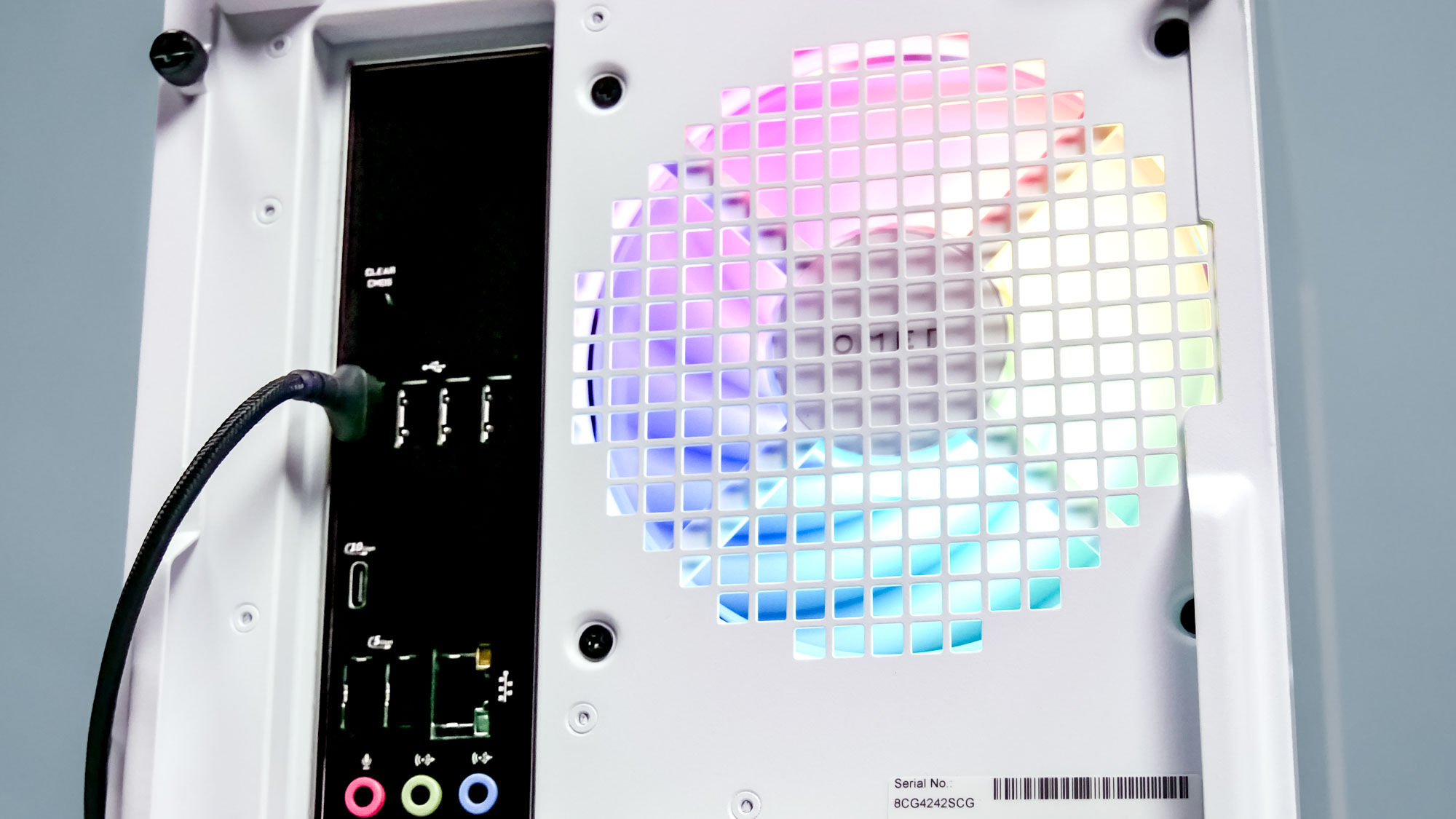
There’s nothing worse than a noisy gaming PC. Thankfully, the HP Omen 35L isn’t one of them.
This is by far one of the quietest gaming rigs I’ve ever tested thanks to its liquid cooler, front and rear fans and airflow-friendly interior design. No matter which games I played, I never heard this machine’s fans produce more than a whisper.
Omen Gaming Hub is great
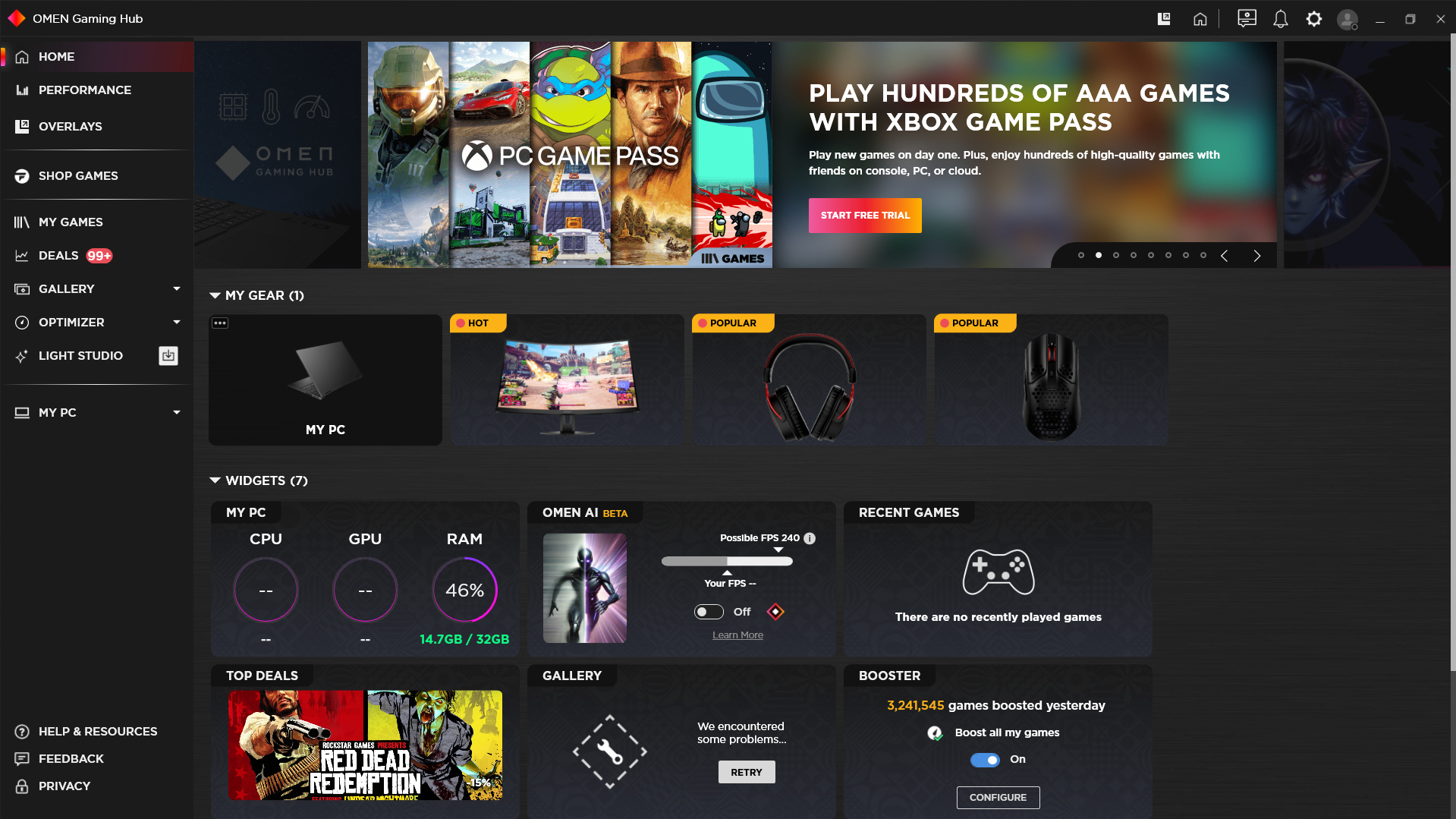
The Omen Gaming Hub app allows you to optimize the Omen 35L’s performance, customize the lighting and organize your gaming library. Its intuitive interface makes it simple to use compared to the more complex Corsair iCue launcher.
One of my favorite features is the ability to connect other Omen products like peripherals and gaming monitors. For instance, I was able to control the lighting on the HP Omen Transcend 32 gaming monitor I’m currently testing. This is an easier alternative to adjusting the monitor’s lighting via its physical controls.
I don’t typically complement game launchers on gaming rigs, but the Omen Gaming Hub is worth trying out given its ease of use and robust customization options.
HP Omen 35L review: The downs
The HP Omen 35L has an awesome design and excellent performance. However, it has some faults that prevent it from being perfect.
Odd CPU/GPU combo

The Omen 35L packs an AMD Ryzen 8000 series APU, which is a laptop processor with decently powerful integrated graphics. That’s intriguing considering how this gaming rig has a powerful discrete GPU, making that aspect of AMD’s processor rather redundant.
So long as everything works fine, this is a perfectly good arrangement. However, if the Omen 35L’s discrete GPU should ever fail, you can’t use the processor’s GPU since there isn’t an HDMI port on the motherboard. This also makes us question why HP opted for this AMD chip. However, it's not a complete deal-breaker.
Lots of extraneous software
The Omen Gaming Hub is a useful app that can help elevate your gaming experience. However, I can’t say the same for the slew of other pre-installed software you’ll find on this PC.
Apps like myHP, HP Support Assistant and HP Smart are somewhat expected, but promotions for Dropbox and Adobe are less welcome. The same is true for an included Google Play Games Beta and Google Essentials. If you’re a Google fan, then perhaps these apps might be useful, but for most folks, they’ll be superfluous at best or annoying at worst.
HP Omen 35L review: Verdict
While its processor and GPU combo is questionable and there are too many superfluous apps, the HP Omen 35L’s strengths far outweigh its negatives. This is a phenomenal mid-tower that delivers excellent gaming performance in a gorgeous-looking chassis. The $1,299 starting price and high degree of user upgradeability simply serve to make this gaming rig all the more enticing.
If you’re looking for an alternative that’s equally priced and just as customizable, the Alienware Aurora R16 ($1,249) is a solid choice. I also recommend the even more affordable Dell XPS 8960 ($899) which delivers an enjoyable gaming experience.
Though gaming PCs with Nvidia RTX 50-series GPUs are drawing the most attention at the moment, that shouldn’t dissuade you from considering the HP Omen 35L since its RTX 4080 Super is plenty powerful for most modern games—and should be for several years to come. Right now, this is my favorite mid-tower gaming PC and one I highly recommend.

Tony is a computing writer at Tom’s Guide covering laptops, tablets, Windows, and iOS. During his off-hours, Tony enjoys reading comic books, playing video games, reading speculative fiction novels, and spending too much time on X/Twitter. His non-nerdy pursuits involve attending Hard Rock/Heavy Metal concerts and going to NYC bars with friends and colleagues. His work has appeared in publications such as Laptop Mag, PC Mag, and various independent gaming sites.
You must confirm your public display name before commenting
Please logout and then login again, you will then be prompted to enter your display name.


