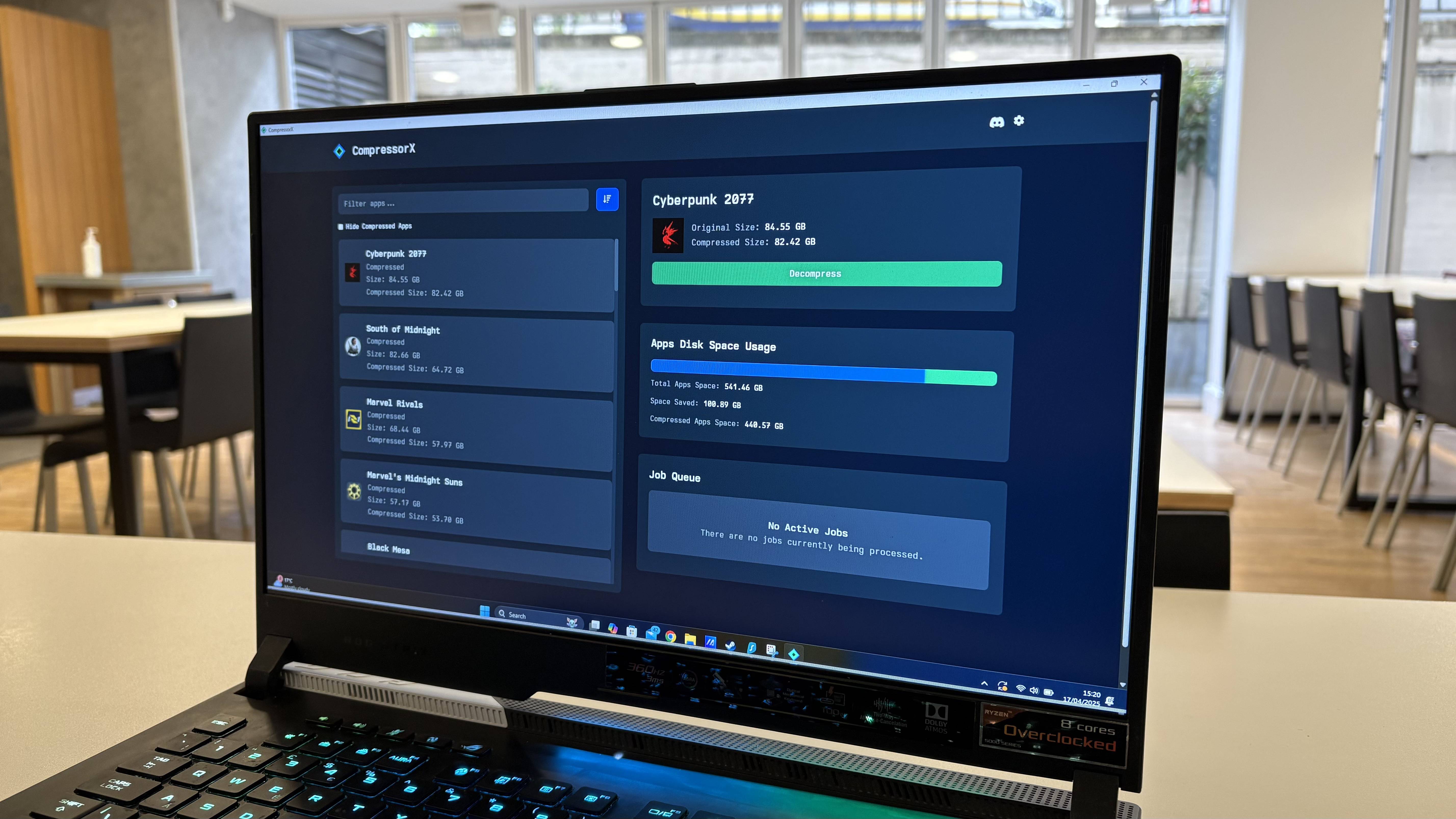Help me, Tom's Guide: Which 14-inch laptop should I buy?
A reader needs a new 14-inch laptop that's not a 2-in-1 — we do our best to help.

I review laptops for a living as part of my job here at Tom's Guide, which means I have the privilege of going hands-on with dozens of the latest portable PCs every year.
Even so, when readers write in with questions about which laptop to buy I'm sometimes flummoxed because there are just so many released. Luckily, I don't have to go it alone — we have a full computing team here at Tom's Guide I can call on for help, as well as a crack squad of freelancers who pitch in to help us review as many laptops as we can every year.
So when a reader recently wrote in asking for advice about the best 14-inch laptops to buy, I was able to turn to the team and tap their expertise to come up with some recommendations that were so good, I thought I'd share them here.
All of the laptops recommended here are on our list of the best Windows laptops, which contain over a dozen other options if you don't like what you see here or have different needs than the reader who wrote in.
Do you have any questions you'd like to ask the experts at Tom's Guide? Please email us at helpme@tomsguide.com.
Thanks for all the helpful information you are always posting. My Lenovo X1 Yoga 3rd Gen is on its last legs and I need to replace it. I need to get a 14-inch laptop, and was hoping you could provide any advice. Here are the general specs I am looking for:
Screen Size: Must be 14 inches
Build: Prefer Premium
Sign up to get the BEST of Tom's Guide direct to your inbox.
Get instant access to breaking news, the hottest reviews, great deals and helpful tips.
Use: Personal, don’t need Business features necessarily, but I know the Lenovo ThinkPad X1 Carbon 14” is very good and maybe worth it
Windows Hello Face Recognition: Need
Touchscreen: Prefer touchscreen if possible
Gaming: Not needed, don’t play PC Games
HD Size: 1 TB
RAM: 16 GB (I think this would be enough)
2-in-1 capabilities: Don’t really use this. Not needed
In looking at reviews, I have seen good reviews of Lenovo ThinkPad X1 Carbon Gen 11 (2023), Dell XPS 14, HP Pavilion Plus 14 (2023), LG Gram 14. Which of those would you recommend? Or is there another 14-inch laptop that you think is better?
If X1 Carbon, I am thinking the i7-1355U Processor would be the one to go with? For Display, I am thinking IPS Touch, since I worry about burn-in with OLED?
Any advice and information much appreciated!
First off, I think the models listed here are all good investments that will serve you well. I edited our Lenovo ThinkPad X1 Carbon Gen 11 review and I know our reviewer was quite happy with it as a no-frills productivity laptop for getting things done. Just watch out: the black chassis is a real fingerprint magnet.
Lenovo ThinkPad X1 Carbon: $2,249 @ Best Buy
This is a solid deal on a new Lenovo ThinkPad X1 Carbon (Gen 11) with a 14-inch 1200p display, a 13th Gen Intel Core i7 CPU, 16GB of RAM and a 1TB SSD for storage all packed into a slim black ultraportable that weighs under 3 pounds.
And while I haven't personally tried the LG Gram 14 yet, I have reviewed multiple models of the larger LG Gram 17 and I really like the light weight and long battery life of LG's laptops. We haven't had a chance yet to review the HP Pavilion Plus 14 or the new Dell XPS 14 yet (stay tuned!) but both come from respected vendors and the XPS 14 is basically replacing one of my favorite laptops (the Dell XPS 15), so I'm hopeful both are quality products.
However, I'm really not a fan of the capacitive touch keys Dell designed into the XPS 13 Plus, and now that they're cropping up on the XPS 14 I'm concerned they'll make it less comfortable to use. If you prefer physical keys over capacitive touch, I'd steer clear of Dell's new XPS laptops.

After looking at your requirements, I think I can also suggest a few models you might want to look at. The Acer Swift 5 is our top recommendation for a 14-inch Windows laptop because it looks great, runs well, comes with a touchscreen and offers plenty of ports for under $1,500.
Acer Swift 5 (2022): $999 @ Amazon
This deal on a refurbished Acer Swift 5 (2022) gets you one with an Intel Core i7-1260P CPU, 16GB of RAM, a 1TB SSD and a 14-inch 1600p touchscreen all refurbished to the standards of the Amazon Renewed program. While you don't get a brand-new laptop, you do get it for $500 off the original $1,500 asking price.
The only caveat? The model we recommend is from 2022, when Acer still called it the Swift 5. You can still find these laptops, but as you can see from the deal above they're starting to go out of stock so you might be stuck buying refurbished. That's because in 2023 these laptops were effectively replaced by Acer's Swift 14, and while they still look great it sounds like the upgrade to a more powerful 13th Gen Intel CPU also led to a decrease in battery life.

You might also consider the cheaper Acer Swift Go 14, which has all the necessary features (16GB RAM, 1TB SSD, touchscreen) and was the first laptop I reviewed that packed Intel's new Meteor Lake chips. These new CPUs are fabricated with a special NPU (Neural Processing Unit) that excels at tasks we now call AI, so if you're interested in owning an "AI laptop" you'll want one that has one of these new Meteor Lake CPUs.
Acer Swift Go 14: $999 @ Acer
This 2023 model of the Acer Swift Go 14 comes with 16GB of RAM, a 1TB SSD and an Intel Core Ultra 7 155H CPU, which is one of the higher-end Intel Meteor Lake chips.
For what it's worth, I was a little disappointed by the Acer Swift Go 14 at launch because it's not significantly better than older Intel-based 14-inch laptops like the Acer Swift 5 (in fact, it offers worse battery life) and there aren't (yet) many valuable features which make use of its new NPU-equipped Meteor Lake chips.
To answer your other questions, I can't say for sure if the Intel Core i7-1355U CPU is the right answer for your needs but I can say that it's fine for basic work and web browsing.
I know because that's the same CPU that was in the ThinkPad X1 Carbon we reviewed, and when we put it to the test in our lab it was outperformed by more expensive laptops but delivered perfectly adequate performance otherwise. As our reviewer wrote, "If you're comfortable with all work and no play, this package will suit you well. It's a pleasure to use for wordsmithing and web browsing, holding up to multiple application and browser windows, across multiple virtual desktops, without dropping a beat." So unless you're planning to do a lot of demanding work, like photo or video editing, I think your laptop should be just fine an i7-1355U CPU.
As far as avoiding OLED goes, I don't worry too much about causing burn-in on OLED laptops and I can honestly say that I've never seen or heard of anyone actually experiencing burn-in on their OLED laptop screen. That said, it is absolutely possible to cause burn-in on an OLED display, so if you're at all concerned you may as well stick with an IPS touch display.
I prefer OLED over non-OLED because I think they look better, but the difference isn't huge and it's not worth the stress (not to mention the added expense) of upgrading to OLED if you're going to worry about damaging the screen.

If you do decide to try OLED, another 14-incher that was heavily recommended by the team here is the Asus Zenbook 14 Flip OLED. I saved it for last since it's a 2-in-1 with 512GB of storage and an OLED display so not exactly in line with the request, but our reviewer Tony Polanco recommended it right off the bat.
Asus Zenbook 14 Flip OLED: $999 @ Best Buy
This Asus Zenbook 14 Flip OLED is a 14-inch Windows 11 2-in-1 that comes with a 13th Gen Core i5 CPU, 16GB of RAM and a 512GB SSD for storage.
In his review he called the Flip "a fetching and sturdy ultraportable with plenty of ports, plenty of power, and a vivid 2.8K OLED panel," so it could be a great laptop for anyone seeking something portable, powerful and beautiful.
Hopefully one of these recommendations helps you find your next great notebook, but if not don't miss our list of the best laptops overall for more comparisons, reviews and buying advice based on our years of hands-on testing!
More from Tom's Guide

Alex Wawro is a lifelong tech and games enthusiast with more than a decade of experience covering both for outlets like Game Developer, Black Hat, and PC World magazine. A lifelong PC builder, he currently serves as a senior editor at Tom's Guide covering all things computing, from laptops and desktops to keyboards and mice.