Tom's Guide Verdict
The Corsair One i500 is smaller than the average gaming PC but its comparatively diminutive size belies a gaming monster thanks to its impressive internals. The outside also looks impressive thanks to its classy wood paneling and fabric panels. Though both available configurations are very expensive, you’ll enjoy a superlative gaming experience.
Pros
- +
Classy design
- +
Powerful performance
- +
Runs quietly
Cons
- -
Difficult to upgrade components
- -
Lack of configurations
- -
Steep price
Why you can trust Tom's Guide
The Corsair One i500 ($3,599 as configured) is a small wonder. Though not exactly a mini PC, this rig is smaller than many gaming PCs. Because of its relatively diminutive size, you’ll have no trouble finding a place for it on your desk. The classy wood front panel also ensures this machine won’t look out of place in your home office.
This rig is small in size but big in power. Our test unit’s Intel Core i9-14900K CPU, Nvidia GeForce RTX 4080 Super GPU and 32GB of RAM allow it to play the best PC games at maximum graphical settings without a problem. And while the Corsair One i500 can get fairly warm, it runs much cooler and quieter than other gaming PCs I’ve tested.
While the Corsair One i500 is undoubtedly a beast, it’s not perfect. At time of writing, there are only two available configurations, and both are very expensive. And though you can swap out components, doing so isn’t easy due to the rig’s compact size. If you want to change the GPU you’ll need to ship the PC to Corsair, which is a bummer.
The Corsair One i500 might be pricey and hard to configure but there’s no denying it’s one of the best gaming PCs I’ve ever tested. Find out more in my full review.
Corsair One i500 review: Cheat sheet
- What is it? The Corsair One i500 is a powerful gaming PC that’s small enough for most desk setups
- Who is it for? For folks who want a powerful gaming PC that doesn’t look like a typical gaming rig
- What does it cost? The Corsair One i500 we reviewed costs $3,599 as configured from Corsair’s website.
- What don’t we like? The high price, lack of configurations and that you have to return it to Corsair to swap out the GPU.
- What do we like? The incredible performance, classy design and how quietly it runs.
Corsair One i500 review: Specs
| Header Cell - Column 0 | Corsair One i500 (tested) |
|---|---|
| Price | $3,599 |
| CPU | Intel Core i9-14900K |
| GPU | Nvidia GeForce RTX 4080 Super |
| RAM | 32GB |
| Storage | 2TB |
| Ports | Front: 2x USB-A, 1x USB-C, 1x 3.5mm headphone jack | Rear: 7x USB-A, 1x USB-C, 1x 7.1 Audio port |
| Dimensions | 15.3 x 11.8 x 7.6 inches |
| Weight | 15.8 pounds |
Corsair One i500 review: The ups
The Corsair One i500 impresses thanks to its small size and awesome gaming performance. The fact it runs cool and looks good doing it serves as a bonus.
Compact design

Most of the desktops I test are usually big towers. The gaming rig I have at home is also rather large. Because of that, the Corsair One i500 is a welcome change. Though larger than previous Corsair One PCs, the i500 is still relatively compact at 15.3 x 11.8 x 7.6 inches. And while 15.8 pounds isn’t exactly light, it’s easy to lift if you need to readjust it on your desk or perhaps move the PC to another room.

The Corsair One i500’s wood paneling and fabric sides lend the PC an air of elegance you don’t typically associate with gaming PCs. If personal computers existed in the 1950s, I imagine they’d look like this. That said, the tasteful RGB lighting on the front and back let you know this is indeed a gaming rig. Pressing or dragging a finger over the thin black strip running across the front panel allows you to change the lighting pattern, which is a neat feature.

This rig might have a small profile but it packs more than enough ports. There are two USB-A ports, a USB-C port and a 3.5mm headphone jack on the front, with another seven USB-A ports, a USB-C port, HD audio ports, a lone HDMI 2.1 port and three DisplayPorts on the back.
Excellent performance

The Corsair One i500 might sport a refined appearance but an absolute performance monster lies within its chassis.
Thanks to our review unit’s Intel Core i9-14900K CPU, Nvidia GeForce RTX 4080 Super GPU and 32GB of RAM, I had no trouble running modern graphically demanding games at max graphical settings and 4K resolution. Doom Eternal ran at an insane 220 frames per second at those settings, while Cyberpunk 2077 hovered in the mid-60s without the frame-boosting Nvidia DLSS feature enabled. This is exactly the performance I’d expect from a $3,600+ machine.
We also benchmarked several games during our lab tests and saw equally impressive results. At 4K resolution, games like Assassin’s Creed Mirage, Borderlands 3, Dirt 5, and Far Cry 6 ran close to or above 100 frames per second, as you can see above.
| Header Cell - Column 0 | Corsair One i500 | MSI Aegis RS2 14 |
|---|---|---|
| Assassin’s Creed Mirage | 101 fps | 99 fps |
| Borderlands 3 | 91 fps | 90 fps |
| Dirt 5 | 137 fps | 135 fps |
| Far Cry 6 | 97 fps | 95 fps |
Considering the powerful components under its hood, the Corsair One i500 doesn’t break a sweat when handling less intensive tasks like surfing the web, streaming videos or everyday work. This gaming rig handled my typical workflow—which usually consists of over 30 open tabs and the occasional YouTube video—without a hitch.
| Header Cell - Column 0 | Corsair One i500 | MSI Aegis RS2 14 |
|---|---|---|
| Geekbench 6 (single-core) | 2,294 | 3,203 |
| Geekbench 6 (multi-core) | 25,130 | 20,115 |
| Handbrake (mins:secs) | 2:04 | 2:04 |
Our lab test backs up my experience. On Geekbench 6, which tests overall CPU performance, the Corsair One i500 turned in impressive single-core and multi-core scores. These numbers are comparable to the MSI Aegis RS2 14 ($2,699), which has the same GPU, 32GB of RAM and an Intel Core i9 CPU. Corsair’s gaming rig can also transcode 4K video to 1080p in a flash, as our Handbrake test reveals.
Cool and quiet

Despite its powerful components and compact design, the Corsair One i500 runs very quietly and remains cool to the touch.
This is due to its three intake fans on the back and two fans up top. The water-cooled CPU and GPU also ensure things remain relatively cool inside. And even with all the fans rotating, the PC doesn’t get loud at all—ensuring your gaming session isn’t ruined by noisy fans.
Corsair One i500 review: The downs
The Corsair One i500 delivers an awesome gaming experience. However, some drawbacks could make you think twice about purchasing this expensive rig.
Easy to open but difficult to upgrade

Opening the Corsair One i500 is relatively easy. After popping off the magnetic fabric panels, all you need to do is unscrew four screws on the back (two screws per side) to remove the metal panels to access the interior. Things get more complicated after this, however.
You can upgrade the CPU, RAM and storage but doing so is somewhat tricky since the interior is so tightly packed. It’s not impossible, but if you have big hands like me, you might have a hard time moving around inside this rig. Then there’s the GPU …
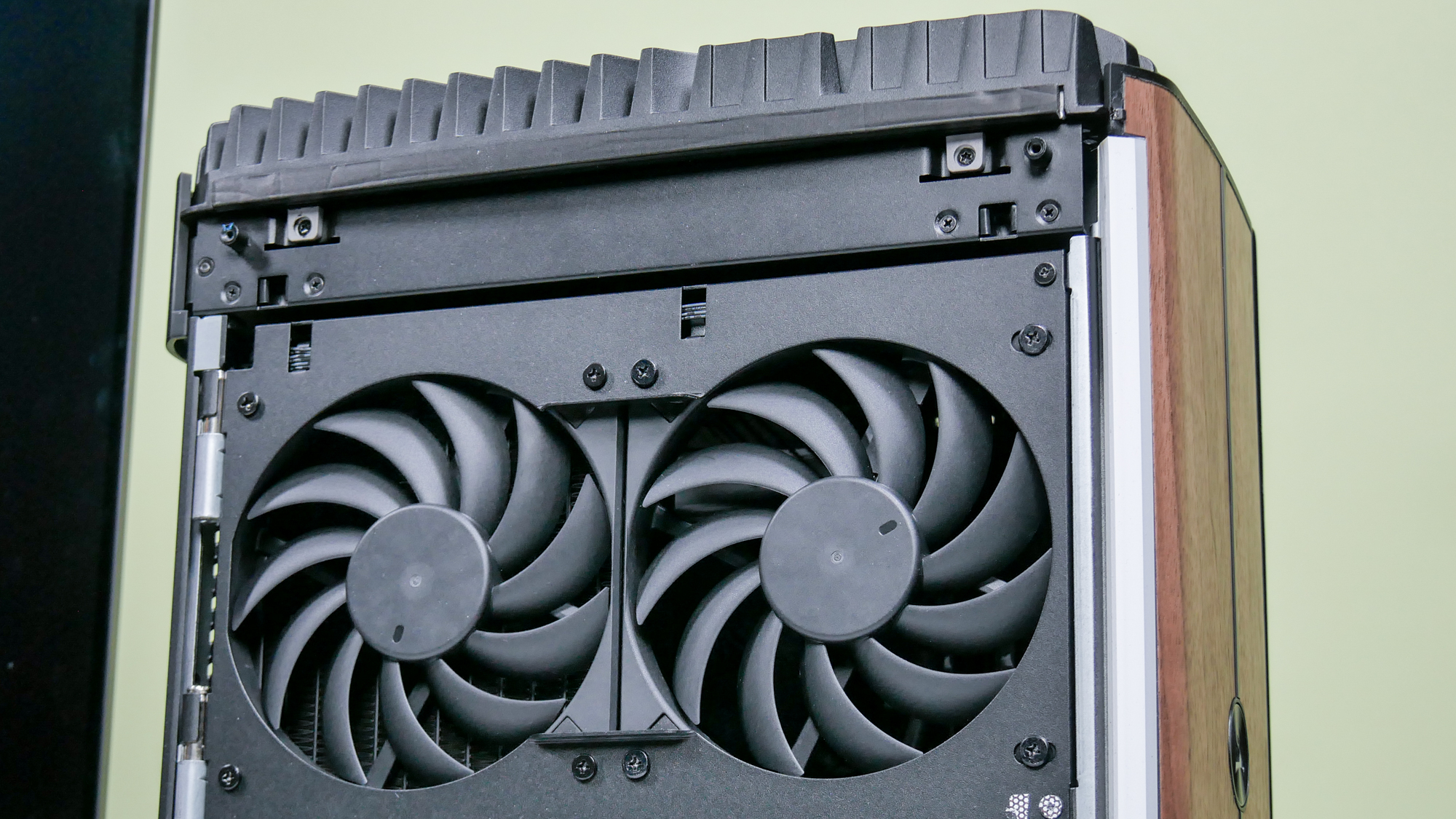
If you want to upgrade the GPU, you’ll have to send the Corsair One i500 back to the company so employees can do that for you. This is likely because the GPU is liquid-cooled and Corsair doesn’t want you potentially damaging the system. While that’s understandable, sending back a gaming rig, even a small one like this, isn’t exactly fun.
With such top-end components, you likely won’t have to upgrade anything for many years. But if you want to swap parts out, especially the GPU, don’t expect an easy time.
Expensive
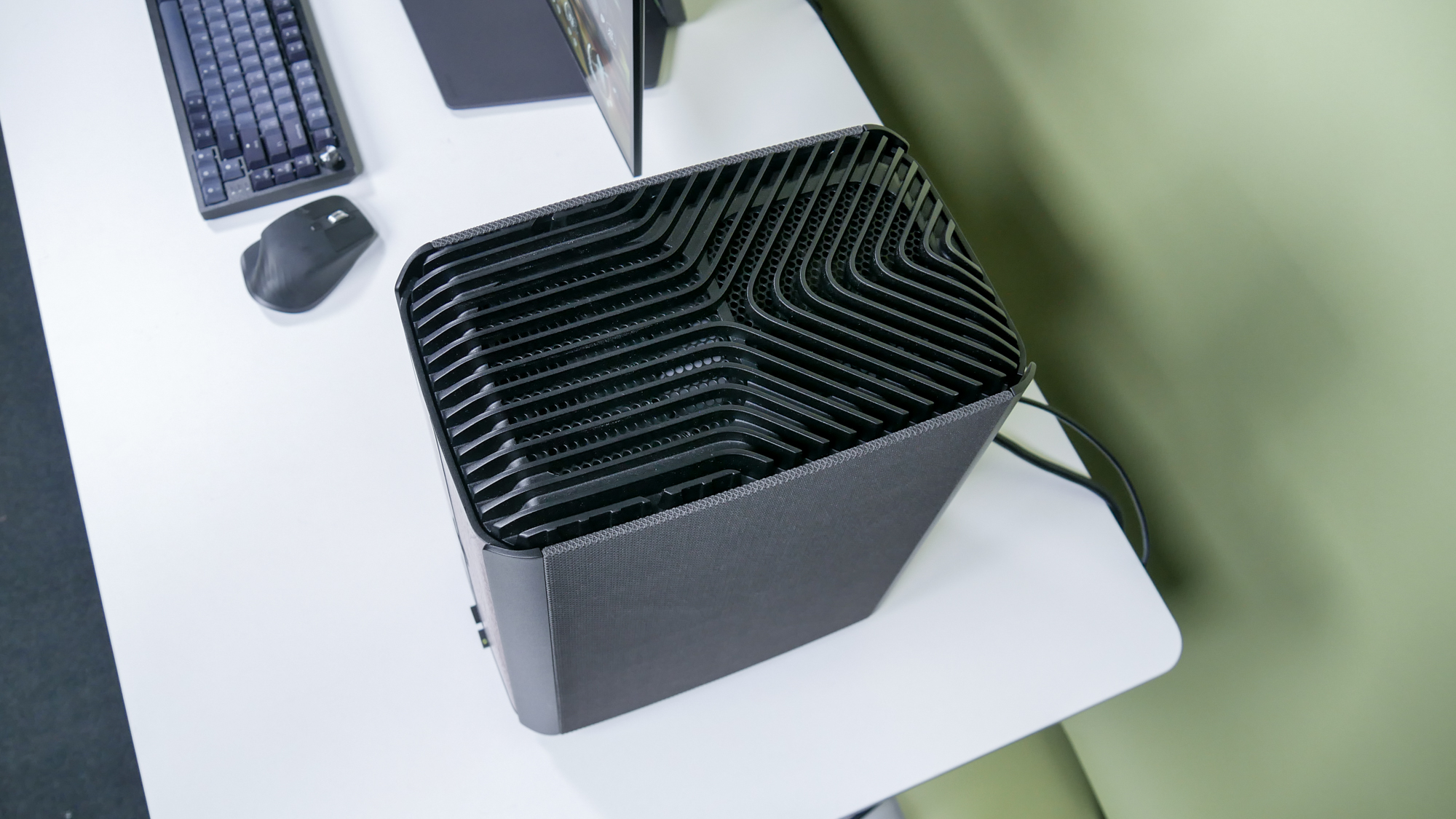
This might seem like an unfair criticism since gaming PCs are generally the most expensive computers out there. However, price could be a severe hindrance for anyone interested in the Corsair One i500. Even the “cheaper” model ranks among the most expensive PCs I’ve reviewed. The fact you can’t configure the PC to use more cost-friendly components is irritating.
That said, if price is no object and you don’t want to muck around trying to build a configuration that balances performance and price, then this rig’s cost won’t be an issue.
Corsair One i500 review: Verdict
The Corsair One i500 is certainly pricey and difficult to upgrade, but if you’re looking for a machine that can run games at 4K and well over 60 frames per second, this machine more than gets the job done. Not only does it deliver stellar performance but does so in one of the most unique designs I’ve seen for a gaming PC. If I could afford this machine, I wouldn’t think twice about getting it for myself.
If you’re looking for a gaming PC that won’t nuke your bank account, the Alienware Aurora R16 ($1,249) offers great performance and has a no-frills chassis. The Dell XPS 8960 ($899) is an even more affordable option that still delivers a fun gaming experience.
Price aside, the Corsair One i500 is an overall beast of a gaming rig. If you can stomach its cost, you won’t be disappointed.

Tony is a computing writer at Tom’s Guide covering laptops, tablets, Windows, and iOS. During his off-hours, Tony enjoys reading comic books, playing video games, reading speculative fiction novels, and spending too much time on X/Twitter. His non-nerdy pursuits involve attending Hard Rock/Heavy Metal concerts and going to NYC bars with friends and colleagues. His work has appeared in publications such as Laptop Mag, PC Mag, and various independent gaming sites.

