Tom's Guide Verdict
The Alienware Area-51 is a beast of a gaming PC thanks to its high-end Intel Core Ultra CPU, Nvidia RTX 50-series and generous amount of RAM. Though it’s expensive and takes up a lot of space, the Area-51 offers a truly phenomenal gaming experience.
Pros
- +
Futuristic design
- +
Powerful RTX 5090 performance
- +
Runs cool and quiet
Cons
- -
Extremely big and heavy
- -
Very pricey
Why you can trust Tom's Guide
The Alienware Area-51 ($3,749 to start) resurrects the company’s iconic branding in a big way, literally. This is easily the largest and heaviest gaming PC I’ve tested. And its giant size isn’t just for show, as it packs equally powerful components inside its futuristic frame. This is a gaming rig that boldly screams, “Go big or go home!”
The Nvidia GeForce RTX 5090 GPU, Intel Core Ultra 9 CPU and 64GB of RAM in our review unit allow the Alienware Area-51 to run games well above 60 frames per second, even with all graphical settings cranked up. Its positive-pressure cooling design keeps the machine running silently, no matter how much you’re taxing it.
Of course, you’ll have to pay a premium for this level of performance. With a starting price of nearly $4,000, this gaming PC is a true wallet-buster. You might also be forced to keep this behemoth on the floor due to its expansive size and massive weight.
Despite its eye-watering price and enormous footprint, the Alienware Area-51 offers one of the finest gaming experiences I’ve had. It has more than earned a spot in our best gaming PCs list. If you can afford it, it’s a rig I highly recommend. Find out more in my full review.
Alienware Area-51 review: Cheat sheet
- What is it? The Alienware Area-51 is a giant gaming PC packing equally powerful performance.
- Who is it for? For those willing to spend top dollar for a PC gaming experience with no compromises to performance.
- What does it cost? The Alienware Area-51 starts at $3,749 on Dell’s website. As configured, our review unit is valued at $5,699.
- What do we like? We like the futuristic design, phenomenal gaming performance and inventive cooling solution.
- What don’t we like? We don’t like the unwieldy size and steep price tag.
Alienware Area-51 review: Specs
| Row 0 - Cell 0 | Alienware Area-51 (starting) | Alienware Area-51 (tested) |
Price | $3,749 | $5,699 |
CPU | Intel Core Ultra 7 265K | Intel Core Ultra 9 285K |
GPU | Nvidia GeForce RTX 5080 | Nvidia GeForce RTX 5090 |
RAM | 32GB | 64GB |
Storage | 2TB | 2TB |
Ports | Top: 2x USB-A, 2x USB-C, 1x headphone jack, 1x line out | Rear: 4x USB-C, 5x USB-A, 1x optical audio, 1x line in, 1x line out, 1x Ethernet | Top: 2x USB-A, 2x USB-C, 1x headphone jack, 1x line out | Rear: 4x USB-C, 5x USB-A, 1x optical audio, 1x line in, 1x line out, 1x Ethernet |
Dimensions | 24.04 x 22.40 x 9.12 inches | 24.04 x 22.40 x 9.12 inches |
Weight | 76.1 pounds | 76.1 pounds |
Alienware Area-51 review: The ups
Thanks to its sleek, futuristic design, uncompromising performance and inventive positive-pressure cooling, the Alienware Area-51 delivers an exceptional gaming experience.
Space age design

At 24.04 x 22.40 x 9.12 inches and 76.1 pounds, the Alienware Area-51 is one huge gaming PC. It’s so big and heavy that Dell says you need two people to move it — a fact I can confirm after situating it in our office. You’ll need a lot of free space for this machine. And though some of the best gaming desks can accommodate its massive weight, I recommend keeping the Area-51 PC on the floor to be safe.
Once you get past its enormity, you realize that this machine is basically a super-sized Alienware Aurora R16. Like that (smaller) rig, the Area-51 PC has an all-aluminum chassis featuring elegant curves, hexagonal vents and a transparent side panel that lets you see the internal components. This PC also has RGB lighting on its front sides and an Alienware logo-shaped power button. It’s a beautiful machine through and through.

Opening the Area-51 PC is extremely easy. All that’s required is turning a dial on the rear from lock to unlock and then pressing the button for the side panel you want to release. Removing the side panels is also simple. It’s one of the smartest methods of removing a PC’s panels I’ve experienced. And thanks to the PC’s spacious interior, you won’t have much trouble moving your hands around inside.
The Alienware Area-51 mostly uses industry-standard parts, which makes it easier to swap in components of your choosing. However, if you want to change the motherboard, you’ll need a $35 AlienFX board cable conversion kit from Dell since the included board is proprietary. This could be a turn-off for DIYers, but if you just want to use this PC as is, this might not be an issue.

You get a full array of ports here. On top, you’ll find a pair of USB-A ports, two USB-C ports, a headphone jack and a line out port. The majority of ports reside on the rear, including four USB-C ports, five USB-A ports, an optical audio port, line in and line out ports, and an Ethernet port.
Uncompromising performance

Thanks to our review unit’s RTX 5090 graphics card, Intel Ultra Core 9 CPU and 64GB of RAM, this PC offers a premium gaming experience that’s second to none.
During my testing, I played Cyberpunk 2077, Doom Eternal and Monster Hunter Wilds at 4K resolution and maxed graphical settings with DLSS turned off. Doom Eternal was the big winner, running at an insane 220 to 236 frames per second. Monster Hunter Wilds also ran like a dream at 75 to 90 fps, and Cyberpunk 2077 ran great at 66 to 75 fps. Again, I want to stress that this is with DLSS 4 disabled!
| Row 0 - Cell 0 | Alienware Area-51 | Acer Predator Orion 7000 (2023) |
Dirt 5 | 287/119 | 256/187 |
Metro Exodus Enhanced | 149/89 | 134/72 |
Shadow of the Tomb Raider | 244/169 | 244/129 |
Total War: Warhammer III | 291/150 | 109/36 |
We also ran several games through our lab tests, which involve using a game’s built-in benchmark tools. As you can see, the Alienware Area-51 doesn’t disappoint when we benchmark games at both 1080p and 4K resolution and max graphical settings. Gaming performance-wise, it crushes the Acer Predator Orion 7000, which packs the last-gen RTX 4090.
Naturally, the Alienware Area-51 is no slouch when handling everyday computing tasks. It has no trouble with my typical workload, which usually consists of 20 to 30 open Chrome tabs and the occasional YouTube video. I’m also able to edit and export images in GIMP without a problem.
| Row 0 - Cell 0 | Alienware Area-51 |
Geekbench 6 (single-core) | 3,148 |
Geekbench 6 (multi-core) | 21,786 |
Handbrake (mins:secs) | 1:53 |
Our lab tests back up my experience. On Geekbench 6, which tests overall CPU performance, Alienware’s PC delivers incredible single-core and multi-core scores. Transcoding a 4K video to 1080p in Handbrake is also a breeze for this machine.
Runs whisper quiet
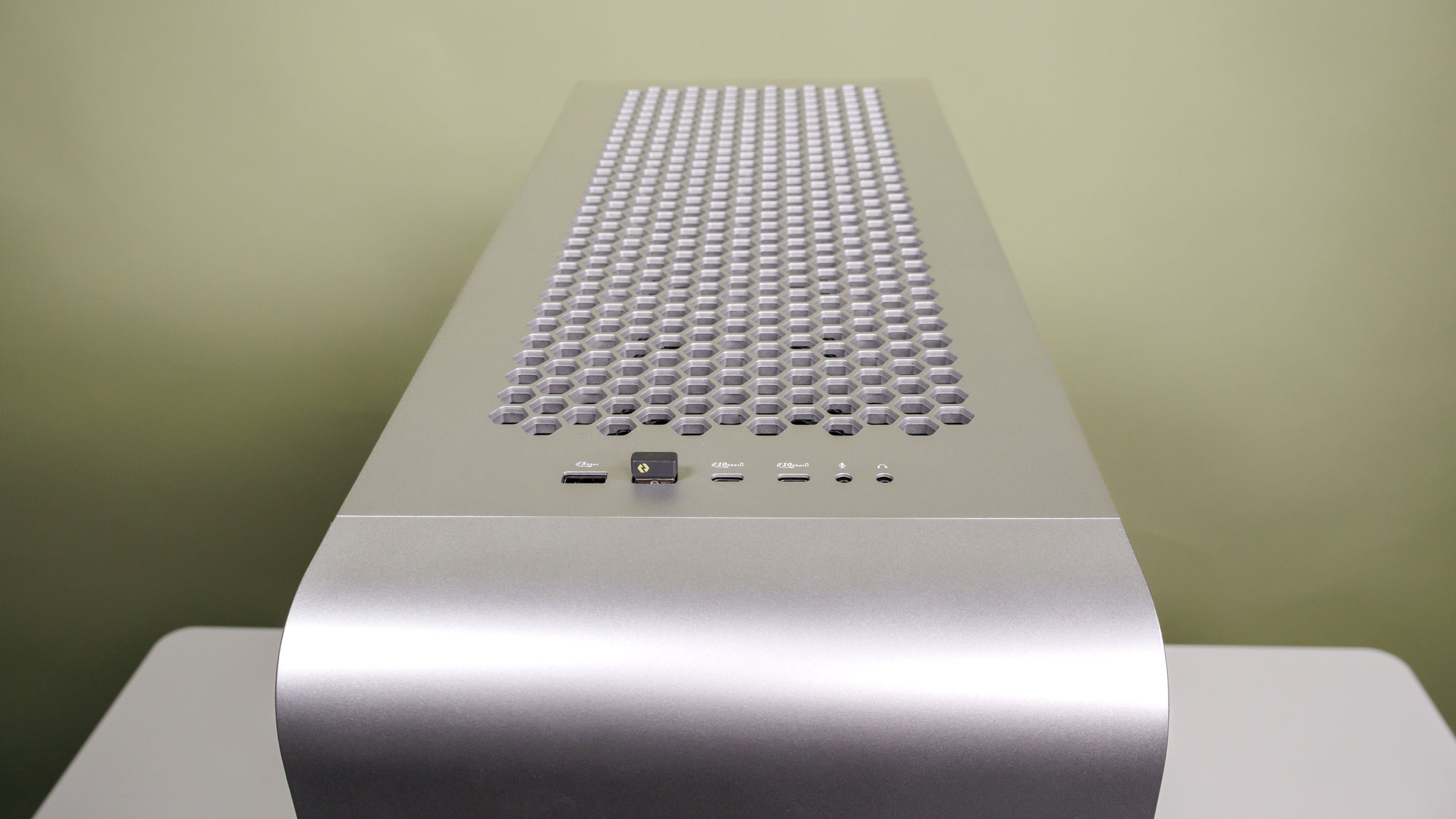
You’d think a gargantuan gaming PC like this would get as loud as a jet engine. Thankfully, that isn’t the case due to this rig’s impressive positive pressure airflow system.
What the heck is positive pressure airflow? Instead of exhaust fans that blow hot air out, all fans intake and blow cool air inward, from the front, top and bottom, to create positive air pressure that pushes hot air out of the rear vents. Alienware says this system has 25% improved airflow over its past gaming PCs.
Marketing spiel aside, the Alienware Area-51 certainly runs quietly, even when playing games with cranked-up settings. I can barely hear its fans, even when I put my ear next to its top vents. The rear vents also remain relatively cool to the touch. This is one of the most remarkable aspects of this PC.
Alienware Area-51 review: The downs
The Alienware Area-51 offers a gaming experience that’s hard to match. Unfortunately, you’ll have to pay a premium for said experience.
Pricey

Gaming PCs have a reputation for being expensive, and the new Alienware Area-51 certainly lives up to that expectation.
The most affordable configuration (and I use the term “affordable” loosely) currently costs $3,749. Though its components aren’t as high-end as the ones in our review unit, it’s no slouch thanks to its RTX 5080 GPU, Intel Core Ultra 7 CPU, 32GB of RAM and 1TB of SSD storage. Still, that’s a mighty high price to pay for an entry-level configuration.
Top-tier components factor into the hefty price, but I’m sure the PC’s size and the positive pressure internal design also raise the price. Though I understand why this machine costs so much, it’s a hard recommendation for anyone without deep pockets.
Big and heavy

If you have the space, the Alienware Area-51’s gargantuan size won’t be a problem. However, if you live in an apartment or don’t have anyone to help you situate this beastly PC, size will be a major hindrance.
It took two of us to get the Area-51 out of its shipping box. The same is also true when we brought the PC into our office studio for the photos throughout this review. Granted, our office is spacious enough to accommodate the PC, and I had no issues once we found a spot for it. That said, I’m thankful for our office since it would’ve been a nightmare trying to unbox and get this thing set up in my small studio apartment.
Again, if you have enough room for this machine and folks willing to help you situate it, then size won’t be a factor. But for everyone else, you might want to consider a smaller gaming PC.
Alienware Area-51 review: Verdict
The Alienware Area-51 might be super expensive, but it’s arguably worth every penny for the superlative gaming experience it offers. It’s a beautiful machine that will look great in any gaming den or home office. On top of that, this PC runs whisper quiet, no matter how much you’re taxing it.
Though I’m a fan of the new Alienware Area-51, I understand that it’s not something anyone can afford or might have room for. Those seeking a smaller and more affordable gaming PC that can run games great at 1440p should consider the $1,249 HP Omen 35L. The Alienware Aurora R16 is another excellent choice, though it’s more expensive at $1,999.
Price aside, the Alienware Area-51 is a fantastic gaming PC. If you can stomach the price and have enough room for it, it more than delivers the goods.

Tony is a computing writer at Tom’s Guide covering laptops, tablets, Windows, and iOS. During his off-hours, Tony enjoys reading comic books, playing video games, reading speculative fiction novels, and spending too much time on X/Twitter. His non-nerdy pursuits involve attending Hard Rock/Heavy Metal concerts and going to NYC bars with friends and colleagues. His work has appeared in publications such as Laptop Mag, PC Mag, and various independent gaming sites.
You must confirm your public display name before commenting
Please logout and then login again, you will then be prompted to enter your display name.

