Exclusive: Notion Mail boss on shaking up email, building apps with 'Lego' and new platforms
'I think part of the reason why email hasn't changed is almost a feature and not a bug of email'
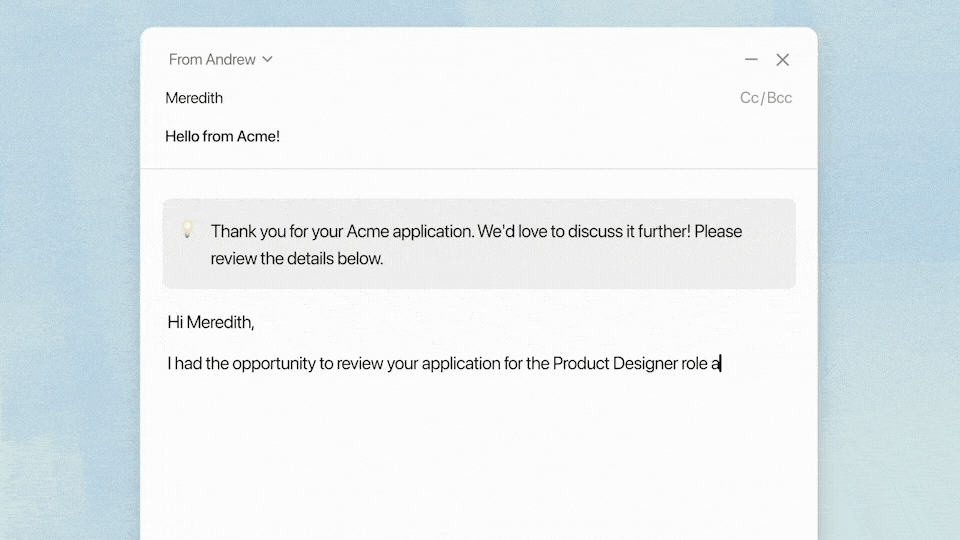
In case you missed it, there’s a bit of a movement going on. Notion has expanded drastically in recent years, turning from an app that you can use to manage notes to your own personal wiki, project planner and just about anything else.
Parent company Notion Labs Inc. was valued at $10 billion back in 2021, and, in the years since, has been leaning into fresh ways for users to experiment with its software, including impressive AI tools.
As of last year, the company welcomed Notion Calendar to its app lineup and starting today, Notion Mail is available for free.
The app, which was previously known as Skiff Mail prior to being acquired, is causing plenty of buzz online, with users waiting to get onto a waitlist to test it out. Ahead of launch, I was able to speak to Jason Ginsberg, Engineering Manager and formerly co-founder of Skiff, about what makes Notion Mail so exciting and much more.
“A feature and not a bug of email”

I asked Ginsberg how he’s feeling so close to the finish line, with the app launching today.
”I'm feeling very excited. We've been working on this, basically heads down for the past 12 months or so, so it's great to finally get it down to the world.”
But why email? What makes Notion so confident it can revamp something billions of people use every day?
“I think part of the reason why email hasn't changed is almost a feature and not a bug of email, which is that it's this universally accepted way of communicating and logging in to the internet,” Ginsberg explains.
“It's your passport to the internet in a lot of different ways, and what hasn't caught pace is just the product side of it. And I think we've seen that while email hasn't gone anywhere, the ways in which people use email have changed a ton.
“One thing we see is that a lot of people read and receive a lot more emails than they actually send. So our focus with Notion Mail has been making it easier to basically get through and organize all the information that comes in, not just for communication, but for being on top of all of your work and the things that matter to you.”
A new Notion

With Notion rapidly advancing, offering more and more features regularly, I was curious if that meant developing Notion Mail would be working with rapidly shifting goalposts. After all, surely trying to hitch your wagon to a moving target would cause some issues?
“I actually think Notion has been really accelerating towards making it so easy to work across all the different products. So it's honestly gotten easier and easier, at least from a technical level, to be able to build out all sorts of things to allow for these apps to connect.”
That’s made it much easier for Notion to become a sort of one-stop shop, provided you’re running it and its Calendar and Mail siblings.
“For example, you can use Notion AI to write an email and reference Notion docs as knowledge, which is really helpful if you're trying to respond to a customer or something,” Ginsberg explains.
“All of that is new and really exciting in terms of the number of users. The more people using it, the better,” he adds.
It all comes down to a very unified visual style and Notion’s “no code” backbone, which means a simple backslash is your best friend.
“I think the more important thing was really making sure that Notion Mail felt like Notion and was a part of Notion,” Ginsberg explains.
“So on one side of that is the design language, making things really clean and having all the sort of like code blocks and formatting that you'd expect in the Notion Mail composer.
“Another aspect is just the integrations with the rest of Notion. So you can ‘at’ mention a Notion document inside of Notion Mail, or you can use a ‘slash’ schedule to find your availability using Notion Calendar.
“But probably the deepest, and I think this is like the most core philosophical aspect of it, is we really approach email from the perspective of Lego blocks, which is like Notion’s way of breaking down things into sort of smaller structures that allow for anyone to create all sorts of different things and have a ton of flexibility.
“And so in the context of email what that means is instead of a one size fits all sort of inbox, which is just a list, you can reformat your inbox based on the different use case.”
Beta Brewing
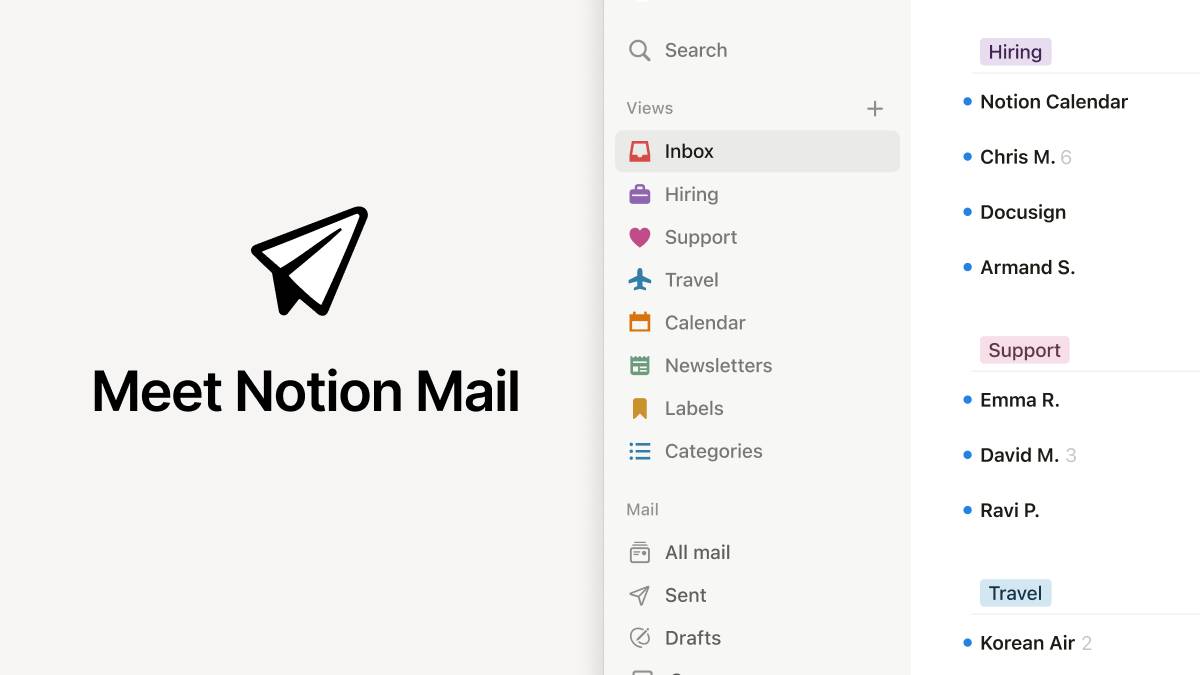
Notion Mail has done a great job so far of intriguing users to hop on the bandwagon with a cheeky social media presence that has had people signing up in droves since October.
Acknowledging that the “feedback loop” of a beta has helped “really improve” Notion Mail since it began, Ginsberg is also impressed with how testers are using its tools.
“A million different ways,” he jokes, saying “everyone uses email differently.”
“I'm a person that has no unread emails and it's completely different than someone who has a hundred thousand unread. So you just have to think about all these different use cases.”
“You know, there are certain things that we don't use on our team, like email signatures that tons of people in the Notion Beta program do, especially because they're running small businesses or start-ups or whatever it might be, so they need that.”
“So we've spent a lot of time just in the details of ‘how do we make sure that your signatures look beautiful’ and they're properly formatted.”
“That's just one example, but then people surprise us with the ways in which they're able to reconfigure their inbox using Lego blocks depending on their different use cases.
With Notion Mail leaning on the Notion Templates option that lets users share their own inbox views to help each other out, it’s easier to get started than you may think — whatever your level of expertise.
“We'd love to get feedback on the templates,” Ginsberg says.
“I think the idea is to make it so that, especially thinking towards the future, that if you have a really great way of handling email your own sort of method, you’ll eventually be able to share that.”
“But currently, yeah, we're, we're just testing out different ideas and getting feedback on it.”
More to come

Notion Mail launches today, but as with any app, that’s only the start. For one, the app only supports Gmail at present, but that’s expected to change in the future.
“The reason we started with Gmail is that with Notion Mail and its connection to Gmail, it's a one-click signup, so it's super convenient,” Ginsberg reveals, pointing to the popularity of Google services in general, as well as within the Notion userbase.
“That was a way for us to allow people to get started and take advantage of all the great product features, whether it's auto labelling, views, snippets, all of those things with an easy setup.”
“But looking towards the future, yeah, we would definitely love to support other email providers or even, you know, build our own provider - looking towards the much longer future.”
That Auto Label functionality is much more involved than Google’s relatively restrictive version, too.
“ Google has a few strict fixed categories of things like promotions, updates, forums, but it's the same list of labels for everyone for the past decade, and there's no way to change it. I think it's sometimes hard to even know what those labels are for.”
“The difference with Notion Mail is that we have this feature called Auto Label where it’ll look at your emails and suggest things to you,” he explains, pointing to customer support labels being generated for his own inbox for beta-related emails.
“It will show up as a suggestion, and then when I set up that auto label, it will automatically be applied on incoming emails, but learn from me.”
“So if I see an email and it's labelled and I'm like, ‘I don't agree with that’, or ‘actually I need to be more specific’ if I remove that label, it will update and get better over time.”
“What ends up happening is that your inbox starts to really feel and think like you, and really feel personalized in a way a fixed set of categories never could.”
At launch, Notion Mail is launching with web and desktop versions, but the latter is Mac only for now — but the team is working on fresh platforms, too.
“ So, you know, we are going to launch with web and desktop, and we're internally testing iOS,” Ginsberg reveals.
“We hope to get that out soon, and then, of course, Android and Windows are definitely on the roadmap. There’s no strict, guaranteed timeline yet or date to share, but it’s definitely something our team is working on and thinking about.”
Curious about checking out Notion Mail? It’s free, with AI features able to be used via a free trial — or the app will be integrated into your Notion payment plan.
More from Tom's Guide
- Exclusive: I just tested the world's first agentic AI web browser and it blows away ChatGPT
- I ditched my laptop for a pocketable mini PC and a pair of AR glasses — here’s what happened
- I just tried the viral ChatGPT trend that turns you into a plushy — here's how to do it
Sign up to get the BEST of Tom's Guide direct to your inbox.
Get instant access to breaking news, the hottest reviews, great deals and helpful tips.

Lloyd Coombes is a freelance tech and fitness writer. He's an expert in all things Apple as well as in computer and gaming tech, with previous works published on TechRadar, Tom's Guide, Live Science and more. You'll find him regularly testing the latest MacBook or iPhone, but he spends most of his time writing about video games as Gaming Editor for the Daily Star. He also covers board games and virtual reality, just to round out the nerdy pursuits.
You must confirm your public display name before commenting
Please logout and then login again, you will then be prompted to enter your display name.









