Need a hand? Gmail’s ‘Help me write’ comes to web users — everything you need to know
Gmail will help you write the best emails

Google is finally bringing one of its most popular Workspace Gmail app features to desktop users, alongside a new shortcut to help you improve your writing.
Google has been working to improve how we write emails, with a specific focus on mobile users. One of the better features released for the Gmail app recently was Help me write, which uses AI to write an email. Recently, Help me write saw an improvement thanks to improved shortcuts. However, the app's desktop version was curiously missing these features, but that looks to be changing.
Google recently announced in its Workspace Update Blog (via Android Police), that it would be bringing the Help me write shortcut to its web browser. Google also announced that it is bringing a new "Polish" option for both web and mobile. On inspection, Polish appears to simply be a new name for Refine my draft and will appear on any draft with 12+ words. When the option's available press the shortcut keys (CTRL+H) to see the polished version of your email.
The new Polish feature is also coming to the mobile app alongside Help me write, replacing the Refine my draft feature. For now, on drafts with more than 12 words, the Polish shortcut will appear just below the text, allowing you swipe to quickly see a more refined version of the email. From there users can tap a refinement chip to edit the draft, as well as make it more formal, elaborate on a point or shorten it.
Google has been working to improve all elements of its user experience with Gmail, including on the iPhone. It was recently reported that the iOS Gmail app would get Gemini support before Apple Intelligence, which recently launched its first set of features in iOS 18.1. While the Gemini features were locked behind workspace accounts, it was still a surprising reveal at the time.
Gmail is arguably one of the best email services currently available and used by millions of people around the world. Anything Google can do to improve the service is a win for the user, but it should be noted that you will require the Gemini Business and Enterprise add-on, Gemini Education and Education Premium add-on or Google One AI Premium to make use of the new features.
More from Tom's Guide
- iMac M4 vs iMac M3 — biggest upgrades explained
- I wish I’d known about these Google Translate features before I went on vacation
- Billions of Gmail users at risk from sophisticated new AI hack — how to stay safe
Sign up to get the BEST of Tom's Guide direct to your inbox.
Get instant access to breaking news, the hottest reviews, great deals and helpful tips.

Josh is a staff writer for Tom's Guide and is based in the UK. He has worked for several publications but now works primarily on mobile phones. Outside of phones, he has a passion for video games, novels, and Warhammer.
