Apple releases Final Cut Pro 11 for Mac, plus iPhone and iPad updates — here's what's new
Most of it is on Mac, but iPad and iPhone get some goodies, too
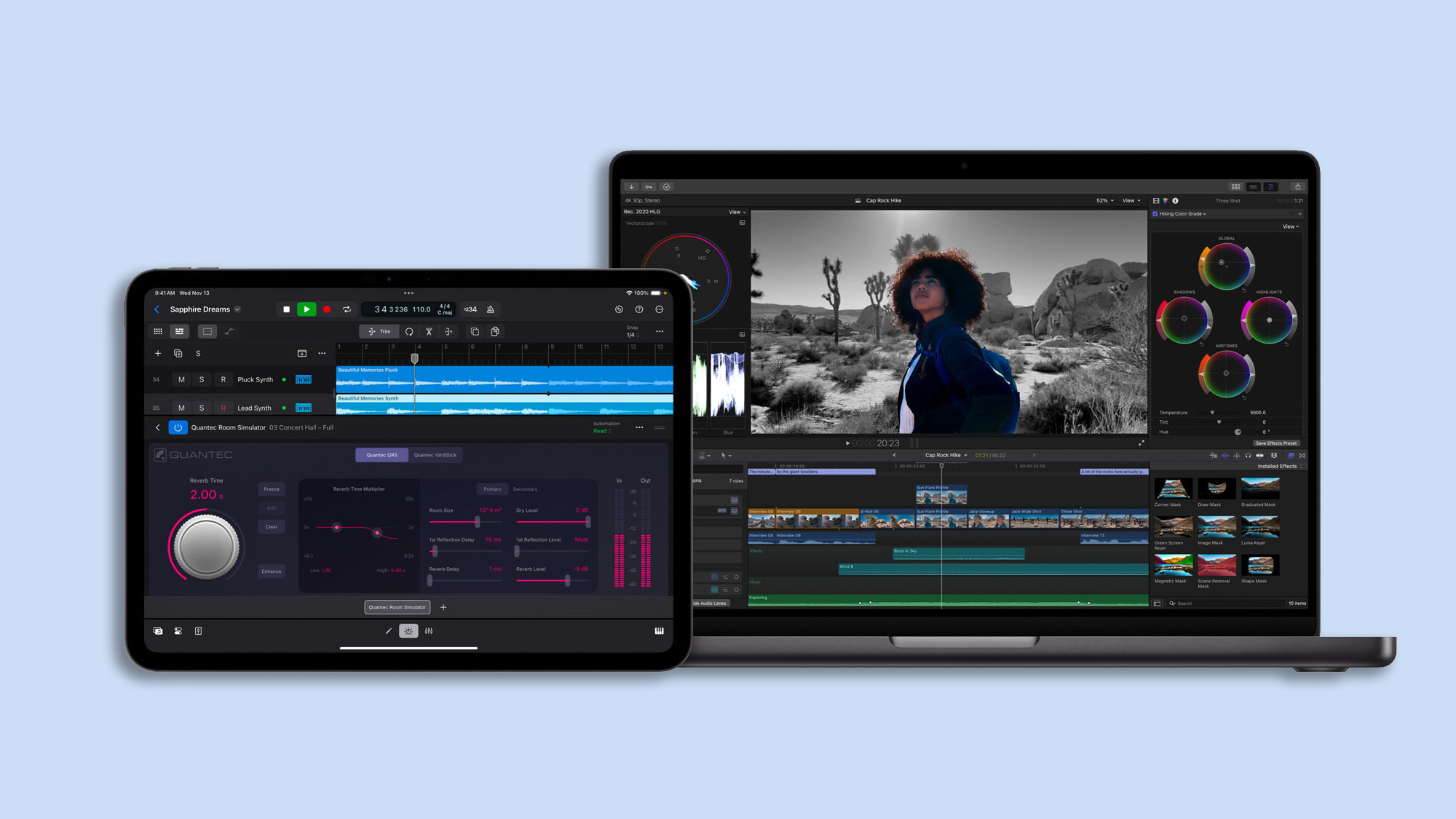
Apple has released the latest version of its popular video editing software, Final Cut Pro. The company revealed Final Cut Pro 11 in a blog post, and it looks to offer many exciting new features for creatives who rely on the best video editing software. While AI and spatial video are the update's main focus, there are plenty of other goodies to get excited about.
It's a highly anticipated update. After all, it's been a decade since Apple released Final Cut Pro X. Of course, that's not to say there weren't Final Cut Pro updates; Apple just dropped the number.
The overall jist of the Final Cut Pro 11 update revolves around AI-based masking tools, caption generation directly in the timeline, spatial video editing, and general workflow improvement. Most of the features are on Mac. However, the iPhone and iPad also got new versions with some new stuff.
AI editing features

There are two primary AI features in Final Cut Pro 11 — Magnetic Mask and Transcribe to Captions. Similar to the Clean Up tool in iOS 18, Magnetic Mask help you isolate people or objects in a video without a green screen or rotoscoping. It could be a game changer for creating special effects on a lower budget if it works well.
The Transcribe to Captions is less impressive, as apps like TikTok can already do that well. However, it's still nice to have closed captions generated automatically within the video editing software. The Apple-trained large language model transcribes spoken audio without user intervention, which is much easier than manually typing captions.
Spatial video features
Anyone who thought Apple was giving up on the Vision Pro headset, the company including spatial video editing features in Final Cut Pro 11, begs to differ.
With the new version, Apple promises the ability to import footage and add effects, make color corrections and enhance footage just like they would with traditional video formats. Editors can tweak the depth position of titles, and captured footage can also be adjusted during the editing process.
Sign up to get the BEST of Tom's Guide direct to your inbox.
Get instant access to breaking news, the hottest reviews, great deals and helpful tips.
Multiple viewing modes let users preview their Mac display's left- and right-eye angles to see what someone wearing a Vision Pro headset would see.
Once editing is finished, videos can be exported directly to a user’s Photos library, viewed immediately on Vision Pro or shared with others by uploading them to the visionOS Vimeo app.
Workflow improvements
Video editing is time-consuming, so workflow boosters are welcomed within an app like Final Cut Pro.
Magnetic Timeline is a new feature that rearranges clips without desyncing audio and video. Compressor makes it easy to create custom export settings to deliver videos in various file formats. Motion is a new feature that lets editors make 2D and 3D titles, generators, and advanced visual effects.
Some other improvements include enhanced proxy tools that decrease file sizes to shorten transfer times, optimizations for Apple silicon and multicam editing.
iPhone and iPad updates

Apple dropped Final Cut Pro for iPad 2.1, which has many workflow optimizations and new features. For example, an Enhance Light and Color option improves color, color balance, contrast and brightness in video or still images in one step.
The company also rolled out a new vertical pinch gesture that can expand or minimize clip height in the timeline and other new options that make editing video on one of the best tablets even better.
Final Cut Camera for iPhone and iPad has some new features, too. For example, Apple added the ability to capture Log-encoded HEVC video in standalone or Live Multicam sessions, the option to enable a LUT preview while recording in Log, and an option for iPhone 16 Pro users to record 4K120 fps footage for cinematic slow motion, that can be imported into Final Cut Pro for iPad and edited.
Final Cut Pro 11 availability
Final Cut Pro 11 is now available as a free update for existing users. If you don't already have the app, it'll set you back $299.99 from the Mac App Store. Compared to Adobe's video editing app Premier Pro, the one-time purchase might be a better option than a subscription, though some users might prefer the lower initial fee.
The iPhone and iPad apps are also available via free updates for existing users.
More from Tom's Guide

Dave LeClair is the Senior News Editor for Tom's Guide, keeping his finger on the pulse of all things technology. He loves taking the complicated happenings in the tech world and explaining why they matter. Whether Apple is announcing the next big thing in the mobile space or a small startup advancing generative AI, Dave will apply his experience to help you figure out what's happening and why it's relevant to your life.
