Intel offers apologies and fixes for Arrow Lake performance issues: What you need to know
Intel issues apology, fixes for Arrow Lake desktop CPU issues

The first round of Intel Arrow Lake desktop CPUs debuted in October, and while they were praised for power efficiency, some reviewers criticized the chips for lukewarm performance in gaming tests.
Intel responded with a public apology, and now the company says it has completed an internal review and come up with multiple causes—and solutions—for the issues.
This is a big deal because Intel has been on something of a back foot for years now, and its last few rounds of consumer-grade CPUs have faced stiff competition from the likes of AMD, Apple and Qualcomm. The company badly needs customers to trust and buy its chips, so a wave of bad reviews for the latest batch is a big red flag that's prompted public action by the company.
After spending more than a month investigating the problem, Intel has come up with a list of 5 potential issues that could have impacted the performance of these Intel Core Ultra 200S chips (the Ultra 9 285K, Ultra 7 265K and Ultra 5 245K specifically) during review. The company now claims it's rolling out solutions for 4 of the 5 issues in Windows 11 build 26100.2314, with solutions for the final outstanding issue due in January 2025.
So the short version is that if you're afraid you might be impacted by these issues, it's critical that you update Windows 11 and your motherboard BIOS to the latest version and keep them up to date.
The long version was provided by Intel in a post published today (12/18) to the company blog. It's pretty technical, so I'll try to summarize the key points below.
Intel Core Ultra 200S desktop performance issues explained
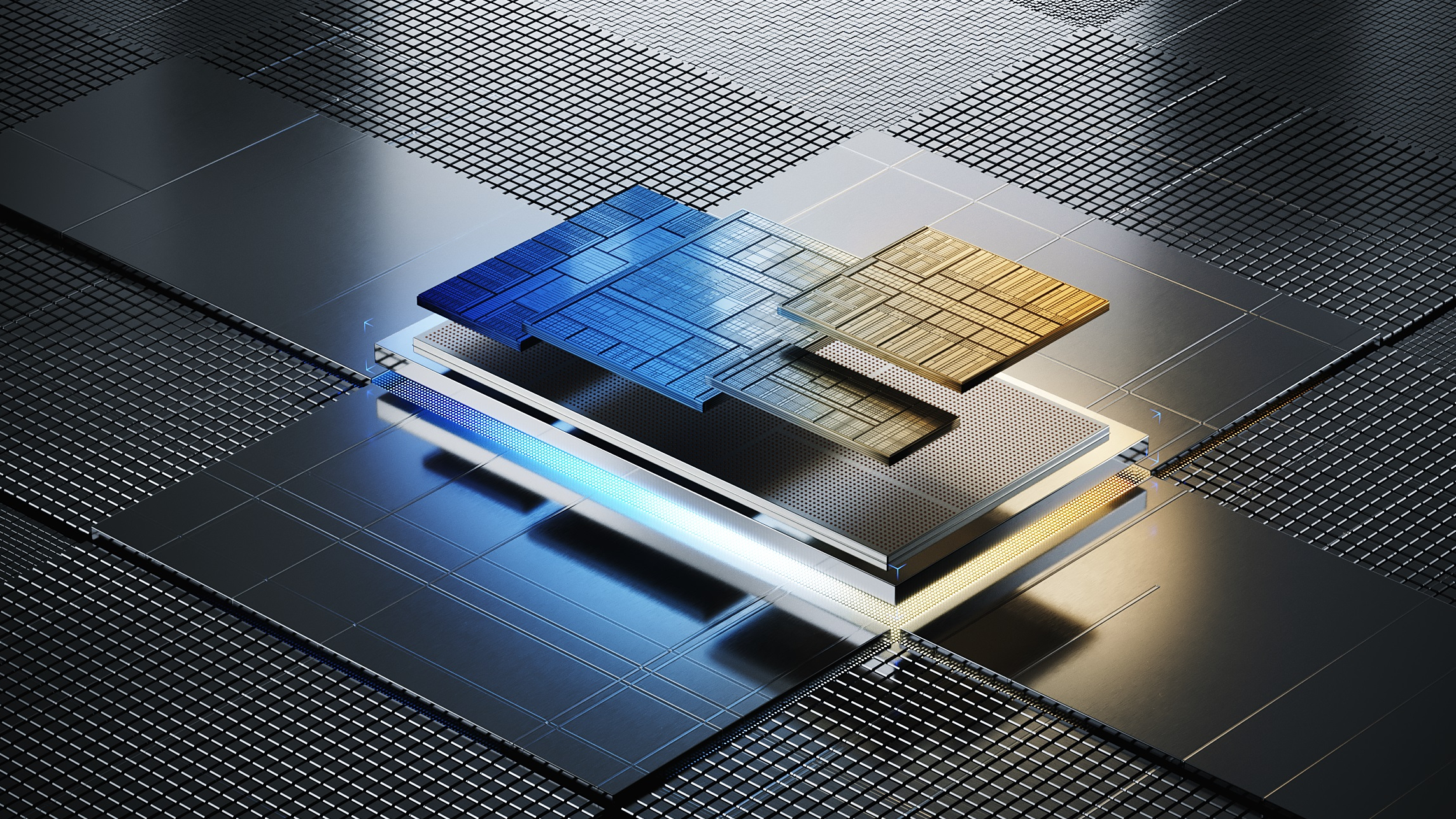
According to Intel, there are a few key reasons why the performance of the first desktop-grade Arrow Lake CPUs was lacking in early reviews. Much of it is being blamed on reviewers not having the optimal review environments for these chips, though Intel is taking the blame for not providing key data.
Sign up to get the BEST of Tom's Guide direct to your inbox.
Get instant access to breaking news, the hottest reviews, great deals and helpful tips.
Missing power profiles
You know how you can configure different power plans for your Windows 11 PC in the Power section of the Settings menu? Balanced, High Performance, plans like that?
Well, Intel claims that it failed to provide the optimal update to reviewers which would have best positioned Windows to take advantage of these new chips. The company does have an update that is available in Windows 11 build 26100.2161 (KB5044384), but according to Intel, the company "incorrectly scheduled this Windows Update package for user/retail availability, not reviewer availability" and thus its impact didn't show up in Arrow Lake chip reviews.
Intel also provided estimates of how badly performance can be impacted by each issue it found and this missing power plan problem is the biggest offender, reducing performance by 6-30%.
Missing optimization profile
Intel also has performance optimization software (branded Intel Application Performance Optimization) which can work in the background of your PC to optimize game performance by dynamically adjusting core and thread scheduling. However, this optimization doesn't work well (or at all) if the PC doesn't have the correct information about the processor and the games being run on it.
According to Intel, reviewers could not take advantage of the company's APO tech because their machines were missing the aforementioned power plan management (PPM) packages. Thus, "the missing Intel PPM placed the processor into an aberrant state where APO could not take effect," accounting for approximately a 2-14% reduction in performance.
Missing/misconfigured performance settings in BIOS
In fact, Intel APO is just one of a handful of firmware-level performance enhancers that Intel claims were not working as expected in at least some of these CPU reviews.
According to the company, these "VIP settings" were not reliably set to the most performant state possible during reviews of the latest Arrow Lake chips. Intel says this can happen when reviewers restore their test systems to a default BIOS, or update the BIOS to the point that its default settings change.
Intel has taken responsibility for these variations during testing, claiming "consistency of VIP settings [was] not sufficiently re-validated or enforced by Intel" and adding that it has worked with Intel Z890-based motherboard manufacturers to ensure the issue is resolved in their latest BIOS releases.
Easy Anti-Cheat causing Blue Screens O' Death
There have been vocal complaints about players running into game-ending bugs when playing titles like Assassin's Creed Valhalla and Star Wars Outlaws on Windows 11 after updating to the most recent 24H2 version, and Intel says this is down to a problem the Easy Anti-Cheat software in these games encounters within Windows.
So while it's not evidently Intel's fault, it did impact the functionality of a number of new games on Windows PCs during the Arrow Lake review process. Intel claims that Epic Games is in the process of issuing updated Easy Anti-Cheat drivers that will fix this issue.
Further BIOS optimizations required
Intel closed out its report by noting that during its investigation, the company discovered a handful of performance improvements that were too new to issue in earlier motherboard updates.
However, the company now claims it is validating new firmware images (Intel microcode version 0x114) that could deliver "single-digit performance enhancement" in a few dozen games. These new firmware updates are expected to start showing up in BIOS updates that will be released "in the first half of January 2025," so anyone concerned about possible Intel Core Ultra 200S performance issues is advised to keep their motherboard BIOS as up-to-date as possible.
Outlook
Intel wrapped up its apology post with a promise to "provide a comprehensive performance update to the media, inclusive of all the above solutions, at CES 2025" in a few weeks. The company plans to provide a full rundown of what happened as well as analyses of why and what was done about it, so it promises to be popcorn-worthy viewing for a certain contingent.
This is a big mea culpa from Intel, and with good reason: the company needs to build trust and goodwill with its customers, and it's a bad look for its first batch of desktop-grade Arrow Lake CPUs to deliver such underwhelming performance in early gaming tests.
But the explanation is also pretty believable when you consider that Arrow Lake is the first desktop CPU the company has fabricated using the sort of "chiplet" design that AMD, Apple and Qualcomm have already adopted. This is Intel's first at-bat when it comes to applying this new design to desktop PCs, which are far more unique and varied than laptops, and I completely believe that the company dropped the ball when it came to setting up reviewers with the software and firmware they needed to use these chips to their full potential.
Of course, the question remains: what is Arrow Lake's peak potential? At this rate, we'll have to wait until at least mid-January 2025 to find out, as that's when Intel claims we'll see motherboard manufacturers start issuing BIOS updates that deliver the final round of performance optimizations for these new CPUs.
More from Tom's Guide
- Every Intel Core 200 laptop CPU has been leaked ahead of CES 2025
- Nvidia RTX 5090, 5080 and 5070 GPUs accidentally confirmed by Zotac — I’m hyped for the gaming power, but terrified for my electric bill
- Windows 11 is finally launching a feature that'll make your webcam way more useful

Alex Wawro is a lifelong tech and games enthusiast with more than a decade of experience covering both for outlets like Game Developer, Black Hat, and PC World magazine. A lifelong PC builder, he currently serves as a senior editor at Tom's Guide covering all things computing, from laptops and desktops to keyboards and mice.










