Intel Lunar Lake benchmarks show big wins for battery life — here's the results
Dipping into the Lunar Lake

Intel may be courting the headlines right now due to rumored takeover interest from Qualcomm, but down on the ground floor there's much more interest on how its new Lunar Lake chips actually perform when put to the test.
Lunar Lake is the codename given to the company's latest round of Intel Core Ultra 200V chips. And the company has a lot to prove since it's Qualcomm's new Snapdragon X Elite and Snapdragon X Plus laptop chips that are making strides to allow Windows CoPilot+ PCs to compete against Apple's M-series chips inside the best MacBooks.
Until now, we haven't been able to accurately gauge how successful Intel's been due to a lack of testing. But we've put several Intel Core Ultra-toting laptops through our benchmarking labs to get a realistic picture of how they perform.
And the bottom line is; general performance seems to be on a par with previous iterations but graphics and battery longevity are much improved. In the latter's case, that's because you can run those same general performance numbers at a lower wattage.
How they stack up
We tested the newer Intel Ultra Core 7 258V and Intel Core Ultra 9 288V inside a Dell XPS 13 and Asus Zenbook S 14 respectively. These machines went up against their two predecessors, the Intel Ultra Core 7 155H and Intel Core 9 185H in single core, multicore and graphics benchmarking tests.
Here's how things played out:
| Chip | Geekbench 6.3 single-core | Geekbench 6.3 multicore | 3DMark Fire Strike |
|---|---|---|---|
| Intel Core Ultra 7 258V (Dell XPS 13) | 2772 | 11033 | 8519 |
| Intel Core Ultra 9 288V (Asus Zenbook S 14) | 2853 | 11125 | 8227 |
| Intel Core Ultra 9 185H | 2525 | 14588 | 8172 |
| Intel Core Ultra 7 155H (Acer Swift Go 14) | 2364 | 12612 | 8046 |
As you can see, in single core and graphical tests, the gains were there but both the chips failed to improve on the multicore results from the prior generation.
Sign up to get the BEST of Tom's Guide direct to your inbox.
Get instant access to breaking news, the hottest reviews, great deals and helpful tips.
But take a look at what happens to the battery life when running the newer Intel Core Ultra 7 against the prior model.
| Chip | Battery rundown test (hh:mm) |
|---|---|
| Intel Core Ultra 7 258V (Dell XPS 13) | 17:29 |
| Intel Core Ultra 7 155H (Acer Swift Go 14) | 08:25 |
The result is near enough a doubling of the battery efficiency and seems to reinforce the idea these are the most power-efficient chips Intel has ever produced.
What should I know about buying an Intel Lunar Lake laptop?

These are just the very first bout of tests we've been able to run using these new chips. In time, we'll have tested even more laptops using these new processors to build out a fuller picture of how they compare to Qualcomm and Apple silicon.
But there are a few things to be aware of before investing in your next laptop. Manufacturers may brand devices as Copilot+ PCs, but in order to qualify, the machines need at least these new Intel Core Ultra 200V CPUs and at least 16GB of RAM, 256GB of flash storage and an onboard NPU (Neural Processing Unit).
Secondly, if you're into gaming then you'll want to know that Lunar Lake chips contain Intel Arc integrated graphics chipset. Which is nice, and should help boost graphics performance (as in the table above) but still aren't going to outperform a laptop with a discrete graphics.
Finally, these chips are built on the x86 architecture which differentiates them from the Arm-based chips Qualcomm and Apple are producing. For a deeper dive into exactly why this is interesting, check out this article from my colleague Alex Wawro on the 5 things you need to know about Lunar Lake.
And rest assured, we'll be bringing you even more Lunar Lake news and reviews as we get our hands on these devices.
More from Tom's Guide
- Apple may announce M4 Macs in November — here’s why I’m unsure about that
- I'm (mostly) impressed by the new Copilot+ PC AI features
- I review laptops for a living , and I install these 7 apps on every Windows 11 PC
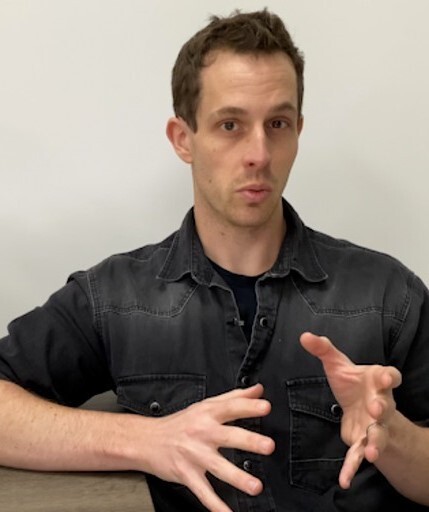
Jeff is UK Editor-in-Chief for Tom’s Guide looking after the day-to-day output of the site’s British contingent.
A tech journalist for over a decade, he’s travelled the world testing any gadget he can get his hands on. Jeff has a keen interest in fitness and wearables as well as the latest tablets and laptops.
A lapsed gamer, he fondly remembers the days when technical problems were solved by taking out the cartridge and blowing out the dust.










