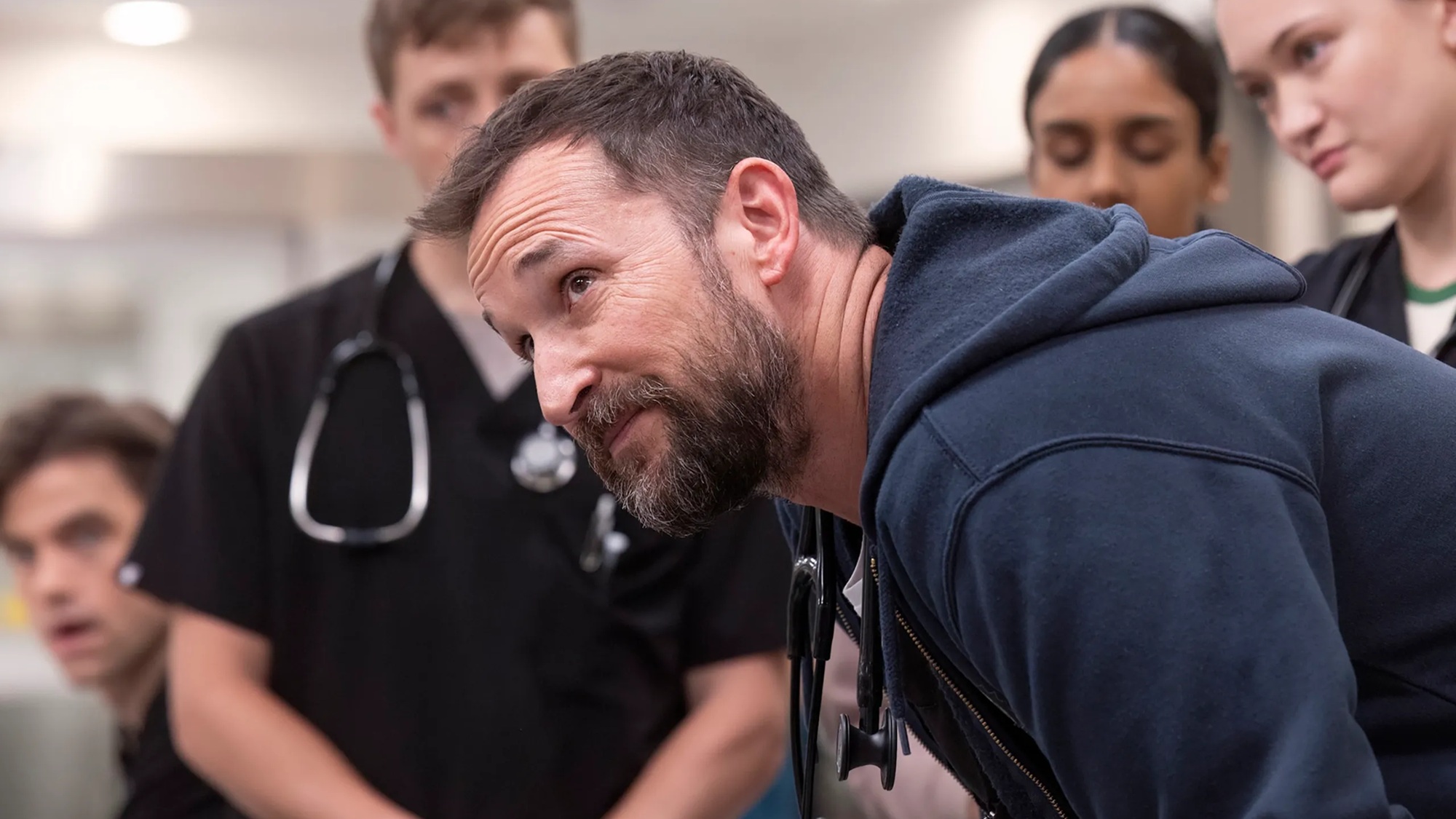Google is testing the ultimate dark mode for Chrome — here’s how to turn it on
This experimental Chrome feature is perfect for people who hate bright white websites
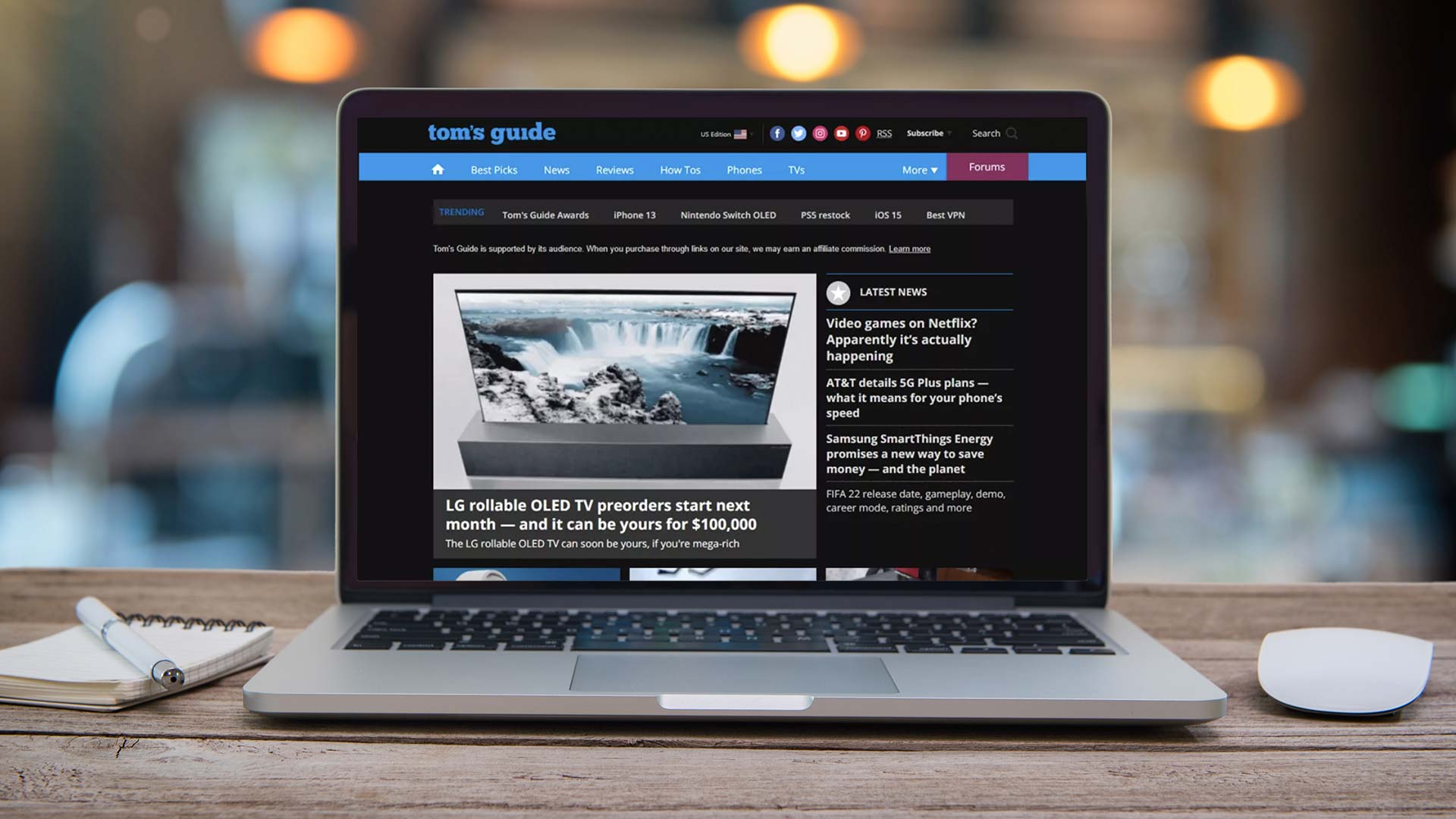
Being blinded by a bright, white website late at night could soon be a thing of the past as Google is testing out a new experimental feature in Chrome that forces dark mode support across the web.
Yes, you read that right. This feature, which has been in the making for years now according to BetaNews, allows you to automatically render the contents of any website using a dark theme. Not only does this override the themes of sites like Tom’s Guide which use a light theme by default, but it also works across Mac, Windows, Linux and Chrome. There isn’t support for the best iPhones or the best Android phones yet, but that could change down the line.
Like with other experimental Chrome features, you’re going to need to manually enable this one using Chrome flags. Also, since it is an experimental feature after all, there could be some quirks or odd behaviors here and there.
Still though, if you’re tired of using browser extensions like Dark Reader or Midnight Lizard, then you may want to give Auto Dark Mode for Web Contents a try. Here’s how to turn it on.
How to enable Auto Dark Mode in Chrome
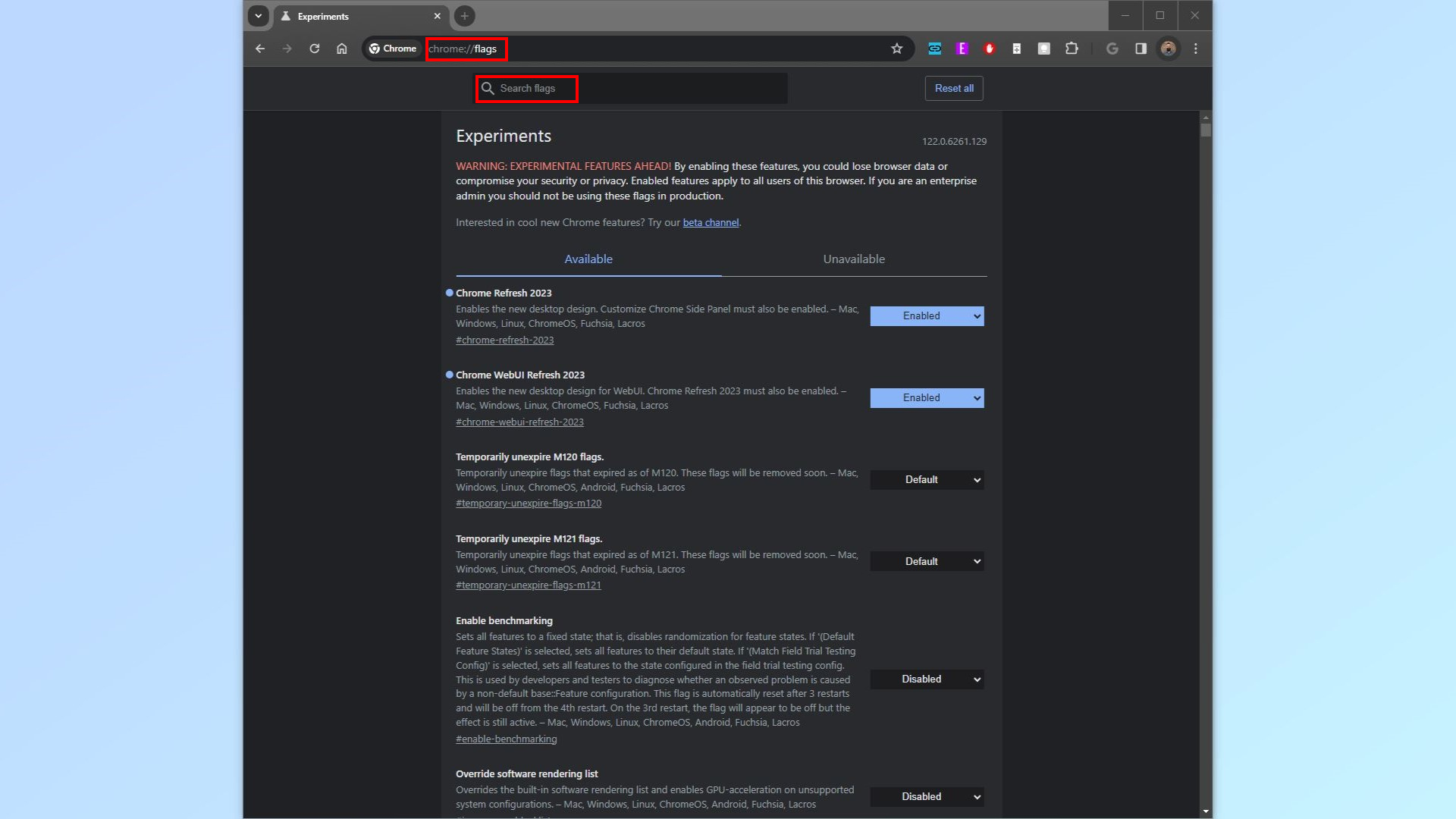
To get started, you’re going to want to open Chrome and head to the browser’s address bar. Once there, you’ll need to type chrome://flags in the address bar and hit enter. This brings up Chrome’s Experiments page where you can see a number of different features that Google is currently testing out in its browser. Make sure you read the warning at the top of the page and understand what you’re getting into before proceeding any further.
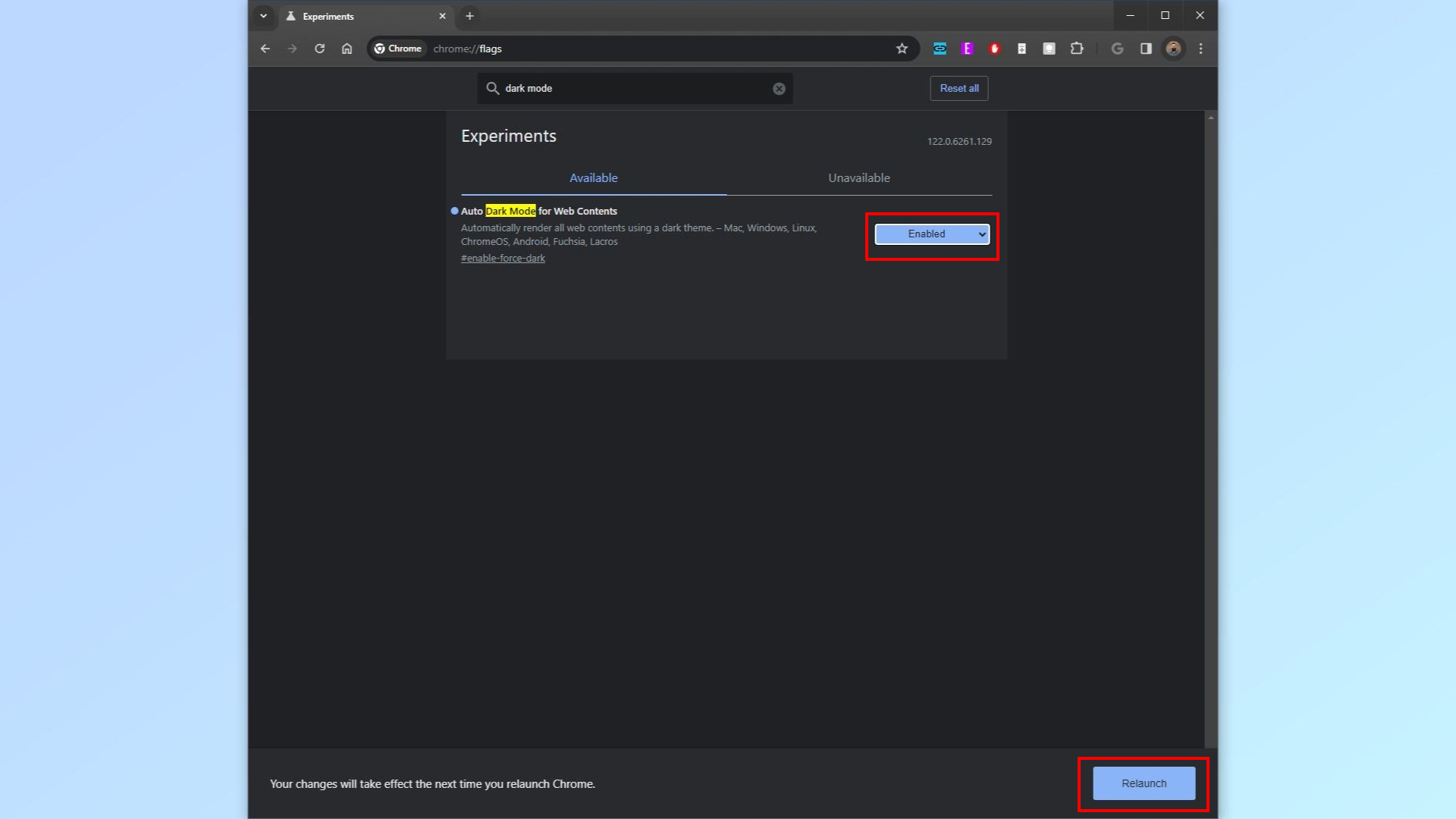
The flag we’re looking for is called Auto Dark Mode for Web Contents and you can find it by entering “dark mode” in the search bar above Experiments. It’s disabled by default though, so you will need to enable it.
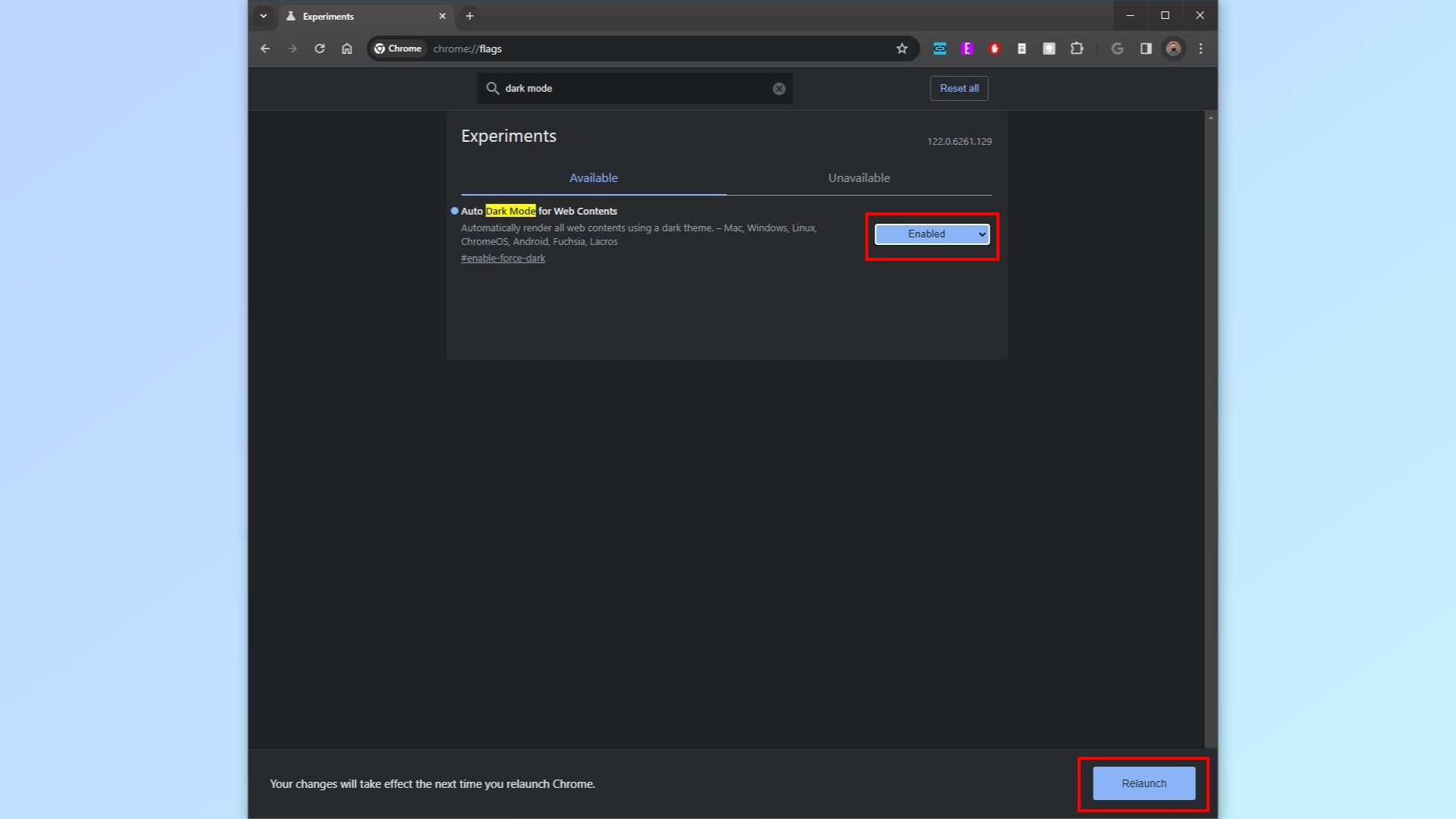
From here, click on the toggle and switch it from Disabled to Enabled. There are also several algorithms to choose from and the setting will apply the selected one to any website you visit. If you find a particular site doesn’t work well with this experimental feature enabled, you can always go back here and try out a different algorithm. Once you select Enabled, you will need to relaunch Chrome for it to take effect by clicking on the Relaunch button at the bottom of the page.
Sign up to get the BEST of Tom's Guide direct to your inbox.
Get instant access to breaking news, the hottest reviews, great deals and helpful tips.
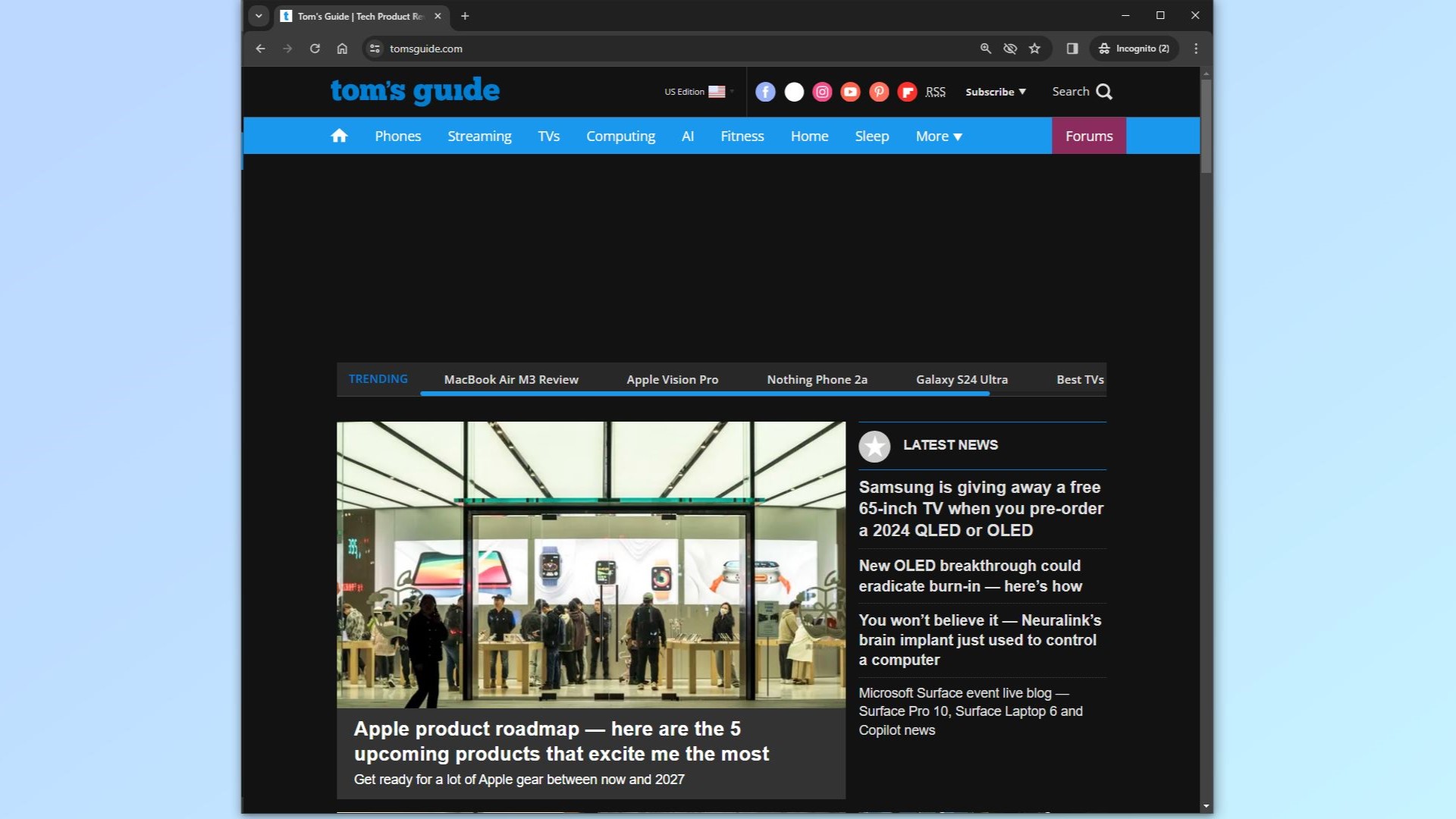
And there you have it, sites that used to be completely white like Tom’s Guide will now render in dark mode.
I’ve been testing out this experimental feature and while it’s great for reading web content without hurting your eyes, there are some quirks. For instance, the menus in Google Docs render in dark mode, but your actual documents are still white. If this does become an official Chrome feature though, Google could iron out this and any other kinks. We’ll just have to wait and see.
More from Tom's Guide
- Chrome has a secret switch to speed up your computer — here’s where to find it
- This single setting makes Chrome way faster — enable it now
- Chrome is getting a big security upgrade to protect you from malicious extensions

Anthony Spadafora is the managing editor for security and home office furniture at Tom’s Guide where he covers everything from data breaches to password managers and the best way to cover your whole home or business with Wi-Fi. He also reviews standing desks, office chairs and other home office accessories with a penchant for building desk setups. Before joining the team, Anthony wrote for ITProPortal while living in Korea and later for TechRadar Pro after moving back to the US. Based in Houston, Texas, when he’s not writing Anthony can be found tinkering with PCs and game consoles, managing cables and upgrading his smart home.
-
Fox Tread3 March 22, 2024 - Chrome finally getting a dark mode option is in my opinion really good news. I think however that it is probable that only people that really like to tinker with their computers and apps. Will give serious consideration to trying Chrome's dark mode while it is still in Beta. Personally, I get news all of the time about Betas that Google/Chrome have made available. But I have learned the pitfalls of being an early adopter and/or Beta user. The free browser Vivaldi in a very recent upgrade made it possible to switch on dark mode when using their browser. They do point out that it could possibly "break" some websites. I think this could be one of the reasons that Chrome has taken so long to offer dark mode. Their user base is so much larger than a browser like Vivaldi, and I'm sure that Chrome wouldn't want to deal with a lot of complaints from users that having problems with dark mode on various devices and websites. I love dark mode and had started wearing sunglasses to cut done on the blinding white backgrounds on so many websites. I have two 32" desktop PC monitors and staring at large really bright screens can't be good for a person's eyesight. When using Vivaldi dark mode on some websites, I have noted that it is difficult to see some things like volume controls and download progress bars. Lastly, after using the app Dark Reader for a number of years. I was very annoyed when the developer without warning bricked the app unless a user was willing to pay for the app immediately. I thought that tactic was rather high handed and annoying, and I deleted the app. Hackers have been very successful using the vulnerabilities of third party apps, and I try to avoid using them as much as possible,Reply -
That_One_Dude Reply
This has actually been a flag feature for aboutFox Tread3 said:March 22, 2024 - Chrome finally getting a dark mode option is in my opinion really good news. I think however that it is probable that only people that really like to tinker with their computers and apps. Will give serious consideration to trying Chrome's dark mode while it is still in Beta. Personally, I get news all of the time about Betas that Google/Chrome have made available. But I have learned the pitfalls of being an early adopter and/or Beta user. The free browser Vivaldi in a very recent upgrade made it possible to switch on dark mode when using their browser. They do point out that it could possibly "break" some websites. ...
4-5 years now, it was introduced in 2019 I believe in like Chrome 80, maybe a little earlier.
Also it IS available for Android. I've been using it on Android for a few years now.. Alongside a secondary flag, "#darken-websites-checkbox-in-themes-setting"..
It affects both Chrome and the Google app simultaneously btw.. -
Fox Tread3 May 20, 2024 - @That_One_Dude.. Ohhhh.. so dat's who dat was.. dat One Dude!😲😉 I think we went to different schools together🤔😁 Thanks for your kind and informative response. I wait for the smart kids in the class, folks like yourself and Chrome unboxed. To keep an eye on all of this stuff and try it out. Then I wait for it to be available to the masses.. of which I am one. 😊By the way, I did get two of your messages, which is not a problem cause I love getting mail, but I thought I would let you know. Stay well.😊Reply