Google will finally stop this 20-year Chrome bug from leaking your browsing history to other websites — here’s how
Decades-long privacy issue will be squashed in Chrome 136 but there’s a fix you can apply now

With the release of Chrome 136, Google will finally address a long-standing privacy issue in its browser that allowed websites to determine your browsing history by using previously visited links.
Have you ever done a Google search for something and noticed that some of the links in the search results were purple? Well, this is because you previously visited those sites. As BleepingComputer points out though, those links are stylized as “:visited”.
If these purple links were only visible to you, this problem wouldn’t exist. However, since this color change is displayed regardless of which site you were on when you clicked a link, other websites could use creative scripts to leak your browsing history.
Over the years, security researchers have shown how this privacy issue could be used by hackers in a number of different attacks. Fortunately though, Google plans to finally address this 20-year problem with the release of Chrome 136 at the end of this month.
In the next version of Chrome, Google will use triple-key partitioning with “visited” links. That way, instead of storing link visits globally, the browser will partition visited links by link URL, top-level site and frame origin.
Once this change rolls out, it will ensure that a link will only appear as “:visited” on the same site and in the same frame origin. This will eliminate cross-site history links while protecting your privacy.
How to fix this privacy issue right now
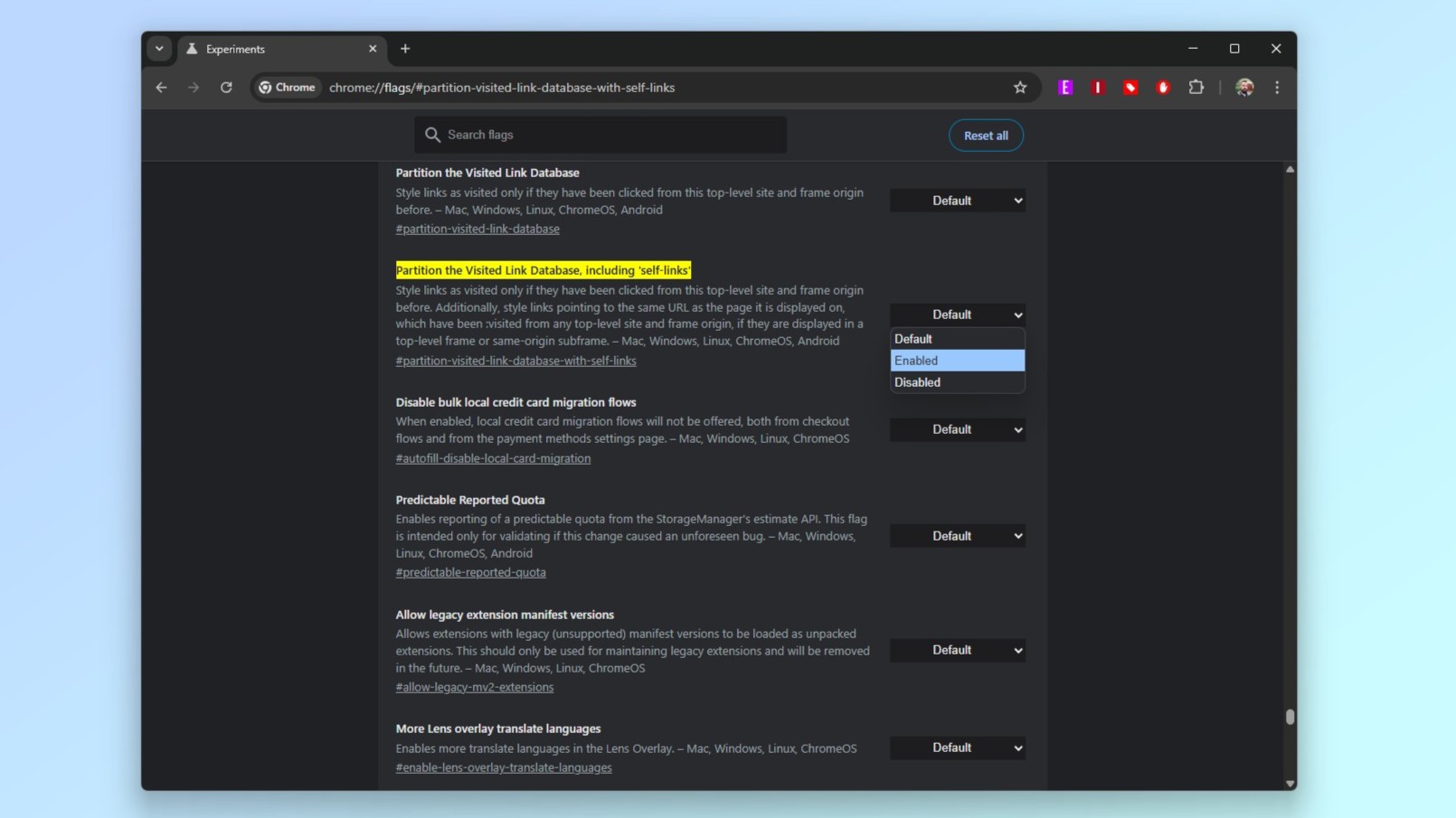
If you don’t want to wait until the end of the month, there’s a way you can fix this issue now using Chrome Flags.
Sign up to get the BEST of Tom's Guide direct to your inbox.
Get instant access to breaking news, the hottest reviews, great deals and helpful tips.
For those running, Chrome versions 132 to 135 (latest) you can enable the experimental feature :visited isolation right now. To do so, either head to chrome://flags and search for “Partition the Visited Link Database, including ‘self-links’” or you can just head to the following address: chrome://flags/#partition-visited-link-database-with-self-links.
Once there, you’ll see that the feature is turned off by default but if you click on the box on the right side, you can turn it on by selecting Enabled.
It’s worth noting that as this is an experimental feature, it might now work as expected in all situations. However, at least you have the option to address this privacy issue early.
For extra privacy though, you might also want to consider using one of the best VPN services while surfing the web since all of your web traffic and your searches go through a VPN server and can’t easily be seen by snooping websites and other third parties.
More from Tom's Guide
- Chrome extensions with 4 million installs are putting your privacy at risk
- Microsoft just patched 134 Windows security flaws including a zero-day used by hackers — update your PC right now
- Dangerous Windows malware can hijack your PC, hold it for ransom, steal your passwords and even let hackers spy on you

Anthony Spadafora is the managing editor for security and home office furniture at Tom’s Guide where he covers everything from data breaches to password managers and the best way to cover your whole home or business with Wi-Fi. He also reviews standing desks, office chairs and other home office accessories with a penchant for building desk setups. Before joining the team, Anthony wrote for ITProPortal while living in Korea and later for TechRadar Pro after moving back to the US. Based in Houston, Texas, when he’s not writing Anthony can be found tinkering with PCs and game consoles, managing cables and upgrading his smart home.
You must confirm your public display name before commenting
Please logout and then login again, you will then be prompted to enter your display name.
