Google Chrome just got 3 AI features that look like a game changer — here’s what’s new
Wait...you can talk to your browsing history?

Ahead of Google announcing the new Pixel 9 phones and Pixel Watch 3, I’m feeling a little left out with not very many computing announcements coming out of Mountain View. Well, the company must’ve heard me, as Chrome for desktop is getting a dramatic upgrade.
Today, Google has announced three AI-infused features that are coming to Chrome: Google Lens (available worldwide), Tab compare and a new way to find websites in your search history (available starting only in the U.S.).
And I don’t mean to sound hyperbolic when I say this, but these seemingly small changes could be significant in making web browsing way better. Let’s get into them.
1. Google Lens comes to desktop
You know how useful Google Lens has been on smartphones, right? Taking a picture and providing important context by searching what’s in the image, such as any products you can buy, identifying plants or animals, exploring locations and menus, and more.
Well, this tech is coming in an important way to the desktop version of Chrome. Just click on the Google Lens icon in the address bar (or invoke lens from a right-click or three dot menu) and the familiar transparent color overlay will fade across the screen.
Beyond the usual suspects such as identifying objects in pictures, you can also select text or shop any items from videos you’re watching. On top of that, the sidebar that pops up allows you to engage in multisearch — giving you the chance to ask Google follow-up questions based on the initial context of your Google Lens results. Pair that with an AI overview response and this has great potential of simplifying your web browsing experience.
2. Talk to your browsing history
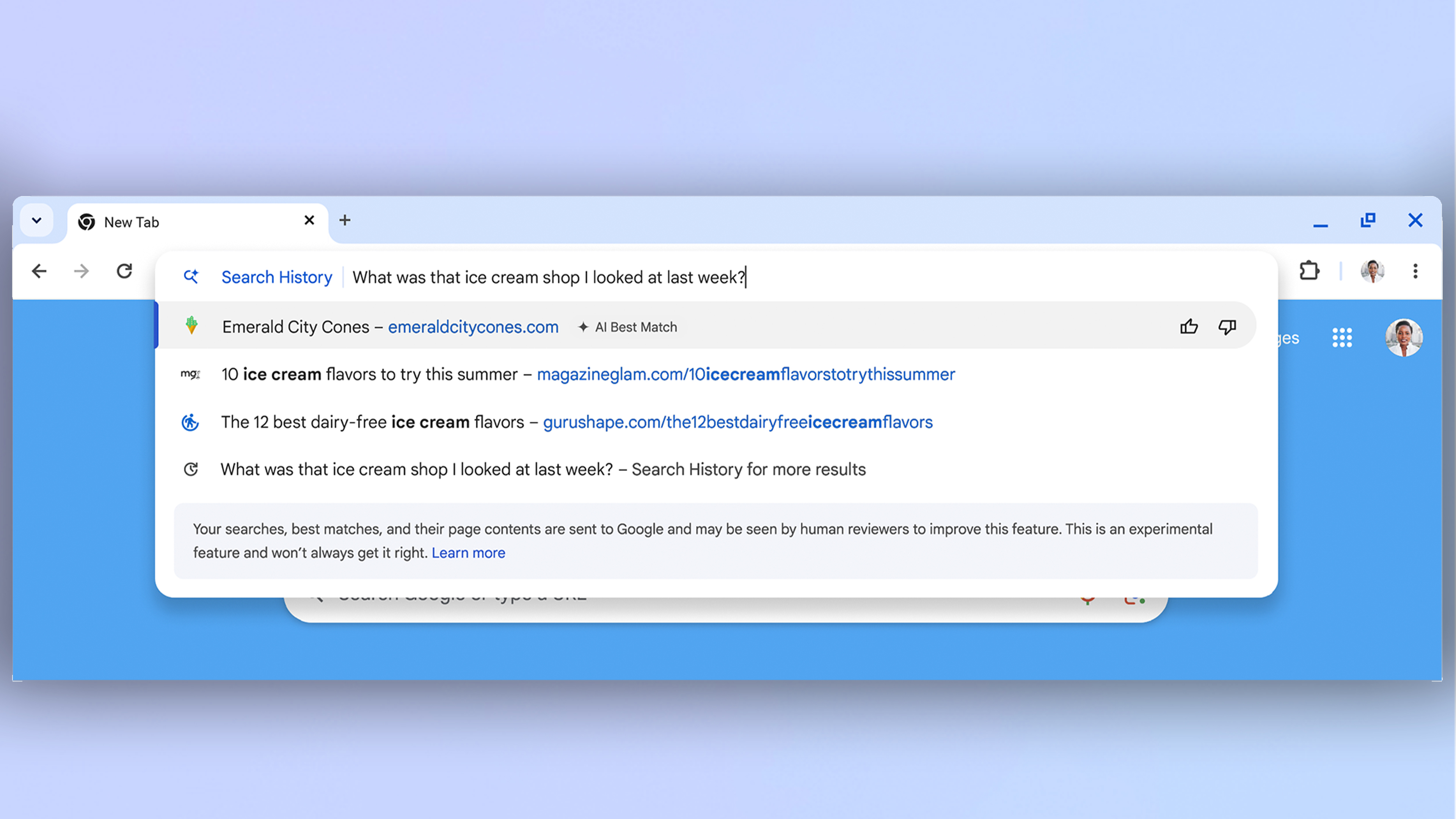
Say you visited a website, didn’t bookmark it, and now you’ve got the challenge of trying to remember the smallest details about that page to find it in your browsing history search. Now, with AI, you can just ask Chrome a question in the address bar to find the relevant page.
Sign up to get the BEST of Tom's Guide direct to your inbox.
Get instant access to breaking news, the hottest reviews, great deals and helpful tips.
To get to this, type “search history” to prompt Chrome to respond to your follow-up question in the correct way. Any result Google picks will have that “AI Best Match” label next to it.
This is basically a browser-based version of Windows 11’s Recall, but done in a way that doesn’t pose a massive privacy risk by taking screenshots every so often.
Tab compare
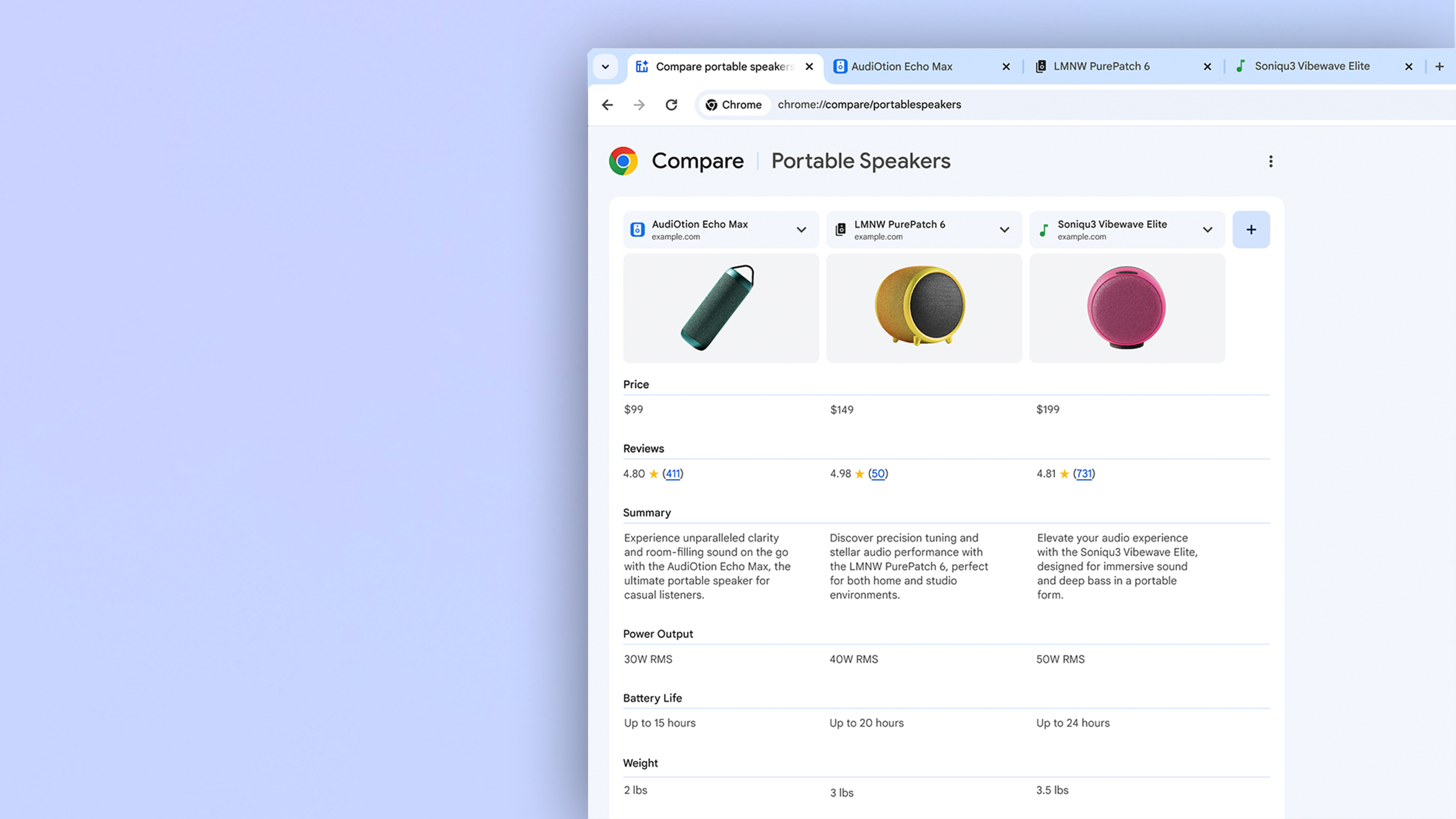
Tab compare is a feature that will use AI to create an overview of several products you’re trying to compare and compile them all into one tab.
Having multiple tabs open and trying to check prices, specs and ratings, can be a pain, so this will be a huge help to the savvy shoppers out there.
More from Tom's Guide
- I tested the new Chromebook Plus AI features — has Copilot met its match?
- Google’s 'shortsighted' decision to halt plans to kill Chrome third-party cookies is proof Apple was right
- Microsoft Copilot+ PCs are a confusing mess — 3 things you need to know before you buy

Jason brings a decade of tech and gaming journalism experience to his role as a Managing Editor of Computing at Tom's Guide. He has previously written for Laptop Mag, Tom's Hardware, Kotaku, Stuff and BBC Science Focus. In his spare time, you'll find Jason looking for good dogs to pet or thinking about eating pizza if he isn't already.











