Apple just updated SF Symbols with 800 new icons — here's 7 of my favorite
Gotta love those glyphs.

Apple's WWDC is underway after an AI-packed keynote, and while much of the focus has been on the revamped Siri and fresh new operating systems, the tech giant has rolled out a few new SF Symbols, too.
These are a set of icons built to work with the default system font in Apple's various operating systems. They are used natively in Apple apps and are available to third-party developers.
The library keeps on growing, and this year saw an additional 800 icons added to the library, with each of them available for developers to use for their apps, with scale and weight variants.
While many of them are UI-focused options like images of Folders or Thumbs Up, every year a few new fun ones get added. Here are my favorites.
The best new SF Symbols for 2024
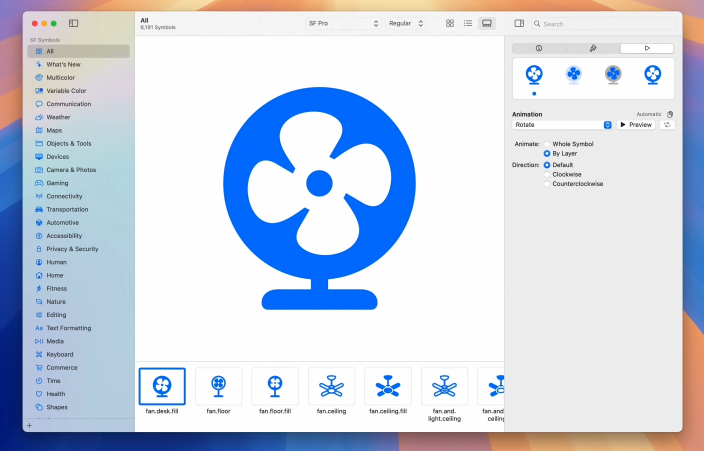
I'm very pleased to see the mobile game controller included, particularly as someone who likes to jump into the likes of Diablo Immortal and Call of Duty Mobile every now and again.
The motorcycle also looks good, and weirdly detailed (did you see the kickstand underneath?), while as a big fan of baseball caps, I'm glad to see that get its own SF symbol.
The inclusion of what appears to be a motorized wheelchair could be important for representation, while I'm a big fan of the animated fan one that looks just like it's been plucked from a car dashboard.
Sign up to get the BEST of Tom's Guide direct to your inbox.
Get instant access to breaking news, the hottest reviews, great deals and helpful tips.
Speaking of SF symbols likely tied to CarPlay functionality, the hands on a steering wheel glyph is neat, too.
New animations
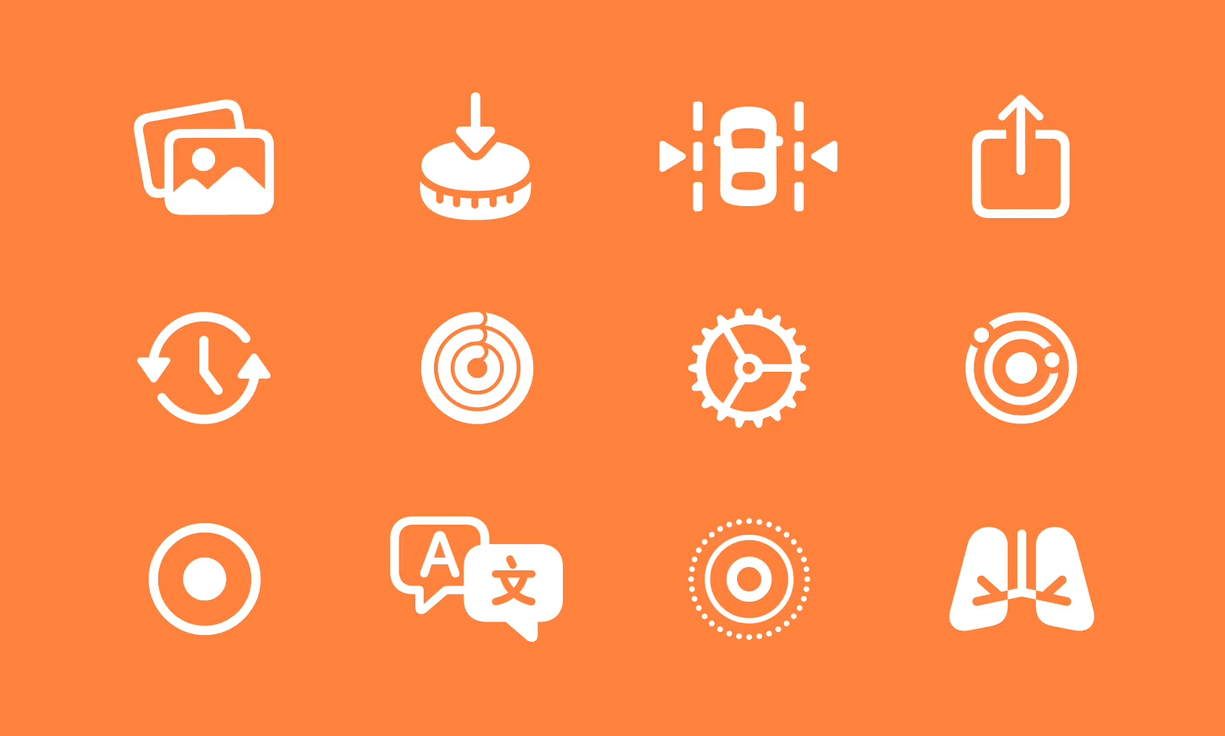
OK, so it's not exactly a single choice, but a series of new animations should help certain UI elements stand out.
Whether it's the spinning Time Machine icon, the Activity Rings surging to a close, or the adorable "jump" of the Share icon that's just begging to be pressed, there are plenty of neat new animations.
Tied to that is Magic Replace, which sees related items, like a notification bell with a dot next to it, transition more cleanly into just the bell on its own, or a muted bell with a line through it.
More from Tom's Guide

Lloyd Coombes is a freelance tech and fitness writer. He's an expert in all things Apple as well as in computer and gaming tech, with previous works published on TechRadar, Tom's Guide, Live Science and more. You'll find him regularly testing the latest MacBook or iPhone, but he spends most of his time writing about video games as Gaming Editor for the Daily Star. He also covers board games and virtual reality, just to round out the nerdy pursuits.
