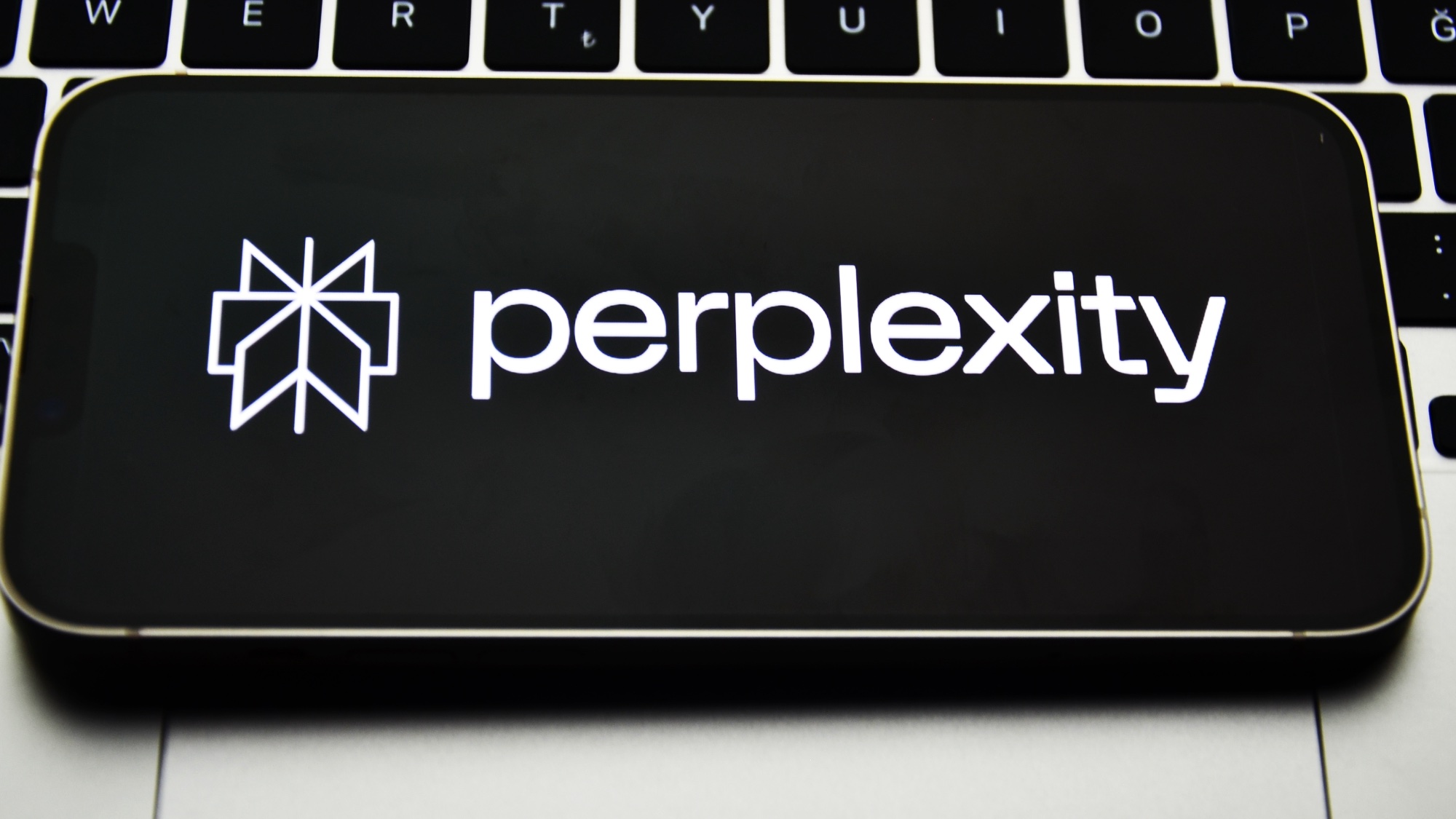Why aren't there antivirus apps for the iPhone?
Apple's own restrictions are to blame

Though it's long been said that iOS devices are "immune" to viruses, they are now getting targeted more and more often by hackers, scammers and other cybercriminals.
At the same time, Mac owners should really consider investing in the best Mac antivirus software as malware and other viruses are now being designed specifically to run on macOS.
But what about iPhones and iPads? Don't they need antivirus apps? The answer is complicated but the short version is, no. While iPhones and iPads don't have antivirus apps – for the reasons I'll explain below – they do still need to be protected against malware, phishing attacks and hackers.
And you should take steps to make sure that you're safe from all of those threats, even if you can't get a traditional antivirus app for your iOS device.
Built-in security features

Apple designed iOS to include a secure architecture meaning it has built-in security features to make it less vulnerable to traditional viruses and malware.
Many of these security features, like encryption, are intended specifically to protect these devices from any unauthorized access or potential threats.
Sandboxing
Another feature of iOS is it's inherent self-containment, meaning each and every app is intended to run in its own environment.
Sign up to get the BEST of Tom's Guide direct to your inbox.
Get instant access to breaking news, the hottest reviews, great deals and helpful tips.
No app can access the data or functionality of any other app, or even really understand that they exist, and likewise they cannot touch any of the functionalities of the operating system.
Known as sandboxing, this feature in particular makes it difficult for viruses to spread; malicious code cannot replicate itself to the wider system or infect other aspects of the device.
Hypothetically, even if an app were infected with a virus, it would remain in that app and would not be able to access any other part of the iPhone or iPad.
Strict control over the App Store

Apple has very strict control over the App Store – and for good reason as it's the only place iOS users (at least outside of the E.U.) can go to in order to download apps, unless they jailbreak their devices (something we obviously don't recommend for security reasons).
Apple tightly controls and vets all the apps to ensure that they don't contain malicious code and that they meet security standards.
That doesn't mean there haven't been reports of bad apps showing up in the App Store but they're few and far between.
Lack of direct access
Related to sandboxing is the lack of direct access: any antivirus app available for iOS would be required to operate within all the same constraints as any other app that's approved for use in the App Store.
That means that any antivirus app you see available in the App Store is sandboxed from other apps and isn't able to directly access the operating system kernel or scan for malware in a thorough manner.
What's available in the app store

So, that brings us to the question... what actually is available in the App Store? There are plenty of antivirus apps you can download and some of them come from the same companies behind the best antivirus software like McAfee, Norton, Malwarebytes, AVG and Avast.
However, most of these operate within the boundaries of iOS and the App Store meaning they provide what they can: a VPN, phishing protection, text scam protection, web browsing protection on public Wi-Fi or even identity theft protection.
Some of them offer scans but you have to check the details of each app to see what they can actually do – for example the app for McAfee says it has a system scan but the details in the app states "Not all features are available for all devices or locations. See System Requirements for additional information."
That doesn't mean it isn't worth getting your iPhone or iPad covered if you already have an antivirus software suite with support for mobile devices – it's well worth having an extra layer of protection for all of the reasons above, even though Apple does offer security features that will cover most of these circumstances.
How to protect your iPhone and iPad

Just because iOS lacks a traditional option for antivirus solutions doesn't mean there aren't things you can do to provide yourself with extra protection.
First off, don't jailbreak your iOS devices as it removes the protections Apple has put in place. Next, enable automatic updates for iOS or make sure you are regularly updating your iPhone to get all the security patches in a timely manner – these often happen when a critical fix is rolled out, so they're of particular importance.
Also, you don't want to use public chargers as they're just a security risk due to juice jacking. Instead, buy one of the best power banks to bring with you.
Next, be regular and thorough about checking your settings and app permissions: Know what apps have access to Bluetooth and your photo roll, turn off automatic connections to public Wi-Fi, check who can use your location services and also check your App Tracking Transparency settings.
Lastly, if you have a password manager and a VPN which are often included in your antivirus security suite, use them! If you don't, look into getting them separately as they too offer a great added layer of security for your mobile devices. And if you've ever been caught in a data breach, you should also strongly consider signing up for identity theft protection as well.
Apple already does a lot to keep your iPhone safe from hackers but by following these tips and practicing good cyber hygiene, you'll be way less likely to fall victim to a cyberattack or a nasty malware infection.
More from Tom's Guide

Amber Bouman is the senior security editor at Tom's Guide where she writes about antivirus software, home security, identity theft and more. She has long had an interest in personal security, both online and off, and also has an appreciation for martial arts and edged weapons. With over two decades of experience working in tech journalism, Amber has written for a number of publications including PC World, Maximum PC, Tech Hive, and Engadget covering everything from smartphones to smart breast pumps.
You must confirm your public display name before commenting
Please logout and then login again, you will then be prompted to enter your display name.