7 tips to make your PC quieter (and why you should)
Tired of hearing your PC whine? Here's some tips to quiet things down

Does your PC make noise while you're working or gaming? You've probably gotten so used to it you barely notice anymore, but there's good reason to pay attention: that noise could be actively degrading your quality of life.
Lots of people try to make their PCs run as silent as possible so they can focus better during the workday, but silent PCs do a lot more than just improve productivity — they can reduce a person’s anxiety levels, creating a more welcoming environment.
Studies have shown that across every environment, from open offices to airplanes, exposure to excessive noise can lead to a loss of focus, increased strain and fatigue. By eliminating the constant hum and whir of cooling fans and hard drives, a silent computer creates a safe space that’s more conducive to creativity and problem-solving.
But making a truly silent PC presents a genuine engineering challenge. You need to carefully consider each component of your desktop so that it causes the least friction and maintains stable temperatures regardless of how hard the PC is working. But it's well worth the effort for the peace of mind and health/productivity benefits you can reap.
So whether you're looking to build your own silent PC from the ground up or just tweak your current setup to be a bit less noisy, here’s a detailed guide on which parts to select and how to set them up in a way that leads to the least noise.
What is a silent PC, really?
As you may have guessed, a silent PC is just a computer that makes almost no noise while running. Ideally, you can’t tell if it’s on or off unless you look at it.
These machines are designed to reduce noise from fans, hard drives, and coils - often through careful choice of parts and noise-dampening technology.
Sign up to get the BEST of Tom's Guide direct to your inbox.
Get instant access to breaking news, the hottest reviews, great deals and helpful tips.
A great example of a silent PC build is the BeQuiet 7950X PC by Dan Does PC on YouTube. This setup features AMD's Ryzen 9 7950X 16-core processor and ASUS's Dual GeForce RTX 4060, housed in a BeQuiet's Light Base 600 LX CPU case.
What really stands out is the cooling solution used in the build. The BeQuiet Light Loop 360mm AIO Liquid Cooler offers excellent thermal management for the CPU while keeping noise to a minimum. The system also uses the BeQuiet's Power Zone 2 1000W power supply. It has a zero-RPM fan mode, which keeps the power supply fan off during light to moderate usage.
How to build a silent PC in 2025
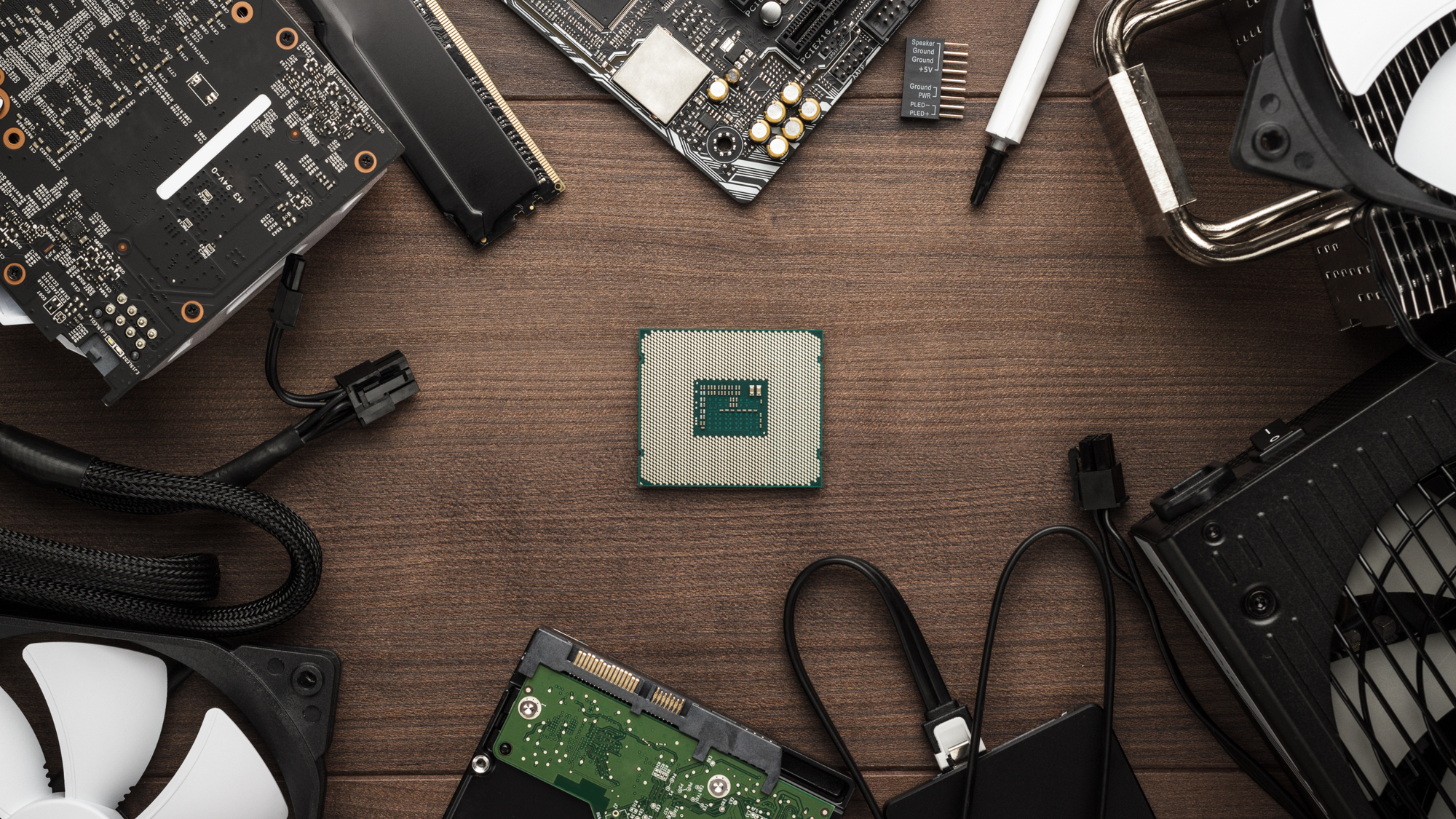
Building a truly silent PC starts with careful component selection. Each part affects both heat and noise. The CPU, GPU, and power supply are the main heat sources, making up about 90% of the PC's thermal output and noise. Choosing cool-running components lays the groundwork for quietness. No aftermarket cooling or sound dampening can fully make up for this mistake.
When picking components for a silent build, focus on efficiency and thermal output instead of just performance specs. Modern mid-range hardware often performs well while producing less heat than high-end options. Look for components with lower TDP (Thermal Design Power) ratings, as they need less cooling. Also, consider brands known for silence, like be quiet!, Noctua, and Fractal Design. They offer noise-optimized products that perform well.
Balancing performance and noise often requires compromises. A completely fanless system is very quiet but usually sacrifices performance and can be costly. Most silent PC builders choose to minimize noise while keeping strong performance. This means selecting the right components and ensuring they work well together in a good airflow setup.
Case: The heart of a quiet PC is a solid case focused on noise reduction. Look for sound-dampening materials like multi-layer acoustic panels, dense foam, or mass-loaded vinyl in the side and front panels. Steel or aluminum cases dissipate heat better than plastic or glass. Rubber grommets can isolate components and cut down vibration noise. Recommended cases include the Fractal Design Define R5, Be Quiet! Silent Base 802, and Be Quiet! Pure Base 500, which all have sound-insulating mats and smart cable management to keep airflow smooth.
This ATX mid tower PC case from Be Quiet! is specifically designed to keep your PC as silent as possible, so it includes extras like extra-thick insulation mats to block noise. However, it can also be reconfigured for maximum airflow if you are concerned about heat or want maximum performance (and don't mind the noise).
CPU: Choose a processor with a low TDP (Thermal Design Power) to reduce heat and cooling needs. Modern CPUs like the AMD Ryzen 5 5600G and Intel Core i5-11400T offer great performance without much heat. If you need more power, the AMD Ryzen 9 7600 has six cores and twelve threads, reaching up to 5.1 GHz while keeping thermal output reasonable. Remember, the TDP rating affects cooling needs and noise levels under load.
CPU cooler: A good CPU cooler is key for quiet performance. Large air coolers like the Noctua NH-D15 and Be Quiet! Dark Rock Pro 4 deliver strong cooling with low noise thanks to their big heatsinks and slow fans. For liquid cooling, AIO options like the Be Quiet! Pure Loop 2 280mm use decoupled PWM pumps and large fans to keep noise down while cooling effectively. Pick a cooler that matches your CPU’s heat output, allowing it to run at lower speeds.
GPU: Graphics cards can be the loudest part of a system. For silent use, consider passively cooled models for basic tasks. For gaming or creative work, choose cards with large, efficient cooling systems. Models with two or three big fans usually run quieter than those with small, fast-spinning fans. The MSI GeForce GTX 1650 Super and ASUS ROG Strix series have quiet cooling and hybrid modes that stop fans during light use. The MSI GeForce RTX 4070 Super Ventus White offers great performance with reasonable noise levels.
Power Supply (PSU): An efficient power supply helps reduce heat and often runs silently. Look for 80+ Gold or Platinum certified units with zero RPM fan modes, which let the fan stay off during light loads. The Seasonic Prime Fanless TX-700 operates completely silently, while the Corsair RMe RM850w has a zero RPM mode and high efficiency. Choose a PSU with 50-100W more capacity than your estimated power draw to ensure it runs efficiently without needing aggressive cooling.
This 120mm 1050RPM case fan from Arctic is specifically designed to keep your PC cool and quiet, so it has a "virtually silent" motor and a bearing designed to generate less friction—and thus, (hopefully) less noise.
Fans: Quality fans are vital for airflow while keeping noise low. Pick PWM (Pulse Width Modulation) fans that adjust speed based on cooling needs. Larger fans (140mm or 200mm) can move air at lower RPMs, making less noise. Options like Arctic P12 Silent (1050 RPM) or Noctua NF-A14 offer great airflow-to-noise ratios. Use multiple fans running slowly instead of a few high-speed ones; this usually results in lower noise while providing enough airflow.
Storage: Traditional hard drives create noise and vibration. For a truly silent PC, stick to solid-state drives (SSDs), which have no moving parts and run quietly. NVMe drives mounted directly on the motherboard avoid vibration, while 2.5" SATA SSDs can be secured with anti-vibration mounts if needed. For large storage, consider external enclosures for traditional HDDs to keep noise outside the main system.
7 best practices for building a silent PC
7 best practices for building a silent PC
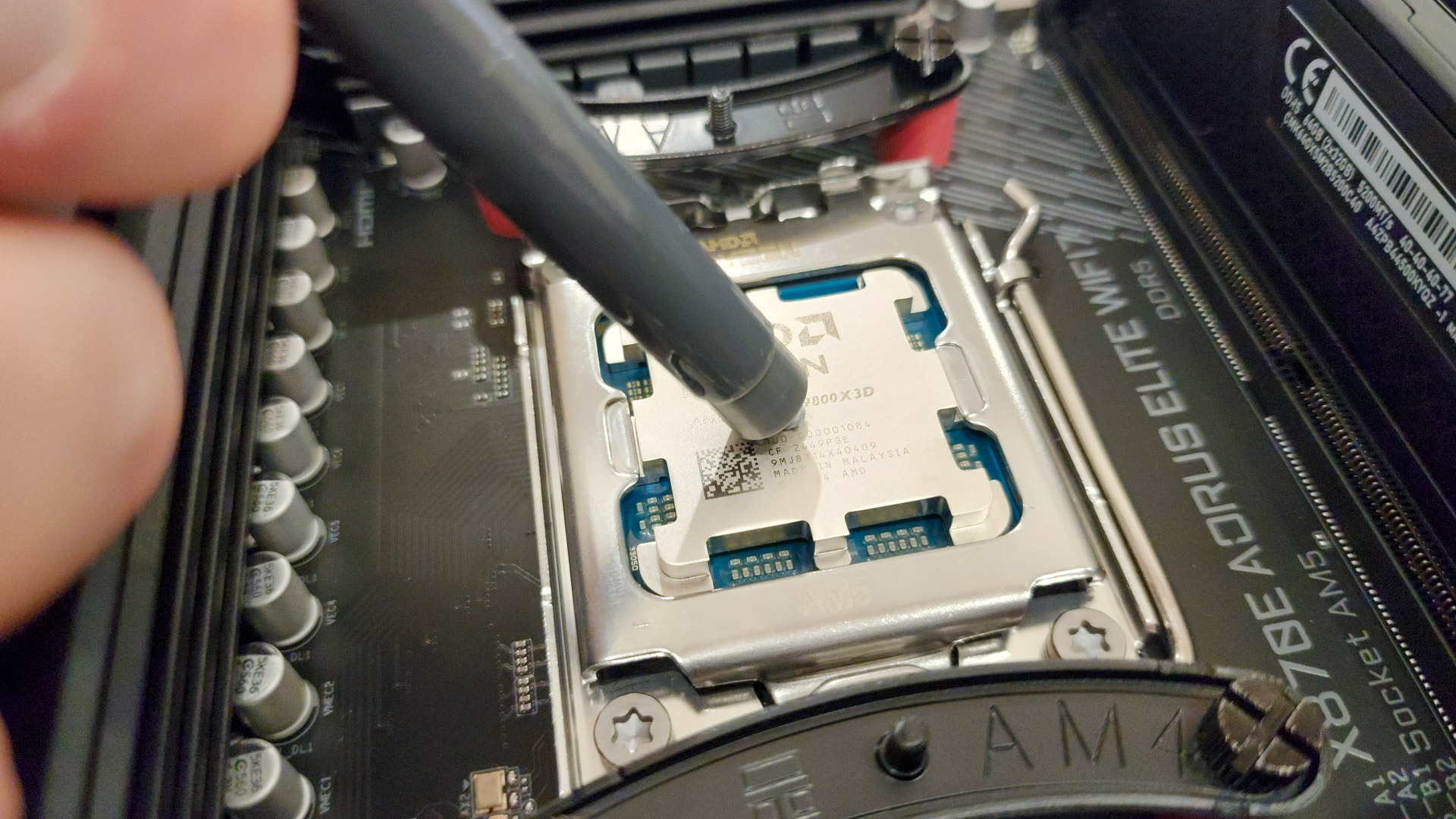
Silent PC enthusiasts know that true acoustic invisibility takes more than just the right parts. It demands a complete approach to integration and optimization.
Even the quietest components can make noise if they are not installed or set up properly. Vibrations can travel between parts and airflow can get noisy if channels are poorly designed. The real difference between a quiet PC and a truly silent one lies in careful assembly, configuration, and placement.
Creating a silent PC also means understanding how thermal management, sound dampening, and environmental factors work together. Professional builders know that sound adds up. Multiple small noise sources can combine to create a louder overall sound than expected.
By viewing the system as a whole rather than just separate parts, experienced builders can achieve remarkable quietness without sacrificing performance for demanding users.
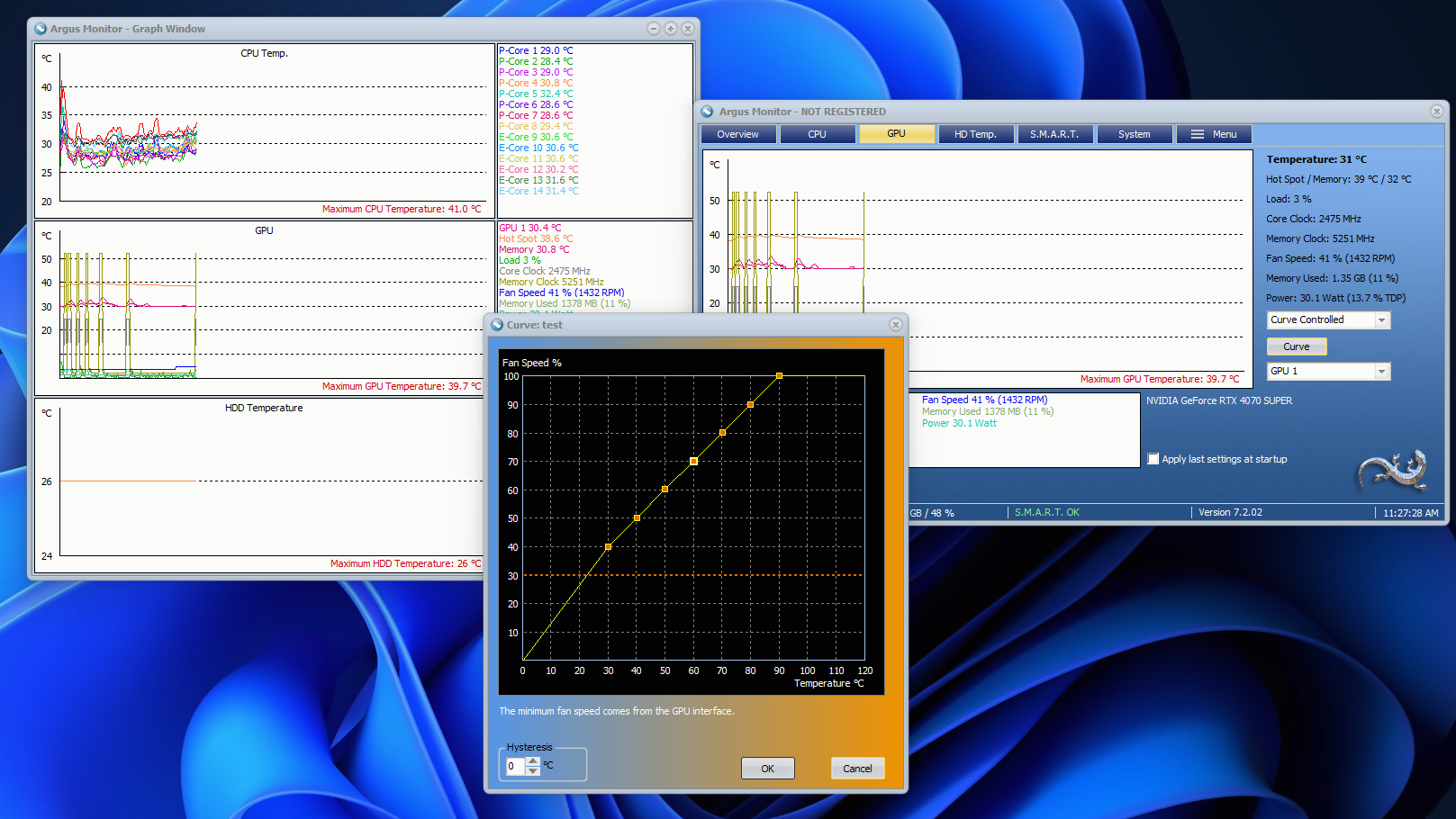
Optimize fan curves through BIOS or software control: Professional builders never use default fan profiles. They customize speeds based on system temperatures via the BIOS or software like SpeedFan or Argus Monitor. My advice: create a gentle curve that keeps fans at low speeds until needed. Use hysteresis settings to stop fans from constantly changing speeds with small temperature shifts. Set target temperatures higher than defaults — modern components can run safely at up to 70-80°C, allowing for slower fan speeds.
Decouple components to prevent vibration transfer: Vibration isolation is key to reducing noise in your case. Mount hard drives in suspended cages or use silicone grommets. Secure fans with rubber or silicone pads instead of rigid screws. Place the power supply on anti-vibration pads. Some builders even set their PCs on soft surfaces or dedicated anti-vibration feet to stop vibrations from traveling to the desk or floor, which can amplify noise.
Create a strategic airflow path with pressure balancing: Instead of adding fans randomly, plan a clear airflow path with balanced intake and exhaust. This helps keep fan speeds low while ensuring effective cooling. Use a positive pressure design (more intake than exhaust) to reduce dust entry. Position fans to create smooth airflow paths, minimizing turbulence and noise while avoiding cable obstruction.
Implement advanced cable management techniques: Good cable management reduces noise by improving airflow. Use dedicated channels, zip ties, and cable combs to keep wires away from airflow paths. Group cables to minimize obstruction, and consider custom-length cables to remove excess. Some builders create custom shrouds or tunnels to keep cable runs separate from main airflow paths.
This pack of 100 Velcro-branded cable ties are great for routing cables for improving airflow. They're reusable and stick to themselves, so it's easy to wrap them around cables and tuck the excess bits out of sight—but they will make some noise when you unwrap them!
Consider undervolting/underclocking for substantial noise reduction: Many components can run at lower voltages while staying stable, which cuts heat and fan noise. Use tools like MSI Afterburner for GPUs or motherboard utilities for CPUs to lower voltages carefully. Even slight undervolting—about 50-100mV for CPUs and GPUs—can drop temperatures by 5-10°C without losing performance, allowing for quieter fan operation.
Apply acoustic treatment strategically within the case: Rather than randomly applying dampening material, focus on strategic placement. Use sound-dampening materials on large, flat surfaces that resonate, like side panels, and areas near noise sources. Avoid blocking ventilation paths that could hinder heat dissipation. Consider materials like mass-loaded vinyl with foam for the best results, especially for mid and high-frequency noise reduction.
Consider the room placement and ambient environment: Silent PC builders know that the environment affects perceived noise. Position your system away from reflective surfaces like walls or under desks that can amplify sound. Some enthusiasts build ventilated enclosures or place PCs in separate rooms using extension cables. Also, think about the ambient noise level in your workspace—a truly silent PC might seem quiet.
Is a silent PC really worth it?

A silent PC is more than a luxury—it can boost your productivity, focus, and well-being.
Research shows that noise pollution hurts cognitive performance, with distracting sounds leading to lower productivity and higher stress levels. By cutting out the hum and whir from traditional computers, a silent computer helps you concentrate better for longer, improving the quality of your work.
The benefits go beyond comfort. For content creators, streamers, and those who join video calls, a silent desktop prevents background noise from reaching microphones. This enhances the quality of recordings and communications. In healthcare, education, and other quiet workplaces, these builds create a better environment for healing, learning and teamwork.
Yet building a silent PC often costs 15-30% more than a standard build. This is due to all the specialized parts like premium cooling, sound-dampening materials, and better power supplies.
For professionals in resource-heavy tasks like video editing, complex rendering, programming, or data analysis, the productivity gains in a quiet space can outweigh the added expense. But if you mainly browse the web or do light tasks, or if you use noise-canceling headphones, the investment may not be worth it.
But even if it doesn't make sense to build a totally silent PC from the ground up right now, you can apply some of the tips above to your own PC to make it a little quieter and a little nicer to use.
More from Tom's Guide
Ritoban Mukherjee is a freelance journalist from West Bengal, India whose work on cloud storage, web hosting, and a range of other topics has been published on Tom's Guide, TechRadar, Creative Bloq, IT Pro, Gizmodo, Medium, and Mental Floss.
You must confirm your public display name before commenting
Please logout and then login again, you will then be prompted to enter your display name.




