5 cool things you can do with your Flipper Zero
This handy little multitool can be real useful—here's how

While I usually spend my time reviewing laptops and PCs for Tom's Guide, recently I had the chance to play around with a Flipper Zero ($169) and I'm shocked at how useful it is for basic around-the-house tech work.
This palm-sized little device is the fruit of a successful 2020 crowdfunding campaign that aimed to Kickstart a "multi-tool for hackers," and it can do things like send and receive data via infrared, NFC, low-frequency RFID and sub-Ghz radio signals.
The pitch is that this thing is an open-source tech multi-tool you can carry in your pocket, and it's advertised to security professionals as such. That's why you may have read stories over the past few years about how the Flipper Zero can potentially render iPhones unusable or spam smartphones with Bluetooth pairing requests—this little gadget is built to receive, decode and transmit data across a wide variety of devices and formats, including popular smartphones and security systems, so it's certainly possible to get up to no good with it.
But after carrying one in my pocket for a week, I've found there's also a ton of little tricks it can do which make daily life a little easier and more fun for me. You don't even have to be very technically savvy to use it now that there's an app store for the Flipper Zero that you can just download apps from for free.
Having the Flipper Zero on hand while I'm working around the house has proven super useful, and I wanted to share some of my favorite cool little trick you can do with one so you know these gadgets aren't just for hackers and pentesters—they're for anyone who wants to better understand the technology around them.
To show you what I mean, here's five cool things I did with my Flipper Zero this week.
Flipper Zero: $169 at Flipper
The Flipper is a small handheld device with Bluetooth, NFC, infrared, and RFID radios inside, making this device handy for doing a lot of things, from opening your garage door to changing the channels on your TV.
Security authentication

The Flipper Zero has inspired a lot of public handwringing over the last few years from authorities concerned about its potential use as a tool to help hackers bypass security systems. But frankly, for most of us I think it's actually far more useful as a tool to improve your digital security.
For example, you can use the Flipper Zero as a physical security key you can use to log into supported services via two-factor authentication. The way you set it up varies slightly depending on which service you're configuring to work with the Zero (GitHub, Gmail, Facebook etc), so check out the Flipper Zero Universal 2-Factor documentation for step-by-step guidance on how to set it up with your service of choice.
This is a small but useful way to stay more secure using the Flipper Zero, and I think it's slightly more secure than using a smartphone app for two-factor authentication because the Flipper Zero isn't connected to the Internet (unless you plug it in) and thus is more remote and hardened than your iPhone.
Scanning transit cards to see what's on 'em

The Flipper Zero can do a slew of little tricks that can come in handy when you least expect it, which is exactly what happened this week while I was testing out its NFC scanner.
See, you can flip the Flipper Zero to NFC (Near Field Communication) mode and tell it to read something, at which point you hold an NFC token up to the device and it can read and report what's on it. Penetration testers (aka pro hackers who test defenses) can use this kind of functionality to study NFC readers, clone NFC cards and muck with those systems, but that requires time and expertise.
But the rest of us can use it to do simple things like scan a transit card and see how much money is left on it. I did exactly that this week, and it was incredibly useful because I had two Clipper cards on hand (we use them to ride public transit here in the Bay Area) and I had no idea how much money was left on either one.
Normally I'd have to drive to the nearest train stop and put these cards into the machine to see their value, but with the Flipper Zero I can just use the NFC reader to quickly scan and see for myself. That's exactly the kind of small time-saving utility that I keep stumbling across while using the Flipper, proving it really is a multi-tool.
Replace your garage door opener

If you don't drive your car into a garage on a regular basis you can just skip this bit, because I love that I can use the Flipper Zero's radio to replace my garage door opener.
Before the Flipper Zero came into my life I kept my garage door opener clipped to the driver-side sun visor in my car, which meant I had to replace it more than once after taking sharp turns too fast with the driver-side window open.
That's a $50 replacement fee for me every time a garage door opener goes sailing out the window to land by the side of the freeway, so I'm psyched that I can now leave the opener in the glove compartment and use the Flipper Zero in my pocket to open my garage instead.
All I had to do was point the remote at my Flipper Zero and copy the code it emits to the Flipper's database, then point the Flipper at my garage door and send the saved code to open it. It's a little scary how easy it is, but for anyone to use the same trick for evil they'd have to be standing around my garage waiting with a Flipper to catch the code as someone drove in — which sounds awfully conspicuous. And of course, my garage door remote has a set of switches you can flip to change the code, so if anyone did copy our garage door code we can change it as soon as we find out.
Control the TV

Remember those digital watches that had an IR emitter built in, so kids could use them to turn off TVs in schools and shopping malls?
The Flipper Zero reminds me of those, but on steroids. The infrared module built into the device can send and receive IR signals from all sorts of devices, including A/C units, TVs, your Xbox Series S (pictured above) and lots of other gadgets that have IR remotes.
The Flipper comes with a library of universal IR remotes you can try out to see if you can mess with the TV at your local sports bar, but the real utility for me is in how it can copy and save unique transmissions. I used this feature to copy some of the most common transmissions I send to my LG C2 OLED TV (power on/off, switch input, raise/lower volume) to my Flipper Zero, and now I can use them to control my TV without having to hunt for the remote.
I love this because it makes me feel cool to control my TV with the same tool I used to open my garage door, and it lets me rely on the Flipper for basic day-to-day TV use without having to hunt for the remote.
Play games
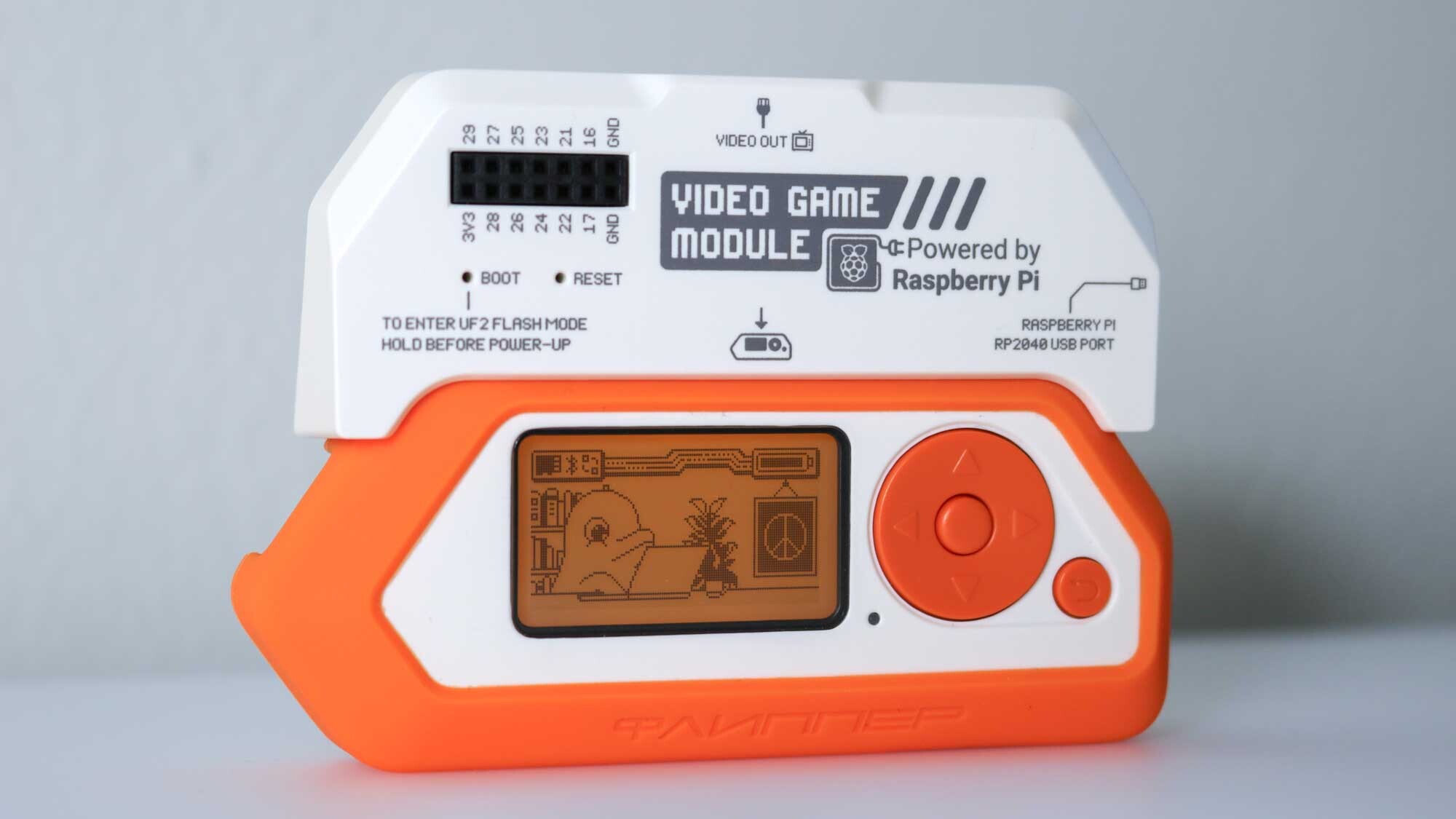
Finally, don't forget that you can play games on your Flipper Zero!
Even if you don't shell out $49 for the optional Video Game Module add-on (pictured), which lets you connect the Flipper to a TV and play games using it as a controller, there are some fun games you can play right on the Flipper.
For example, within five minutes of booting mine up and accessing the app store I had downloaded 2-3 games that are surprisingly fun and playable on the tiny screen, including classics like Snake and Doom.
That's right, this palm-sized multi-tool runs Doom. And it's pretty fun, to boot!
Outlook
I've only had a week or so to get to grips with the Flipper Zero, so I've only scratched the surface of what a novice can do with this gadget.
But if you've read this far you know that's already quite a few things, and while no individual use is incredibly compelling, in aggregate I think it's amazing this little device can do so much while fitting in my pocket with ease.
More than that, it afford me a little window into the invisible signals that are all around us tying the digital world together. Using a Flipper Zero has helped me understand technology in a way I never did before, and that makes it well worth the pirce of entry to me.
More from Tom's Guide
Sign up to get the BEST of Tom's Guide direct to your inbox.
Get instant access to breaking news, the hottest reviews, great deals and helpful tips.

Alex Wawro is a lifelong tech and games enthusiast with more than a decade of experience covering both for outlets like Game Developer, Black Hat, and PC World magazine. A lifelong PC builder, he currently serves as a senior editor at Tom's Guide covering all things computing, from laptops and desktops to keyboards and mice.
You must confirm your public display name before commenting
Please logout and then login again, you will then be prompted to enter your display name.

