Tom's Guide Verdict
Moment’s T-Series Anamorphic lenses are ideal for capturing cinematic content in the style of classic cinema using only your smartphone. These lenses allow you to shoot ultra-wide aspect ratios, with awesome lens flares and filmic bokeh. The Moment iOS app is fantastic and the perfect companion to the lenses, but unfortunately Android users will need to find third party workarounds. The lenses are also rather pricey, and you’ll want a case to experience them at their best — an extra cost to consider.
Pros
- +
Ultra-wide aspect ratio
- +
Awesome flares and bokeh
- +
Cinematic footage
- +
Fantastic iOS app
- +
Built well
Cons
- -
Pricey, especially with case
- -
Sub-par Android experience
Why you can trust Tom's Guide
Moment T-Series Anamorphic lenses are ideal if you want to recreate a cinematic look straight from your smartphone. Anamorphic lenses do several things. Primarily, they squeeze footage, making everything in frame appear unrealistically tall without affecting the width. When unsqueezed, the footage will appear normal but be in an ultra-wide aspect ratio. This allows you to get cinematic aspect ratios with your standard phone sensor without any cropping, so at full resolution.
Anamorphic lenses also produce some interesting cinematic effects, including horizontal flares and oval-shaped bokeh balls in out of focus areas — creative effects that you might want if you wish to mimic the look of classic filmmaking.
So, are these some of the best phone lenses around? Are they worth the spend? If you’re interested in everything I’ve laid out above, then yes, although they have some notable drawbacks. Find out more in my Moment T-Series Anamorphic lens review.
Moment T-Series Anamorphic lenses review: Specs
Moment T-Series Anamorphic lenses review: Price & availability

Moment T-Series Anamorphic lenses cost $150 from Moment or $149 from Amazon, and are available in either a 1.33x or 1.55x squeeze. Essentially, the larger 1.55x squeeze will yield the widest final aspect ratio — essentially a letterbox — although the 1.33x still looks incredibly cinematic. You can buy both in either a blue flare or gold flare variant, and this does what it says on the tin: lens flares from direct light will either be blue or gold.
In order to use these lenses, you’ll need to purchase a case from Moment for your phone, or a universal mount. We tested the lenses with an iPhone 16 Pro case, which will set you back an extra $49. You’ll also need to purchase the Moment camera app (I’ll cover this more later on), which is another $10 or so. At a minimum then, you’re easily looking at around $200.
These lens aren’t about being sharp, they're about looking cinematic... If you want sharp video, just use your phone’s built-in lenses.
These lenses are pricey, but in my opinion they serve a much better purpose than standard iPhone lenses. The standard Moment smartphone lenses, for example, cost a similar amount and don’t provide much benefit over your phone’s standard lenses — perhaps some sharpness at certain focal lengths. These anamorphic lenses, however, deliver something you cannot do with your standard smartphone lenses, making them worth the money if you specifically want that cinematic look and feel.
Moment T-Series Anamorphic lenses review: Design
Moment’s anamorphic lenses look and feel premium, made from metal and finished in matte black. Each lens comes with a soft carry pouch included, as well as a frontal lens cover to protect the front of the optics. There’s no rear mount cover, though, so you’ll need to be careful and ensure nothing gets into the lens from the back that could scratch the rear optics.

The lenses affix to Moment cases through a twist locking mechanism, which uses two blades that hook onto the case. As we’ve pointed out in our other Moment lens testing, this feels extremely uncomfortable, as the lens mount and blades sit right on top of the iPhone’s standard lenses, risking damage. Sandmarc iPhone lenses, by contrast, also use a secure mounting system, but fix in place using a screw thread and don’t come as close to your phone’s lens.
Each T-Series anamorphic lens has a small hex key slot, allowing you to align the lens as required to achieve lens flares. On one of our lenses, the 1.55x, the hex key rounded off instantly in the slot, making it impossible to adjust the lens. Not ideal. Moment also attaches hex keys to the carry drawstrings, which presents a real stab risk when you’re fumbling around in your bag — the hex keys can easily go under a nail, which is very painful. I would advise taking the hex keys off the pouch immediately if you’re going to carry your anamorphic lens in a bag or pocket.
Moment T-Series Anamorphic lenses review: App
The Moment smartphone app plays a big part in using the T-Series Anamorphic lenses. Shoot video with these lenses in your standard camera app and you’ll only see ugly, squeezed footage. To de-squeeze, you can either edit your footage later in some of the best video editing software, like Adobe Premiere Pro or DaVinci Resolve.

Alternatively, you can use a smartphone app that automatically de-squeezes the footage as you shoot. On iOS, this is easy: Moment offers an app which does everything for you and is brilliant in its own right, although it costs $8.99 / £8.99. On Android, though, there is no official Moment app, and instead the company advises using the BlackMagic camera app to de-squeeze the footage after shooting. There are plenty of camera apps out there which may offer in-camera de-squeezing, but it’s disappointing for Android users not to have the same slick experience as iOS users via the actual Moment app.
All that said, the Pro Camera by Moment iOS app is incredibly good, and makes the process of de-squeezing very easy. You simply select your lens and the app will output perfectly de-squeezed footage. The app also gives you lots of manual control over your camera, including shutter speed, ISO and aperture, plus lots of handy shooting features. I particularly like the focus peaking feature, focus area selector and LUT bank. It’s a fantastic camera app in its own right, is worth every penny, and I’ve continued using it despite having finished testing the anamorphic lenses.
Moment T-Series Anamorphic lenses review: Performance
The Moment T-Series Anamorphic lenses perform extremely well for their intended purpose: to shoot movie-like footage. There’s the ultra-wide aspect ratio straight out of camera (if using the Moment iOS app), which looks extremely cinematic. Then there are the lens flares, which you can see in the footage screengrab below. Align the lens correctly, and you’ll see thick flare lines of either blue or gold when you point the camera at a light source. It looks awesome.

The lenses also produce a very sharp focus drop off, as you can see in the screen grab below. Focus drops off immediately above the dog, resulting in blurred peripheries, drawing attention to the center of the frame.

With a sensor as small as those on smartphones, it’s quite difficult to get the same cinematic oval-shaped bokeh balls you’d expect on a full size camera / anamorphic lens combo. It is possible, though, by putting a good 10 feet of distance between a foreground subject and the background, while using the Moment camera app to stop down the iPhone’s lens aperture as much as possible. As you can see in the screengrabs below, I managed to get some nice, oval-shaped bokeh balls from the candles in the background.

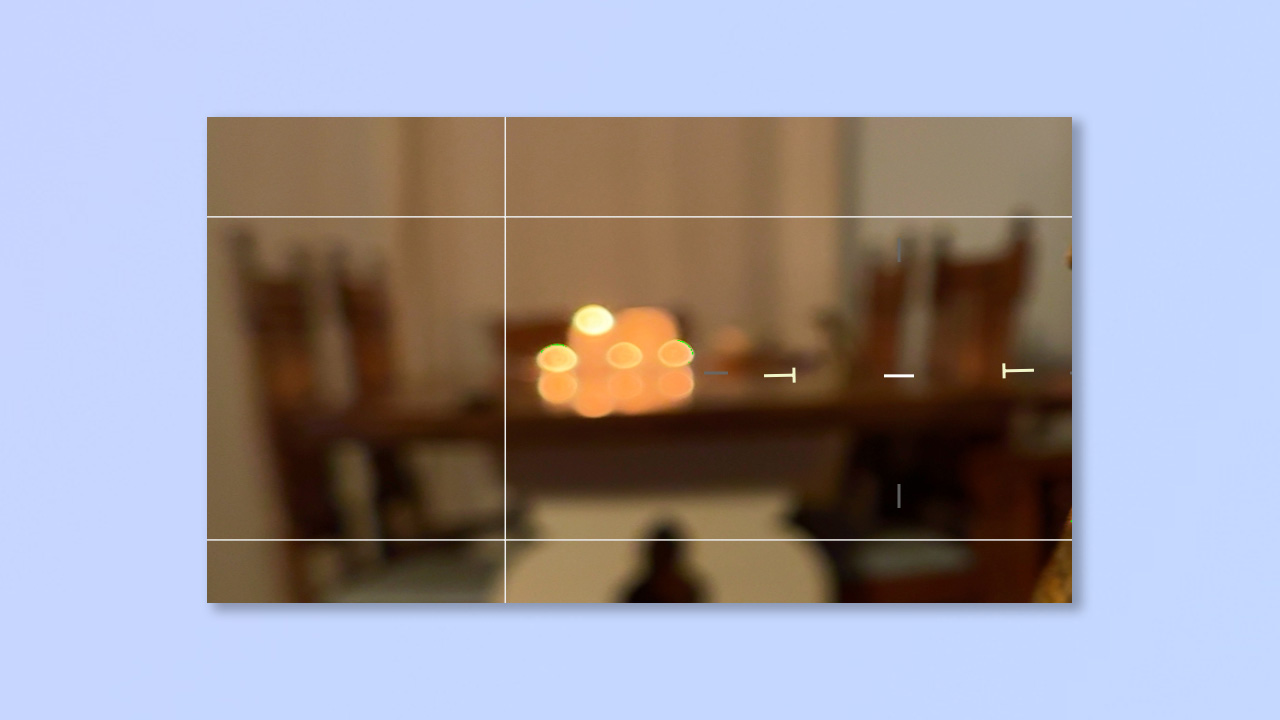
Lens sharpness takes a big hit with the anamorphic lenses fitted, as you can see in the sample shots below of Lego Bowser. First up in the gallery is an image shot with the iPhone’s built in wide lens, using the Moment camera app with the focus set to Bowser’s nose: his face is nice and sharp. The second image is a shot of Bowser taken with the Moment Anamorphic lens fitted, again using the Moment camera app with the focus set to his nose: this image is much more blurry and ill-defined.


These lens aren’t about being sharp, they're about looking cinematic, so I wouldn’t let the decreased sharpness sway your decision-making. If you want sharp video, just use your phone’s built-in lenses.
Moment T-Series Anamorphic lenses review: Verdict

If you’re simply looking to up the quality of your smartphone content, the Moment Anamorphic lenses probably aren’t for you. Instead, I’d suggest you purchase one or two choice photography-oriented lenses like the Moment or Sandmarc telephoto lenses. Or invest in one of the best mirrorless cameras for video. However, if you shoot video content on your smartphone and want it to look more filmic, Moment’s T-Series Anamorphic lenses should definitely be on your radar. They’ll cost you, especially given you’ll want to add a case into the mix, but you’ll still be spending a lot less than you would on a new camera and anamorphic lenses, while achieving genuinely cinematic results.
Footage shot on the Anamorphic lenses looks great. It’s beautifully wide, with a cinematic focus drop off, awesome lens flares and even some cool bokeh with a bit of subject manoeuvring. Build quality is sound, and the Moment app for iOS is brilliant, allowing you to shoot de-squeezed footage out of camera, while giving you lots of creative manual controls. It sucks that there’s no Android version, and while other third party apps or post-production methods can solve this, it definitely makes the lenses better for iPhone users at this time.

Peter is a Senior Editor at Tom's Guide, heading up the site's Reviews team and Cameras section. As a writer, he covers topics including tech, photography, gaming, hardware, motoring and food & drink. Outside of work, he's an avid photographer, specialising in architectural and portrait photography. When he's not snapping away on his beloved Fujifilm camera, he can usually be found telling everyone about his greyhounds, riding his motorcycle, squeezing as many FPS as possible out of PC games, and perfecting his espresso shots.

