Tom's Guide Verdict
The Insta360 Go 3S takes everything that was great about its predecessor (the Go 3) and slaps 4K on top, without charging extra. This tiny action camera features great stabilization, a flip up screen for vlogging and an awesome smartphone app. It isn’t a professional action camera, though, so it lacks features like 4K/60p and external microphone support.
Pros
- +
4K video
- +
Diminutive size
- +
Flip up screen
- +
Awesome app
- +
Perfect for vlogging
Cons
- -
Internal mic only
- -
Non-expandable storage
Why you can trust Tom's Guide
Price: $399 (64GB); $429 (128GB)
Max video resolution: 4K @ 30p
Slow motion resolution: 1080p @ 200fps
Image stabilization: Yes
Battery life: 120 mins @ 4K (as tested)
Size (camera): 1.0 x 2.1 x 0.9 inches
Size (Action Pod): 2.5 x 1. 9 x 1.2 inches
Weight (camera): 1.38 ounces
Weight (Action Pod): 3.4 ounces
Water resistance (camera): 33 feet
Water resistance (Action Pod): Splash resistant
The Insta360 Go 3S is the latest adorable model in the Chinese manufacturer’s tiny Go lineup, and if you ask me, it could rightfully be called the Insta360 Go 4. That’s because this new model packs some pretty choice upgrades over its predecessor, the Insta360 Go 3 — namely, 4K video recording, better waterproofing and some cool new smartphone features.
It does all of this while offering the same stabilization, great battery life and an awesome companion app. Better yet, the Go 3S doesn’t cost a cent more than the Go 3 did at launch.
So, is this one of the best action cameras around? Absolutely, but that doesn’t mean it’s right for you. By their very nature, the Go line of cameras are designed with certain usages in mind, so your best bet is to carry on reading our full Insta360 Go 3S review.
Insta360 Go 3S review: Price & availability

The Insta360 Go 3S launched in June 2024 and, despite lots of new features, is priced the same as the original Go 3, at $399 for the 64GB model and $429 for the 128GB model. There’s a slight difference in that the Go 3 was available in a lower 32GB model ($379) — this is not an option on the Go 3S, but honestly 32GB is going to get you about half an hour of 4K footage, so a 32GB model would’ve felt a little redundant.
You can buy the Go 3S from Insta360 directly, or via Amazon. Currently, it’s available in white or black.
Insta360 Go 3S review: Design & controls

The Insta360 Go 3S looks identical to the original Go 3, comprising the tiny main camera, and a larger Action Pod housing a second battery, buttons, a USB-C port and a rear screen. Returning from the Go 3 is the magnetic mounting system, which is excellent — it’s secure enough for high octane adventures and is effortlessly quick to detach. As with the Go 3, the camera itself is also magnetic, allowing you to mount it easily onto many of Insta360’s quirky mounts (like the included cap peak mount and neck pendant).

The Go 3S camera weighs slightly more than the Go 3, but we’re only talking 1.38 ounces versus 1.25 ounces. At 1.0 x 2.1 x 0.9 inches, it’s exactly as compact. Likewise, both models’ Action Pods measure and weigh the same at 2.5 x 1. 9 x 1.2 inches and 3.4 ounces. The Go 3S Action Pod is virtually the same size as the Akaso Brave 8 and Akaso Brave 8 Lite — these are cheaper budget options, but aren’t even in the same league as the Go 3S.
The Go 3S’ display is the same 2.2 inch flip-up touchscreen as on the original Go 3, which is perfect for vlogging and selfies. The screen is sensitive to the touch and bright enough that I had no issues using it on a sunny day. Despite costing less, the Go 3S’ tiny rival, the GoPro Hero11 Mini, only features a tiny LED status display, so isn’t nearly as versatile.

Along the side and top of the Go 3S are power, Q and record buttons. I found these easy to press even when wearing motorcycle gloves. The camera itself also features an invisible record button next to the lens, which operates as a quick start button so there’s no need to turn it on and wait before starting to record.
The menu system will be familiar to anyone who has used Insta360 cameras before, but can take a bit of getting used to if you’re new to the brand. Once you are accustomed to it, though, it’s well laid out and easy to navigate.




The biggest concession you have to make with regards to the Go 3S’s size is storage. Unlike GoPros, which have removable microSD cards, you have to make due with the built-in storage of the Insta360 camera. So, if you plan on shooting a lot of footage, you’ll want to opt for the larger storage. That said, Insta360 has taken steps to remedy this, offering a new quick transfer accessory ($44), which features a micro-SD slot and connects to the Go 3S camera, allowing you to free up internal storage on the move. This isn’t that quick, though, and requires a power source, such as the Action Pod or your phone.

The Go 3S camera features much better waterproofing than the Go 3, and can be taken down to 33 feet versus 16 feet — the same as professional action cameras like GoPro Hero12 Black. although both Action Pods are only IPX4 splash proof. If waterproofing is of paramount importance, check out the DJI Osmo Action 4, which is waterproof to 59 feet.
Insta360 Go 3S review: Stabilization

As with every Insta360 product I’ve tested recently, the Go 3S’ image stabilization is fantastic. Dialed up to max in the motorcycle video below, you can see how smooth the footage is straight out of camera.
The Go 3S is primarily designed with more casual pursuits in mind, but the stabilization comes up trumps there, too — as you can see in the walking video below (walking is no easy thing to stabilize, remember), it smoothed out the footage really nicely.
Naturally, the Go 3S makes mincemeat of super-slow paced footage like still handheld shots or panning. The panning video below is effortlessly smooth. That said, for vlogging and/or walking footage, nothing can beat the gimbal stabilization of the DJI Osmo Pocket 3.
The Go 3S also features a useful Tilt Fix setting, which levels the footage based on the horizon. You’ll want this turned on if mounting the camera loosely — I shot some cycling footage with it dangling around my neck, for example, which ended up being wonky as I had Tilt Fix disabled. The camera prompted me to disable it for cycling, but I guess it assumed footage will usually be filmed mounted to the bike itself.
Insta360 Go 3S review: Photo performance

The Insta360 Go 3S takes 9MP photos in 16:9, which are relatively pleasing to the eye, although I wouldn’t say they’re any better to look at than a smartphone camera — the Go 3S is designed primarily for video, after all.

The flip up screen is very useful for taking a selfie though, as is the ultra wide field of view. When taking this selfie of me and my partner, I was also pleasantly surprised at the facial recognition, which I could see happening on screen. The AF locks onto faces quickly and tracks them accurately across the frame — this will also be an excellent feature if using the camera for vlogging.
Insta360 Go 3S review: Video performance

The Insta360 Go 3S shoots video in 4K at up to 30P, which is a big step up over the 2.7K/30p maximum in the Go 3. Interestingly, while the Go 3 allows you to shoot in FreeFrame mode at only 1440p (less than its maximum 2.7K resolution), the Go 3S will shoot in FreeFrame mode right up to 4K/30p. This mode allows you to crop and change aspect ratios as you like later down the line. The Go 3S also features a higher 120Mbps bitrate (versus 80Mbps on the Go 3), which means it essentially captures more color and image data for a higher quality image.
Slow mo credentials have also been bolstered, with the Go 3S shooting in 1080p at up to 200fps versus 120fps in the Go 3.
The Go 3S’ 4K video looks pretty good. As you can see in the footage above, shot in the Vivid color profile, the camera has captured the vibrant blue sky and lush greens of the trees, as well as the rich red paint of the boat.
The image is a little oversharpened, resulting in a slight watercolor effect which, counterintuitively, decreases sharpness on larger displays. This is down to using the camera’s Medium sharpness setting (which Insta360 advised us to do for our review). As a general rule, unless you plan to only view your footage on a smartphone screen, set the sharpening to low, which will rectify the issue. In fairness, this is only really noticeable and an issue in scenes with less movement. We had similar issues with the Insta360 Ace Pro, though, so it’s a little annoying to see sharpening still causing problems and forcing users to think so far ahead when they shoot.
The Go 3S also does a good job at exposure metering. The motorcycle footage above was shot in a challenging dynamic range, with dark, shadowy areas of the frame intermingled with extremely bright areas of sunlight and sky. The Go 3S’ put in a stellar performance given its sensor size, exposing properly (for the most part) even as lighting scenarios quickly changed.
Insta360 Go 3S review: Audio performance

The Insta360 Go 3S doesn’t support external microphones, just like the Go 3. Unfortunately, this will limit its effectiveness if you want to shoot professional-looking footage in loud environments or for scenarios with a wide audio dynamic range — motorcycling, for example.
That said, the internal microphone isn’t bad. The audio is a little tinny, as you can hear in the motorcycle footage above, where the depth of the exhaust hasn’t been captured. But the Wind Reduction mode did a really decent job of suppressing the buffeting while I was riding my motorcycle.
You can see just how much work Wind Reduction mode was doing by comparing it to the next video above, shot in Stereo mode. The audio is horrible and totally dominated by wind.
At slower speeds, such as the cycling footage directly above, the internal microphone is more than adequate. In that video, shot in Wind Reduction mode, you can hear the whistling of bird song in the background, over the sound of a busy road.
Insta360 Go 3S review: Smartphone app
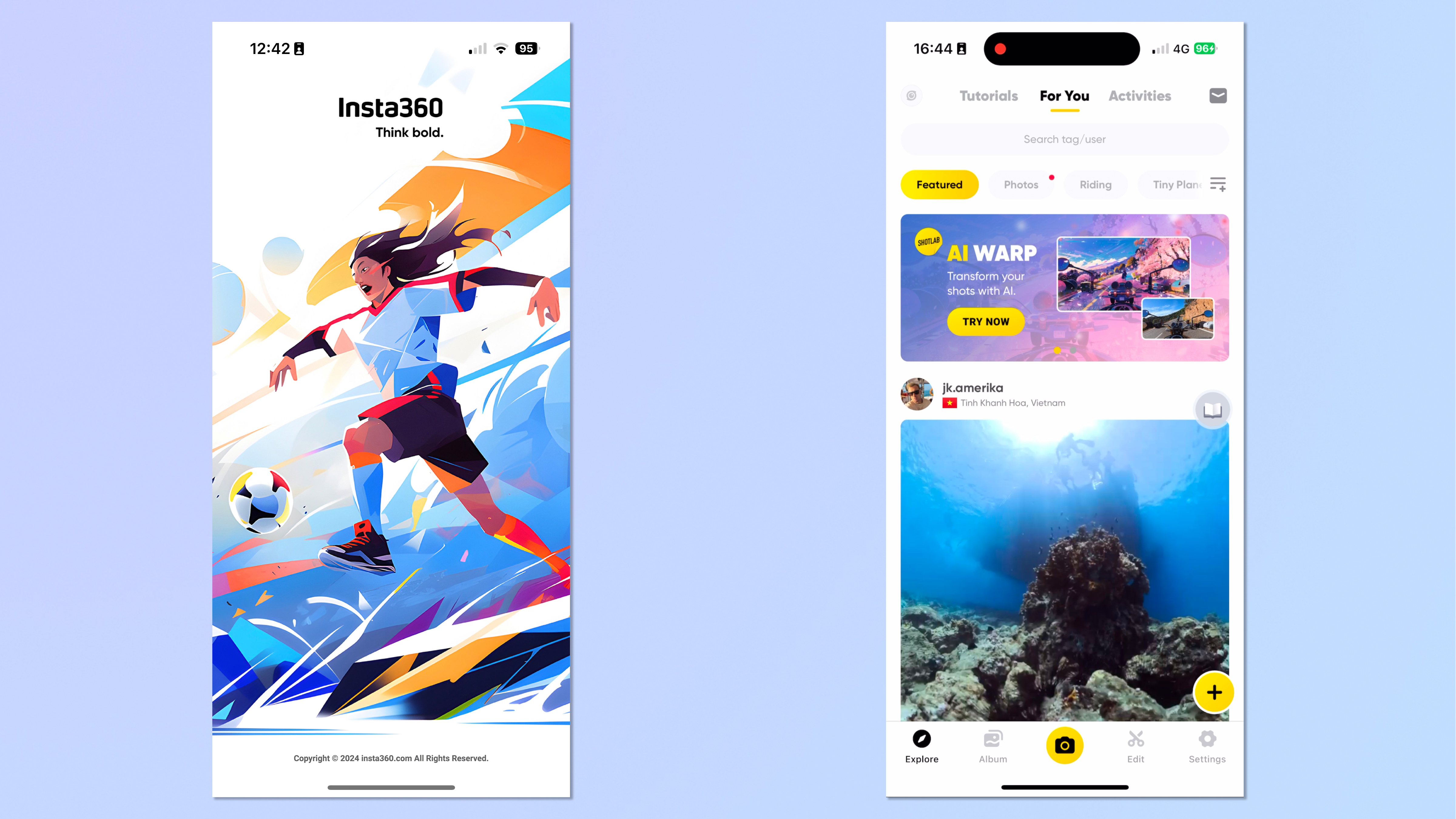
The Insta360 smartphone app is easily best in class, offering powerful editing features and complete remote camera control, all for completely free. While GoPro’s Quik app is decent, you won’t get the best out of it without a GoPro subscription. The app lets you control exposure, apply filters, trim and apply effects — if you have an Insta360 camera, this it’s the best video editing app you can get.
Connecting to the app is quick and easy, and connections are reliable, which makes a big difference when you’re updating firmware or transferring videos to your smartphone.
With the Go 3S, Insta360 has also introduced some really handy new app features. There’s now a quick transfer feature, which lets you instantly send video to your smartphone with a button on the Action Pod screen. There’s also an instant preview feature, which sends a video preview to your phone (notifying you with a push notification) so you can quickly check back through your latest recordings — I found this one really useful. Finally, you can now track your camera’s whereabouts through the iOS Find My app!
Insta360 Go 3S review: Battery life
In our 4K standardized battery tests, the Go 3S put in a very respectable performance. The camera alone ran out of battery after 29 minutes at 4K/30p. The Action Pod then added another 91 minutes, resulting in 120 minutes overall.

While the original Go 3 lasted around 170 minutes, that was at 2.7K. Two hours of 4K footage is no mean feat. For context, flagship action cameras like the GoPro Hero12 Black, DJI Osmo Action 4 and Insta360 Ace Pro all achieve around 90 minutes of 4K (albeit at 60p).
The lone camera overheated after around 21 minutes and was very hot to the touch. In the Action Pod, we didn’t experience any overheating for the full 91 minutes. Our battery and overheating tests are conducted inside, though, and when shooting outside, I experienced no overheating even when only walking and without the Action Pod.
Insta360 Go 3S review: Verdict
The Go 3 was primarily a camera for documenting casual exploits or family fun, as its 2.7K resolution limited its use for serious content creation. The Go 3S fixes that with 4K recording, making it a viable tool for YouTubers or vloggers, providing of course they’re happy to sacrifice audio quality, as the Go line still lacks external mic support. Likewise, for anyone producing high-octane footage, 4K/30p may prove a limiting factor versus the 4K/60p recording found on professional action cams like the GoPro Hero12 Black, DJI Osmo Action 4 and Insta360 Ace Pro.

That said, it isn’t fair to fault Insta360 for not going far enough with the Go 3S when the progress is actually already really impressive. 4K in a camera this small, without serious detriment to battery life, is no mean feat. It’s easy to lump the Go 3 in with its professional contemporaries, but let’s not forget this is a casual user’s action camera whose size make it applicable to a huge range of uses. Mount it in your car to use it as a dash cam; on your chest to use it as a body cam; or on your cat to use it as, well, a cat cam. Now you can do all of that in 4K! The Go 3 was already such a versatile little camera, and Insta360 has just made it better without charging extra — who could complain about that?

Peter is Reviews Editor at Tom's Guide. As a writer, he covers topics including tech, photography, gaming, hardware, motoring and food & drink. Outside of work, he's an avid photographer, specialising in architectural and portrait photography. When he's not snapping away on his beloved Fujifilm camera, he can usually be found telling everyone about his greyhounds, riding his motorcycle, squeezing as many FPS as possible out of PC games, and perfecting his espresso shots.









