Tom's Guide Verdict
If you want to produce a photo book quickly and easily without compromising on quality, Chatbooks offers a simply great solution. Focused on users who might not have the time or patience for complicated software and a myriad of design options, Chatbooks lets you effortlessly create attractive, custom photo books in no time. The company is also unique in offering affordable subscription plans for its photo books and other print products and for having a well-designed app for mobile photographers in addition to its website.
Pros
- +
Gorgeous, thick pages in Luxury Layflat Books
- +
Flush-mounted binding doesn’t cut off images
- +
Excellent photo print quality
- +
Subscription plans offer convenience and affordability
- +
Easy to use website and app
Cons
- -
Minimal page design options
- -
Only square format books offered
- -
Photo printing slightly oversaturates reds
- -
Subscription plans favored over one-off printing services
Why you can trust Tom's Guide
6x6-inch square hardcover Classic Photo Books start at $25, with savings for subscribers.
I’ve reviewed many custom photo printing services but none quite like Chatbooks. With a focus on families and other users who might want to consistently create photo books throughout the year, Chatbooks offers convenient and affordable subscription plans to help produce custom books on a monthly basis whether they’re for birthdays, travel, weddings, holidays or any sort of occasion or life moment.
While Chatbooks emphasizes its subscription plans, there are also plenty of ways to produce one-off photo products via its website and excellent app. I was pleasantly surprised by the quality of its Luxury Layflat Books, which rivaled only Printique for the best photo book in all of my testing. So, who, exactly, is Chatbooks most geared towards: novices or more discerning users? The answer is a bit complicated.
In this Chatbooks review I take a look at all this unique company has to offer to photo book fans. While ease of use and convenience are paramount to the Chatbooks experience, so is overall print and production quality, which could open this service up to an even larger audience than its preferred target. Read on to find all I liked about Chatbooks and a few things I didn’t when compared to the best photo book services.
Chatbooks review: Prices
Chatbooks photo books
Chatbooks 6 x 6-inch square hardcover Classic Photo Books start at $25 for a 20-page perfect bound book. The 8 x 8-inch hardcover Classic Photo Books start at $35 and 10 x 10-inch books start at $50. Luxury Layflat Photo Books are only available in 10 x 10-inch size and start at $80 for a 20-page hardcover book.
Chatbooks offers a subscription service for users who frequently order custom-printed photo books. With a Monthbook subscription, you can receive 12 hardcover photo books (5x7 inches, up to 60 pages each) per year. The subscription costs $20 per book when billed monthly or $219.98 per year when billed annually — bringing the cost down to $18.33 per book.
Chatbooks review: Software and interface
For a service aimed at users looking to keep the process of creating custom photo books simple, Chatbooks, unsurprisingly, features fast and easy software that will get your book built in minutes with little hassle. If you’re looking for a high level of customization or more advanced design tools and templates, however, Chatbooks might leave you wanting for more.
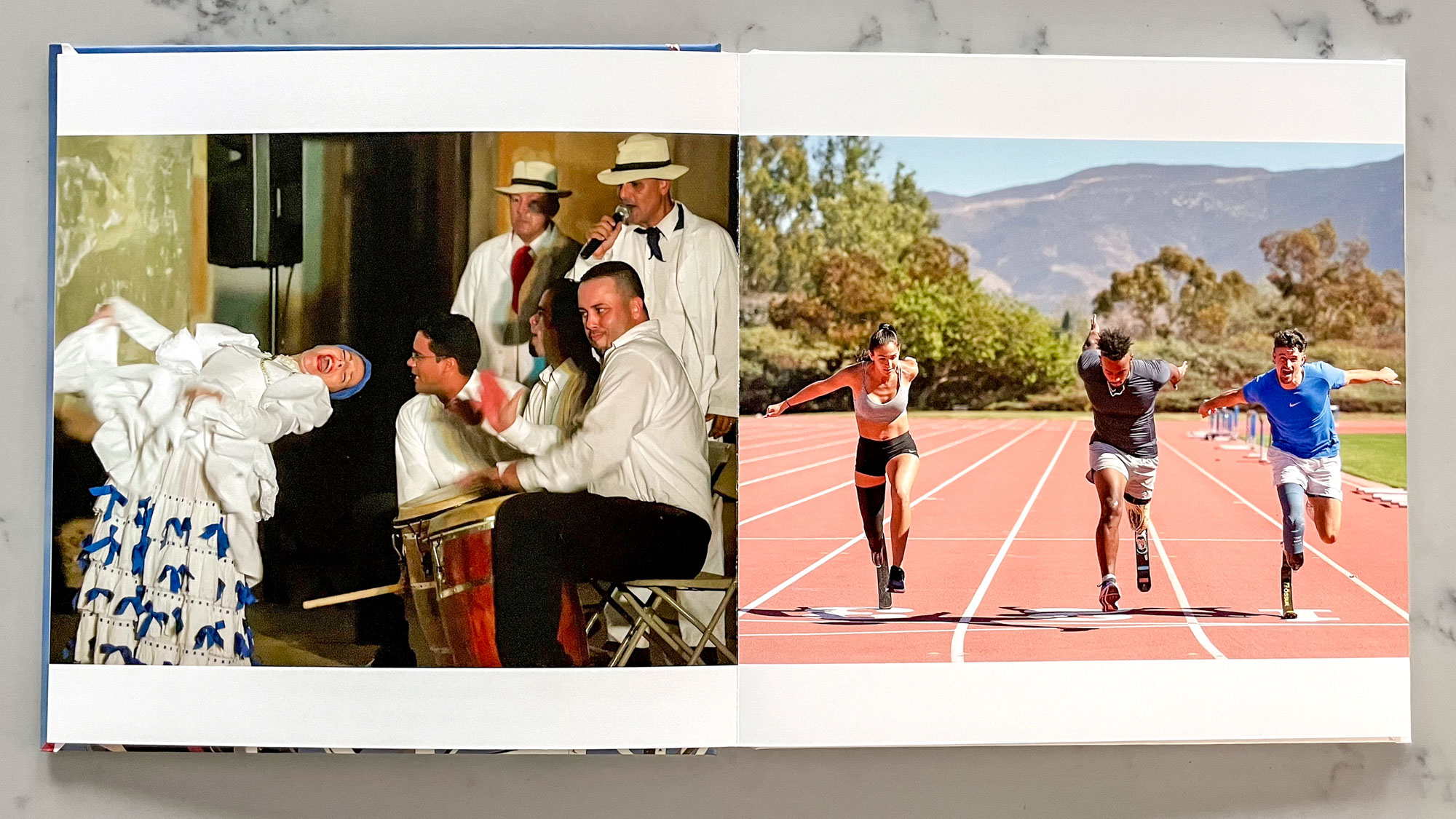
I say “might” because after testing a variety of photo books services that offer complicated professional-level design software, Chatbooks felt refreshingly streamlined.
Unlike some other online print companies I’ve tested, Chatbooks focuses mainly on photo books so products like photo cards and calendars are not available.
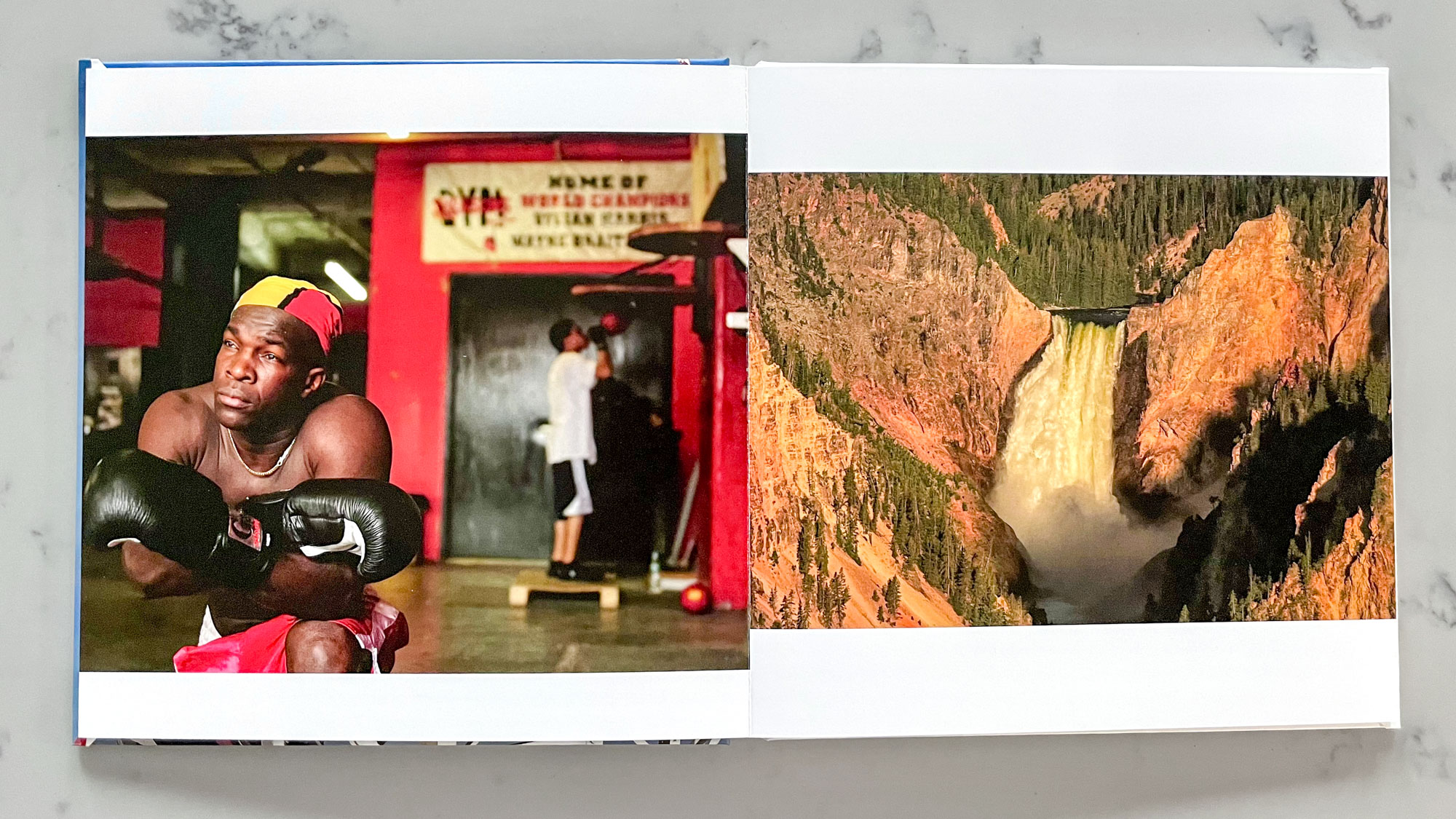
That doesn’t mean Chatbooks skimps on options. In addition to the already mentioned Classic Photo Books, Monthbooks and Luxury Layflat books, Chatbooks offers Yearbooks, Monthly Minis (5 x5 inch softcover books by subscription) and Photo Prints (5x7 or 5x5 inches). There are also Special Occasion books based around design themes including Wedding, Family, Baby, Travel, Anniversary, Birthday, and Holiday Photo Books.
While I like that Chatbooks offers subscription plans for those who want their photo products on a regular schedule at a reduced price, the company does seem to push these programs more than their one-off options. Be alert while choosing your products if you want to avoid getting burdened with another unwanted paid subscription (hello Disney+).
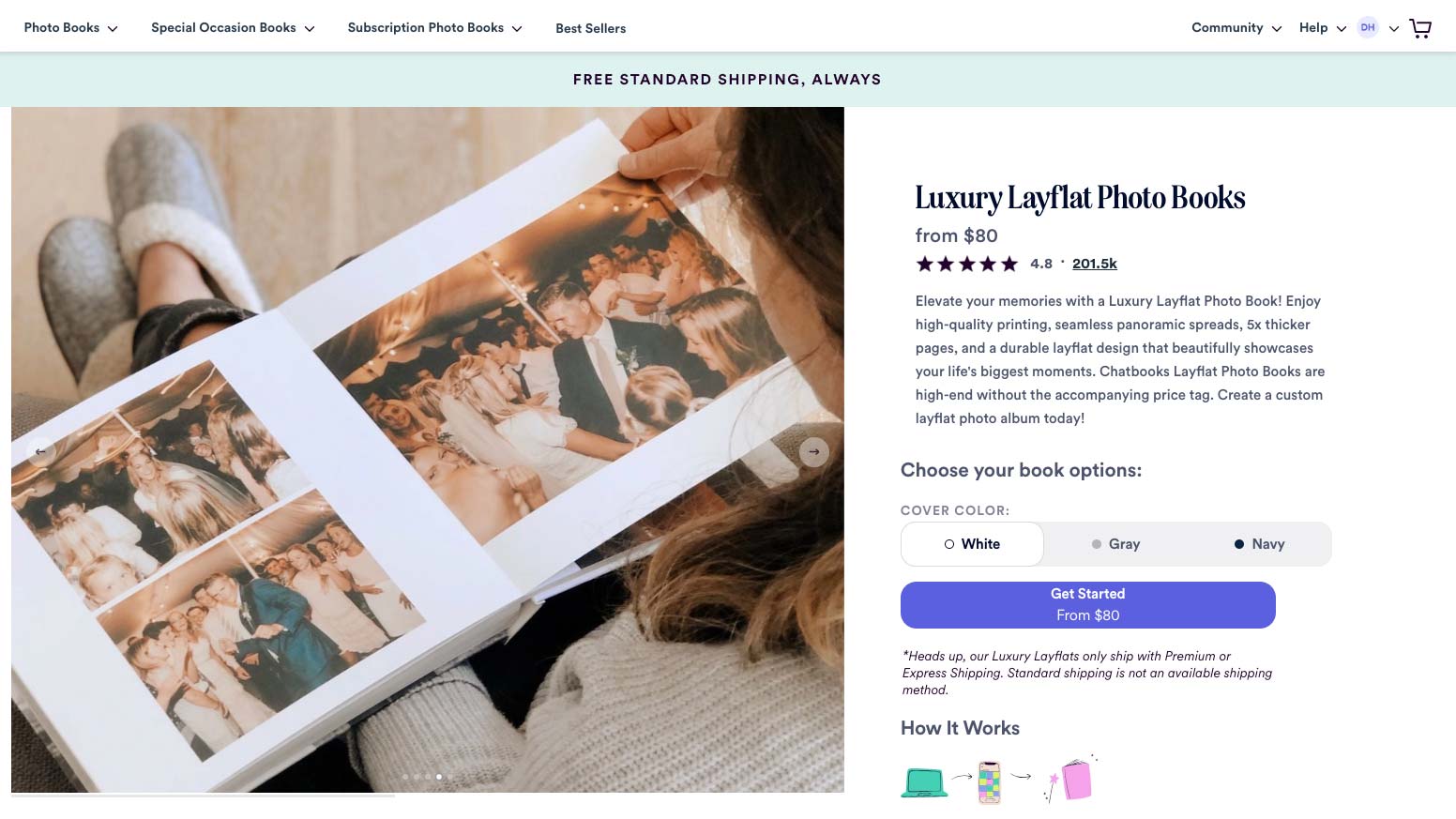
For testing purposes, I created a 25-page, 10 x 10-inch Luxury Layflat book via Chatbooks’ web-based software, using images stored on my computer. As mentioned, Chatbooks does have an excellent mobile app if you want to make printed photo products with your Apple or Android mobile device. While I tried the app and liked its ease of use, my testing is based on my experiences with Chatbooks’ web software. The app and the web software are similar in that they are straightforward and relatively painless to use.
After selecting Luxury Layflat Photo Books from the drop-down menu at the top of the homepage, you are taken to that product’s dedicated page where you can choose a color for your book: White, Gray, or Navy. And that’s pretty much it for options – 10 x 10 inches is the only size available for Luxury Layflat Books. This isn’t a problem if you don’t mind square books of that size but I would have liked at least one landscape format size option.
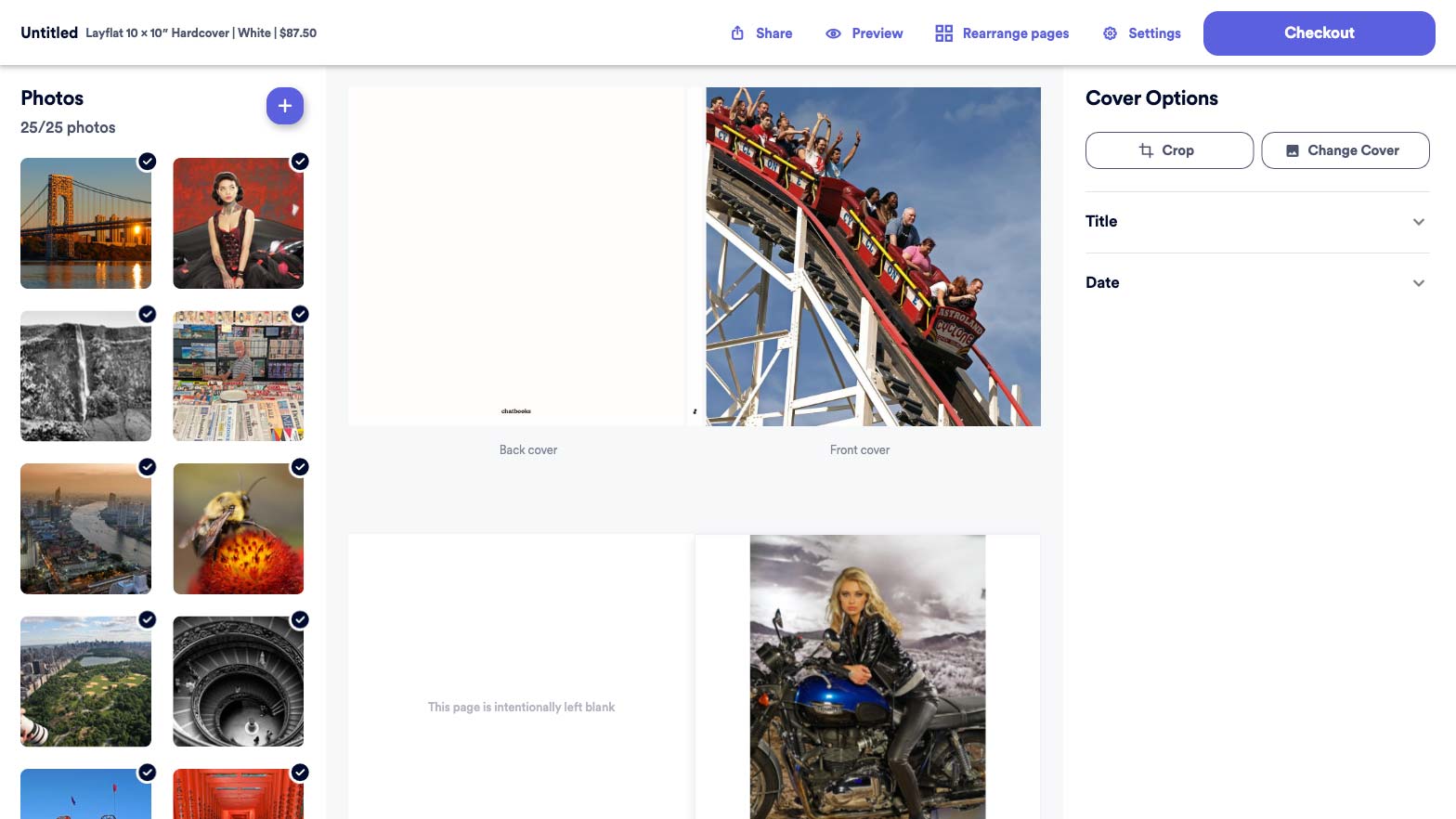
After you pick the cover color option – I went with white – you can add your photos, either from your computer or from Google Photos. I chose around two dozen images from my computer and uploaded them to the software via a + button. The import process was smooth but speed varied based on the size of the images and the strength of your Internet connection.
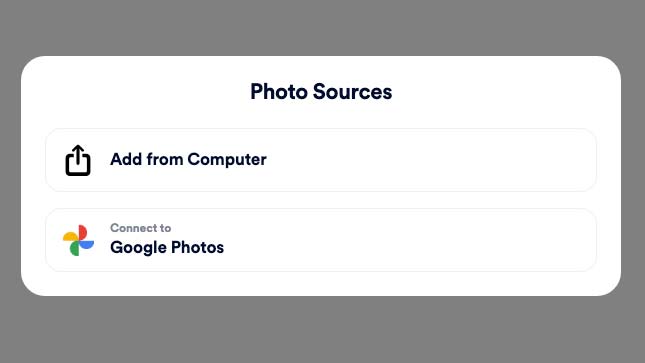
At a location with sluggish Wi-Fi, the Chatbooks progress button seemed to freeze when, in reality, my high-res images were still uploading in the background. Since Chatbooks’ customers are not likely super savvy tech people, I’d suggest a friendly prompt to alert them that their photos are, in fact, being loaded into their book so they don’t panic and try to restart their browser.
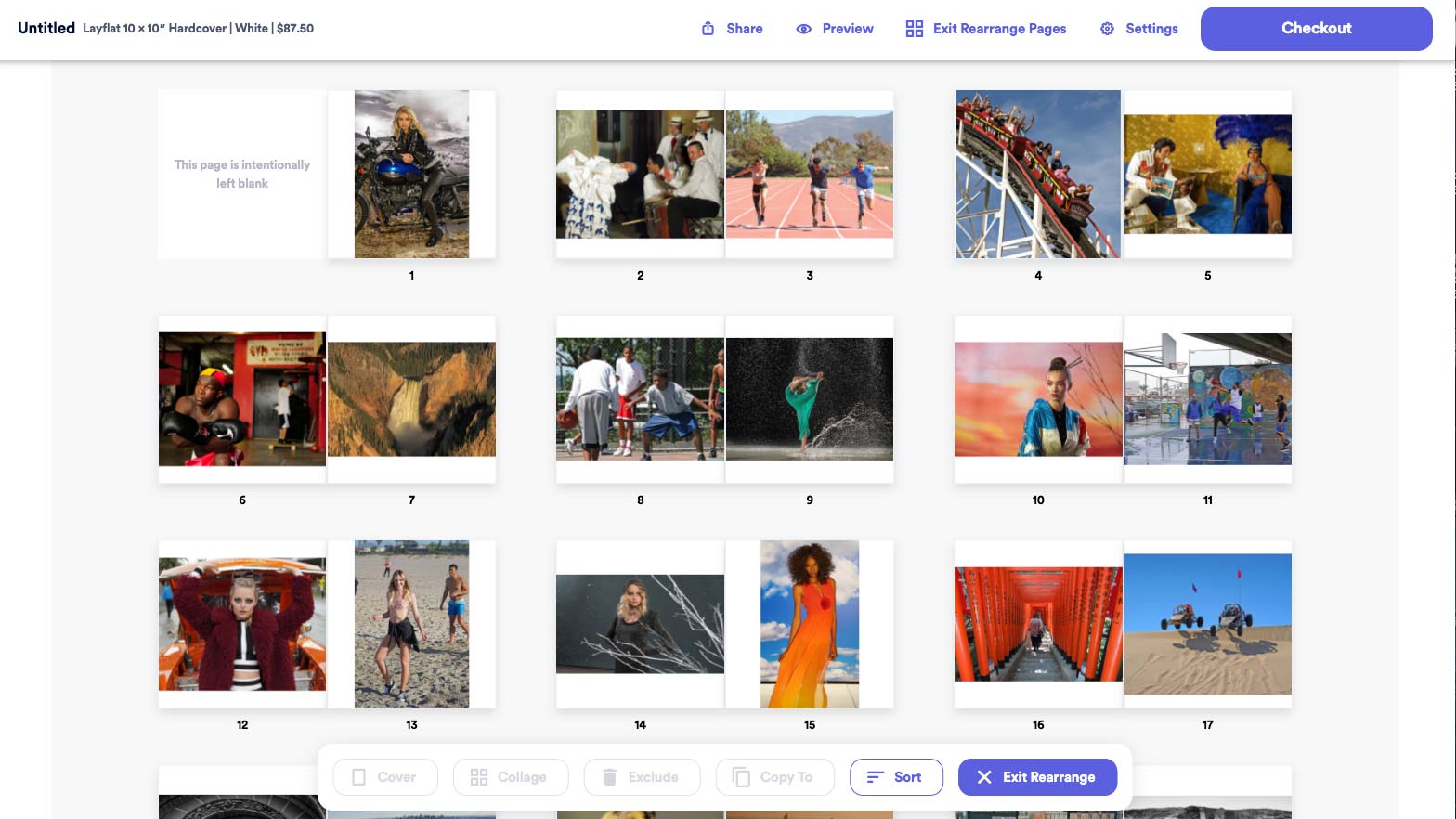
Once the upload is complete, Chatbooks automatically fills your book with photos. My experience with image autofill for other services has been hit-or-miss but Chatbooks did a great job automatically sorting my shots into my book. I thought the square book format would cause some problems but images either appeared as full bleeds (i.e. edge-to-edge with no margins) or cropped to fit the page without cutting off much of the photo.

My images were a collection of my favorite shots from over the years – which I now use for testing purposes – so I didn’t mind the seemingly random order that Chatbooks put them in. If you do want to reorder them after autofill is complete, go to Rearrange Pages option and simply drag and drop your photos in any order you’d like.
While there isn’t a myriad of design templates to customize your photo book, there are five Page Layouts you can choose if you want to further tweak your book. These are pretty self-explanatory: Fit, Full, Border, Square or Collage, which offers six layout assortments. You can also crop and rotate your images and add captions or date and location if you’d like.
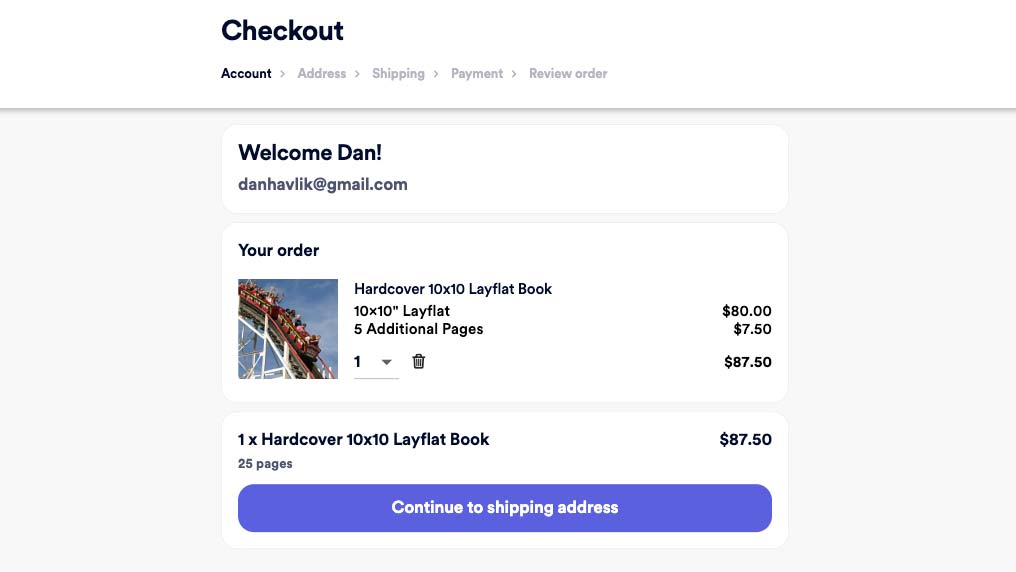
Once that’s done, you’re ready to check out. Add your shipping address, shipping method and payment details and you’re done. It’s that simple. While Chatbooks might frustrate more advanced users who want a higher level of customization, I think novices, families, or anyone who is simply in a rush and doesn’t want to fuss over a lot of design tools, will enjoy the effortless software process.
If you’re looking for a printing service that does a better job of giving you both an intuitive workflow and an array of easy-to-use design tools and book layouts, Mixbook is still champ. We’d recommend it over Chatbooks for more experienced book makers.
Chatbooks review: Print quality
I didn’t expect to like the quality of Chatbooks’ photo book as much as I did. This is probably because I’ve found that more family-focused photo printing services such as Shutterfly and Snapfish tend to emphasize ease of use and affordability over print quality. While my Luxury Layflat Book is one of Chatbooks’ top-tier products, it delivered on the promise of its name. It certainly looks and feels luxurious and its page spreads lay flat like a professional photo book when opened.
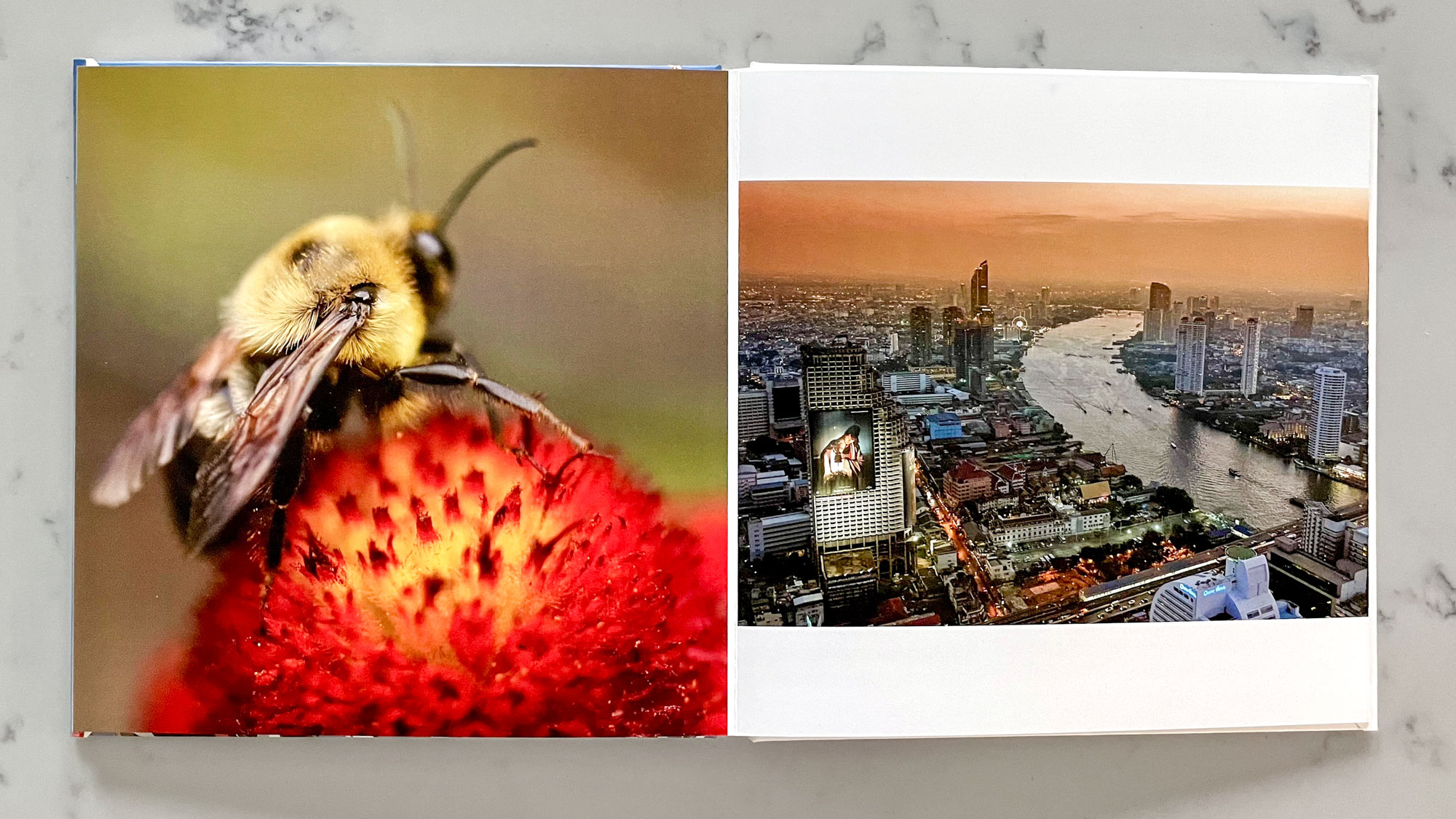
The paper quality is also top-notch. Photos are printed on hefty silk paper that’s five times thicker than what’s in Chatbooks’ Classic Photo Books. The pages are flush mounted to the spine of the book so none of the photo is lost in the gutter of a spread. A special adhesive in the binding ensures it stays glued together even after multiple page viewings, while archival ink is certified to help the photos resist fading for 200 years.
The print quality of my photos in the book was exceptional. The paper has a semi-gloss finish that made the images look sharp in bright daylight and directly under artificial light with minimal distracting glare.

Color was also consistent throughout, particularly for light and dark skintones in portraits. (Inferior printing services can struggle with accurate skintones.) My only quibble is that Chatbooks tends to slightly oversaturate reds, which makes some images pop (such as sunset landscapes) while making others look flushed (such as in portraits with pale skin).
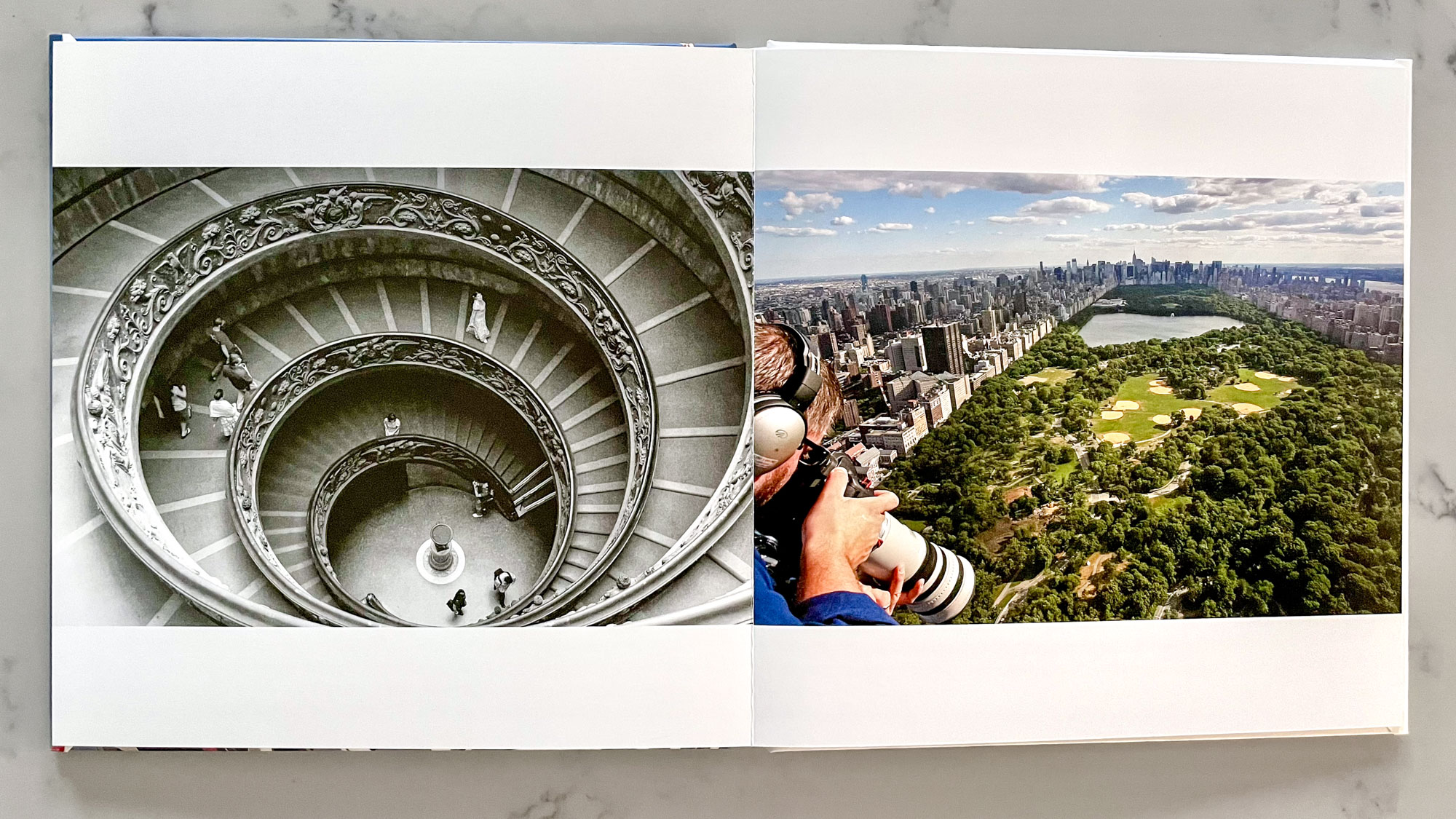
On the other hand, my black-and-white images looked crisp with good contrast and revealing detail in the shadow areas. All in all, the paper, print quality and presentation of my Luxury Layflat Book from Chatbooks rivals that of Printique, which finished first in all the photo books I have tested. We’d put Chatbooks in a tie with Mixbook, for the second best print quality of all the book services we tested.
Chatbooks review: Verdict
Chatbooks does a great job of marrying simple ease of use and high quality with its custom photo book offerings. Novices will love how well designed its web-based software and mobile app are, creating a streamlined user experience that will get you creating beautiful photo books in no time. For families and other users who might want to make photo books on a regular basis, Chatbooks’ subscription plans offer convenience and affordability.
At the same time, if you want to create a professional-quality photo book as a one-off gift or for a personal project, Chatbooks’ premium Luxury Layflat Book was one of the best quality photo books I have produced in all my testing. I just wish there were a few additional sizes, formats, and layouts offered.
In the end, I think advanced users will find Chatbooks limiting overall. Most everyone else, however, should be thrilled with how quickly they can produce quality books with this nifty service.
Dan Havlik has worked in the photo industry for over decades and is currently editor in chief of Outdoor Photographer magazine (www.outdoorphotographer.com). He was previously the editor in chief of Wild Eye and Shutterbug magazines. He has been an editor and writer for a variety of other publications and websites including Photo District News (PDN), Rangefinder, Wired, Popular Science, Popular Mechanics, Consumer Reports, Maxim, Men’s Journal, Imaging Resource, and LAPTOP. Dan is also an avid runner with three marathons under his belt and has written fitness reviews, including guides to the best running shoes and GPS watches, for Business Insider.
You must confirm your public display name before commenting
Please logout and then login again, you will then be prompted to enter your display name.



