The best e-signature software in 2025
The best e-signature software for digital paperwork

E-signature software has become indispensable in our digital workflows. The best solutions offer more than just the ability to sign documents electronically. They provide robust security, seamless integration with existing systems, and user-friendly interfaces that work across devices. E-signature tools ensure your digital signatures are as legally binding as traditional ink-on-paper ones, while offering features like multi-party signing and detailed audit trails.
We've rigorously tested a wide array of e-signature platforms. Our team has signed countless documents, from simple agreements to complex contracts, to evaluate each solution's performance, security, and ease of use.
Adobe Acrobat Sign is our top pick after extensive testing. It excels in functionality, offering a powerful yet intuitive platform suitable for individual users and large enterprises alike. In the following guide, we'll break down the strengths and potential drawbacks of the leading e-signature solutions, helping you find the perfect fit for your specific requirements.
The quick list
We’ve listed our favorite e-signature software here in summary. Find the option that suits you best and click on the link to view our full review.
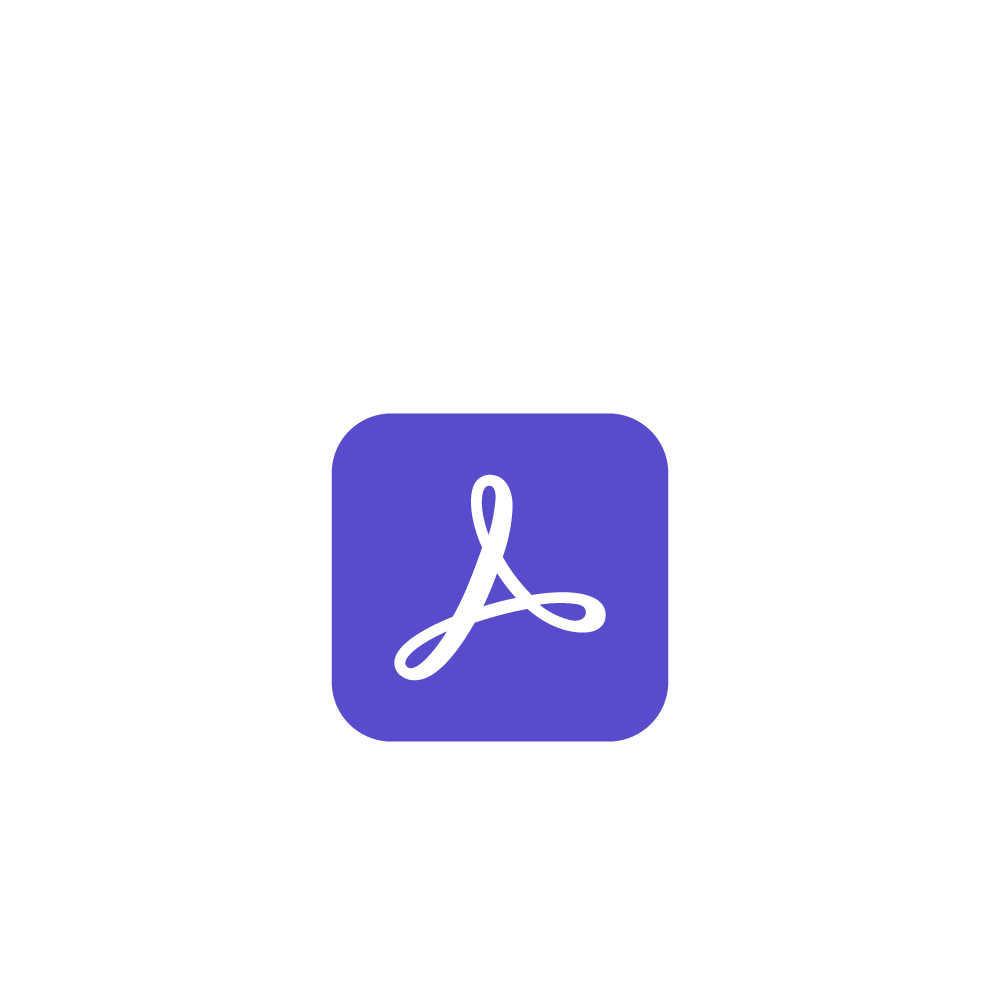
The best e-signature software overall
A trusted e-signature solution by Adobe, offering robust features with options for personalized signatures, legal compliance, and integration with SAP SuccessFactors.

The best value e-signature software for businesses
Dedicated e-signature app ideal for businesses managing numerous documents and signees. Offers excellent third-party app compatibility across desktop and mobile platforms.

The best budget e-signature software
Seamlessly integrates with various cloud services, offering custom branding, advanced team management, and secure, encrypted communications.

The best pay-as-you-go e-signature software
A simplistic pay-as-you-go e-signature solution, perfect for freelancers and batch sending. Features include SMS contract sending, multilingual support, and two-factor authentication.

The best e-signature software for multiple signers
Tailored for multi-party collaboration, SignNow simplifies digital document signing and tracking. Offers user-friendly interface and mobile access for ongoing document management.

The best e-signature software for document creation
PandaDoc is more than just an e-signature solution. You get a feature-rich desktop publishing program that lets you build complex documents, track their progress, and manage payments.
The best e-signature software of 2025 in full
Why you can trust Tom's Guide
The best e-signature software overall

1. Adobe Acrobat Sign
Our expert review:
Specifications
Reasons to buy
Reasons to avoid
Adobe Acrobat Sign is one of the most popular e-signature apps on the market and has been developed by a powerful name in the creative software industry. As with any other product from Adobe, this one comes packed with features and functionality.
Adobe Acrobat Sign offers plenty of ways to personalize your signature. You can either hand draw your initials with a mouse or stylus or upload a previously taken image from your device. There’s even an option to use the app’s built-in camera to take a photo of your signature on the spot.
The software uses an authentication service to ensure complete legal compliance, and recent enhancements allow legal compatibility with life science and pharmaceutical firms. Another feature worth mentioning is integration with the human resources solutions from SAP SuccessFactors.
Adobe Acrobat Sign is available on smartphones and the web. On desktops, you can use the PDF editor Adobe Acrobat Pro DC, which has built-in support for Adobe Acrobat Sign. Plans start at $12.99 a month and go up to $23.99 a month. A seven-day free trial of the services is available before you buy via Adobe's websites for both packages.
The best value e-signature software

2. DocuSign
Our expert review:
Specifications
Reasons to buy
Reasons to avoid
DocuSign is a dedicated e-signature application designed to keep track of large numbers of documents and signees and currently boasts over 200 million users worldwide. The software is straightforward, with plenty of advanced features for those who want them.
DocuSign is built for business use, particularly for companies that are required to send out a large number of documents for signatures at any given time. Accordingly, it features a streamlined inbox for keeping track of all signatures, detailed reports on who signed and when, as well as dedicated templates for your most frequent contracts.
On the signer's end, things are pretty much the same, and DocuSign boasts excellent compatibility with a large number of third-party applications, including those from Google, Windows, Apple, and Salesforce. The encryption and authentication technologies used are also top-of-the-line.
DocuSign is available on iOS and Android, as well as Windows. There’s also a standalone web application that can be accessed from any other platform. You can sign up for a 30-day trial, after which prices range from $10 a month to $65 a month.
The best budget e-signature software

3. Dropbox Sign
Our expert review:
Specifications
Reasons to buy
Reasons to avoid
Dropbox Sign, previously known as HelloSign, is a very easy-to-use e-signature application. It supports custom branding, preset templates, and advanced team management. It enables you to send and review legally compliant signatures on various agreements.
Dropbox Sign has the best compatibility with any cloud storage service in the industry, supporting Dropbox, Google Drive, Box, Evernote, and OneDrive. You’ve also got add-ons for Chrome and Salesforce. It even supports the web automation app, Zapier.
On the signer's end, things are kept pretty simple. You can either hand draw your signature or add a custom image from your device library. HelloSign uses TLS (Transport Layer Security) and AES (Advanced Encryption Standard) 256-bit encryption on all documents and communications throughout its platform.
Dropbox Sign is included with a Dropbox plan, which includes at least 2TB of cloud storage. Plans start at $9.99/month for a single user or $15 per user per month for teams of three or more. Higher tiers unlock more templates.
The best pay-as-you-go e-signature software

4. eSignatures.io
Our expert review:
Specifications
Reasons to buy
Reasons to avoid
eSignatures.io is a very simple e-signature application, with a pay-as-you-go plan that requires no fixed monthly subscription. You pay only for the exact number of documents you send out. This works really well for freelancers when finalizing contracts with their clients.
eSignatures.io is not made for sending out one-off contracts to single recipients, although that’s still possible. The primary purpose of this software is to create batch templates to automate the process of sending out contracts to several clients at a time.
The focus on template creation and bulk sending highlights a design intended to streamline repetitive processes. Whether this emphasis on efficiency fits your specific workflow is a key factor to consider when evaluating eSignatures.io.
Other interesting features include the ability to send contracts directly to smartphones via SMS, bulk sending, user management, multilingual support, 2FA, white labeling, and audit trails. eSignatures.io is also compatible with Zapier.
To use eSignatures.io, you pay a flat price of $0.99 per sent contract, but bulk purchases of credits get a steep discount, making it possible to get an effective fee of $0.33 per contract. Credits don’t expire, and there are no monthly, setup, or API (Application Programming Interface) fees involved. Nonprofit organizations also get a 40% discount.
The best e-signature software for multiple signers

5. SignNow
Our expert review:
Specifications
Reasons to buy
Reasons to avoid
SignNow, a product of airSlate, is an online service designed for digital collaboration and teamwork. It offers a platform for organizing, tracking, filling in, and signing documents online. The service is particularly useful for businesses that frequently require multiple parties to complete and sign documents.
SignNow offers a seven-day free trial, allowing potential users to explore its features before committing to a subscription. The platform is intuitive and user-friendly. Setting up documents, monitoring progress, and adding editable fields are all straightforward processes. And it works with most browsers and also offers a mobile app, enabling you to track your documents on the go.
The platform is most suited to collaborative work involving multiple parties. SignNow operates on a subscription basis, which might not be appealing to all users, especially those who don't frequently require its services. Its four plans range from $8-$50 per month.
SignNow makes a conscious design choice to streamline the often tedious and time-consuming process of document signing. Features like reusable templates, drag-and-drop field placement, and real-time status tracking all reflect this goal. Daily use for both senders and recipients is made simpler.
If you're dealing with a high volume of contracts, client forms, or internal paperwork, these efficiency-focused features can make a significant impact on productivity and workflow.
The best e-signature software for document creation

6. PandaDoc
Our expert review:
Specifications
Reasons to buy
Reasons to avoid
PandaDoc goes beyond basic e-signatures with its built-in page layout and desktop publishing tools. This allows you to craft detailed documents from scratch, using a drag-and-drop interface to add text boxes, headings, pricing tables, and more. You can even embed images and videos directly into your documents, giving them a professional edge.
If you're short on time, PandaDoc offers a library of customizable templates for proposals, contracts, and invoices. It also boasts a content library where you can save reusable blocks of text, layouts, and media for future documents, making it easier to keep your branding consistent.
Beyond design, PandaDoc excels at document management. You can track document progress in real-time, see who has viewed, signed, or paid, and set up automated reminders. Integrations with popular CRMs like Salesforce, HubSpot, and Zoho allow you to pull customer data directly into your documents, further simplifying the process.
While PandaDoc's extensive features are a major strength, they can also make it a bit overwhelming for users who only need basic e-signature functionality. But for businesses that handle complex documents and require a comprehensive solution, PandaDoc's versatility and power makes it a top choice.
The best e-signature software, compared
E-signature software | Price | Platform(s) | Integration(s) |
|---|---|---|---|
Adobe Acrobat Sign | From $12.99 a month | PC, mobile, web | Microsoft Office, SAP SuccessFactors |
DocuSign | From $10 a month | Windows, iOS, Android, web | Google Drive, Microsoft Office, Salesforce, Zapier |
Dropbox Sign | From $9.99 a month | Web, iOS, Android | Google Drive, Dropbox, Microsoft OneDrive, Evernote, Salesforce, Zapier |
eSignatures.io | From $0.33 per contract | Web | Zapier |
SignNow | From $8 a month | Web, iOS, Android | OneDrive, Google Drive, Box |
PandaDoc | From $19 a month | Web, iOS, Android | Google Drive, Dropbox, Box, Salesforce, HubSpot, Zoho, Zapier |
E-signature software FAQs
What is e-signature software?
E-signature software can be described as a digital tool that allows you to sign and authenticate electronic documents. E-signature software is designed to make it easier and faster for you to sign documents remotely without having to print, sign, and scan them manually.
E-signature software works by using advanced encryption methods to ensure that your signature is secure and cannot be tampered with. When you sign a document using e-signature software, the software captures a digital image of your signature and embeds it into the document. This digital signature is then verified using a unique algorithm that ensures the authenticity of the signature and the document.
E-signature software can be used in a variety of settings, from business contracts and legal agreements to HR documents and government forms. It provides a fast, secure, and efficient way to sign documents remotely, saving you time and hassle.
E-signature software is a valuable tool for anyone who needs to sign and authenticate electronic documents remotely. By using e-signature software, you can streamline your workflow, improve security, and reduce the need for paper-based document signing.
How to choose the best e-signature software for you
As with any other kind of software, the best e-signature app for you depends on your needs as well as your budget. For individual users, we recommend going with an app like eSignatures.io or Dropbox Sign, both of which offer great plans for personal use.
For business users, Adobe Sign and DocuSign are both formidable candidates. Dropbox Sign is a great option for those who require cloud compatibility and operate with a mostly online workflow.
When choosing the best e-signature app, look for compliance with national and international regulations as well as the kind of security and encryption offered. Then, look for additional features like bulk sending, user management, and templates if you plan to send out multiple contracts to large numbers of recipients.
As always, your budget is also an important consideration to take into account.
How we review the best e-signature software
When we review e-signature software, we want to make sure we recommend products that meet high standards. To do that, we use a careful and thorough process to evaluate each software product we test.
One of the first things we do is install it on different devices to see how well it works on different operating systems and platforms. We also test how easy it is to use, making sure it has an intuitive and user-friendly interface.
Functionality is a critical aspect, and we evaluate the software's capabilities to ensure it supports a variety of document types, signatures, and compliance standards. We check if the software can integrate with other related software that users may be using.
Security is also essential, and we evaluate its features, such as encryption and two-factor authentication, to ensure that it meets high standards of data privacy and protection.
We make sure to test the customer support service to ensure that users can get prompt assistance with any questions or issues they may encounter. Additionally, we evaluate performance for different use scenarios, such as high-volume document signing and when using signatures acquired from third-party services.
By conducting these tests, we provide trustworthy and reliable recommendations for the best e-signature software that people can use with ease and confidence.
For more information, check out our testing methodology page.
Next steps with e-signature and productivity software
Check out our guide on how to digitally sign documents to get started with these e-signature solutions. You can even try Adobe Sign for free.
We also recommend our guides on the best free PDF editors, the best PDF editing software, and the best Apple pencil alternatives.
Get instant access to breaking news, the hottest reviews, great deals and helpful tips.

Richard is a technology writer with over 20 years experience in website development, marketing, and SEO. A graduate in Computer Science, he has lectured in Java programming and built software for companies including Samsung and Walmart. Richard writes for TechRadar, IT Pro, Tom's Guide, and PC Gamer.
