Tom's Guide Verdict
Blink’s Mini 2 helps you keep an eye on your property day or night. Just don’t expect its camera to be sharp enough to zoom in on a license plate or tattoo. If you have an Alexa smart home its compatibility makes it a no-brainer over competing budget security cameras.
Pros
- +
Rich color night vision
- +
Person detection to reduce false alerts
- +
Weatherproof with versatile mount installation options
- +
Easy-to-use app with no ad or tip bloat
Cons
- -
1080p resolution is a bit low in today’s landscape
- -
Mediocre sound
- -
Motion alert notifications hit phone slower than the competition
Why you can trust Tom's Guide
Dimensions: 2 x 1.9 inches
Resolution: 1080p with color night vision
Field of view: 143º
Person detection: Yes
Wireless: 802.11b/g/n (2.4 or 5.0 GHz) Wi-Fi
Works with: Blink app and Amazon Alexa
The Blink Mini has served as one of the best security cameras that’s both affordable and reliable over the past few years. Its successor, the Blink Mini 2, doubles down on what we liked about the original camera such as its compact size and granular settings. However, it now has a wider 143-degree field of view (a massive jump from the original’s narrow 110 degrees) that captures even more of your space. Plus it has been upgraded with a new weatherproof exterior that’s tough enough to be left outside year-round.
To keep the price down, the Blink Mini 2 does make some sacrifices. For example, it lacks features like a higher resolution camera and smart event notifications to identify packages, animals, or vehicles — things that have trickled down to competitor budget cams like the Wyze Cam v3. Read on to see if the Blink Mini 2 is comprehensive enough to earn a spot on our list of the best security cameras or if spending a bit more (or even less for a Wyze or Tapo) is the better move.
Blink Mini 2 review: Price and availability
The Blink Mini 2 went on sale on March 14, 2024, and costs $39.99 by itself or $49.98 with the Blink Weather Resistant Power Adapter. You’ll need to buy this exterior power kit if you plan to use it outdoors. This is relatively cheap compared to an indoor camera from big sibling Ring and competes with budget hybrid cameras such as the Wyze Cam V3 Pro.
Blink Mini 2 review: Design
The Blink Mini 2 is aptly named; it’s a 2 x 2-inch cube that’s small enough to slide into a pocket or be placed between the tightest of crevices. It comes in either black or white.
On the front of the Blink Mini 2, you’ll find a spotlight at the top, camera in the center, and a microphone as well as a status LED on the sides of the camera. Flip it around and the back has a speaker system along the top and the USB-C power port on the bottom. In the middle of its backside is a QR code which you scan to add the camera to the Blink app.

Hidden on the bottom is the reset button as well as an indent for connecting to a versatile GoPro-like ball mount. Just pop the camera onto this mount and it can be drilled into any surface and then pivoted at all types of angles to capture the areas you need covered.
Unlike the original Blink Mini, this model’s exterior is IP65-rated (provided you bought the 13-foot exterior power adapter). This has a seal that plugs up the USB-C power port on the back of the camera unlike the standard included cable. The USB-C cable found in the box is only 6.5 feet, which is still plentiful for indoor setups, but does not make it water-resistant.

Blink Mini 2 review: Video and audio performance
The Blink Mini 2 has a 1080p HD camera that looks pretty good when it gets enough light. During the day it accurately captured motion events; you can see a person, what they’re wearing, and text on a shirt provided the logo is large enough. Colors on this camera aren’t as vibrant as others I’ve tested, with flatter hues that can’t show variations like the range of greens from bright to dark in the spring grass in my front yard in the video below.
The Mini 2 struggles with rooms that have natural daylight instead of artificial lighting. My living room has plenty of natural light from two overhead skylights and large windows yet the Blink made the image look a bit too dark. It's still sharp enough to see what’s going on and looks normal when the overhead lights are active or at night. To its credit, it made out text on things like numbers on an analog clock which is impressive at this price point.
Throughout the week, I placed the Blink 2 in different locations such as the garage to make sure the door opened, my car’s remote start feature activated, and to see the comings and goings of family members.

Surprisingly, the Blink Mini 2 shines in low light and at nighttime. I switched between both the color night vision and infrared options; with just infrared, it was harder to make out the design and even the letters on my shirt, but I could make out facial features like the slit in my eyebrow as well as my beard.
Using the built-in spotlight to enable color night vision provided a much crisper picture that brought out the missing text on my shirt and gave more overall detail to the image. You can see the difference by swiping right in the gallery below.


The Blink Mini 2’s built-in light gets bright and spreads out with a wide splash of illumination that lit up a porch path five feet away as well as the vinyl siding adjacent to it. With the right placement, this is plenty effective. This light can be activated automatically when the camera senses motion or you can control it manually from the app.
Sound isn’t the Blink Mini 2’s strong suit as it sounds boxed in even when placed well off of a wall. Speech and even noises like a dog bark sound compressed and are not as full or as natural as other security cameras I’ve used from pro brands like Arlo and Ring. You can hear someone talking to you in a two-way audio conversation however you may have to listen with extra intent or ask them to annunciate certain sounds.
Blink Mini 2 review: App
Blink’s app lets you see all of your cameras from one place, view recorded clips, and manage settings. It's a lot more streamlined than competitors thanks to the clean interface that doesn’t bombard you with ads or tips. You can simply click on the arm or disarm button, click on the picture to hop into your live feed with a single press and tap the ellipsis icon for more advanced features like setting up motion or privacy zones.
I like Blink’s Zone setup because you just tap in spots on a multi-point grid. There’s no playing around trying to draw or stretch a shape over the locations you want selected. While the camera adhered to the zone restrictions I set, it’s slower to send motion notifications than snappier competitors. While it will record instantly as I could tell by the active recording light I wasn’t getting notifications sent to my phone until a full three to five seconds later.
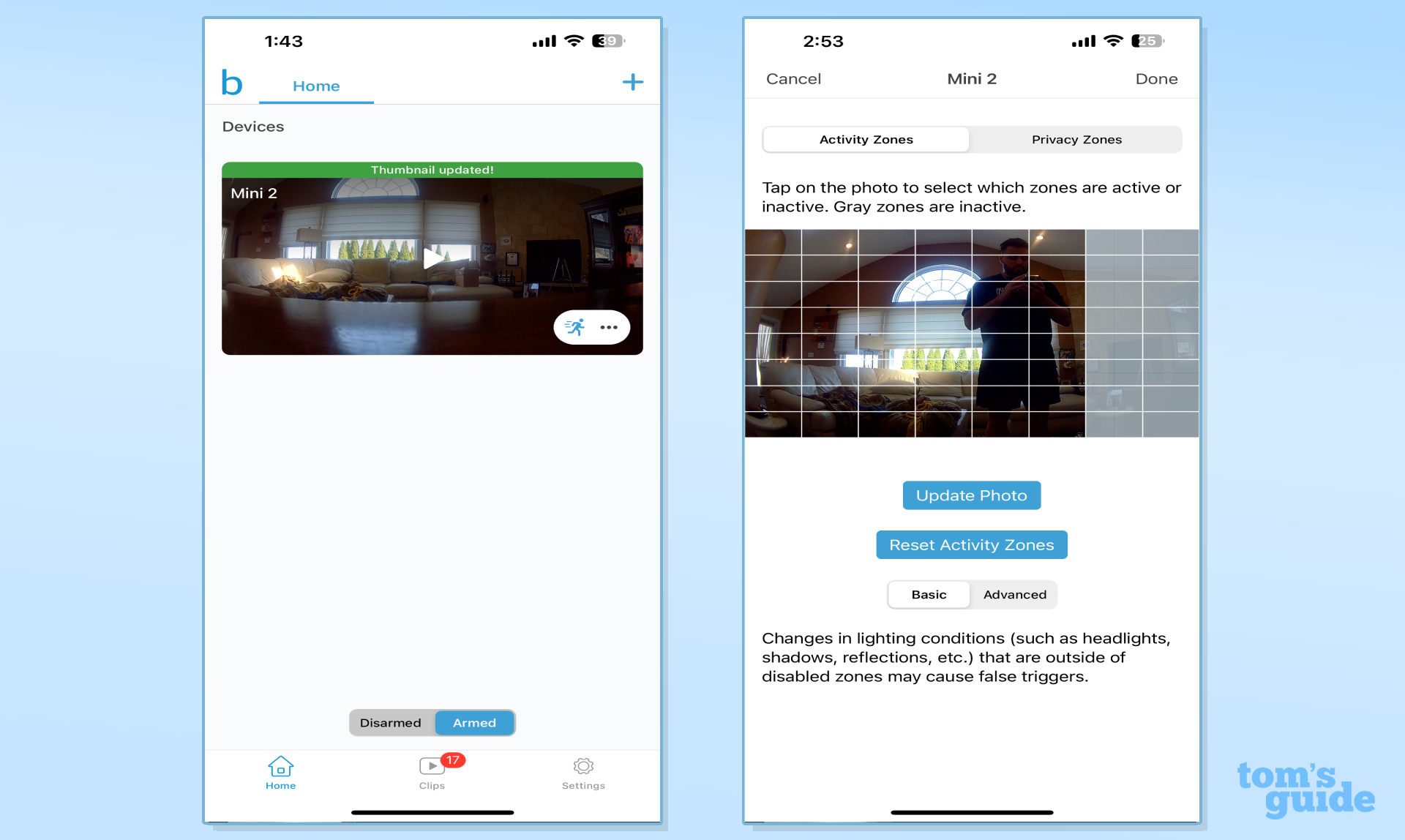
The Mini 2’s new chip allows for onboard computer vision processing, which results in highly accurate person detection. Its rich notifications tell me if a person is detected and drastically helped me narrow down false alerts. This feature requires the optional Blink Subscription Plan (sold separately).
Blink Mini 2 review: Smart home compatibility

Blink is owned by Amazon which makes Alexa the prime smart home platform for the Blink Mini 2. You can use your voice or Echo Show’s touchscreen to arm and disarm the camera as well as view its live feed from an Alexa-enabled smart display (the Amazon Echo Show 5, Echo Show 8, Echo Show 10, or Echo Show 15). You can also view up to four feeds simultaneously on your TV if you have a Fire TV stick or a Fire TV-enabled television set. If you happen to also own a Blink doorbell this camera even acts as a real-time chime that rings immediately after the doorbell is pressed.
By comparison, the Wyze Cam v3 and Tapo cameras not only work with Alexa, but are also compatible with Google Assistant and IFTTT.
Blink Mini 2 review: Subscription costs and features
Like most security cameras, the Mini 2’s advanced person detection feature and cloud video storage is locked behind a subscription. This starts from Blink Basic at $3/month to store 60 days of rolling footage in the cloud.
You can store video locally using the Blink Sync Module 2 ($49.99, Amazon) and your own USB thumb drive. This option is more economical since you don’t have to pay to access your clips. However, you won’t be able to access useful features like continuous live streaming for up to 90 minutes or person detection.
Compared to other security camera storage plans, Blink is more affordable than other services. Arlo’s most basic plan gives you just 30 days of video history for a pricey $8 a month for a single camera, and $12 for unlimited cameras. Google’s basic Nest Aware subscription costs $8 and offers only 30 days of storage as well however, it applies to unlimited cameras.

Blink Mini 2 review: Verdict
Blink’s newest budget home security camera is easy to use and offers enough versatility for the price. Its clean app and highly customizable motion detection settings and zones are on a par with the pro brands but its overall audio and video quality leaves a bit to be desired. It's not going to identify the labels on a package that the Ring Pro cameras can at 1536p let alone the even higher 2K resolution on Arlo’s devices. By the same token, those models are triple the price.
This is a capable budget camera that will help you see what’s going on around your property. You just won’t be zooming in to identify the license plate of a car or make out a smaller tattoo or scar. We slightly prefer the Wyze Cam v3 as we like its magnetic mounting bracket, its ability to recognize more than just people, and its lower subscription costs. But you can do much worse with cameras under $40, and if you have an Alexa smart home, the Blink Mini 2 is a no-brainer.

Hunter Fenollol is a Senior Editor for Tom’s Guide. He specializes in smart home gadgets and appliances. Prior to joining the team, Hunter reviewed computers, wearables, and mixed reality gear for publications that include CNN Underscored, Popular Mechanics, and Laptop Magazine. When he’s not testing out the latest cooking gadgets, you can likely find him playing a round of golf or out with friends feeding his paycheck to a QuickHit slot machine. Hunter started his career as an intern at Tom’s Guide back in 2019 while in college. He graduated from Long Island University Post with a degree in Communications and minor in Advertising. He has been vlogging ever since the iPhone 4 took front-facing cameras mainstream.

