Best TVs of 2025 tested: top OLEDs, Mini-LEDs and QLEDs
Our list of the best TVs of the year includes OLED, Mini-LED, and QLED TVs for all budgets

Helping folks find the best TVs for their living spaces is one of the best parts of my day as Tom's Guide's Managing Editor for TVs and AV. I take great pride in the rigor of our extensive testing regiment, and I personally see dozens of TVs a year at industry events, in behind-closed-door demos, and at-home tests where I see how industry innovations affect every-day viewing.
After testing more than 100 models in the last five years, the TV that delivers the best performance at the best price for almost everyone is the Hisense U8N. It comes in a number of sizes from 55 inches up to 85 inches and starts at $699. It's the TV that I use in my own home and every time I turn it on, I am consistently impressed.
If you're set on a Samsung or LG, they have great options, too, but the Hisense currently delivers a great performance at an unbelievable sticker price.
My Favorite TVs

The Hisense U8N's strong specs sheet translates to a beautiful picture. It produces some of the brightest HDR scenes I've ever seen, and its color reproduction is second-to-none for an LED TV.
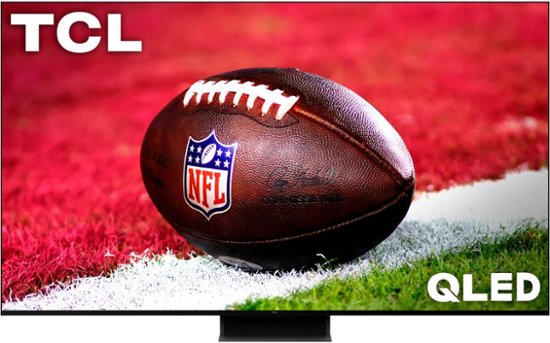
The TCL 6-Series (one of my favorite TVs of the past decade) is no longer around, but the QM8 hits all the same notes — and, thanks to some recent discounts, can be found for under $1,000.

The S95D is Samsung's best QD-OLED to date. It combines sensational highlight brightness and incredible color volume with a special anti-glare matte finish.
About the author

My name's Nick and I look after our guides to the best TVs, best OLED TVs and best 4K TVs. I have been covering TVs and AV for major tech publications for over a decade. Before I became Tom's Guide's Managing Editor of TV & AV, I was formerly the Senior Editor, TV and AV at TechRadar. My accreditations include THX Installation and Calibration training and serving as a Innovation Awards judge for TVs at the largest tech show in the world, CES. Before my days in journalism, I helped folks just like you at a local Best Buy working in the TV department.
How to pick out a new TV
Why you can trust Tom's Guide
When shopping for a TV, it's best to start off by asking yourself a few simple questions: "What size TV am I shopping for?" "How much light does the place where I'm putting the TV get?" and "What kind of picture am I looking for?"
Sizes for TVs are pretty straightforward. The size listed next to the model is the diagonal distance from corner-to-corner. The most common TV sizes are 32, 43, 50, 55, 65, 75, 85 and 98 inches, though you can find a few in between sizes (OLED TVs come in 42 and 48-inch varieties) and larger screens up to 115 inches.
Pro tip: Check out our What size TV should you buy? guide for a chart that will help you calculate which size you'll need for your space.
I could spend all day talking about QLED vs OLED, but the TL;DR is that brighter Mini-LED and/or QLED TVs are better for rooms with lots of windows and overhead lights, while OLED TVs are better for home cinemas.
Finally, match the specs you need to the features you want. Looking for a gaming TV? Choose one with four HDMI 2.1 ports and a 144Hz refresh rate. Want a replacement for going to the cinema? Go for an OLED with Dolby Vision HDR.
All these specs are listed in brief below and fully laid out in each full review.
The best TVs you can buy today
Best TV






Specifications
Attributes | Notes | Rating |
|---|---|---|
Price | Strong performance for the price. | ★★★★★ |
Design | A great-looking TV but not OLED-levels of thin. | ★★★★☆ |
Picture | Shows and movies give off a serious ‘wow’ factor. | ★★★★★ |
Smart TV | The best smart TV operating system on the market. | ★★★★★ |
What you need to know
The Hisense U8N ULED is the TV that I'd recommend to friends and family, because it looks great in almost any environment. It uses a lighting technology called Mini-LED to use thousands of LED zones to expertly control the contrast of the screen. When they're all turned on, this TV is one of the brightest we've ever tested, reaching a peak brightness of over 3,000 nits.
Just because it can get that bright, however, doesn't mean it will always be blinding. Mini-LED zones can also be turned off, allowing the U8N to look similar (though not exactly identical) to more expensive OLED TVs.
When reviewing this TV, I had it in a room with lots of ambient light that very easily could've washed out the TV's colors. But that simply didn't happen with the U8N. It looked great the whole time.
Don't get me wrong, there are better-performing TVs out there like the LG G4 OLED and Samsung S90D found lower on this list, but they cost two to three times as much. The Hisense U8N delivers the perfect mix of value and performance.
Buy it if...
✅ You want a Mini-LED TV for its performance: Its peak brightness exceeds any TV around that price, and its color reproduction is as good as some of this year’s best TVs.
✅ You use Google devices and services: Google TV is smart and well-rounded, especially for those in Google’s ecosystem, and who already use services like Google Assistant.
✅ You want a TV with good sound: Audio performance is a lot like the HDR performance — it’s great. The U8N's 2.1.2 speaker system is plenty powerful for most medium-sized living rooms.
Don't buy it if...
❌ You care about color accuracy: Unfortunately, you'll need to do some calibrating to get the most accurate color as its out-of-the-box settings are slightly oversaturated.
❌ You want the best AI upscaling tech: Hisense really nails the hardware side of things, but its upscaling and motion processing algorithms aren't as good as Sony's, LG's or Samsung's.
❌ You're a console gamer and want a future-proof TV: Currently, the U8N offers enough HDMI 2.1 ports for both the PS5 and Xbox Series X consoles. But down the road, as more consoles, PCs and media players need HDMI 2.1 ports, you're going to have to make some decisions which systems connect to which HDMI ports.
Best value TV
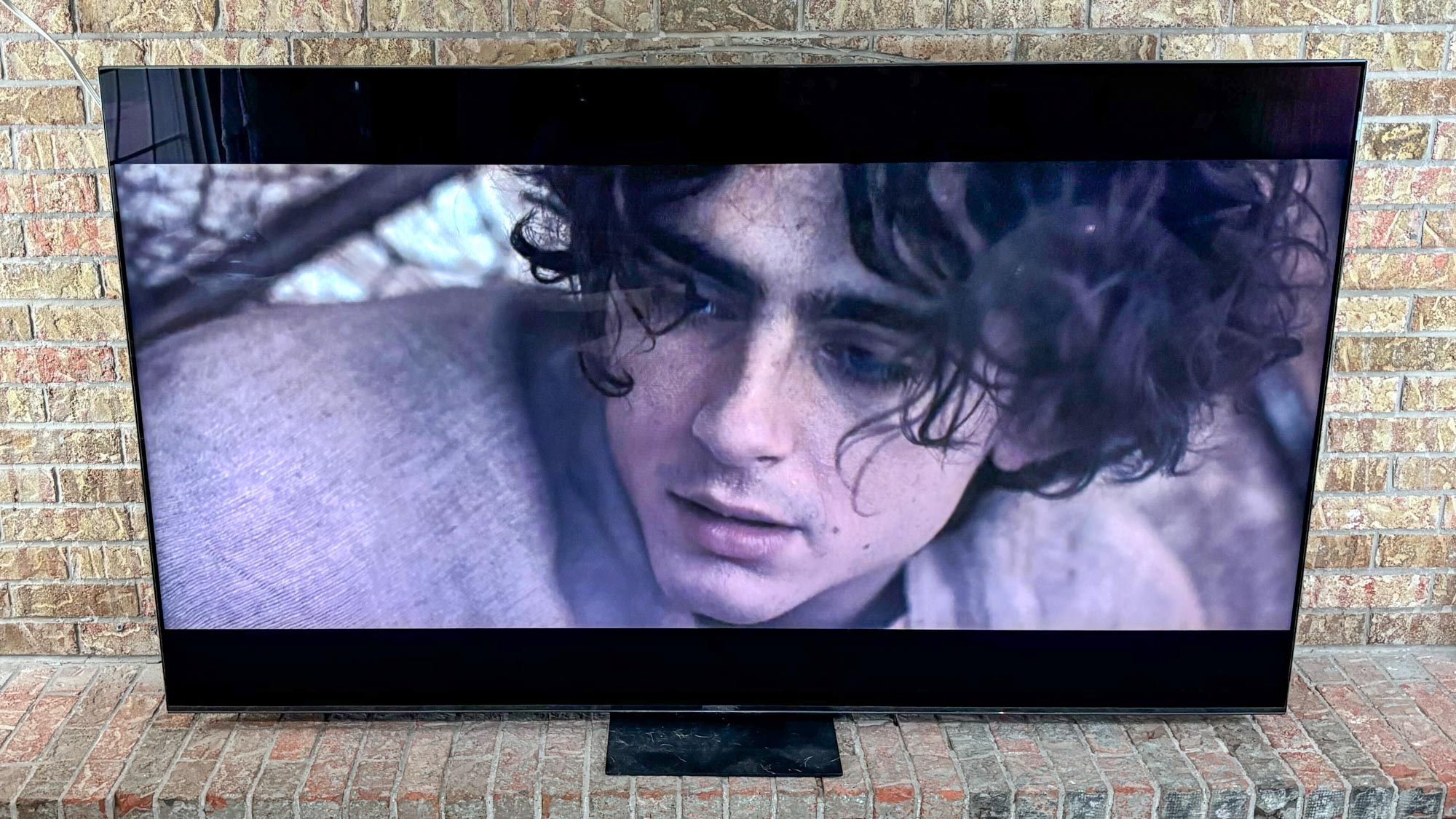

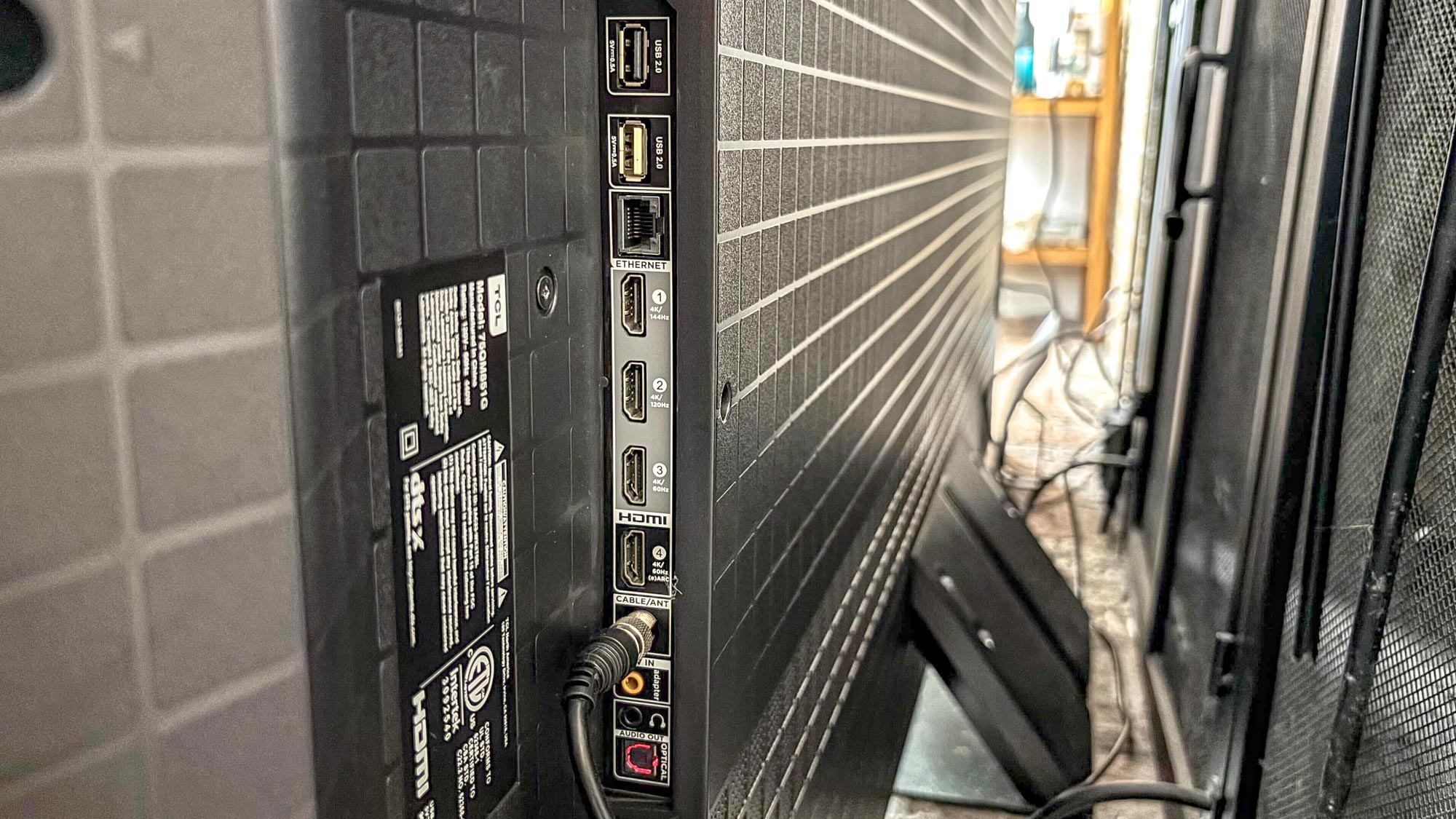
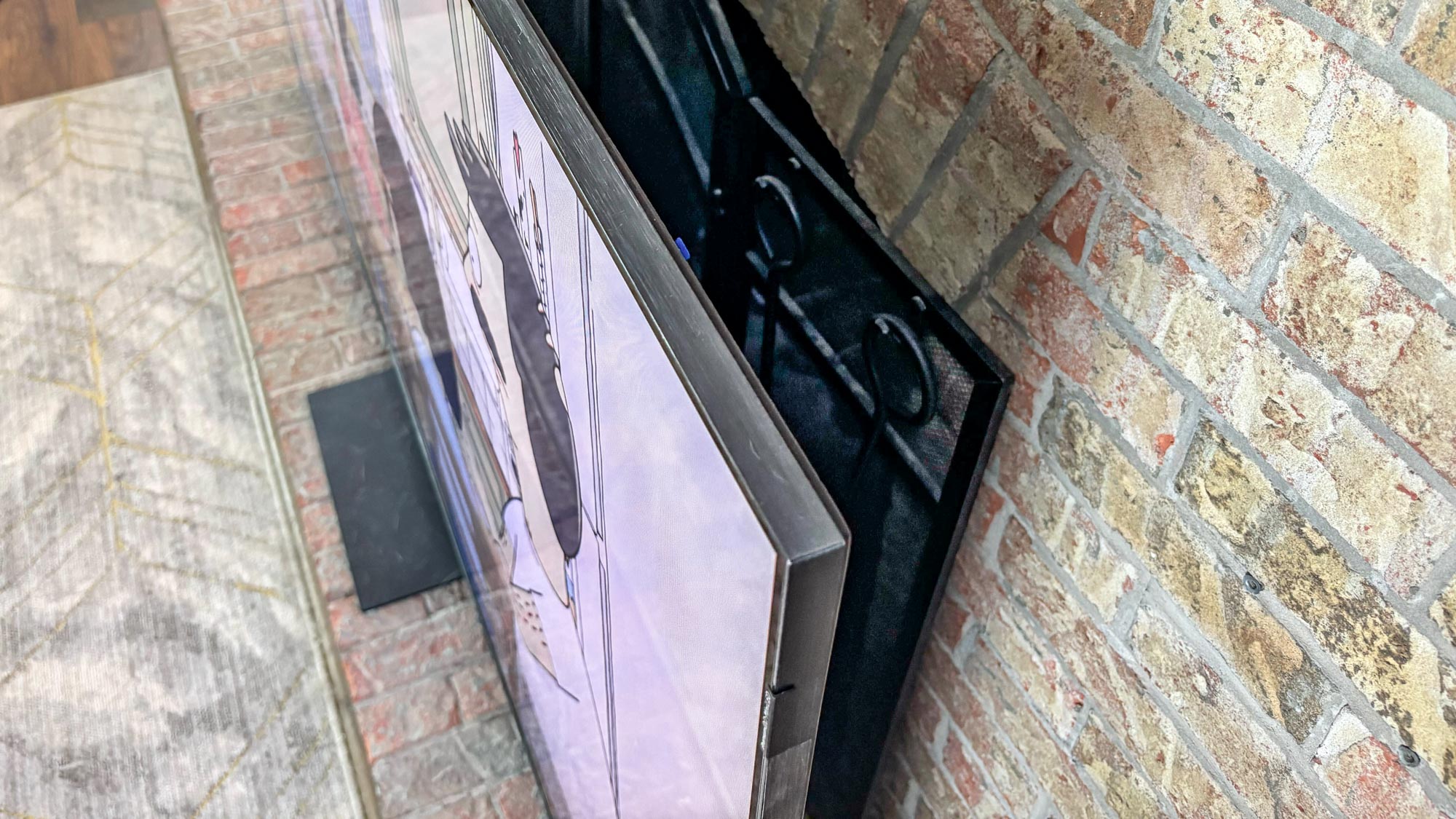







Specifications
Attributes | Notes | Rating |
|---|---|---|
Price | Great value for your dollar. | ★★★★★ |
Design | Its basic plastic construction does the job. | ★★★★☆ |
Picture | Improved performance and a strong 4K HDR TV. | ★★★★★ |
Smart TV | The best smart TV system on the market. | ★★★★★ |
What you need to know
It was a really close call between the Hisense U8N and the TCL QM8. Both TVs are extraordinary values for the money, and while the Hisense U8N is the overall better pick, the TCL QM8 deserved a spot on the list as well. Like the Hisense U8, the QM8 uses Mini-LEDs for better backlight control and quantum dots to enhance contrast and color. With up to 2,300 local dimming zones and TCL's High Brightness Ultra Direct LED backlight, you're going to get unbelievable contrast for an LED-LCD TV.
The only major drawbacks here are the TV's 8W speakers that can feel a bit underwhelming and the lack of an ATSC 3.0 tuner that can be found in the Hisense U8N. The latter isn't a deal-breaker, especially if you don't plan on using a digital antenna, but its absence is still felt here.
Buy it if...
✅ You want a cheap TV that still looks good: For the best smart TV experience in a TV under $1,000, it's hard to deny that the TCL QM8 is the best option around.
✅ You demand good image quality: This TV offers better color, brightness, and shorter lag times than the previous Roku model. Color reproduction was an impressive 99.97% of the Rec 709 color space.
✅ You want a TV that comes with Google TV: It's also snappy, offering noticeably quicker and smoother operations than other platforms, including the sometimes slow Roku TV software that many TCL smart TVs use.
Don't buy it if...
❌ You sit off-axis to the TV: You want to be sitting head-on with this TV. Sit too far off to one side, and you're going to lose a significant amount of color saturation.
❌ You want great-sounding audio: The TV is only outfitted with a pair of 8-watt speakers that merely offer passable stereo sound and decent volume. You might want a good soundbar.
❌ You need more than two HDMI 2.1 ports: Although it has a refresh rate of 120Hz, only two of its HDMI ports offer full-spec 2.1 compliance for 4K/120fps gameplay.
Best LG TV



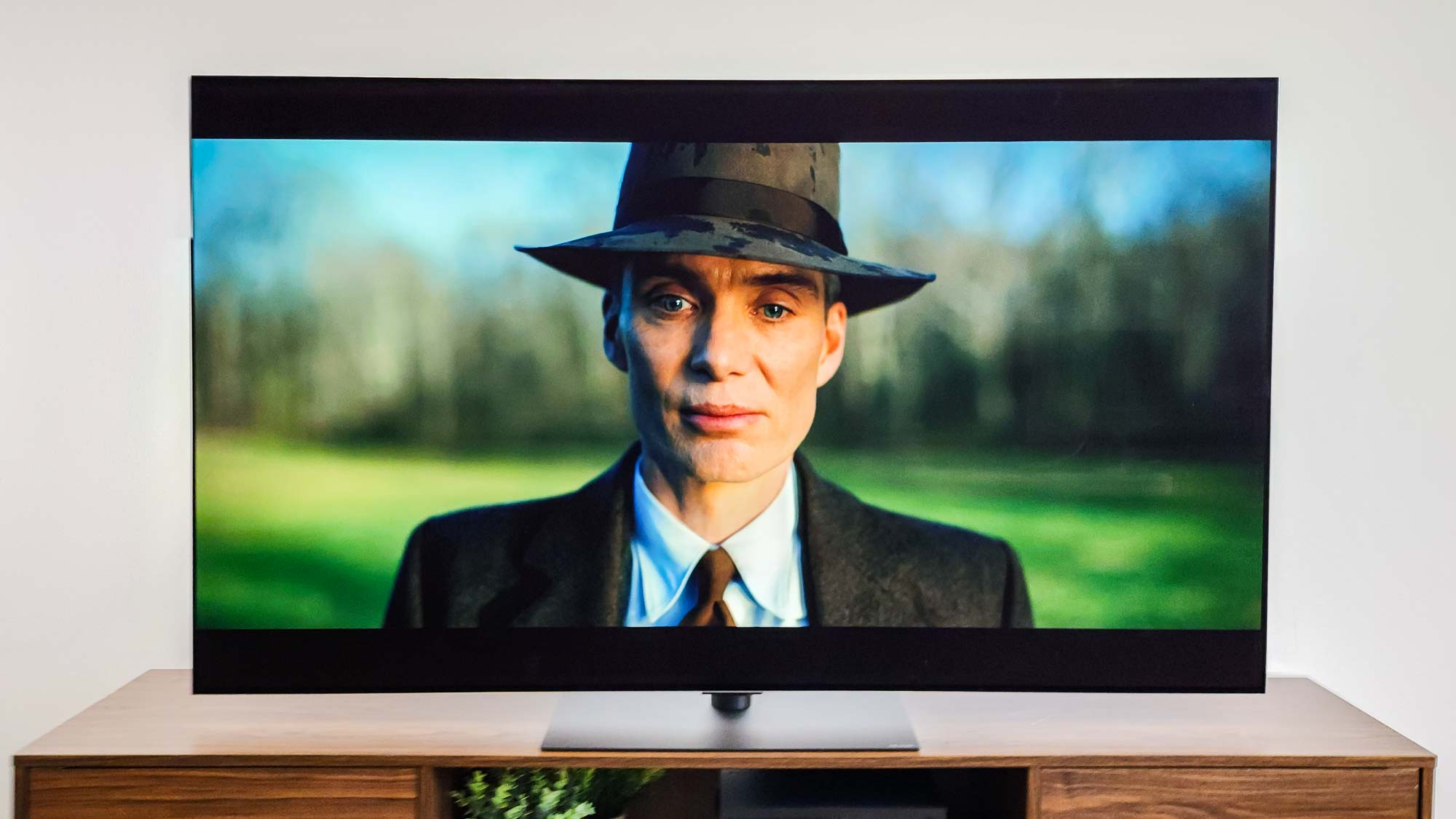

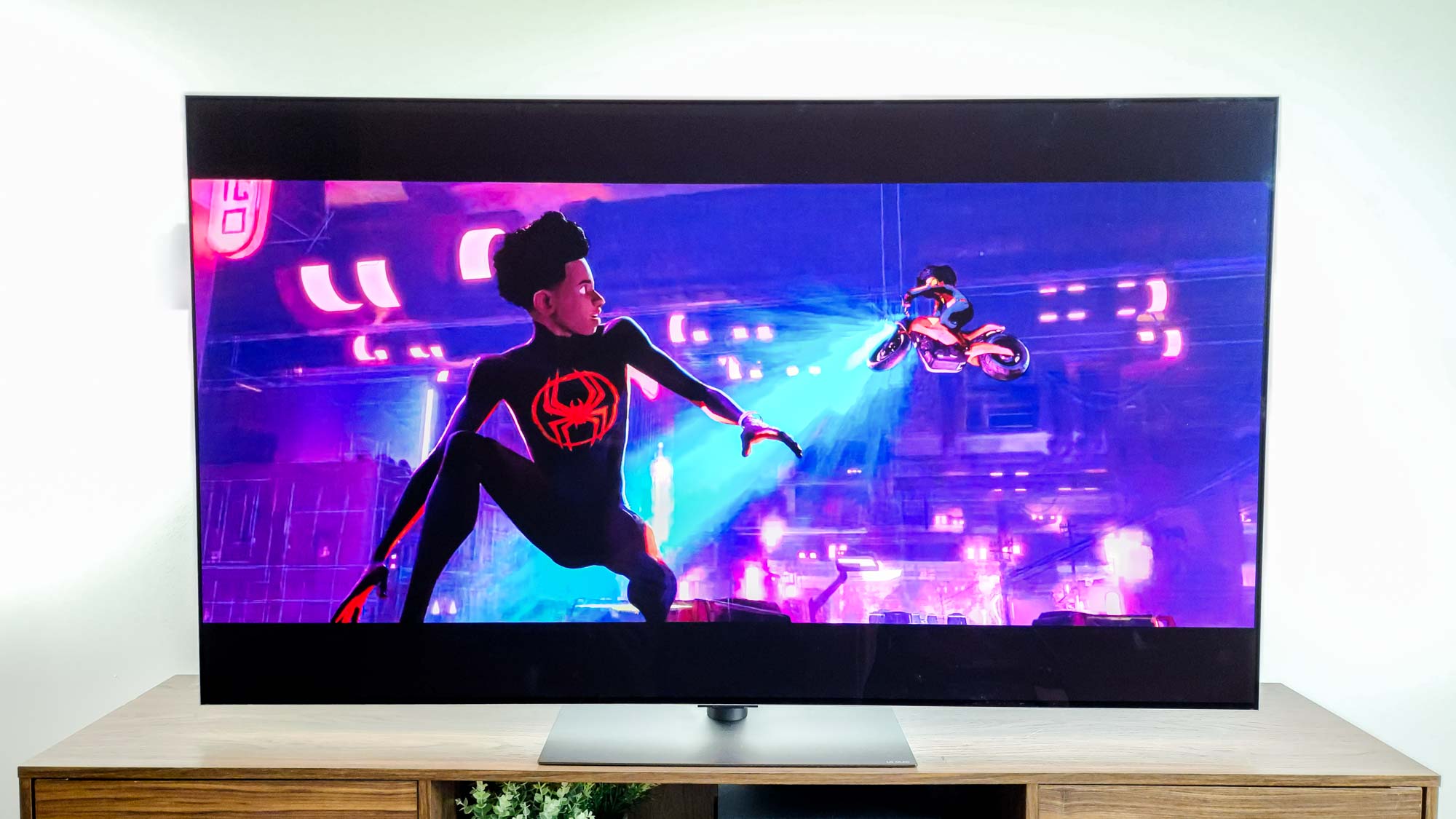



Specifications
Attributes | Notes | Rating |
|---|---|---|
Price | LG's top 4K OLED is also its priciest, sadly. | ★★★☆☆ |
Design | The G-Series has always offered elevated, 'gallery-quality' design and the G4 continues that trend. | ★★★★★ |
Picture | Simply stunning. The closest we can currently get to perfection. | ★★★★★ |
Smart TV | WebOS is perfectly suited for its job, but the remote is polarizing. | ★★★★☆ |
What you need to know
The LG G4 OLED is an absolutely stunning TV that leverages the power of LG Display's latest innovations in panel design. Sporting a new META 2.0 panel, the G4 delivers better brightness than nearly all of its peers (QD-OLED TVs, excluded) and has some of the most accurate out-of-the-box color we've seen this year.
Not only is the TV immaculately designed, but LG is one of the only TV makers to offer a five-year warranty on its OLED TVs to cover them in case of any pixel degradation (i.e. burn-out or burn-in), and that gives me a lot of confidence recommending their brand. There are more OLED TVs out there than ever before, but for me the choice for the best OLED is clear in the LG G4.
Buy it if...
✅ Outstanding brightness: The G4’s peak brightness of 1,488 nits puts it solidly in LED territory, topping several Mini-LED and OLED TVs from years past.
✅ Great for gamers and sports fans: 120Hz native refresh rate with four HDMI 2.1 ports makes this great for both gamers and sports fans alike. This set pairs well with the PS5 and Xbox Series X.
✅ α11 AI Processor 4K: LG's top processor adds AI upscaling and it has no problem taking older HD content and scaling it to fill a 4K screen.
Don't buy it if...
❌ You care about ATSC 3.0: ATSC 3.0 tuners are the brains behind NextGen TV, the next big innovation in over-the-air broadcasts that promise 4K cable stations. With broadcasters slowly making the change, it's a shame that LG's top flagship doesn't come with one.
❌Sound quality is lackluster: TVs this thin often have thin-sounding audio to match, and that's true here with the G4. It's disappointing that the sound isn't as jaw-dropping as the picture, so be sure to pick up a soundbar.
Best Samsung TV






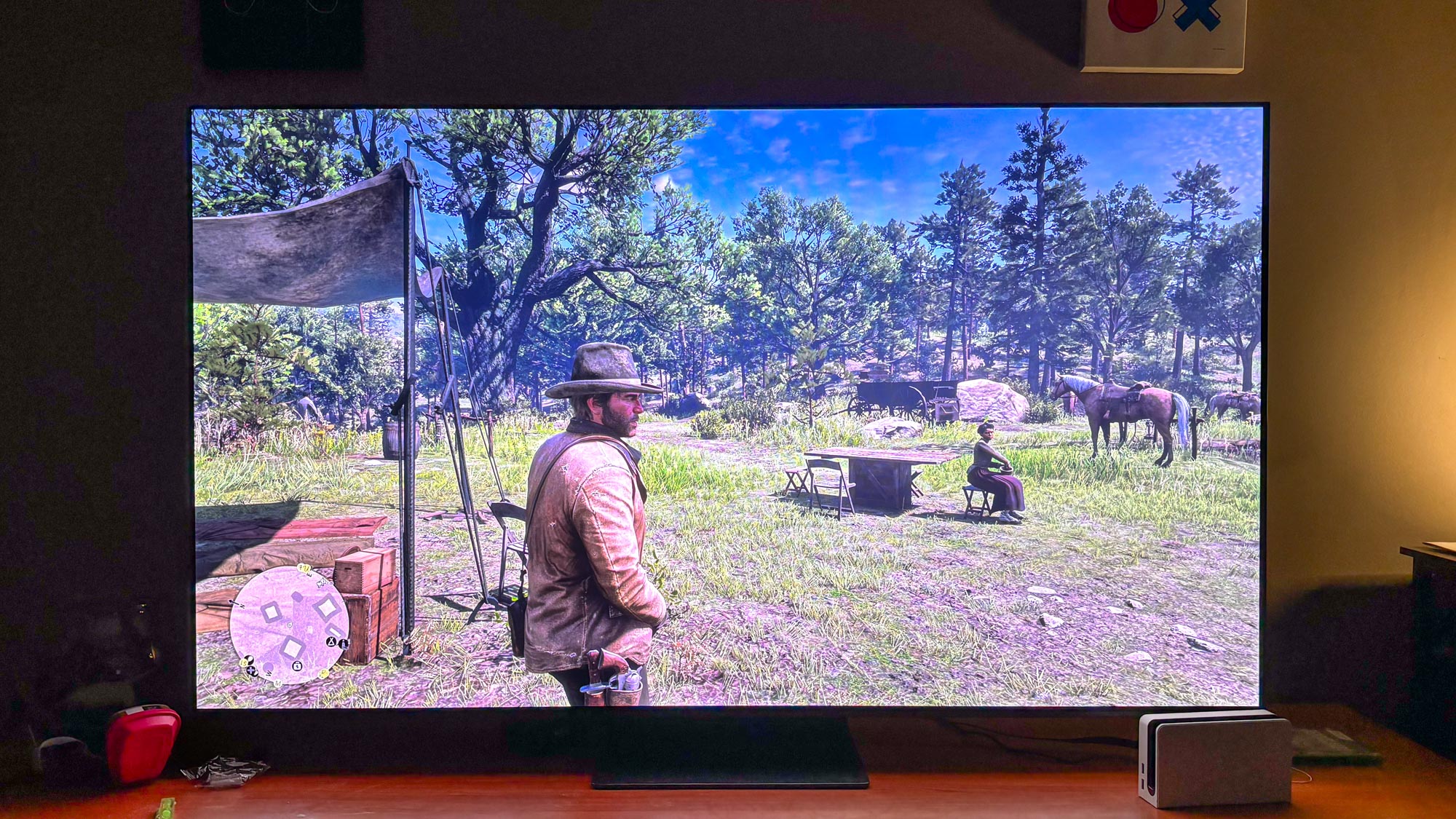
4. Samsung S95D QD-OLED
Our expert review:
Specifications
Attributes | Notes | Rating |
|---|---|---|
Price | It's certainly worth the price, but the price is still steep. | ★★★★☆ |
Design | A sleek, posh design with a useful anti-glare finish. | ★★★★★ |
Picture | Among the brightest and most colorful OLEDs and looks good out of the box. | ★★★★★ |
Smart TV | Tizen OS offers plenty of app support, but navigation can make you feel clumsy. | ★★★☆☆ |
What you need to know
The Samsung S95D OLED improves on its predecessors, the Samsung S95C and S95B, and offers top-tier performance for casual streaming, competitive gaming, and showcasing 4K/HDR movies. Its QD-OLED display creates some of the brightest, most colorful pictures you'll find in the OLED class. When you combine sizzling highlights with the perfect black levels OLED TVs are known for, you get an incredibly lifelike looking picture, especially when watching 4K/HDR content.
When I was testing this at home, I put its new matte, anti-glare coating to the ultimate test by throwing directly next to a sunny window. There was zero glare. Not everyone loves matte screens as much as I do, but I think the Samsung S95D is not just one of the best OLED TVs on the market, it's one of the best TVs, period. It's Samsung's best TV for casual streaming, 4K movie night, or competitive gaming.
Buy it if...
✅ Incredible brightness: The S95D’s peak brightness of 1,777 nits makes for an incredible show in HDR.
✅ Great for gamers: The S95D supports 4K gaming at both 120Hz and 144Hz, and all four of its inputs are HDMI 2.1.
✅ Anti-glare coating: This is the first Samsung OLED to arrive with a special matte finish that nearly eliminates glare from nearby light sources.
Don't buy it if...
❌ You care about Dolby Vision: Dolby Vision is the most prolific HDR format, but Samsung TVs don't support it. You'll still be able to watch 4K/HDR content if it's typically available in the Dolby Vision format, but the S95D won't be taking advantage of the format in quite the same way.
❌You want an easy-to-use, flexible smart platform: The Tizen-based smart platform that the S95D is built around is fine, but it comes with somewhat of a learning curve and you'll need to register for a free Samsung account in order to download additional apps.
Best Sony TV









Specifications
Attributes | Notes | Rating |
|---|---|---|
Price | The Bravia 9 is the opposite of affordable. | ★★☆☆☆ |
Design | Not as slim as an OLED but still a good-looking TV. | ★★★★☆ |
Picture | Class-leading performance that cinephiles will love. | ★★★★★ |
Smart TV | Google TV reigns supreme as the best smart platform. | ★★★★★ |
What you need to know
Sony designed the Bravia 9 for the most discerning cinephiles. It's the only TV on this list to feature a "Professional" picture mode that replicates the performance of Sony’s BVM-HX3110 30.5" 4K Trimaster HX Professional Master Monitor, the monitor that pretty much all of your favorite shows and films were color graded on. Yes, it's that accurate.
That said, it's the ultimate "you get what you pay for" TV. Pricing starts at $2,700 for a 65-inch screen. Even as someone who reviews TVs for a living, that's a little too pricey for me. I loved watching it at demos and I aspire to own one eventually, but ultimately I decided to save some money by going for the Hisense U8N instead.
Buy it if...
✅ You are a picture purist: All the TVs on this list offer excellent brightness and rich colors. But none of them offer Sony's level of artistry when it comes to preserving the director's intent.
✅ You want the best TV money can buy: It's counter-intuitive to see the "best" TV down so low on the list, I know. However, the Bravia 9 is truly the best...if you have an unlimited budget. Most of us don't, hence why it's here instead of at #1.
Don't buy it if...
❌ Affordability is top of mind: I love this TV, but I don't love the sticker price. "Value" is not the word that comes to mind when I think Sony.
❌ You plan on doing a lot of gaming: It boggles my mind, but Sony TVs aren't the best for gamers. This TV has substantial input latency and only two HDMI 2.1 ports.
Best TV for gaming









Specifications
Attributes | Notes | Rating |
|---|---|---|
Price | Currently very expensive, but still worth buying. | ★★★★☆ |
Design | In a word: Beautiful. | ★★★★★ |
Picture | A wonderful picture with so-so sound quality. | ★★★★☆ |
Smart TV | webOS 25 is a very close second to Google TV. | ★★★★☆ |
What you need to know
Once it drops in price, I could see the LG C5 OLED rising to the top of this list. The TV just became available in late March / early April, so right now it's as expensive as it's ever going to be.
That said, it's a gamer's dream. For PS5 and Xbox Series X owners, the C5 sports four full-spec HDMI 2.1 ports with a native 120Hz refresh rate. For PC gamers, however, that 120Hz can reach 144Hz with VRR (both Nvidia G-Sync and AMD FreeSync Premium are supported here). In our testing, we measured a 9.1ms input delay in game mode, which faster than almost any TV on the market.
The 42-inch and 48-inch versions of this TV is going to be in dorm rooms and apartment complexes across the country this year, mark my words.
Buy it if...
✅ You want a cutting-edge OLED: It's not cheap, but this new OLED has all of the latest LG tech inside it, including the newest processor and webOS smart platform.
✅ You plan on next-gen gaming: For gamers, the LG C5 OLED is a fantastic option, offering support for Variable Refresh Rate (VRR) and Auto Low Latency Mode (ALLM), HDMI 2.1, blue light reduction, Dark Room mode, and compatibility with Nvidia G-Sync and AMD FreeSync Premium.
✅ You care about how your TV looks: A Mini-LED offers great performance on a budget, but the LG C5 OLED is the real deal when it comes to visual fidelity. It offers beautiful black levels and well-saturated colors.
Don't buy it if...
❌ You don't mind settling for an older C4 OLED: If owning the latest and greatest TV isn't the most important thing in the world to you, you can score the LG C4 OLED for a pittance. The C5 is brighter than the C4, sure, but given that there's a $1,000 difference, the C4 is a stellar value, comparatively.
❌ You want a TV with an ATSC 3.0 tuner: Without an ATSC 3.0 tuner, you won't be able to watch NextGen TV broadcasts from your local stations.
TV benchmarks: comparison
TV | Peak Brightness (tested) | Delta-E (tested) | BT2020 Color Volume (tested) | Input Lag (tested) |
Hisense U8N | 3,397 nits | 3.2 | 81.92% | 13.1ms |
TCL QM8 | 2,344 nits | 3.2 | 76.5% | 16ms |
LG G4 OLED | 1,489 nits | 1.4 | 72.91% | 9.2ms |
Samsung S95D | 1,777 nits | 1.3 | 89.73% | 9.2ms |
Sony Bravia 9 | 2,713 nits | 1.7 | 78.02% | 17ms |
LG C5 OLED | 1,165 nits | 1.25 | 76.18% | 9.1ms |
When testing TVs we use an X-Rite i1 Pro spectrophotometer, a SpectraCal VideoForge Pro pattern generator and Portrait Displays’ Calman calibration software.
But what do these numbers mean, exactly?
Peak Brightness: This metric measures the peak luminance of the screen. Basically, it answers the question, "how bright can this TV get?" We measure this with a 10% window at the TV's max brightness. Why 10%? This is about the size of a really bright object, like the sun, that you'd typically see in HDR content. Up to a certain point (around 2,000 nits), the higher the number, the better your picture-viewing experience will be.
Delta E: Remember from math class that a delta value measures the difference between two numbers. What we're measuring here is the difference between the "perfect" color (for instance, red) and the color that the TV produces. The lower the Delta E, the more accurate the colors on the TV are.
BT2020 Value: BT2020 is a color gamut - i.e. a range of colors. The higher percentage, the more coverage a TV has. There are a number of other color gamuts we could measure against (Rec709 and UHDA-P3 are also pretty common gamuts in the TV world) but BT2002, also known as Rec2020, is the current gold standard.
Input lag: This last one is easy to understand - it's the metric that measures how long it takes for a signal from an HDMI device to show up on the screen. It's an important metric for gamers who want the most responsive TV. Most gaming monitors have less than a 1ms response time, while a really good gaming TV will be right around 9ms. Anything less than 20ms is almost imperceptible, but some gamers say that they can feel a difference in the gameplay.
Also tested
What you see above are the best TVs we tested, but not the only TVs we tested. While other sites might have best-of lists like ours, they typically only test a half-dozen TVs per year. At Tom's Guide, we test dozens of TVs — some of them come from the manufacturers on loan, but a healthy amount of them we buy ourselves. That said, not every TV is going to make this list.
Here's a few TVs that we've tested recently that, while good, didn't make the cut. Consider it a list of honorable mentions.
Samsung Q60D QLED TV (★★☆☆☆)
In a vacuum, the Samsung Q60D is perfectly fine as an entry-level QLED, but stacked against the competition from Hisense and TCL, it just didn't deliver the goods. In our tests, the Q60D only managed to output 468 nits in HDR, far below the Hisense U7N (1,350 nits) and the TCL QM7 (2,380 nits). Samsung's 2024 Tizen smart platform is also a bit sluggish, and requires several menus to do things as simple as changing the input source.
Read the full Samsung Q60D QLED TV review.
Panasonic W95A Mini-LED TV (★★★★☆)
The Panasonic W95A is a Mini-LED with some serious performance chops. In our tests, the W95A impressed us with HDR highlights approaching 1,500 nits and fantastic out-of-the-box color accuracy. We weren't that jazzed about its built-in, Amazon-based Fire TV smart platform, but in terms of performance and gaming support, the W95A is up there with the best Mini-LED TVs of 2024.
Read the full Panasonic W95A Mini-LED TV review.
Sony Bravia 8 OLED (★★★★☆)
The Sony Bravia 8 OLED is a strong contender for a spot on our list, but sadly, it just misses out on a spot due to its lack of HDMI 2.1 ports (there's only two here) and mediocre response time. If you want a better mid-range OLED, the Samsung S90C or LG C4 OLED are the better options.
Read the full Sony Bravia 8 OLED TV review
Hisense U9N Mini-LED TV (★★★★☆)
The Hisense U9N is a step up from the U8N, but it's only available in two sizes: 75 and 85 inches. It's an incredibly bright display with some of the best color volume we've measured on an LED TV, but it's significantly more expensive than our top pick, the U8N. This limits its appeal, though it's an otherwise impressive TV with a useful set of gaming features.
Read the full Hisense U9N Mini-LED TV review.
Hisense U7N (★★★☆☆½)
This is Hisense's mid-range Mini-LED TV for 2024. It's not as bright as the higher-end U8N (nor is its local dimming as precise), but it's a superb option for gamers and home theater enthusiasts on a budget.
Read our full Hisense U7N review.
Samsung QN900C 8K QLED TV (★★★★☆)
Unsurprisingly, the runner-up for the best 8K TV is Samsung's 2023 QN900C. It held the spot as the best 8K TV before the QN900D arrived on the scene in 2024. The only major issue with it is a little black crushing (scenes that are near-black are displayed as pure black). It's not a deal breaker, but it's a bummer when you're paying so much for a TV of this caliber.
Read the full Samsung QN900C Neo QLED 8K TV review
Samsung The Frame TV (★★★★☆)
As with previous generations, this TV's design effortlessly blends into its surroundings, and lets you display great works of art when you're not watching your favorite shows. And, it now uses less power in Art mode. However, you have to pay museum entrance-like fees to get the art in the first place, and the performance of this set doesn't measure up to others in its price range.
Read our full Samsung The Frame TV (2024) review.
Sansui OLED TV (★★★☆☆)
The Sansui OLED is one of the most affordable OLED TVs you can buy, but it's currently only available in a 55-inch model. It's doesn't offer the bright, punchy picture you'll see on mid-range and high-end OLED TVs (our tests indicate that its HDR brightness tops out at around 450 nits), but it's cheaper than most 55-inch OLEDs on the market. It also comes with two HDMI 2.1 inputs and a 120Hz native refresh rate.
Read the full Sansui OLED TV review.
More Resources
Need a quick tutorial on TV technology? Here's a short primer.
Screen sizes: This is probably the best place to start when buying a TV. If you plan on wall-mounting the TV, measure the dimensions of the wall space you want to fill. Having the length, width and diagonal measurement will quickly and easily eliminate 80% of the TVs on the market. If you plan on putting it in a cabinet or on a stand, measure the width of where the TV will sit, and use that to start shopping. Check out our What size TV should you buy? guide for a chart that will help you calculate which size you'll need for your space.
Brightness: The common wisdom for buying a TV is that, the brighter the room is, the brighter of a TV you'll want to buy. Why? Well, ambient light can wash out color saturation or, worse, lead to glare on the screen. Ultimately the amount of glare will depend on what type of TV you buy (OLED TVs with a glass screen are more reflective than, say, QLED TVs with an anti-glare screen), but a good rule of thumb is that OLED TVs are usually better in light-controlled rooms while bright LED-LCD TVs work better in brighter rooms with more ambient light. We have a complete breakdown of brightness and why it matters in our OLED vs Mini-LED TV guide.
Panel type: Panel technology changes all the time, but it broadly falls into two categories — self-emissive displays like OLED and QD-OLED and backlit screens like Mini-LED, QLED and LED-LCD TVs. OLED screens offer better color saturation and contrast, but pixel degradation can be an issue. LED-LCD TVs are often very bright, but they can suffer from something called Dirty Screen Effect (DSE) where each pixel's colors are slightly different, leading to non-uniform images. QD-OLED TVs are the next big thing in TVs, and they offer a few advantages over traditional OLED.
Resolution: Unless you're buying a small TV (less than 40 inches) you really want a 4K resolution. Resolution defines the number of pixels on the screen. The more pixels (and the better the processor), the clearer the overall picture looks. All TVs will either offer HD, Full HD, 4K or 8K resolution.
Refresh Rate: If you've ever looked at a TV box, you'll probably see some weird marketing terms like Motion Rate 240 or 480, or something ridiculous. These don't mean anything. Well, they do, sort of - but it's purposely obfuscated. All TVs available right now have one of two native panel refresh rates: 60Hz or 120Hz. These numbers tell you how quickly a TV scans and replaces each pixel in a second. 60Hz is 60 times in one second. 120Hz is 120 times in one second. You want a higher number if you want smoother motion (i.e. you plan on watching sports or playing games).
Ports: We generally recommend opting for more ports, so that you never have to manually unplug and re-plug HDMI cables to switch from your streaming device or Blu-ray player to your game console or other device. Three ports is common, but nicer TVs usually have 4 HDMI ports. You'll also want make sure at least one is HDMI 2.1; our guide to the best HDMI 2.1 TVs can help here. (Still confused? Check out TV ports explained: What all those HDMI, USB and other connections are for?)
Smart software: Almost all TVs are smart TVs these days. That means they come stocked with some sort of smart platform, whether it's Roku TV, Google TV, WebOS, Tizen or something else. Each one has its own strengths and weaknesses, so be sure to familiarize yourself with them before you buy.
Price: Lastly, you'll need to factor price into the equation. For the most part, unfortunately, better TVs do cost more. Just like PCs, TVs that are more expensive come with better specs and more features, so typically paying less for a TV means making some sort of sacrifice. The good news? You can find smaller 4K TVs (42-, 43- and 50-inch TVs) that sell for less than $500, which will spare you some cash for some of the best soundbars or best streaming devices to go with your set.
How we test TVs
How we test TVs: Introduction
Our TV-testing process consists of two key components: in-depth, scientific testing and real-world use. We believe that gathering data about a TV's performance is just as important as spending time with it in our own living rooms.
Comparing lab-based data with extensive, hands-on use reveals a complete picture of a TV's strengths and weaknesses. With this hybrid approach, we're able to put ourselves in your shoes and to help you make a confident, informed choice about which TV to purchase next.
How we test TVs: In the lab
In our labs, we use an array of gadgets and special software to measure several key areas of performance. Currently, that equipment includes a SpectraCal VideoForge Pro pattern generator, an X-Rite i1 Pro spectrophotometer, and Portrait Displays’ Calman TV-calibration software. We also use a Leo Bodnar 4K Input Lag Tester for checking how slow or fast a TV's input latency is.
Essentially, we throw test patterns onto a TV screen, measure their attributes with something called a spectrophotometer, and then use a computer program to assess accuracy (among other things).
Here's a quick rundown of just a handful of the things we look for with our testing equipment. For an in-depth look, head over to our full breakdown of how Tom's Guide tests and reviews TVs.
Contrast and brightness
Contrast is the cornerstone of picture quality. It's the first thing your eyes notice when sizing up a picture, whether you realize it or not. In simple terms, contrast is the range between the darkest and the brightest that display can get, with higher contrast being more desirable. The ability to get dark is important but so is the ability to get bright. Ideally, a TV excels at both, rendering finer details in the dark while overcoming ambient light during the day. Brighter specular highlights (distant headlights in a nighttime scene, for instance) can create haloing if a TV doesn't have the right technology behind the scenes controlling the brightness. We measure both the peak brightness in a 10% window as well as the sustained brightness across the whole screen.
Color accuracy
If you've ever touched up a photo on Instagram and gotten wild with the sliders, you've probably seen what skewed colors can do to a picture's presentation. While modern TVs have gotten quite good at displaying colors accurately, even small errors can have unfortunate effects on important details like skin tone. We take measurements of several color points and compare them against three reference standards used by the world over to get a clear sense of how close a TV's palette is to perfection. This measurement is called Delta E.
Input lag (gaming)
For both casual and competitive gamers, the thought of losing a step when capturing a flag or leaping from platform to platform is anxiety-inducing. If you can believe it, not all TVs offer the same level of responsiveness when you're using an Xbox or PlayStation controller. We measure something called input lag to see how TVs stack up when it comes to gaming responsiveness. These measurements come down to the millisecond. In general, we're looking for an input latency of 10ms or less.
How we test TVs: In our living room
The real fun begins once we get a TV into the living room. (Spending several work days watching movies and TV shows is a tough job, but someone's gotta do it.)
Just as you might do at home, we source content from Netflix, Blu-rays, YouTube, and more. We play video games, tinker with the TV's settings, and get to know its built-in smart platform. We have a number that represents the TV’s peak brightness, but how well the picture holds up during the day is a different story. The color measurements we gathered in the lab may be accurate, but problematic picture processing might not rear its ugly head until you boot up an episode of “Andor.”
When getting to know these TVs, we ask ourselves the sort of questions you might ponder yourself: What do all of these menus do? Which settings look the best? Is this TV hiding an always-on microphone, listening to everything I say?
At the end of this process, we're well-equipped to help you make a pretty hefty purchasing decision. We don't just figure out which TVs are the best, we figure out which TVs are the best for you. After all, the answer is different from one person to the next — whether you're a dedicated gamer or a casual streamer, whether you want to spend a little or a lot.
Sign up to get the BEST of Tom's Guide direct to your inbox.
Get instant access to breaking news, the hottest reviews, great deals and helpful tips.

Nick Pino heads up the TV and AV verticals at Tom's Guide and covers everything from OLED TVs to the latest wireless headphones. He was formerly the Senior Editor, TV and AV at TechRadar (Tom's Guide's sister site) and has previously written for GamesRadar, Official Xbox Magazine, PC Gamer and other outlets over the last decade. Not sure which TV you should buy? Drop him an email or tweet him on Twitter and he can help you out.
- Michael DesjardinSenior Editor, TV








