The best MacBook accessories for 2025
These accessories will enhance your MacBook experience

The best MacBook accessories help you get the most from your premium Apple laptop. Laptops like the MacBook Pro 14-inch M4 and MacBook Air 13-inch M3 are great out of the box, but you can get even more use out of them with several handy peripherals.
Two peripherals I personally use with MacBooks are the Logitech MX Master 3S mouse and Twelve South Curve Stand since they ensure I'm not hunched over when I'm working. Other accessories on this list, such as the Satechi Thunderbolt 4 dock and Apple Studio Display, are also great for boosting your productivity.
Here are the best MacBook accessories available now.
The best MacBook accessories you can buy today
Why you can trust Tom's Guide

1. Satechi Thunderbolt 4 dock
Specifications
Reasons to buy
Reasons to avoid
MacBooks are phenomenal but they aren’t exactly known for their bountiful amount of ports. If you want to use many of the peripherals listed in this article, you’re going to need more ports than the laptop comes with. As such, we’re starting things off with the Thunderbolt 4 dock from Satechi.
This docking port is specifically designed for MacBook Pros. It features 3 USB-C/Thunderbolt 4 ports (up to 40 Gbps), 3 USB-A 3.2 ports (up to 10 Gbps) and 1 USB-A 2.0 port. You’ll also find gigabit ethernet, a UHS-II SD card reader, 3.5mm headphone/microphone port and a Kensington lock port. Though pricey at $299, the sheer number of ports will allow you to turn your MacBook into a solid workstation.

2. Anker 100W 4-Port Type-C Charging Station
Specifications
Reasons to buy
Reasons to avoid
If you’re using your MacBook at home or at the office, a charging station is a must-have accessory. One of the best is the Anker 100W 4-Port Type-C Charging Station.
This wall charger is superior to the one bundled with MacBooks for a couple of reasons. The first is that this 100W device charges your MacBook faster than the 96W charger MacBooks come with. Secondly, thanks to its two USB-C and two USB-A ports, you’re able to charge more than one device at a time.

Specifications
Reasons to buy
Reasons to avoid
The 27-inch Studio Display ($1,599) is a great 5K monitor, one that delivers a lot of the value of Apple's $5,000 Pro Display XDR in a much more affordable (though hardly cheap) package.
Like the Pro Display XDR, the Studio Display offers useful features for creative professionals, including a range of reference modes and P3 wide color gamut support. But it also has unique features that any Mac user can enjoy, like a killer (for a monitor) six-speaker sound system and a 12MP ultrawide camera that supports Apple's Center Stage feature, courtesy of an onboard A13 Bionic chip.
With its ultrawide camera, fantastic speaker setup and gorgeous 27-inch 5K screen, this is easily one of the best monitors for MacBook Pro owners seeking an external display.
Read our full Apple Studio Display review.

Specifications
Reasons to buy
Reasons to avoid
There’s nothing wrong with MacBook trackpads but it’s always good to have a proper mouse to truly maximize your productivity. One of our favorite devices is the Logitech MX Master 3S due to its ergonomic design, long battery life and customization features.
This productivity mouse is a top choice for professionals who spend the majority of their workdays on specialized software. Coders, graphic designers, film editors and such will benefit most from the mouse’s speed, accuracy, product design and customizable settings. But the mouse is also great for regular users because of how comfortable it is to use.
Read our full Logitech MX Master 3S review.

5. Twelve South Curve Stand
Specifications
Reasons to buy
Reasons to avoid
Shoulder and neck strain are par for the course when spending long hours working on a laptop. If you don’t want to sit hunched over while looking down at a screen, then you’ll want to invest in a reliable laptop stand. That’s where the Twelve South Curve Stand comes in.
Made exclusively for MacBooks, this stand not only looks great with its aluminum design but also improves your laptop’s airflow. Its minimal design also makes it take up less space on your desk or wherever you’re working from. If you want to give your neck and shoulders a reprieve then this accessory is a must-have.

6. Samsung T7 Touch Portable SSD
Specifications
Reasons to buy
Reasons to avoid
Apple’s iCloud makes it easy to upload and store files over the internet. But you can’t always rely on a stable internet connection, especially if you’re traveling. That’s why you’ll want to keep your most important files in a portable storage device. We recommend the Samsung T7 Touch SSD.
This small and light external SSD comes in configurations ranging from 500GB to 2TB. It has transfer speeds of over 1000MB per second along with fingerprint and password security. The device is also sturdy and can withstand drops from 6 feet. It has a USB-C to USB-A cable and USB-C to USB-C, making it perfect for MacBooks. Some users on Amazon have reported software issues but it doesn't seem to be a widespread problem.

7. Anker PowerCore Slim 10000
Specifications
Reasons to buy
Reasons to avoid
The last thing you want is for your MacBook to run out of power while you’re traveling. We recommend the Anker PowerCore Slim 10000 to ensure your device has plenty of juice when you need it most.
This portable charger has a solid design that protects it from scratches and falls. Despite its durability, it’s both slim and light (as befitting a portable charger). Anker’s PowerIQ and VoltageBoost tech detects and delivers a tailored charge up to 12W. The charger also comes with a travel pouch, which is certainly appreciated.

8. Nonda USB C to USB Adapter
Specifications
Reasons to buy
Reasons to avoid
One of the chief complaints we have with modern MacBooks is the lack of a USB-A port. If you want to get files from a thumb drive or other USB devices, you’ll need an adapter such as the Nonda USB-C (male) to USB-A (female) adapter.
This indispensable little accessory has data transfer speeds up to 5Gbps and also works with other laptops and phones. Best of all, it costs less than $10. This little accessory is a no-brainer for MacBook owners.

9. Native Union Type-C Belt Cable Pro
Specifications
Reasons to buy
Reasons to avoid
Yes, MacBooks come with their own charging cables but frequent use will eventually wear them out. This is why we recommend the Native Union Type-C Belt Cable Pro.
This cable has a braided nylon coating and reinforced shielding around its connectors. It has a maximum charging speed of 100W, which is impressive compared to the 60W cap of most other cables. Like many items on this list, this accessory is vital for those who frequently travel as it’s made to last.

10. SightPro Magnetic Privacy Screen
Specifications
Reasons to buy
Reasons to avoid
Most of us enjoy working in public locations like cafes and parks. However, privacy is a concern when working away from home or the office. This is why a product like the SightPro Magnetic Privacy Screen is so important.
This accessory allows you to see things on your screen straight on but stops strangers from seeing what you’re working on. Since the privacy screen is magnetic, you won’t have to contend with any messy adhesives. This accessory slightly dims the display but it's worth the trade-off for protecting sensitive data from prying eyes.
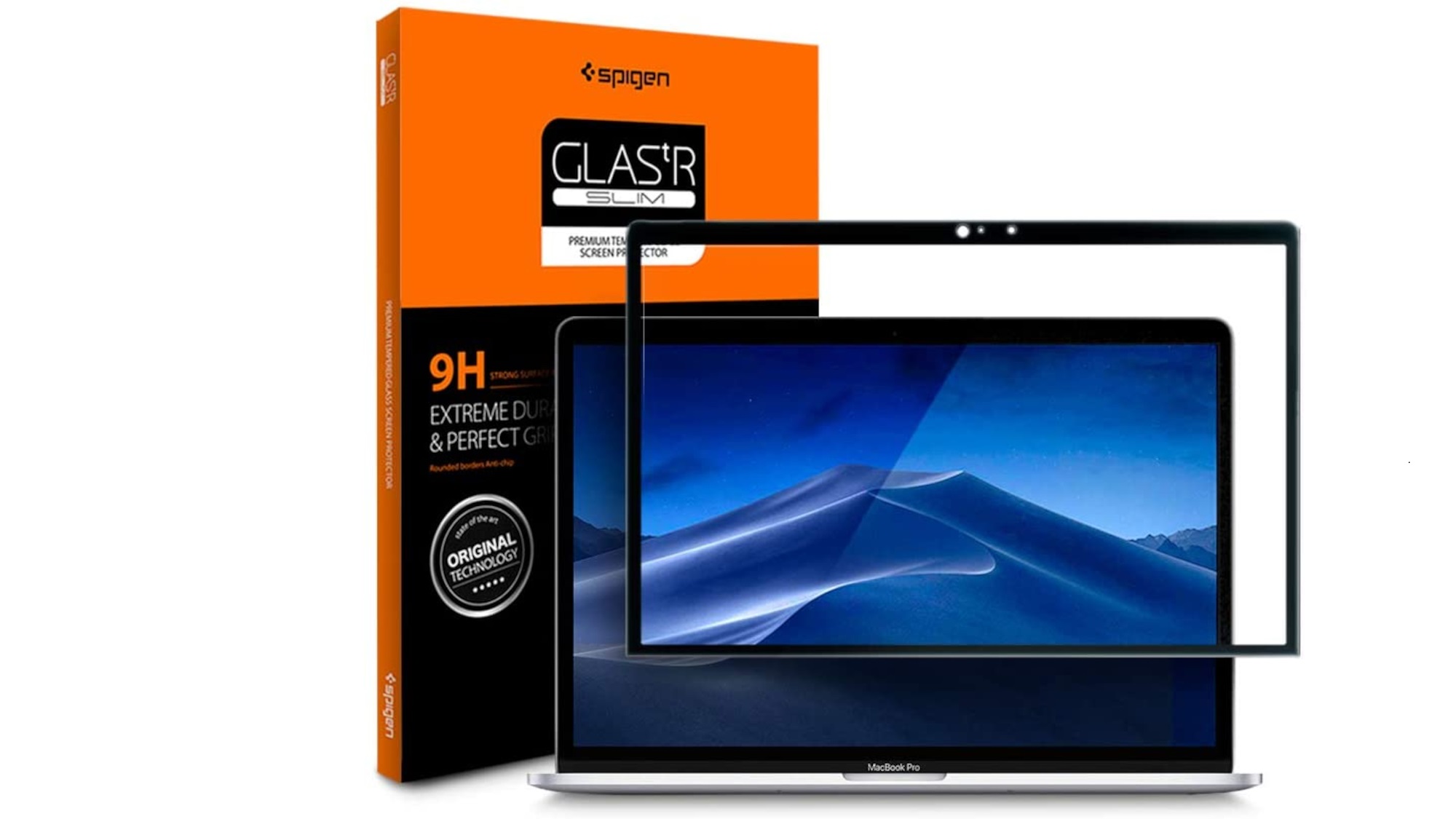
11. Spigen Tempered Glass Screen Protector
Specifications
Reasons to buy
Reasons to avoid
MacBooks have vibrant screens capable of displaying rich colors and subtle details. You can keep the screen looking pristine with a Spigen Tempered Glass Screen Protector. This accessory is rated for 9H hardness for solid protection from scratches, and it offers a bubble-free installation so you shouldn't have to smooth anything out.
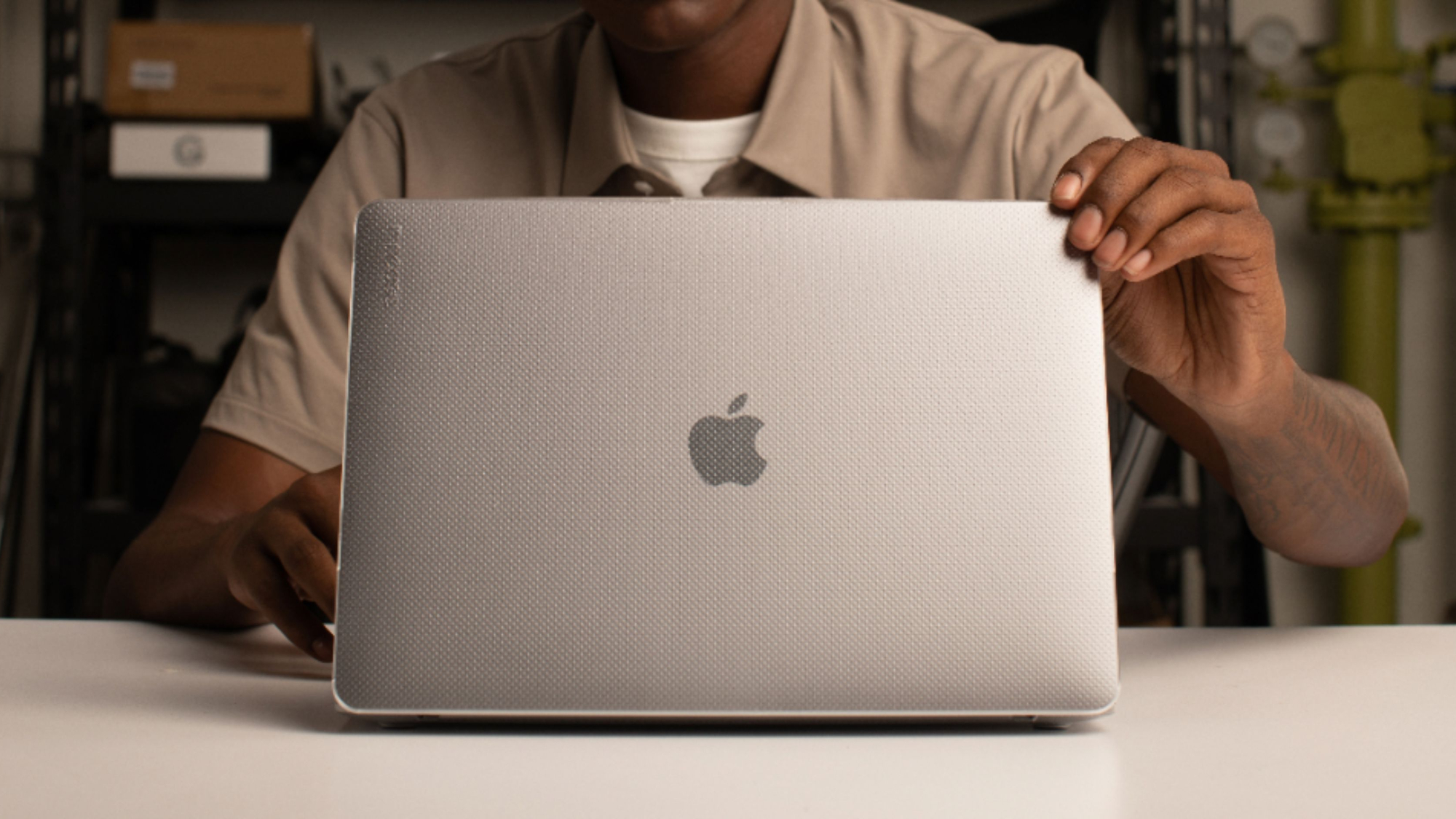
12. InCase MacBook case
Specifications
Reasons to buy
Reasons to avoid
MacBooks are rugged laptops but that doesn’t mean you should carry one around without proper protection. InCase makes a variety of MacBook cases for MacBook Pros and MacBook Airs. The hardshell cases protect against scratches and falls and are open enough to diffuse heat. The cases are built to allow access to your device’s various ports. An essential MacBook accessory for users who are always on the move.

13. Matein Travel Laptop Backpack
Specifications
Reasons to buy
Reasons to avoid
If you’re going to travel with your MacBook, you’ll want to carry it around in style. The Matein travel laptop backpack will not only protect your MacBook but it’s also suitable for many of your other electronic devices. The multitude of pockets and sleeves ensures you’re able to store portable hard drives, charging cables, your phone and more. The RFID shielded pockets are also a plus.

14. Apple AirPods Pro
Our expert review:
Specifications
Reasons to buy
Reasons to avoid
People normally associate Apple’s AirPods with the company’s iPhone but they’re also great for MacBooks. While the AirPods 3 are solid, we recommend the Airpods Pro. Despite the $249 price tag, you get a lot for your money versus the regular AirPods. This includes powerful active noise cancellation and a customizable fit. The earbuds are also sweat- and water-resistant. Its three microphones and powerful audio driver allow it to deliver rich and powerful sound.
Read our full Airpods Pro review.

15. Apple AirPods Max
Our expert review:
Specifications
Reasons to buy
Reasons to avoid
If earbuds aren’t your thing and you’re willing to spend more for a better audio experience then the Apple AirPods Max is a pair of headphones to consider. The Apple AirPods Max are among the best headphones available, offering superb active noise-cancelling, easy-to-use controls (including a Digital Crown) and Spatial Audio. You can also pick from multiple colors and enjoy a comfy fit.
Read our full Apple AirPods Max review.

16. UE Megaboom 3
Our expert review:
Specifications
Reasons to buy
Reasons to avoid
Another audio peripheral you may want for your MacBook is the UE Megaboom 3. Sure, it doesn’t have a virtual assistant like Alexa or Google Assistant but it makes up for that with its impressive battery life, ruggedness, and, of course, fantastic sound quality. It's one of the best Bluetooth speakers overall.
The only drawback with this device is that it may be too big to carry around. However, if you plan to keep the speakers stationary, then their size won’t be an issue. The UE Megaboom 3 is hard to beat.
Read our full UE Megaboom 3 review.
How to choose the best MacBook accessories for you
There is a wide range of MacBook accessories out there. However, there are some basics to keep in mind.
Protecting your MacBook is the top priority. After all, these devices aren’t cheap. A screen protector like the Spigen Tempered Glass Screen Protector is a good starting point, as is the InCase hardshell.
The former keeps your display looking pristine while the latter defends against accidental falls. A dependable backpack such as the Matein Travel Laptop Backpack to carry your MacBook is also important.
The next thing is ensuring your laptop doesn’t run out of battery life while you’re in the middle of an important task. This is where the Anker PowerCore Slim 10000 comes in.
You’ll also want extra storage provided by the Samsung T7 Touch Portable SSD, especially if you plan to work on large video or music files. The aforementioned Spigen Tempered Glass Screen Protector is also good for keeping wandering eyes from seeing what you’re working on.
Accessories like the LG UltraFine 27-Inch 5K Monitor, Logitech MX Master 3 and Satechi Thunderbolt 4 dock turn your laptop into a powerful workstation. The Anker 100W 4-Port Type-C Charging Station and Native Union Type-C Belt Cable Pro ensure your MacBook has enough power to tackle any and all tasks you throw at it.
And if you have money to spare, you can enhance your audio experience with AirPods Pro, AirPods Max or the UE Megaboom 3 Bluetooth speakers.
Sign up to get the BEST of Tom's Guide direct to your inbox.
Get instant access to breaking news, the hottest reviews, great deals and helpful tips.

Tony is a computing writer at Tom’s Guide covering laptops, tablets, Windows, and iOS. During his off-hours, Tony enjoys reading comic books, playing video games, reading speculative fiction novels, and spending too much time on X/Twitter. His non-nerdy pursuits involve attending Hard Rock/Heavy Metal concerts and going to NYC bars with friends and colleagues. His work has appeared in publications such as Laptop Mag, PC Mag, and various independent gaming sites.
-
jr00t Reply
#1 in this list has HDMI out but you have No HDMI Out listed as a reason to avoid!admin said:Here are the best accessories you can buy for your MacBook, including chargers, stands, headphones and more.
The best MacBook accessories for 2022 : Read more
