Cloud storage vs external hard disk drive: Which is better?
Should you stick with local storage, or trust data backups to the cloud?
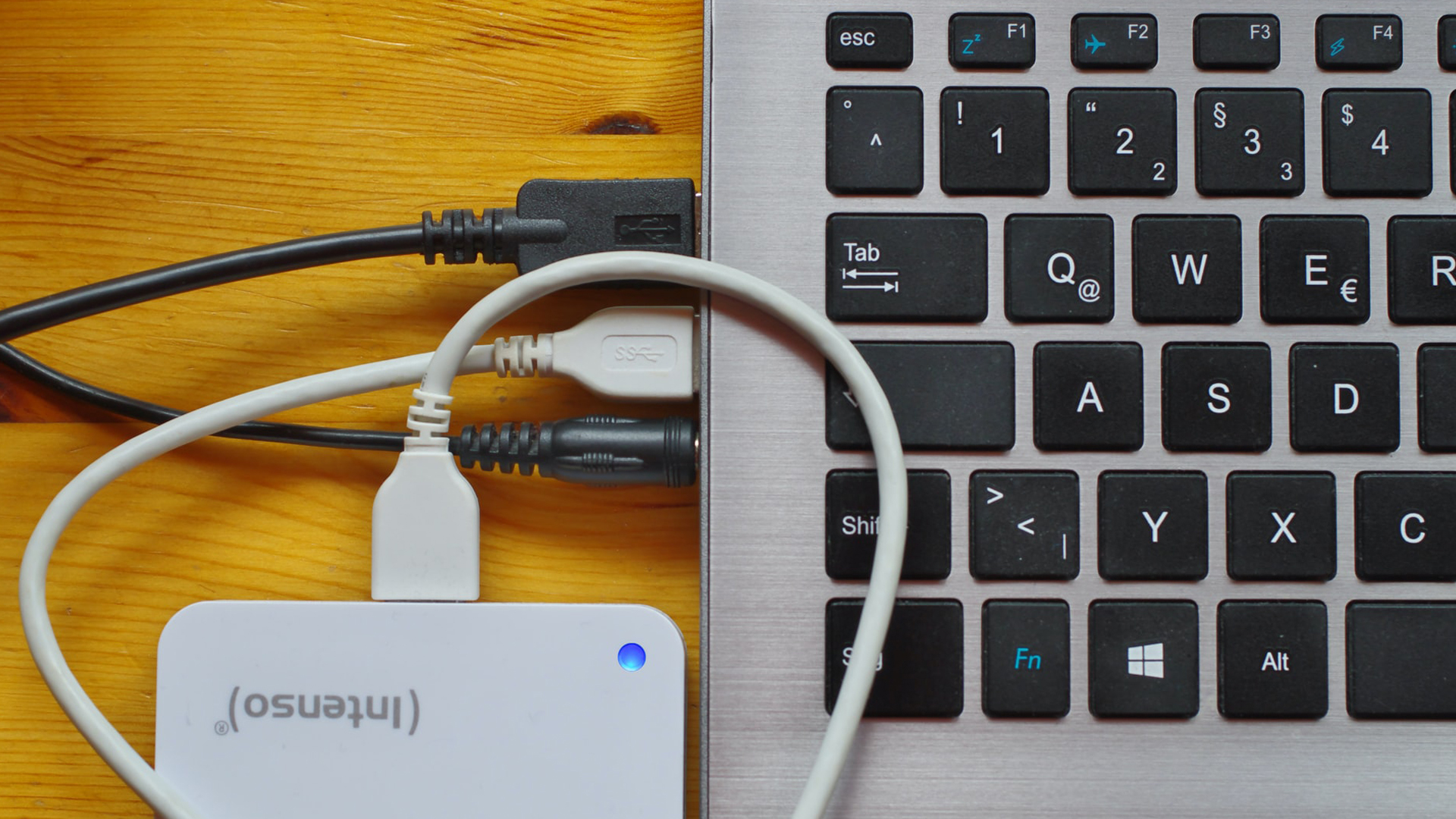
Backing up important files and data remains vitally important, especially with all manner of security and hardware issues, ranging from hard disk failures to malware attacks.
While copying data to an external hard disk drive had long been less time-consuming and more cost-effective, the landscape has changed as the best cloud storage services have proven their safety and utility. As a result, it's now cheaper and more secure to back up to dedicated cloud servers than keeping physical hard drives.
These leading providers also now offer seamless backups, as well as file syncing solutions, so you can make sure you always have access to recent copies of your files. Having said that: is it now time to stop buying and filling external hard disk drives and fully switch to the cloud for data backups? And is cloud storage secure?
We compared cloud storage vs external hard disk drives in order to see how both options stack up against one another.
Cloud storage vs external: Universal access

If setting up a file backup is difficult, the chances that you’ll do it frequently and regularly are low. That’s why it’s essential that you choose a backup method that works seamlessly from any device.
Cloud storage and backup technology wins handily when it comes to accessibility. To transfer files to and from the cloud, all you need is an internet connection. Want to transfer files like photos from your smartphone or tablet? You can do it from anywhere, even without Wi-Fi if you have a generous mobile data plan.
Now, try to make the same transfer from your mobile device to an external hard drive. At the very least, you need to connect your phone to your computer and your computer to your hard drive. That’s a lot of wires, and it’s not a backup you can easily set up on the go.
Sign up to get the BEST of Tom's Guide direct to your inbox.
Get instant access to breaking news, the hottest reviews, great deals and helpful tips.
Cloud storage vs external: Security

Security used to be a major flaw with cloud storage, with some cloud providers losing users’ data to hacks. But, cloud storage security has come a long way in a short time.
Many secure cloud systems now use virtually uncrackable 256-bit AES (Advanced Encryption Standard) encryption to protect your data before it even leaves your devices. Some services go even further by offering zero-knowledge encryption—meaning that only you know your encryption key. This in turn means that even if a hacker got their hands on your data, they wouldn’t be able to unlock it.
To be fair, data security on an external hard disk drive is pretty strong. Hackers can’t access your hard disk unless it’s connected to your computer. However, if you broaden security to include reliability, hard disks start to look a lot less attractive.
More than one-quarter of all modern hard disk drives fail before the end of their warranty period. When that happens, it can be expensive or impossible to recover your data.
Cloud storage vs external: Sync technology

One of the biggest advantages to cloud storage is that you can keep your files backed up all the time. That’s thanks to sync technology, which runs in the background on your devices and automatically uploads any new or modified files to your storage space. There’s no need to worry about forgetting to back up your files for weeks on end.
You can also run automatic backup software with a hard disk drive. But for that to work, your hard disk needs to be connected all the time. That’s not feasible for mobile devices, and it only increases the likelihood that your drive will fail.
Cloud storage vs external: Cost per quality

For many people, the goal is simply to get the cheapest backup solution. That may make hard drives seem like the more attractive option, since you can get terabytes of storage for well under $100. Meanwhile, cloud storage often requires a monthly subscription.
However, consider what you’re getting in return for the pricing difference. If an external drive fails, the warranty may pay the cost of the drive itself. But the manufacturer won’t help you recover your files, which can cost $1,000 or more and isn’t guaranteed to work.
With cloud storage, on the other hand, there’s virtually no chance that your files could disappear. Most services create redundant copies of your files on multiple servers around the world. Plus, you get file versioning and advanced recovery options to save your data in case you accidentally delete a file.
Cloud storage vs external: Conclusion
For us, there’s little question that cloud storage is the best way to back up your data. You get much more peace of mind, and the ability to back up your data continuously from any device. In fact, it might not be too long before physical hard drives become another casualty of digital progress.
Further reading on cloud storage
Make sure to read our feature comparing on-prem vs cloud storage, and our article asking how secure is cloud storage?, which also highlights the most secure providers. It's also worth looking at our feature explaining why cloud services should be a priority for any small business. And if you're using an external or internal HDD, then take a look at our guide on how to check your hard drive's health.
-
Nuno Silva "More than one-quarter of all modern hard disk drives fail before the end of their warranty period. "Reply
Where did you get those numbers from? Are you aware that one quarter is 25%?
No business survives giving warranty to a device that fails over 25% ...
