Best Windows VPN for PC in 2025
Picking the best Windows VPN can be tricky – we're here to help

If you're using a desktop computer to read this article, chances are it uses Microsoft Windows. The sheer amount of people using Windows means that almost all of the best VPN services focus on Windows when introducing new features.
However, not every VPN that is available on Windows is worth using. At best, they're low performance and don't give you what you're looking for, and at worst they're actually dangerous. You may be wondering how to tell which ones are worth your time, but lucky for you here at Tom's Guide we've taken the time to review dozens of VPNs. We take into account all their features including privacy, speed, ease of use, streaming capabilities and price to make sure that our rankings are as accurate as possible.
Here, I've brought together the five best Windows VPNs I've used. Head down the page to read my in-depth analysis of each, or if you're in a hurry just pick from our top 3 below.
The 3 best VPNs at a glance
1. NordVPN: the best Windows 11 VPN
NordVPN has been my top-rated VPN for a while now, and it's no different on Windows. The apps are pleasant to use, its privacy features are class-leading, and it's also one of the very fastest. Prices start at $3.39 per month, and you can upgrade to add extras like a password manager and cyber insurance. It also comes with a 30-day money-back guarantee.
2. ExpressVPN: the most user-friendly Windows VPN
ExpressVPN values simplicity and functionality over everything else. The apps are stripped-back and very easy to use, but it's also excellent for streaming and has some of the strongest privacy around. It's more expensive than NordVPN and Surfshark at $4.99 per month, but you do have a 30-day money-back guarantee to make sure you like it.
3. Surfshark: the best cheap VPN
Surfshark is cheap, very secure, and the fastest provider I've ever tested. It's perfect if you're looking to stay protected online on a budget, but it's also very effective for unblocking streaming sites. It starts at $2.19 per month, and you can also bump up the plan to include personal data removal service Incogni for a couple of dollars. Again, there's a 30-day money-back guarantee.
Recent updates
My most recent update to this page saw me refresh the page's layout to make it easier to read. I've also double-checked all the information to make sure the stats presented are up-to-date.
The best Windows 11 VPNs in 2025
Why you can trust Tom's Guide
NordVPN: the best VPN overall
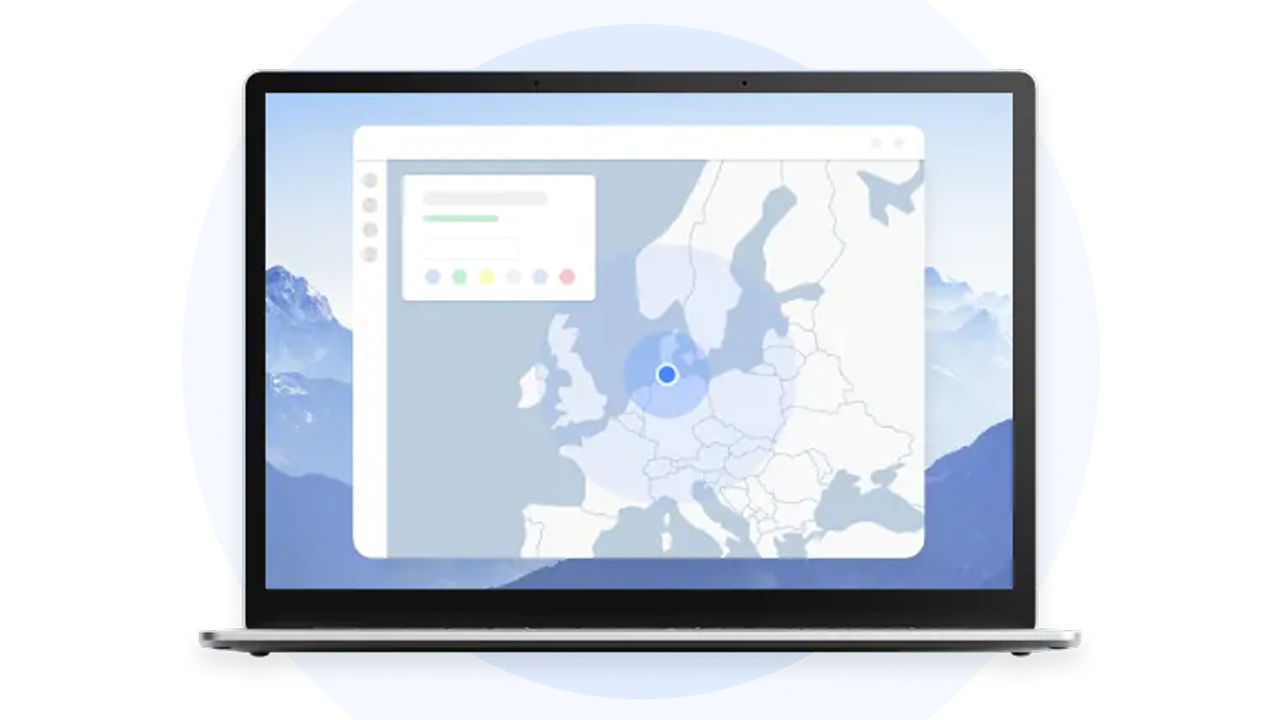
1. NordVPN
Excellent security-focused Windows 11 VPN
Number of servers: 7,300+ | Also supports: Windows, Mac, iOS, Android, Linux | Max connections: 10 | Money-back guarantee: 30 days | 24/7 support: Yes
✔️ You want a complete security package: NordVPN offers a wider range of privacy features than ExpressVPN or Surfshark, like malware detection and features like Double VPN and Onion over VPN.
✔️ You want a VPN for streaming: Nord unblocked every streaming platform I threw at – even unblocking all the Netflix locations I tried.
✔️ You want a VPN that performs on every front: NordVPN is an all-purpose VPN and excels in every parameter, including speed, security, streaming, ease of use, and value for money.
❌ You want the simplest of interfaces: Nord's map-style interface is not going to be everyone's cup of tea, and may take some time getting used to.
NordVPN is a superb VPN for Windows and pretty much everything else too. It's a total package, offering fast and reliable connections, unrivaled streaming support, and built-in antivirus for extra safekeeping. Take it for a test run with a 30-day money-back guarantee.
One of the most sought-after VPNs on the market, NordVPN could be right up your alley if you want a widely renowned provider with a brand name that speaks for itself. With over 7,300 servers worldwide, it's got an upper hand on most providers, including ExpressVPN and Surfshark. It's also got servers in 154 locations, outdoing just about every rival.
Nord's PC VPN app is attractive, but in my experience using the map interface can be quite fiddly at times. A plain server list is available, but it's not quite as easy to use as ExpressVPN or Surfshark.
When it comes to speed, however, Nord's reliable and very fast – its peak of 950 Mbps is right up there with the very best. It uses a proprietary WireGuard-based protocol called NordLynx, that delivers better and more consistent speeds than other protocols, including the very popular OpenVPN.
With AES-256 encryption, RAM-only servers, and a built-in antivirus, in my NordVPN review I am confident stating that it's super secure, and much like Express, you'll be able to connect in a single click and forget about it.
However, there are a couple of unique features like Double VPN and Onion over VPN on offer here. These will certainly appeal to the more privacy-conscious, and while not necessary for day-to-day use, they're useful additions to have on hand. The newest is Nord's Threat Protection Pro tool, an automated system that automatically tackles malware, phishing scams and suspicious links. The Double VPN feature routes your internet traffic through not one but two VPN servers, encrypting your data twice. The multiple independent audits are also a nice touch.
NordVPN performed a clean sweep on all the streaming platforms I tested it on in my latest round of testing. It shines through as one of the best Netflix VPNs where it unblocks every region with ease, from popular Netflix libraries like the US and UK to even some hard-to-crack countries like Japan. With all other streaming platforms too, including BBC iPlayer, Amazon Prime Video, Hulu, and Disney Plus, Nord is smooth sailing.
Overall, NordVPN is a comprehensive package that impresses on all fronts – from speed, security, and reliability to unblocking and ease of use. Should anything go wrong, you'll have friendly live-chat agents ready to take your question, and again, a 30-day money-back guarantee allows you to test-drive the service before you commit.
Feature | Comments | Rating |
|---|---|---|
Design | A cool and intuitive design, but it may come across as clunky at times | ⭐⭐⭐⭐ |
Ease of use | Not hard to get going, but the map-based interface adds complexity | ⭐⭐⭐⭐ |
Performance | Lightning-fast speeds that are up there with the very best | ⭐⭐⭐⭐⭐ |
Unblocking | Unblocks everything, from popular platforms to niche Netflix libraries | ⭐⭐⭐⭐⭐ |
Security and privacy | Loaded with security features, and the built-in antivirus and ad & malware blockers are a huge plus | ⭐⭐⭐⭐⭐ |
Customer support | 24/7 friendly and professional customer support with no shortage of helpful guides | ⭐⭐⭐⭐⭐ |
Price | Reasonably priced but slightly more expensive than some | ⭐⭐⭐⭐ |
ExpressVPN: the best VPN user experience
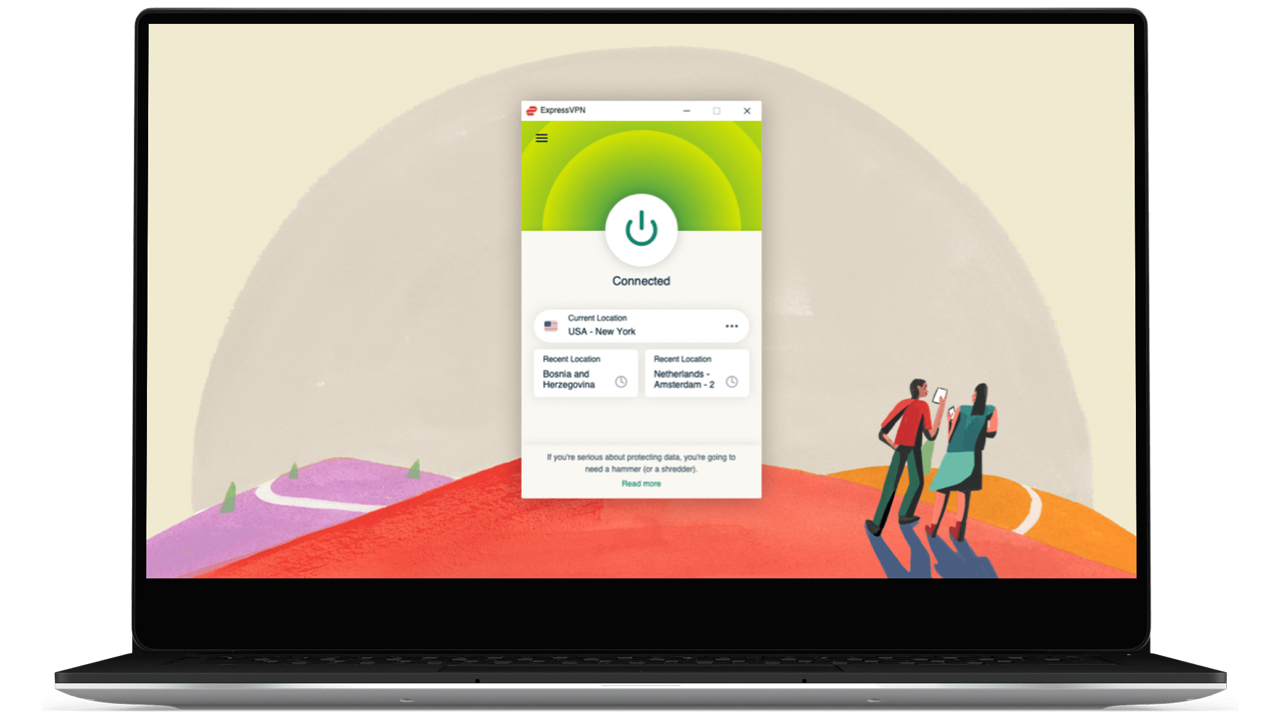
2. ExpressVPN
A sleek suite of apps for Windows and more
Number of servers: 3,000+ | Also supports: Windows, Android, iOS, Mac, Linux (command-line only), Routers, almost everything else | Max connections: 8 | Money-back guarantee: 30 days | 24/7 support: Yes
✔️ You want a VPN you can set and forget: ExpressVPN comes with an auto-connect feature that makes sure you're connected at every moment if activated.
✔️ You want to connect everywhere: With servers in over 160 locations, there should be no shortage of nearby servers wherever you are.
✔️ You want class-leading privacy: with AES-256 encryption, a kill switch, an independently audited no-logs policy, and a built-in password manager, ExpressVPN provides uncrackable security no matter where you are.
❌ You're on a tight budget: ExpressVPN isn't cheap, and services like Surfshark or PIA might suit you better if you're looking for bargain deals.
❌ You want a full security suite: while its VPN excels, ExpressVPN doesn't offer additional features like antivirus that some rivals do.
ExpressVPN has easy-to-use apps, top-notch security features, strong unblocking capabilities, a wide server network, and nifty privacy add-ons such as a password manager. The friendly 24/7 support is a huge plus, and thanks to a generous 30-day money-back guarantee, you can try the service risk-free before committing.
In our ExpressVPN review, I found the big-name provider rarely disappoints, and its Windows offering continues an impressive trend of excellence. With over 3,000 servers in 105 countries worldwide, you'll be able to find a reliable connection no matter where you are.
ExpressVPN's Windows app is quite simply a pleasure to use. If you want to get connected as quickly as possible, then tap the big on/off button, and you'll connect to the fastest server near you. If you need to manually select a server, there's an intuitive list of locations to choose from and connect to in a couple of clicks.
Elsewhere, you'll have plenty of control over how the app works. Head into the settings, and you'll be able to customize your kill switch, protocols, auto-connect settings, split tunneling, and plenty more.
All ExpressVPN apps – Android, iOS, Mac, Linux, and even routers and Chromebooks – are simple to use and, at the same time, come with enough options for customization. There's something for everyone, whether you're a beginner or a more seasoned VPN user.
ExpressVPN's in-house, open-source Lightway protocol is suitably rapid. When tested on our 1Gbps connection, it delivered peak speeds of 410 Mbps. That's an excellent performance, but it's worth noting that many rivals were even faster – NordVPN and Surfshark at a whopping 950 Mbps to name a couple.
In practice, though, if you're using a regular domestic connection of around 100 Mbps, you won't see any difference, and Express's super-reliable connections will be more important.
Fancy expanding your streaming scope? When I tested ExpressVPN with Netflix, BBC iPlayer, Disney+, and Amazon Prime Video, it was able to unblock every single one. This alone could make ExpressVPN worth it for you.
ExpressVPN has recently upped the number of simultaneous connections from 5 to 8, which is great to see. This now puts it ahead of NordVPN, but it's worth noting that both Surfshark and Private Internet Access both offer unlimited connections on a single plan. If you've got tons of devices, they may be a better pick.
Should you ever run into any issues with Express, I found the live chat support team incredibly helpful, and the huge range of well-written support guides is a great first line of defense. And, if you choose to sign up and find that you don't enjoy the service, there's also a 30-day money-back guarantee backing you up.
Feature | Comments | Rating |
|---|---|---|
Design | An easy-to-navigate and clean interface | ⭐⭐⭐⭐⭐ |
Ease of use | Ideal for both new and seasoned VPN users | ⭐⭐⭐⭐⭐ |
Performance | Generally fast enough for pretty much everything, but not as fast as Surfshark | ⭐⭐⭐ |
Unblocking | Unblocks every streaming platform with ease, and only struggles with a couple of hard-to-crack Netflix libraries | ⭐⭐⭐⭐ |
Security and privacy | Quite simply the most secure and private VPN I've tested | ⭐⭐⭐⭐⭐ |
Customer support | 24/7 friendly and professional customer support, and lots of helpful guides | ⭐⭐⭐⭐⭐ |
Price | Every bit worth the price, but cheaper alternatives are available | ⭐⭐⭐ |
Surfshark: the best cheap VPN
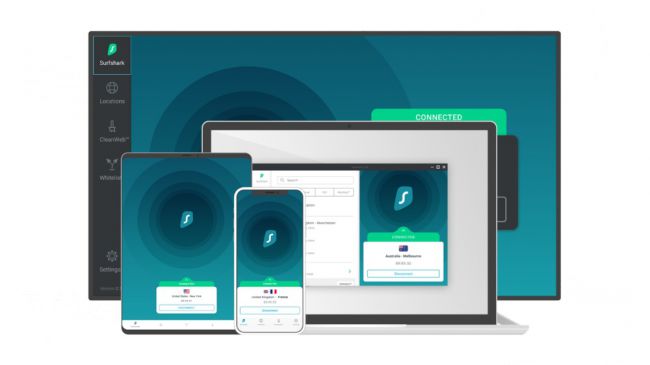
3. Surfshark
Excellent value with great Windows performance
Number of servers: 3,200+ | Also supports: Windows, Mac, iOS, Android, Linux (GUI) | Max connections: Unlimited | Money-back guarantee: 30 days | 24/7 support: Yes
✔️ You're on a budget: at less than $2.50 a month, Surfshark offers the perfect mix of bargain price and premium performance.
✔️ You want unlimited simultaneous connections: with just one Surfshark account, you can cover the VPN needs of your entire family plus share the same login credentials with your friends as well.
✔️ You want a VPN that's rapid: topping out at 950Mbps in my latest round of testing, Surfshark is faster than any other VPN I've tested.
❌ You use an older version of Windows: Any dinosaurs out there using Windows versions older than 8.1 won't get any updates.
❌ You want a foolproof kill switch: Surfshark's kill switch leaked under extreme pressure in my testing, which was not the case with ExpressVPN and NordVPN. That said, you're unlikely to face such testing conditions in real life.
❌ You want a VPN for torrenting: Surfshark isn't quite as good as the likes of ExpressVPN or PIA when it comes to torrenting, but it's not far off.
Surfshark offers the perfect blend of high-end features and low prices. Thanks to unlimited simultaneous connections, the fastest speeds in the industry, and an excellent security suite, it's my #3 pick overall. You're backed by a 30-day money-back guarantee in the unlikely event that it's not for you.
For bargain hunters after a cheap VPN, the sub $2.50-a-month Surfshark will be very tempting – but it's also an excellent choice for those looking for a fully featured VPN. With 3,200 servers in over 100 countries, it's got a very respectable spread that matches ExpressVPN and NordVPN, and its AES-256 encryption and a full independent audit of its servers will be big ticks for security nuts.
In terms of what you get under the hood, Surfshark certainly doesn't short-change you. Split tunneling, a kill switch, Multi-Hop servers, and even obfuscated servers are all available.
When I used the Windows VPN app, it was quick and easy to select and switch servers, change settings, and I had no issues with reliability. What's more, you'll even get unlimited connections, meaning you can install Surfshark on as many devices as you like on a single plan. If you're OS agnostic, it's one of the best Linux VPNs, too.
It's worth noting that in my Surfshark review stress-testing, I was able to slightly break the kill switch, but what I was doing is very unlikely to happen in real life, unless you're messing around with system processes.
When using WireGuard, Surfshark is one of the fastests VPNs I've ever tested. Outperforming both NordVPN and ExpressVPN with peak speeds of 950 Mbps, it has made great improvements since my last hands-on review. OpenVPN speeds are also absolutely searing at 460 Mbps, which is unusually fast.
If I were to pick hairs, I'd have to mention Surfshark no longer rolls out any updates for those using the VPN app on older versions of Windows – anything lower than 8.1. The Surfshark app is still very much compatible with all of those versions but no more updates from the VPN's end. And surprisingly, Surfshark has a 7-day free trial for all popular device types except Windows. If you're an Android, iOS, or Mac user, you'll be able to benefit from the genuinely free trial.
Surfshark regains its composure when it comes to streaming, and just like Nord and Express, it delivered a clean sweep of Netflix, Prime, Disney+ and BBC iPlayer. Combined with a 30-day money-back guarantee and excellent support, if you're pinching the pennies, you can't go wrong with Surfshark.
Feature | Comments | Rating |
|---|---|---|
Design | A fun and intuitive design that makes it a delight for beginners | ⭐⭐⭐⭐⭐ |
Ease of use | One of the very best for beginners using a VPN for the first time | ⭐⭐⭐⭐⭐ |
Performance | The fastest provider I've tested | ⭐⭐⭐⭐⭐ |
Unblocking | Superb unblocking capabilities – grants access to every streaming platform | ⭐⭐⭐⭐⭐ |
Security and privacy | Overall a very secure provider, but the kill switch could be better | ⭐⭐⭐⭐ |
Customer support | 24/7 customer support to rally behind a hard-to-navigate help section | ⭐⭐⭐⭐ |
Price | Excellent value for money with very few compromises | ⭐⭐⭐⭐⭐ |
Other quality VPNs I've tested

4. Private Internet Access
In-depth Windows VPN with tons of niche features
Number of servers: 10,000+ | Also supports: Windows, Mac, iOS, Android, Linux (GUI) | Max connections: Unlimited | Money-back guarantee: 30 days | 24/7 support: Yes
✔️ You want to cover unlimited devices: PIA now offers unlimited simultaneous connections, which puts it on par with the likes of Surfshark.
✔️ You want a VPN with a proven no-logs policy: PIA is one of the few providers to have proven their no-logs claims in court – twice.
✔️ You want a massive amount of server options: PIA is head and shoulders above its competition thanks to its 20,000+ servers in 91 countries, with a server in every US state.
❌ You want the fastest speeds: PIA isn't slow by any stretch of the imagination but Surfshark and NordVPN are going to be better options for speed freaks.
❌ You want to pay via bank transfers: PIA has ties with almost every major payment gateway, but surprisingly, the conventional and popular option of bank transfer is absent.
Private Internet Access is a highly configurable Windows VPN with unlimited simultaneous connections, a massive server network, and a proven no-logs policy. It's pretty fast, unblocks most sites, and still remains one of the best bargain deals you can get your hands on. Try it risk-free with a 30-day money-back guarantee.
Private Internet Access has been around for years now and is well-known as a trusted name in internet privacy. However, in the last couple of years it's really improved and is now easily one of the very best Windows VPNs on the market.
With the largest server network of any PC VPN – at least 10,000+, if not even more – you're almost guaranteed to find a connection that can deliver good speeds. What's more, in my Private Internet Access review, I discovered that it also offers servers in every one of the 50 US states, so it's also one of the best US VPNs.
In its most recent update, PIA has made significant improvements as far as simultaneous connections are concerned. It now offers unlimited simultaneous connections – a huge jump from the 10 simultaneous connections which it previously offered. Even more impressive is the fact that this update comes with no price hike at all, and the service remains neck-and-neck with Surfshark as one of the most value-for-money picks on the market.
In terms of speeds, it's not one the very fastest services I've tested, but topping out at 436 Mbps in this round of testing, it's more than enough for downloading, playing games online, and also streaming – you really only need 30 Mbps to stream content in 4K Ultra HD and HDR.
PIA's party piece, however, is the power of its apps. Alongside the essentials like AES-256 encryption, WireGuard integration, a kill switch, and split tunneling, there's plenty more to explore. Features like port forwarding make it the best torrenting VPN, and there are a ton of connection settings not often found elsewhere.
For newbies, though, these might add complexity without much payoff, so it's worth considering if you really need them. Services like ExpressVPN and Surfshark have more intuitive apps with greater attention to detail, and you won't be left guessing no matter how deep you go into their settings.
There's not much to complain about on the streaming front, either, as PIA unblocked every streaming platform I tested it with.
Overall, though, if you need a cheap, powerful VPN with some surprisingly in-depth apps, PIA is one of the top VPNs for Windows on the market.
Feature | Comments | Rating |
|---|---|---|
Design | Lots of customization options, at the expense of streamlined apps | ⭐⭐⭐⭐ |
Ease of use | Ideal for tech experts, but beginners may struggle to get the most out of it | ⭐⭐⭐ |
Performance | It's sufficiently fast but doesn't match up to the speeds of Surfshark or NordVPN | ⭐⭐⭐ |
Unblocking | Unblocks all popular streaming platforms, except the Aussie 10Play | ⭐⭐⭐⭐⭐ |
Security and privacy | Proven no-logs policy, and it comes with valuable free add-ons like an email breach scanner | ⭐⭐⭐⭐⭐ |
Customer support | Lots of helpful guides and 24/7 friendly support | ⭐⭐⭐⭐ |
Price | A seriously good value-for-money proposition | ⭐⭐⭐⭐⭐ |
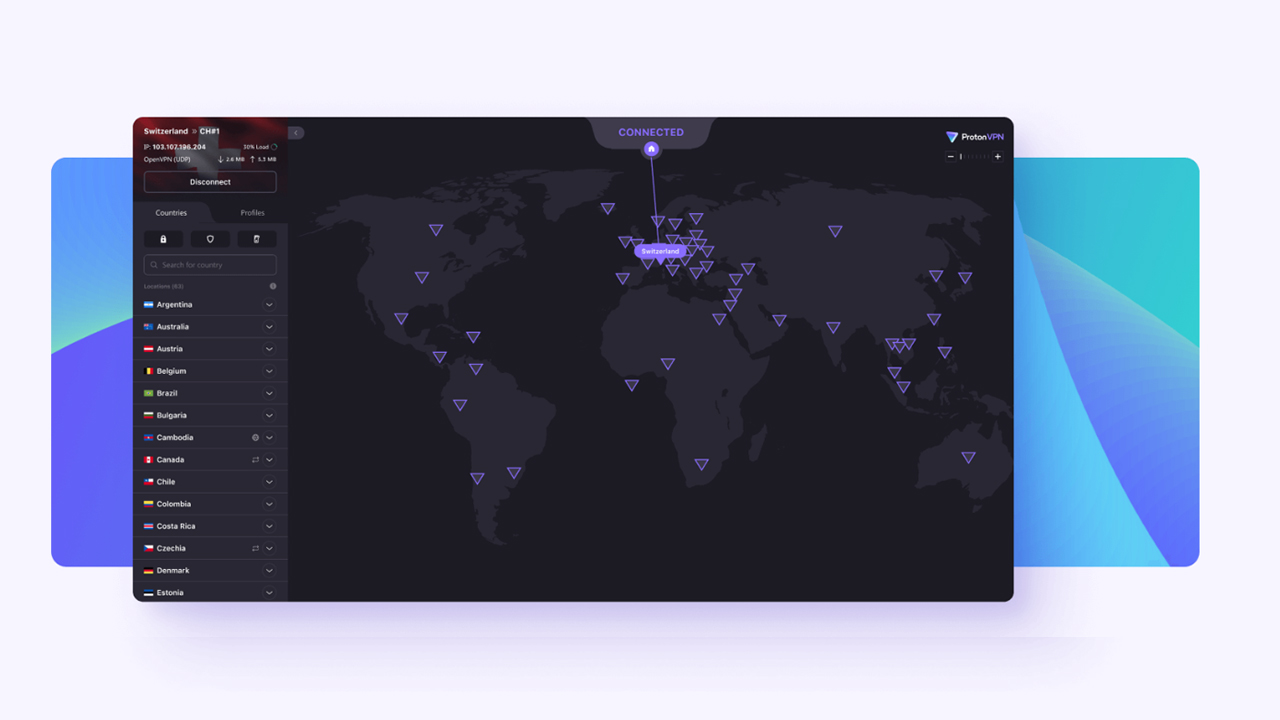
5. Proton VPN
Excellent privacy plus great streaming
Number of servers: 11,700+ | Also supports: Windows, Mac, iOS, Android, Linux (GUI) | Max connections: 10 | Money-back guarantee: 30 days | 24/7 support: Yes
✔️ You want a VPN you can trust with your life: Proton VPN is based out of Switzerland, is an open-source platform, and comes with an auto-connect feature, all of which make it a reliable pick for privacy-focused individuals.
✔️ You want a VPN with a free version: Proton VPN has a free-forever plan that you can use for as long as you want to.
✔️ You want a Linux VPN: Proton VPN comes with a graphical user interface (GUI) on Linux devices, solidifying its place as an ideal choice for Linux users.
❌ You want to stream for free: Proton VPN's free version is very capable for normal usage, but streaming support is only available on its paid plans.
❌ You're on a budget: Proton VPN is on the expensive side of things and providers like Surfshark and PIA remain my top recommendations for those looking for pocket-friendly picks.
Proton VPN is a delight for privacy purists, with features like the always-on VPN, Secure Core servers, Swiss privacy laws, and an open-source platform. While some features on the Windows app aren't the most beginner-friendly, the unblocking capabilities on the paid plan are right up there with the best we've seen. Try it risk-free with a 30-day money-back guarantee.
Proton VPN is one of the most secure VPNs, with an open-source platform and an independently audited no-logs policy. You can inspect its code at any time to reassure yourself of its claims – Proton VPN has nothing to hide and delivers class-leading privacy, even on the free version.
Proton has recently revamped itse server network, increasing its total server count to 11,700+ in 117 countries on its paid plans. With such an expansive server network, you're sure to find a server that suits your needs.
Another great thing about Proton's server network is Proton's Secure Core servers. Secure Core routes your connection through a super secure server in either Iceland, Switzerland, or Sweden before forwarding you to your location of choice. Proton recommends you use this function if you're connecting to a potentially troublesome server like Turkey or China, but real privacy obsessives may want to use this 24/7.
Proton is a great choice for streaming as well. Able to unblock a number of Netflix locations, including the US, UK, and Canada, as well as other sites like BBC iPlayer, Prime Video, and Disney+, it certainly isn't all work and no play for this privacy-focused VPN. However, it's worth noting that Proton's free version doesn't come with any unblocking capabilities.
Proton offers a generous 10 simultaneous connections. That said, providers like Surfshark and PIA allow you to cover unlimited devices on a single plan and at a fraction of the price of Proton VPN. However, Proton offers one of the best free VPNs around, although there are limitations, which include not being able to choose your server.
Proton VPN's PC VPN app is large and somewhat complex – but it's well laid out and has a better map-based interface than Nord. In my Proton VPN review, I found the servers easy to search through, but newbies may prefer something simpler like ExpressVPN.
Overall though, it's a cracking Windows VPN choice for those who like a little more depth to their VPN – and with a free forever version and a 30-day money-back guarantee on paid plans, you can try the service risk-free before committing.
Feature | Comments | Rating |
|---|---|---|
Design | The dark mode feels refreshing and the design is overall very intuitive | ⭐⭐⭐⭐ |
Ease of use | The desktop apps are not the easiest to navigate, but no such complaints with the mobile apps | ⭐⭐⭐⭐ |
Performance | Decent speeds, but not as fast as NordVPN or Surfshark | ⭐⭐⭐⭐ |
Unblocking | On par with the best providers for streaming | ⭐⭐⭐⭐ |
Security and privacy | An audited no-logs policy and an open-source platform inspire confidence in its safety | ⭐⭐⭐⭐⭐ |
Customer support | Tons of guides and quality customer support, but surprisingly no live chat | ⭐⭐⭐⭐ |
Price | The free plan packs a punch but the paid plans aren't exactly cheap | ⭐⭐⭐ |
How to choose a Windows 11 VPN
Since there are so many good Windows 11 VPNs out there, we recommend signing up to a provider that ticks every box. As always, privacy and security should be your primary concern. However, since a fair few PC VPNs will keep you safe online, it's worth considering what else you'll need from it.
Love TV and cinema? Getting a VPN for Windows that can unblock tons of global streaming sites will be a priority. If you're a gamer, mega speeds will be essential. Those looking for torrenting protection and more customization from their apps may prefer a more techy interface with more additional features.
Overall, we consider NordVPN to be the best PC VPN available for most users. However, other providers may suit you better, so we've also rounded up four more that offer slightly different experiences.
How we test VPNs
Understanding how our team of experts tests VPNs is important. It lets you know that we really have got hands-on with these products, and that we’ve considered every feature, no matter how small. Some sites just give a rundown of specs found on a provider’s website – we endeavor to do quite a bit more than that.
First of all, we do check the provider websites, and note useful information like the number of servers and locations, whether you’re allowed to use every server for P2P, which encryption protocols are supported, the variety of operating systems it runs on, and tons more. We also check the pricing at this stage.
This initial scan gives us a baseline understanding of the service, and if there are any bold claims on-site we note them to make sure the customer isn’t being misled.
We’ll then dig into privacy policies. This is a very important piece of literature for any company, but for VPNs they need to be absolutely watertight. We’ll also go through the logging or zero-logging policy to look for gaps, and read any information available on independent audits.
Then it comes to testing the applications themselves. We test how easy it is to download and install, noting if any data collection options are clearly outlined to the user. We then inspect the default configuration to see what you have to ‘opt in’ for, and what features are available overall. We then play around with any additional features, such as ExpressVPN’s server speed test or NordVPN’s Double VPN. After we’ve gone through everything on the surface, the fun bit starts – trying to break things.
We throw all sorts of curveballs at these VPNs, like connecting to oddly configured networks, and killing processes to see if we can get the VPN to stop without activating the kill switch.
After we’ve had our fun, we check in with the support team to see if they’re helpful. Then, we’ll check a wide range of streaming sites to see if the VPN is able to access geo-blocked content, and we’ll run a series of speed tests over a few days and nights to get an accurate picture of what sort of connection speeds you can expect.
FAQ
What is the best Windows 11 VPN?
Overall, we recommend NordVPN as the best Windows 11 VPN on the market. It's great for streaming, staying anonymous, has plenty of servers, and also delivers excellent connection speeds.
Why do I need a VPN for Windows?
A PC VPN can offer a lot more than many people think. While it can help protect your data from hackers and when you're on public Wi-Fi, you'll also be able to access content that would previously have been unavailable. All you need to do is select a server in the country of your choice, and away you go.
VPNs can also help you avoid location-based price targeting. Many products – especially digital services – alter their advertised prices depending on where the customer lives. If you want to save a bit of cash, it's worth seeing how much the service charges in other countries.
Often you'll find that lower-income areas will be offered cheaper prices, and businesses also often advertise better prices to those who live in their own country. This process is often trial and error, but your VPN could pay for itself in no time.
Do I really need a VPN for Windows?
We generally consider a VPN to be a useful bit of kit for just about any PC user, but some will get more use out of a VPN for Windows than others.
If all you use your PC for is browsing social media, watching YouTube and sending emails, it's unlikely you'll find yourself opening up your VPN all that often. And, remember that even if you've got a VPN active, signing in to any social media will immediately identify you to any potential snoopers or marketing trackers, no matter where your IP is located.
However, if you want to watch more content on Netflix, torrent in any shape or form, or simply want to keep your activity out of your ISP's hands, a VPN is the perfect tool - and I've written up a jargon-free guide that'll show you how to use a VPN.
What makes a great VPN for PC?
Since Windows is a great all-round operating system, you'll want a VPN that can do it all as well.
Firstly, you'll need great privacy – look for verified no-logging policies and top encryption standards. It's also worth making sure you've got additional features like split tunneling and a kill switch for maximum functionality.
Then you should make sure that you can access the streaming services that you want. Some VPNs struggle with iPlayer or Netflix, so if you want to watch as much as possible, take a look at our VPN for Netflix and BBC iPlayer VPN guides, or just go with ExpressVPN which can pretty much do it all with no hassle.
Finally, it's worth making sure that your VPN is simple and easy to use. Ideally you'll want to set it and forget it, so being able to quickly open the app and get protected is super important.
Can I get a free Windows 11 VPN?
Yes, free Windows VPNs are available, but every one comes with some kind of restriction – after all, VPNs are businesses and at the end of the day, they need to get paid.
Proton VPN offers the best free option on the market, giving unlimited data, and only restricting the servers you can use. Compare that with a service like TunnelBear, which offers 500MB a month, and it starts to look quite tempting.
However, if you're going to do anything major with your Windows 11 VPN – especially if you're using it for streaming – we'd thoroughly recommend paying for a service.
If you can't afford a premium service like ExpressVPN (which we whole-heartedly recommend to pretty much everyone) it'd be worth having a read through our cheapest VPN list – you might be surprised at how little many fully-featured VPNs go for.
Disclaimer
We test and review VPN services in the context of legal recreational uses. For example: 1. Accessing a service from another country (subject to the terms and conditions of that service). 2. Protecting your online security and strengthening your online privacy when abroad. We do not support or condone the illegal or malicious use of VPN services. Consuming pirated content that is paid-for is neither endorsed nor approved by Future Publishing.
Sign up to get the BEST of Tom's Guide direct to your inbox.
Get instant access to breaking news, the hottest reviews, great deals and helpful tips.

Mo is VPN editor at Tom's Guide. Day-to-day he oversees guides on the best VPNs, privacy, and cybersecurity content, which includes making sure all his recommendations are up to date, accurate, and as useful for the reader as possible. He's a daily VPN user himself – typically NordVPN, but he enjoys a variety – and as a digital privacy advocate he believes that every step should be taken to protect yourself online.
- Krishi ChowdharyContributor



