The best VPN in 2025: our top 5 picks
We've reviewed every major VPN (virtual private network) for privacy, security, speed, streaming and more – discover what our dedicated team recommends based on expert testing.

Top 3 overview ⤵
1. NordVPN – best for most people
2. Surfshark – best cheap option
3. ExpressVPN – best premium VPN
4. Proton VPN – best extra security
5. PIA – best for power users
Deep dives:
– Best for privacy
– Best for streaming
– Best for top speeds
– Best user experience
– How we test VPNs
There are many benefits to choosing the right VPN service, from seamless streaming abroad and safer browsing to cheaper prices when shopping online. Whether you’re sidestepping regional restrictions, hiding your activity from prying eyes or avoiding bandwidth throttling, a VPN is the essential tool that makes it all possible.
VPNs work by taking command of your network connection, masking your IP address and encrypting your data – so that third parties can’t see which sites or apps you’re using, or what you're doing on them.
Ultimately, VPNs are about staying one step ahead of a modern internet that's built to track, profile and log everything you do. It’s no surprise, then, that 43% of Americans now report they’ve used a VPN.
But while VPNs do offer increased protection, they’re not totally foolproof. If you use your real details to log in to a browser like Chrome or apps like TikTok and Instagram, those platforms can still link you with your activity. So even with a VPN, you still need to stay savvy and act sensibly – particularly if security, privacy or even total anonymity are your top concerns.
So, which VPN should you trust? That's the important decision we're here to help you make. We're a team of four full-time VPN users, reviewers and enthusiasts with a decade of Tom's Guide VPN testing under our belts.
We know what a good VPN looks like. We've seen countless free services that promise more than they deliver – and know that mistakes can leave you exposed in unexpected ways.
These are the best VPNs of all of our VPN reviews. They rise above the noise with real protection, speed, and reliability. This guide will help you find the one that's right for you.
Why you can trust Tom's Guide
Top 3 overview
1. NordVPN: our top pick for most people
NordVPN delivers our favorite balance of privacy, usability, extra features, and value for money – and it's the app our testing team uses most on our personal devices. In our tests it was fast, unblocked streaming services with ease, and worked consistently across most popular devices. You can read more about that in our deep dive below. On balance, the price is also good value versus the competition: the cheapest plan works out at $3.09 per month. NordVPN does require you to pay for two years up front ($83 plus tax for 27 months' cover) but that's now a standard practice with most VPNs. There's a 30-day money-back guarantee, which most of the big services also offer.
2. Surfshark: our top-rated 'cheap' VPN service
You don’t get as many extra features with Surfshark as NordVPN, but in our tests it was actually a shade faster in some scenarios, just as good at protecting privacy and unblocking content – and the USP is that it's much cheaper, too. For casual VPN users this is probably the one to go for: it ticks all the boxes and keeps the cost down. The best-value option is the two-year plan, which works out at $1.99 per month: you pay $53 plus tax up front in return for 27 months' service. You also get a 30-day money-back guarantee.
3. ExpressVPN: the easiest VPN to use
It's more expensive than NordVPN, but for the extra money ExpressVPN gives you some unique additional privacy services, including Identity Defender, ID theft insurance, and a password manager – plus the best apps in the business. We think it's worth the extra cost if you feel you need those added features, but if you don't, we'd go for a cheaper option. The best value ExpressVPN plan weighs in at the equivalent of $4.99 per month ($139 paid upfront, for 28 months). Again, there's a 30-day refund period.
Our rankings are based on rigorous testing
Our recommendations are built from a decade of in-depth VPN testing. We don't just review these apps – we use them every day and run over 30 top services through structured lab tests twice a year. Those tests include speed benchmarking, streaming tests, and deep dives into security features like kill switches and DNS leak protection.

We've developed custom tools to map server networks, track app satisfaction among users, and evaluate how well VPNs block malware and bypass VPN restrictions. Wherever possible, we factor in independent audits and transparency reports.
This guide is built from that ongoing experience to help you make a confident, informed choice. You can find out more about our testing process below.
Learn more about VPN basics ▼
What is a VPN and why do people use them?
A Virtual Private Network is a system that creates a private and secure connection between you and the internet. It routes your traffic through an encrypted tunnel to a remote VPN server and then on to the internet and back, making your personal data unreadable to anyone without the correct encryption key.
The VPN also assigns you a generic IP address. Your IP address is one of the key factors that identifies you online and it can be linked to your physical location. Changing it to a random one removes that point of vulnerability.
A neat analogy is a secret tunnel between you and a grocery store. Instead of leaving your house and driving to the store in plain view, you can travel through the tunnel without anyone seeing what you're doing, where you came from, or what you’re buying.
There are caveats though – especially on mobile, where there are data points that the VPN doesn’t touch. Your location can still be revealed through browser fingerprinting (where websites use details about your device and browser to track you) or GPS data, so you need to remain savvy. And of course, if you’re logged into any services you’re accessing – Netflix, Facebook, Google, and so on – with your real credentials, they can still track what you’re doing on their platform.
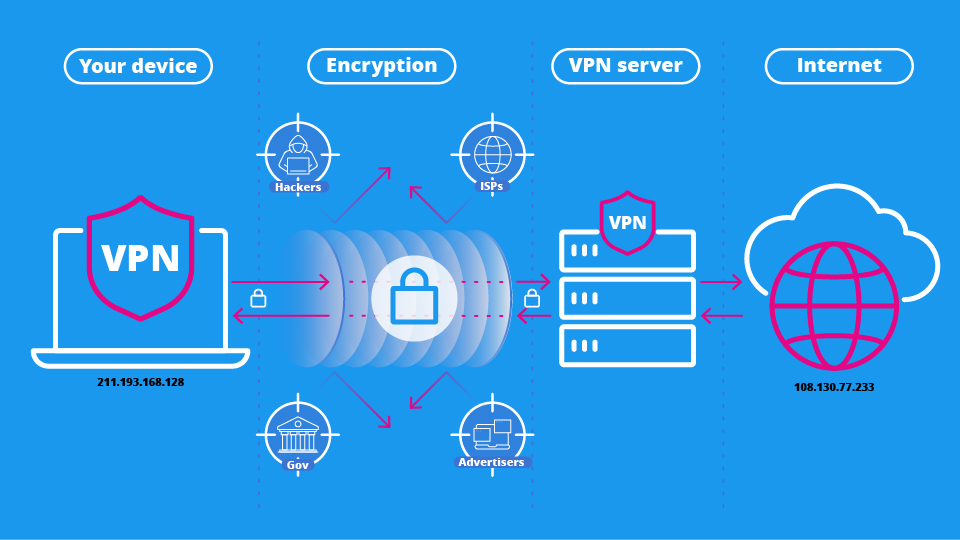
So, the two core parts of how a VPN protects you online are encryption (making your information unreadable to anyone looking in) and anonymising your IP address. These help break the link between your true identity and your online activity: your data is secured, and your browsing history and location are hidden.
VPNs can be used across a wide range of devices and platforms, including desktop, mobile, routers, and even smart TVs. However, certain platforms – such as games consoles like PlayStation or Nintendo Switch – may require manual setup or additional steps, like setting up the VPN on your router to cover all devices on a home network.
Read more: What is a VPN?
Why you might use a VPN
- Stream geo-restricted content
- Keep sensitive data protected when working remotely
- Prevent ISPs, advertisers and hackers tracking your activity
- Stay safer on unprotected public Wi-Fi
- Safer torrenting
- Find cheaper prices online by switching locations
- Avoid censorship and access restricted websites and services
- Access websites and services from your home country when abroad
VPNs aren't a silver bullet for staying completely safe and secure online, but they are a powerful starting point.
Encryption makes it significantly harder for third parties to track you online – when you're connected to a VPN, not even your internet service provider (ISP) or mobile network provider can see what you're getting up to. They can see how much bandwidth you're using, but they have no way of finding out what it contains.
For some people, that can be a life or death feature. In countries with harsh censorship laws, VPNs can be a lifeline because they can allow you to connect with the outside world without being blocked – or worse – watched.
VPNs can protect you while you’re using public Wi-Fi in places like airports. These networks are often unsecure and so can be vulnerable to snooping attacks. They're also a fantastic tool to prevent an internet provider from throttling your connection. For example, some hotels offer free, basic Wi-Fi to guests but slow down or restrict video streams. That’s not possible if you’re using a VPN because the hotel has no way of detecting the type of data you’re accessing.
For torrenters, using a VPN is essential. Not only does one grant you access to the torrent sites that might otherwise be blocked by your ISP, but it also lets you connect to the P2P networks to download the content privately by hiding your identity from the rest of the network.
Beyond privacy, another core function of VPN services is location spoofing. By sending your connection to the web through a server in another country, a VPN can make it appear to the rest of the internet as though you’re browsing from that location.
This means depending on which service you use, you can bypass firewalls and blocks on geographically restricted content. For some people, that means the international libraries of streaming services like Netflix; for others, it means being able to use Google and access western news sites.
VPNs can even help you bypass price discrimination. Some sites and services offer cheaper prices depending on your region, and so by switching to a virtual location you can sometimes unlock cheaper deals.
Specific VPN guides
This buying guide is to tell you about the best VPNs overall and some of their uses but if you're after a VPN for a very specific use case, then you should take a look at our VPN buying guides on the following:
- Best VPN for Mac
- Best VPN for torrenting
- Best VPN for streaming
- Best VPN for Fire Stick
- Best VPN for iPhone
- Best VPN for Android
- Best VPN for Apple TV
- Best VPN for gaming
- Best free VPN
- Most private VPN
- Fastest VPN
- Best VPNs with free trials
- Best VPN for Linux
A note on affiliate links
Tom's Guide's parent company Future could earn a commission if you click through and sign up for a VPN through one of our links. Our promise to you is that this will never affect our testing or scoring, and our recommendations are locked in before any links are added. There's often a benefit to you too: clicking through using an affiliate link from a review site will usually unlock a few extra months for free on multi-year plans.
Meet the creators of this guide

Mo has been covering VPNs at Tom's Guide for over five years, experimenting daily to find out what really works. He's been focused on developing better testing methods for putting VPNs through their paces, and manages the full-time, three-person Tom's Guide VPN team. Mo also writes for TechRadar, What Hi-Fi? and T3.

Anthony Spadafora is the Senior Security and Networking Editor at Tom’s Guide, where he covers everything from VPNs and data breaches to malware and password managers. Before joining the team, he spent three years in South Korea covering cybersecurity and B2B tech. His responsibilities include managing all of our US-based VPN testing.

George is VPN Staff Writer at Tom's Guide, and covers the latest VPN industry, online privacy, and cybersecurity news as it breaks. He is a committed privacy advocate, and believes every individual has the right to privacy – online and off. As such, he's a big fan of VPN providers that put privacy tech above all else.

Olivia is Tom's Guide's VPN Commissioning Editor. With a background in cybersecurity, she writes and commissions features and explainers to help make complicated privacy topics easy to understand for everyone. She also regularly uses VPNs to make sure they deliver what they promise, and specializes in testing VPNs with streaming sites.
Our top recommendation
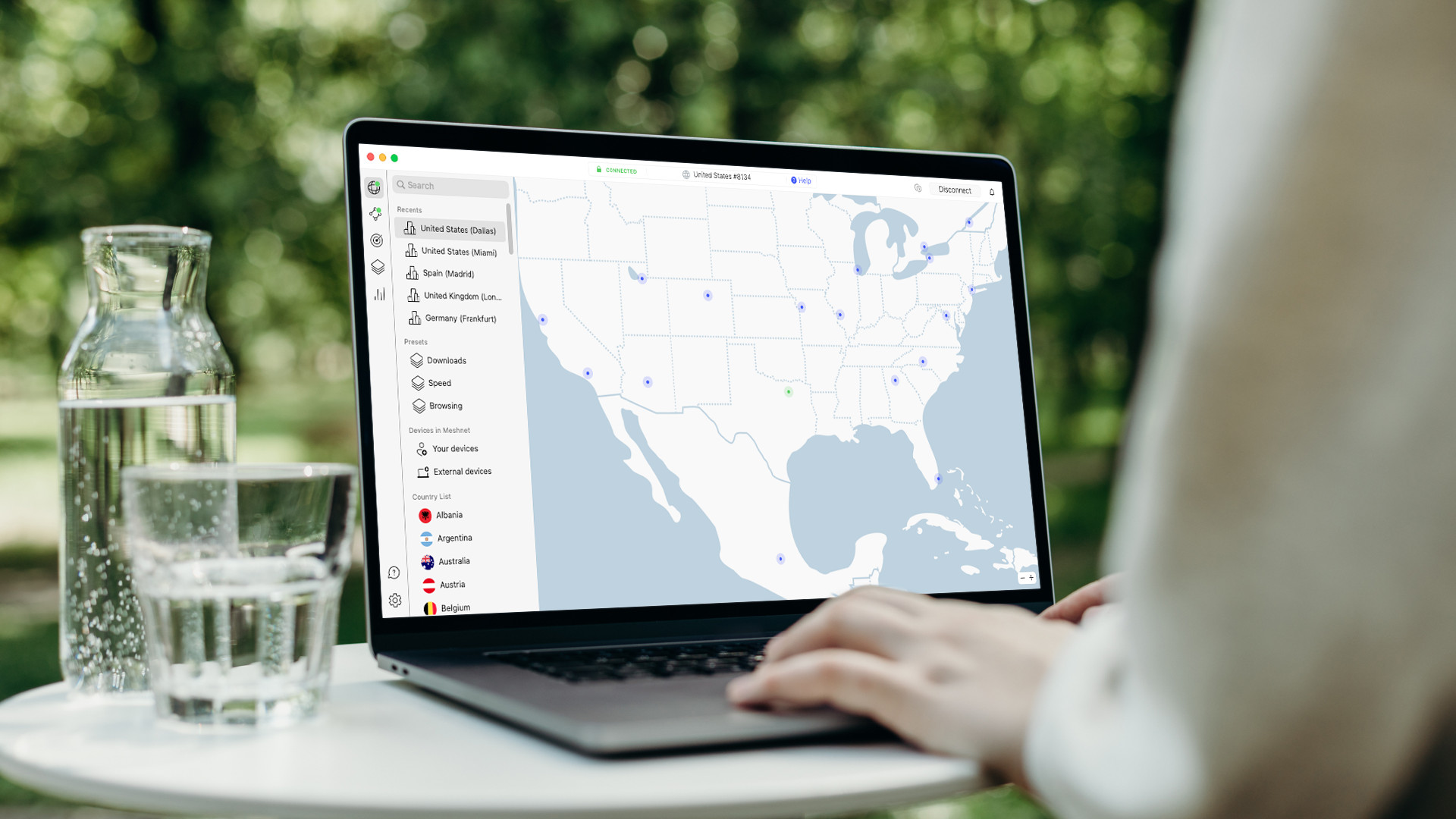
1. NordVPN
Measured speeds up to 1,100Mbps, an easy app, and perfect unblocking results makes NordVPN our top pick
Number of servers: 7,300+ | Server locations: 154 in 118 countries | Jurisdiction: Panama | Maximum devices supported: 10 | 24/7 live chat: Yes | 30 day money back guarantee: Yes
NordVPN is currently our top recommendation as the best all-round VPN service. Our tests show that it combines excellent privacy features with fast speeds in our lab and real-world tests. It also has an excellent unblocking track record, plus well-thought-out apps and clever customer support.
Close rival Surfshark is slightly faster and cheaper, but NordVPN has consistently proven to be the best VPN for streaming – that’s going back at least four years – and is still competitively priced, with what is objectively a good-value, two-year introductory price.
Easy to set up and use, but not as cleanly designed as ExpressVPN
While we don't think NordVPN's app interfaces have the same sheen of visual simplicity as ExpressVPN's, it’s still very suitable for beginners: it took my low-tech housemate less than 10 seconds to connect to a server in Australia when I asked him to try using it. Meanwhile, there’s a generous amount of extra features, such as Double VPN (where your traffic can be routed through two encrypted servers rather than one), and custom DNS (often used for custom ad blocking), tucked away for more advanced users if you want them.
Jump to: The best VPNs for usability
Maxes out a 1 Gbps connection – won't noticeably slow you down
NordVPN performed very well in our speed testing process, clocking in with a top average speed of over 950 Mbps, using a desktop PC and 1 Gbps wired connection in the UK. When we tested it on a 10 Gbps connection in the US, we saw maximum speeds of over 1,100 Mbps – that's fast enough for 73 simultaneous 4k Netflix streams, and only a few providers like Surfshark and Proton VPN can match it.
The upshot of these reliable speeds means NordVPN won't slow down your connection noticeably. While VPNs invariably have some impact on your connection, with NordVPN you’ll normally be able to get similar speeds as if you weren’t connected via the VPN at all.
I used NordVPN daily on an iPhone 14 Pro (4G and 5G), as well as at home on a 1 Gbps connection, and on slow public transport Wi-Fi – and found it almost always connects in a couple of seconds, and manages to stay up even on patchy connections. When we simulated network drop outs, NordVPN reconnected quickly and without fuss when the network came back – something a remarkable amount of lower-end VPNs really struggle with.
Jump to: The fastest VPNs we've tested
Audited, encrypted and future-proof – but not open-source
NordVPN has excellent privacy credentials and is a good choice for most security-conscious people – only Proton VPN scored higher in our testing on that front. Since a hacking incident back in 2018, NordVPN has taken several steps to bolster its security. These include continuing to implement a robust no-logs policy, and committing to regular independent audits to verify that it doesn’t collect any of your activity data (the fifth audit was conducted at the end of 2024). Only ExpressVPN has undergone more audits, with 18 to date.
Show more of our NordVPN deep-dive ▼
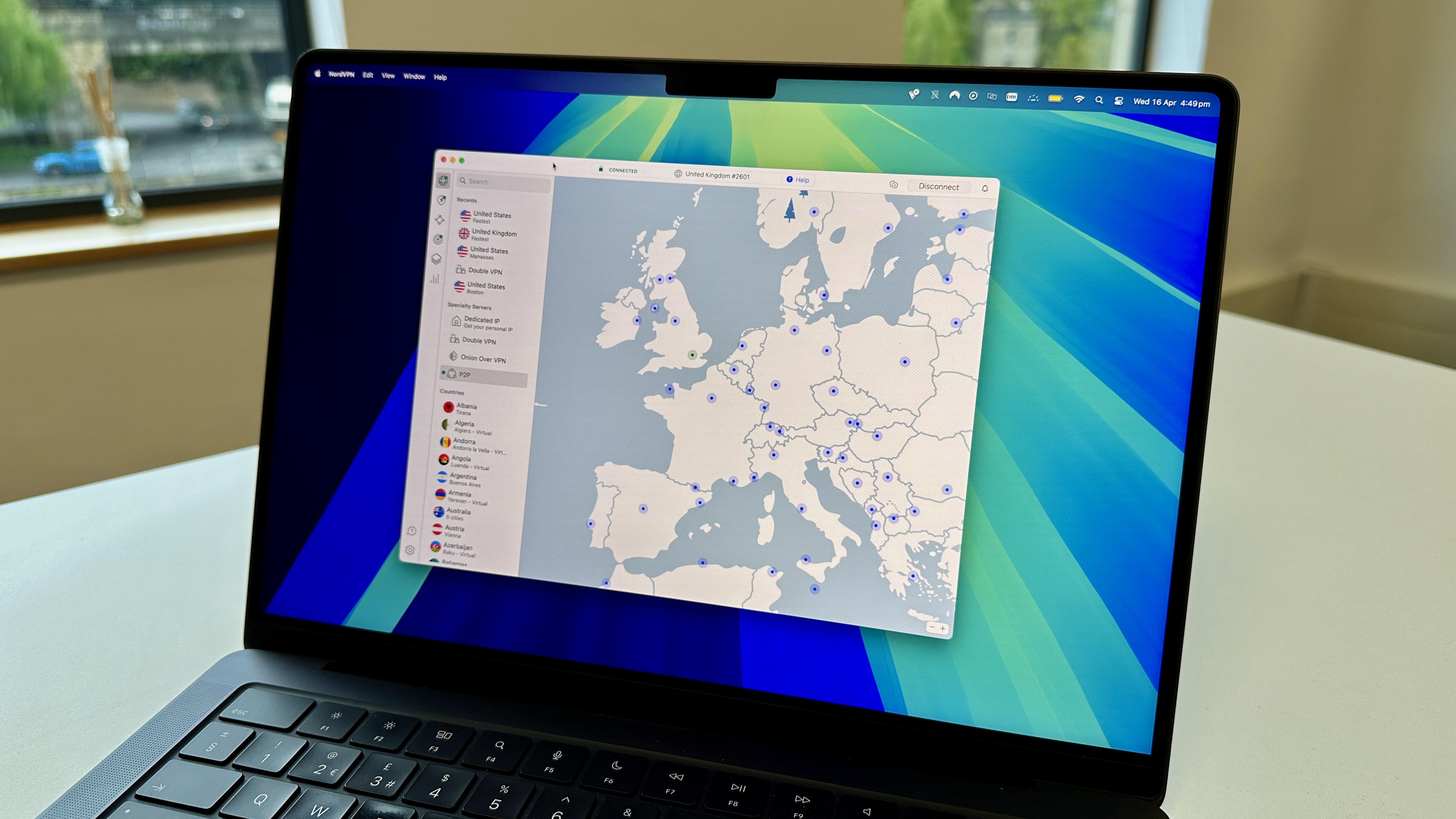
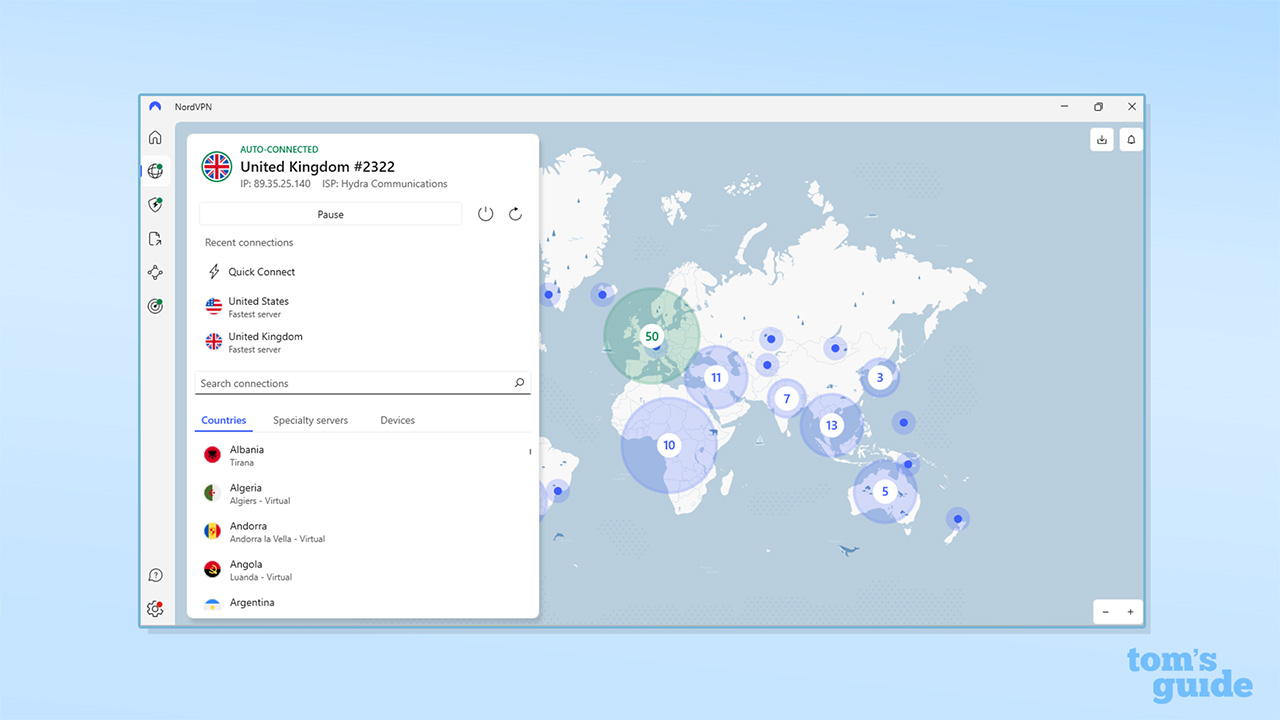
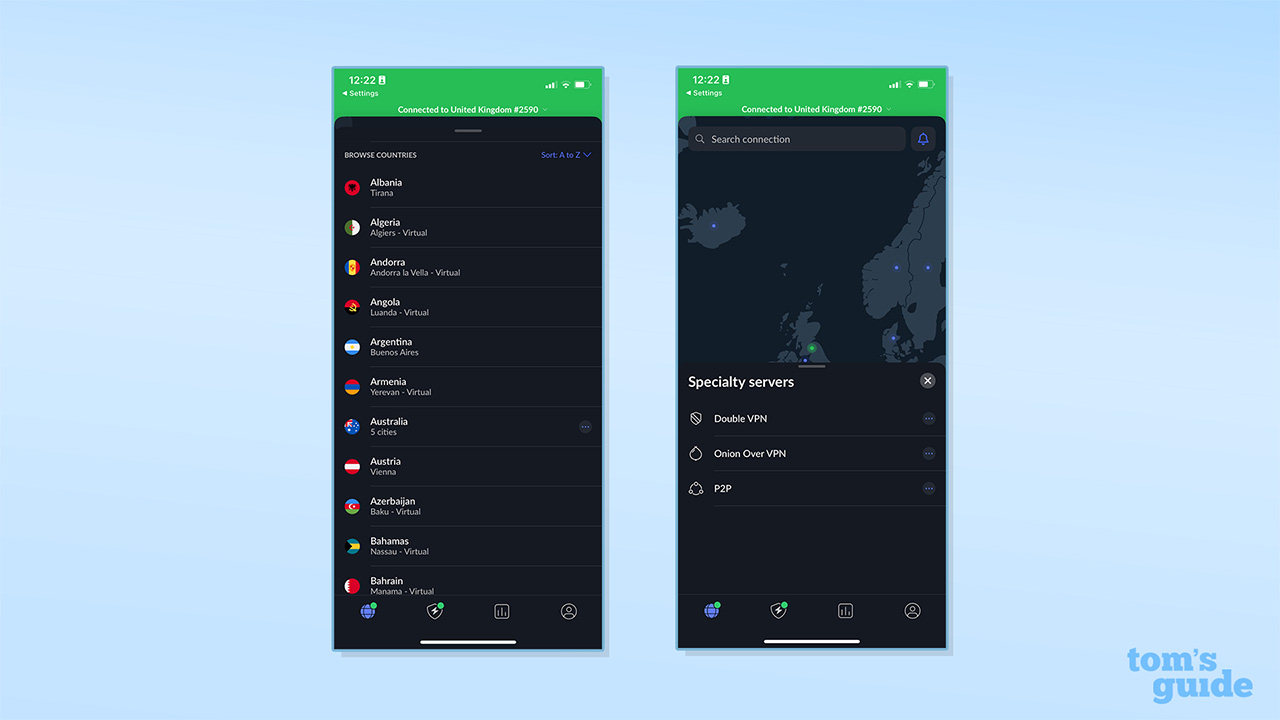
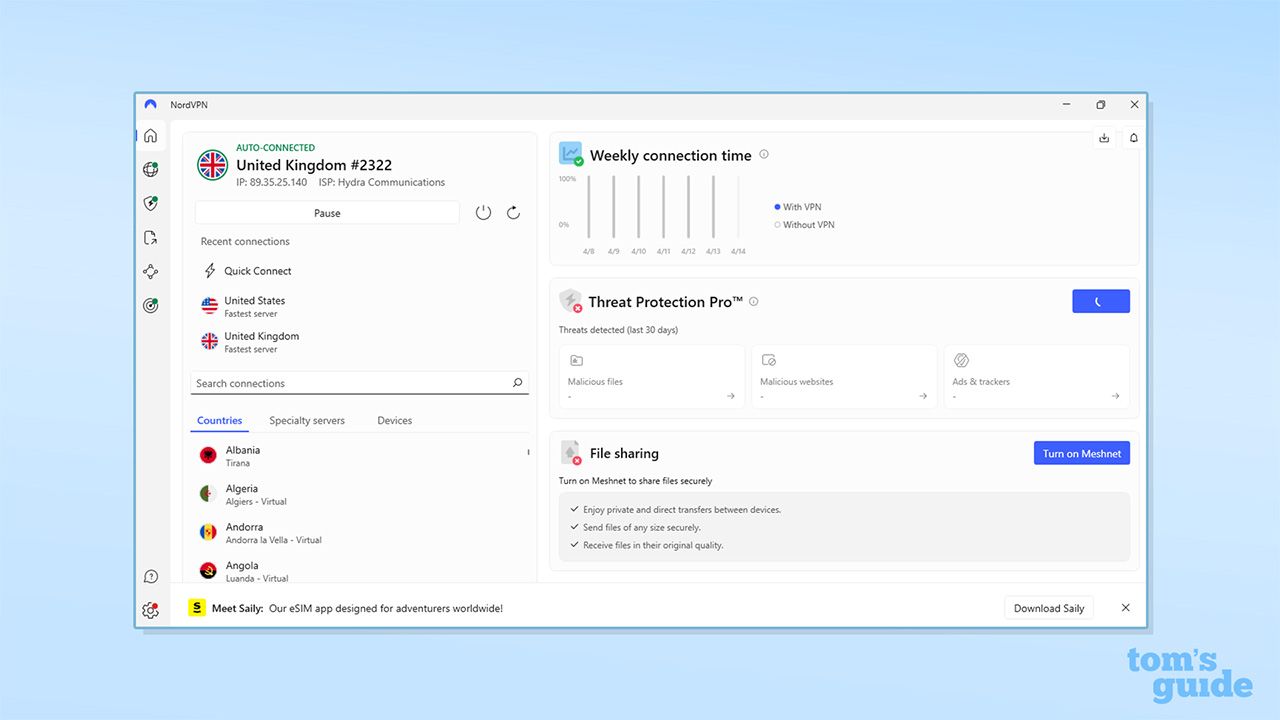
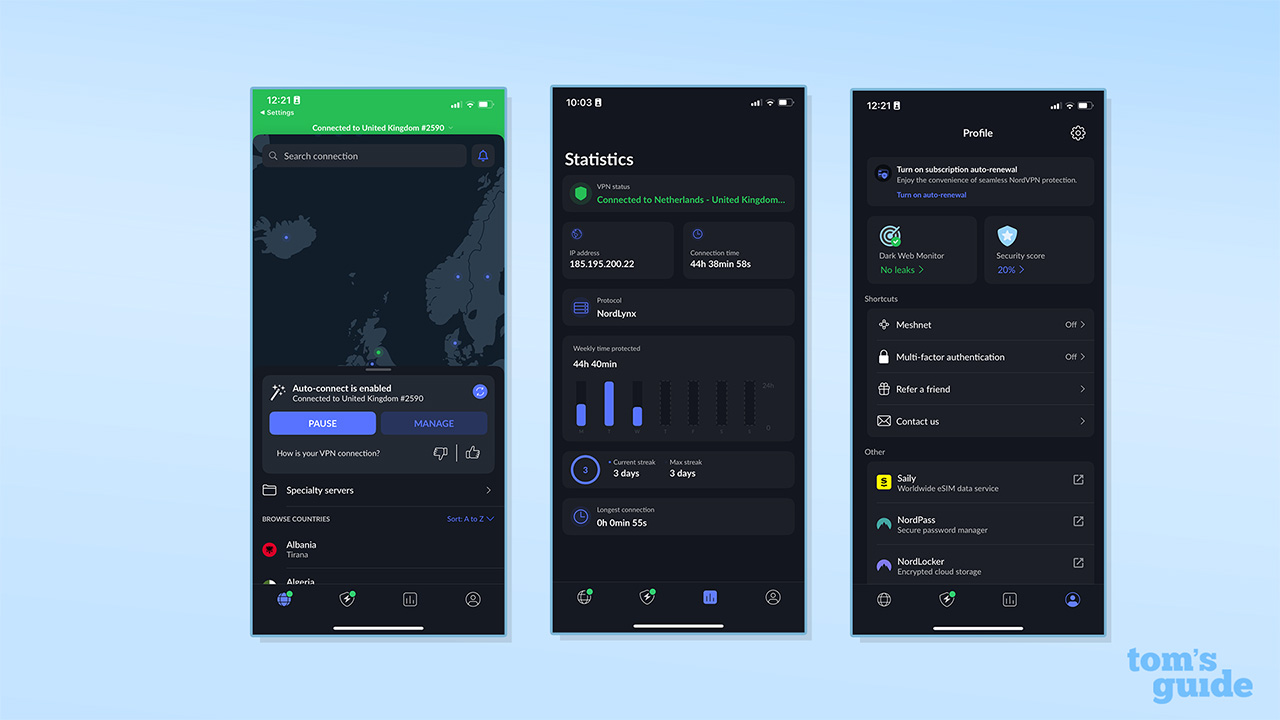
NordVPN uses its custom NordLynx protocol to power your connections. Think of it like the engine under the hood, designed to make your connection fast, secure and reliable.
We found that it works well: it connects fast and responds quickly. It's built on top of the industry-standard WireGuard protocol with some custom privacy enhancements, such as its double NAT system which addresses the well-known IP-storing concerns of the base protocol. Many other VPN providers use WireGuard, and most also implement their own privacy measures on top of it.
We tested it across a variety of network conditions in both the US and UK, including Tom's Guide’s office Ethernet, multiple home Wi-Fi networks, and 4G and 5G mobile networks, and found that NordLynx had little to no real-world impact on speed or performance. This makes it a strong protocol choice for demanding activities like downloading large games and streaming multiple 4K movies simultaneously on the same network, as well as for general, everyday internet usage.
However, if you need to bypass heavy censorship or network restrictions like corporate firewalls, NordVPN also allows you to toggle OpenVPN, which offers better base privacy, as a more robust fallback.
NordVPN’s new censorship-busting NordWhisper protocol is now also available – but we haven't been able to test it properly yet (we're getting set up to do so). In the meantime, if evading super-strict censorship is your priority, we'd suggest using Proton VPN instead at number four in this guide..
One limitation we have with our testing is that NordVPN’s apps aren’t open-source. This means we can’t fully test their security: we rely on independent audit data for this. It's not a major deal, but for many people, open-source should be the norm. If this is important to you, you should again consider Proton VPN, as well as Private Internet Access, as premium VPNs with open-source apps.
However, we do test Nord’s kill switch across all major platforms and devices twice a year in the lab, as well as sporadically during personal use, and we've never once been able to make it fail. We’ve also never found iPv6 or DNS leaks when we've probed for them. These security vulnerabilities are common in lower-quality VPN services and can expose your identity.
Jump to: The best VPNs for privacy
Packed with powerful extras, if you know where to look
NordVPN is one of the best-featured VPNs, overall, with a comprehensive set of tools that cater to both general and more advanced users. On the Basic tier you get the same privacy and security features as the other leading VPNs, including a kill switch, custom DNS, Double VPN, and auto-connect.
Extra features include a Dark Web Monitor, which scans the internet for any credential leaks associated with your email address (within our top five VPNs, ExpressVPN, Proton VPN and Surfshark also offer this feature), and Meshnet, a unique tool that lets you create a private network of up to 60 devices and share files between them – great for gaming or travelling.
These features have worked well for us so far and we'll be back with more test data in the coming months.
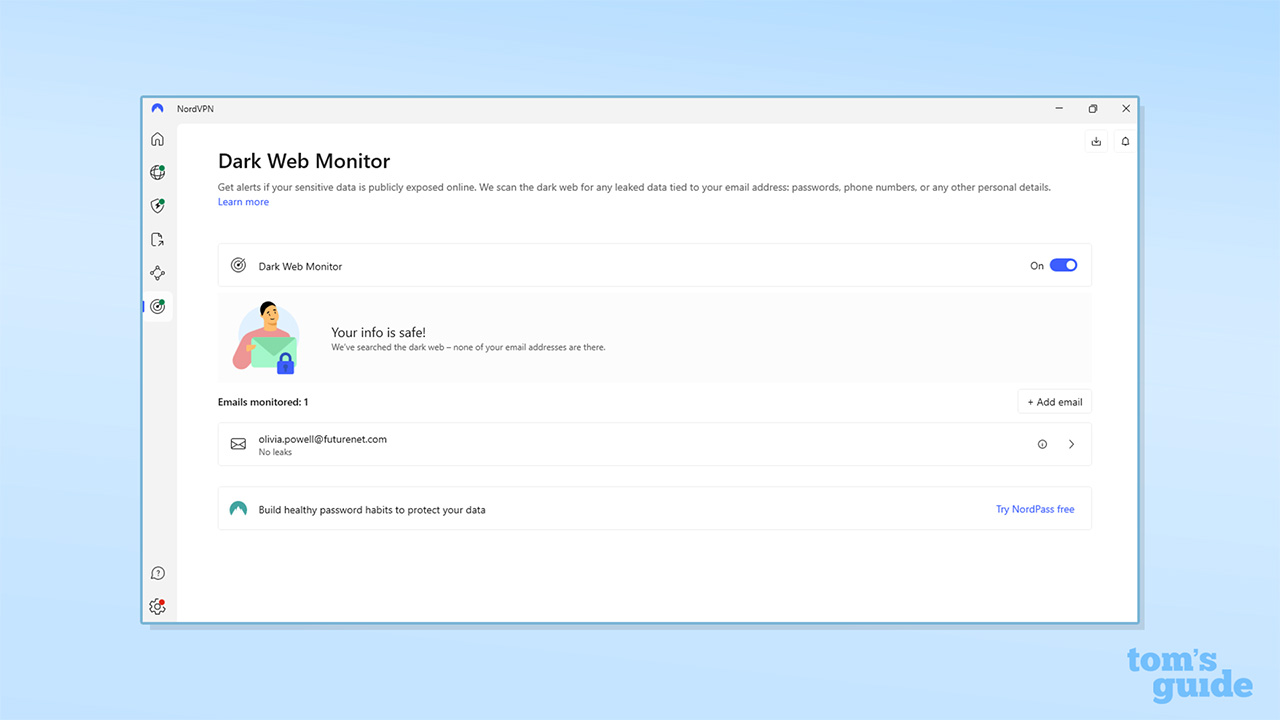
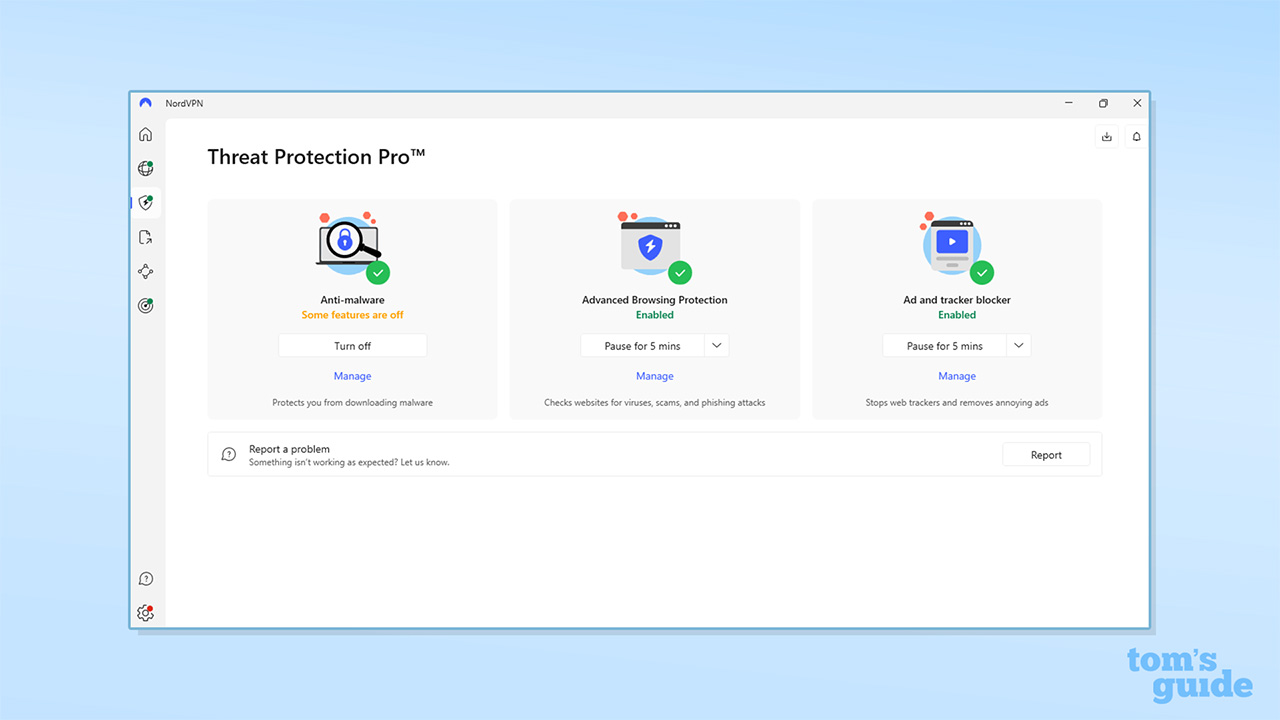
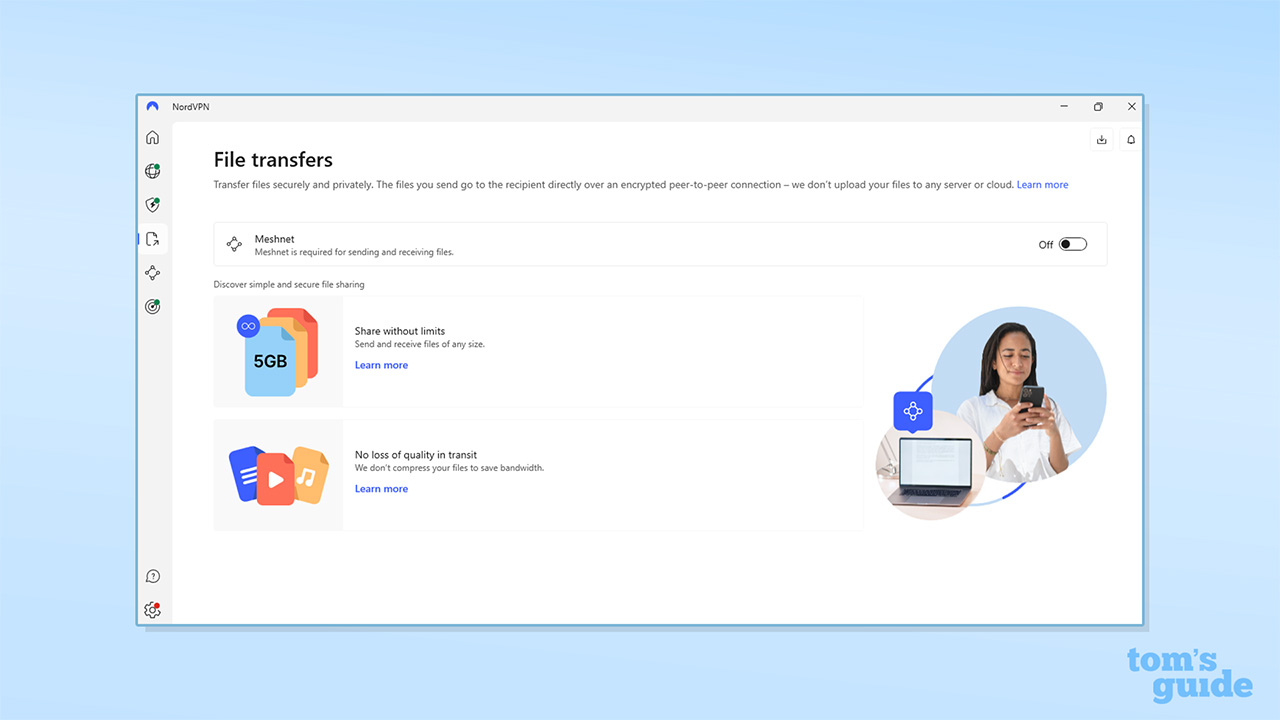
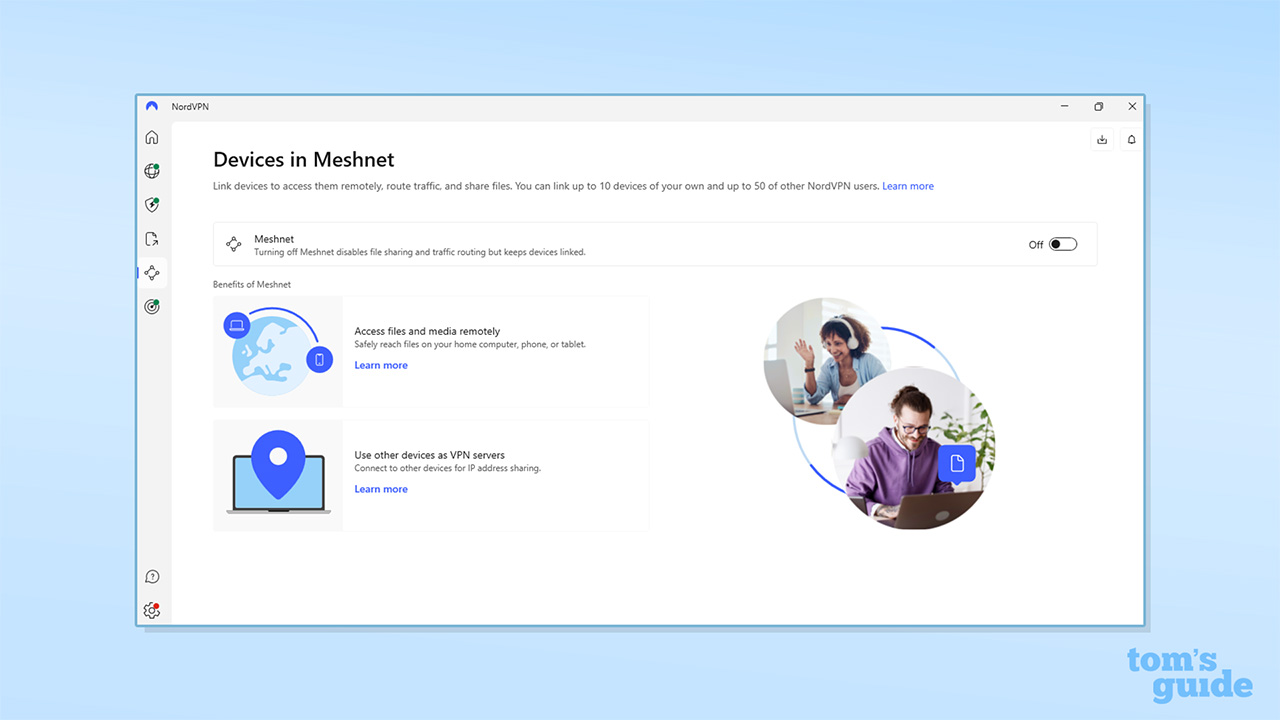
NordVPN also narrowly has the most expansive global coverage of any VPN we recommend. We checked in the app and the claim of 118 countries is accurate (closely rivaled by Proton, with 117) so there’s a very good chance it’ll cover the location you need.
However, split tunneling isn't available on iOS or macOS – if you do much torrenting on these operating systems and want to only route the torrent traffic through the VPN, consider PIA instead.
You can pay a bit more than the basic introduction fee to include some quality extras, the most useful being Threat Protection Pro. It's an anti-malware and browser protection tool, which runs even when the VPN is off. It was put head-to-head against four competitors by AV-TEST in Germany, which rated NordVPN as the best of its kind.
It worked really well for us too. We attempted to open 100 brand new malicious URLs from anti-phishing experts OpenPhish, and it blocked 87% (we found dedicated antivirus provider Bitdefender blocked 89% of the same threats – only two more). However, while it worked well for the leading browsers (Chrome, Edge, Firefox), Threat Protection Pro doesn't protect every browser or app. So, if you’re doing anything risky online, we’d still recommend choosing a separate antivirus.
Consistently unblocked every streaming service we tested
All the top VPNs provide a similarly excellent service for streaming. However, NordVPN is our top recommendation because it has developed into the most reliable and consistent option during our testing over the years.
In the early days of our VPN reviews, NordVPN didn't put much effort into this aspect and didn't perform well. But, after many improvements, we now find it to be incredibly effective and consistent.
Most recently, it once again unblocked every streaming service we threw at it on the first try (ExpressVPN and PIA are the only services in our top five that didn't). You can see the results from our latest tests in the Streaming section below.
NordVPN’s extremely fast speeds mean that you don’t get any frustrating buffering – in my house we've been accessing Netflix US from the UK to binge Grey's Anatomy since January, and it’s been reliable throughout – and the wide spread of server countries adds value too. As a result, NordVPN takes the number one spot in both our best VPN for streaming and best Netflix VPN guides.
Jump to: The best VPNs for streaming
Good customer service: real humans and quick responses
To help you when you get stuck, NordVPN offers a 24/7 live chat service. We contacted NordVPN's support team via the chatbot on the site with a variety of questions, and responses were quick. We didn't have to wait long to be handed over to a human agent.
For example, I had trouble accessing the Formula 1 YouTube channel while connected – an issue I've had with all VPNs. The first time I asked this question, the live chat support agent was able to give me a specific server that worked within the space of a couple of minutes. Impressive.
We asked the same question again a month later in mid April 2025 and this time NordVPN couldn’t solve the issue. However, the agent stayed online for almost an hour, providing detailed and varied suggestions to try and solve it.
When it comes to the support articles on the NordVPN website, they're good, but not great. Most are suitable for beginners, but more complex topics are wordy and tricky to decipher. We found ExpressVPN's FAQ section much more accessible, but our recent tests have found that its live chat is now less efficient than NordVPN's.
Jump to: The best VPNs for usability
Great value for money... for the first 27 months
NordVPN offers four different pricing tiers (or three, if you’re outside the US). The entry-level Basic tier offers good value when compared with other services, with more handy extra features than most other VPNs at this mid-range price point – including a lite version of its Threat Protection feature.
It weighs in at $83 for 27 months of service – the equivalent of $3.09 per month, with three free months.
By comparison, Proton VPN gives you slightly more extra privacy features, and costs slightly more at $3.59 per month on the two-year plan ($86.11 total for 24 months), while Surfshark is much cheaper at $1.99 per month, but gives you fewer additional features.
NordVPN’s Plus plan also looks good value to me. For less than a dollar more per month, you can get everything in the Basic plan, plus Threat Protection Pro (which works even when the VPN isn’t connected) and a password manager. It’s worth considering if you're looking for wider-ranging online protection and don’t want to buy separate anti-malware software or an antivirus.
I’m less sold on the value of NordVPN’s more expensive higher tiers. If you’re in the US, the Prime option ($6.99 per month / $188 over 27 months) includes NordProtect, which gives you scam and ID theft insurance up to $1M, and a credit-monitoring service. However, ExpressVPN's two-year plan offers everything on NordVPN's Prime plan, but costs just $4.99 per month.
However, some of our only major gripes with NordVPN are to do with its pricing model. First of all, the advertised price may not be what you'll actually pay. Depending on where you live, tax is added at checkout – in the UK, for example, a hefty 20% VAT is added. US states vary, but expect a markup of at least 7%. Of the VPNs on this page, only those owned by Nord Security do this.
Another issue is the massive price hike you'll see after your initial subscription runs out – it's far bigger than any other service. If you allow your subscription to auto-renew, the two-year plan that cost $83 for will turn into a one-year rolling plan that costs $139. That works out at around $11.60 per month. Our advice? Don't let that happen. Cancel, and resubscribe at a reasonable rate.
NordVPN is best if:
✅ You want a powerful VPN that just works.
NordVPN is the most well-rounded VPN we’ve tested. From enhanced privacy to gaming, streaming, shopping, and more, it’s the best option out there.
✅ You want to access streaming sites anywhere.
It’s a tight race, but NordVPN has consistently been the most reliable VPN for unlocking streaming services in our testing.
✅ You want lots of extra features.
Alongside the core VPN, NordVPN offers good malware protection with Threat Protection Pro, Meshnet, a dark web monitor, and more.
NordVPN isn't best if:
❌ You're on a tight budget.
There are a few cheaper VPNs that give NordVPN a good run for its money – Surfshark and Private Internet Access are two standouts. What's more, be aware that NordVPN's prices are quoted pre-tax in its marketing material.
❌ You're a technophobe.
NordVPN isn't too difficult to use, but ExpressVPN is a better choice if you want a simpler alternative.
🔒 Read our in-depth NordVPN review for more.
The best cheap option
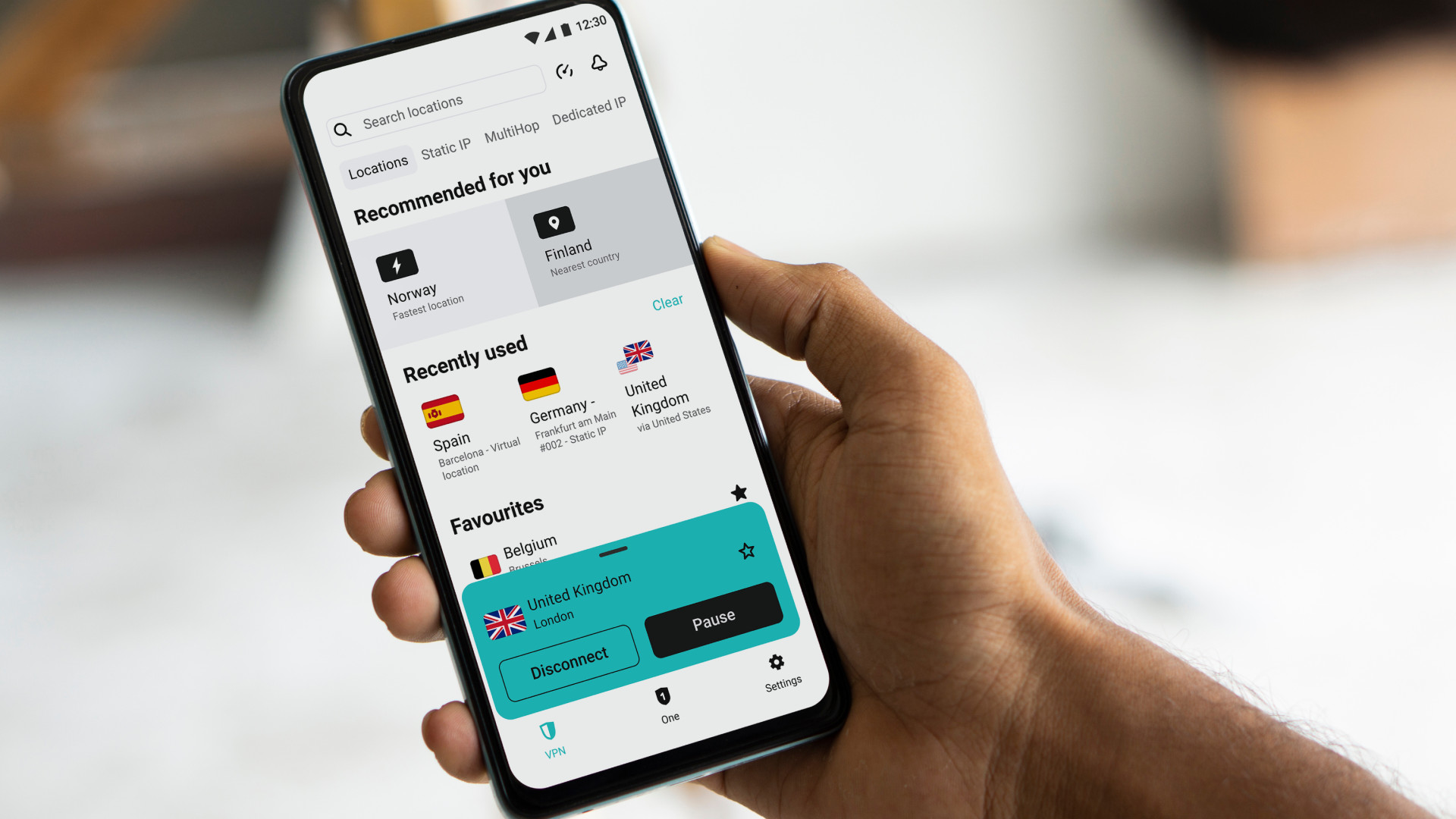
2. Surfshark
The fastest VPN in our lab test has easy apps and a low price
Number of servers: 3,200+ | Server locations: 141 in 100 countries | Jurisdiction: The Netherlands | Maximum devices supported: Unlimited | 24/7 live chat: Yes | 30 day money back guarantee: Yes
Surfshark's appeal is simple: an unbeatable introductory price, with excellent speeds and good core VPN features that stood up to our testing. While it doesn't have some of the advanced features NordVPN has – Meshnet and Onion over VPN, for example – it offers far more than any other VPN at this price point, and more than most VPNs, period.
The best value VPN we’ve tested by far
The bargain price is clearly the standout reason why many people choose Surfshark. Starting at $1.99 per month (you pay $53 plus tax upfront for 27 months of service), it's the value heavyweight in the VPN division. There are also higher price plans that give you some extras like antivirus (provided by Avira), Alternative Number, and a personal data removal tool with Incogni.
Alternatives in the value category include PIA ($2.19 per month) and PrivadoVPN ($1.11 per month), but I'd recommend Surfshark as a much better fit than these for most people: PIA is more complicated to use, and PrivadoVPN is about as basic a VPN as you can get. Surfshark ties together great features with a bargain price like no other provider we've tested.
However, just like NordVPN, Surfshark's headline prices are quoted pre-tax (unlike other VPNs like Proton VPN and ExpressVPN), and also ramp up if you auto-renew. It jumps to $79 for one year, to be exact, which works out at about $6.60 per month. We dislike this practice, but almost every VPN does it. Don't let it happen to you. Mark it in your calendar to cancel, and resubscribe at the end of your package.
Designed with beginners in mind
Compared to the likes of NordVPN and Proton VPN, it's clear that Surfshark has prioritized ease of use over advanced features. Upon first installation for our testing processes, Surfshark asked us how familiar we are with VPNs, and then tailored our setup experience accordingly. It’s a great feature that offers beginners a soft landing into the world of VPNs, and advanced users more immediate access to the fancy features they’re expecting.
The layout is intuitive, with the fastest and nearest location placed front and center in the app. The roominess of the app is also welcome, especially compared to more cramped alternatives like Private Internet Access.
Additional features like Alternative ID (where you can generate temporary fake contact details – for example, to sign up for websites online without using your real email address) and antivirus are kept in different tabs, accessible on the left of the app. If you need them, they're available in a click. If you don't, you never have to look at them.
Overall, our team agrees that Surfshark balances simplicity with power, and despite not being quite as elegant as ExpressVPN, it's unlikely to disappoint you.
Surfshark is the fastest VPN we’ve tested this year
Surfshark's default protocol is WireGuard – the same VPN engine that NordLynx is based on. In our last round of speed tests, Surfshark delivered top average speeds of 950 Mbps on our 1 Gbps connection in the UK, and almost 1,300 Mbps on our 10 Gbps US connection.
This is faster than NordVPN and Proton VPN. However, the difference between them is imperceptible in general use. None of our top VPNs will noticeably slow down your connection.
Show more of our Surfshark deep-dive ▼

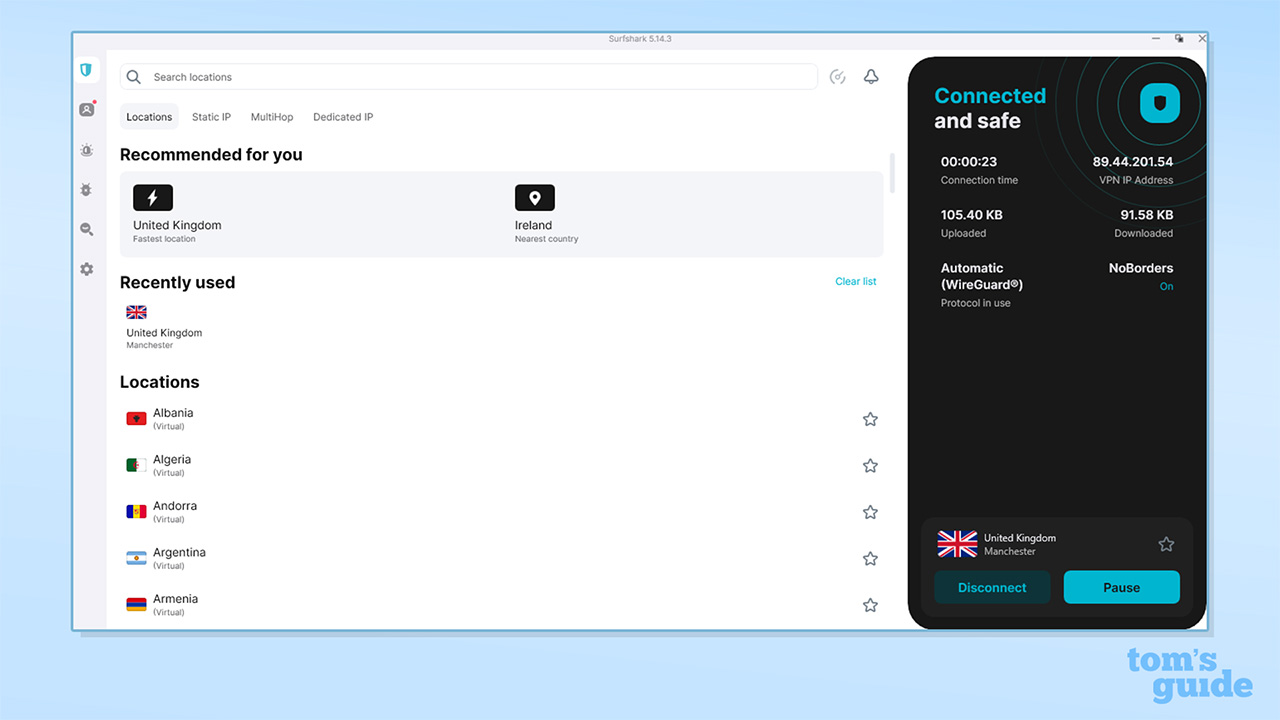
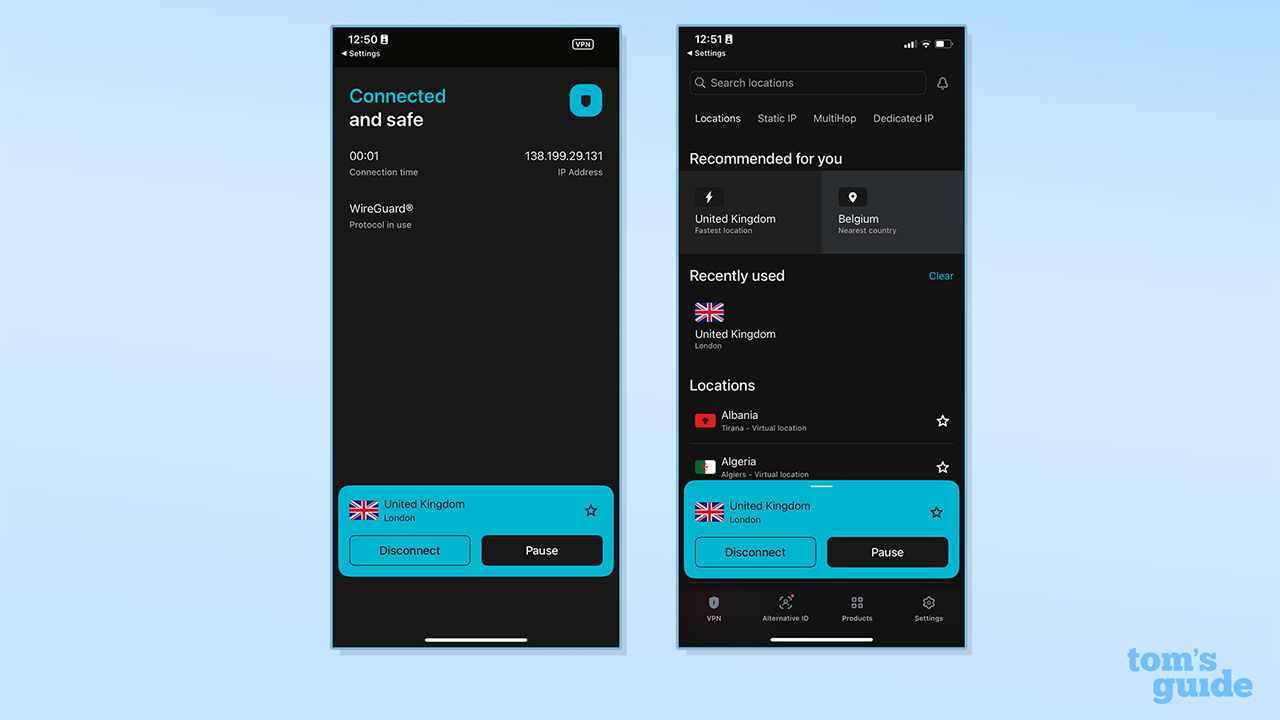
The final and clinching reason why Surfshark gets our nod as the "fastest" VPN is that it's incredibly quick when using OpenVPN, too. That makes it a great option for anyone installing it on a router or trying to access blocked content in repressive countries.
OpenVPN is much easier to obfuscate, which means hiding the fact you're using a VPN at all. Camouflage Mode is Surfshark's version of this, and is enabled by default when using OpenVPN.
With speeds of 436 Mbps, we’ve measured Surfshark as almost twice as fast when using OpenVPN as any of the other VPNs on this page. If you know you'll be using OpenVPN, Surfshark is your best option.
One caveat to this is that OpenVPN is not actually available by default in any of the Surfshark apps. To use it, you need to set it up manually. We followed Surfshark's onsite guide and it only took us about five minutes, but some people won't like having to do this.
Backed by Nord Security: great security and privacy
Being owned by Nord Security means that you can trust that Surfshark follows the same high standards when it comes to privacy. Everything was in order in our testing, and its privacy policies are fully audited.
However, despite a recent audit of its antivirus features in 2024, the most recent audit relating to the VPN and its no-logs policy was undertaken back in 2023. Compared to NordVPN and ExpressVPN – both of which have undergone significantly more audits overall – this isn't quite up to scratch.
What's more, Surfshark hasn't had all of its apps audited, and because they're not open source, we can't verify Surfshark's privacy claims in this area. If comprehensive third-party confirmation of a VPN's privacy is a primary concern of yours, go with NordVPN or ExpressVPN.
That said, in each of our tests – kill switch, DNS leaks – we found no issues with Surfshark. The lower price does not mean less privacy, and we consider Surfshark perfectly safe for general use.
All the essential features, plus some clever extras
Compared to other VPNs of a similar price, we found that Surfshark offers a superb set of extra features. It can't quite match up to NordVPN – there's nothing like Meshnet, Onion over VPN, or Threat Protection Pro – so anyone looking for a full privacy suite might be better served by the big brother. But, if you're just looking for a cheap, simple VPN that won’t let you down, that shouldn’t concern you.
When testing the kill switch, we found it 100% effective and reliable: we tried lots of methods to trip it up but we couldn't find a way to break it. That's an improvement from a couple of years ago where we discovered a significant issue.
There's also split tunneling on all platforms, including iOS and now macOS, which NordVPN does not cater for. However, the removal of OpenVPN from the apps and manual setup requirement seems counterintuitive – especially considering how well Surfshark performs when using this protocol.
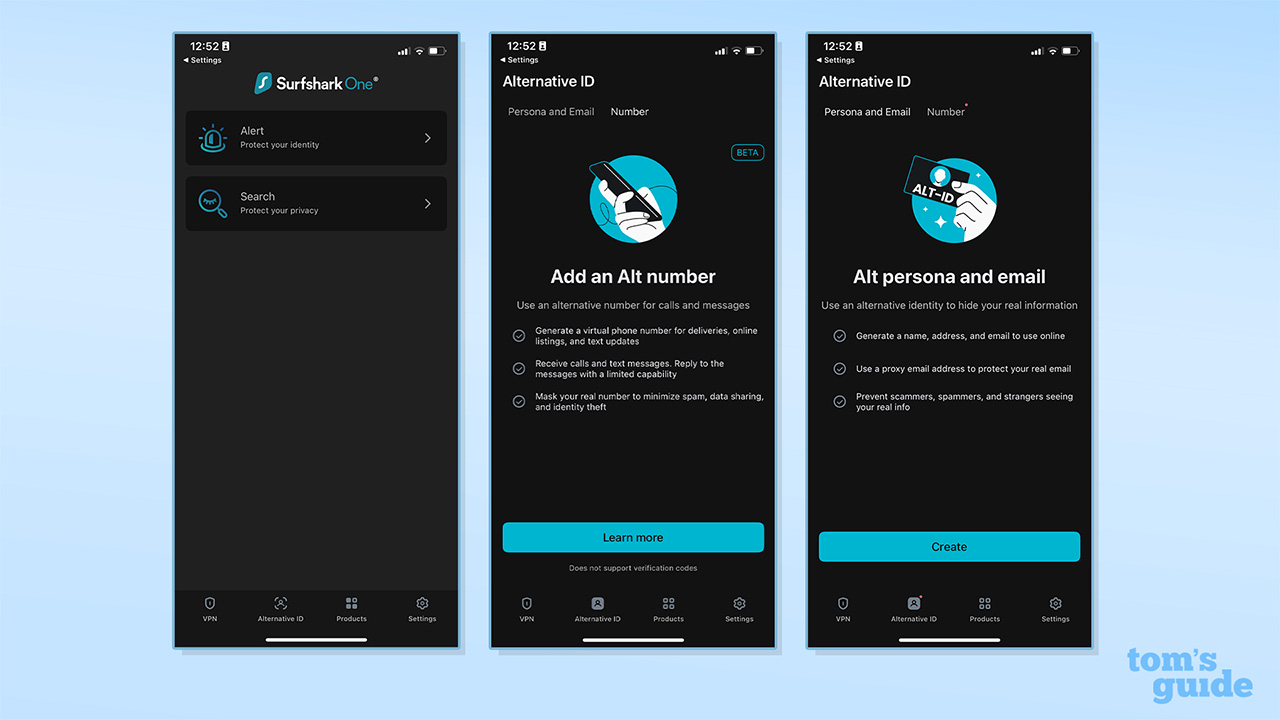
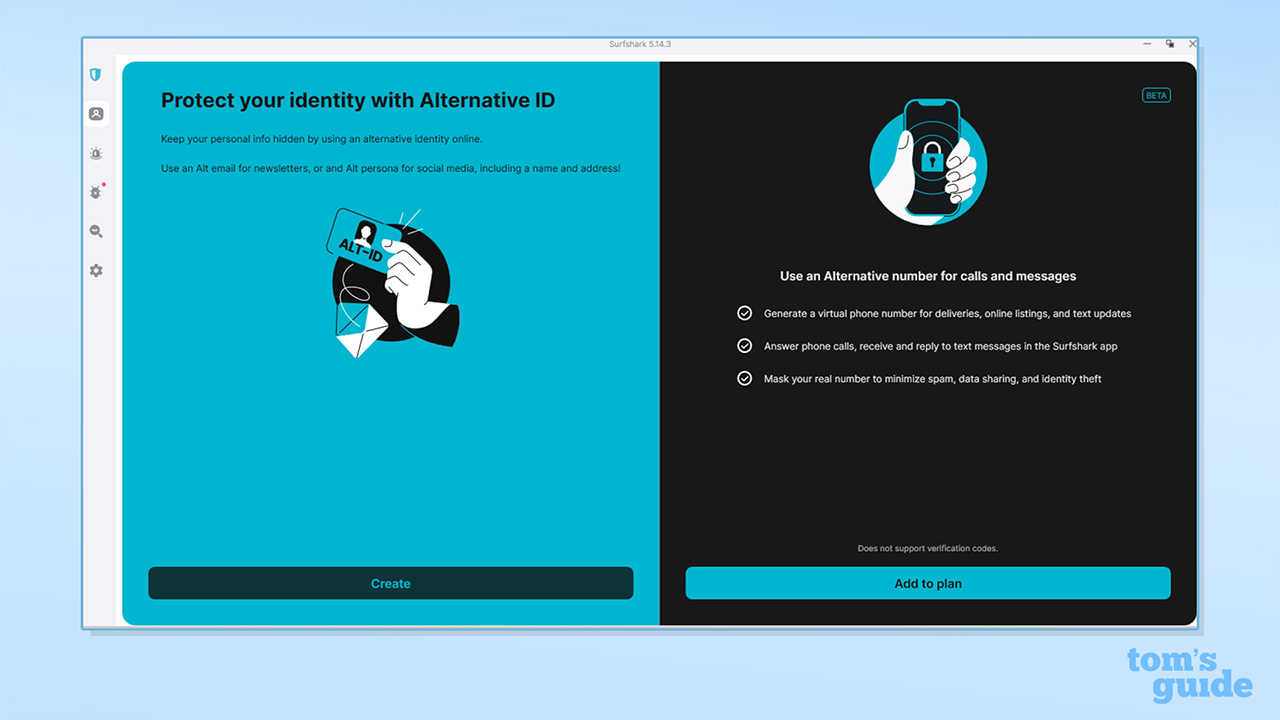
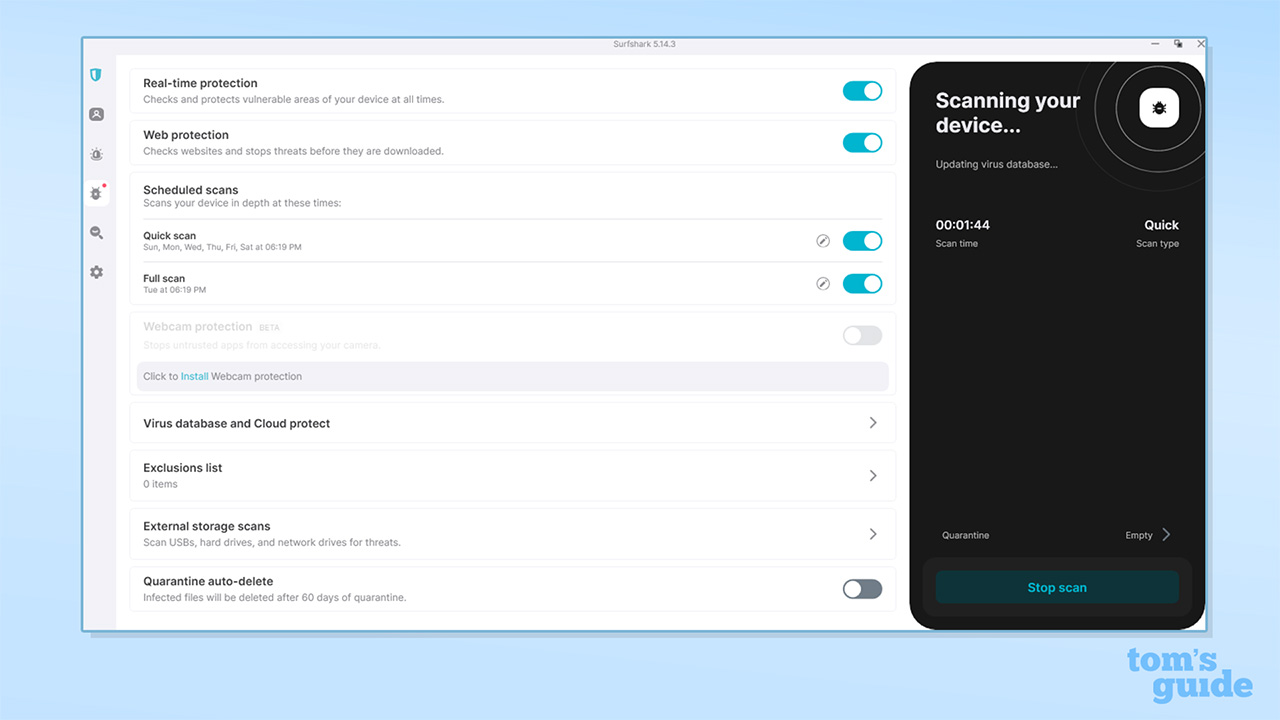
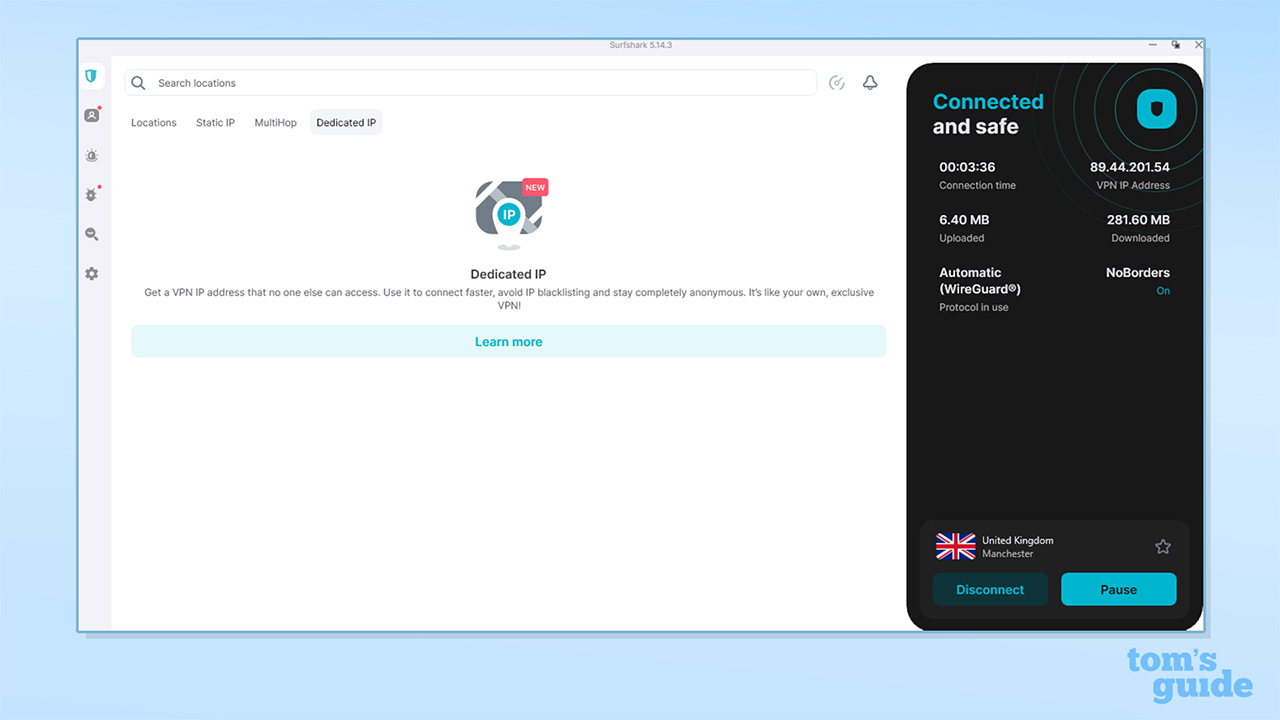
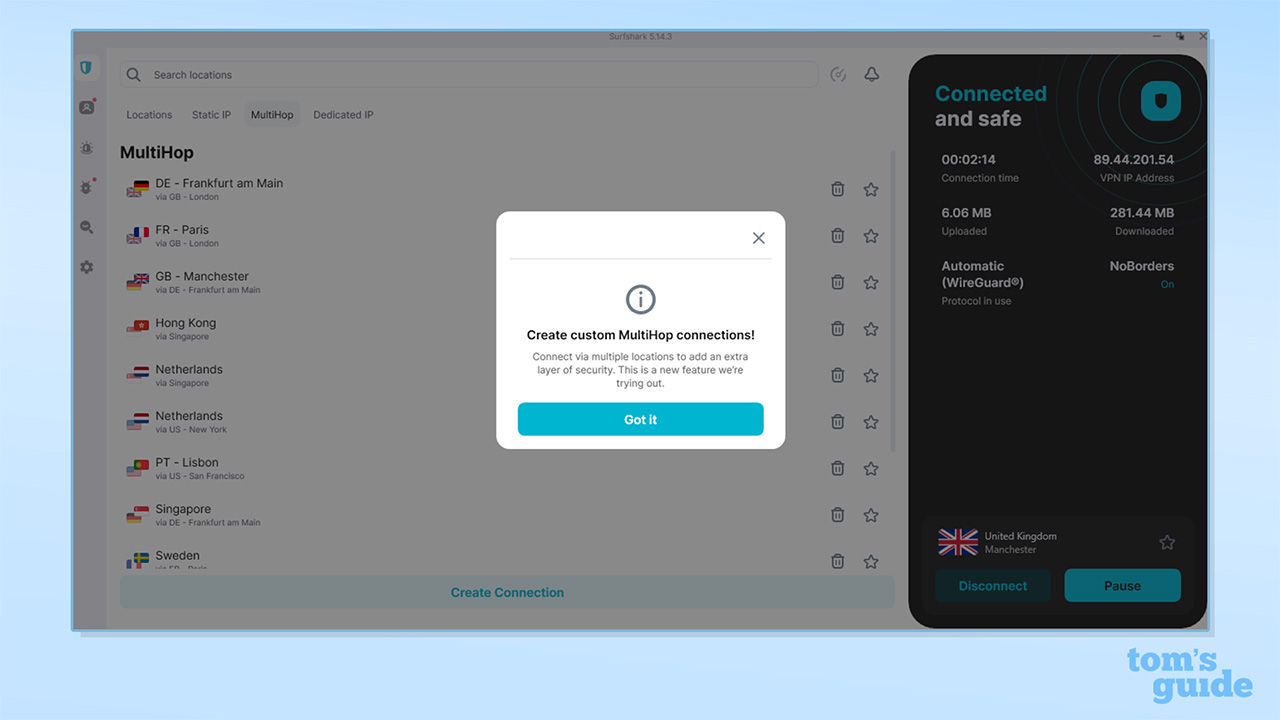
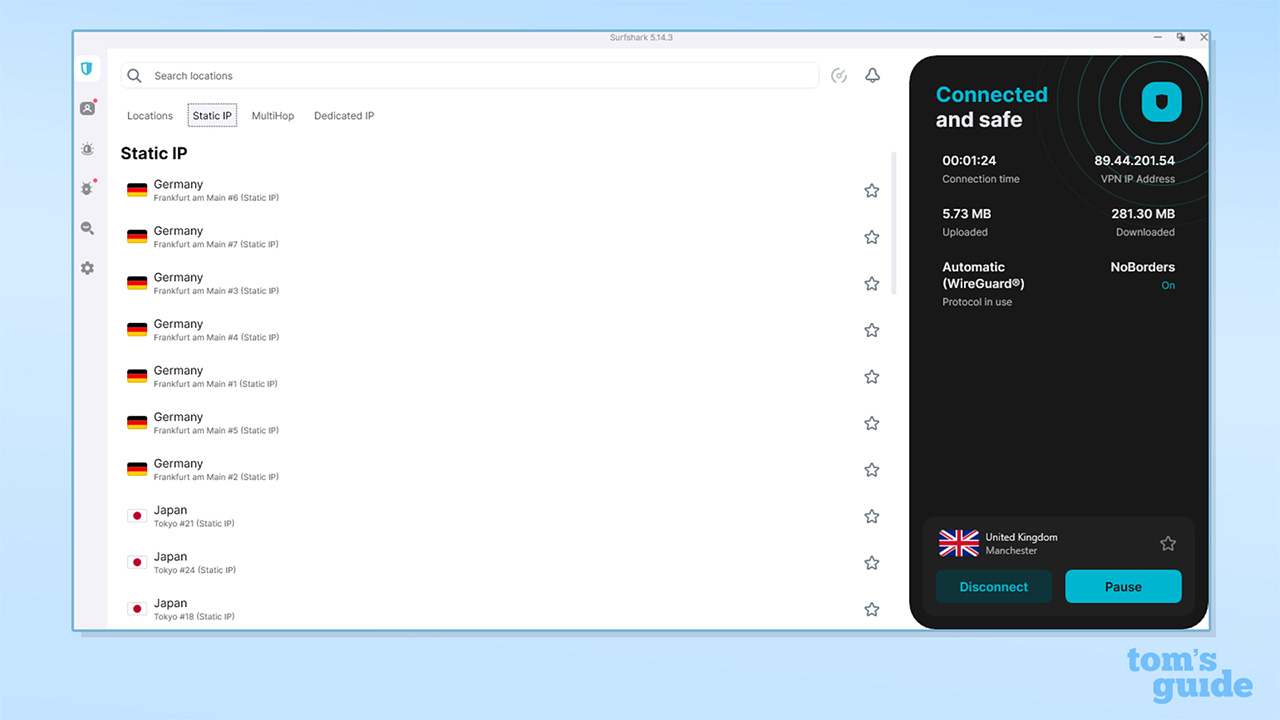
Elsewhere, there's not a lot that Surfshark has left out. I watched as the rotating IP option successfully cycled my IP address to a new one every 10 minutes. ExpressVPN is the only other VPN on this page that offers this.
The real standout feature, though, is Alternative ID. It’s totally unique, and offers a quick and easy way to create a short-term disposable identity – complete with fake but functional contact details – that can be used to sign up for accounts and services online without revealing your identity or contact information. I created a bogus email address with it, which I used to bag a discount code from an email newsletter sign-up without having to give any real information.
It's not all perfect for Surfshark though. The VPN is aimed at more casual users, which makes it easy to use, but a little simplistic for power users. For example, Private Internet Access offers port forwarding – a niche tool that can help when torrenting – so if you have a very particular reason for using a VPN, there's likely a provider that's more tailor-made.
Flawless stream unblocking – first time, every time
Surfshark proved to be very reliable for streaming, unblocking every website we tried on the first attempt. No matter which server or location we tried with our custom testing tool, we were able to access streaming sites from that country. Again, this is likely due to a shared investment with NordVPN to maintain reliability when streaming – but whatever they're doing, it's working.
If you're a VPN newbie who's heading abroad, or just looking to access global streaming services, Surfshark is a simpler option than NordVPN.
Not quite NordVPN-level customer support, but good enough
Surfshark's customer support isn't the most effective we've experienced. We posed the same Formula 1 YouTube channel streaming problem to all our top five VPNs in mid-April 2025, and while Surfshark transferred us to a human very quickly, and the agent was friendly, a resolution couldn't be found. That was disappointing, given that ExpressVPN and Proton VPN were able to resolve the same issue.
The support articles are also quite thin, and don't provide as much detail as other VPNs do. This is one of the few areas in which Surfshark doesn't adequately help the less-experienced user, and needs some improvement.
For example, when querying: "Can't connect to Surfshark," the support article is quite short, and doesn't give much information. Compare this to NordVPN's version and ExpressVPN's version of the same page, and the difference is night and day.
That said, the live chat agents should be able to help you out in most situations if the written articles aren't good enough (our live chat test concerned a very niche issue). Plus, we do have to factor the cheaper price into our expectations here.
Surfshark is best if:
✅ You love a bargain.
At $1.99 per month, Surfshark is excellent value. Just don't forget to turn off auto-renewal to avoid that price hike.
✅ You have very fast internet.
As the fastest provider in our last round of speed testing, Surfshark will protect you without slowing you down.
✅ You're a big streamer.
Just like NordVPN, Surfshark performed a clean sweep in our last round of streaming tests.
Surfshark isn't best if:
❌ You have advanced needs.
A focus on being beginner-friendly means Surfshark has left out some more technical settings.
❌ You need OpenVPN to be readily available.
Although Surfshark is one of the fastest providers when using OpenVPN, it's not available in the apps by default – you'll need to set it up manually to use it.
❌ You want to rely on the built-in malware blocking tech.
Surfshark's CleanWeb tool just isn't as effective as NordVPN's Threat Protection or ExpressVPN's Threat Manager.
🔒 Read our in-depth Surfshark review for more.
Our top-rated premium pick

3. ExpressVPN
More expensive than NordVPN, but worth it if you need the special features
Number of servers: 3,000+ | Server locations: 160 in 105 countries | Jurisdiction: British Virgin Islands | Maximum devices supported: 8 | 24/7 live chat: Yes | 30 day money back guarantee: Yes
ExpressVPN stood out in our testing as the most user-friendly VPN of the lot. It strips away all the complexities, and just gives you what you need: strong privacy, reliable speeds, and good customer support with an easy one-touch interface.
However, this simplicity inevitably does come with trade-offs. For example, NordVPN offers more customization features, so advanced users may find that ExpressVPN doesn't quite offer enough flex. The price works out at $4.99 per month once you divide the $139.72 upfront fee across the 28-month service plan (which includes four free months).
So, it’s quite a bit more expensive than the options above. If you really need the vast amount of bundled privacy tools and cyber insurance, it's a bargain. If you don't, it's quite an expensive option.
As easy as VPN gets across every device
Open ExpressVPN and you get a remarkably clean interface. With just a prominent connect button and a small, curated selection of server locations, there’s almost nothing to distract you from turning the VPN on.
Even for a VPN novice like my housemate, connecting to an Australian server was a swift, sub-10-second process – much as it was for NordVPN. If you just want a simple, one-click interface without having to worry about what’s going on behind the scenes, ExpressVPN is really nice to use.
Dig deeper into the settings, and you’ll find straightforward menus that are logically grouped and easy to get to grips with. That’s a stark contrast to the more feature-dense interfaces of more advanced options like Private Internet Access, which can feel a little overwhelming.
The Tom’s Guide team runs ExpressVPN daily on our work-issued Windows laptops, and we’ve never had any issues with the apps freezing or crashing on any platform. ExpressVPN also offers the best level of cross-platform consistency of any VPN we’ve tested: we discovered the interface design is exactly the same whether you’re using a Windows PC, Android tablet, or even an Apple TV 4K. This dramatically reduces any learning curve, and is a significant benefit for beginners – there's more variability across apps from the other providers.
Tempting added extras come at a higher price
Because it focuses on usability as a central pillar, ExpressVPN's core apps are relatively feature-light versus the competition. You get everything you need, and nothing you don't. For example, there's no port forwarding, custom DNS, or multi-hop. But you do get standard features like split tunnelling and Network Lock (a kill switch). These features tested well for me and I wasn't able to break them.
And where ExpressVPN really shines is the additional privacy features that come bundled as standard.
On the two-year plan you get the VPN app itself, along with the Keys password manager, an adult site blocker, an ad and tracker blocker, and Identity Defender, which includes personal data leak monitoring, ID theft insurance, and data broker removal. This is a huge package of privacy services, and a perfect setup for anyone looking to protect more than just their browsing habits. If it sounds like overkill to you, it probably is – but for anyone who needs the extra insurance, it’s a dream package.
Show more of our ExpressVPN deep dive ▼

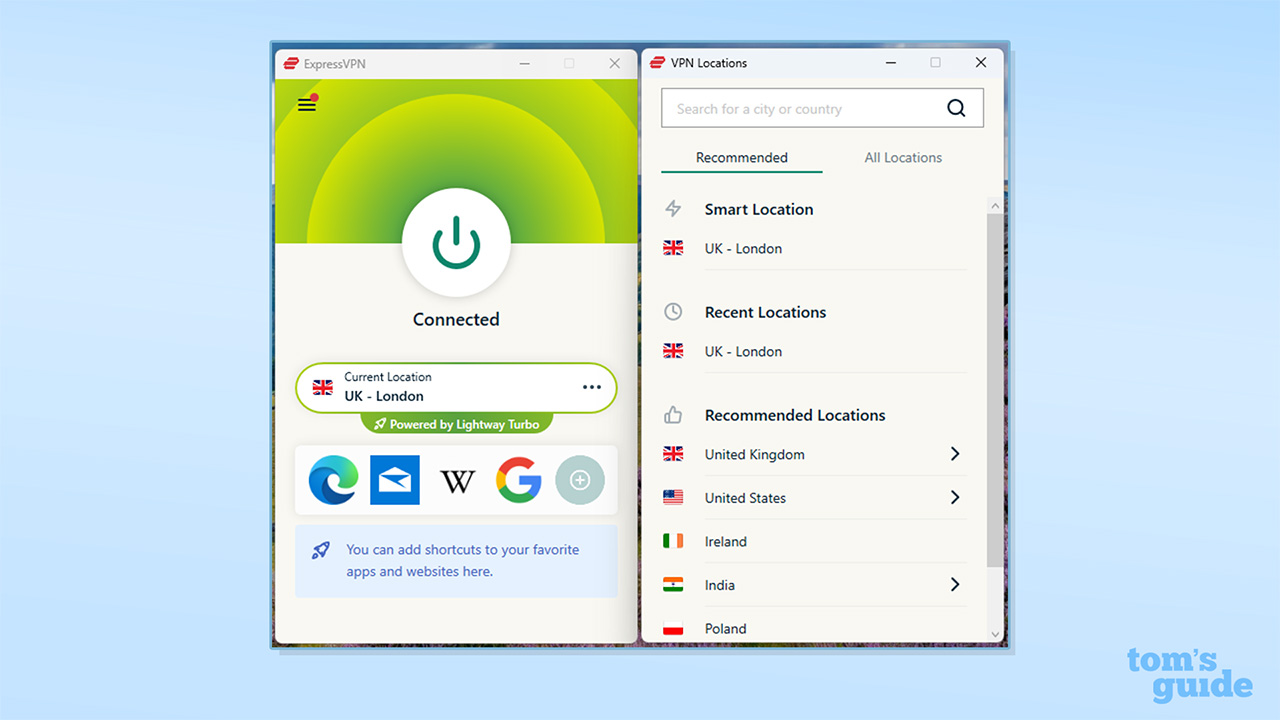
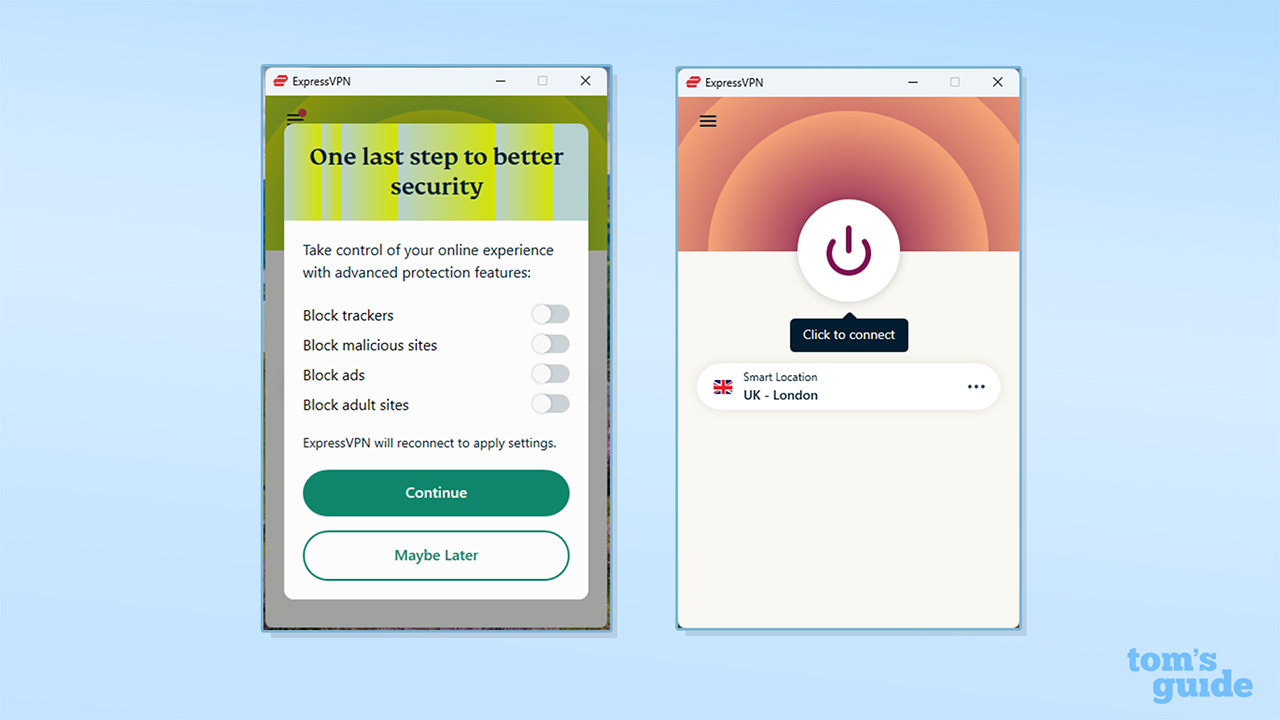
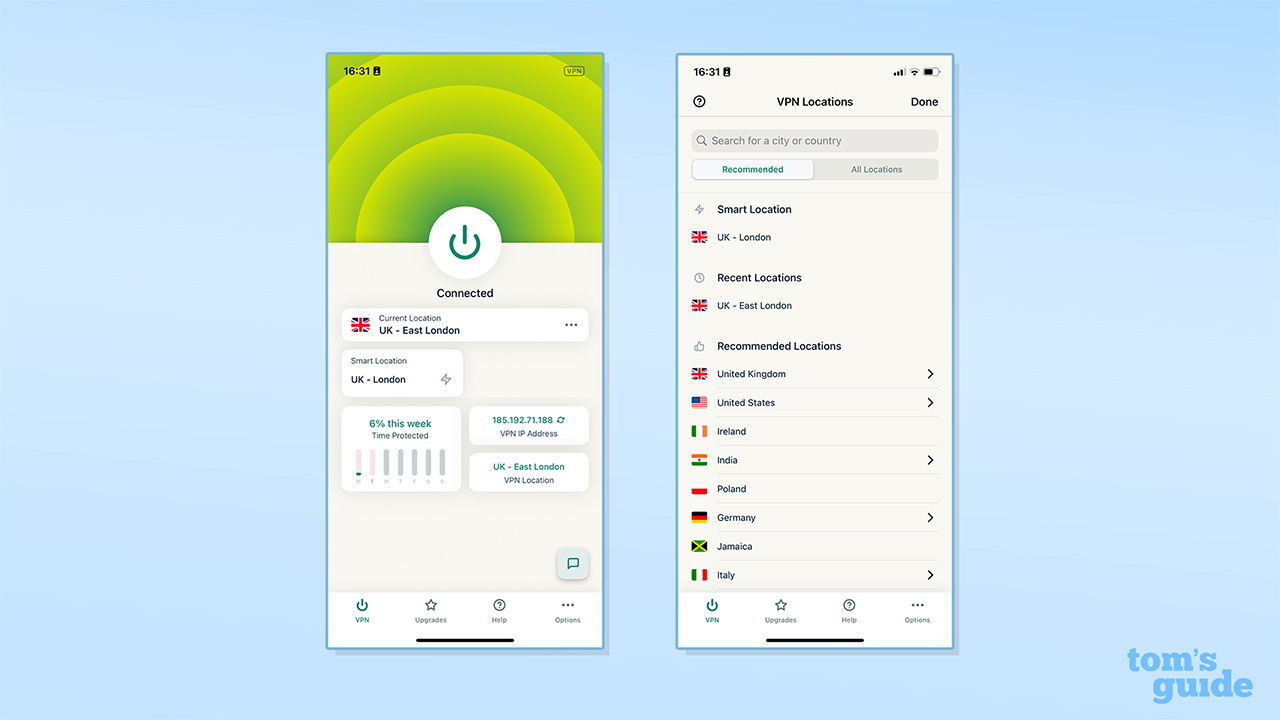
Privacy pedigree and a reputation for innovation
ExpressVPN has put a lot of time, effort, and money into establishing strong credentials in the security and privacy space over the last decade, often tapping into cutting edge technologies like quantum encryption earlier than its rivals. It also has the basics locked down, like a solid kill switch on every platform including iOS, a choice of protocols, and TrustedServer.
TrustedServer refers to how ExpressVPN manages its servers to offer an extra dimension of safety for its subscribers. In short, nothing is ever stored on these servers, and to make things even more secure, they're wiped and reinstalled every time they switch on. To confirm this, ExpressVPN submitted its servers to an external independent audit, along with almost every other part of its business (there’s a handy section on the ExpressVPN website that details all the audits).
Will slow down the absolute fastest wired connections
A VPN protocol determines the methodology for how your VPN encrypts and transmits your data, and it makes a big impact on connection speed. ExpressVPN primarily uses its own totally custom Lightway protocol, and it's very fast – meaning you can usually connect instantly.
From our UK base, we saw download speeds of 898 Mbps when we connected to the recommended UK server. This is excellent, although not quite as fast as providers like NordVPN, Proton VPN and Surfshark, which use the WireGuard protocol. However, in daily use, we’ve never noticed any measurable impact on our connections, whether Wi-Fi or mobile data.
Although we've been told by ExpressVPN that over 99% of its customers only ever use Lightway, it's worth noting that OpenVPN speeds are pretty average. Proton VPN, Private Internet Access, and Surfshark all went faster using it – so they may be a better choice if you know you'll be using OpenVPN.
Not flawless at unblocking, but unlikely to let you down often
ExpressVPN has long been a reliable VPN for streaming, and in our latest round of testing it was able to unblock every streaming service and app we tested. However, unlike with the options higher in our guide, we did experience some minor issues along the way.
For example, when trying to access the Australian Netflix library from the US, only one of the three Australian servers we tested worked (we were not blocked, but simply served the US library instead).
The same goes for Aussie streaming site 10 Play, and we had to change server once to access the Netflix Japan catalogue. Overall, while you should be able to access any streaming site you like, if you opt for ExpressVPN you might find that some occasional trial and error is required to find a server that gives you access to the specific service you’re seeking access to.
That's more hassle than it might appear, because with some streaming sites like Netflix, even when the VPN has failed to access the correct library, you're still served some content – it's not a total block.
This means you might not be aware that the VPN hasn't unblocked what you need. So, if you don't fancy having to do a bit of tinkering, and streaming is a primary use case for you, you’re probably better off choosing NordVPN or Surfshark.
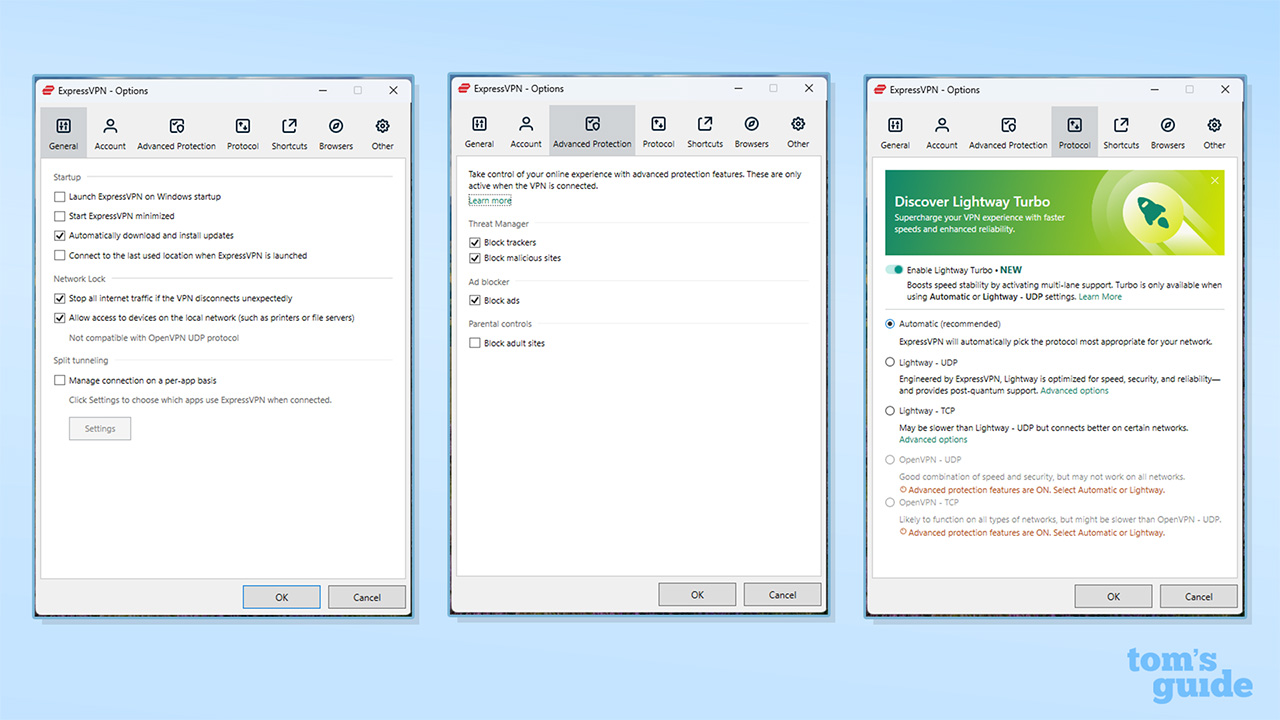
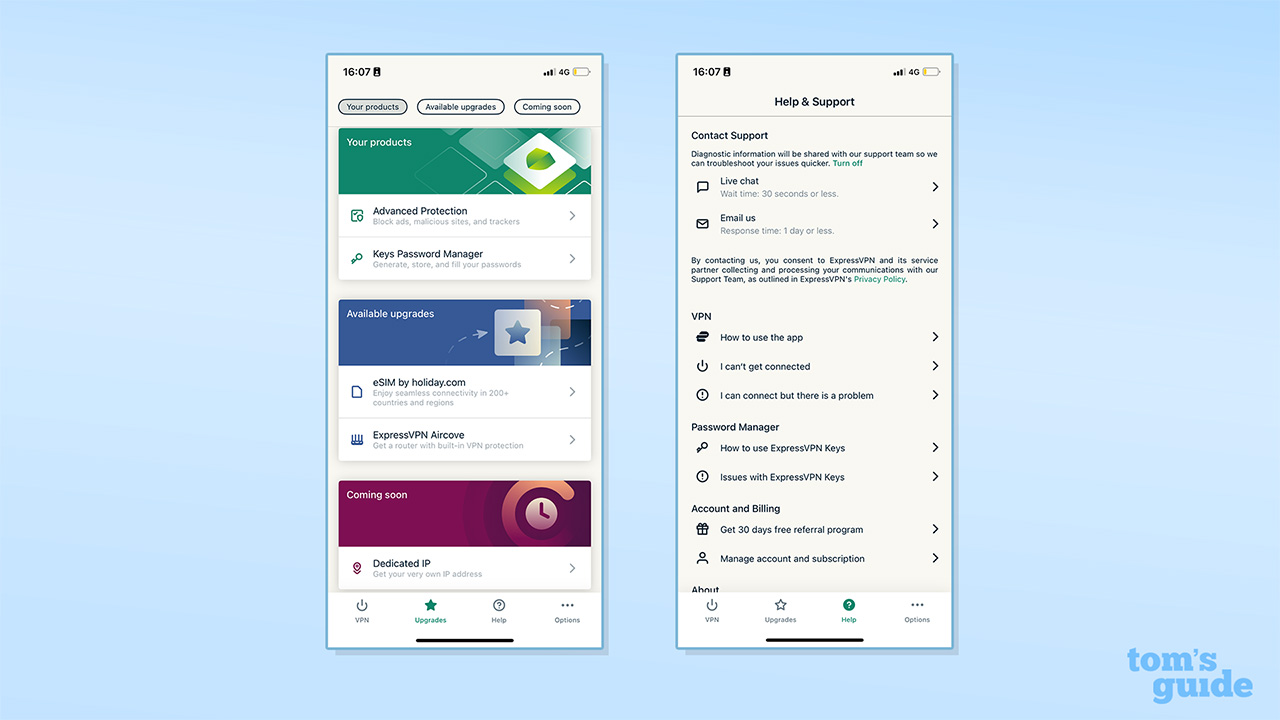
ExpressVPN has downsized its human live chat service
The written setup and troubleshooting articles on ExpressVPN's support centre are the best we’ve seen from any provider. Having been through hundreds of them, they strike a balance between being user-friendly and offering useful technical advice. Whatever problem you have or whatever you want to know, you’ll probably find a detailed page ready to help you.
However, recently we've found that the live chat service has significantly deteriorated. ExpressVPN formerly offered an industry-leading 24/7 live chat service, with near instant replies from real people. We now get a mix of AI chatbot and longer waits if we need access to a human agent. For example, when we asked a simple question about whether custom DNS is available in any version of ExpressVPN, the AI chatbot couldn’t understand our question, and we had to wait over 10 minutes to get a response from a person.
Compared to the likes of NordVPN, where you can talk to a human within a minute, this is poor. Reports online suggest that a considerable number of support agents were sacked in the recent ExpressVPN layoffs. We can say first-hand that it has had a material impact on the product. We’re about to embark on a new round of deep testing so we’ll be probing this issue in more detail in the coming weeks.
Recently, we’ve also seen reports from ExpressVPN users on Reddit that some updates, including Lightway Turbo, have been buggy. This is quite unlike the ExpressVPN of old. We're reserving judgment for now because we haven't experienced these issues ourselves, but we’ll dig into this in our upcoming re-reviews.
ExpressVPN is best if:
✅ You'll use all the bonus features.
ExpressVPN comes bundled with a password manager, an ad tracker and malware blocker, personal data leak monitoring, ID theft insurance, and data broker removal. This is a huge privacy bundle, and NordVPN's equivalent is considerably more expensive.
✅ You're looking for the simplest VPN.
ExpressVPN makes staying protected online incredibly easy, with stripped-back apps that keep the settings confined to pop-out menus.
✅ You want cutting-edge privacy.
ExpressVPN is consistently one of the first VPNs to address the "next big thing" in privacy.
ExpressVPN isn't best if:
❌ You just want a basic VPN.
ExpressVPN's plethora of extras justifies its price, but if you won't use them, you're spending over the odds.
❌ You love to tinker.
Just like Surfshark, ExpressVPN doesn't afford many customization options, such as port forwarding or setting up your own custom DNS. Private Internet Access is a better choice for this.
🔒 Read our in-depth ExpressVPN review for more.
Top-rated for privacy and open source
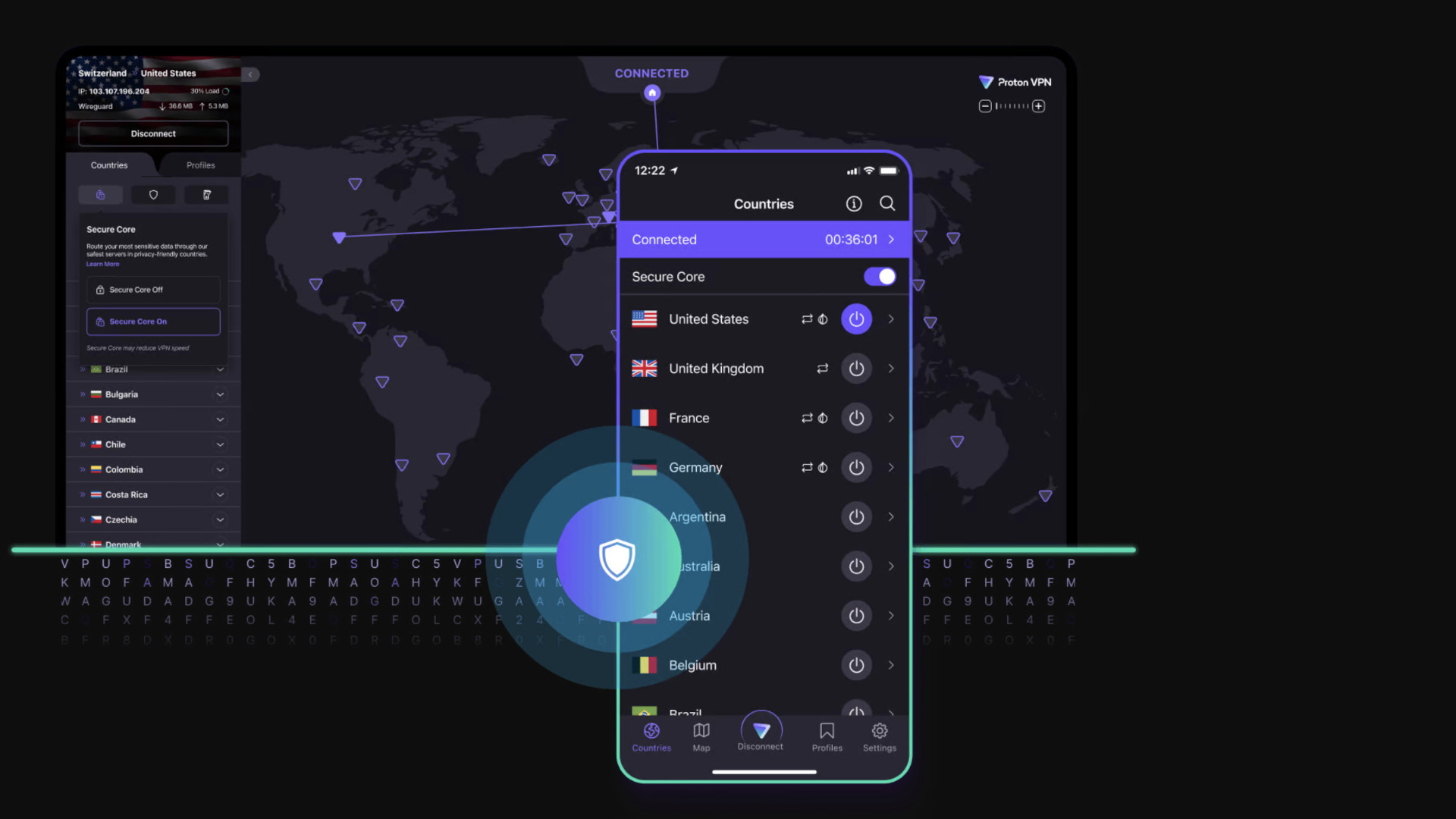
4. Proton VPN
Transparent and fully open source, Proton VPN stands out as a strong performer with appeal
Number of servers: 12,000+ | Server locations: 144 in 117 countries | Jurisdiction: Switzerland | Maximum devices supported: 10 | Live chat support: Yes | 30 day money back guarantee: Yes
Proton VPN has two big privacy USPs. Firstly, its apps are fully open source, which means software experts and independent developers can inspect the source code and examine it for any security and privacy flaws. This transparency – along with regular independent audits (the most recent was July 2024) – helps build confidence that the provider is doing what it claims to. It’s something we'd love to see more VPN companies embrace.
The second USP is Secure Core, which is Proton's version of multi-hop, a feature that sends your traffic through two VPN servers instead of one.
However, rather than using two regular servers, like NordVPN and Surfshark, Secure Core first sends your traffic to an ultra-secure server in either Sweden, Iceland, or Switzerland. These have extra protections in place, and will keep your data safe even if the end server is compromised.
The kill switch was rock solid for us in our tests – it didn't leak anything when we tried force-ending the connection in different ways. And since our last review, Proton has also implemented a number of anti-censorship features. These include Stealth Protocol (which hides the fact you're using a VPN), and Smart Routing, which allows Proton to offer servers in countries it otherwise could not. If you're using a VPN to keep your activity hidden from the government under strict regimes, there's no better choice.
Unlike other VPN providers, Proton VPN is very open and often collaborates with other privacy tech companies. For example, it has recently partnered with secure browser Vivaldi.
Most apps now high quality and easy to use
Proton VPN refreshed its apps on Android, iOS, and Windows in April 2025, meaning it's now much more intuitive to use. Gone is the map-based interface, making way for a simpler, less complex design that’s more welcoming to those new to VPNs. Do note, though, that the Mac app hasn't been updated yet.
Installation is very simple, the app is well-designed, and plenty of features are included without being intrusive. For example, we found the quick toggles for the kill switch, NetShield, and split tunneling very useful, because these are the features most likely to be used frequently. Less frequently used features like moderate NAT (useful for online gaming) and connection rules don't need to be permanently on show, and are easily accessible in the Settings menu instead.
Usability is an area we've previously criticized, so it's great to see Proton VPN being proactive and responding to feedback. However, simply due to its wider range of technical features, there's no escaping the fact that Proton VPN feels more complex and functional than NordVPN, ExpressVPN, and Surfshark – all of which offer a slightly more polished and user-friendly experience.
Show more of our Proton VPN deep dive ▼

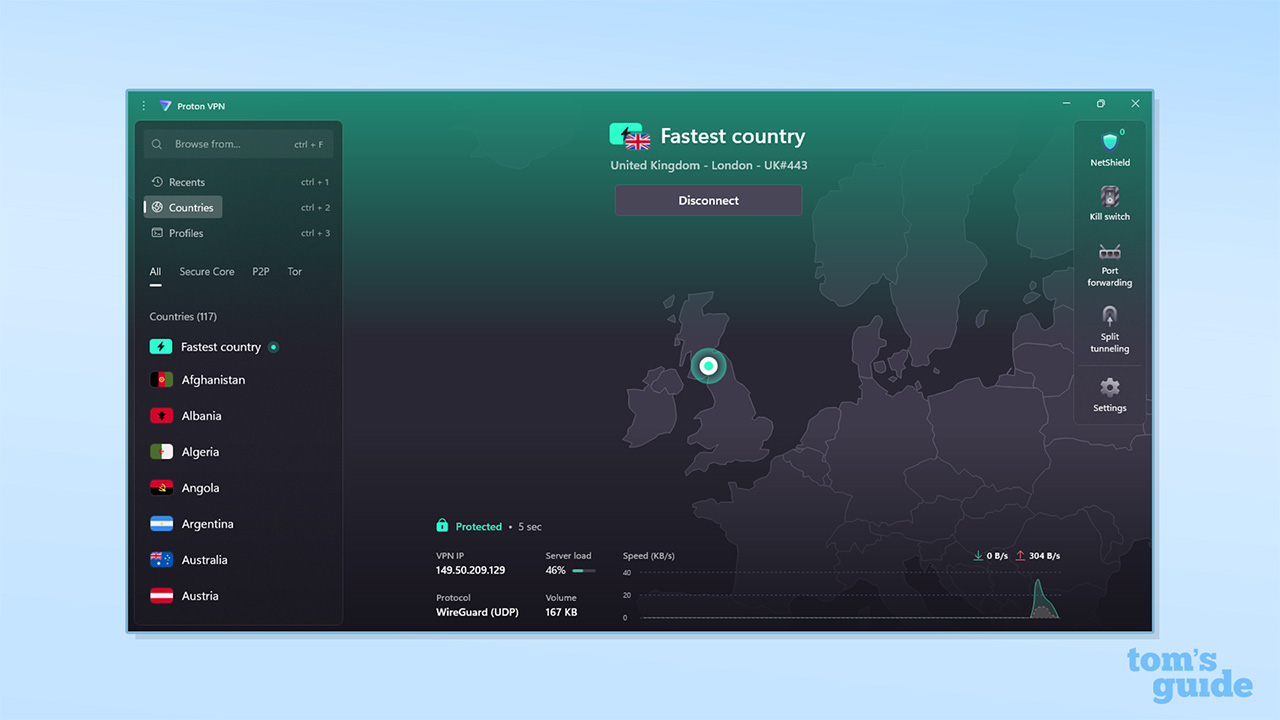
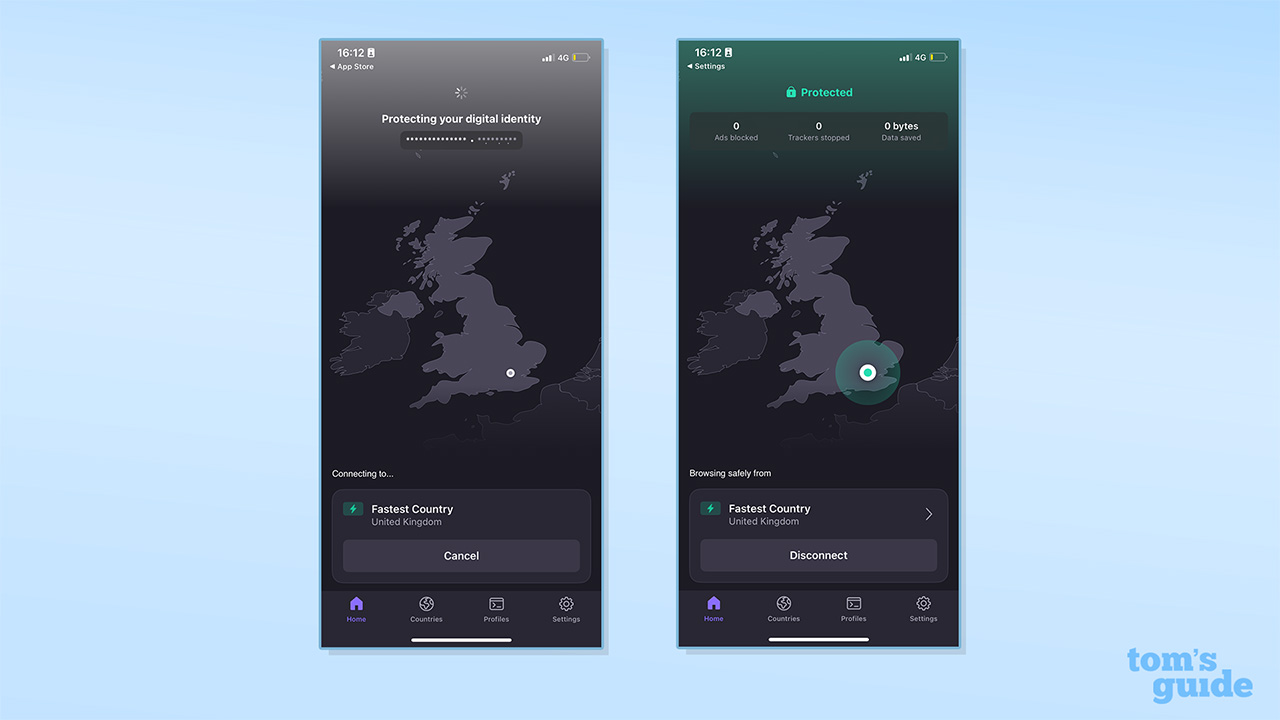
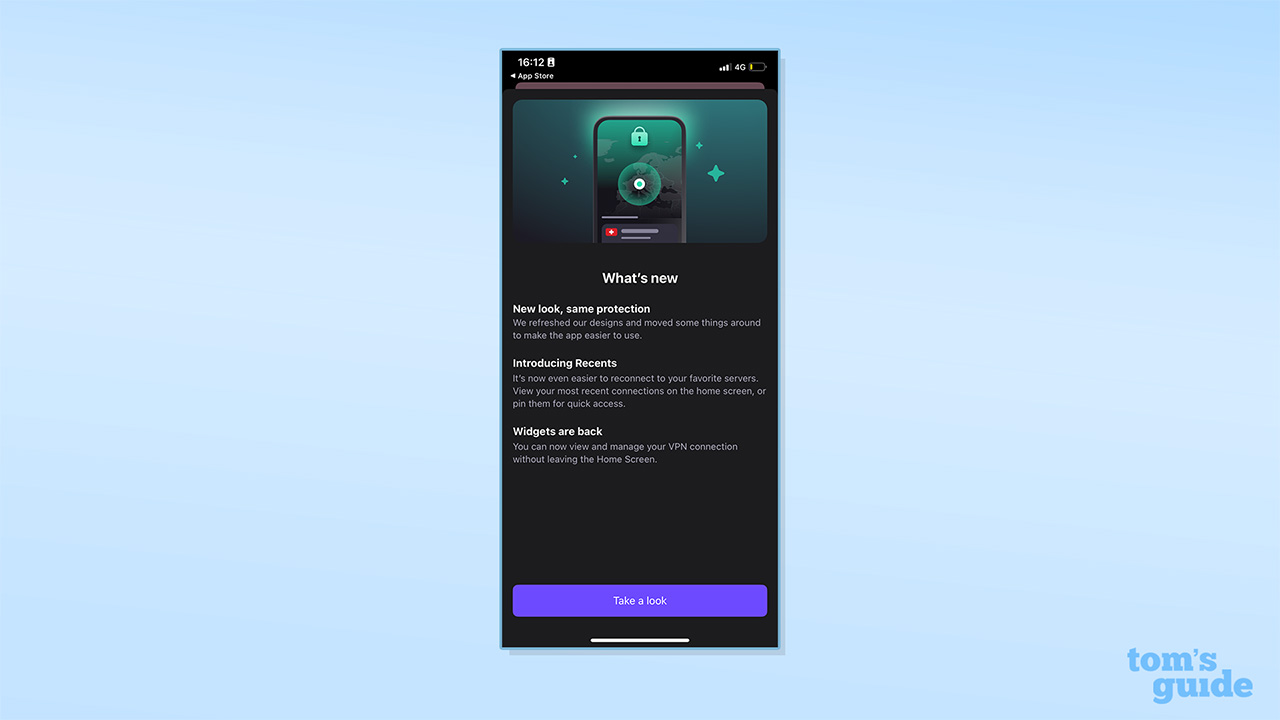
Top speeds unlikely to ever slow you down
When using the WireGuard protocol to connect to a UK server on our 1 Gbps test line in the UK, we saw speeds of around 950 Mbps, similar to NordVPN and Surfshark. That's very impressive.
We didn't see quite the same average top speeds when connected to US servers on an ultra-fast 10 Gbps line, with speeds peaking at around 620 Mbps. Although still very quick in the grand scheme of things, this is considerably slower than what NordVPN and Surfshark delivered. Still, bear in mind that our tests, while regular, are snapshots in time, and may not be fully representative of a service overall.
When we connected from our UK base to a US server, speeds also suffered a little – dropping to around 630 Mbps. Given this correlation between both US server tests delivering slightly slower speeds, we could speculate that US servers may be significantly more congested than those elsewhere in the world. However, we have no other evidence of this.
When using OpenVPN, speeds were good at 220 Mbps. That's faster than NordVPN and ExpressVPN, but slower than Surfshark and Private Internet Access. This is still an impressive performance for OpenVPN, and will be a big tick for anyone looking to use OpenVPN for its obfuscation abilities.
We can confirm from our day-to-day use of Proton VPN on various networks, including the Tom's Guide office Ethernet, 4G, 5G, and spotty public Wi-Fi, that it’s very reliable, with no unexpected drop-outs or blocks.
A few rough edges don't spoil Proton VPN's privacy power tools
Proton VPN is well featured, covering the basics with a kill switch and split tunneling, as well as more advanced features like moderate NAT. If you're a beginner, these technical features won't be a big selling point. Thanks to their inclusion, though, Proton VPN is a very strong choice for more technical users.
You'll also get NetShield, an ad and tracker blocker that offers basic protection. However, in our tests it proved much less effective than NordVPN's Threat Protection Pro. If wider-ranging ad blocking and browser protection are a priority, NordVPN is a better choice.
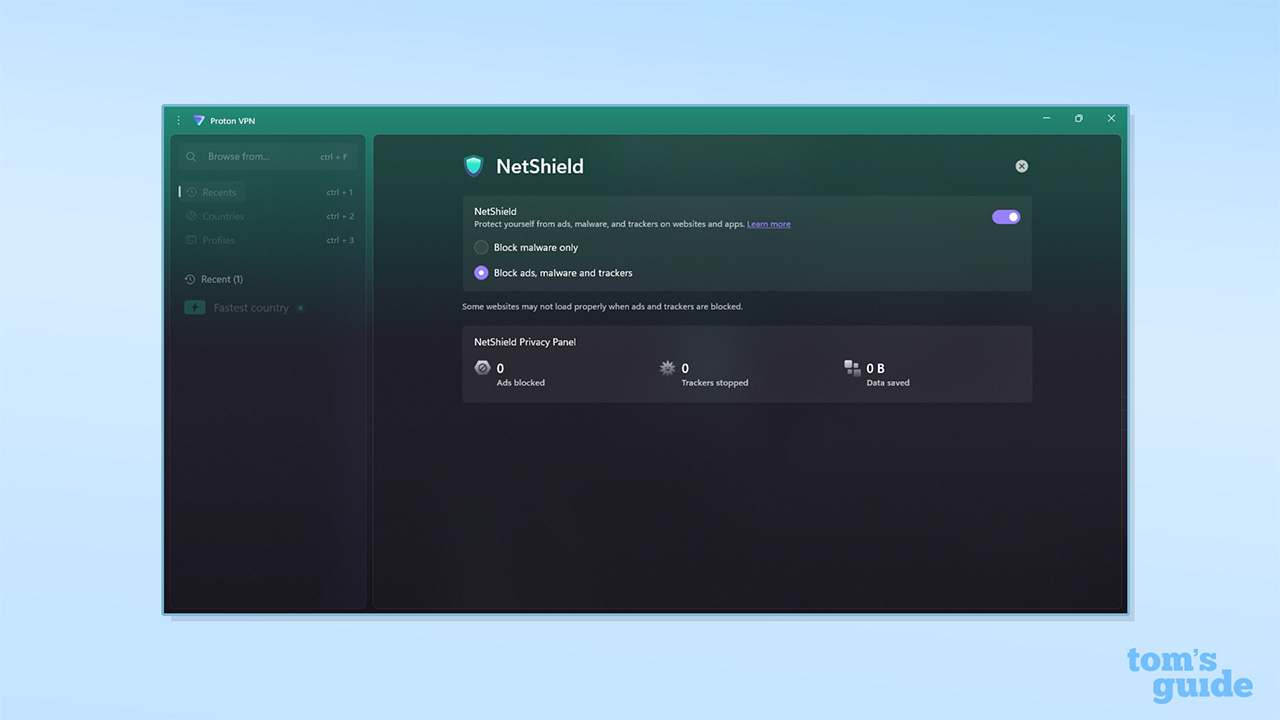
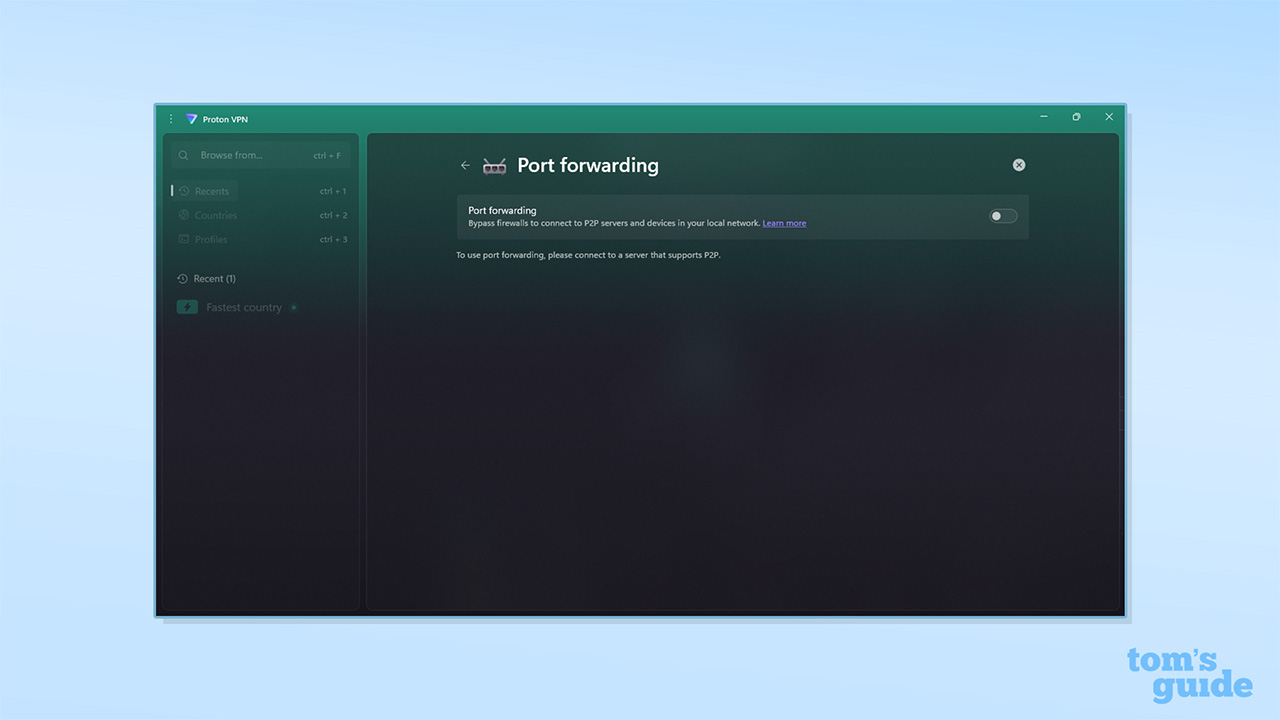
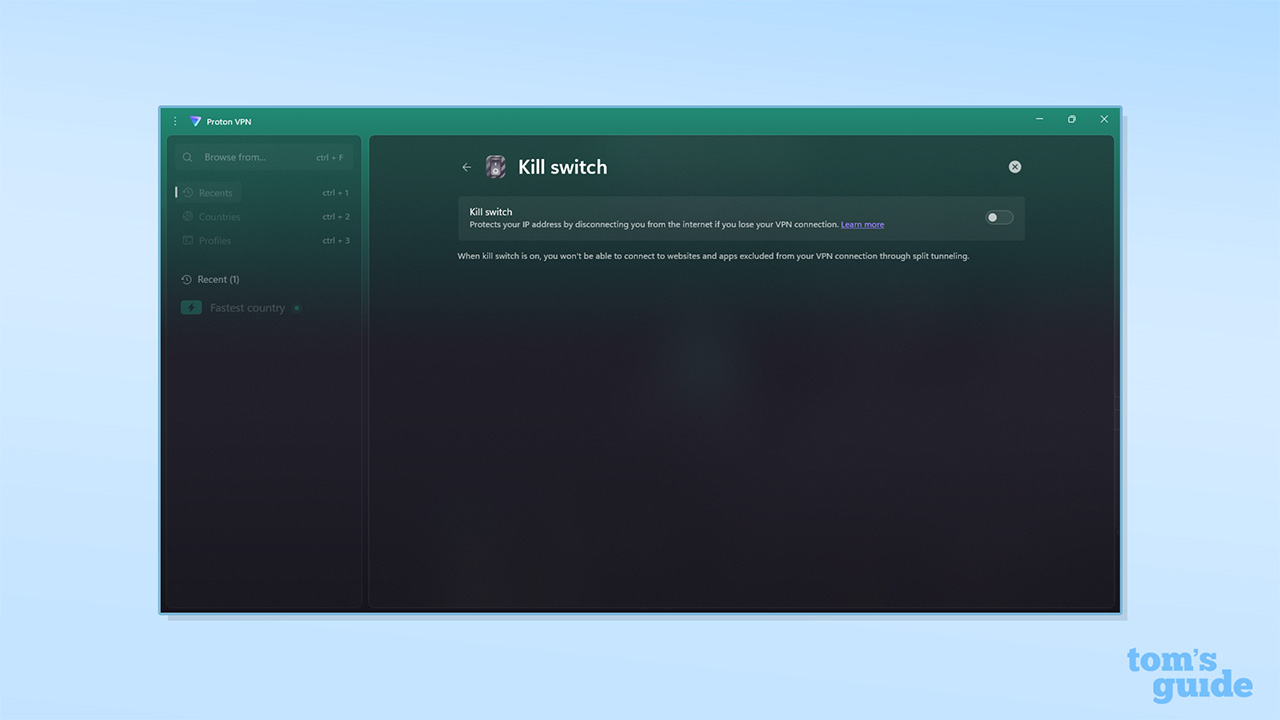
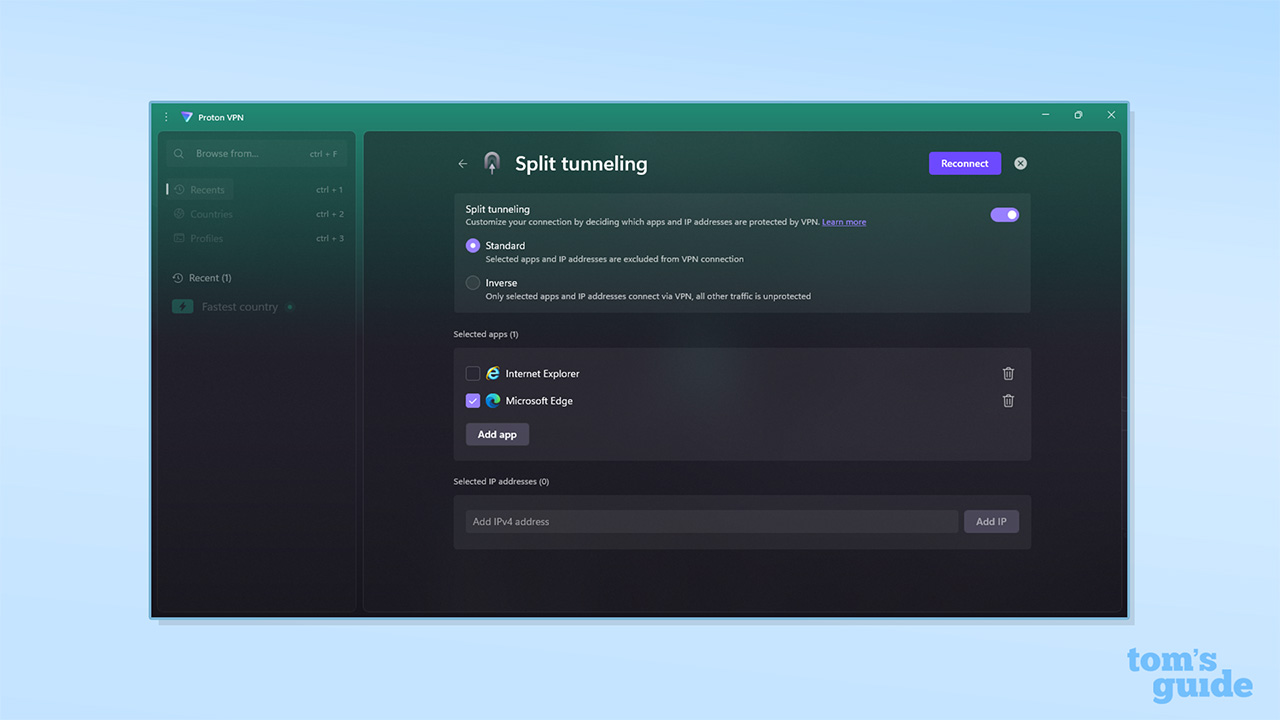
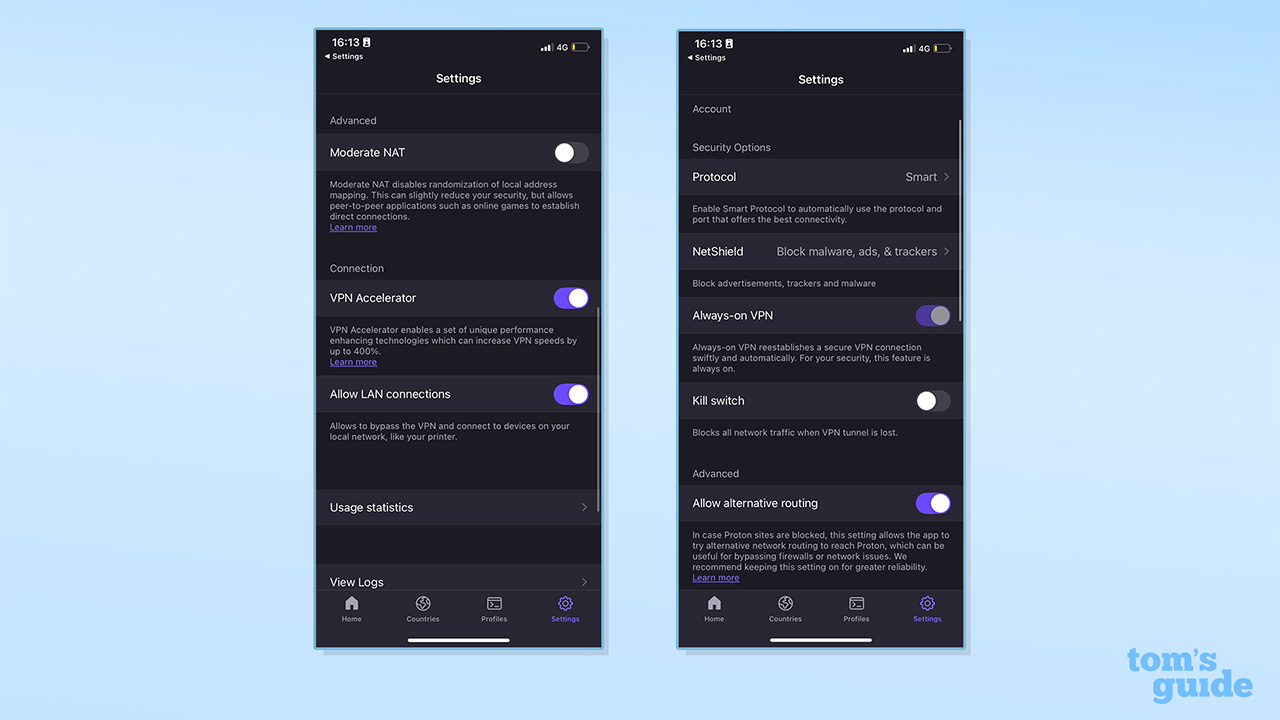
Profiles might seem gimmicky, but if you use your VPN for multiple reasons – perhaps streaming UK Netflix from the US, downloading torrents, and general browsing protection – they'll be very useful.
They take a little time to set up, but after configuring a particular set of rules for each purpose – watching BBC iPlayer through a Secure Core server in the UK, for example – they prove to be a genuinely time-saving addition to the apps.
Now a top performer when unblocking Netflix and others
In our streaming testing, Proton VPN matched NordVPN and Surfshark – meaning it unblocked everything we tried to access, every time. That includes UK, US, Canadian, Japanese and Australian Netflix libraries, Disney Plus, Amazon Prime Video, BBC iPlayer, 10 Play, and many more.
We'd still recommend NordVPN as the streaming VPN of choice, thanks to its consistency in recent years. However, Proton VPN is becoming a very reliable alternative.
Great customer support but no 24/7 support
Proton VPN's customer support isn't quite as comprehensive as the other VPNs on this page. The main reason for this is the fact that live chat isn't available 24/7. Agents are online between 9am and 12am CET (between 3am and 6pm EST). This could prove awkward if you're in the US, but Proton has told us that there are plans to expand this.
However, when we've contacted the agents, responses have been prompt, and they've typically seemed knowledgeable and friendly.
The written setup and troubleshooting guides are very comprehensive, but they do lean towards the more technical side. If you're a beginner, some may need some deciphering.
Pricey. But if you know, you know
Proton VPN skews expensive, with the two-year plans coming in at the equivalent of $4.49 per month (upfront fee of $107, which lasts for 24 months). However, if you choose to buy Proton VPN through one of the links on this page, you'll get a special discount to $3.59 per month ($86 for 24 months).
Again, though, once this introductory deal ends you'll see your plan shoot up to $6.67 per month ($79.95 for 12 months). Don't let that happen. Cancel, and resubscribe to get a better price.
Proton does also offer a free VPN option that currently ranks at #2 in our review of the best free VPNs. The best feature of the free version is that it offers an unlimited data allowance, so you know you won't run out at any point in the month. But there are big drawbacks compared to the paid version including slower speeds, just five server locations in Netherlands, Japan, Poland, Romania and the US, and no support for unblocking streaming services or downloading via BitTorrent.
Proton VPN is best if:
✅ You live in a country with strict censorship.
Proton VPN has made a name for itself as an advocate for a free internet for all, and is very effective at evading censorship measures.
✅ You use other Proton products.
Unsurprisingly, Proton VPN integrates very well with all the other Proton apps.
✅ You value privacy over everything.
Proton VPN's unique privacy features like Secure Core are great if you're looking to stay as private as possible.
Proton VPN isn't best if:
❌ You don't need that extra veneer of privacy and security.
For most people it's probably not necessary to spend this much on a VPN service.
❌ You're looking for simplicity.
Proton VPN isn't as complicated as some alternatives, but its more expert features may seem complex to those new to VPNs.
🔒 Read our in-depth Proton VPN review for more.
Our top pick for power users

5. Private Internet Access
The best VPN for advanced users who want control over absolutely everything
Number of servers: 10,000+ | Server locations: 151 in 91 countries | Jurisdiction: USA | Maximum devices supported: Unlimited | 24/7 live chat: Yes | 30 day money back guarantee: Yes
Private Internet Access (PIA) is unashamedly made for more experienced VPN users. Compared to NordVPN, PIA offers far more customization, but this comes at the cost of usability for less experienced users. Peak speeds when using WireGuard also can't match the other providers here, and the apps feel a little unpolished.
However, this VPN has certainly earned its place in our guide. We like its robust set of features – some of which, like port forwarding and adjustable encryption, aren't offered by any other top provider – as well as its excellent OpenVPN speeds, and a very tempting introductory price of $2.19 per month ($57 upfront for 28 months).
Great for privacy purists, if you know what you're doing
Much like Proton VPN, PIA is first and foremost a privacy-focused provider. Alongside the essentials – a kill switch and no DNS leaks – it offers a ton of ways for advanced users to tailor their privacy settings. For example, there are a selection of remote port options, which no other big-name VPN offers, as well as more encryption settings than its competitors.
If you're using a trusted network, for instance, you might choose to drop down to AES-128 encryption to boost your connection speed. This degree of control is very valuable if you know what you're doing, but for anyone less experienced, we'd recommend sticking to the default settings.
Interestingly, PIA also offers an "advanced" kill switch. Instead of just protecting you if your VPN unexpectedly cuts out, this kill switch doesn't allow any traffic to ever be transferred if the VPN isn't on. This is useful if you want to be ultra-sure you're always protected by your VPN.
PIA's no-logging policy was last audited in 2024, and it also publishes a transparency report every quarter. This outlines what information governments have requested it to hand over, and what it has disclosed. Spoiler alert: it hasn't disclosed anything.
No added extras, but advanced VPN tools aplenty
PIA offers a ton of features and settings to do with the VPN itself. Customizable encryption, two kill switches, split tunneling (even on Mac and iOS), multi-hop, port forwarding, and as an add on, dedicated IP. Because of this, we rate it as the best VPN for torrenting.
However, the most interesting tool is Automation. This allows you to set up rules so that the VPN connects when your device connects to a particular kind of network.
For example, we told the VPN to connect when we joined an unprotected Wi-Fi network. We tested this out at a local coffee shop, and as soon as we connected to the network, PIA fired up without any issue. This is a great tool that lets PIA run in the background without you having to remember to use your VPN. And it provides a unique level of granular control that the likes of NordVPN and ExpressVPN simply don't offer.
Outside the core VPN, though, there's not much to shout about. Unlike NordVPN, Surfshark and ExpressVPN, you don't get any flashy extra features like Alternative ID or cyber insurance. It’s a fraction of the price of those providers though (bar Surfshark), so I imagine there isn’t the same budget to spend on non-core ideas.
Show more of our Private Internet Access deep dive ▼

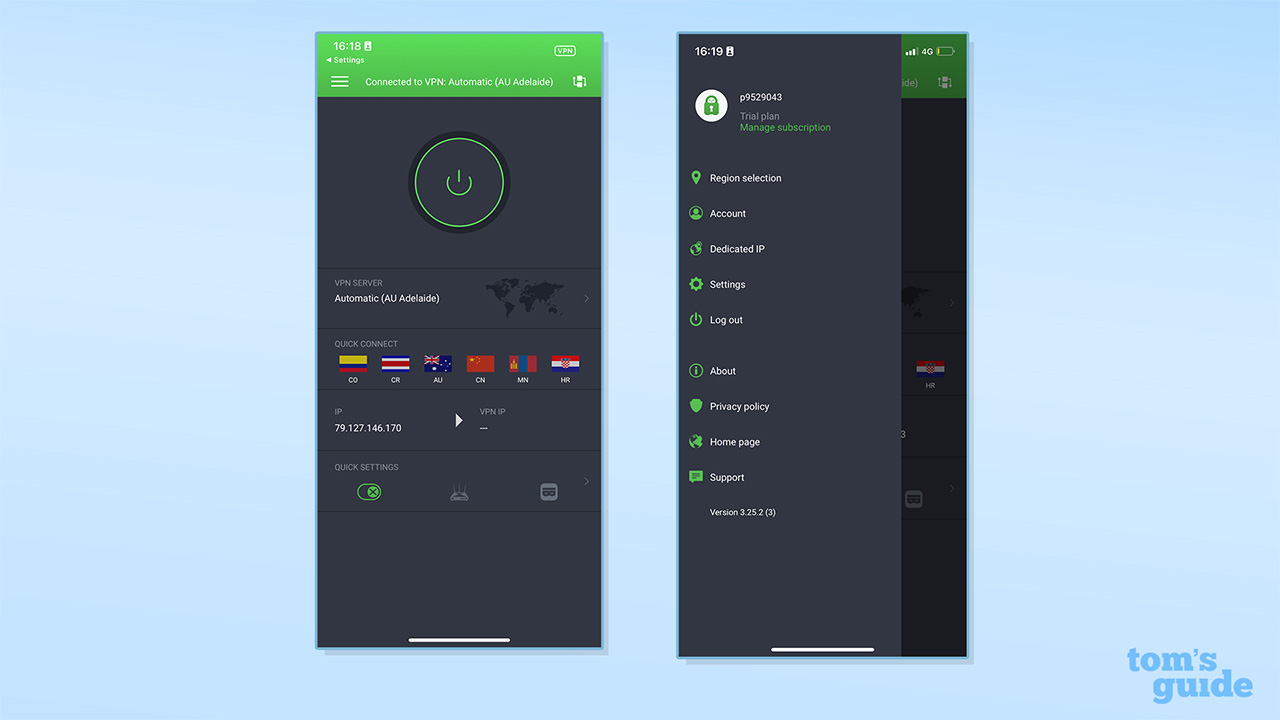
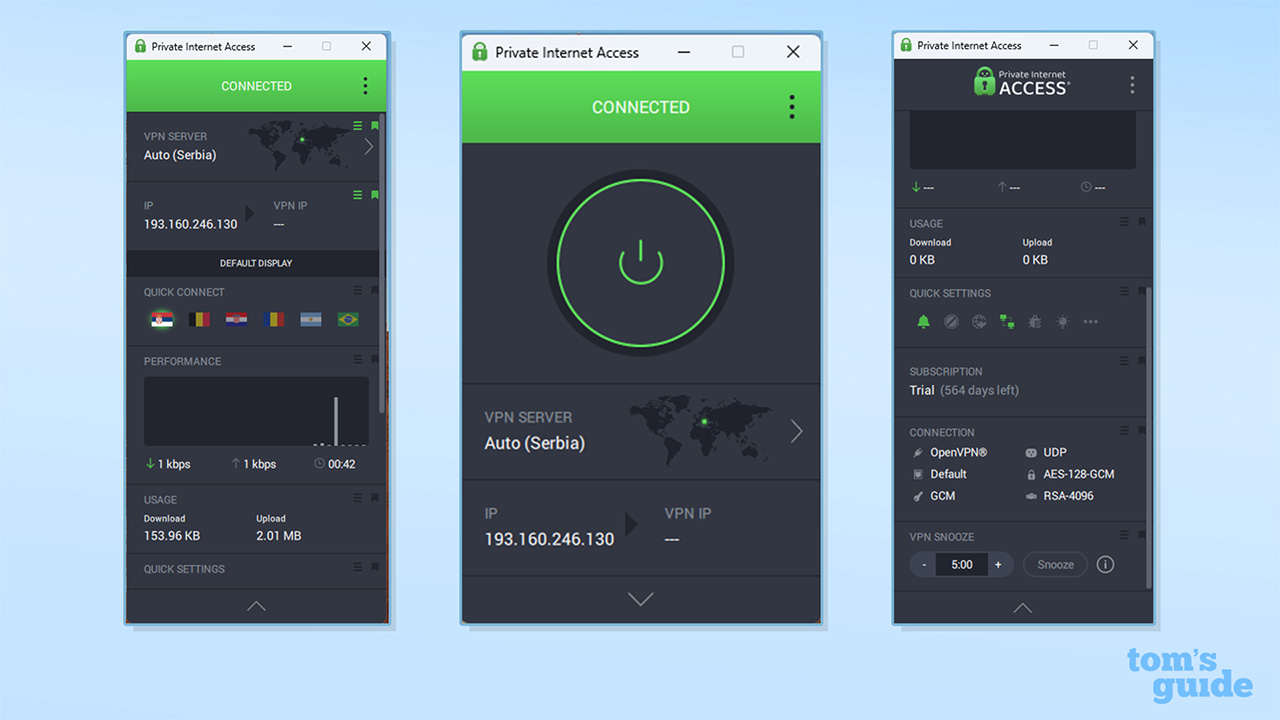
Nowhere near the fastest VPN service on this list
Speed remains the weak point for PIA. Although its peak speed improved significantly from 330Mbps to 436Mbps in our latest testing (we connected using WireGuard in the UK to the recommended UK server), that’s significantly slower than NordVPN, Surfshark and Proton VPN, which all achieved 950+ Mbps.
A reminder, though: the peak speeds that any individual will experience rely on the base connection. We've tested PIA on connections of around 100 Mbps (which is closer to average US and UK connection speeds) and have seen similar real-world results to NordVPN and Surfshark.
If you don't have ultra-fast Wi-Fi, you won't notice a difference. However, if you do, and you do a lot of downloading and uploading, consider an alternative VPN. Surfshark is the closest on price.
PIA also redeems itself with its OpenVPN performance. In the same test (UK to UK), we saw speeds of 257 Mbps. Only Surfshark went faster with OpenVPN. Given that you need to manually set up OpenVPN on Surfshark, whereas PIA offers it in-app, we'd say that if you really need to use OpenVPN out the box, PIA is the best choice.
Powerful and flexible, but we only recommend for expert users
On desktop, PIA’s apps initially appear fairly simple – an ExpressVPN-style on/off button, and a menu to select your server. However, the apps can be expanded vertically, which reveals a whole load of information: your protocol, how much data you've used, your IP address, and more.
These sections are modular, and you can pin the ones you care about to make them visible without expanding the app. This kind of customization is great, and if you're like us, you'll probably find a deep satisfaction in arranging the app just to your liking. If you're not, though, you may find it adds a complexity that other VPNs avoid. The mobile apps are a little simpler, but still offer plenty of customization.
A significant annoyance we had with the PIA desktop apps is that it's never present in the dock/taskbar on either Windows or Mac. This is more noticeable on Mac, and even our experienced testers found themselves briefly confused multiple times when trying to open the app while it was running in the background.
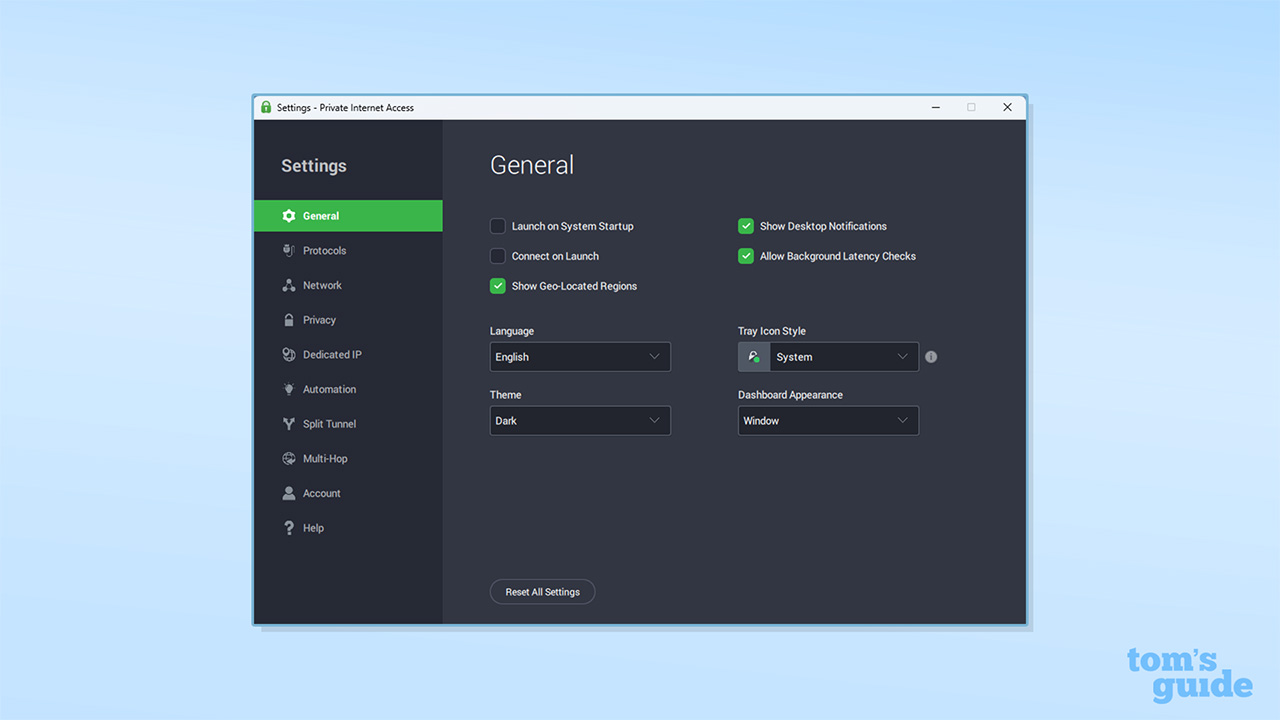
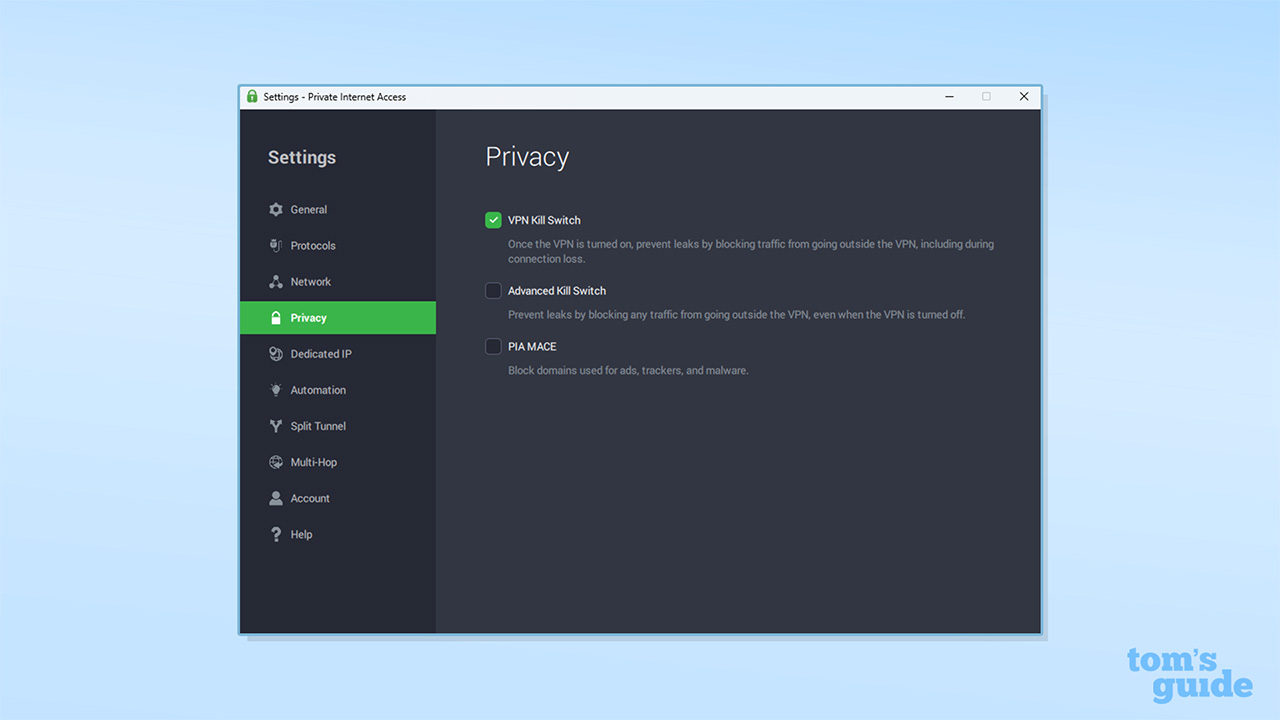
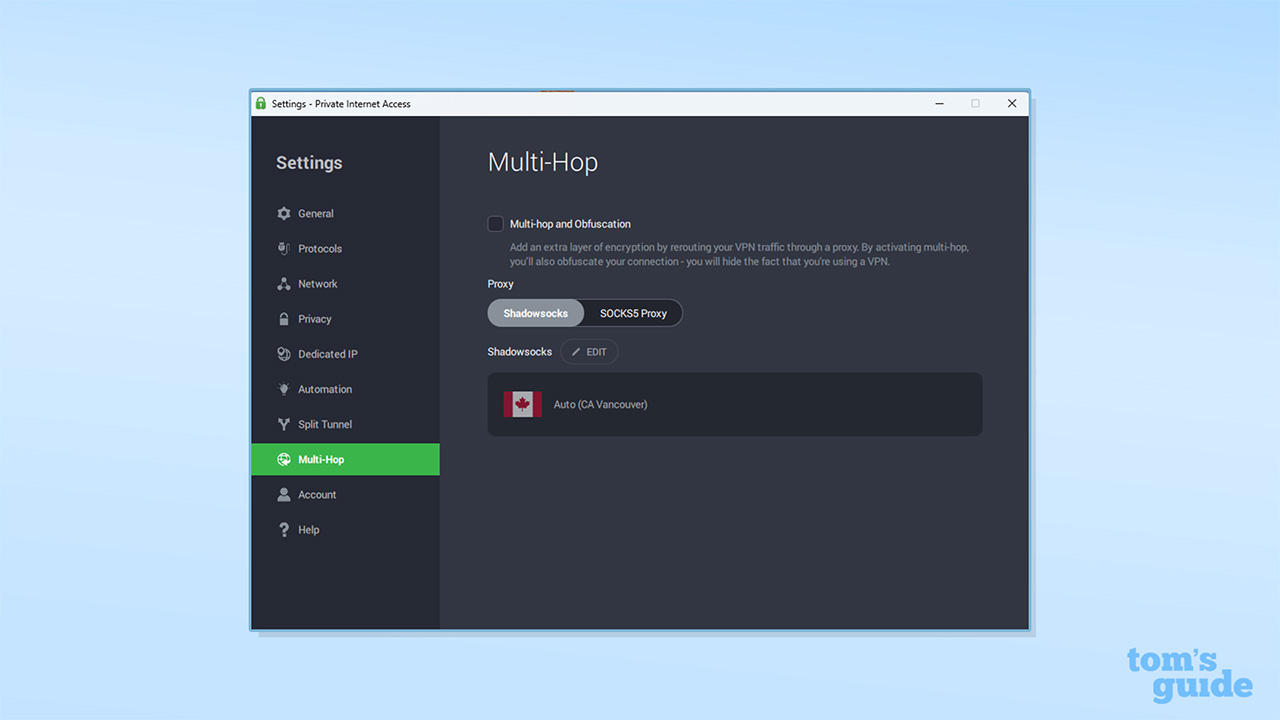
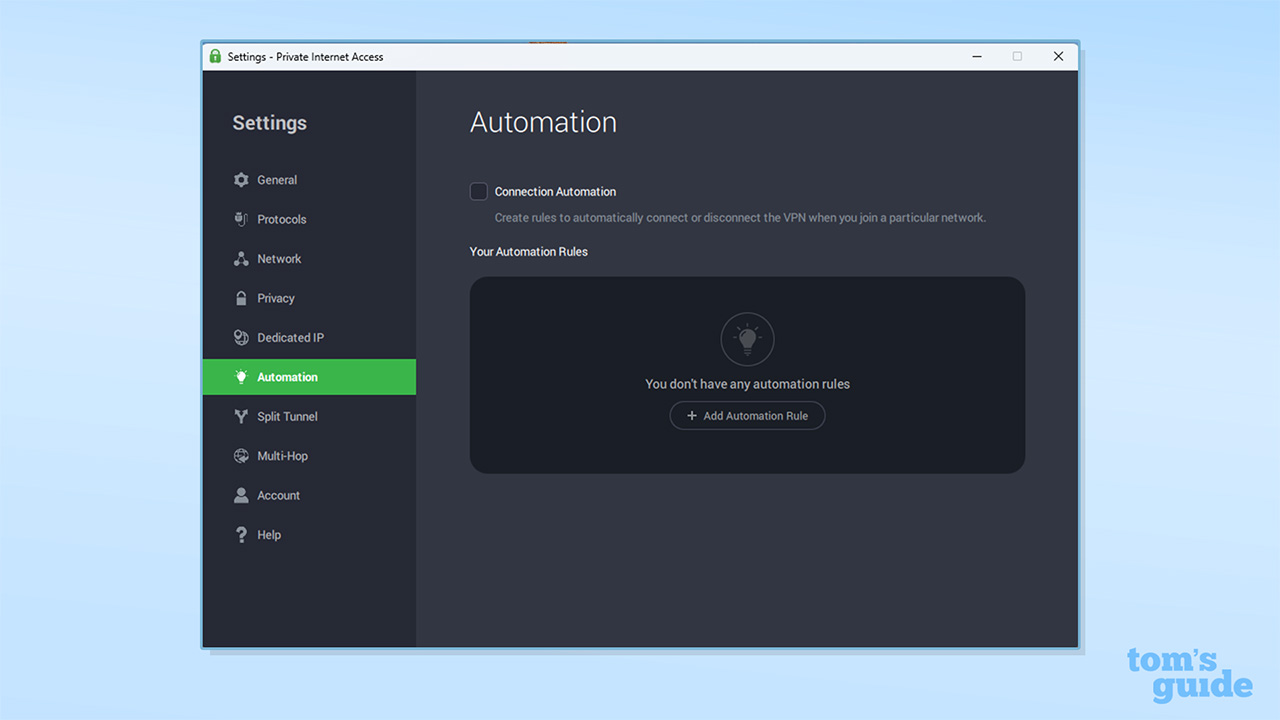
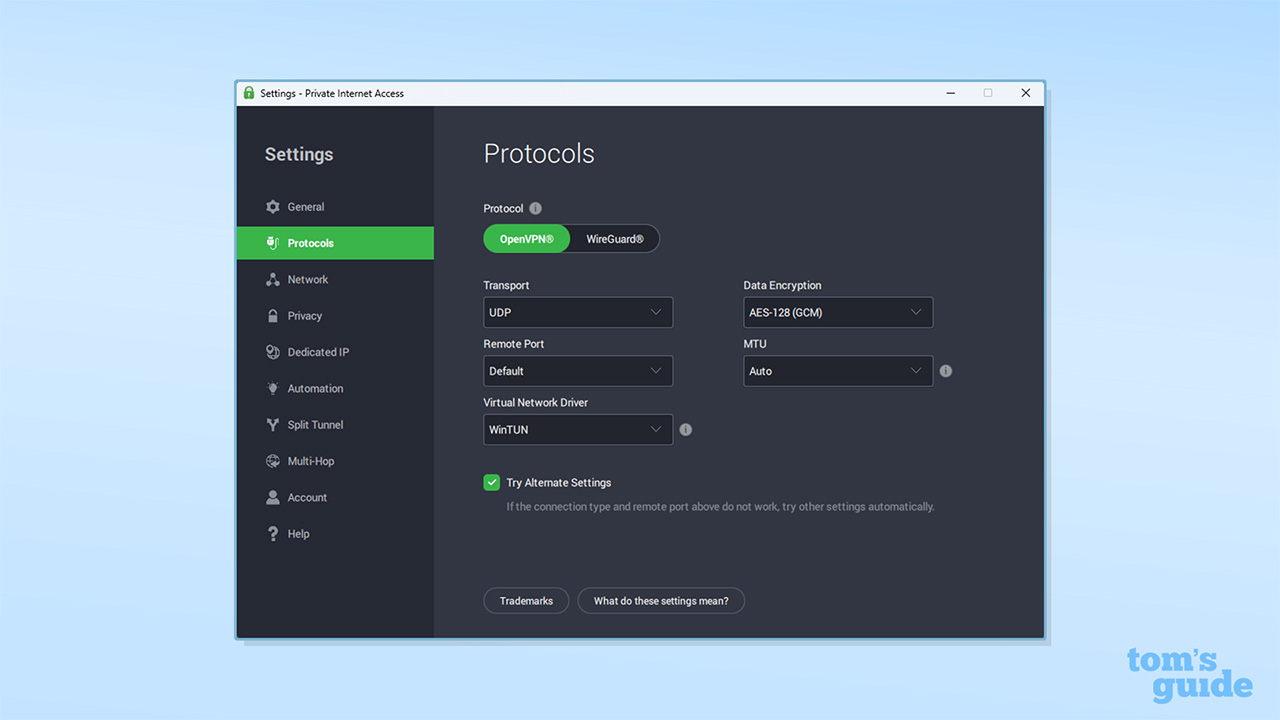
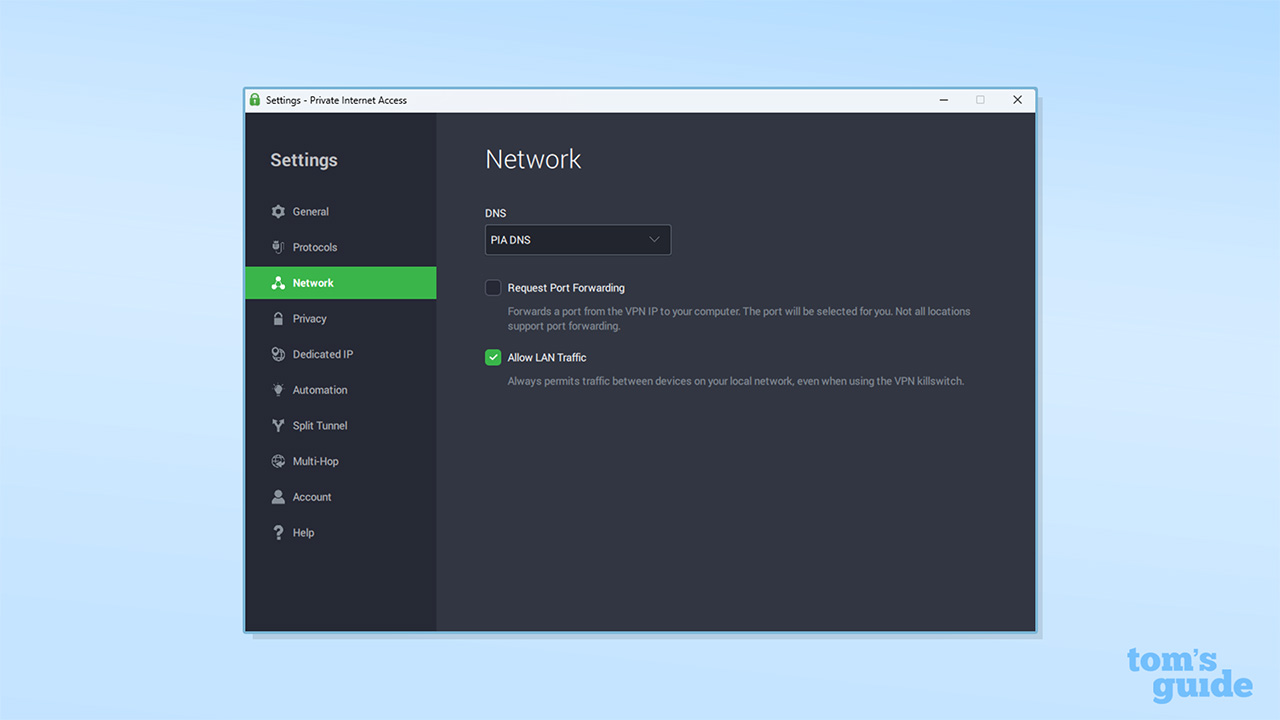
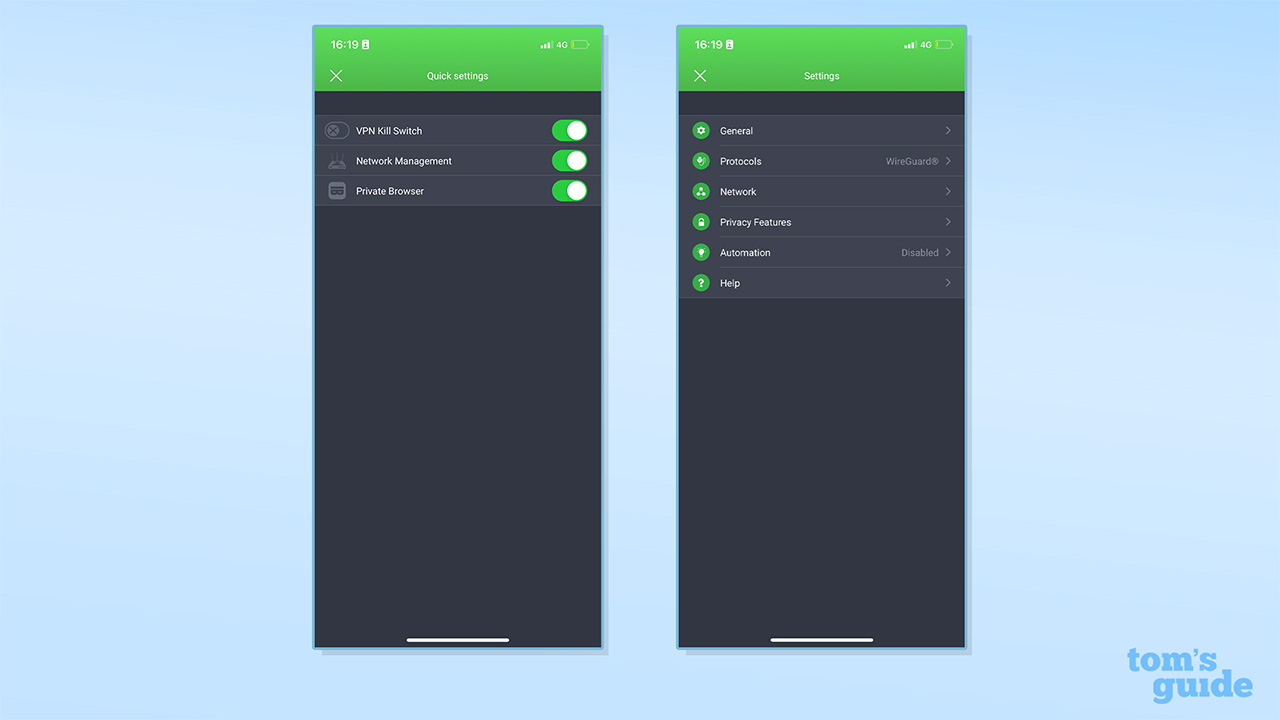
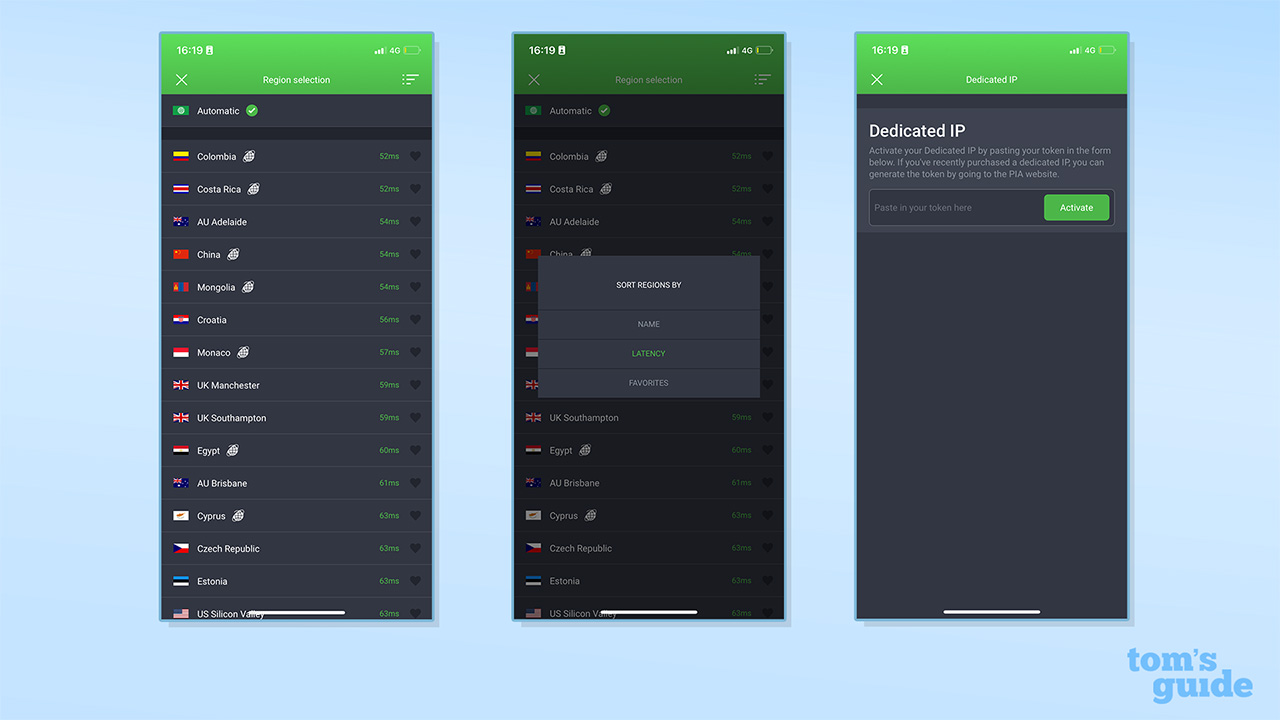
Decent for streaming
In our streaming tests, Private Internet Access showed improvement from our last round of testing by unblocking every site we tried it with, on the first attempt. This is a big plus point, as many more expensive providers fall at this hurdle.
However, it's worth noting that PIA wasn't quite as reliable as NordVPN and Surfshark. In fact, when we connected to its "streaming optimized" US servers, we were unable to access US Netflix. Oddly enough, though, the non-optimized servers worked just fine.
This isn't enough for us to be too critical of its performance, but you should be aware that – just like ExpressVPN – you may be in for a few rounds of trial and error before finding a server that reliably supports streaming.
Inconsistent customer support
Customer service has been a mixed bag in our limited testing so far, but given PIA’s low cost, we don’t expect the same level of support as NordVPN. Overall, we think it’s pretty good for the money (and we’ll be conducting more in-depth tests in the coming weeks).
In PIA’s favor, there are plenty of written support articles available on the site, and they strike a good balance between being informative and accessible. Also, in our most recent spot-test in mid-April 2025, PIA solved our Formula 1 YouTube server problem within 15 minutes.
However, when our lead tester had a major issue on his main review laptop a few months ago (it refused to connect using both OpenVPN and WireGuard), he received poor customer support. After taking him through the usual uninstall and reinstall steps with no success they asked him to use an old version – and then stopped responding.
His guess is the issue was so complex and unusual that they escalated it to the developers. “My problem isn’t so much that this is taking a long time,” our reviewer commented at the time, “but that they haven’t told me what they’re doing.”
Lots of power for the price
Private Internet Access's pricing mitigates a lot of its issues. At $2.19 per month ($57 for 28 months), it's great value, especially considering all the features. A dedicated IP is also available for an extra $60, and antivirus protection for $35 over the same period.
Like almost all VPNs, PIA does increase its price on renewal, but not so egregiously as NordVPN. If you auto-renew, you'll be paying the same $57 for a single year of service. This works out at about $4.75 per month, which is less of a price hike than some providers on this page, but we'd still recommend canceling and resubscribing at a better rate.
PIA is best if:
✅ You know what you're doing.
Private Internet Access has the most customizable features of any VPN featured here.
✅ You torrent often.
Features like port forwarding allow you to tailor your torrenting experience.
✅ You want to automate your VPN.
PIA allows you to set up automation rules, meaning it turns on whenever you open a certain app.
PIA isn't best if:
❌ You want a simple VPN.
Customization comes at a cost, and PIA is more complex than many other VPNs.
❌ You have superfast internet.
PIA can't keep up in terms of connection speeds compared to the other VPNs in this guide.
🔒 Read our in-depth Private Internet Access review for more.
Our top five VPNs compared
VPN | Value | Privacy | Speed | Streaming | Features | Usability |
|---|---|---|---|---|---|---|
★★★★☆ Great, but huge renewal hike | ★★★★★ Excellent, audited, not open-source | ★★★★★ Extremely fast, some minor variation | ★★★★★ Most reliable content unblocking | ★★★★★ Comprehensive; good extras like Meshnet | ★★★★☆ Intuitive; busier than ExpressVPN | |
★★★★★ Best-value VPN but hike on renewal | ★★★★☆ Excellent, but not as good as others | ★★★★★ Fastest overall, best for OpenVPN | ★★★★★ Narrowly beaten by NordVPN | ★★★★☆ Strong, including Alternative ID | ★★★★☆ Easy-to-use; beginner-friendly | |
★★★☆☆ Expensive, but tons of extras | ★★★★★ Clear commitment to privacy | ★★★★☆ Good speeds and very stable | ★★★★☆ Generally good, some minor issues | ★★★★☆ Essential features, privacy bundle | ★★★★★ Intuitive; most beginner friendly | |
★★★★☆ Decent value if you find a deal | ★★★★★ Best-in-class, open-source, Secure Core | ★★★★☆ Very fast, some US server slowdowns | ★★★★★ Excellent unblocking in testing | ★★★★★ Advanced features, Profiles | ★★★☆☆ Complex but becoming more intuitive | |
★★★★★ Cheap considering the package | ★★★★★ Excellent, audited, customizable | ★★★☆☆ Good, but not the fastest VPN | ★★★★☆ Good unblocking, some inconsistencies | ★★★★★ Highly customizable, with port forwarding | ★★★☆☆ Complex; for advanced users |
Key to star ratings:
★★★★★ = Excellent
★★★★☆ = Very Good
★★★☆☆ = Good
★★☆☆☆ = Fair
★☆☆☆☆ = Poor
3 best VPNs for privacy
- Proton VPN. This open-source provider offers the best combination of relative ease of use, dedicated privacy tools like Secure Core servers, and anti-censorship tech like Alternative Routing.
- NordVPN. Solid privacy basics, with robust, audited apps, and welcome extras like post-quantum encryption. It's the cheapest of the top three.
- ExpressVPN. Has undergone the most independent audits of any VPN, and typically leads the way when adopting new privacy technology.
What makes great VPN privacy?
Using a VPN you can't trust is worse than not using a VPN at all. Although you might be hiding your activity from your internet provider, the VPN can see everything and do what it likes with that information. That's why signing up to a VPN with a strong focus on privacy is important. Here's how we evaluate a VPN’s privacy credentials.

1. Logging policy
One of the most important ways we evaluate a VPN’s privacy credentials is to study its logging policy. This is a public statement that outlines what data a VPN does and doesn't collect. A "no-logs policy" is a statement that claims the VPN does not collect any "identifiable data" – that is, any data that can be linked to you and your internet activity, such as your browsing history, home IP address, or the files you download.
A "zero-logs" policy goes further, and claims that a VPN does not collect any information about its users at all. That includes anonymized and aggregated user data, which server you've used, and for how long you've used the VPN. This is the Holy Grail for VPNs, but we aren't aware of any VPN providers that can truly claim to be zero-logs.
All of the VPNs we recommend on this page have audited no-logs policies.
2. Independent audits
When we test VPNs for privacy, we read through every word of the no-logs policy. We also look for an independent audit to verify its claims. This process involves a reputable third party studying the no-logs policy and ensuring the VPN actually follows it in practice. Examples of auditing firms include Deloitte, KPMG, and Cure53.
These audits can extend to other areas of the VPN too, including server infrastructure, and applications on various devices. We study these audits to see the scope of the process, whether any vulnerabilities were found, and whether these vulnerabilities have been addressed.
Proton VPN and NordVPN regularly take on and pass third-party audits. ExpressVPN subjects itself to more successful audits than any other. PIA has twice been able to stand up in court and show that it doesn't log any information when data on its customers has been subpoenaed. Arguably, Surfshark is a little less impressive on this front, with its last VPN-specific product audit in 2023.
3. Privacy features
Once we've made sure all the paperwork is in order, we then go over the apps with a fine-tooth comb to see how much emphasis has been put on privacy features, and whether they work as intended.
How we test VPN privacy and what we recommend
We're satisfied that all of the VPNs we recommend here meet high standards for privacy. These are the privacy features we've looked at in detail and which products we rate most highly for each.
Test the kill switch
First up, it's the kill switch. We try every possible way to unexpectedly end the VPN connection and trick it into failing. "One of my tests is simulating some kind of major issue with Windows; perhaps the networking layer just stops working,” explains our lead VPN tester – who, unsurprisingly, wishes to stay anonymous. “If the app uses a standard network connection – Win+R and run ncpa.cpl – then I try to disconnect it manually. At the most extreme, I have uninstalled an app’s driver while it’s connected."
All our top-recommended VPNs have very strong kill switch functionality that withstood these tests. PIA's double kill switch system is worth considering for those for whom this feature is particularly important.
Check the code
Some VPNs are open-source, which means we can study the code to make sure it's in order. This is one of the main reasons we recommend Proton VPN if your absolute top priority is privacy – none of the VPNs ranked higher on this page have made their app code open-source.
However, even if an app isn't open-source, there are still tests we can do. For example, to ensure there are no trackers within an app, we check its traffic. If we see it sending requests to a tracking service, we can immediately tell it's up to no good. Naturally, none of the VPNs on this page do this.
Dedicated privacy features
A standout here, again, is Proton VPN. The provider has clearly invested in dedicated privacy features like Secure Core to offer a unique level of privacy for its users.
NordVPN's Onion over VPN feature, allowing VPN access to the Tor browser, is another good privacy feature. PIA is also a good choice for privacy with the depth adjustments users can make to the VPN protocol options.
Jurisdiction
Each VPN provider has to choose where to base itself, legally speaking. As such, they are subject to the data protection, and other, laws of that land.
ExpressVPN (British Virgin Islands), NordVPN (Panama) and Proton (Switzerland) are all well positioned in jurisdictions which offer their users excellent protection from governmental data requests. All three territories have strict laws which means they won't have to give up information, no matter who comes knocking.
PIA is based in the U.S. and does not benefit in the same way, hence the company having to go to court twice and rely on their no logs policy instead.
Surfshark is the other exception. It moved its headquarters from the British Virgin Islands to the Netherlands in 2021. While the country does not require any logging of user data, there is some concern that it is part of the Fourteen Eyes intelligence sharing group of countries which did upset users at the time of migration.
Track record
We also take a VPN's track record very seriously. A clean sheet is perfect, and many providers here, like Proton VPN and Private Internet Access, have a long history of good practice. PIA, for example, has been taken to court twice to divulge information on its users, and both times it has been unable to, because it didn’t collect any. This sort of proof is better than any audit.
Not every VPN is as untarnished. NordVPN, for example, suffered a server hack in 2018, and worsened the impact by not disclosing this until a year later. However, in the years since, NordVPN has hugely improved its privacy practices and, likely spurred on by the fallout after this event, is now one of the most privacy-conscious VPNs around.
Read more in our guide to the most private VPNs.
VPN | No-Logs Policy | Independent Audit | Kill Switch | Open-Source | Jurisdiction |
|---|---|---|---|---|---|
Proton VPN | ✅ | ✅ | ✅ | ✅ | Switzerland |
NordVPN | ✅ | ✅ | ✅ | ❌ | Panama |
ExpressVPN | ✅ | ✅ | ✅ | ❌ | BVI |
PIA | ✅ | Partial | ✅ | ✅ | United States |
Surfshark | ✅ | ✅ | ✅ | ❌ | Netherlands |
3 best VPNs for streaming
- NordVPN: Our top pick for streaming, thanks to its consistently flawless unblocking performance across all major platforms, combined with its overall feature set and fair price.
- Surfshark: Worth choosing if streaming is your only concern, offering the same consistently successful unblocking abilities as NordVPN, but at an even better price.
- Proton VPN: We really rate Proton VPN, and our testing shows it’s currently performing just as well as NordVPN and Surfshark when it comes to streaming. But it also has less of a consistent track record with these features, which means it stays at number three for now.
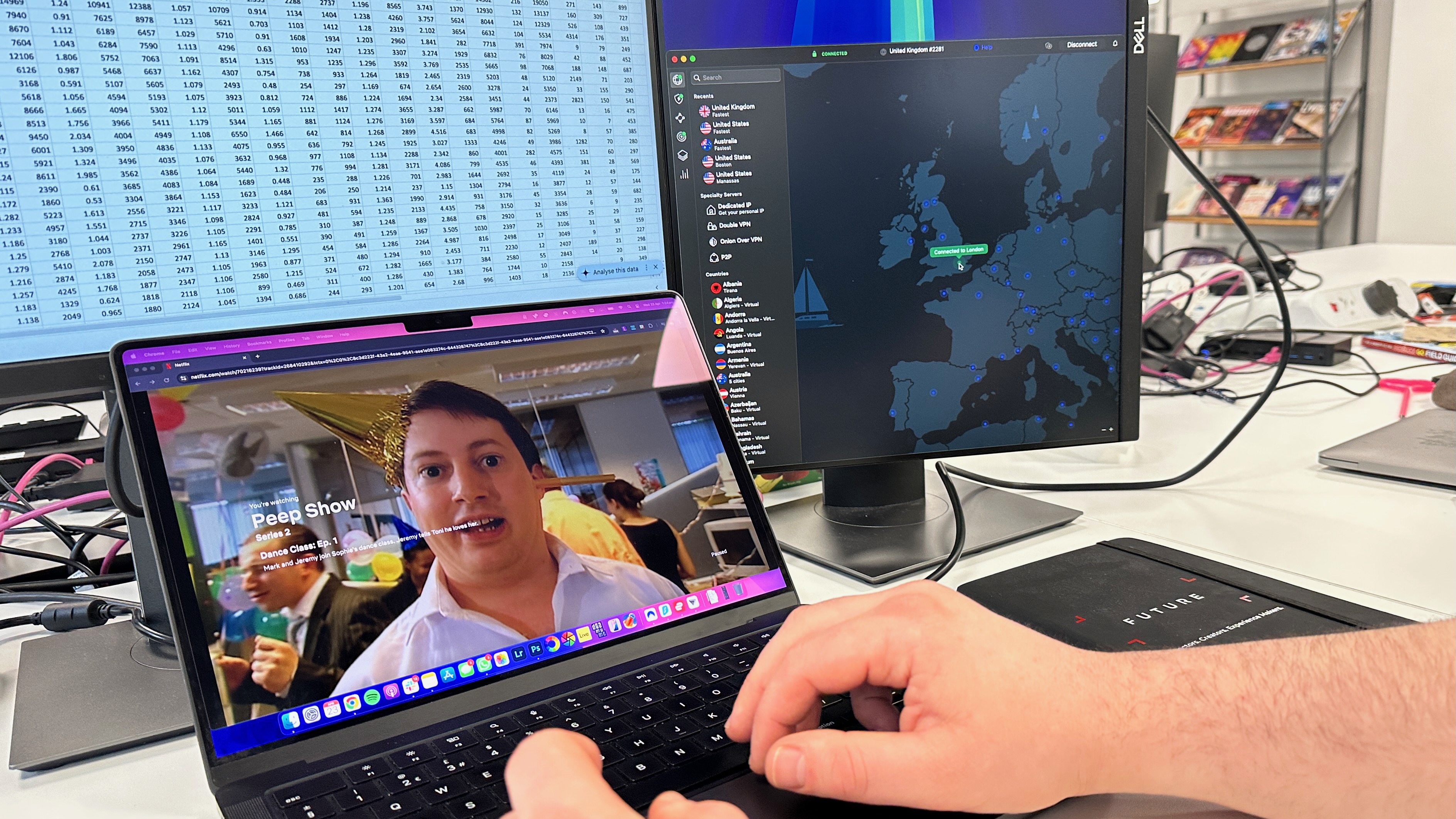
Using a VPN to unblock streaming services has historically been somewhat hit and miss. One day a specific server will work to unlock Netflix Japan; the next day it doesn’t, and you’re left looking for one that does.
That’s because using a VPN to unblock streaming content isn’t illegal – but it is against the streaming services’ terms of service. Those same services are contractually required to uphold the licensing agreements they have with their content partners.
So, when the streaming services start to suspect that certain IP addresses belong to VPN servers, they ban those IPs, which is why certain VPN servers stop working for streaming. The VPN companies then buy fresh IP addresses to use for their servers – which the streamers haven’t banned – and so on goes the cat and mouse game between the streaming services and VPN providers.
For the time being, our VPN streaming tests show that the VPNs have the upper hand. Over the last year, our testing has indicated a shift in that dynamic and the good news is that all of the top five VPNs we recommend on this page can consistently unblock the most popular streaming services exceptionally well.
How we tested streaming
For every VPN that Tom’s Guide reviews, we go through a process of accessing region-exclusive content across a range of platforms, including Netflix libraries in the US, UK, Canada, Japan, and Australia, plus Amazon Prime Video, Disney Plus, and local services like Hulu, BBC iPlayer, 10 Play, and 9Now.
To do this, we use a semi-automated tool that connects to multiple servers in each location and tracks which ones work, which don’t, and how consistently we can stream without error messages or detection. The tool allows us to check many more services and locations than we would be able to manually, and we follow up any errors manually. We also manually spot-check each provider to correlate our test findings with real-world experience, and investigate any issues our readers report to us.
And it’s not just about whether a VPN works – we also consider how the provider handles things when it doesn’t. If a service claims to support Netflix but fails in our tests, we reach out to customer support to see how they respond. Can they suggest a working server? Are they actively addressing the issue? Services that engage and troubleshoot earn credit, while those that shrug and point to vague disclaimers don’t. Streaming is a moving target, and the best VPNs aren’t just capable – they’re proactive.
What we recommend
On that basis, we’ve chosen NordVPN as our top pick for the best streaming VPN. It scored full marks in all streaming tests without a single hiccup, and because it’s also our top-rated service across the other tested categories, it’s also a no brainer to recommend.
That being said, if unblocking streaming services is the only reason you’re interested in using a VPN, we’d strongly recommend choosing Surfshark instead. It’s every bit as good as NordVPN at unblocking streaming services, but costs a bit less. We also really rate Proton VPN: it matched NordVPN and Surfshark in our most recent testing, and the only reason it isn’t higher currently is because it has less of a track record compared to the other two.
It’s worth highlighting that ExpressVPN and PIA performed well for streaming too, but we don’t recommend them more highly for a couple of minor reasons. ExpressVPN had a few wobbles when we were trying to unblock international Netflix libraries – we still got it working with every streaming site, but not first time, every time. Occasionally we had to jump through some extra hoops to find a server that would give us the result we wanted.
And while PIA also performed well, it’s historically been much less reliable in the streaming space. We’ll be watching it closely to see if its current excellent performance continues over time.
VPN | Netflix (All regions) | Disney+ | Prime Video | BBC iPlayer | Hulu | 10 Play |
|---|---|---|---|---|---|---|
NordVPN | ✅ Reliable | ✅ Reliable | ✅ Reliable | ✅ Reliable | ✅ Reliable | ✅ Reliable |
Surfshark | ✅ Reliable | ✅ Reliable | ✅ Reliable | ✅ Reliable | ✅ Reliable | ✅ Reliable |
ExpressVPN | ⚠️ Patchy | ✅ Reliable | ✅ Reliable | ✅ Reliable | ✅ Reliable | ✅ Reliable |
Private Internet Access | ⚠️ Patchy | ✅ Reliable | ✅ Reliable | ✅ Reliable | ✅ Reliable | ✅ Reliable |
Proton VPN | ✅ Reliable (recently) | ✅ Reliable | ✅ Reliable | ✅ Reliable | ✅ Reliable | ✅ Reliable |
Read more in our guide to the best VPNs for streaming.
3 fastest VPNs we've tested
- Surfshark: The top three VPNs are all ultra-fast, but Surfshark edges ahead thanks to its superior OpenVPN speeds.
- NordVPN: Most people won't experience any difference in speed compared to Surfshark, but while NordVPN is a slightly better overall service, it does cost a bit more.
- Proton VPN: Matches Surfshark and NordVPN for everyday speeds and delivers good OpenVPN speeds, too – but it's more expensive than most people need to pay.
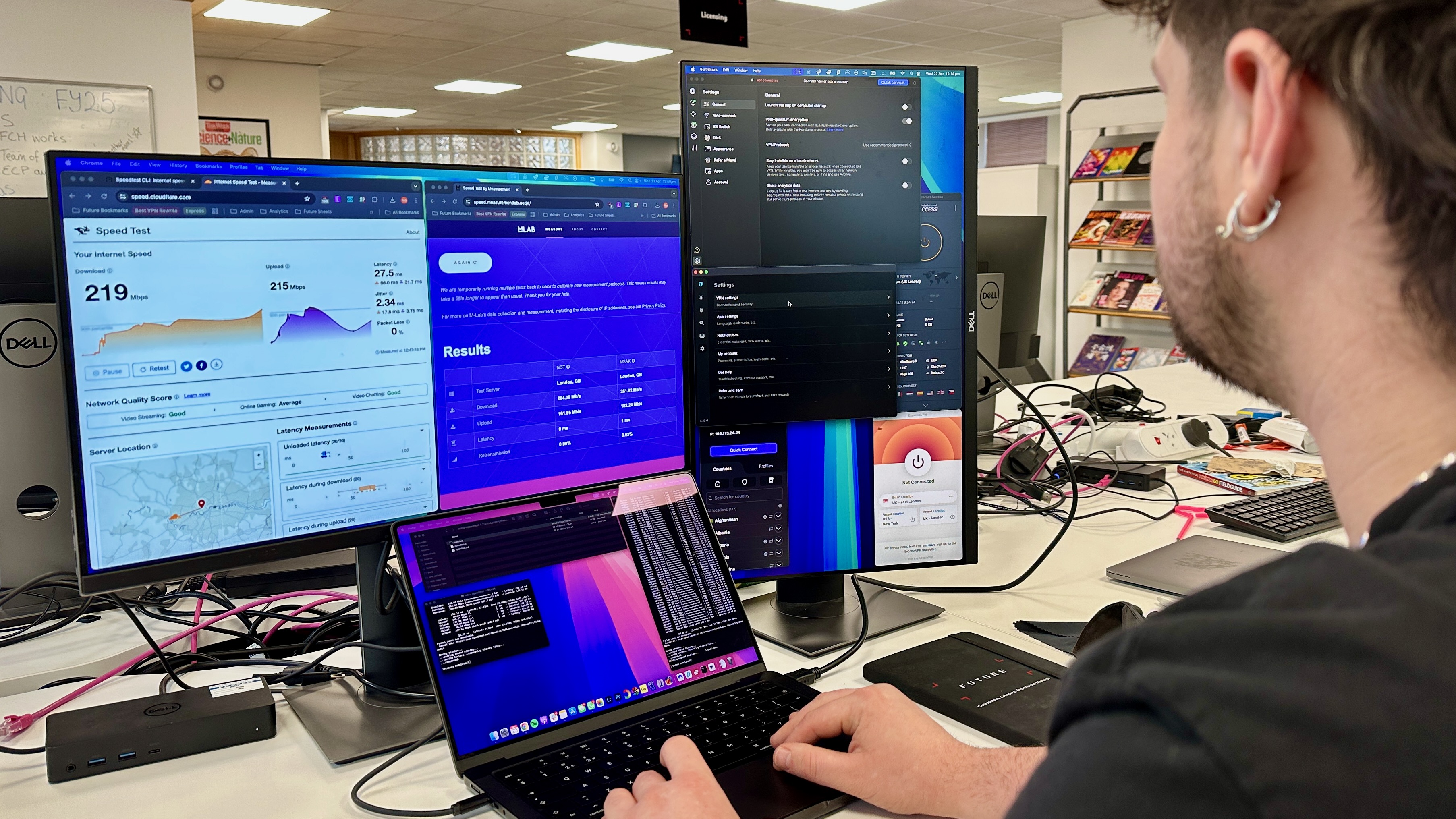
Connection speeds are important for almost everyone using a VPN. Whether you're streaming global content or avoiding censorship under a repressive government, getting the most out of the internet connection you have access to is a must.
That’s why speed testing is one of the biggest parts of our VPN review process, and we do it in a number of ways. First, we test multiple times on an uncontested 1 Gbps line from our UK base to the recommended fastest server, and then from the UK to the fastest US server.
While our base connection is much faster than the average domestic connection, it gives us a good idea of what a VPN is capable of under perfect conditions. We initially test using the VPN's recommended protocol – usually WireGuard nowadays – and repeat when using OpenVPN.
A number of VPNs (Surfshark, NordVPN, and Proton VPN to name a few) maxed out this connection when using their recommended protocols, and if given more bandwidth, could likely go even faster. In our results table below, these providers score 950+ Mbps.
Real-world testing
These results may not be representative of what you'll see in the real world, though. To get a better idea of this, we test VPNs on a variety of networks, including very fast domestic fibre connections, slower public Wi-Fi, and 4G and 5G. Generally, the providers that were fastest in the peak tests perform best in our real-world tests. However, there can be some surprises – especially when using less powerful devices which will likely not be so adept at coping with the encryption and decryption demands of the VPN software
For example, using a bottom-of-the-range 2022 Dell Inspiron on a connection that topped out at around 100 Mbps, we found that ExpressVPN had the least impact on speed, only reducing it by around 16%. Contrast this with NordVPN, which surprisingly impacted speeds by almost 47%, and you get quite a different picture from a single case study to the one painted by peak performance. So, it’s important to bear in mind your particular set of circumstances.
Of course, these tests only provide a snapshot in time. Speeds fluctuate continually on VPN servers, even on our base connections. The important thing is consistently delivering good speeds on a variety of connections – which all the providers on this page do.
Bear in mind that you only need fairly low speeds for most daily activities:
- Streaming music: 1-5 Mbps
- General browsing: 5-10 Mbps
- HD video: 5-10 Mbps
- 4K video: 25-30 Mbps
- Gaming: 25-50 Mbps
Remember, though, that all of these activities take up part of your total bandwidth. So, two people streaming 4K Netflix with someone else playing an online Apex Legends match will use up almost all of a 100 Mbps connection.
If you do find yourself suffering from low internet speeds when using a VPN, make sure that heavy usage isn't impacting your base connection before investigating your VPN or contacting the support team.
Latest speed test results: April 2025
Provider | Peak UK-UK, (Ping), Mbps | Ping UK-UK (milliseconds) | Peak UK-US, Mbps | OpenVPN, Mbps |
|---|---|---|---|---|
1. Surfshark | 950+ | 20.2 | 950+ | 460 |
2. NordVPN | 950+ | 19.5 | 950 | 173 |
3. Proton VPN | 950+ | 19.6 | 630 | 220 |
4. ExpressVPN | 898 | 18.8 | 396 | 176 |
5. PIA | 436 | 14.9 | 271 | 257 |
3 easiest VPNs to use
- ExpressVPN: A super-simple interface and clear one-click connection make it easy to use for absolutely anyone. However, it's also quite a bit more expensive.
- Surfshark: A cheaper alternative to ExpressVPN. It's not quite as slick, but it's still really easy to use and we can't imagine anyone having any issues with it.
- NordVPN: A little more complex still, but a well laid-out interface makes it very easy to connect, and find extra features if you need them.
Anyone should be able to use a VPN to improve their online privacy without fuss or confusion – even if you're not that comfortable with tech. No one wants a steep learning curve.
When reviewing a VPN, we first test the installation process. Gone are the days where you need to dig around in your computer's guts to get software to run properly. All the VPNs on this page install simply and quickly, with direct downloads available for PC and Mac. On mobile, they all offer easily accessible apps from both the App Store and Play Store.
Be aware that you will need to give the VPN permission to access certain parts of your device before it can run. This isn't anything to worry about, but some VPNs – like ExpressVPN, NordVPN and Surfshark – make it very clear exactly how to do this, and when to do so.
Then comes the fun bit: running the app. After giving those permissions, the most reliable VPN apps are totally ready out of the box, and that’s the case for all our top-recommended providers. You can connect to the suggested server and forget all about the VPN – or, if you're feeling adventurous, you can test out some extras.
We love having extra features, but having them laid out in a simple, effective way is essential if anyone but the most experienced user is going to try them out.
Finally, good customer support is crucial if a VPN is going to cater for less experienced users. All the providers on this page offer live chat (although Proton VPN isn't available 24/7), but written articles are where the real knowledge lies.
All of this is what separates the really well-made VPNs from the less user-focused ones.
What we recommend
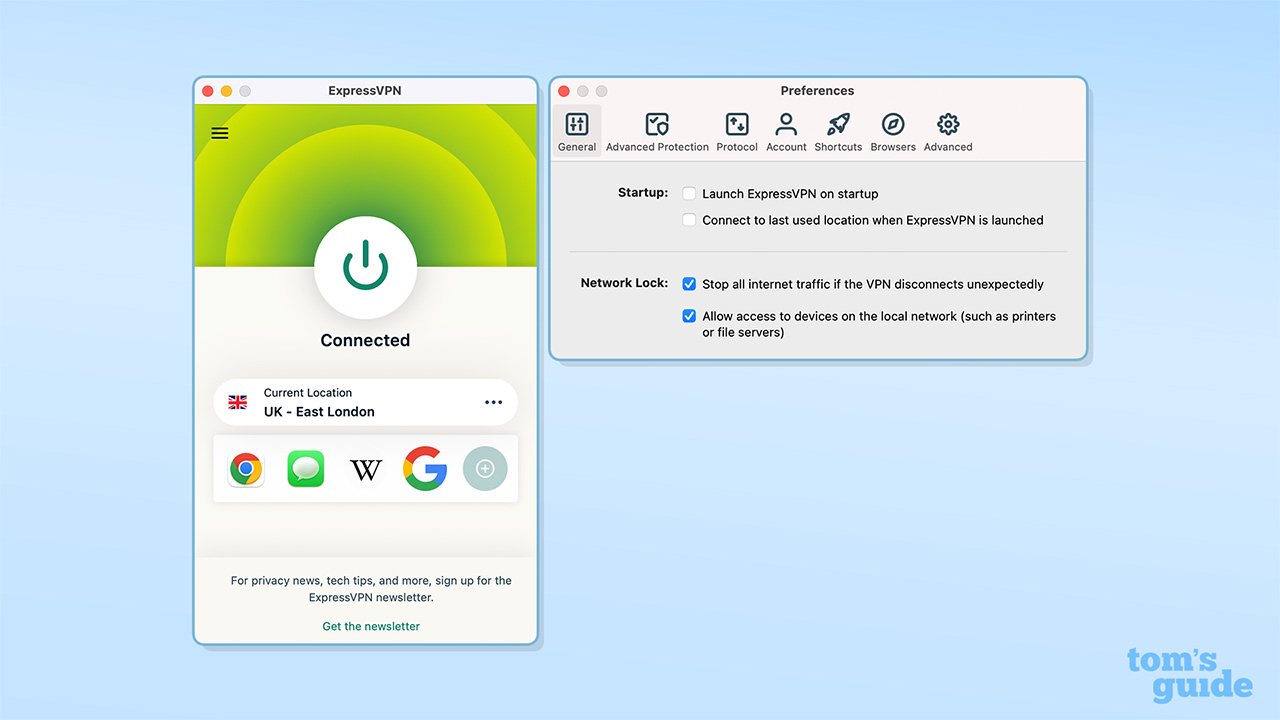
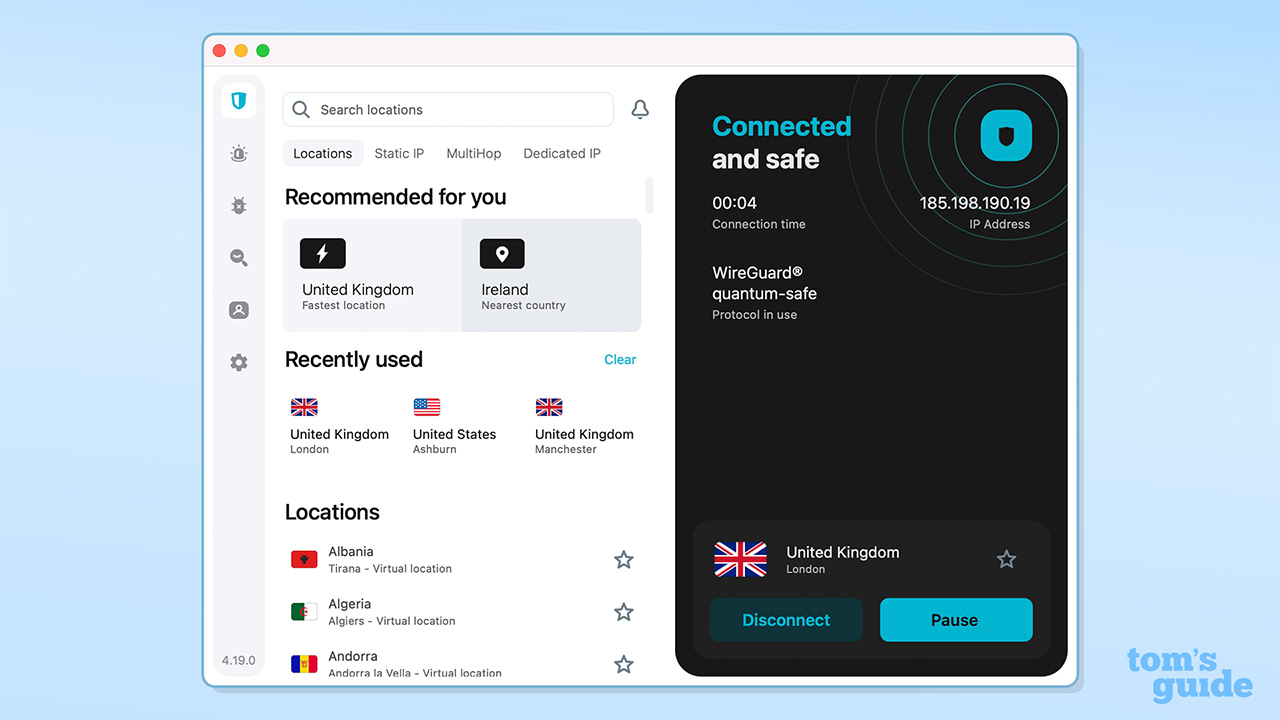
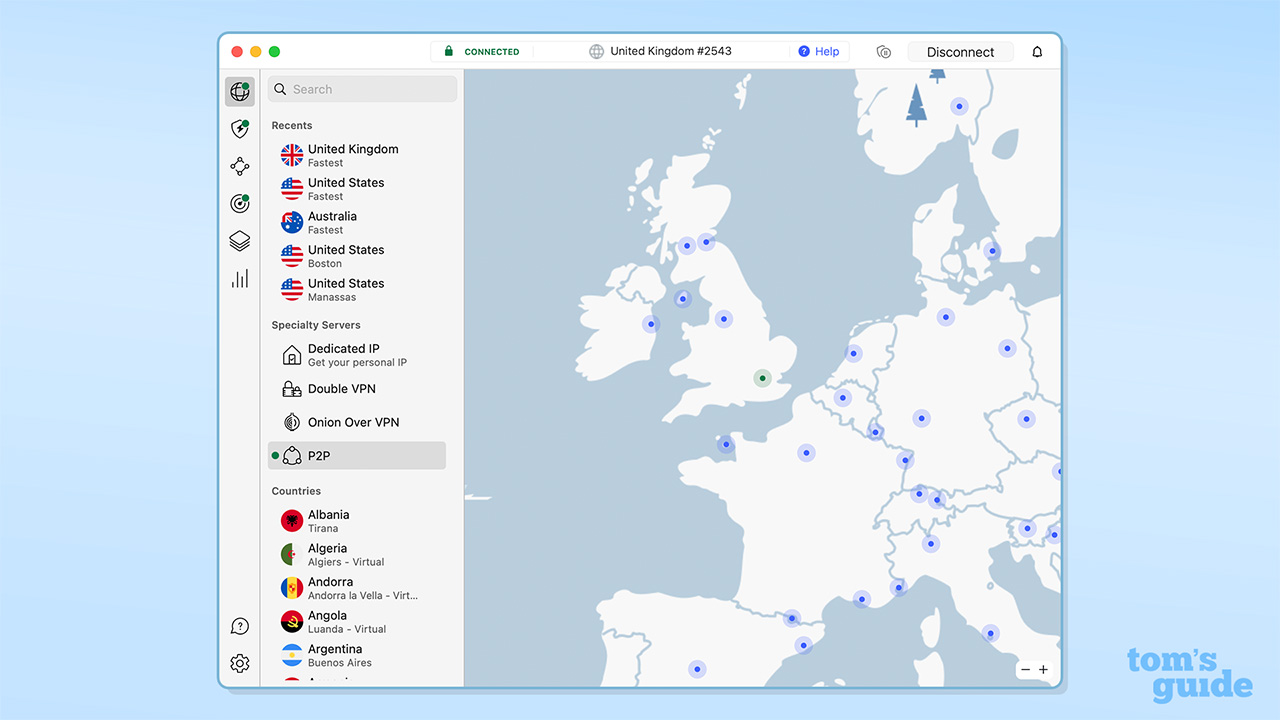
ExpressVPN takes the crown here, because it's incredibly simple: just a single button to connect, and another to select your server. There's some customization available in the settings, but it's clearly designed to make the process of using a VPN as simple as possible. What's more, it also has the best written troubleshooting articles.
However, we have seen a slight downturn in its live chat. When we contacted ExpressVPN's support with a query about custom DNS, we waited for over 10 minutes to get a reply, and further responses were delayed too. This is much slower than what we've experienced with other VPNs on this page.
Surfshark adds a little more depth to its apps, but manages to keep the essentials simple and to the point. The left-hand tabs are a smart way of offering easy access to advanced features while not cluttering the main interface.
NordVPN is similarly laid-out, with tabs down the left-hand side of the desktop app that contain more advanced features. However, it feels a little more "grown up," with smaller buttons and a more sober color scheme – the result of which is a potentially more intimidating experience.
PIA and Proton VPN serve up more advanced features to users’ fingertips, and with that comes a delicate balance with usability. PIA is a little over-complicated for novice VPN users. However, since a recent app design overhaul, Proton VPN has come up with a UI that we’d still recommend for anyone – even if it’s not quite as simplified as the likes of ExpressVPN.
VPN | Interface simplicity | Setup process | Usability of extra features | Live chat support | Help articles |
|---|---|---|---|---|---|
ExpressVPN | Excellent | Very easy | Simple, clear | Slight delays | Best-in-class |
Surfshark | Very good | Very easy | Clean, accessible | Fast | Very helpful |
NordVPN | Good | Easy | Feature-rich, less intuitive | Fast | Very helpful |
Proton VPN | Improved | Easy | Better, still complex | Not 24/7 | Helpful |
PIA | More technical | Easy | Best for experts | Inconsistent | Helpful |
How we test VPNs at Tom's Guide
The Tom’s Guide team takes testing VPNs seriously. If a VPN gets a security feature wrong even one time, for one person, on one day, there can be serious consequences.
So, we're as rigorous as possible, including designing custom in-house testing tools, to ensure our recommendations are as reliable as possible. Of course there are some things we can’t test. For example, if an app isn’t open source we can’t look at the source code. And because we’re talking about encrypted systems that are designed to be impenetrable, it’s hard to verify certain security and privacy claims – which is why we also consider independent audits in our analysis.
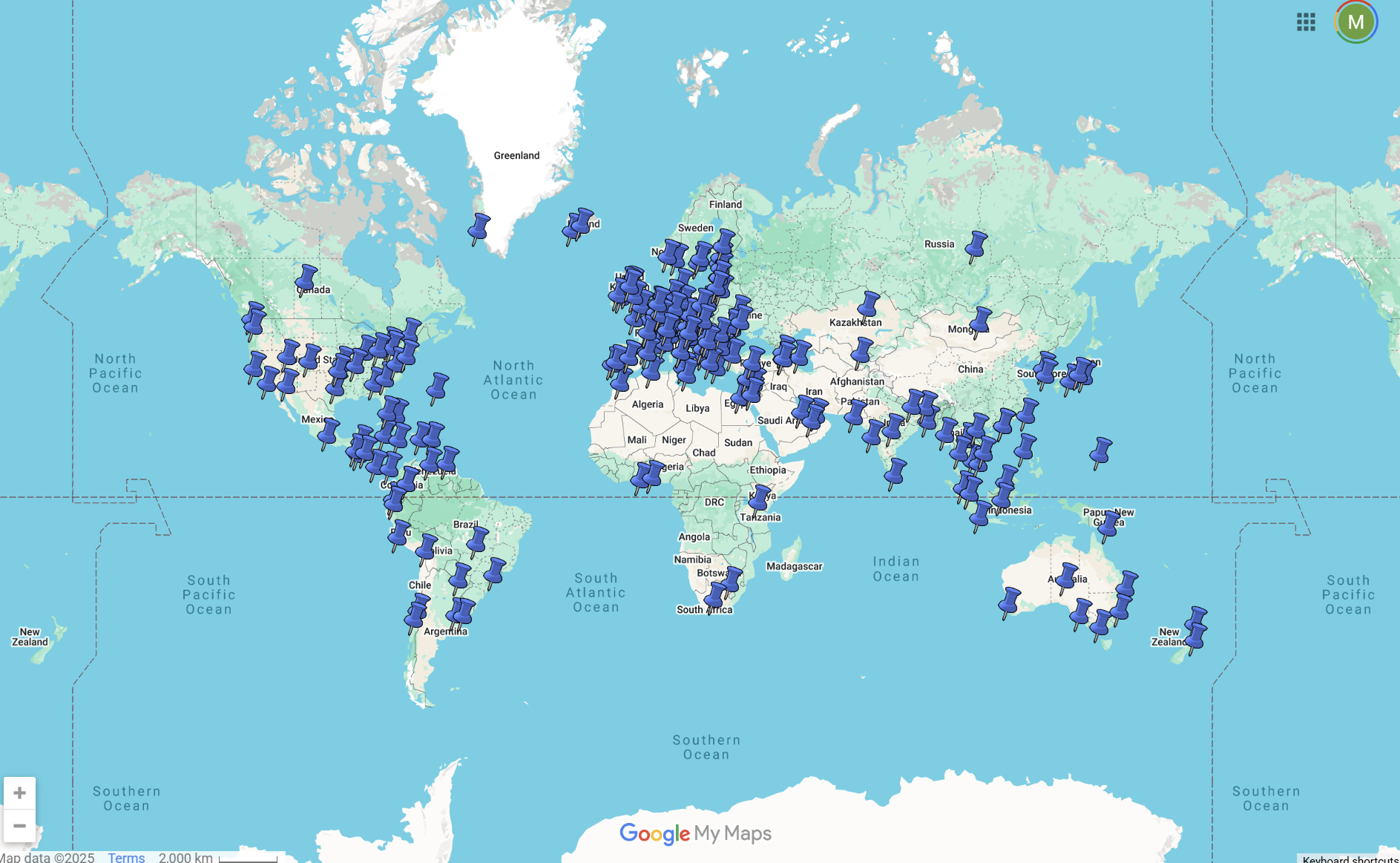
Assessing countries, cities and servers
We wrote a custom tool that can scrape the latest location lists of 260+ VPNs. This can export any provider’s location list into a Google-compatible format, enabling us to visually compare its network on Google Maps.
The tool also enables us to see how every provider’s live locations are distributed across the globe. In a click or two, we’re able to see where in the world a provider is strong or weak, and to highlight any important locations it’s missing. And if we’re curious which providers have the most countries in Asia, or anywhere else, we can find out with a click.
The end result is we don’t just tell you that ‘VPN x has an average number of servers.’ We know where it excels, where it falls down, the key countries it’s missing and more, which all contributes to a much richer and more helpful review.
Tool | What It Does | Used For |
|---|---|---|
Location mapper | Scrapes VPN server lists and plots on Google Maps | Network reach, global coverage analysis |
Speed test engine | Automates multi-platform, multi-location testing | Reliable speed benchmarking and averaging |
Streaming unblocker | Tests access to Netflix, Prime, BBC iPlayer, and more | Unblocking and content access testing |
App store crawler | Finds and ranks 850+ apps across platforms | Comparing VPN app availability and quality |
Threat block tester | Uses real-time threat feeds + browsing tests | Checks accuracy of malicious site blocking |
Testing VPN apps: the big picture
Reviewing VPN apps starts by being able to compare them with the competition, but that’s surprisingly difficult. Do you even know how many Android apps there are, how many on the App Store, how many Chrome or Firefox extensions? That’s really important information, and so we decided to find out.
We wrote a custom app that uses multiple search techniques to crawl the web and identify VPN apps. On its last run, the app found 850 Android apps, 929 for iOS, and uncovered more for Chrome, Firefox, Edge, and the Windows Store.
This data brings all kinds of benefits to a review. We can sort all our apps by rating, downloads, or the number of reviews for instance, allowing us to see exactly how each provider compares with the competition. And by analyzing each app store, we can come up with useful information that isn’t available any other way.
For example: we’ve discovered that the average VPN app rating on Google Play is 4.2, but on the App Store it’s 4.5. Sounds like a small detail, but it means when we tell you whether a VPN app rates above or below average, we can be far more accurate than anyone else.
Speed matters
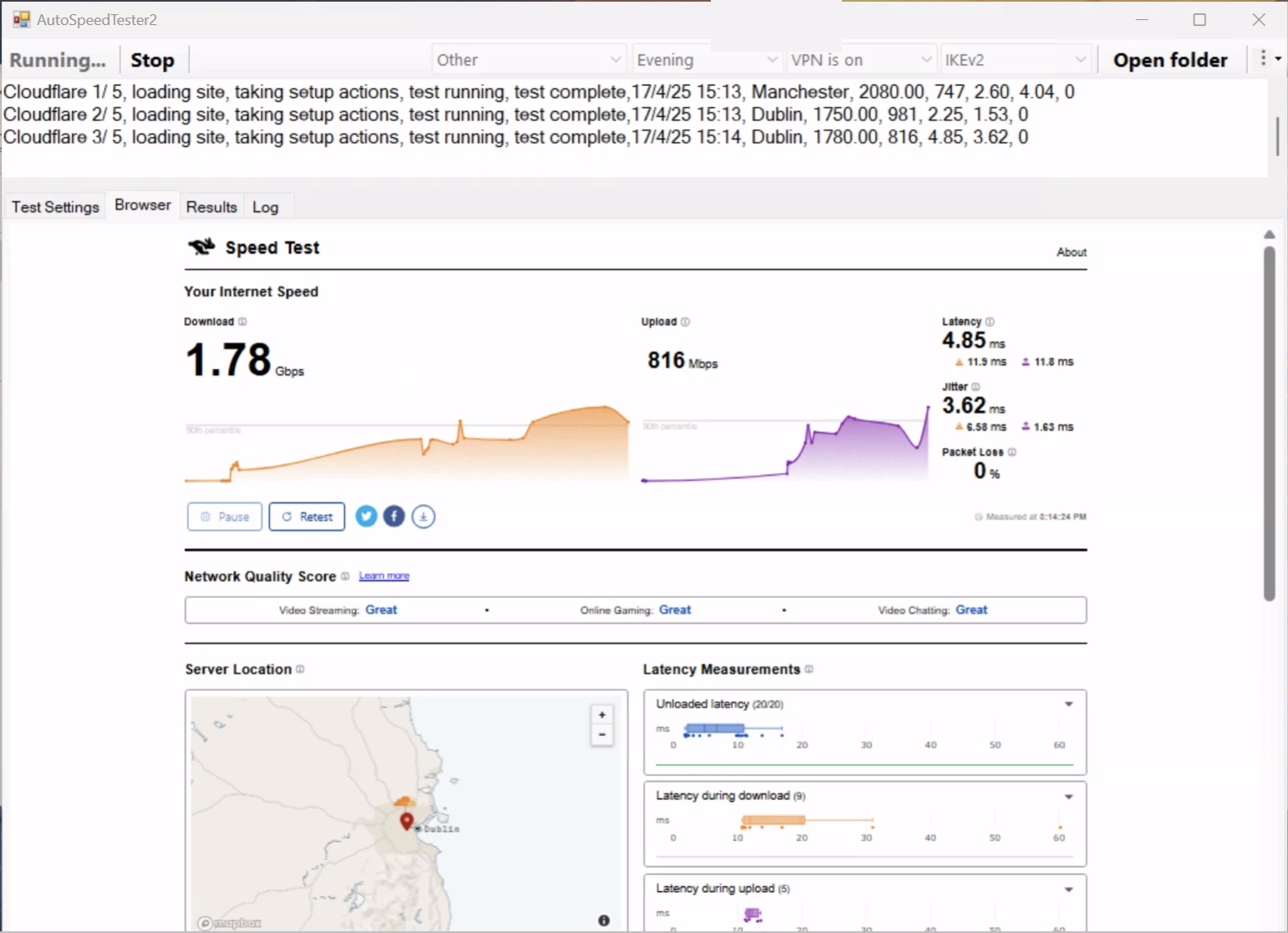
We begin by building our main speed test environment on a Microsoft cloud PC, effectively creating a Windows 11 computer with a huge amount of ultra-reliable bandwidth and a connection that’s not going to be affected by having to share resources with anyone else on the same cable. This means we get improved consistency of our speed test results, and also allows us to automate testing.
On testing day, we start in the morning, when our custom tool runs five speed tests using each of four speed test platforms: SpeedTest.net’s website, SpeedTest.net's command line tool, Measurement Lab and Cloudflare, giving us 20 tests in total.
Then we switch locations to the US, reconnect and run the tests again. Then we change protocol to OpenVPN, and repeat the entire sequence. And finally, in the evening, we repeat all those steps again, giving us a total of 160 speed test results for each VPN service.
Finally, we analyze the data, calculate the best median scores in the morning and evening sessions, and average those to get a download speed you could reasonably expect from that VPN. This all takes a while, but it’s worth it. We’ve found our results are generally consistent over time, and properly reflect improvements (or issues) with providers as they happen.
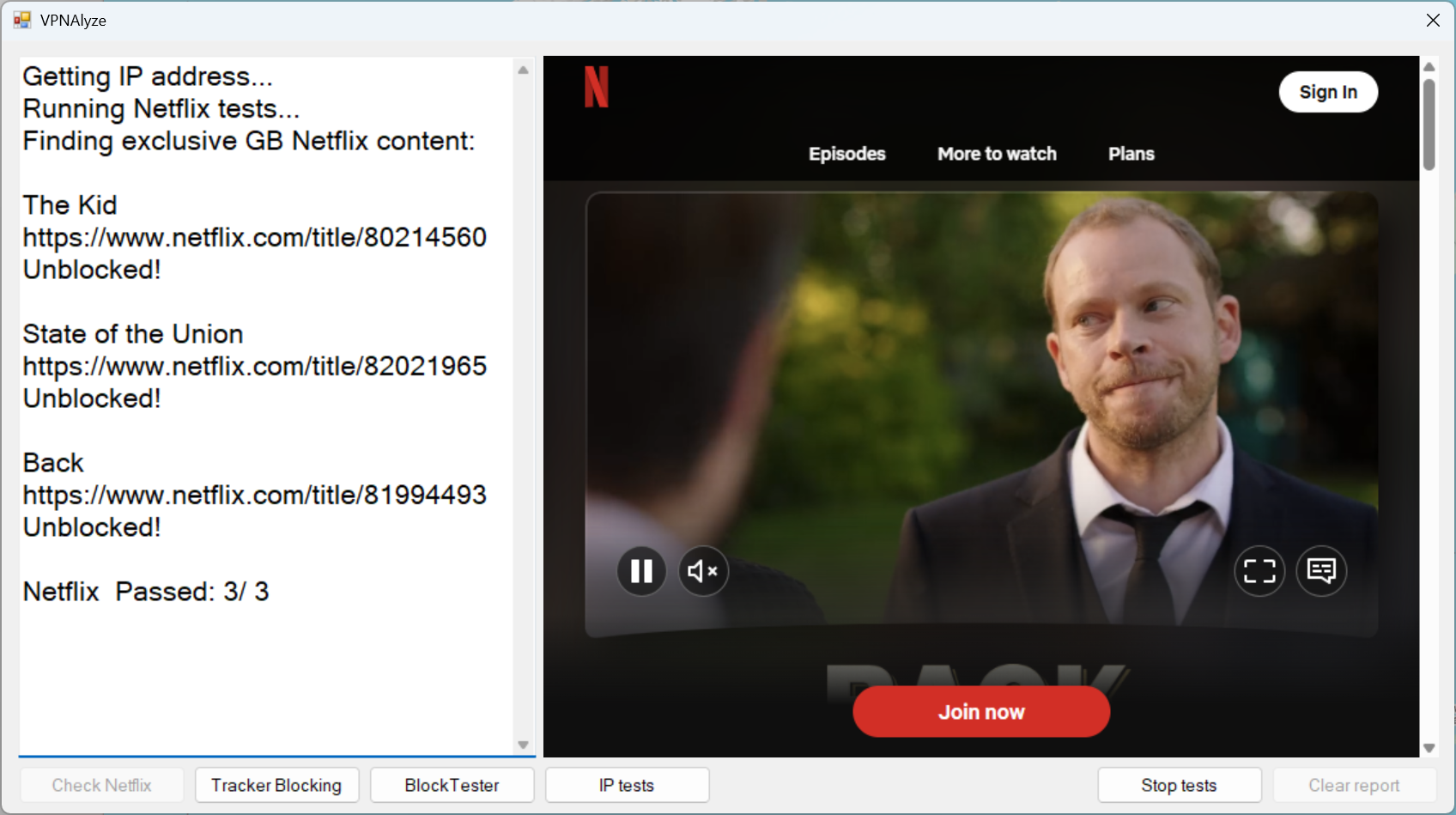
Unblocking Netflix and more
To find out how these apps really perform at unblocking tasks, we connect to countries including the UK, USA, Australia, Canada and Japan, using whatever streaming server the VPN recommends (if any). An automated testing tool that we built identifies Netflix and other content available in that country that we can’t view in the UK, and we use both automatic and manual testing across multiple streaming platforms – Netflix, Amazon Prime, Disney+, YouTube, BBC iPlayer and more regional channels – to see if it’s accessible.
If a VPN appears to be blocked with one location in a country, we try up to two others, if possible. When we’re done, we put the results through a custom algorithm to score each provider and accurately rank them against the best.
Unblocking isn’t just about streaming, though: many websites try to detect and block VPN users. To find out how each provider handles these, we use an automated tool to see how many of these VPN-hating sites it can fool. You won’t often see stats like that elsewhere, but they’re important: the better a VPN is at bypassing protection, the less likely you are to experience website blocks, CAPTCHAs, and other security hassles.
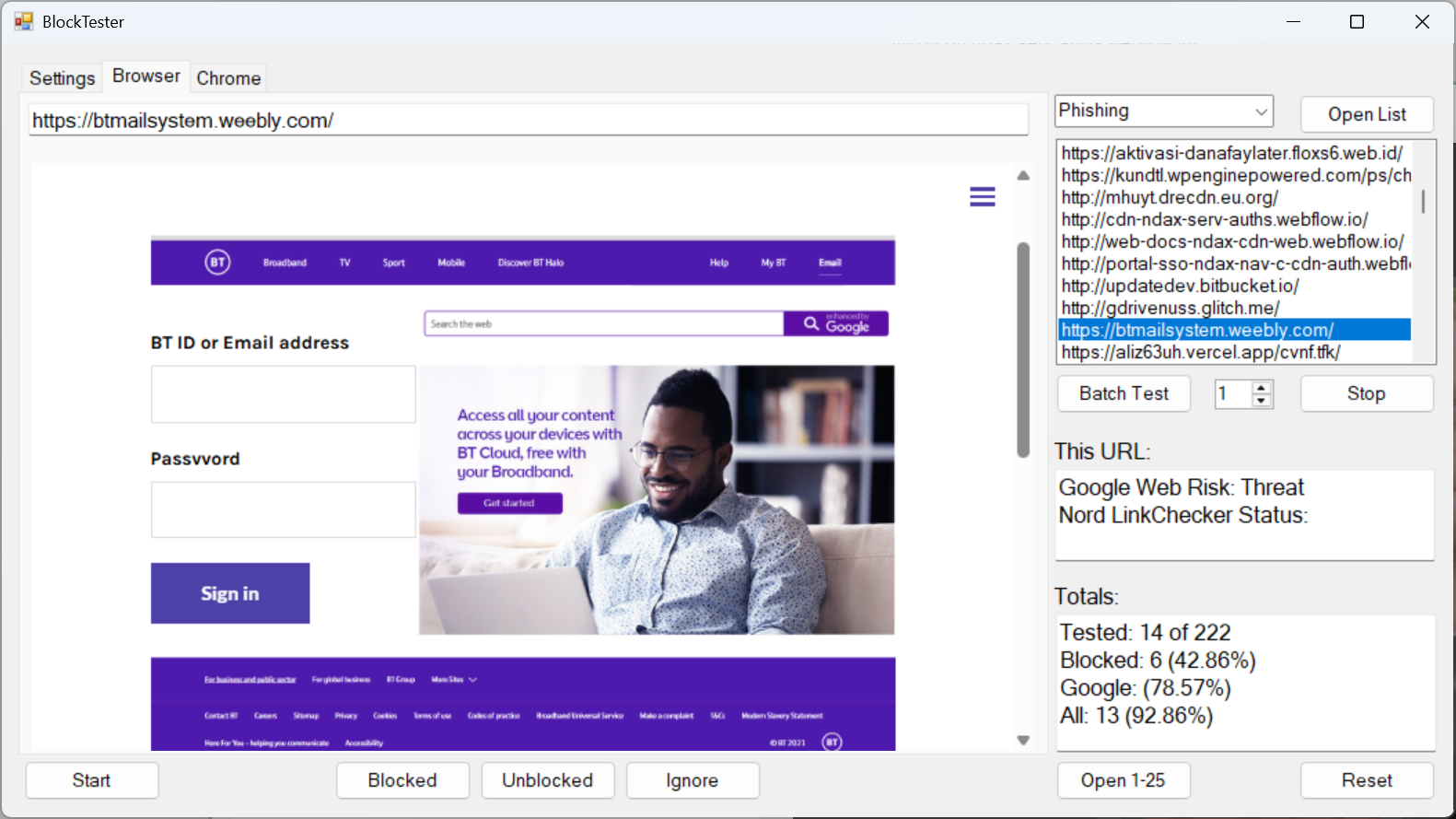
VPN features: test, don’t trust
A provider might claim it has servers in specific locations but is that really true? We verify (or disprove) those claims by running various timing tests to see if a location is really hosted in the country the provider claims.
The kill switch is another great example. We don’t just take the provider’s word that it works. We put it through some serious stress testing, killing processes, stopping services, tweaking drivers – doing everything we possibly can to make the VPN drop, while monitoring where our traffic is going and making sure it’s still protected.
Even that’s not enough. Just because a kill switch worked on one protocol, doesn’t necessarily mean it will work with another, so we check them all.
Blocking malicious websites is a common VPN extra. Sounds good; but only if it works. To find out, we wrote a custom tool to scour the web looking for newly reported malicious links, both phishing sites and malware. We use Google’s Safe Browsing API to help verify that these really are dangerous sites, and remove anything that looks harmless. Then we connect to the VPN, open our links in Chrome and a custom browser, and find out how well the VPN performs.
Testing area | What we check | How we test |
|---|---|---|
Speed | Download consistency across servers | 160 tests using four platforms and multiple locations |
Privacy and logging | No-logs policies, jurisdiction, audits | Manual review and audit analysis |
Streaming and unblocking | Access to Netflix, iPlayer, Prime Video + more | Custom tool + manual re-testing per region |
Security features | Kill switch, DNS leaks, malicious site blocking | Stress tests, packet analysis, threat detection |
Apps and usability | Ease of use, interface clarity, performance | Cross-device testing + real-world use |
Customer support | Live chat quality, help article depth | Real user queries + content review |
Testing everything else
So we’ve looked at some of the more involved tests and checks we make in a review, but there are many, many more.
User experience: We take a long, hard look at usability. Are the apps easy to understand? Can we spot key features right away, or are they sometimes hard to find? Does each app interface work as we expected, or does it break conventional design rules? Performance and features matter here, too. Does the app connect in a flash, or take ages? Does it have dark/light modes, or other tweaks to suit you and your device?
Platforms: We test many of the most technical aspects of a VPN on Windows, because that’s most difficult to get right and easiest to get wrong, but we’re keen to explore other devices, too. Which platforms does a provider support? Does it update these regularly? Is it always adding new features, and always improving, or has it not seen any real changes for years? Does each platform have all the necessary features, or are they poor imitations missing essential elements of a modern VPN?
Audits: VPN audits are also good to see, but we don’t just quote the ‘we passed’ post on the provider’s blogs: we find the full report, and read it, to discover just what the auditors uncovered.
Support: Even if you’re a VPN expert, support matters: everyone needs help sometimes. We scour every support site, checking the quantity and quality of articles, confirming that they’re up-to-date and contain useful advice. We put real questions to the support team, too, and rate the provider on the speed of response, the quality of the answer, and whether the agent feels like an expert listening carefully to what we’re asking, or an amateur simply reading from a script.
Going the extra mile
Sometimes we run into tough issues – for example, if something about a VPN app just doesn’t work as expected. When it feels important, we don’t just give up. We dig deeper to understand what’s happening. In the past, that’s meant firing up tools like Fiddler or Wireshark to inspect network traffic, or using Process Explorer and other Sysinternals utilities to monitor app behavior. We’ve even decompiled Windows and Android apps to inspect the code.
At times our testing has felt closer to an audit than a review, but the precise methods don’t matter – it’s what we uncover that counts, and those discoveries often add real depth to our reviews. For more information, take a detailed look at how we test VPNs.
How to choose the right VPN

All the best VPNs have slightly different advantages and drawbacks. The right VPN for you depends on a range of factors, from what you want to use it for to your skill level, budget, and more. Here are some key considerations to help you choose the right one for your needs.
1. Privacy
Protecting your privacy is the most fundamental role of a VPN. Look for independently verified no-log and security audits, detailed privacy policies, and a kill switch – all our top five recommendations offer these.
If you're a beginner, streamer, or gamer, this should be enough. But if you're heavily privacy conscious, look for multi-hop features and obfuscated servers, and choose a provider that’s based in a country with strong privacy laws for extra security (Proton is based in Switzerland, for example).
2. Speed
Fast speeds are essential for smooth streaming and gaming. The speed of your VPN depends on your own internet connection, but the fastest are capable of over 950 Mbps – well above the 25 Mbps generally required for 4KUHD streaming and gaming. For a detailed provider comparison, see our VPN speed tests.
Bear in mind that using a VPN does make your internet speed slower. You shouldn't notice a difference during daily browsing, streaming, or gaming, as long as your internet is fast enough.
Some advanced privacy and security features such as multi-hop or Onion over VPN can add more latency and may slow you down a little because your traffic has to travel further. Your VPN protocol also has an impact: WireGuard is faster than OpenVPN.
However, in practice, modern VPNs are capable of much faster speeds than the average domestic Wi-Fi connection. If you pay for an ultra-fast 1 or 10 Gbps connection and push it to the max, you will want the very fastest VPN you can find. If not, all the providers on this page will deliver a speedy and lag-free experience,.

3. Ease of use
The best way to test ease of use is to take advantage of a VPN free trial or money-back guarantee, and use the VPN yourself. Look for apps with a clean, intuitive interface, with obvious on/off buttons, and easy server selection across all devices (app design can differ across desktop and mobile so check both).
Ideally, the provider’s website will have plenty of well-organized FAQs and tutorials – ExpressVPN excels in this area. Beginners should consider a VPN that is also scored highly for customer support by users.
4. Device connections
If you want VPN protection for the whole family, or have a large number of devices, then look for an unlimited device connections policy. Providers commonly offer protection for 8-10 devices, which may be enough, but unlimited connections are offered by some – including Surfshark and PIA.

5. Customizable features
Unless you're a real tech wizard, you won't require much more than the basics. For beginners, look for a wide range of servers, integrated threat protection, and the odd speciality server will be enough. Streamers may want to look for streaming optimized servers (such as those offered by PIA), but this isn't essential and don't always perform as well as regular servers.
For more control, look for split tunneling to manage which apps use the VPN, and the ability to choose different protocols (like WireGuard or OpenVPN). You can turn your VPN off for things like online banking or websites that block VPNs.
Experts should seek torrenting and P2P support, and features like port forwarding. However, these tools are often more complicated to use and have very detailed settings, so they're not for everyone.
6. Price
We always recommend taking out a two-year deal. You pay more upfront but they work out cheaper per month.
Check what features are included in your plan. Most providers include everything, but some (NordVPN and Surfshark for example) offer tiered plans, where the number of features offered is price dependent. Read what's included in each tier so you only pay for what you need.
Almost all providers include a money-back guarantee of at least 30 days, so take advantage of this and trial your VPN risk free.
Disclaimer
We test and review VPN services in the context of legal recreational uses. For example: 1. Accessing a service from another country (subject to the terms and conditions of that service). 2. Protecting your online security and strengthening your online privacy when abroad. We do not support or condone the illegal or malicious use of VPN services. Consuming pirated content that is paid-for is neither endorsed nor approved by Future Publishing.
Sign up to get the BEST of Tom's Guide direct to your inbox.
Get instant access to breaking news, the hottest reviews, great deals and helpful tips.

Mo has been rigorously testing, reviewing, and analyzing VPN services at Tom’s Guide for more than five years. He heads up the three-person Tom's Guide VPN team, and is passionate about accessibility: he believes that online privacy should be an option that’s available to everyone. NordVPN and ExpressVPN are the products he uses most on a daily basis, but he experiments weekly with all the top services, evaluating their privacy features, connection speeds across various protocols, and server reliability – among other things – so that he can make confident VPN recommendations that are backed by data. To see his latest advice, head over to Tom’s Guide’s best VPN and best free VPN guides.
- Anthony SpadaforaManaging Editor Security and Home Office



