Best TV Wall Mounts in 2025 for small to large TVs
The best TV mounts for fixed, tilting, or full-motion mounting brackets

If you're considering mounting your TV, but not sure which mount is right for your specific space, you've come to the right place. At Tom's Guide, we've spent dozens of hours assembling, putting up, taking down, and disassembling TVs and their mounts. Every one has been a challenge in its own way, but we've figured out the best way to get the job done without breaking too much of a sweat.
Before you can break out the hammer, drill, and stud finder, however, you're going to need to pick out the right mount. Mounts come in three different styles (fixed, tilting, and full-motion) and will range in price based on how much movement they offer.
Right now in 2025, our best pick remains the Echogear EGLF2, a dual-arm mount that can support TVs ranging from 42-inch to 90-inch. It's perfect as it can extend out to 22-inch from the wall and even supports a whopping 125 pounds of weight, so you it should last you for years to come. Looking for a cheaper option? The surprisingly capable Amazon Basics range or the Perlesmith Tilting TV Wall Mount offer a solid frame for as little as $20.
The best TV mounts: the quick list

Best overall
At the top of the list is the affordable (and versatile) Echogear EGLF2. This dual-arm mount works with TVs from 42 to 90 inches, supports up to 125 pounds, extends 22 inches from the wall, can move 130 degrees and tilts 15 degrees.

Longest extension
It's one of the pricier picks, but the Sanus BLF328 TV mount can extend a full 28 inches from your wall, and collapses back to just 2.15 inches. It supports TVs up to 125 pounds, swivels 114 degrees, and tilts 15 degrees.

Best for big TVs
Not only is it inexpensive, but this mount supports TVs up to 132 pounds. It only tilts, and does not swivel, but it has a low 1.5-inch profile.

Lowest profile
This solidly built mount has a 2-inch profile and can hold TVs from 32 to 75 inches and up to 130 pounds. It tilts up to 10 degrees down, but doesn't swivel.

Best fixed-mount
The ML11 fits TVs from 37 to 80 inches and 130 pounds, supports VESA patterns from 75 x 75 to 700 x 400 millimeters, and has a 1-inch profile.

Best for small TVs
It only supports TVs from 32 to 60 inches and up to 60 pounds, but this mount has 20 inches of extension, 15 degrees of tilt and 90 degrees of swivel.
The best TV mounts you can buy today
Why you can trust Tom's Guide
Best overall


1. Echogear Full Motion TV Wall Mount EGLF2
Specifications
Reasons to buy
Reasons to avoid
Finding the perfect spot for a large TV can be hard. That’s where a dual-arm articulated mount comes into play, and the Echogear Full Motion TV Wall Mount EGLF2 has the flexibility you want in this type of mount. It works with TVs from 42 inches all the way up to 90 inches, and can support up to 125 pounds — good enough for almost all current TVs. Best of all it extends 22 inches from the wall, can move 130 degrees and tilts 15 degrees, allowing you to get the best viewing angle from a lot of different seating locations.
You can install the EGLF2 on studs that are either 16 or 24 inches apart and it includes important post-installation levelling for minor adjustments. The EGLF2 works with VESA patterns from 200 x 100 to 600 x 400 millimeters. The only potential drawback is that, when collapsed, the unit is 2.4 inches from the wall.
Longest extension
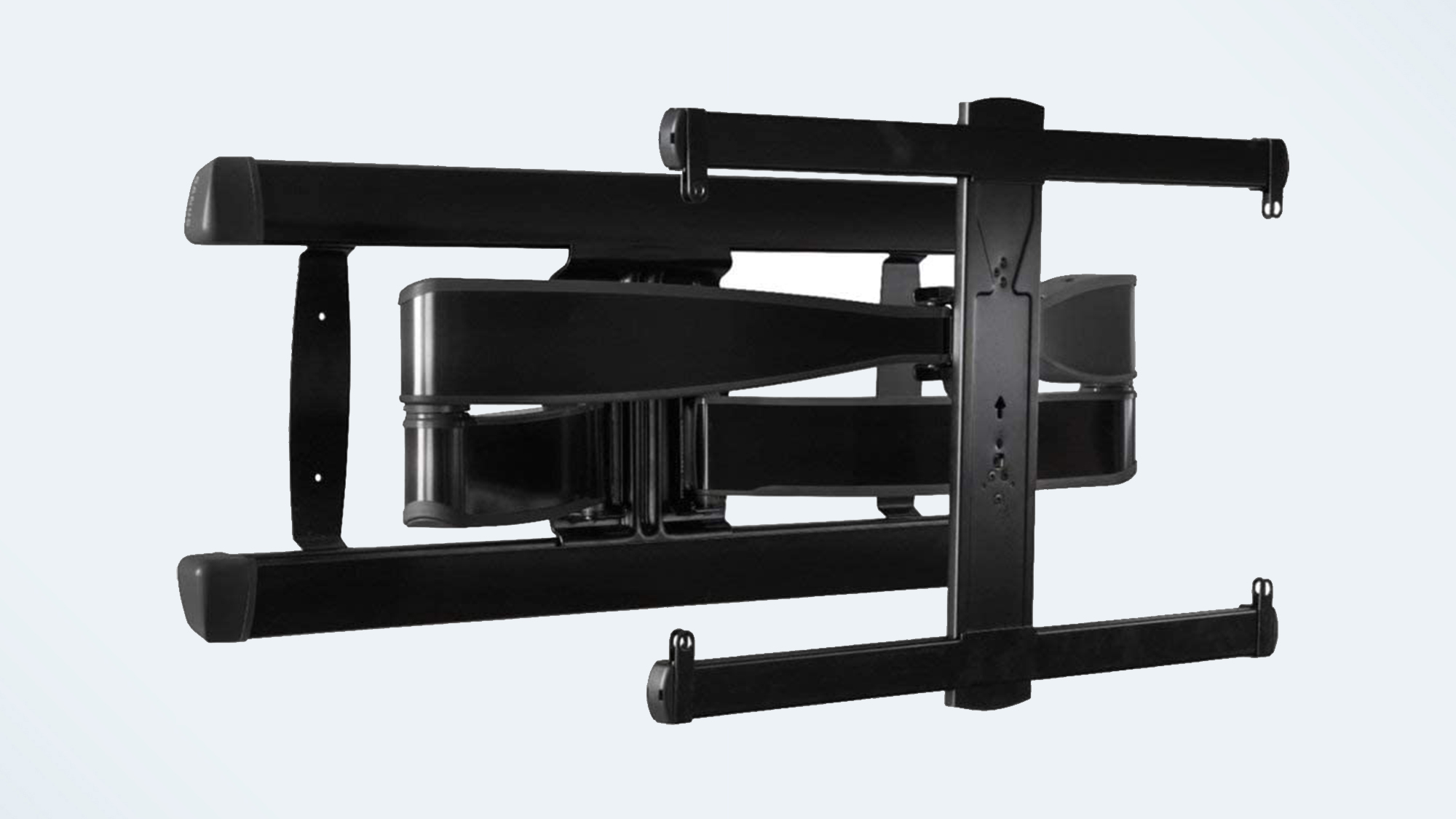
2. Sanus Advanced Full-Motion Premium TV Mount BLF328
Specifications
Reasons to buy
Reasons to avoid
If you’ve spent thousands — or even tens of thousands — on a TV, you may want to get a TV mount that matches the quality of your screen. Sanus Advanced Full-Motion Premium TV Mount BLF328 costs much more than any other TV mount on our list, but it also looks and feels better than the rest. Its brushed metal construction comes in two colors, charcoal or stainless steel, to help better match your decor. It also extends the farthest of our top picks — a full 28 inches, and collapses back to just 2.15 inches to stay out of the way. It's able to swivel 57 degrees to either side from center (114 degrees total) and tilts 15 degrees, as well. With those options you should be able to find an ideal viewing angle in most situations.
The BLF328 supports a wide range of TV sizes and holds up to 125 pounds. If you can swing the cost of the BLF328, you may get as many oohs-and-aahs about your TV mount as you do for your TV.
Best for big TVs

3. Mounting Dream Tilt TV Wall Mount MD2268-LK
Specifications
Reasons to buy
Reasons to avoid
You don’t have to spend a lot to get the advantages of a tilting TV mount. The Mounting Dream Tilt TV Wall Mount MD2268-LK proves that point. The MD2268-LK has a lot of features for the money — which is probably why it is the best-selling TV mount on Amazon. You can adjust the tilt of the mounted TV 8 degrees to help you find just the right viewing angle. It also has a fairly low profile — just 1.5 inches from the wall, keeping it out of the way. The MD2268-LK also features quick release straps to make it easier to get to ports behind the TV — something not all inexpensive tilt mounts offer. With support for a wide range of TV sizes, VESA patterns from 200 x 100 to 600 x 400 millimeters, and a weight capacity of up 132 pounds, this mount will work with almost any TV.
One thing you give up with a less expensive mount is the ability to adjust the level after installing the mount, so make sure you spend the time during installation to get it right!
Lowest profile
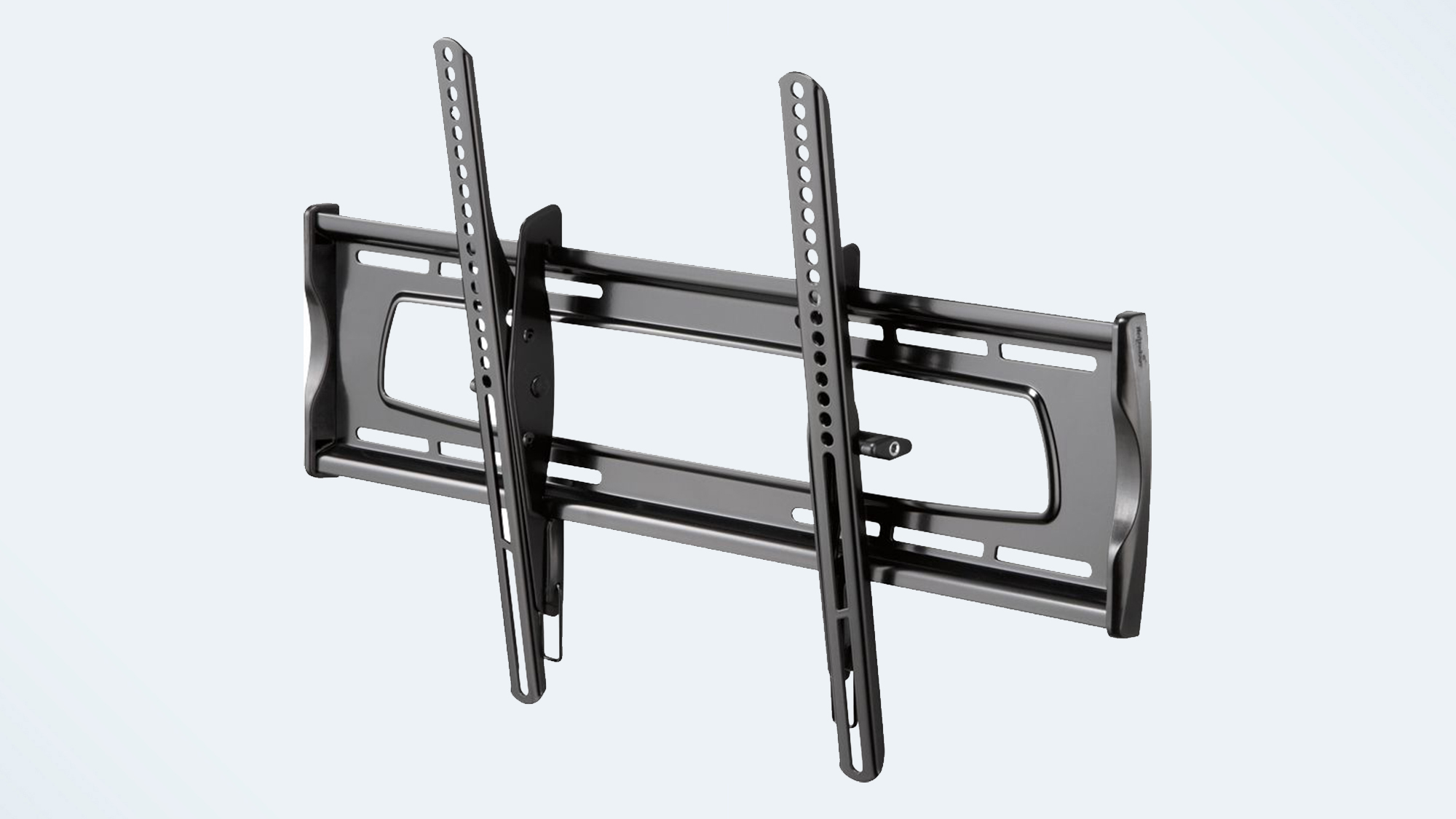
4. Rocketfish Tilting TV Wall Mount RF-TVMLPT03V3
Specifications
Reasons to buy
Reasons to avoid
A tilting TV mount can be useful when you’re watching in a bright room — you can tilt the TV down (or up) to reduce the glare from the sun or lights. It can also improve your viewing angle if you have to mount the TV higher than the ideal. The Rocketfish Tilting TV Wall Mount RF-TVMLPT03V3 tilts a full 10 degrees down (or 5 up), giving you plenty of angles to play with.
This solidly built mount works with almost any TV — from 32 to 75 inches — and holds up to 130 pounds. It is also compatible with VESA patterns up to 700 x 400 millimeters. Its low, 2-inch profile means it won’t stick your TV too far off the wall and it has a quick release option for when you need to get to the ports on the back of your TV. You can find other tilt mounts that cost less, but none that are better.
Best fixed mount
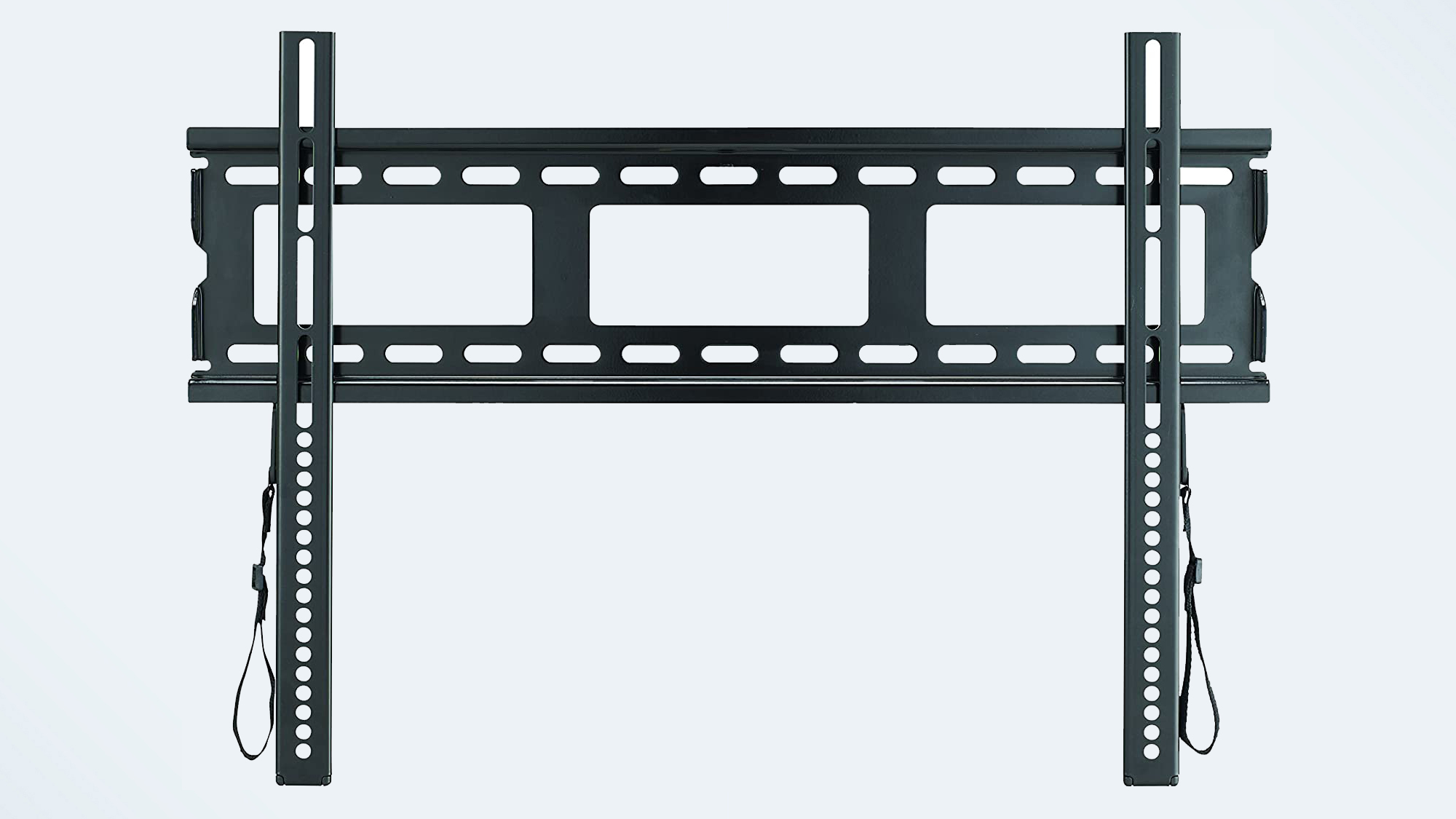
5. Sanus Classic Low-Profile Fixed Position TV Wall Mount ML11
Specifications
Reasons to buy
Reasons to avoid
A fixed TV mount, which doesn’t tilt or extend, can be the best option for mounting your TV if you want it to be as close to the wall as possible. The Sanus Classic Low-Profile Fixed Position TV Mount ML11 protrudes just 1 inch from the wall — that’s about as tight as you can get. Fixed mounts often make it hard to access any connections on the back of your TV, so Sanus includes cords you can pull to release the TV from being locked on the mount — making it much easier to get to those ports.
The ML11 can handle just about any TV, from 37 to 80 inches, and supports a large variety of VESA patterns, from 75 x 75 all the way to 700 x 400 millimeters. With a weight capacity of 130 pounds, you needn’t worry that it will crack under pressure. Able to work with studs up to 24-inches apart, the ML11 makes finding the right place to put the mount easy. You can also move the TV horizontally after installing the bracket to better center your screen.
Best for small TVs

6. Echogear Full Motion TV Wall Mount EGMF2
Specifications
Reasons to buy
Reasons to avoid
Not everyone who wants a TV mount that swivels needs the robust features of a dual-arm articulating model. A single-arm articulating mount, such as the Echogear Full Motion TV Wall Mount EGMF2, can do many things its beefier cousin can, and usually costs less. With an impressive 20 inches of extension, 15 degrees of tilt and 90 degrees of swivel, the EGMF2 could be a solution if you have a TV that’s between 32 and 60 inches and weighs less than 60 pounds.
The EGMF2 is easier to install than a dual-arm model because you only need to mount it to a single stud. But that means you ideally want that stud in the center of where you want to mount the TV — not always an option. The EGMF2 supports VESA patterns from 100 x 100 to 400 x 400 millimeters — fewer than many of our picks.
Best for monitors
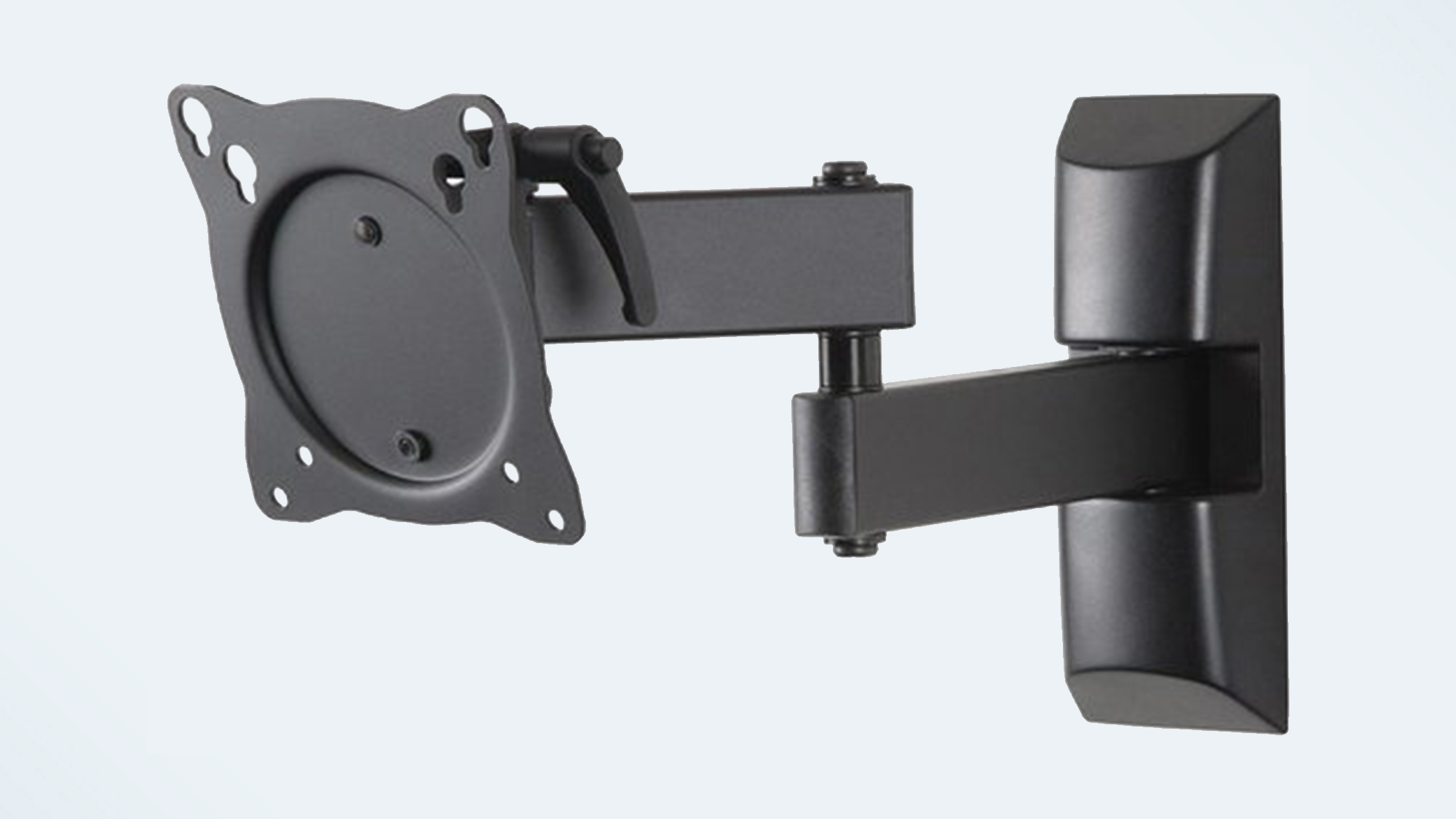
7. Peerless-AV Full-Motion TV Wall Mount ETA100
Specifications
Reasons to buy
Reasons to avoid
If you’ve got a small TV or a computer monitor, you can mount that too, clearing valuable desktop space or just to keep it out of the way when you’re not using it. The Peerless AV Full-Motion TV Wall Mount ETA100 is perfect for screens ranging from 10 to 29 inches. The single-arm articulating design lets you extend out to 12.7 inches from the wall and retracts to just 2.6 inches. You can move the mount around 90 degrees and tilt it 15 degrees to get a better viewing angle. And it’s very affordable for the quality.
Of course, this mount is designed for very specific screen sizes, so if you have something larger than 29 inches, this isn’t the mount for you. And 12.7 inches of extension may not be far enough, depending on your set up.
How to choose the best TV mount for you
The one thing all TV mounts can do is attach your TV screen to the wall – but each model varies hugely in how much you can move, tilt, swivel or nudge the screen into your ideal position. For example, fixed TV mounts are those that keep the TV in one, fixed place, usually flat against the wall. If you have a conveniently spaced living room, and can install the TV mount at eye level, there’s little reason not to opt for one of these.
However, many other TV mounts also allow for some kind of motion. Tilt mounts will allow you to pivot the TV vertically, helping to angle it towards your ideal seated position, particularly if you end up installing the mount quite high up. Full motion mounts also allow you to extend the screen further from the wall and rotate the screen 180 degrees side to side. Some models may fall in between tilt and full motion, too, with some basic swivel capability without a full range of motion.
Some motion flexibility is great for perfecting the viewing angle, but especially if you’re installing in an awkward part of the room – say, in the corner – where you won’t get a good viewing position if the TV is flat against the wall.
On the pricier end, there are also motorized mounts, which will pan, tilt and remote through a remote control, though these can cost in the realm of thousands of dollars.
You’ll also need to check that the size of your intended TV (and yes, you should pick a TV before you pick a mount) matches up with what that mount can support. Make sure that your TV is in the mount’s designated size range (e.g. 32-85 inches) and also doesn’t exceed the mount’s weight limit. A supported screen size should be light enough for the mount’s maximum weight, but we recommend you check regardless.
Most TVs and mounts attach through the VESA mounting standard, which means that the holes at the back of your television and those in the TV mount are capable of lining up – but there are many different sizes of VESA (100x100, 200x100, 600x400, etc) and you’ll need to make sure your TV and mount are compatible.
Next, you’ll need to check that the TV mount you choose will attach to your TV properly. Most TVs these days are VESA compatible, meaning the mounting holes on the back of the TV are a standard distance from each other. VESA patterns differ based on the TV size itself, but generally are listed as 200 x 200 millimeters, 400 x 400 millimeters and so on.
Finally, you need to consider where on the wall you are placing the TV mount. It should be attached to the studs in the wall (or concrete) to make sure it is secure. Find out how far apart your studs are and get a TV mount that can accommodate that distance. When installing you want the mount to be level; some mounts come with a level, though one you get at a hardware store may be more accurate. The best TV mounts allow you to adjust the level further after installation, to correct for any slight variations.
Check out How to mount a TV to the wall in 8 easy steps for our hassle-free advice.
Why get a TV mount?
If you've looked at the list of the best TV mounts above, you already know that the hardware needed to hang a TV on the wall can be extremely affordable – even less than a new TV stand would be, if your current furniture isn't big enough to support that big screen TV you've been eyeing.
But affordability isn't the only benefit to mounting your TV. You can also get improvements in ergonomics, overall picture quality and even safety, all with relatively easy installation that you can do in an afternoon.
Save space: By mounting the TV on the wall, you get the benefit of freeing up a little more space in your room, eliminating the need for a bulky, specialized piece of furniture to place the TV on. In most living rooms, this space savings can even be enough to let you go a few inches larger on screen size, since the TV will sit closer to the wall, and just a little bit further from your couch.
Better aesthetics: A wall-mounted TV just looks nice, and can help make your home theater setup look more professional, more put together. And if you do a full installation, with cables run behind drywall, it looks a lot cleaner, too. (Don't worry, you can get a similar effect by hiding the cables behind a neutral colored cable run.)
More comfortable viewing: The ergonomics of watching TV can be downright lousy. If a TV is set too low, it can make you crane your neck a bit, while a TV that's too high requires tilting your head back to look at an angle. Not only does this horizontal angle reduce the picture quality, it can potentially cause musculoskeletal disorders from holding the bad position for the minutes or hours spent watching. An adjustable TV mount lets you move the TV to just the right height.
Eliminate glare: If your living room lights frequently reflect off of your TV screen, then you could definitely see some improvement from an adjustable mount. Whether it's overhead lights or sunshine from a window, the glass surface of most displays can catch all those rays, obscuring the screen and reducing the visibility of your TV. Dimming the lights for a movie is great, but if you have to do it just to watch the weather, you should probably get a mount with adjustable tilt.
Better safety: A wall mounted TV is actually a safer TV, especially if you have kids. According to a 2020 report from the U.S. Consumer Product Safety Commission, falling TVs make up 32% of all injuries caused by tip-over incidents, and they're especially dangerous for small children. The trend for larger TVs makes this a problem that will only get more common, but a simple wall mount means you'll never have to worry about your TV getting knocked over or falling due to earthquake or horseplay.
TV Mount Safety
Mounting a TV can be nerve-wracking, especially if you’ve opted for a larger screen. We’d advise either professional installation or a pair of people who are able to hold the TV in place while you attach it to the wall bracket.
However, once a TV is securely mounted, it’s generally safer than those placed on a stand, due to the reduced risk of tipping over the screen. A 2020 report by the U.S. Consumer Product Safety Commission showed that a third of tip-over incidents are caused by falling TVs, and it’s a potential hazard to small children or pets.
Where shouldn't you mount a TV?
The main thing to consider is whether you can view the TV screen easily from its mounting position. Obviously a little swiveling and tilting can help with that, but you don’t want to box yourself into a corner where the screen can’t effectively get out.
It’s also good sense not to mount a TV above a fireplace, as the smoke and heat could be damaging to the electronics — and mounting a TV near a large window could cause pesky glare and reflections while you’re trying to enjoy the view. Of course, a tilting TV that can turn its back on a window may be the perfect thing to help you avoid outside light!
Is it better to wall mount a TV or put it on a stand?
This is largely down to personal preference, and the specific layout of your home. A media unit or shelf can be a great container for a TV screen, but will likely take up more of your floor space than if you’d mounted the TV instead. Those short on room will usually benefit from a TV mount for that reason. Just keep in mind that trailing cables and attached electronics may be more visible around a wall-mounted TV than a shelf with some space behind the television.
More from Tom's Guide
Check out the rest of the best TV accessories for your home theater:
Best TV antennas | Best cheap TV antennas | Best Bluetooth TV adapters | Best Bluetooth speakers | Best Soundbars | Best cheap HDMI switchers
Sign up to get the BEST of Tom's Guide direct to your inbox.
Get instant access to breaking news, the hottest reviews, great deals and helpful tips.

Michael Gowan is a freelance technology journalist covering soundbars, TVs, and wireless speakers of all kinds of shapes and sizes for Tom’s Guide. He has written hundreds of product reviews, focusing on sound quality and value to help shoppers make informed buying decisions. Micheal has written about music and consumer technology for more than 25 years. His work has appeared in publications including CNN, Wired, Men’s Journal, PC World and Macworld. When Michael’s not reviewing speakers, he’s probably listening to one anyway.
