Best student tablet in 2025: our top picks
School-bound? These are the slates we recommend for students

Every student is unique, but the best student tablets share a few things in common: they're affordable and versatile, helping you research, get schoolwork done and relax after class.
I know because my team and I review all the latest slates from top companies like Apple, Google and Samsung every year, so I get to see the latest and greatest up close—and I keep an eye out for the best student tablets among them.
That's why I usually recommend the Apple iPad as the best tablet for most students: it's long-lasting, easy to carry and fast, capable of running any app in Apple's App Store. The latest iPad will do, but if you hunt around for an older model (from 2022 or so) you can save some cash without giving up much in terms of performance.
For those who want or need a tablet that runs full-on Windows 11, I recommend the Microsoft Surface Pro 11 because it's a great Windows slate and the best Surface Pro in years. It runs nearly all Windows apps, making it great for productivity and a more versatile student PC than any other tablet on this list.
But if you just need a good student tablet for not much money, check out the Lenovo Chromebook Duet 3. It's not as fast as the others on this list and it has all the limitations of a Chromebook, but it's cheap and comes with its own (surprisingly good) detachable keyboard.
Read on for our full list of the best student tablets you can find right now, including a few recommendations on making an upgrade and a full breakdown of tested battery life direct from our testing lab!
The quick list
In a hurry? Here's a brief overview of the tablets on this list, along with quick links that let you jump down the page directly to a review of whichever tablet catches your eye.

Apple's basic iPad might not be as exciting as the Air and Pro tablets, but it's an easy recommendation for best overall student tablet since it's cheap but doesn't make the main features of its beefier counterparts.

If you want a great, cheap Chrome tablet for school you'd be hard-pressed to beat the Lenovo Chromebook Duet, which packs the utility of a Chromebook into a slick little slate that comes with a detachable keyboard included at no charge.

Windows 11 is the most touch-friendly version of Windows yet, which helps the Microsoft Surface Pro 11 function as the best Windows tablet for students. It's fast, long-lasting and works well enough for homework and writing papers if you pay for the detachable keyboard.

If you can afford to spend over $600 the iPad Air is a great upgrade over the base iPad because it's more capable and more elegantly designed, plus it supports Apple's Magic Keyboard and other accessories.

If you can afford to drop $500 or more on a more premium Android slate, the OnePlus Pad is a great tablet for students thanks to its speed, lengthy battery life and the fact that its keyboard costs under $50 yet works great.
The best student tablets you can buy today
Why you can trust Tom's Guide
The best student tablet overall


Specifications
Reasons to buy
Reasons to avoid
I think the iPad 2022 is the best student tablet for most folks since it's the most affordable iPad, yet it can handle basic note-taking, writing and research assignments.
I say that because it runs every iPad app, so you can access Google Docs, Microsoft Word, or whatever other productivity software you prefer to use at school.
It can run those apps well too, as in our tests the iPad's A14 Bionic chip proved plenty fast, and the tablet lasted nearly 11 hours on a full charge in our battery tests. That's plenty good enough for a day of classes, and the 10.9-inch Liquid Retina display is bright, colorful and responsive.
However, be aware that working on an iPad comes with some limitations. Unless you're very comfortable jailbreaking your tablet you'll be limited to what apps you can get from Apple's App Store, and moving files on and off an iPad can be frustrating if you don't already have a Mac you can connect to your tablet.
That said, these are small hassles you'll overcome if you like using the tablet. And if you're willing to spend a bit more money on the comfy optional Magic Keyboard Folio with trackpad, this entertainment-focused slate becomes a pretty useful productivity device for typing up notes, papers and homework assignments.
Read our full iPad 2022 review.
The best Chrome tablet for students


Specifications
Reasons to buy
Reasons to avoid
The Lenovo Duet 3 (or Lenovo IdeaPad Duet 3, depending on where you buy it) is a great Chrome tablet for students that can be yours for as low as $359.
This is effectively a bigger, more expensive follow-up to the Chromebook Duet Lenovo released in 2020, a surprisingly capable and inexpensive Chrome tablet that's still decent if you want something even cheaper. I like and reviewed both, which is why I recommend the Duet 3: it's more powerful and capable than the Duet, so it will serve you better and last you longer.
While I loved the original Duet for its great battery life, solid performance and decent packed-in keyboard cover, all of which could be had for roughly $250. The Duet 3 costs a bit more, but it also delivers a bigger, brighter display, more ports, and the added power of a beefier Qualcomm Snapdragon 7c Gen 2 chip, all of which are nice to have as a student.
But what really makes this tablet such an easy recommendation for me is that it's the only tablet on this list that comes with a detachable keyboard at no extra charge. What's more, it's actually a pretty decent pack-in, so you can order one of these tablets and have it arrive ready to get to work.
Read our full Lenovo Duet 3 Chromebook review.
The best Windows 11 tablet


Specifications
Reasons to buy
Reasons to avoid
Microsoft's Surface Pro 11 does the best job yet of making Windows 11 feel usable on a tablet, and it delivers remarkable speed and battery life thanks to the inclusion of Qualcomm’s new Snapdragon chips.
I recommend it as the best Windows tablet for students because it’s portable and powerful, easy to throw in a bag to take to school for note-taking, writing homework and watching videos.
The Snapdragon chip pushes this tablet to new heights of speed and power efficiency, making it the fastest tablet on this list. It also helps that this slate lasts just over 12 hours in our battery tests, which means you can carry it for a full day without worrying too much about plugging in.
And while you can get by just fine with the base model ($999) and its 13-inch LCD display, those who can afford to splurge by spending $600 on upgrading to the OLED-equipped version should appreciate the additional vivacity and brightness of the display, which gets brighter than the iPad Air (2024) in our display tests.
However, there are a few caveats to know before buying. While this Windows tablet is remarkably useful as a productivity device, Microsoft will gouge you on peripherals in a very Apple-like way if you go that route. At time of review, for example, the detachable Surface Flex Pro keyboard cost an additional $349 and the Surface Slim Pen 2 stylus cost another $100, which means you’re paying nearly another $500 just to outfit this Windows tablet with the accessories that allow you to use it to maximum effect.
But if you can afford it, this slate can be kitted out with gear that I think makes it the best Windows tablet for students.
Read our full review of the Microsoft Surface Pro 11.
The best premium Apple tablet


Specifications
Reasons to buy
Reasons to avoid
The iPad Air is an upgraded version of the basic iPad that's thinner and lighter, and if you can afford the splurge it's going to give you more power than the basic iPad.
The other reason I recommend the iPad Air is because unlike the basic iPad, it comes in two sizes: 11-inch and 13-inch. So if you want a canvas that's a bit bigger than the basic iPad, the 13-inch model is a great choice.
At that size the 13-inch iPad Air is basically as big as an iPad Pro, and thanks to the power of the M3 chip inside it's pretty comparable in terms of power to boot. So if you like gaming after class, this might be a great choice as your student tablet.
While the iPad Air M3 has over 8 hours of tested battery life, we clocked it at just under 10 hours in our testing lab. That's good enough for a day at school, but some of the other tablets on this list will last you longer
Overall, the latest iPad Air is an almost perfect tablet that's a luxury device best entrusted to older kids. This is arguably the best tablet for most families, especially if you want something a bit better or bigger than the base iPad.
See our full iPad Air M3 review.
The best premium Android tablet


Specifications
Reasons to buy
Reasons to avoid
The OnePlus Pad 2 is a great Android tablet for not too much money. Think of it like the iPad Air of Android tablets: thin, light and powerful.
Admittedly, there's a funky-looking camera on the back of the Pad 2 that doesn't take photos that look as great as you can get on an iPad Air, but who takes photos with their tablet anyway? This thing is going to be used for homework, videos and games, and all will look great on the vivid 11.6-inch 144Hz display.
And thanks to an upgraded Snapdragon 8 Gen 3 chip, 12GB of RAM and 256GB of storage this slate is pretty capable right out of the gate. It should have no trouble running a few different apps during class (for note-taking and research, of course), and when school is out it can run all the best Android games.
Luckily it also has killer battery life, as in our testing lab the OnePlus Pad 2 managed to last nearly 15 hours of continuous use before running out of juice. That should be more than enough for a day on campus, which is why I think it's a great choice for students.
Plus, unlike Apple's slates you can outfit the OnePlus Pad 2 with productivity accessories like the OnePlus Magnetic Keyboard ($39) and OnePlus Stylo ($99) without dropping a lot of dough. When you're a student, few things feel better than saving money.
So if you're headed back to school and looking for an excellent Android tablet for under $500, you can’t go wrong with the OnePlus Pad 2.
Read our full OnePlus Pad 2 review.
The best tablet for writers
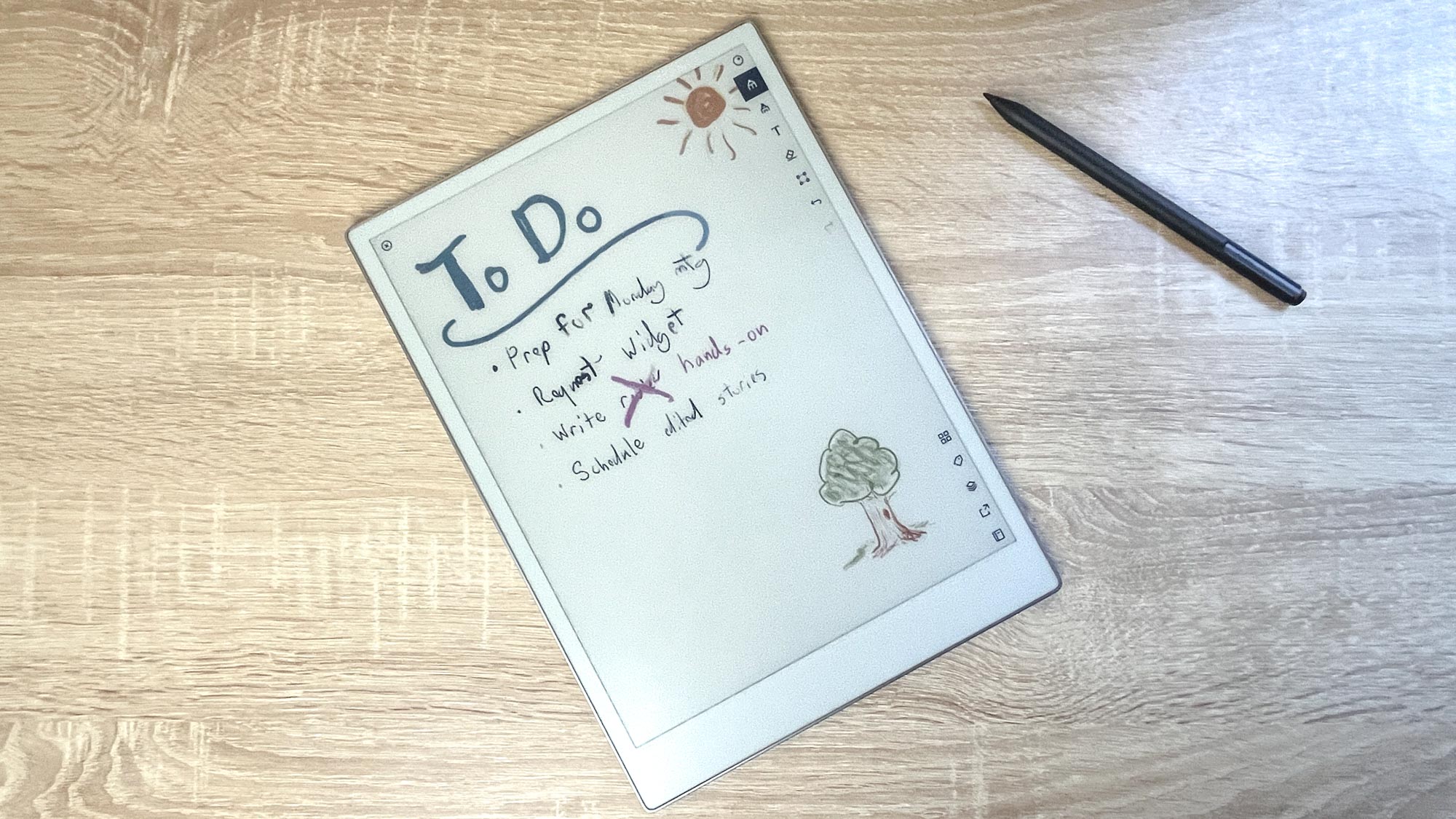

Specifications
Reasons to buy
Reasons to avoid
The ReMarkable Paper Pro is a little less capable than all the other tablets on this list, so I don't recommend it for folks who need an all-purpose device they can use to send emails, browse the web or watch movies.
But if you love to write or doodle on paper, I think you should consider ReMarkable's products because their unique e-paper displays do the best job of replicating the physical sensation of dragging a pencil or pen across paper. It's possible thanks to the Paper Pro's textured display, color ink particle technology and high-tech Marker stylus, which moves across the 11.3" screen in a way that makes using a stylus on any other tablet feel like a disappointment by comparison.
That's why I recommend the ReMarkable Paper Pro to students who plan to do a lot of note-taking, handwriting and doodling at school. ReMarkable's software makes it fairly easy to customize notebooks and get written material on or off the tablet, including your own handwritten notes as well as annotated documents.
That's right, you can load documents and even whole textbooks onto the ReMarkable Paper Pro and then read them on the color e-paper display, then annotate the text and make notes in the margins to your heart's content. In my experience this feels a lot better on ReMarkable tablets than the Kindle Scribe (Amazon's similar writing-focused e-paper slate) because the ReMarkable software does a way better job of keeping your annotations, highlights and notes right on the page as you read through the document.
Just be prepared for a bit of frustration, because like most e-paper displays the ReMarkable slate's screen has a noticeable delay when you turn the page, finish or erase a line.
And since this is the first ReMarkable e-paper slate to support color you can write, make notes and doodle in just over 10 different colors. You can also buy one of ReMarkable's detachable keyboard folios if you'd prefer to type your notes, though at that point you may as well get another tablet on this list since it would cost almost as much and the ReMarkable tablets are less feature-rich.
Even so, I love the feeling of writing on these e-paper slates and recommend them to students who do too. If the full-sized ReMarkable Paper Pro is too hefty or expensive for your needs, the company also sells a smaller, cheaper ReMarkable Paper Pro Move that's basically the exact same product but in a more pocketable size with a 7.3" display.
Read our full ReMarkable Paper Pro review.
Battery life compared
Battery life is one of the key things to consider when buying a tablet, especially for a student, because you don't want to be left with a dead device in the middle of class or an all-night study session in the library.
That's why it's important to know how long these slates actually last, which is why we put every tablet we test and review through a series of battery tests, then average the results and compare them against the competition. I've assembled the tested battery life of every tablet on this page here in one handy chart, so you can make a more informed purchase!
| Header Cell - Column 0 | Time (min:secs) |
|---|---|
Apple iPad 2022 | 10:57 |
iPad Air M3 | 9:41 |
Chromebook Duet 3 | 10:30 |
Microsoft Surface Pro 11 | 12:10 |
OnePlus Pad 2 | 14:58 |
ReMarkable Paper Pro | Up to 2 weeks |
How to choose the best tablet for you
To figure out the best tablet for you to bring to school, start by thinking about the operating system you live in. That means opening your pocket and thinking about how much you rely on your smartphone. iPhone owners may jump straight to the iPad or iPad Air, and they'd be right to do so — iMessage integration and the shared app ecosystems across iOS and iPadOS are an ideal combination.
If you're more of an Android fan, good news: the OnePlus Pad 2 is a great Android tablet that rivals the iPad Air and doesn't cost an arm and a leg. Neither do its accessories, which is lovely to see.
That all being said, if you're on a tight budget there's no harm in snagging one of the Lenovo Duet 3 Chromebooks that come with their own detachable keyboard. As long as it's connected to the Internet a Chromebook is pretty capable, and if you've used Windows before I don't think you'll find Chrome to be a rough adjustment.
Of course if you'd rather stick with Windows, trust me: Microsoft's Surface Pro 11 is a better Windows tablet than you'd expect. Windows 11 is more usable via touch than ever, and the Surface Pro 11's Snapdragon chips give it remarkable speed and battery life. Now it lasts as long as an iPad but can run full Windows apps, which makes it amazing for students who want a Windows laptop that's actually a tablet.
How we tested these tablets
First, we run as many benchmarks as that tablet will allow, to see how fast they are in ways that can be compared directly against competitors. We say "will allow" as some tablets, like Amazon's Fire slates, have trouble with side-loaded Android apps.
We then use colorimeters and light meters to measure how colorful and bright these tablets’ screens can get. After that, we put them through our in-house battery test, which times how long it takes — while surfing the web with brightness at 150 nits — to drain a tablet of a charge.
After that, we do the same things you do — browse the web, watch YouTube, play games, compose emails — and then a lot more. We try and write some (or all) of our tablet reviews on the tablets we're testing, if there's a keyboard for it that is. Nobody wants to write a magnum opus on a glass screen, trust me.
For more information, check out our how we test page for Tom's Guide.

Alex Wawro is a lifelong journalist who's spent over a decade covering tech, games and entertainment. He oversees the computing department at Tom's Guide, which includes managing tablet coverage and reviewing many himself every year.
Get instant access to breaking news, the hottest reviews, great deals and helpful tips.

Alex Wawro is a lifelong tech and games enthusiast with more than a decade of experience covering both for outlets like Game Developer, Black Hat, and PC World magazine. A lifelong PC builder, he currently serves as a senior editor at Tom's Guide covering all things computing, from laptops and desktops to keyboards and mice.
