Best standing desks in 2025: Top picks for your home office
The best standing desks for your health and workspace

Making the switch from a traditional desk to one of the best standing desks was one of the best decisions I’ve ever made. Now instead of sitting all day, I have the option to stand up while I work but there are plenty of other benefits to using a standing desk.
We all know that sitting all day is bad for your health and that it’s better to get up and move around when you can. With a standing desk, you can do just that without having to stop what you’re working on. At the same time, thanks to their easy adjustability, you can pinpoint the perfect height for you while both sitting and standing. Standing desks also make cable management much simpler.
I’ve built, tested and reviewed over a dozen standing desks on my own to help you find the right model for your needs and budget. In my opinion, the best standing desk overall is the Vari Electric Standing Desk. It's easy and quick to assemble, features an elegant design and comes with useful accessories to make your life easier. If you're on a tight budget though, the Fezibo Electric Standing Desk can be had for just over $100 and still checks all the right boxes.
Below you’ll find everything you need to know about the best standing desks you can get right now to find the perfect one to transform the way you work.
The quick list

The Vari Standing Desk is a dual-motor standing desk that can be assembled in 15 minutes using the provided tools. It's available in a number of different sizes and desktop configurations too. Vari also includes a number of useful accessories like hooks for your headphones and a coaster.

The Fezibo Electric Standing Desk is a single-motor electric standing desk that's great for those on a budget. It's easy to assemble and there's a hook for hanging accessories. The Fezibo Electric Standing Desk has three preset height settings and can support up to 176 pounds.

The FlexiSpot E7 Pro Plus is a dual-motor electric standing desk that has a USB charging port on the side of its control pad. The optional cable management tray is another plus along with the 355 pound weight limit. The E7 Pro Plus is also available with a number of different desktop finishes.

The Branch Duo Standing Desk is a dual-motor electric standing desk which features a unique OLED control paddle and a frameless design. There's also an optional desk drawer and cable management tray available. The Duo Standing Desk even comes in a smaller 36 x 24-inch configuration.

The Secretlab Magnus Pro is a dual-motor standing desk that's very easy to assemble. It only comes in black but this all metal desk has a full-length, integrated cable management tray and a built-in power supply. Secretlab also sells magnetic accessories that attach right to this desk.

The Vari L-Shape Electric Standing Desk is a dual-motor desk that's perfect for maximizing space, especially in a corner office. You can pick from several different finishes but the desk itself is only available in two sizes. Vari includes some accessories with this desk but it's also compatible with a wide range of optional accessories.
Click to view more options...

The Branch Four Leg Standing Desk is a quad-motor standing desk that looks more like a designer table at first glance. It’s available in several colorways and features a control panel that’s integrated directly into its desktop. The Branch Four Leg Standing Desk can support 225 pounds.

The Realspace Smart Electric Height-Adjustable Desk may be a single-motor desk but it has two large drawers for storage and three USB ports at the side including a USB-C port. It's also a smart desk you can control with an app or your favorite virtual assistant.
Read more below

The Uppeal 2 Leg Desk is a dual-motor electric standing desk with 4-stage legs that allow it to go low enough that you can sit on the floor while working. It’s simple and straightforward to assemble and its build quality is solid all around. However, the Uppeal 2 Leg Desk is on the expensive side compared to other standing desks.

Anthony Spadafora has spent the past five years working from home exclusively and during that time, he's tested dozens of standing desks, office chairs and other work from home accessories. While he oversees all of our networking and security coverage at Tom's Guide, Anthony has a penchant for home office furniture and working on desk setups.
The best standing desks you can buy today
Why you can trust Tom's Guide
The best standing desk overall








Specifications
Reasons to buy
Reasons to avoid
The Vari Electric Standing Desk is a tried and true option that has deservedly held the top spot on this guide for years. I built and reviewed it over four years ago but even now, it still comes to mind when I think about what I want in a standing desk. It adjusts quickly, remains firmly in place even at its tallest height, is available in multiple finishes and best of all, you really can put it together in 15 or so minutes thanks to Vari’s simple and streamlined assembly process.
The perfect mixture of simplicity and elegance, the Vari Electric Standing Desk just works and works well and to this day, I still have pleasant memories of putting it together and using it over the course of several months. Although its keypad is on the simpler side compared to the ones with USB charging ports from FlexiSpot, it has four height presets which means two people can easily share this desk and have their ideal sitting and standing heights locked in. For those using one of the best monitor arms, one neat thing about this desk is that there’s a cutout at the back to mount them too. You also get several useful accessories in the box including two hooks for your headphones or even your bag and a coaster to protect its surface. It’s also worth noting that Vari has a range of accessories from cable management trays to under-desk drawers if you want to give this desk a major upgrade.
Back when I first reviewed the Vari Electric Standing Desk, there were more size options and desktop styles to pick from. Now though, you can get this desk in either a smaller (yet still quite large) 60x30 inches or an even bigger 72x30 inches option. Likewise, it now only comes in three laminated wood finishes. If you want even more choices with the same design and build quality, I recommend the newer Vari Electric Standing Desk with ComfortEdge which I imagine will replace this desk eventually. I do plan on reviewing it soon though and if it’s anything like Vari’s first electric standing desk, it’s likely that it will be my new top pick.
One good thing about the Vari Electric Standing Desk being an older model though is that it’s slightly less expensive and frequently goes on sale, both on Vari’s website and at big online retailers. If you want a no fuss standing desk that you can build quickly and use reliably for years to come, I highly recommend the Vari Electric Standing Desk, especially if you have the space for it. If you don’t, check out the newer model with Vari’s ComfortEdge and if you prefer a curved desktop instead, check out the Vari Ergo Electric Standing Desk. Really though, you can’t go wrong with any of Vari’s desks if you have a bit more to spend.
Read our full Vari Electric Standing Desk review.
The best budget standing desk





Specifications
Reasons to buy
Reasons to avoid
Now if you want to upgrade to a standing desk on a much tighter budget, the Fezibo Electric Standing Desk is a great option that really won’t set you back all that much. At just over $100 in its smallest size configuration, this desk is the perfect way to try out a standing desk before upgrading to something more premium like the Vari one above or even something much more customizable like the Uplift V2.
So what do you get for the price? Well, this is a single-motor electric standing desk with three height presets and it even comes with something I really haven’t seen on even more expensive desks, a pull-out keyboard tray. Just like with Vari’s desks, you also get a hook for your headphones. The one feature you don’t get with this desk is child lock settings which is something to keep in mind if you have small children like I do. Once they figure out how to press those buttons and what they do, you’re going to wish you could lock your desk in place. It does have anti-collision tech built-in though.
Another thing that really surprised me about the Fezibo Electric Standing Desk is that it’s available in four different sizes (48x24, 40x24, 55x24 and 60x24 inches) and there are four color options (black, white, light rustic and rustic brown). One other surprise is that this desk comes with lockable wheels. I personally prefer to have my standing desk firmly in place but if you’re using this one in a shared space or have a studio apartment, you get a bit more flexibility with its placement.
The Fezibo Electric Standing Desk gets quite a lot right even at a very budget price. One word of caution though, in my years building and reviewing standing desks, I’ve found that single-motor desks are usually louder when going up and down plus they require a few extra steps during assembly. At this price though, I’d say it’s worth taking a chance on whether or not these slight hangups will be dealbreakers for you.
Read our full Fezibo Electric Standing Desk review.
Best standing desk for home office






Specifications
Reasons to buy
Reasons to avoid
If you want the best of both worlds, the FlexiSpot E7 is a great mid-range option that’s quite customizable. After reviewing this desk, I held onto it for almost two years and during that time, it never let me down nor did I run into any issues. Besides being a dual-motor desk, the E7 also frequently goes on sale.
Just like with the Vari Electric Standing Desk, the FlexiSpot E7 is part of a wider lineup with subtle differences between the various models. I reviewed the standard E7 but if you want extra space underneath your desk and a higher load capacity (355 vs 440 pounds), there’s also the E7 Pro which uses a C-style frame instead of a T-shaped one. There’s also an L-shaped version and one with four legs which I’m in the process of reviewing.
The FlexiSpot E7 is available in 6 different sizes (48x24, 48x30, 55x28, 60x24, 72x30 and 80x30), three frame colors (white, black and grey) and there are seven desktop styles and eight desktop colors to pick from. I really like how you can configure this desk to your liking without having to spend a fortune to do so as you can make your desk truly your own.
In terms of performance, the E7 was quiet, sturdy and adjusted quickly. Another nice feature I mentioned earlier is that there’s a USB charging port built into its keypad and unlike the Fezibo Electric Standing Desk, it does come with a child lock feature. Out of the manufacturers featured in this guide, FlexiSpot has the most options available but of them all, the E7 remains my favorite thanks to its versatility, reliability and the sheer number of customization and size options.
Read our full FlexiSpot E7 review.
The best standing desk for small spaces





Specifications
Reasons to buy
Reasons to avoid
One thing about Branch is that its standing desks just keep getting better and the Branch Duo is the perfect example of this. Unlike the company’s first standing desk, this one features rounded corners, a frameless design and an innovative paddle-style controller. I was thoroughly impressed back when I reviewed it a few years ago and in the time since, Branch has continued improving it with new colorways and a wealth of optional accessories to add more storage and features.
The Branch Duo is a dual-motor standing desk that uses a frameless design to make room for the company’s optional under desk drawer which I highly recommend. It is on the expensive side at $100 but the drawer frequently goes on sale and features a felt lining that in addition to looking premium, helps keep any devices you’re storing in it safe. Likewise, the optional cable organizer is another worthwhile accessory.
My favorite thing about this desk is that Branch also offers an option for smaller homes and workspaces. The Branch Duo comes in three sizes (36x24, 48x24 and 58x27), five desktop colors and you also have three color options for its legs. I reviewed the medium-sized version of the Duo with a walnut top but I wish I had waited as a charcoal and even a sage colorway were released shortly after. Another thing I like about this desk is that it features a paddle-style controller with a black and white OLED screen as opposed to your traditional numbered keypad. There are only two height presets but you can set standing reminders right on the controller itself to help break up your workday.
The Branch Duo is an affordable mid-range standing desk that you can customize to your liking. It works in both larger and smaller workspaces and if you’re on the tall side, its frameless design provides you with more legroom when seated. I was a bit worried about it not having a frame as this was the first desk I tested without one but it held up well during the several months I spent with it, there wasn’t any sag and it can still lift up to 275 pounds. If you want a standing desk with an ecosystem of useful accessories that can fit in practically any room, this is a great option overall.
Read our full Branch Duo Sanding Desk review.
The best standing desk for gaming





Specifications
Reasons to buy
Reasons to avoid
The Secretlab Magnus Pro may be one of the best gaming desks but I’d argue it’s a fantastic desk overall and a great choice for anyone that wants all of their cables out of sight. Unlike the other desks in this guide, this one is made almost entirely out of metal and Secretlab puts this to good use with its range of magnetic accessories for the Magnus Pro.
I built and reviewed this desk last year and I’ve been using it ever since as a dedicated gaming space. It’s just as well-suited for work though with its large 59x27 inch desktop. In the time since, Secretlab has also released a white version of the Magnus Pro and the appearance of both desks can be easily customized thanks to the company’s magnetic MAGPAD desk mats which come in a variety of colors and designs.
What really attracted me to this desk in the first place is that like the Realspace Smart Electric Standing Desk further down in this guide, it has a large cable management tray that spans the full length of the desk. A hinged cover gives you easy access to it and there’s a built-in plug on the left side to connect one of the best surge protectors. Speaking of power, the Magnus Pro is the first desk with an integrated power column and that outlet in the cable management tray has a power cord that plugs in on the backside of the left leg. I really love this aspect of the desk since you don’t have any cords hanging down from it. Instead, you just have one power cord that runs along the floor and can’t accidentally come unplugged when you’re adjusting the desk’s height.
The Magnus Pro adjusts quickly and quietly and is controlled by an integrated control panel on the front right side of the desk. Like the Branch Four Leg Standing Desk, it only has three height presets but unlike with the other standing desks in this guide, it has a switch to disable its control panel. This means that the desk is completely dark at night and it also serves as a child lock mechanism. Whether you’re a gamer or someone working from home, the Magnus Pro is an excellent dual-motor electric standing desk that I’ve used without any issues whatsoever for the past year.
Read our full Secretlab Magnus Pro review.
The best L-shaped standing desk





Specifications
Reasons to buy
Reasons to avoid
If you like the look, design and functionality of the Vari Electric Standing Desk but need more workspace, look no further than the Vari L-Shape Electric Standing Desk. It does take up quite a bit of room at 80 x 60 inches overall and you’re going to want to carefully consider where you want to put it first. Still, if you want a standing desk with the most space possible, the Vari L-Shape Electric Standing Desk is an excellent albeit premium-priced option.
Just like with Vari’s other desks, this one can be put together relatively quickly as it ships with pre-drilled holes and easy to follow instructions. It took our reviewer Dan Cavallari an hour or so to put together but a lot of that time was spent opening boxes and unpacking all of its parts. I really like how it’s compatible with most of Vari’s optional accessories but a word of warning, you want to add them to the desk as you’re putting it together as doing so afterwards can be a bit more difficult.
Since every room and workspace is different, Vari has designed its L-shaped desk in such a way that the extra section can go on the left or right side of the desk just like with its keypad. There are seven different finishes to choose from and I like how Vari has included the same contoured edge on its desktop that debuted with the Vari Curve Electric Standing Desk and can now be found on the Vari Ergo Electric Desk and the Vari Electric Desk with ComfortEdge. I personally use the now discontinued Curve Electric Standing Desk as the main desk in my home office and it really makes a difference when you’re typing all day like I do.
During use, the Vari L-Shape Electric Standing Desk was solid and stable and even with three instead of your typical two legs, it adjusted quickly and remained relatively quiet while doing so. There was no wobbling or shaking and adding Vari’s optional accessories like its desk drawer and cable management tray really took things to the next level. I know not everyone has the need or the space for a desk like this but if you’re after an L-shaped standing desk you can put together relatively quickly, this is certainly one worth considering.
Read our full Vari L-Shape Electric Standing Desk review.
The best standing desk with four legs





Specifications
Reasons to buy
Reasons to avoid
The Branch Four Leg Standing Desk with its quad-motors, rounded edges, table-like appearance and of course its four legs made me completely rethink what a standing desk could be. Instead of the traditional two-leg design of the original Branch Standing Desk or the Branch Duo, the company has tried something completely different with its latest standing desk. Not only does this new design work and trust me, it works quite well, the Branch Four Leg Standing Desk also comes equipped with four motors or one for each leg.
I thought putting this desk together would be difficult but once I had everything unboxed, it went almost as smoothly as assembling the Vari Electric Standing Desk which I consider the gold standard for an easy build. The Branch Four Leg Standing Desk features a premium design with an exposed edge plywood desktop and it’s the first desk I’ve tested with an integrated control pad. This allows it to double as a contemporary table but also helps prevent accidental button presses.
During my time using the Branch Four Leg Standing Desk, I found it to be quite sturdy and the rubber feet on the bottom of its legs hold the desk firmly in place at all times. It may not be able to lift as much as some other standing desks with a lift capacity of 225 pounds but this is offset by its very high static load capacity of 450 pounds which is great if you want to use it as a traditional desk or table instead of a standing one. The Branch Four Leg Standing Desk adjusts quickly and is relatively quiet when doing so, never getting above 58 db when moving up or down.
Starting at $949, it’s one of the more expensive options on this list. However, its table-like appearance allows it to fit in well in any home, especially if your home office happens to be in the living room or even the kitchen. Likewise, you do have to purchase a cable organizer for under the desk separately but Branch’s is well made and perfectly matches the look of its desks. The Branch Four Leg Standing Desk is as gorgeous as it is functional and thanks to its 10-year warranty, you’ll be able to use it for years to come.
Read our full Branch Four Leg Standing Desk review.
The best standing desk for storage





Specifications
Reasons to buy
Reasons to avoid
The biggest complaint that I have with standing desks is that unlike a traditional desk, most of them lack storage space but that couldn’t be farther from the truth with the Realspace Smart Electric Standing Desk. Instead of an optional drawer, this desk has two large built-in ones and like I mentioned earlier, a full-width cable management compartment around back. There are also USB ports for charging your devices on the side, a grommet for running cables on the back left and this is the first smart desk I’ve tested.
Available in either a natural wood finish with white legs or a black finish with black legs, the Realspace Smart Electric Standing Desk is 47 inches across and 23 inches deep. There aren’t any other sizes to pick from and due to this desk’s design, it comes partially assembled. Basically what that means is that all you have to do to set it up is attach the legs as the drawers and the desk frame are pre-built.
I reviewed this desk a few years ago but my wife has been using it in her classroom ever since thanks to its ample storage. The drawers themselves are 20.5 inches wide, 11.8 inches deep and 1.6 inches tall and there’s a cutout on front instead of the drawer pulls you’d find on a kitchen cabinet. There’s also a keypad on the front right with four height presets but that’s not the only way to adjust this desk. You can download an app and adjust the desk’s height as well as program your presets with it or you can use one of the best Alexa speakers or best Google Home speakers to control the desk hands-free with your voice. I’ll admit the smart features are a bit gimmicky but the built-in storage, cable management area and charging ports more than make up for this.
Like the LiftSync Clear Plus I reviewed last year, the Realspace Smart Electric Desk can’t bear as much weight (just 88 pounds) due to its design. However, this single-motor electric standing desk easily makes up for its shortcomings with its built-in storage. I used it for several months and my wife has been using it for years in a school environment without any issues whatsoever. If you need a lot of storage space and don’t want to pay extra for it with optional accessories, the Realspace Smart Electric Desk is a great option to consider.
Read our full Realspace Smart Electric Desk review.
The best standing desk for flexibility





Specifications
Reasons to buy
Reasons to avoid
The Uppeal 2 Leg Desk is unlike any other standing desk I’ve tested yet. At first glance, it may look like your average standing desk but once you press the down button on its keypad, you’ll notice that it can go all the way down to 14.7 inches. Now why would you want to have your desk this low? Well, if you like sitting on the floor this is the standing desk for you. Even if you don't, there are numerous health benefits from improved circulation to better flexibility with floor sitting.
What allows the Uppeal 2 Leg Desk to go as low as it does is the fact that instead of the two or even three-stage legs found on other electric standing desks, it has 4-stage legs. These do increase the price of this unique desk significantly and even on its own, Appeal’s desk frame costs $899. If you live in the U.S. though and have a HSA or FSA account through your health insurance, you can use either to help offset the Uppeal 2 Leg Desk’s higher price. It’s worth noting that you can also do this with Branch’s standing desks too.
As for customization, this desk’s frame is available in white, black or gray and you can pair this with a solid white or black desktop as well as a bamboo or black bamboo one and there are also three size options (48x30, 60x30 and 72x30 inches). The Uppeal 2 Leg Desk supports up to 275 pounds, has four programmable buttons for various height presets and comes with a 10-year warranty. If two legs isn’t enough for your work gear, there’s also a 4-leg and an L-shaped version if you want more space for your accessories.
If sitting on the floor is more comfortable for you and you want a proper desk instead of using a coffee table with the added bonus that you can also work while standing, the Uppeal 2 Leg Desk isn’t just your only option, it’s one of the better standing desks I’ve tried overall. I tried floor sitting myself and while I had to take frequent breaks, I did notice that doing so helped improve my flexibility and it was a great way to mix up my workday.
Read our full Uppeal 2 Leg Desk review.
Other standing desks we've reviewed
Vari Curve Electric Standing Desk (★★★★★)
Like the original Vari Electric Standing Desk, the Vari Curve Electric Standing Desk is one of our favorites. While it was our top recommendation for a bit there, this particular model has now been discontinued and replaced by the Vari Electric Standing Desk with ComfortEdge. It doesn’t have the same curve but it does have the waterfall edge the company first introduced with its Curve Electric Standing Desk.
Read our full Vari Curve Electric Standing Desk review.
EverDesk Max (★★★★☆)
The EverDesk Max is from the Singaporean company NorthDay which also makes the ErgoTune Supreme V3. This electric standing desk is just as customizable as the Uplift V2 but you will need to purchase accessories like the cable tray, pegboard panel and cable spine separately in one of NorthDay’s bundles. This is worth doing though as these accessories add a lot of extra storage and allow you to fully customize this desk to your liking. However, like with the Vari Curve Electric Standing Desk, this one seems to have been discontinued.
Read our full EverDesk Max review.
IKEA Trotten (★★★★☆)
The IKEA Trotten is by no means a bad standing desk but it is a manual one and we’ve chosen to prioritize electric standing desks for this guide. This means that instead of pushing a button, you need to manually turn a crank to adjust its height which can get tiring real fast. If you are in the market for a manual standing desk, I’d suggest you take a look at pneumatic ones instead as you just need to lift them or push them down to adjust their height.
Read our full IKEA Trotten review.
Fully Jarvis Bamboo (★★★★☆)
- The Fully Jarvis Bamboo is a nice-looking standing desk with plenty of customization options when it comes to the desktop as well as accessories. It costs as much as the Vari Electric Standing Desk which we think is a better standing desk overall and a lot easier to assemble.
Read our full Fully Jarvis Bamboo review.
FlexiSpot EC1 (★★★★☆)
The FlexiSpot EC1 is still available at some third-party online retailers but it has been officially discontinued by FlexiSpot. Still, we were really impressed by how well this budget desk performed in our testing along with the customization options. If you’re interested in the EC1 but want to buy this desk directly from the company, FlexiSpot has replaced it with the FlexiSpot E2 which is slightly more expensive.
Read our full FlexiSpot EC1 review.
IKEA Bekant Standing Desk (★★★☆☆)
- The IKEA Bekant is a nice looking standing desk that we think costs a bit too much for what you get. For instance, its keypad is quite basic with only an up and down button and its cable management tray is made out of mesh instead of metal. Still though, if you’re a fan of that IKEA look and want to get all of your home office furniture in one trip to the store, it could be worth considering.
Read our full IKEA Bekant Standing Desk review.
How to choose the best standing desk for you
Although the best standing desks share many similarities, there are a few factors that you should consider before buying one which I'll go into more detail below. Getting the right standing desk for your space and needs the first time will be a lot easier than building one, finding out it isn't for you and then having to return it.
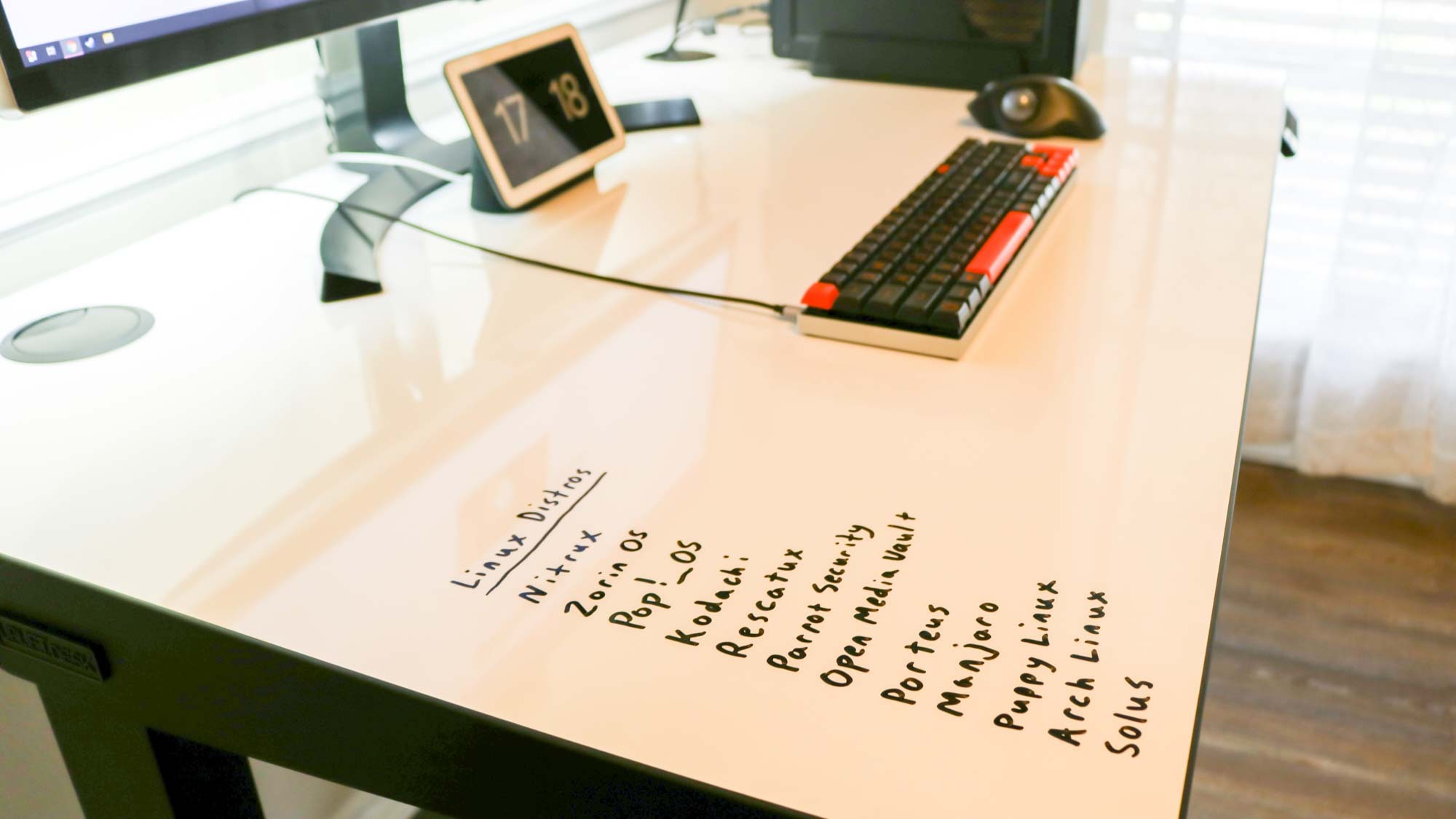
Surface material
Pretty much every standing desk can be ordered in a variety of materials, with prices to match. Laminate surfaces — that is, a veneer of wood overtop a core — tend to be the least expensive, while solid-core desks made from oak, maple, mahogany or some other wood type will cost more. Bamboo desks straddle the middle, and are not only a good compromise, but are very durable.
Stability
The higher you raise a standing desk, the greater potential there is for it to wobble or fall over, especially if there are a lot of heavy items on it. If you can, it’s worth checking out a standing desk in person, raising it to its maximum height and then rocking it back and forth to see how it manages.

Minimum and maximum height
This is the range with which the standing desk’s height can be raised or lowered. Most will fall between 25 inches to around 50 inches; better desks will have a wider range, though the difference will usually only be a few inches on either end.
Maximum weight supported
If you’re planning to use your standing desk to hold more than just your computer — maybe you want to sit on it — then you’ll want to pay attention to its maximum supported weight. Smaller, less expensive desks won’t be able to hold as much weight as more expensive models.

Ease of assembly
When it comes to putting together a standing desk, all you need is a screwdriver and a little patience. All of the models I've tested came with the requisite screws, Allen wrenches, and clear instruction manuals. Still, some desks are easier to put together than others, and most — especially those with larger tops — will require a second person to help, especially when flipping them over.
Motorized or non-motorized?
How much work do you want to put into raising and lowering your standing desk? The vast majority of standing desks are motorized, meaning all you have to do is press a button to change the height of the desk. However, if you want to save some money — and you don't plan on moving the desk much — then you might want to check out a manual standing desk. Many of these desks have a hand crank that you'll have to turn. You won't need arms like Arnold Schwarzenegger, but you will have to do a little work. However, there are also pneumatic standing desks that you only need to lift the desktop up or push it down to adjust their height. They're slightly more expensive but I think they're certainly worth it in the long run.

Customization options
Apart from the surface size and material, the better standing desk companies will also offer a variety of ways in which you can customize your desk. These can include attachments such as cable-management trays — the one accessory that you should get with a standing desk — different controls to raise and lower the desk, different leg types, frame styles and more.
How we test the best standing desks

To determine which standing desks are the best, I called in the top models as well as a few budget-friendly options. From here, I then went through the process of assembling them, noting how long it took to put each one together, how easy the instructions were to follow and if any extra tools were required for assembly.
After each desk is assembled, I then test their stability by raising them to their maximum height and rocking them back and forth. For electric standing desks, I listen to see how loud their motors are, take note of how smoothly they go up and down and see whether or not they can be raised and lowered with a full cup of coffee without spilling a drop.

I also evaluate each desk based on aesthetics as after all, your new desk should look nice in your home office. However, since many standing desks can be configured with different surfaces from laminate to hardwood tops, colors and more, I also take into account how customizable each desk is when determining its final rating.
Finally, I factor in the price of each desk. While the standing desks I test differ when it comes to features and design, I try and configure them to best match each other so I can compare how much each would cost if it were the same as the others.
For more information on how Tom's Guide rates and reviews, check out our how we test page.
What you need to know about standing desks
Standing desk vs traditional desk
Deciding between a standing desk and one of the best desks can be hard but even if you don’t plan on standing while you work, there are still a number of benefits to owning a standing desk.
One of the main reasons you’d consider investing in a standing desk in the first place is ergonomics and this is one area where they really excel. Unlike with a regular desk, you can make small adjustments to the height of your standing desk to ensure that your keyboard is at the right height as is your laptop’s screen or monitor.
A cluttered desk can be very distracting, especially with cables going every which way. Standing desks have a reputation of offering better cable management than traditional desks since many of them come with cable management trays. Sure, you can always add a cable management tray to any desk but the fact that your standing desk needs to be able to move up and down gives you more incentive to have your cables neatly tucked away. Likewise, you can always lift your desk up so that it’s easier to manage all of your cables and you can’t do this with a traditional desk.
Another thing that separates standing desks from traditional desks is their build quality. Since standing desks are designed to move up and down frequently while supporting a lot of weight, all without wobbling even at their highest setting, most of them have strong, steel frames. This is quite different from the wooden legs you’ll find on many office desks.
You can’t go wrong either way but with a standing desk, you always have the option to stand up if you want to. With a traditional desk, you’ll need to buy a standing desk converter to do so and considering how much these can cost, you’re better off putting that money into a new standing desk instead.
Single motor vs dual-motor standing desks

If you're thinking about investing in an electric standing desk, there's one feature you absolutely shouldn't overlook: the motor or motors. While you can find some great budget options, they do come with one major downside that you might not even realize until you're putting your new desk together.

Many less expensive standing desks only have a single motor that's used to lift them up. Fortunately, these types of electric standing desks are easy to spot as they usually have a cylinder next to one of their legs. This cylinder is actually the motor and a tension rod extends from it to the other leg so that both legs can lift and lower simultaneously.
Not only does this make the assembly process more difficult but in my experience, single motor electric standing desks are much noisier than their dual-motor counterparts. This cylinder also gives single motor standing desks a less elegant look.

With dual-motor, electric standing desks, a motor is built into each leg. This makes putting your desk together a lot easier. Dual-motor standing desks are also a lot quieter and you don't have to worry about the tension rod coming loose over time.
A single motor standing desk will still get the job done but as this is a piece of home office furniture you're going to have for years, it's worth investing a bit more in a dual motor standing desk instead. However, if you're looking for a standing desk with built-in storage, a single motor may be you're only option like with the FlexiSpot Comhar or the Realspace Smart Electric Standing desk.
What about standing desk converters?

If you’re thinking of upgrading to a standing desk, then you may have come across standing desk converters during your research. Like a standing desk, a standing desk converter allows you to work while standing or sitting with plenty of room for a laptop, monitor and any other accessories you may need. However, you don’t have to replace your existing desk.
For those who work in an office or even if you’re a student in a dorm, a standing desk converter may be a better choice as most companies and colleges don’t want you replacing their furniture. Standing desk converters are also more portable which means you could technically pack one in the back of your car and bring it to and from work or school.
Although standing desk converters are usually cheaper than buying a standing desk outright, they can still get quite expensive and cost anywhere between $100 to $400 dollars. Another downside is that if you find out you don’t really like standing while working, your standing desk converter becomes a giant paperweight. For this reason, you’re better off putting that money into a nice standing desk or even a budget one and then upgrading later on.
How to find the right height for your standing desk
Determining what height to set your standing desk at for the best experience isn’t difficult to do but there are some factors you need to consider first. For instance, do you work with or without shoes on and are you using a laptop or a monitor? If you work without shoes, yourdesk can be set a little lower but if you use one of the best laptops instead of a desktop, your desk will need to be higher but a laptop stand is something else to consider as using one will raise the height of your laptop.
From here, you want to stand up straight with your shoulders relaxed and bend your elbows at a 90-degree angle. You then want to measure the distance from the floor to your elbows and subtract one to two inches from this measurement to figure out the best height for your desk when used in a standing position.
If you want even more pointers along with a walkthrough on how to do this, Fezibo has a nice, in-depth blog post with everything you need to know.
How long should you stand at your standing desk
Just because you went out and got a new standing desk, this doesn’t mean that you should be standing all the time. In fact, doing so could be harmful for your body. Instead, with a standing desk, you want to alternate between sitting and standing throughout your work day.
Personally, I like to write while sitting down but prefer to edit or do research while standing up. You’ll need to find the workflow that’s right for you but some tasks are easier to do when sitting down while others feel more natural in a standing position.
In a post on its site, The Standing Desk recommends that you stand for around 5 to 15 minutes every hour when using a standing desk. As someone who’s been using standing desks for years now, I think this is good advice. However, I believe this is something to work up to as you’d be standing for up to two hours each day during an 8-hour work day.
To ease yourself into working while standing, I suggest you pick one task or activity that won’t take you that long each day and use that for practice. For instance, maybe you just try standing while checking your email for a few minutes each morning to get the blood pumping.
Whatever you do though, I recommend that you don’t stand for too long as you don’t want to get burned out on it. If you stand for a long time and end up really sore the next day, you’re less likely to try working while standing again. This is why you really want to work up to standing for longer periods and keep track of how long you do stand for.
Sign up to get the BEST of Tom's Guide direct to your inbox.
Get instant access to breaking news, the hottest reviews, great deals and helpful tips.

Anthony Spadafora is the managing editor for security and home office furniture at Tom’s Guide where he covers everything from data breaches to password managers and the best way to cover your whole home or business with Wi-Fi. He also reviews standing desks, office chairs and other home office accessories with a penchant for building desk setups. Before joining the team, Anthony wrote for ITProPortal while living in Korea and later for TechRadar Pro after moving back to the US. Based in Houston, Texas, when he’s not writing Anthony can be found tinkering with PCs and game consoles, managing cables and upgrading his smart home.






