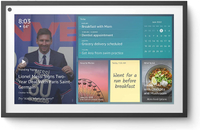The best smart displays in 2025
All the best smart displays we’ve tested for Alexa, Google Assistant, and more

The best smart displays take a smart speaker and add a touchscreen, greatly increasing what you can do with them. You can use them as a digital photo frame, look up recipes, control smart home devices, answer your video doorbell, and even watch shows from your favorite streaming services.
We've tested nearly every smart display since the first Amazon Echo Show came out in 2017, and it's no surprise that the company's latest Amazon Echo Show 8 is our favorite smart display. At 8 inches, it's big enough to view movies and pictures, but not so big that it'll dominate your kitchen counter, living room table, or wherever you decide to put it.
As it's made by Amazon, it's powered by Alexa, which remains the most useful in-home voice assistant, even if all you do is use it to play music, set timers, and turn off your smart lights.
We have other picks on this page — mostly made by Amazon, but there's a couple Google-powered options — if you're looking for smart displays with different sizes, prices, and capabilities. Read on to see all the best smart displays we’ve tested complete with reviews below.
The quick list

Amazon's mid-range smart display blends speedy performance with premium features. It's just the right size to clearly see from across the room but doesn't take up a bunch of space on your desk or counters. It also has upgraded cameras and speakers in addition to a built-in Zigbee smart home hub.

Not only is this great for Google Assistant, but it's a fantastic Chromecast device. It doesn't have a camera but can use built-in radar technology to track your sleep.

The Echo Show 5 condenses the smart display into a compact pill-shaped body that can fit almost anywhere. It costs a fraction of the price yet does virtually everything its big siblings can. The smaller speakers and screen are a great addition to areas like an office or bedroom.

The Echo Show 10's screen rotates so that you’re always the center of its attention. It also has a digital pan-and-zoom camera for more immersive video calls. It also has a fantastic speaker.

While it's not great for music, the Echo Hub's highly customizable, always-on screen shows device status, live security camera feeds, and gadget controls as widgets so you can quickly manage your smart home from one place.

This small, round smart display is the perfect bedside companion, letting you set alarms and delivering weather and other information in a compact form.
Click to expand list

The biggest smart display of them all has a massive 21-inch screen, can double as a Fire TV, is better for video calls and has some helpful smart home controls.
The best smart displays you can buy today
Why you can trust Tom's Guide
Best overall

Specifications
Reasons to buy
Reasons to avoid
Amazon's mid-range smart display blends speedy performance with premium features. Although the screen isn’t as large as the Echo Show 10 ($249, Amazon) this model packs an equally sharp 13 MP camera and upgraded Alexa experience for half the price. Its compact design makes it more counter-friendly than previous versions, and the edge-to-edge glass display squeezes the most out of the 8-inches of screen real estate.
Even if you already know how to use Alexa, you’ll still find something new here with the addition of home screen widgets and an independent Fire TV experience previously locked to the flagship Echo Show 15. In our review, we noted that the new Echo Show 8 delivers visuals and audio far better than its $149 price would suggest. A brand new processor improves the new Echo Show 8's response time by up to 40 percent. That means local smart home requests like asking Alexa to turn on a smart light or lock your door take place much faster.
Meanwhile, the built-in support for the Thread, Matter, and Zigbee wireless protocols elevates it to one of the best smart home hubs you can grab. While the display can't physically rotate to keep you in the frame like the Echo Show 10, the newly centered wide-angle lens digitally focuses on you much like the Google Nest Hub Max and Apple’s Center Stage feature.
Read our full Amazon Echo Show 8 (3rd Gen) review.
Best with Google Assistant

Specifications
Reasons to buy
Reasons to avoid
The $99 Google Nest Hub (2nd Gen) is a speaker for music, screen for the best Google Assistant commands, and a seamless Chromecast device. This is incredibly useful for handing off media from your phone or tablet which is a feature Alexa devices lack. And it’s the only smart display that tracks your sleep, too. When positioned on your nightstand, the upgraded Google Nest Hub uses its built-in Soli radar sensing chip to see how you're sleeping at night. It's a little creepy, but the contactless tracking abilities will let you forget it's there.
Soli's superpowers also enable air gestures, letting you pause and play YouTube videos or snooze an alarm using your hand. These gestures don't work all the time, but are useful when they do. As for sound, we’d consider it one of the best Google Home speakers in terms of audio quality, delivering a significant improvement over the first-generation Google Nest Hub. However, it lacks a camera, so it’s not the best smart speaker if you want to make video calls.
Read our full Google Nest Hub (2nd Gen) review.
Best on a budget
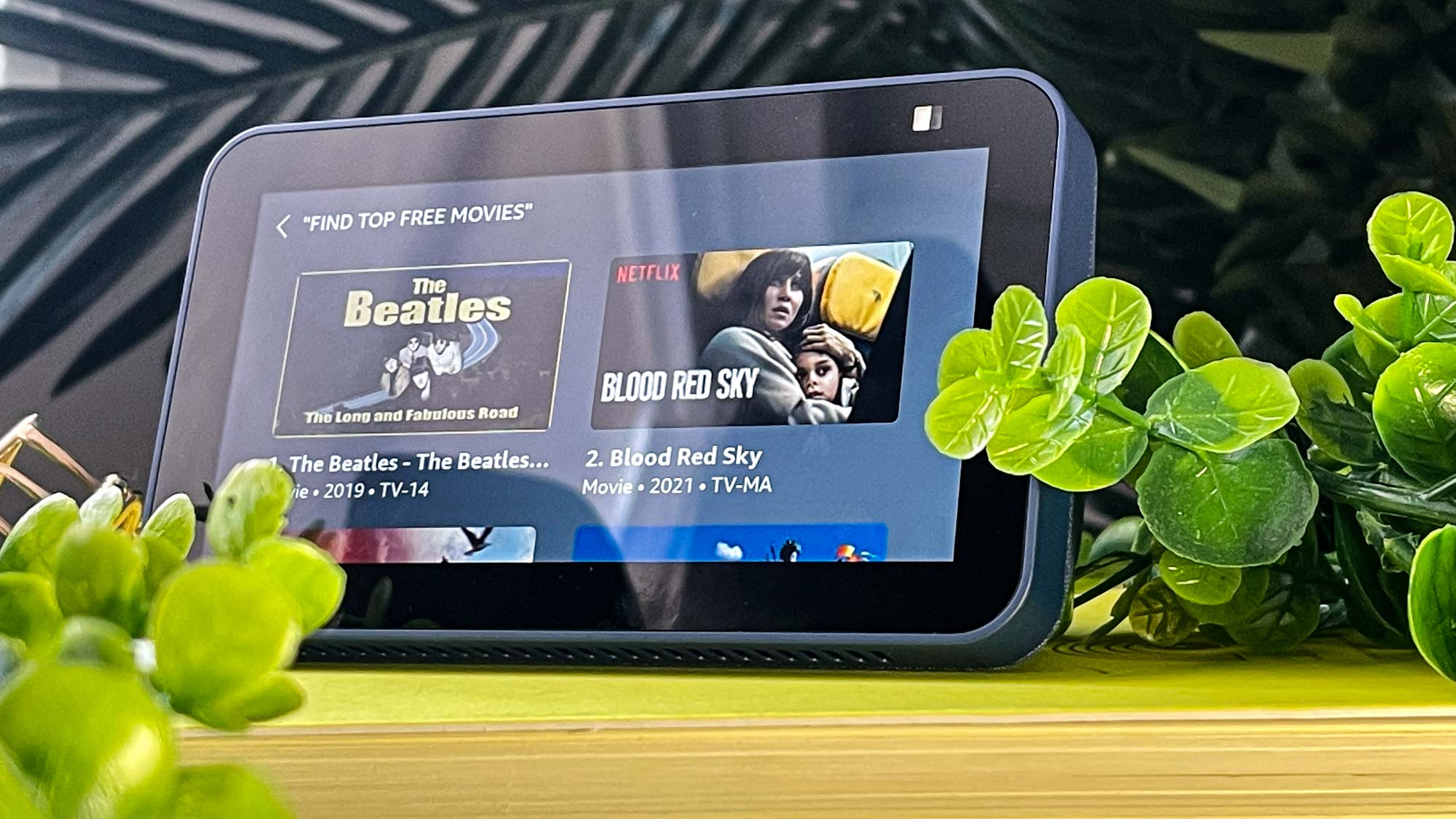
Specifications
Reasons to buy
Reasons to avoid
The Amazon Echo Show 5 (2nd Gen) is a compact smart display you can use to make calls and video chat, browse recipes, watch videos, check the feeds from your security camera, dim your lights and more. It costs a fraction of the price yet does virtually everything its big siblings can without lagging behind. The smaller speakers and screen won’t fill up larger spaces but these are a great addition to areas like an office or bedroom.
Due to its small size, it looks and feels a bit more like the Amazon Echo Dot with Clock than a full-sized smart display. It also isn’t much of an upgrade compared to the original. But if you find yourself smitten with the Echo Show 5’s adorably petite design, and like the idea of being able to ring up loved ones before you go to sleep, the smart display is worth considering. Not to mention, the Kids Edition is a strong sell, providing a stationary Amazon Fire tablet alternative that doesn’t need to be recharged all the time. Plus it comes with a warranty should an accident happen.
Read our full Amazon Echo Show 5 (2nd Gen) review.
Best for video calls

Specifications
Reasons to buy
Reasons to avoid
The Echo Show’s 10-inch display is the best smart speaker for taking advantage of the best Alexa skills. This display is the same size and resolution (1280 x 800) as previous models, but the Echo Show 10 has a special trait: the screen rotates so that you’re always the center of its attention. It also has a digital pan-and zoom; this way when you know how to make a video call using the Echo Show, the 13MP camera will keep you in frame as you’re bouncing around the kitchen or managing multiple people in a single household.
Our experience felt more intuitive than we expected. Its camera is not actively following you all the time — just when you use your assistant's wake word. The large display also acts as a hub for your collection of smart home devices, so you can control them easily on a single interface. While you might think the larger Echo Show 15 would be superior, it lets sound quality fall by the wayside and produces a more stretched-out image. This makes the Echo Show 10 the premiere choice for the best media and video call experience on an Alexa smart display.
Read our full Amazon Echo Show 10 (3rd gen) review.
Best smart home controller

Specifications
Reasons to buy
Reasons to avoid
The Echo Hub’s 8-inch display has a sleek smart home dashboard that neatly spaces out all of your devices by type, room placement, and order of importance. Each gadget gets its own widget so you can adjust your smart thermostat on the fly, look at up to 4 security camera feeds simultaneously, or slide down your smart light brightness without hopping through menus. Its interface is highly customizable so you can add widgets or rearrange the layout unlike any other smart display we've tested.
Although its simplified home screen is free from the ad bloat that plagues Fire TVs and Echo Shows, the Echo Hub is still an Amazon device. You can use it to play music throughout your whole-home audio setup, watch your favorite TV shows, and pin reminders to its screen such as chores for your family members to get done for the day. It lacks a camera for making video calls however makes for a great intercom to drop in on your other Echo devices.
Read our full Amazon Echo Hub review.
Best smart alarm clock

Specifications
Reasons to buy
Reasons to avoid
Amazon’s Echo Spot is a smart speaker with a useful touchscreen. It ditches the cameras found on the Echo Show lineup of smart displays for full privacy but its smaller screen loses out on the ability to display videos. Instead, this basic LCD display can show the time, weather, and album cover art with large colorful icons.
You can also control smart home devices with a tap on the Spot's face. From turning on lights to adjusting the temperaure it's helpful to control your smart home from bed without using your voice. The Spot's Ultrasound Motion Detection can sense when you enter or leave a room so you can use it in occupancy-based routines. For example, it can turn on your lights for you when you enter your bedroom or adjust the temperature when you leave it.
Read our full Echo Spot review.
Best big-screen display

Specifications
Reasons to buy
Reasons to avoid
If you were looking for a small TV to add to your kitchen, it might be a good idea to consider the Amazon Echo Show 21. This big smart display doubles as a Fire TV — and even comes with an Alexa Voice Remote so you can more easily find your favorite shows.
We wish its resolution were higher than 1080p, but as a secondary TV, it's still passable. But, what really impressed us was the audio quality, thanks to its dual woofers and tweeters — it's a huge improvement over the original Echo Show 15.
We also liked that Amazon upgraded the camera in the Echo Show 21, not only to a higher resolution, but by also adding subject tracking capabilities. This let us move around our kitchen, but still remain in the frame while we were video chatting with our friends.
It also helped that Amazon upgraded the Echo Show's networking capabilities: now, with Wi-Fi 6e, our calls were a lot smoother. And, the Echo Show 21 has Matter and Thread built in, making it an even better smart home hub.
We just wish that the company would spend more time making new widgets for the display — it's one of the defining features of this device, but there haven't been any new ones since the original Echo Show 15 came out.
If you're looking for something a little smaller and cheaper, Amazon also upgraded the Echo Show 15 with Wi-Fi 6e and better speakers and camera; it costs $100 less than the Echo Show 21.
Read our full Echo Show 21 review.
Also tested
Google Nest Hub Max (★★★★☆)
This 10-inch smart display has two 18-millimeter, 10-watt tweeters, and one 75-millimeter, 30-watt woofer, which deliver layers of rich sound. Its 6.5 MP camera makes crisp video calls, with a clever motion-tracking feature that will keep you in the center of the frame as you move about a room. We wish the camera had a physical privacy switch like the mechanism on the Echo Show displays, though.
Read our full Google Nest Hub Max review.
Amazon Echo Show 15 (★★★★☆)
This 15-inch smart display is big, but great for hanging on your wall, where it can act as a picture frame, Fire TV device, or smart home controller. It's not great for video calls and its speaker is on the weak side. The second-generation model has been upgraded with Wi-Fi 6e, better speakers, and a better camera than the original.
Read our full Amazon Echo Show 15 (1st-gen) review.
How to choose the best smart display for you
The best smart display for you depends on your needs. Do you want a kitchen assistant that can walk you step-by-step through recipes, or something that replaces your alarm clock? Are you searching for a display to keep your family organized, or do you just want a way to start video calls using your voice?
If you want a “starter” smart display, one of the more affordable options like the Google Nest Hub or Echo Show 8 are best. They’re usually easy to set up, and come with all the skills you need to stay entertained and connected. Mountable smart displays are more permanent, while the Echo Show 10 and Nest Hub Max options are pricey, so you’ll want to know you have a use for smart displays before making a large investment or putting nails in your wall.
Frequently Asked Questions
Does Apple have a smart display?
Not at this time; the only Apple smart speakers are the HomePod and the HomePod mini. However, rumors say that Apple is developing its own smart display, which might be available sometime in the next two years.
How we test the best smart displays
We rate the best smart displays based on ease of setup, performance, voice assistant features, speaker quality and value. When the smart displays have a camera for video calls, we review the camera quality. We see how well each display’s auto-framing abilities work as well.
Keeping our smart home guide in mind, we also consider how the best smart displays fit in with the rest of the smart home devices you might own. Amazon Echo Show smart displays play particularly nice with Ring video doorbells, since Amazon owns Ring. The same can be said for Nest doorbells and Nest Hub displays.
Sign up to get the BEST of Tom's Guide direct to your inbox.
Get instant access to breaking news, the hottest reviews, great deals and helpful tips.

Michael A. Prospero is the U.S. Editor-in-Chief for Tom’s Guide. He oversees all evergreen content and oversees the Homes, Smart Home, and Fitness/Wearables categories for the site. In his spare time, he also tests out the latest drones, electric scooters, and smart home gadgets, such as video doorbells. Before his tenure at Tom's Guide, he was the Reviews Editor for Laptop Magazine, a reporter at Fast Company, the Times of Trenton, and, many eons back, an intern at George magazine. He received his undergraduate degree from Boston College, where he worked on the campus newspaper The Heights, and then attended the Columbia University school of Journalism. When he’s not testing out the latest running watch, electric scooter, or skiing or training for a marathon, he’s probably using the latest sous vide machine, smoker, or pizza oven, to the delight — or chagrin — of his family.