The best Russia VPN 2025
Find the best Russia VPN to avoid censorship

The need for a quality Russia VPN is at an all-time high. Putin's government is actively blocking any source of news that goes against its regime, and a huge amount of global content is simply unavailable in the country. By using the best VPN for Russia, you can get access to everything the internet has to offer – allowing you to avoid propaganda and even watch TV and movies from around the world.
In October 2023, it was announced that Russia would be taking an even harder stance against VPNs by banning them completely from app stores. Previous attempts haven't been fruitful, and Russia is one of the largest consumers of VPNs worldwide with 25% of the population being at least semi-regular users of the tech.
How effective new legislation will be remains to be seen, but we recommend signing up now before the process becomes any more difficult. If you can't afford a paid VPN, choosing a quality free VPN is better than nothing – but here we'll be running down the very best providers that can get you access to blocked content both in and outside Russia.
The top three VPNs for Russia
Check out our top three Russia VPN picks:
1. VyprVPN: the best Russia VPN
If you want to access restricted content while keeping your online activity private in Russia, VyprVPN is an excellent choice. With more than 700 servers across 70 countries (including Russia), you can use VyprVPN to keep up with all the goings on around the world.
Its Chameleon protocol will help you evade deep packet inspection and get around censorship firewalls.
2. The best VPN service overall: NordVPN
NordVPN is currently our best VPN overall, and for good reason. With fast speeds, seamless unblocking and easy-to-use apps, NordVPN is a great choice for a Russia VPN.
Not only this, the VPN also offers cyber insurance, a passowrd manager and cloud storage, all for just $3.09 per month. Plus, you can try it out risk-free with a 30-day money-back guarantee.
3. ExpressVPN: the best VPN for beginners
ExpressVPN is great in many ways, with great privacy features, a huge range of servers and 24/7 customer support, however it does lack a server in Russia itself.
It's also on the pricier end of our VPN offering, however, it does offer some extras if you go for its 12-month plan. This includes 1 year of unlimited cloud storage, a built-in password manager and 3 months extra free.
Recent updates
In this latest round of updates, I've moved the providers around, bumping NordVPN into the #2 spot and taking Private VPN out of the running altogether.
The best Russia VPNs in 2025
Why you can trust Tom's Guide
Explore the top Russia VPNs in more depth:
The best VPN for Russia overall
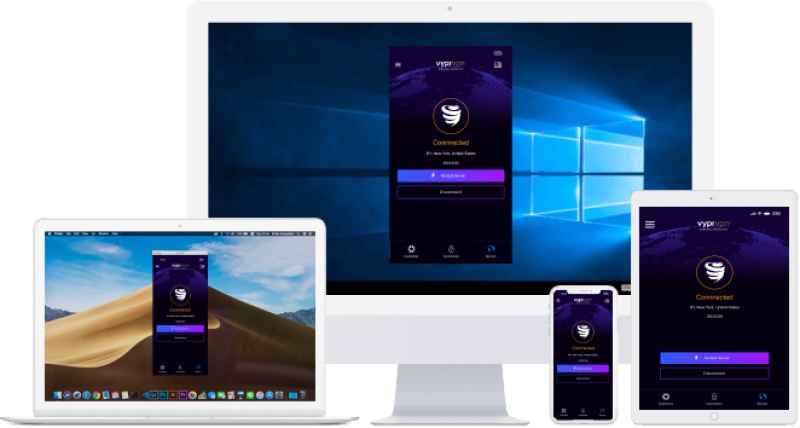
1. VyprVPN
Best VPN for Russia
Server in Russia: Yes | Number of server countries: 70+ | Obfuscation: Yes | Banned in Russia: No | Money-back guarantee: Yes
✔️ You want to get around VPN blocking: Thanks to its Chameleon protocol, VyprVPN can unblock more sites than standard VPNs.
✔️ You want to access sites all over the world: with over 70 locations around the world to choose from, you'll be able to access content from around the globe.
❌ You want to watch US Netflix: VpyrVPN cannot unblock US Netflix.
❌ You need lightning speeds: if speed is what you're after, VyprVPN may not be able to provide.
🔒 VyprVPN's Chameleon protocol offers maximum security, allowing you to unblock content whole being totally safe. Try it for yourself, risk-free, thanks to its 30-day money-back guarantee.
For a deep dive into why it's the top Russia VPN, check out our VyprVPN review.
Thanks to its wide range of features to keep your secure and private online, servers not only in Russia but in more than 70 other countries worldwide to help you bypass content restrictions, VyprVPN is the best Russian VPNs in 2025.
Thanks to VyprVPN directly owning and managing its servers, there's none of the risks incurred by third-party web hosts, and you can browse safe in the knowledge you're getting your data directly from the source.
▶ Try VyprVPN with a 30-day money-back guarantee.
You can also browse risk-free thanks to VyprVPN's Chameleon protocol and it's incredible obfuscation capabilities. This protocol means it's much harder to detect whether you're a VPN, which is especially beneficial in Russia since it is cracking down on the use of VPNs. In VyprVPN's words, the Chameleon protocol "scrambles OpenVPN packet metadata to ensure it’s not recognizable via deep packet inspection (DPI)."
Not only thins, but when VyprVPN says no-logs, it means no-logs. It has a good reputation for privacy and even underwent an independent audit of its no-logging policy in 2018, proving that it does not collect or share any information about what you're up to online, including session logs.
While VyperVPN may be slower than its competitors, it is available across Windows, Mac, iOS, Android, Tomato-based routers, QNAP, Anonabox, Smart TVs, and Blackphone. Plus, VyprVPN can support 30 simultaneous connections if you sign up via its website (simultaneous connections are limited to 5 if you sign up via the Android or iOS app).
| Attributes | Notes | Rating |
|---|---|---|
| Design | Overcrowded, outdated UI | ⭐⭐⭐⭐ |
| Ease of use | Great, easy set-up for both newbies and experts | ⭐⭐⭐⭐⭐ |
| Performance | Slower than its competitors | ⭐⭐⭐ |
| Unblocking | Great unblocking, dedicated protocols | ⭐⭐⭐⭐⭐ |
| Security and privacy | Verified no-logging policy | ⭐⭐⭐⭐⭐ |
| Customer support | Support team available | ⭐⭐⭐⭐ |
| Price | Great price for its features | ⭐⭐⭐⭐⭐ |
The best VPN overall
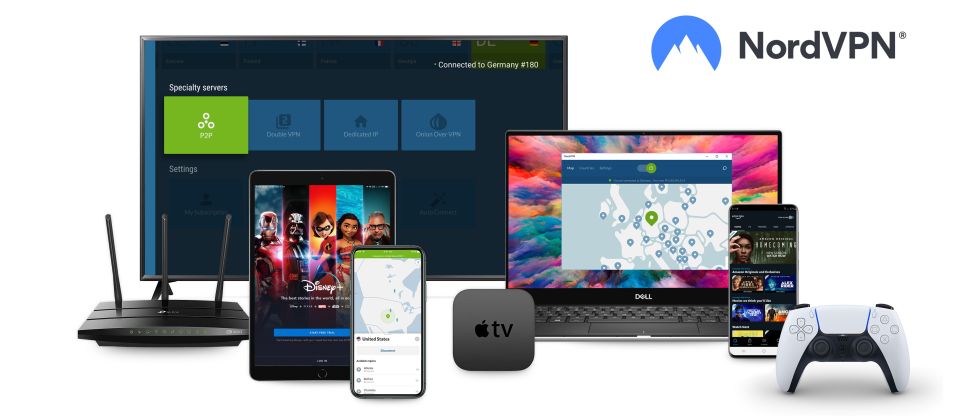
2. NordVPN
Perfect for streaming
Server in Russia: No | Number of server countries: 111 | Obfuscation: Yes | Banned in Russia: No | Money-back guarantee: 30 days
✔️ You want to keep up with all the latest Western TV shows: NordVPN can unlock a wide range of streaming services, meaning you can stream any content you want.
✔️ You like your privacy: NordVPN includes great privacy features to keep your browsing activity safe and secure.
❌ You're on a budget: While initially very good value for money, NordVPN's renewal fees are a bit more pricey than competitors.
❌ You use Russian sites: NordVPN does not have any servers in Russia.
🔒 NordVPN is our #1 VPN overall, thanks to it being fast, reliable, great for streaming and includes excellent security features.
Read our NordVPN review to see why it is our #1 VPN overall.
If you're a visitor to Russia wanting to catch up on content from back home, or a citizen looking to stream restricted content in Western media, NordVPN is a great option thanks to its powerful unblocking skills and obfuscated servers.
You also get a full security suite with just one subscription, with built-in antivirus, password management, and cloud storage capabilities. Not only this but you get greater anonymity online thanks to Nord's Onion over VPN servers which route your traffic through the Tor network. If that wasn't enough, Nord's no-log policy has been independently audited, so you can browse with complete peace of mind.
▶ Try NordVPN with a 30-day money-back guarantee.
With a Wireguard-inspired NordLynx protocol, NordVPN ensures that its connections are both high-performance and high-privacy. Nord also offers DNS leak protection and an effective kill switch, preventing your data from being leaked, no matter what.
NordVPN supports a range of different operating systems, including Windows, Mac, iOS, Android, Linux, and Android TV apps, with in-depth guides on hwo to set up across these so you can get started quickly and easily.
Despite this, NordVPN does only support six simultaneous connections, so if you need to support a large number of devices, it may not be for you.
Thanks to its 30-day money-back guarantee, you can try it out risk-free.
| Attributes | Notes | Rating |
|---|---|---|
| Design | App design may be overwhelming for some | ⭐⭐⭐⭐ |
| Ease of use | Easy to navigate and set up | ⭐⭐⭐ |
| Performance | One of the fastest VPNs on the market | ⭐⭐⭐⭐⭐ |
| Unblocking | Excellent unblocking power | ⭐⭐⭐⭐⭐ |
| Security and privacy | Strong security credentials | ⭐⭐⭐⭐⭐ |
| Customer support | Friendly and professional support | ⭐⭐⭐⭐⭐ |
| Price | Fantastic value for money, renewal can be pricey | ⭐⭐⭐⭐ |
The best VPN for beginners

3. ExpressVPN
Our top VPN for most use cases, but it lacks a Russian server
Server in Russia: No | Number of server countries: 105 | Obfuscation: Yes | Banned in Russia: No | Money-back guarantee: 30 days
✔️ You want access to global content: ExpressVPN has servers all across the globe.
✔️ You might need help setting up a VPN: ExpressVPN is great for beginners, and has great customer support if you encounter difficulties.
❌ You need to access Russian websites: ExpressVPN does not have a Russian sever.
❌ You have many devices you want to protect: ExpressVPN only supports 5 simultaneous connections.
🔒 ExpressVPN is a reliable, trusted VPN service, but you'll have to rely on split tunneling to access Russian sites.
Check out our ExpressVPN review for more information on why it's a great choice as a Russian VPN.
ExpressVPN pulled its Russian servers not long after Russia's war in Ukraine began, which means this isn’t the best option for those looking to browse local media in privacy. However, if you’re looking to gain access to media outside of Russia, it’s your best bet.
Express is one of our top-rated VPNs thanks to its slick interface, ability to protect its customers online, and its excellent unblocking features. This means you'll be able to access news sources like the BBC, Deutsche Welle, Reuters, NPR, and more, allowing you to make up your own mind rather than being fed propaganda.
It's also one of the best streaming VPNs on the market, so you’ll be able catch up on everything from Netflix to BBC iPlayer quickly and easily, choosing from 105 countries with over 3,000 servers on the roster.
It’s not just about getting access to the world’s media, though, Express also offers the speedy Lightway, OpenVPN, and IKEv2 protocols, with AES-256 encryption and IPv6 leak protection. With all this security in place, we still managed to record respectable speeds of 750Mbps during our testing – perfect for a consistently reliable connection. This isn't quite as potent as Surfshark or NordVPN, the fastest VPNs in our testing, but in reality few domestic connections go above 100Mbps, so for most there will be no difference.
Express is compatible with a range of devices, spreading from the standard Windows, Mac, iOS, and Android all the way to Chromebooks, one of the best Fire Stick VPN apps, and Apple TVs – although you can still only have eight simultaneous connections running at the same time. Add 24/7 live chat support and a stacked knowledge base of articles, and it's one of the easiest VPNs to both set up and use every day.
| Attributes | Notes | Rating |
|---|---|---|
| Design | A clean and simple design that gives you everything you need, exactly when you need it | ⭐⭐⭐⭐⭐ |
| Ease of use | Intuitive apps with auto-connect functionality make life easier | ⭐⭐⭐⭐⭐ |
| Performance | Fast enough for anything you could throw at it, but slower than NordVPN and Surfshark | ⭐⭐⭐⭐ |
| Unblocking | Effortlessly gives you access to content around the world | ⭐⭐⭐⭐⭐ |
| Security and privacy | Express offers military-grade protection for total peace of mind | ⭐⭐⭐⭐⭐ |
| Customer support | Always available, friendly, and helpful | ⭐⭐⭐⭐⭐ |
| Price | More expensive than leading competitors | ⭐⭐⭐ |
Other VPNs I've tested and recommend

4. Surfshark
The best cheap VPN for Russia
Server in Russia: No | Number of server countries: 100 | Obfuscation: Yes | Banned in Russia: No | Money-back guarantee: 30 days
✔️ You're budget-conscious: Surfshark proves that low price does not equal low quality.
✔️ Speed is important to you: Surfshark has over 950 Mbps average speeds, making it one of the fastest VPNs on the market.
✔️ You want a cheap security suite: Surfshark provides a number of internet security tools to help keep your data as secure as possible.
❌ You need a bulletproof kill switch: Under some extreme circumstances, Surfshark's kill switch can break.
❌ You need access to Russian websites: You will be limited in what you can access as Surfshark doesn't have any servers in Russia.
🔒 Surfshark may lack Russian servers but it is still excellent value for money. With super-fast speeds, a variety of security features and unlimited simultaneous connections, this VPN proves that quality does not have to cost a bomb. Plus, you can try is risk-free thanks to its 30-day money-back guarantee.
Learn why this VPN is our #1 cheapest VPN by reading our Surfshark VPN review.
Surfshark's an excellent choice for a Russia VPN thanks to its wide range of security features and incredible value for money.
It's able to handle unlimited simultaneous connections without cutting down on its seriously impressive speeds of over 950 Mbps. These speeds make it one of the fastest VPNs on the market, and the unlimited connections allow you to protect as many devices as you need to.
▶ Try Surfshark with a 30-day money-back guarantee.
Surfshark also offers a huge array of security tools to keep you safe online aside from a VPN, including malware and ad blocking, an alternative online ID, data breach alerts and a kill switch.
Available across Windows, Mac, and Linux computers, Android, and iOS smartphones, and streaming services such as FireTV and Apple TV, Surfshark makes it easy to get all your devices connected and protected. While it may not be the most easy-to-use VPN, it does have a clean and simple layout and easy access to its settings and security features.
Unfortunately, Surfshark does not have a server in Russia, meaning you will be unable to access Russian sites while using the VPN. If you need to access Russians sites, you need to go for a provider like VyperVPN or Amnezia VPN.
| Attributes | Notes | Rating |
|---|---|---|
| Design | Clean, simple and easy to navigte | ⭐⭐⭐⭐⭐ |
| Ease of use | Eay to use, slightly more complex than competitors | ⭐⭐⭐⭐ |
| Performance | One of the fastest VPNs around | ⭐⭐⭐⭐⭐ |
| Unblocking | Excellent unblocking capabilities | ⭐⭐⭐⭐⭐ |
| Security and privacy | Windows kill switch can fail under some extreme circumstances | ⭐⭐⭐⭐ |
| Customer support | Helpful, 24/7 customer support | ⭐⭐⭐⭐ |
| Price | Incredible value for money | ⭐⭐⭐⭐⭐ |
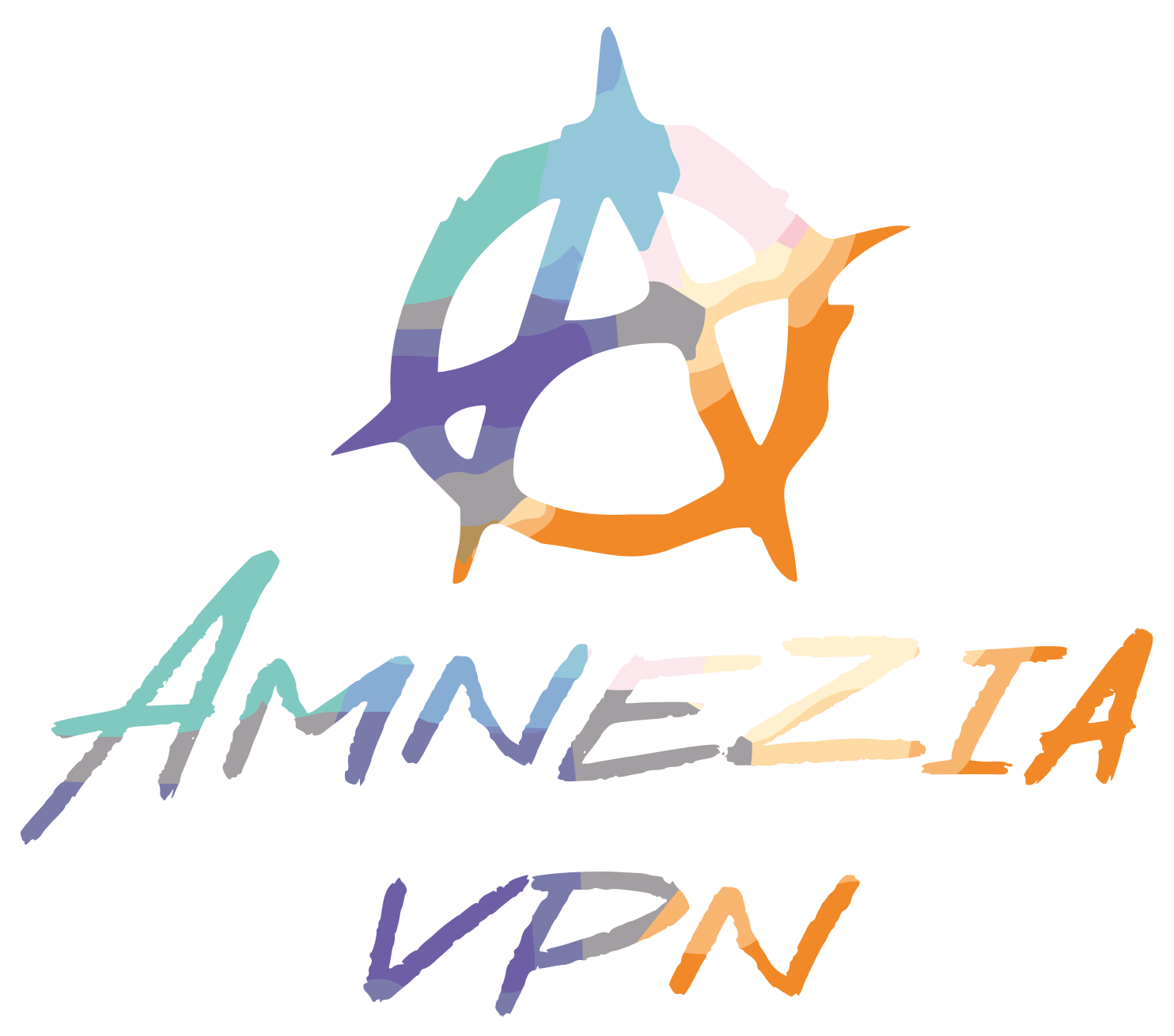
5. Amnezia
A Russian-made VPN
Server in Russia: Yes | Number of server countries: N/A | Obfuscation: Yes | Banned in Russia: Yes | Money-back guarantee: No, but it is free
✔️ You're looking for a bargain. Amenzia is completely free to use.
✔️ You want to make your own VPN. Amenzia allows you to create your own VPN on your own server.
❌ You want to use it for streaming. Amnezia VPN cannot unblock streaming services.
❌ You need fast speeds. Amnezia VPN speeds are dependent on host servers.
Amnezia VPN is a service that aims to give everyone free and unlimited access to the internet. While it may not be the best-performing VPN, its security and privacy are excellent.
Amnezia VPN is a completely free, self-hosted VPN service focused on providing uncensored, unlimited access to the free internet for all.
Set-up is relatively simple, with you setting up a VPS server on your account then providing the details to the Amnezia app (either on your phone or desktop).
Speeds are variable, with the host server and your distance from it directly impacting the speeds you get. This unfortunately means that there is no real way to measure speeds using Amnezia VPN as everyone's experience with it will be different.
Server choice and distance will also impact your ability to stream content, so we can't recommend using Amnezia to stream content, as it is not guaranteed.
Amenzia is Russian-built with the aim of stopping internet censorship. It even has launched an anti-censorship tool that is available to use in Russia, Myanmar, Iraq, and Kyrgyzstan, all at not extra cost.
Where Amnezia really stands out is its approach to security and privacy. It gives you a huge amount of control over your data by allowing you to pick the server host you trust the most in.
Amnezia also handles DNS leaks well, by providing an interface which allows you to install your own DNS server on your host server of choice, which in turn reduces the amount of data that leaks while you browse.
Amnezia also claims to have a no-logs policy, saying: "You have full control over your data. The app does not collect or transmit any statistics, logs, or other information about users or their data."
| Feature | Comments | Rating |
|---|---|---|
| Design | Excellent configuration options | ⭐⭐⭐⭐ |
| Ease of use | Fairly easy to get set up and started | ⭐⭐⭐⭐ |
| Performance | Speeds are dependent on your chosen host server | ⭐⭐ |
| Unblocking | Unblocking is reliant on the server you choose | ⭐⭐ |
| Security and privacy | Excellent privacy and security | ⭐⭐⭐⭐⭐ |
| Customer support | Detailed information on their site to help you get set up | ⭐⭐⭐ |
| Price | Completely free | ⭐⭐⭐⭐⭐ |
How to choose the best Russia VPN
The best Russia VPN will offer you secure, private browsing with a range of different server locations and apps for different devices, all through a reliable connection. If you're looking to use your VPN for everyday browsing, though, it's also essential to make sure the service you choose offers servers within Russia as well.
Our top three Russia VPN providers do offer Russian servers, and will help you stay safe in the country. On top of keeping your connection secure, though, the best providers also offer a feature called obfuscation (often referred to as stealth mode). This masks your VPN traffic to make it look like regular HTTPS traffic, and stops your internet provider from knowing that you're using a VPN. This is a non-negotiable feature for VPNs in Russia, because Russian ISPs may totally block your connection if they suspect you're using one.
Security features like VPN cloaking are essential if you want to stay safe online in Russia
For additional security, we'd recommend choosing a VPN that offers a kill switch. This prevents accidental exposure to unprotected connections by blocking internet access should your VPN connection drop. On top of that, look out for zero-logging policies to ensure your data isn't being tracked by your VPN.
While inadvisable, those who are traveling to Russia will also need a VPN to stream content as if they were at home. This is particularly important if you're going to be accessing world news or services like Disney+ which have pulled out of Russian territories. Be sure to check speeds and server locations in this instance—you'll want to make sure you have enough bandwidth to keep up with your stream.
Russia VPN FAQs
Are VPNs legal in Russia?
VPNs are legal in Russia, though not for Putin’s lack of trying. In 2017, Russia passed a law that placed significant restrictions on the use of VPNs to gain access to blacklisted sites. Not only that, but the law also required VPN services to log their users’ data.
That said, there has yet to be any enforcement of this law, with commentators suggesting the Russian government is incapable of actually putting its restrictions into tangible effect. It is still perfectly legal to use an unblocked VPN service in Russia, and many providers (including those listed above) offer strict no-logs policies as well as kill switches and additional security measures.
Why do I need a Russia VPN?
A VPN is crucial if you want to browse the web securely and privately in Russia, and even more so if you want to access any of the many blacklisted websites from within the country.
Not only that, but a Russia VPN is also necessary for anyone travelling to Russia if they are looking to keep informed of their home country's media or streaming services. Even while browsing unblocked Russian media and websites, we'd recommend using a VPN for additional data protection as we would in any other country.

Disclaimer
We test and review VPN services in the context of legal recreational uses. For example: 1. Accessing a service from another country (subject to the terms and conditions of that service). 2. Protecting your online security and strengthening your online privacy when abroad. We do not support or condone the illegal or malicious use of VPN services. Consuming pirated content that is paid-for is neither endorsed nor approved by Future Publishing.
Sign up to get the BEST of Tom's Guide direct to your inbox.
Get instant access to breaking news, the hottest reviews, great deals and helpful tips.
Tabs is a deals editor on our sister site TechRadar. She spends most of her time searching for the best prices on top consumer tech, but has also written about everything from flower delivery to mattresses. Happiest with a DualSense controller in her hand, she's also contributed to GamesRadar and T3 and specializes in gaming hardware and computing.
- Mo Harber-LamondVPN Editor




