The best Roku VPN in 2025
Roku VPNs can be a little tricky to set up – here's our complete rundown

Since 2012, Roku has been one of the main players in the streaming game. The devices are wonderfully simple to use, very affordable and are compatible across almost all smart TVs. And if you want to use your Roku stick to stream content that isn’t available in your location, all you need to do is sign up for one of the best Roku VPNs
However, connecting the best VPN on your Roku device isn't completely straightforward. That's because, even though it supports a huge range of apps and channels, you can’t install a VPN app on a Roku stick. But this doesn’t mean you can’t use a VPN with your Roku device - you just need to use a virtual router or set up a router VPN.
Picking a VPN for Roku that best suits your needs can be a bit of a minefield, as there are tons of providers to choose from. But there's no need to worry because we're here to help. Here, we've rounded up the top VPNs for Roku on the market today. Let’s get started.
The top 3 Roku VPNs today:
Why you can trust Tom's Guide
1. ExpressVPN: the best Roku VPN overall
ExpressVPN is definitely the best option if you're looking for a Roku VPN. With a dedicated router app, fast speeds, and excellent unblocking capabilities, it ticks every box. Prices start from $4.99 per month for a two year plan, which comes with four months extra free ($139 paid upfront for 28 months).
2. NordVPN: A great all-round VPN
Although NordVPN doesn't have a dedicated router app, its streaming performance is seriously impressive. Plus, as pre-configured routers are widely available online, so the lack of a router app isn’t necessarily a deal-breaker. What's more, it's great value with prices $3.09 per month ($83 plus tax for 27 months' cover), and you'll be covered by a 30-day money-back guarantee.
3. Surfshark: the best value for money Roku VPN
Surfshark is one of the very cheapest options out there. But don't be fooled by its low price, as it's perfect for streaming, super secure, and has unlimited connections to cover all your devices. With plans starting at just $1.99 a month ($53 plus tax for 27 months' service), you can't complain about the cost.
Roku VPN – a note on using virtual routers
One of the biggest downsides to using a VPN with your Roku stick is that your VPN connection has to originate from your router. This is because Roku devices don't support VPNs. However, a nifty trick to get around this is to set up a virtual router.
ExpressVPN has some really helpful instructions that explain how to do this. And while this doesn't give the same household protection as installing a VPN on your router, it's far quicker and simpler to get set up – it takes about 10 minutes, and once you're up and running it's as easy as connecting to a mobile hotspot on your smartphone.
The best Roku VPN overall

1. ExpressVPN
The best Roku VPN on the market
Dedicated router app: Yes | Peak speeds on 1Gbps line: 898Mbps | Streaming services unblocked: Netflix, Amazon Prime Video, BBC iPlayer, YouTube, Disney+, ITV, C4, 9Now, 10 play | Server locations: 105 countries | 24/7 customer suppoort: Yes | Setup guides: Yes
If you want to use a VPN to unblock region-restricted streaming services, ExpressVPN is the only provider that delivers the full package.
Worried about installing your Roku VPN on your router yourself? Don't be. ExpressVPN's dedicated router app makes it far easier to get set up than the competition. It also lets you change location quickly, meaning it's less hassle to access different regional Netflix libraries.
If that doesn’t work for you, setting up a virtual router is super simple with ExpressVPN's comprehensive guide. What's more, it has recently released its first-ever router with a built-in VPN, Aircove, to make things even easier.
While ExpressVPN does overall perform well in unblocking tests, it has had a couple of issues recently. While it's definitely still one of the best Netflix VPNs, it did initially get detected when connecting to Netflix's Japanese and Australian catalogs. I had a similar issue when trying to access UK-based streaming platform, ITVX. All of these issues were solved by switching to a different server, though, so I wasn't too disrupted.
However, despite these issues, you should still be able to access these streaming platforms and more. ExpressVPN unblocked Amazon Prime Video, BBC iPlayer and Disney+ flawlessly, so you can catch overseas exclusives without leaving your living room.
Although the latest speed tests in our ExpressVPN review weren’t quite as fast as those available on Surfshark and NordVPN, its connections are still good enough for 4K streaming. Plus, if you ever run into any issues with the app, the 24/7 customer support has always been reliable and prompt whenever we’ve tested it.
A subscription comes with up to eight simultaneous connections, so you can also install apps on your PC, Mac, smartphone, or just about any other device. This means you can enhance your online security and access blocked content.
Plus, you'll be covered by a 30-day money-back guarantee if you change your mind about the service. Overall, it's an excellent choice for a Roku VPN.
A great Roku VPN and security suite
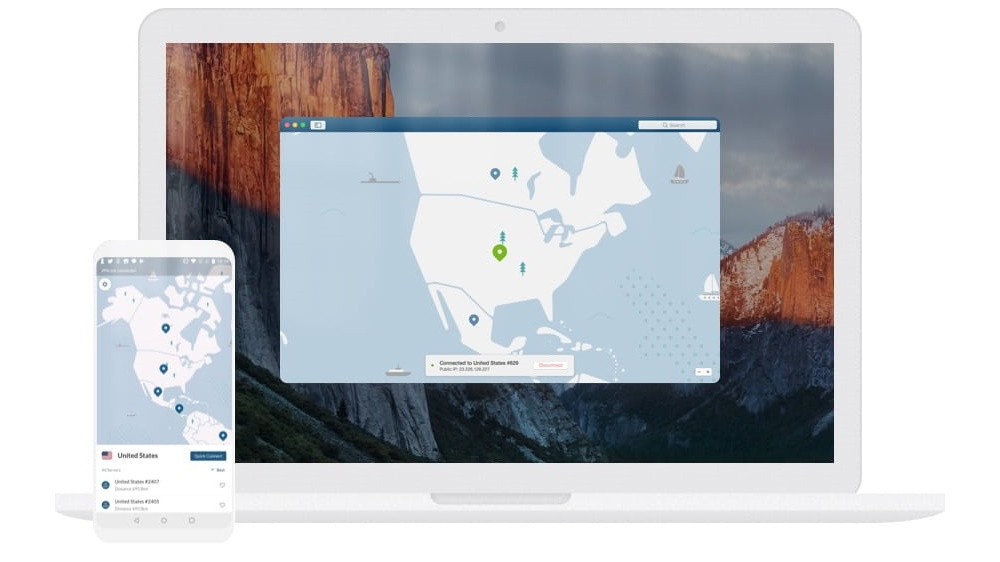
2. NordVPN
Excellent for the security-conscious streamer
Dedicated router app: No | Peak speeds on 1Gbps line: 950Mbps | Streaming services unblocked: Netflix, Amazon Prime Video, BBC iPlayer, YouTube, Disney+, ITV, C4, 9Now, 10 play | Sever locations: 118 countries | 24/7 customer suppoort: Yes | Setup guides: Yes
You're likely to have come across NordVPN if you've been checking out Roku VPN services. In our NordVPN review, we were extremely impressed with everything it has to offer. In fact, Nord is our #1 pick as the best VPN service.
For starters, you'll get over 7,400 servers dotted around the world. Plus, in our testing, NordVPN was capable of unblocking just about every streaming site we tried. It only struggled with Australian streaming service 10 Play, and this was fixed simply by refreshing the page.
Plus, its one of the fastest VPNs on the market with excellent speeds reaching peaks of 950Mbps with its WireGuard-based NordLynx, you won't be waiting around for your movies to load.
Its commitment to being one of the best streaming VPN services is clear with its SmartPlay technology, a Smart DNS service that the provider uses to bypass the geo-restrictions of streaming platforms. Enabled in all apps by default, it means that there’s nothing to set up, update, or activate – all you need to do is connect to the right VPN server.
If you don't want to set NordVPN up on a router yourself (the lack of a dedicated app does make it trickier than ExpressVPN), the provider is partnered with a company called FlashRouters. They'll sell you a configured router that's ready to go, cutting out the hassle – you just need to sign up for your desired NordVPN plan.
When it comes to usability, it's a very close match for ExpressVPN, but the fact there's no dedicated router app does mean there will be an extra cost on your part – of either time or money. But if you're happy with that (or can settle for a virtual router), Nord won't let you down as a Roku VPN – and you can always contact its excellent 24/7 customer support if you experience any issues.
The bets value for money Roku VPN
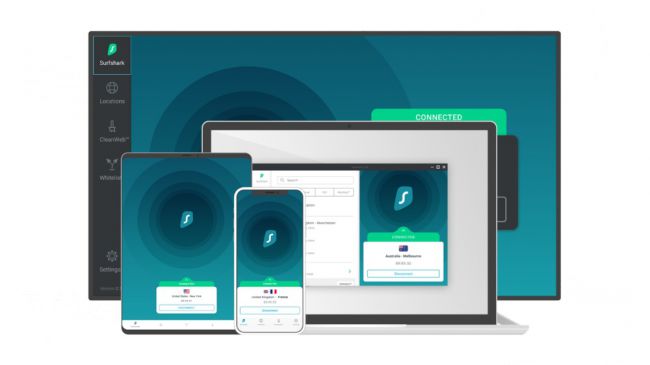
3. Surfshark
Bargain VPN is excellent for streaming
Dedicated router app: No | Peak speeds on 1Gbps line: 950Mbps | Streaming services unblocked: Netflix, Amazon Prime Video, BBC iPlayer, YouTube, Disney+, ITV, C4, 9Now, 10 play | Sever locations: 100 countries | 24/7 customer suppoort: Yes | Setup guides: Yes
If you're after one of the best cheap VPNs that offers fast speeds and streaming performance that can compete with its pricier competitors, Surfshark is the best-value option – read our full Surfshark review for more.
No matter where you are in the world, you'll be able to access your favorite shows and unblock virtually any streaming platforms on the market, including different versions of Netflix and Amazon Prime, as well as BBC iPlayer, ESPN, and tons more services.
Surfshark also topped our list of the best fast VPNs this time around, with staggering peak speeds of 950Mbps when connected to its WireGuard protocol. Connection speeds were below average with OpenVPN, though.
Another huge bonus for Surfshark is the fact that it offers unlimited simultaneous connections. That means you won't have to worry about using your VPN on only a few of your most important devices. Instead, you can install it on just about as many devices as you want – whether it's your cell phone, router, PC, Mac, or anything else.
It's also the best streaming VPN service on the market, flawlessly unblocking every streaming service we tested it with, including Disney+, Amazon Prime Video, Netflix, BBC iPlayer, 9Now and more.
When it comes to using Surfshark as a Roku VPN, provided you have a PC handy, it's a simple process of setting it up as a virtual router and sharing your VPN connection. In short, it's an excellent streaming companion that's simple and super cheap to get up and running as a VPN for Roku.
A super-secure Roku VPN

4. Proton VPN
Huge fleet of servers at your fingertips
Dedicated router app: No | US speeds on 1Gbps line: 950Mbps | Streaming services unblocked: Netflix, Amazon Prime Video, BBC iPlayer, YouTube, Disney+, ITV, C4, 9Now, 10 play | Server locations: 117 countries | 24/7 customer suppoort: Yes | Setup guides: Yes
Proton VPN has just been added to our list of the best Roku VPNs, thanks to its recent performance enhancements. For one thing, Proton VPN has recently doubled its number of servers, bringing it up to a seriously impressive 141 locations across 117 countries. This puts it ahead of ExpressVPN and NordVPN, and means you’ll have loads of choice if you want to use it to unblock content from around the world.
Proton VPN doesn’t have a dedicated router app, so it’s not quite as easy to work with a Roku stick as Express. But it’s got some genuinely helpful guides that walk you through how to get its VPN running on your router. And when we followed the instructions, it was pretty straightforward.
Proton VPN offers excellent unblocking capabilities for all the major streaming services, including Netflix, Disney+, BBC iPlayer, and Amazon Prime Video. Plus, in our most recent full Proton VPN review, we found it’s now one of the fastest providers. In our latest testing, its top speeds peaked at over 950 Mbps, putting it on par with Nord and Surfshark.
If you want a VPN that offers strong security, you won’t go far wrong with Proton. It has a tried and tested kill switch, as well as DNS and IPv6 leak protection, open-source apps, NetShield, and Secure Core servers.
Although Proton VPN does offer one of the best free VPNs around, I can't recommend you use it as Roku VPN. This because it doesn't offer streaming support, meaning it won’t unblock region-restricted content. But then again, you’d be hard-pushed to find a free provider that can consistently access region-restricted content.
The main downside to Proton VPN is the cost. It’s one of the priciest options around at $3.59 per month for a two year subscription. However, for this price you gain access to a number of security features like NetShield, as well as a suite of free services from its parent company, Proton. This includes encrypted cloud storage from Proton Drive, a secure password manager and identity protection from Proton Pass, and a private inbox from Proton Mail.
So, if you care about security as well as accessing geo-blocked content, it's a great option for a Roku VPN. Test it out risk-free with a 30-day money-back guarantee, and see for yourself.
A powerful Roku VPN with fast OpenVPN speeds
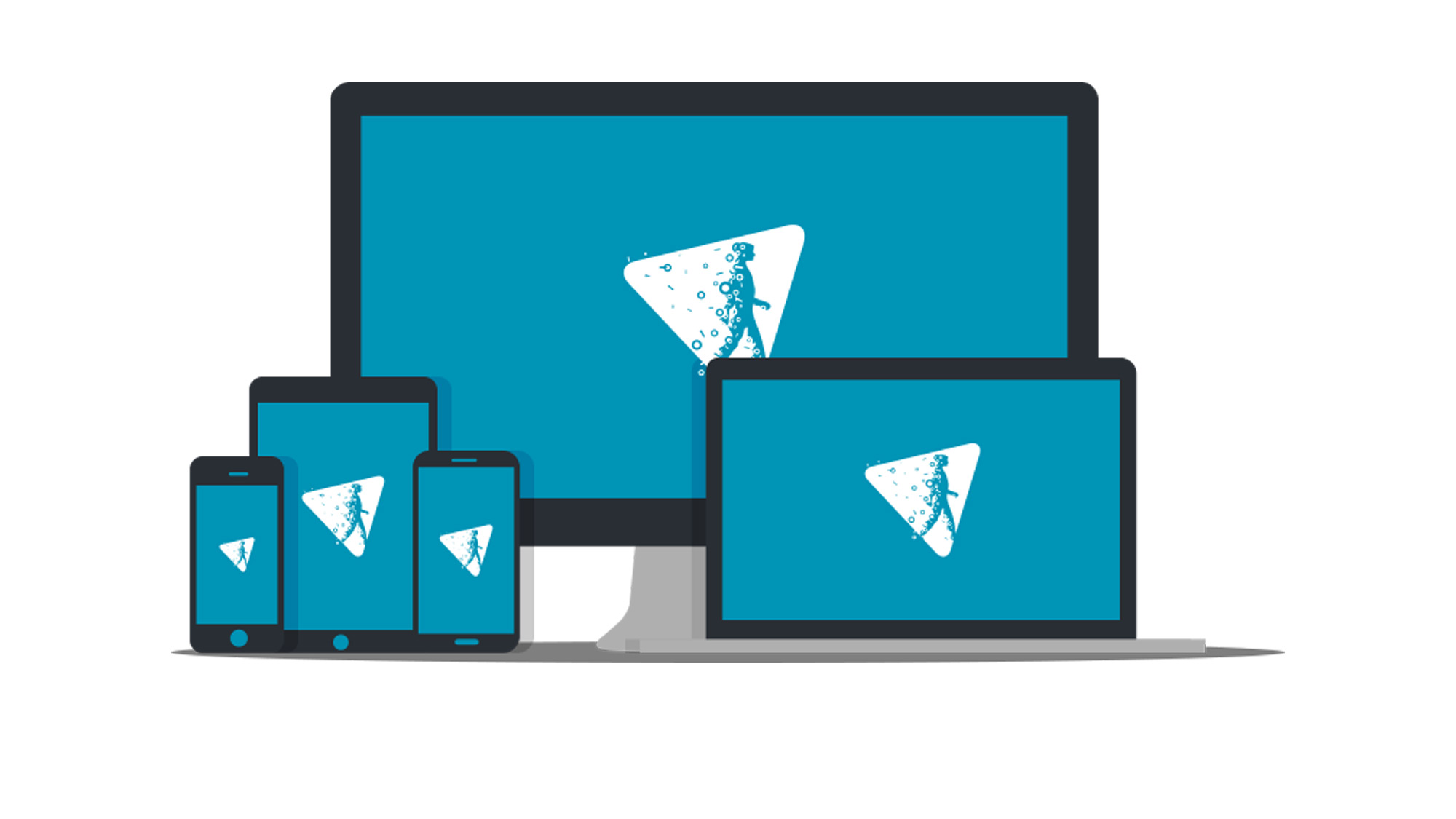
5. Hide.me
Powerful and fast Roku VPN
Dedicated router app: Pre-configured router VPN | Peak speeds on 1Gbps line: 817Mbps | Streaming services unblocked: Netflix, BBC iPlayer, Amazon Prime Video, YouTube, Disney+, ITV, C4, 9Now, 10 play | Server locations: 91 | 24/7 customer suppoort: Yes | Setup guides: Yes
Despite not quite matching the likes of ExpressVPN and NordVPN with its security features, Hide.me's decent unblocking power and reliable speeds make it a great option as a VPN for Roku.
We tried it out on all the major streaming platforms and we were really impressed with how it manages to successfully bypass geo-restrictions test after test. It unlocked several Netflix libraries, Disney Plus, UK platforms BBC iPlayer, All4, and ITV Hub, as well as Aussie services 9Now and 10Play. However, it did struggle to unblock Amazon Prime Video in our latest round of testing, so it’s not the best option if this is your streaming platform of choice.
While it supports a wide array of apps for all the major devices and operating systems around, the provider has joined forces with Vilfo to offer a router with Hide.me built in. This means that no installation process is required at all. Better still, if you don't want to change hardware, you can follow one of its setup guides and manually install Hide.me on another WRT compatible router.
It’s pretty affordable if you decide to commit to its longer plan. Plus, you can use it on up to 10 devices at the same time. It also comes with a free VPN plan of 10GB/month. But you’ll still need to upgrade to enjoy all its streaming support.
In terms of speeds, it offers decent performance of 817 Mbps, although this is down from 950 Mbps in our previous round of testing. Still, its OpenVPN speeds are excellent, clocking in at 393 Mbps, which is faster than NordVPN, Proton VPN and ExpressVPN's OpenVPN speeds.
Overall, Hide.me decent option and really easy to use with a Roku stick. So it’s well worth considering if you want a straightforward solution.
Best Roku VPN FAQ
Why do I need to use a VPN for Roku?
Just about every streaming service in the world restricts what viewers can watch due to their location – or in the case of BBC iPlayer and Peacock, totally blocks those who live in certain countries.
Combining Roku with VPN means you can virtually change your location and watch whatever you want, wherever you are. Our top recommendation is ExpressVPN, thanks to its super simple router set up, excellent speeds, and rock-solid security.
Do I need a Roku VPN on my router?
The short answer is yes – unless you set up a virtual router on your PC.
That might sounds complex, but if you're using Windows 10 it's very simple and following a guide like ExpressVPN's should only take you ten minutes.
In essence, by doing this you can share your VPN connection from your PC to your Roku, and by changing your PC's location with a VPN, your Roku will do the same.
We test and review VPN services in the context of legal recreational uses. For example: 1. Accessing a service from another country (subject to the terms and conditions of that service). 2. Protecting your online security and strengthening your online privacy when abroad. We do not support or condone the illegal or malicious use of VPN services. Consuming pirated content that is paid-for is neither endorsed nor approved by Future Publishing.
Get instant access to breaking news, the hottest reviews, great deals and helpful tips.

Mo has been rigorously testing, reviewing, and analyzing VPN services at Tom’s Guide for more than five years. He heads up the three-person Tom's Guide VPN team, and is passionate about accessibility: he believes that online privacy should be an option that’s available to everyone. NordVPN and ExpressVPN are the products he uses most on a daily basis, but he experiments weekly with all the top services, evaluating their privacy features, connection speeds across various protocols, and server reliability – among other things – so that he can make confident VPN recommendations that are backed by data. To see his latest advice, head over to Tom’s Guide’s best VPN and best free VPN guides.
- Olivia PowellTech Software Commissioning Editor
- Chiara CastroSenior Staff Writer



