The best Roku TVs in 2026: expert tested and reviewed
The best Roku TVs combine a powerful, easy streaming experience with a quality picture
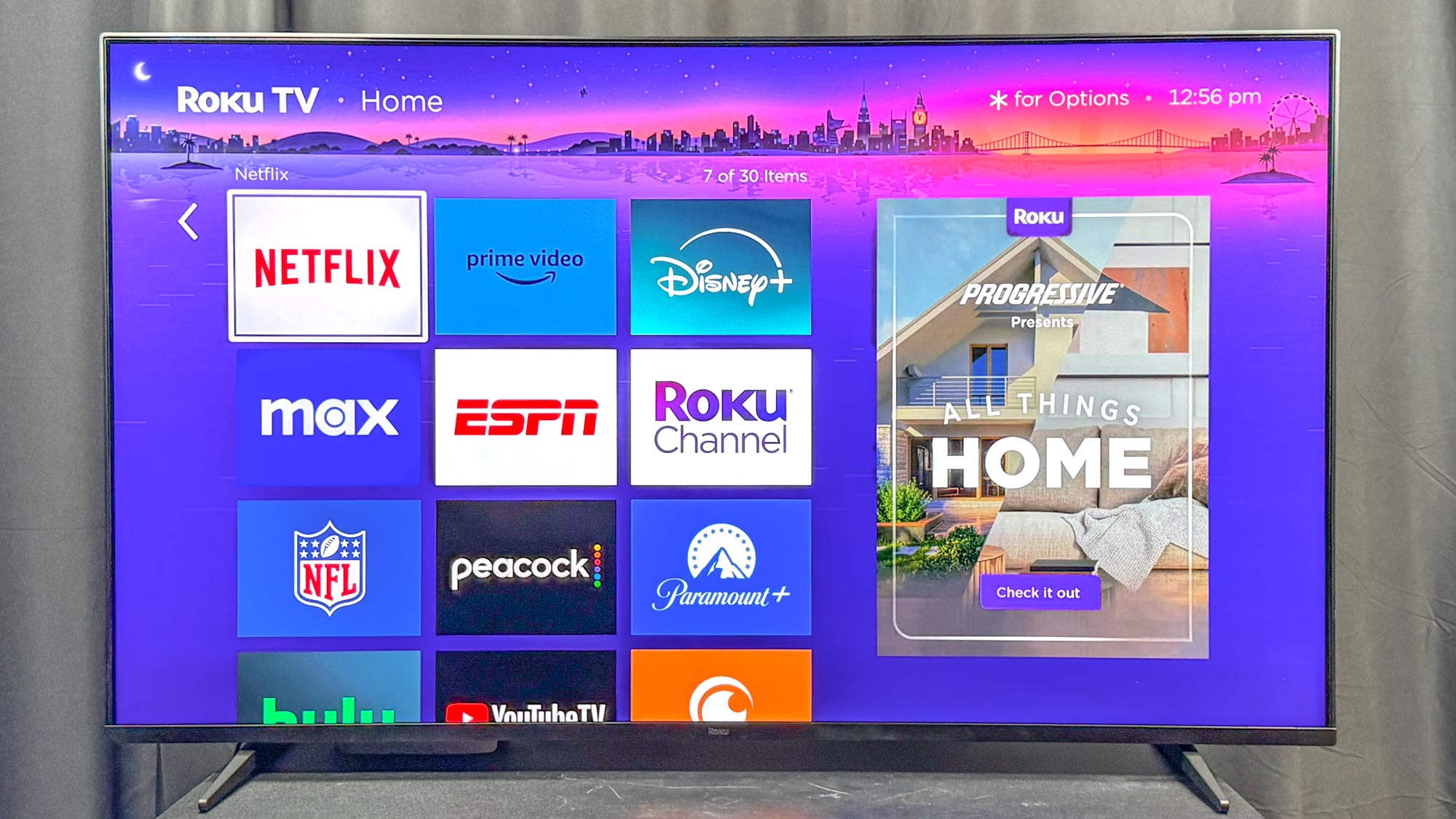
Here at Tom’s Guide our expert editors are committed to bringing you the best news, reviews and guides to help you stay informed and ahead of the curve!
You are now subscribed
Your newsletter sign-up was successful
Want to add more newsletters?

Daily (Mon-Sun)
Tom's Guide Daily
Sign up to get the latest updates on all of your favorite content! From cutting-edge tech news and the hottest streaming buzz to unbeatable deals on the best products and in-depth reviews, we’ve got you covered.

Weekly on Thursday
Tom's AI Guide
Be AI savvy with your weekly newsletter summing up all the biggest AI news you need to know. Plus, analysis from our AI editor and tips on how to use the latest AI tools!

Weekly on Friday
Tom's iGuide
Unlock the vast world of Apple news straight to your inbox. With coverage on everything from exciting product launches to essential software updates, this is your go-to source for the latest updates on all the best Apple content.

Weekly on Monday
Tom's Streaming Guide
Our weekly newsletter is expertly crafted to immerse you in the world of streaming. Stay updated on the latest releases and our top recommendations across your favorite streaming platforms.
Join the club
Get full access to premium articles, exclusive features and a growing list of member rewards.
The best Roku TVs offer great performance at reasonable prices, and they include one of the best smart TV platforms. Roku's operating system is so good, in fact, that we'd rather use it than almost other streaming platform on the market.
Unfortunately, it's not easy finding a TV that comes with native Roku TV support. In 2026, your options are limited to a handful of options from Hisense, a smattering of Roku TVs, and the TVs that Roku itself produces.
Of the bunch, your best pick is probably the Roku Pro Series. It competes with Mini-LED TVs from Samsung, but comes with the significantly faster and more egalitarian Roku TV platform. If you want something cheaper, the Roku Plus Series has many of the same great features (including a Mini-LED backlight) for less.
The best Roku TVs available right now
Why you can trust Tom's Guide
Best Roku TV overall
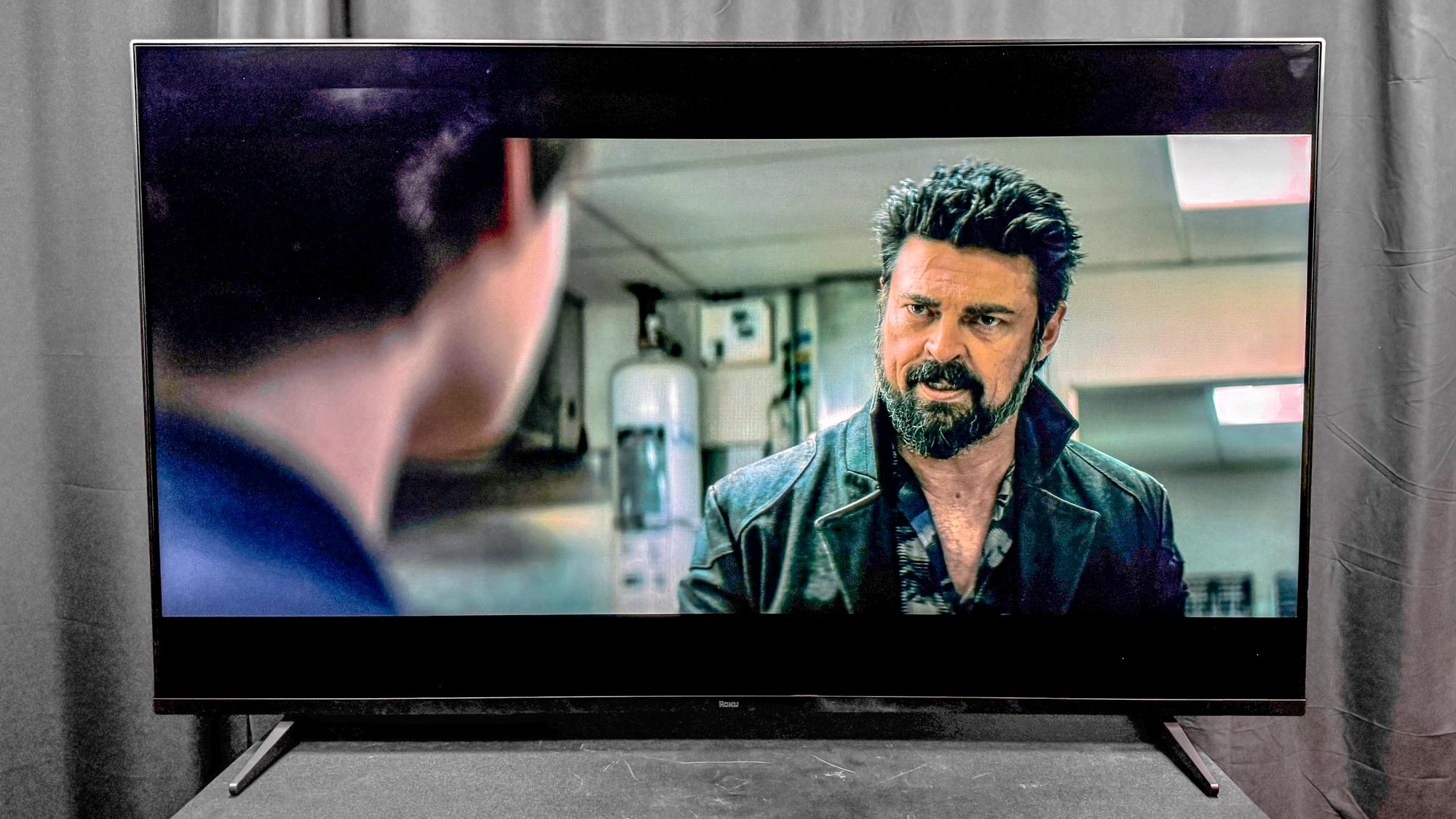
Specifications
Reasons to buy
Reasons to avoid
As Mini-LED TVs go, the Roku Pro Series is a great option for folks seeking a more affordable, user-friendly TV with some strong performance benefits.
In addition to the Roku operating system, it comes with plenty of A/V and gaming-related features for the price: a 120Hz refresh rate, FreeSync Premium support, and more. It's no high-end OLED TV, but it offers just enough wiggle room in terms of specs at a much better price than its competitors.
So what's not-so-great about it? The Pro Series does have some narrow viewing angles, and it's limited to just two HDMI 2.1 ports. This would be a bigger problem if the Pro Series had a 144Hz refresh rate, but with just 120Hz to work with, the TV is most appealing for console gamers. Its speaker system isn't great, either.
Thankfully, every HDR format is supported on this display, including Dolby Vision, HDR10+, and HLG. Despite a few snags, the Roku Pro Series is the newest and best Roku TV you can buy right now.
- Read our full Roku Pro Series Mini-LED TV review
Best budget Roku TV


Specifications
Reasons to buy
Reasons to avoid
The Roku Plus Series scored high marks for a basic, entry-level budget TV when we first evaluated it, but due to the fact that it's a lower-end model from last year, it has settled into the second slot on our list of best Roku TVs.
What's great about it is its price (obviously) but also the fact that it still uses a Mini-LED backlight. It can't get as bright as the Pro Series, but its luminance output is quite good for this price point.
And, while most TVs fall flat in the audio department (including the higher-end Pro Series model), the Plus Series does quite well. We were seriously impressed with this TV's built-in speakers, particularly for an entry-level model.
Its biggest drawback? It's limited to just a 60Hz native refresh rate, which doesn't make it ideal for gamers. It's not a total wash, though, especially if you're buying it to stream TV shows and movies, or watch cable, two areas that this TV excels at.
- Read our full Roku Plus Series 4K QLED TV review
What is Roku?
The Roku name applies to both smart TVs using the Roku operating system, as well as a range of standalone streaming devices, such as the best Roku devices. While smart TVs using Roku software are all manufactured by other companies, the streaming devices are made by Roku itself. But the thing they have in common across both TVs and streaming sticks is that they all use the same Roku interface and app store.
We've been big fans of Roku for years, as it emerged early on as a full-featured smart TV platform that wasn't tied to a specific manufacturer. We also appreciate the ease of use that Roku offers, with a simple interface that lays out all of your apps in a basic tiled layout. When so many smart TVs rely on crowded menus with multiple rows of scrolling apps and shows, Roku keeps things simple and offers easy customization.
We also like that Roku offers such a wide range of content and apps, which Roku calls "channels", just to make traditional TV users a little more comfortable. This includes major streaming services such as Netflix, Hulu, Apple TV, Disney Plus and HBO Max. (See our collection of the best Roku Channels to learn more.)
It also includes dozens, if not hundreds, of smaller independent streaming services. This includes everything from local channels offering a streaming app for news and weather to genre-specific channels that serve up a steady flow of public domain movie classics, ranging from westerns to horror films.
There are also plenty of free services, such as Pluto TV, Tubi and PBS Kids, not to mention The Roku Channel, Roku's own ad-supported streaming service. (Find out more in our roundup of the best free channels on Roku.)
How much do Roku TVs cost?
You can find a Roku TV set on our lists of the best TVs under $500, with models ranging from budget-friendly to premium home theater systems. When it comes to budget TVs, we find the sweet spot to be $600 and $1,000. In this price range you will find excellent performance with features like QLED displays, support for Dolby Vision HDR and Dolby Atmos sound, and all of the apps you want.
More expensive models will give you a few fine touches and features for the money (see: Roku Pro Series) but the overall experience will still be quite similar.
If you decide to go with a Roku TV from Westinghouse or Onn to save some money, you'll have to make some big sacrifices, such as stepping down to 1080p or 720p resolution, settling for smaller screen sizes, or giving up features like voice search.
How we test the best Roku TVs
Evaluating Roku TVs is about more than just kicking back to watch a movie. That's why every TV we review is put through a rigorous testing process that measures key standards of picture quality and performance. Every TV we test in our lab has its color gamut, color accuracy and brightness measured to objectively see which sets are the best for these aspects.
We also test its input latency — a key detail for gaming — measuring to the millisecond how long it takes an image to travel from an HDMI source to the screen. We use these results to make numbers-based comparisons about color and display quality.
On top of our lab testing, we also spend time with each set for real-world evaluation using the most popular movies and TV shows to see how our lab results translate for day-to-day use.
We also compare sets side by side and view samples from the latest movies, specialized test patterns that highlight strengths and weaknesses of each display, and a range of content across several sources. With that information, we can tell you which Roku TVs look best, sound best and offer the best viewing experience.
Test results
Below you'll find a comparison of these two Roku TVs' performance across four important categories: HDR peak brightness (represented in nits), color error (in Delta-E), HDR color volume (using the BT2020 gamut), and input lag (in milliseconds).
TV | Peak Brightness (tested) | Delta-E (tested) | BT2020 Color Volume (tested) | Input Lag (tested) |
Roku Pro Series | 1,532 nits | 3.9 | 81.06% | 9.4ms |
Roku Plus Series | 648 nits | 2.6 | 80.54% | 11.5ms |
As you can see, the Roku Pro Series gets significantly brighter than last year's Roku Plus Series. Both TVs offer fantastic color volume for their respective prices, however, and feature fantastic out-of-the-box color accuracy.
Get instant access to breaking news, the hottest reviews, great deals and helpful tips.

Nick Pino heads up the TV and AV verticals at Tom's Guide and covers everything from OLED TVs to the latest wireless headphones. He was formerly the Senior Editor, TV and AV at TechRadar (Tom's Guide's sister site) and has previously written for GamesRadar, Official Xbox Magazine, PC Gamer and other outlets over the last decade. Not sure which TV you should buy? Drop him an email or tweet him on Twitter and he can help you out.
- Michael DesjardinSenior Editor, TV
 Club Benefits
Club Benefits










