Best PUBG VPN: avoid blocks, bans, and improve your connection
Battlegrounds is free, and a PUBG VPN can enhance the experience

PUBG is now free-to-play and its new lease of life means there are plenty of newbies clogging up servers and whiffing Kar98 shots left, right and center. Using a PUBG VPN can help you avoid overloaded servers and even match with easier opponents to make sure your K/D remains positively heroic.
Another bonus of a PUBG VPN is that the game is banned in countries like Iraq, China, Pakistan and India. A PUBG VPN will allow you to download and play the game without restrictions no matter where you are worldwide.
Using the best VPN for PUBG can allow you to evade network and regional restrictions on the game, and it can also be useful if you find your connection being throttled when you play – plus, they also work with PUBG Mobile too!
Just want the best PUBG VPN? Look no further
Why you can trust Tom's Guide
1. ExpressVPN – the best VPN for PUBG and gaming
With superfast speeds, plenty of locations worldwide and a superb support service should anything go wrong, ExpressVPN is the best PUBG VPN. You can now bag three months FREE, plus a 30-day money-back guarantee to try before you commit.
2. NordVPN – fast, secure, and great for PUBG
You're probably no stranger to NordVPN – your favorite streamer might even plug the service at the start of their videos. Thankfully Nord genuinely is a great PUBG VPN that delivers excellent speeds, and it also comes with a 30-day money-back guarantee.
3. Surfshark – super affordable and the best value VPN
If Express and Nord are just a little too pricey, then you'll want to check out Surfshark. For just $2.30 a month, you'll get fully featured PUBG VPN cover and unlimited connections so you can install the app on every one of your devices.
How to use a VPN with PUBG Mobile
The biggest reason PUBG VPN services are so popular is the fact that the mobile version of the game is banned in a number of countries worldwide. Some countries have blocked the game due to moral concerns, while others like India have made it unavailable thanks to PUBG Mobile's developer Tencent's links with China.
For PUBG Mobile, these restrictions are most easily avoided if you have an Android device. If you don't already have the app on your device, you'll first need to change your location with your PUBG Mobile VPN and download the game .APK file – this may be blocked without the VPN. Then, install it like you would any other app. On iPhone it's difficult to download the app, but if you already have it installed, using the following steps should work.
If you're in India or Pakistan, try to connect to a Singapore server with your VPN – this will reportedly give you the best ping times. If you're elsewhere, simply connect to the closest country without restrictions. European servers also deliver decent ping times, so it's worth testing out a number of options before settling on one permanently.
Then, in-game, make sure to select the server that matches your PUBG VPN's location. So, if you're in India but you've chosen a European VPN server, make sure to join the European server in PUBG. Then all you need to do is join a match, and you should be able to play like usual.
How to use a VPN with PUBG on PC
Just like with PUBG Mobile, if you live in a country where the game is banned, you'll need to use your PUBG VPN to change your location before you can play the game. However, the Steam platform is the only way to get the original PUBG game on your PC, and recent changes mean that if your location doesn't match your payment details, you won't be able to download it if you don't already have it installed.
However, now that PUBG PC has gone free-to-play, you might want to use a PUBG VPN to change your location to a less crowded server to match with easier opponents, get into matches quicker, and to avoid network throttling.

What makes the best PUBG VPN?
A PUBG VPN needs to be both fast and reliable, and capable of evading content blocks. There are a number of services that can do the job, but overall we consider ExpressVPN to be the gold standard for PUBG, and as a gaming VPN in general.
Content unblocking can also be a little different to accessing geo-blocked streaming services, and while this is often a good indication that a service will be effective, it's no guarantee – and good performance as a China VPN or an India VPN may be a better guide.
Below we'll explore more about why ExpressVPN is the best PUBG VPN on the market, and we’ll also look at its closest competitors to see which is the best fit for you.

The five best PUBG VPNs today

1. ExpressVPN
Excellent PUBG VPN, and great all-rounder
Speeds on 1Gbps line: 490-630Mbps | Streaming services unblocked: Netflix, Amazon Prime Video, BBC iPlayer, YouTube, Hulu | 24/7 customer suppoort: Yes | Simultaneous connections: 5
ExpressVPN is our top-rated VPN when it comes to gaming, and as a PUBG VPN it's no different.
With excellent connection speeds you'll won't often find yourself losing out to players with faster connections. Importantly, ExpressVPN's connections are super reliable too, so you won't find yourself dropping out when it comes to clutch moments in the final zones.
Apps on all devices – from your Android phone to Fire TV – share the same clean, clear interface, so the experience is the same whatever you install ExpressVPN on. However, the most important benefit is the fact that the provider's able to unblock content in just about every country in the world.
From China, India and the UAE to restricted office networks in the US, ExpressVPN has no trouble sidestepping network blocks, and can access PUBG and keep you anonymous wherever you are.
If we had any complaints about ExpressVPN, it would be the fact that each plan is limited to just five devices simultaneously, although you can install on all the devices you own and log in and out as you please. In terms of performance, though, there's no other service that can match it.
Get 49% off plus 3 free months of the best PUBG VPN
Blistering speeds plus excellent unblocking power equals the best PUBG VPN on the market. And, Tom's Guide readers can claim three months FREE, working out at 15 months for the price of 12. Not happy with the service? Just request a guaranteed refund within 30-days for your money back.
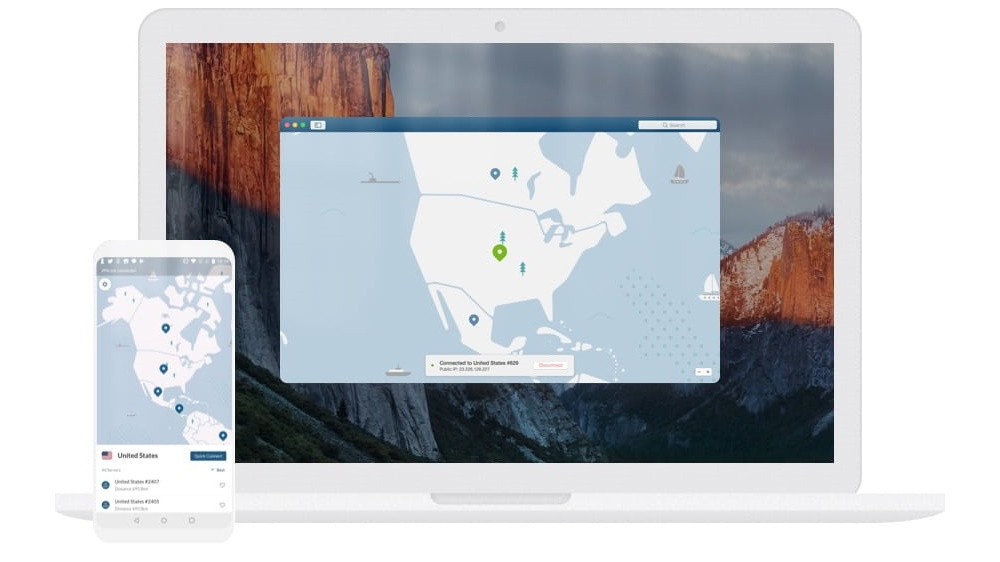
2. NordVPN
Private, and great as a PUBG VPN
US speeds on 1Gbps line: 480-820Mbps | Streaming services unblocked: Netflix, Amazon Prime Video, BBC iPlayer, YouTube, Hulu | 24/7 customer suppoort: Yes | Simultaneous connections: 6
NordVPN is about as close as we're going to get to a household name when it comes to VPNs, but in our full NordVPN review we found that the Panama-based provider is top quality through and through – and we consider it one of the best PUBG VPN services on the market.
In fact, in our testing we saw it deliver marginally quicker maximum speeds than ExpressVPN, but there was also a little more variation globally. Plus, unless you're playing PUBG on a 500Mbps+ Internet connection, it's unlikely you'll feel any difference at all.
What you might notice, however, is the great number of security features available in NordVPN's apps. While not essential for a PUBG VPN, its Onion over VPN and multi-hop servers offer a useful extra level of protection, and are certainly worth using for everyday privacy.
Finally, with over 5,000 servers worldwide you're bound to find one that works great for PUBG, and with great streaming support, you'll have plenty to watch when you're not trying to grab chicken dinners in PUBG.
Sign up now on the NordVPN website

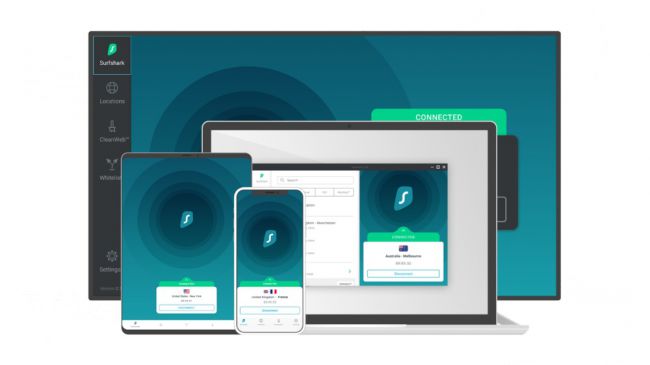
3. Surfshark
The best-value PUBG VPN
Speeds on 1Gbps line: 550-700Mbps | Streaming services unblocked: Netflix, Amazon Prime Video, BBC iPlayer, YouTube, Hulu | 24/7 customer suppoort: Yes | Simultaneous connections: Unlimited
In our Surfshark review, it earned itself the top spot on our cheap VPN guide, and that's thanks to the fact it delivers a premium experience for a fraction of the price of its rivals.
One excellent feature is NoBorders. Usually used for protecting Internet freedom in countries like China, it can also be very useful when sidestepping regional restrictions when it comes to working as a PUBG VPN.
With excellent speeds rivalling both Nord and Express, you should find that Surfshark delivers quite speedy enough connections, and with over 3,200 servers worldwide, you'll have no shortage of locations to choose from.
The biggest bonus with Surfshark, though, is the price. At just $2.49 a month, it's incredible value for a world-class product. That's perfect if you just want it as a PUBG Mobile VPN download – after all, the game is free (if you don't buy the loot boxes...).
While it's not quite as fully-featured as those above, Surfshark is a great way to access PUBG for a good price – and for many, that will be all they need.
Head over to Surfshark's website to sign up


4. Hotspot Shield
Speed-focused PUBG VPN is a real contender
Speeds on 600Mbps line: 330-410Mbps | Streaming services unblocked: Netflix, Amazon Prime Video, BBC iPlayer, YouTube, Hulu | 24/7 customer suppoort: Yes | Simultaneous connections: 5
Perhaps best known for its free VPN service, in our full Hotspot Shield review we were impressed with the vast improvements the US-based provider has made.
Connection speeds are the focus with Hotspot Shield, and in our testing programme it certainly delivered. However, while it used to top our fast VPN guide, with the wide adoption of WireGuard and other proprietary protocols, its advantage has been eclipsed and is now just on a par with our other top services.
It's worth pointing out that Hotspot Shield does log a little more than other providers. Its privacy policy states that it collects, amongst other things, your bandwidth used, how long you use it for, your device and more. For gaming this won't be an issue, but for the real privacy obsessives out there, it might not be the best choice.
However, for its great value and excellent speeds, Hotspot Shield certainly deserves its place on our PUBG VPN list.
Sign up now on Hotspot Shield's website


5. VyprVPN
Super secure and great for unblocking PUBG
Speeds on 600Mbps line: 270-420 | Streaming services unblocked: Netflix, iPlayer, YouTube, Amazon, Hulu | 24/7 customer suppoort: Yes | Simultaneous connections: 30
Although it's not quite as well known as the others on this list, in our VyprVPN review we found that the Swiss provider can really compete with the best on the market, as has a few neat features that could come in handy as a PUBG VPN.
First up, its Proprietary Chameleon protocol is super effective for working its way around geo-blocks put in place like countries like China and India without being detected. If you're looking to play PUBG where it's banned, this will no doubt come in handy.
It's also worth noting that in our most recent testing, VyprVPN's connection speeds had really improved. While it's still not the very fastest on the market, it's more than capable of maintaining up to 400Mbps, which is in turn perfect for gaming – and it's pretty great as a Netflix VPN, too.
While the apps look a little dated and could certainly do with a refresh, at the staggering price point Vypr manages, it's a super cheap, effective way to stay secure online.
Sign up now on the VyprVPN website.

Best PUBG VPN FAQ
Can you get banned for using a VPN on PUBG?
We haven't seen any evidence of people being banned for using a VPN with PUBG on PC, but PUBG Mobile is well-known to take a hard stance on cheaters and those that bend the rules.
There's evidence that you may be banned if the game realizes you're using a VPN, so to avoid this, we recommend using a service that's known to be able to go undetected, like ExpressVPN.
Will a PUBG VPN increase my ping?
This is a tricky one. Compared to your standard connection at peak speeds, a VPN is likely to slightly increase your ping – but, if you're very near one of your VPN's servers it could possibly decrease it if you're lucky.
However, if it's a choice between not playing and playing with a usable, albeit not lightning-fast 100ms ping, we'd take the latter any day of the week.
To learn more about this, see how to use a VPN to speed up your internet.

- Find out about all the best VPN uses
- If you share P2P you need the best torrenting VPN

Sign up to get the BEST of Tom's Guide direct to your inbox.
Get instant access to breaking news, the hottest reviews, great deals and helpful tips.

Mo is VPN editor at Tom's Guide. Day-to-day he oversees guides on the best VPNs, privacy, and cybersecurity content, which includes making sure all his recommendations are up to date, accurate, and as useful for the reader as possible. He's a daily VPN user himself – typically NordVPN, but he enjoys a variety – and as a digital privacy advocate he believes that every step should be taken to protect yourself online.



