The best PS4 VPN
Do more (and stay secure) with a PS4 VPN

Firing up a PS4 VPN might not be the first thing you think about doing when booting up your system – but they're handy pieces for kit for gamers. With a VPN, you can beat ISP throttling, prevent DDoS attacks, and check out more streaming content from more places.
The Tom's Guide team is always putting the best VPNs to the test, focusing on a handful of key criteria. Privacy is the priority, closely followed by speed, and any PS4 VPN worth its salt needs impressive unblocking power, too.
Keep reading for an in-depth analysis of my top 5 picks. If you're in a rush (or want to hop into your next online match ASAP), you'll want to check out NordVPN, ExpressVPN, and Surfshark.
The 3 best PS4 VPNs at a glance
1. NordVPN: the best VPN in 2025
NordVPN is my #1 choice overall because it's just that good. It's easy to get up and running on your console (as well as your PC and mobile device) and has sleek apps for all your gadgets. Plus, it's more than quick enough to keep up with HD streaming.
Check out NordVPN in your own time with a 30-day money-back guarantee - all without risking a penny.
2. ExpressVPN: the best UX
ExpressVPN is a great pick for anyone new to the VPN scene thanks to its user-friendly apps. Getting set up only takes a minute, and the VPN will even pair you up with a super-fast server automatically. If you're more choosy, however, there are servers in 94 countries to pick from.
Admittedly, ExpressVPN is more expensive than NordVPN – but you can try the service, risk-free, with its 30-day money-back guarantee.
3. Surfshark: best budget VPN
Surfshark proves that you don't need to fork out a fortune to find a quality VPN. For a tiny monthly fee, you'll have access to a stacked roster of security tools and a world of streaming platforms. Oh, and Surfshark came in on top of our most recent speed tests.
Take Surfshark for a test drive on your consoles and gadgets with its 30-day money-back guarantee.
The best PS4 VPNs in 2025
Why you can trust Tom's Guide
NordVPN: the best VPN overall
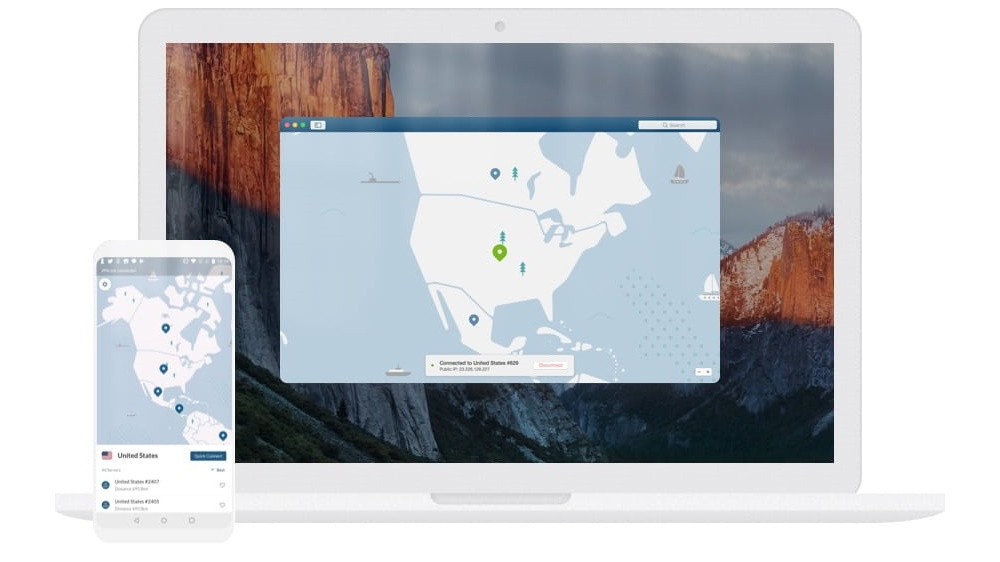
1. NordVPN
Incredibly fast with security credentials to match
Router support: Yes | Smart DNS: Yes | Peak speeds on 1Gbps line: 760-880Mbps | Streaming services unblocked: Netflix, Amazon Prime Video, BBC iPlayer, YouTube, Hulu | 24/7 customer suppoort: Yes | Simultaneous connections: 6
NordVPN is a service that ticks all the right boxes, and currently sits at the top of our rankings – and considering that it's probably the biggest VPN on the market right now, it's hardly surprising.
Expanding your streaming horizons is a cinch, thanks to excellent Smart DNS that's capable of unblocking just about everything, and router support to cover every device in your household.
However, NordVPN doesn't quite have the level of support or dedicated software to help you set it up – especially on the router side of things. Smart DNS isn't too hard to get going at the worst of times, but setting up a VPN on your router can be a real PITA, and unfortunately NordVPN doesn't offer a huge amount of assistance in terms of dedicated apps.
But if you reckon you're up to the task, NordVPN is a hugely useful PS4 VPN once you've got it going, so it's definitely worth considering.
Sign up now on the NordVPN website
ExpressVPN: the best for beginners

2. ExpressVPN
Excellent for streaming, plus simple router support
Router support: Yes | Smart DNS: Yes | Peak speeds on 1Gbps line: 570-580Mbps | Streaming services unblocked: Netflix, Amazon Prime Video, BBC iPlayer, YouTube, Hulu | 24/7 customer suppoort: Yes | Simultaneous connections: 5
While it's excellent across a wide range of other devices and we've come to expect ExpressVPN to deliver on PCs and mobiles, a PS4 VPN is quite a different beast – so we could've forgiven ExpressVPN had it not chosen to wade into this area. However, it has, and it's ended up creating one of the best PS4 VPNs on the market.
As with most of the other services in this guide, it's a two-pronged attack. Firstly, for those who want to change their location and unblock streaming media - or perhaps download region-locked games - the MediaStreamer Smart DNS tool is incredibly useful, and simple, too.
There are comprehensive instructions on-site should you need them, but the gist of it is that MediaStreamer is the simplest Smart DNS tool out there.
Then we come to router support, which is essential if you want to avoid network throttling, or simply keep yourself private and secure with a true PS4 VPN. This is because while Smart DNS can change your location, it doesn't encrypt your traffic. Only a VPN can do that, and sadly PlayStations can't don't support them.
ExpressVPN's router app, however, makes it easier than ever to get VPN protection on devices like PS4s and Smart TVs that don't natively support VPN. All you need to do is use the provided app (much easier than essentially hacking into your router to change settings on an antiquated dashboard), and hey presto – VPN protection for anything that's connected to your Wi-Fi.
While other providers do deliver similar features, it's safe to say that ExpressVPN makes everything incredibly simple, and alongside the fact it's our #1 pick for beginners, it's an easy recommendation.
Surfshark: the best cheap VPN
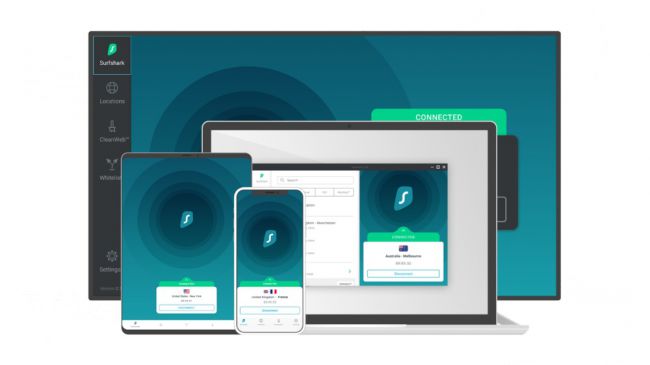
3. Surfshark
PS4 VPN for those on a budget
Router support: Yes | Smart DNS: Yes | US speeds on 1Gbps line: 450-475Mbps | Streaming services unblocked: Netflix, Amazon Prime Video, BBC iPlayer, YouTube, Hulu | 24/7 customer suppoort: Yes | Simultaneous connections: Unlimited
If you can't afford to shell out too much cash on a PS4 VPN (perhaps you're saving up for the best PS5 deals), then Surfshark should be on your radar.
You'll get a useful Smart DNS – just like Nord and Express above – plus the ability to set Surfshark up on your router. Again, you won't have a dedicated app to help you set up the router, but once it's done you're all set to use your PS4 in privacy.
One thing we really appreciate about Surfshark is the fact that it allows unlimited simultaneous connections. So, you can use the Smart DNS on your PS4, and install it on pretty much any other device in your household – and if you're feeling really generous, you can share it out with people you live with, too.
In terms of PS4 performance, Surfshark's excellent, but it's bested by Nord and Express when it comes to in-depth features on other devices. While the apps are great and super simple to use, experts might be left wanting a little more configuration.
If you just want a cheap PS4 VPN to open up your streaming options, though, Surfshark is unbeatable.
Head over to Surfshark's website to sign up
Other quality VPNs I've tested

4. Hotspot Shield
Decent speeds, but no Smart DNS
Router support: Yes | Smart DNS: No | US speeds on 1Gbps line: 400-410Mbps | Streaming services unblocked: Netflix, Amazon Prime Video, BBC iPlayer, YouTube, Hulu | 24/7 customer suppoort: Yes | Simultaneous connections: 5
So, we'll come out and say it straight away – Hotspot Shield doesn't offer a Smart DNS service, so you won't be able to use it directly on your PS4. However, we think it more than earns its place on this list for a couple of important reasons.
Firstly, it's a fast VPN – and although some other options are now even faster, it's still super reliable, so for gaming and streaming Hotspot Shield is ideal. (Be aware that while Hotspot Shield offers a great free VPN, we're talking about the premium version here.)
Secondly, while Smart DNS isn't available, router support is, and that's how you can take advantage of Hotspot Shield's security and speeds as a PS4 VPN. We know it won't be for everybody, but if you take the time to set it up on a compatible router, it's probably the service that's best suited to gaming. And, of course, you'll get access to tons of streaming content.
So, if you can stomach those caveats and want a great value PS4 VPN, Hotspot Shield might be for you.
Sign up now on Hotspot Shield's website
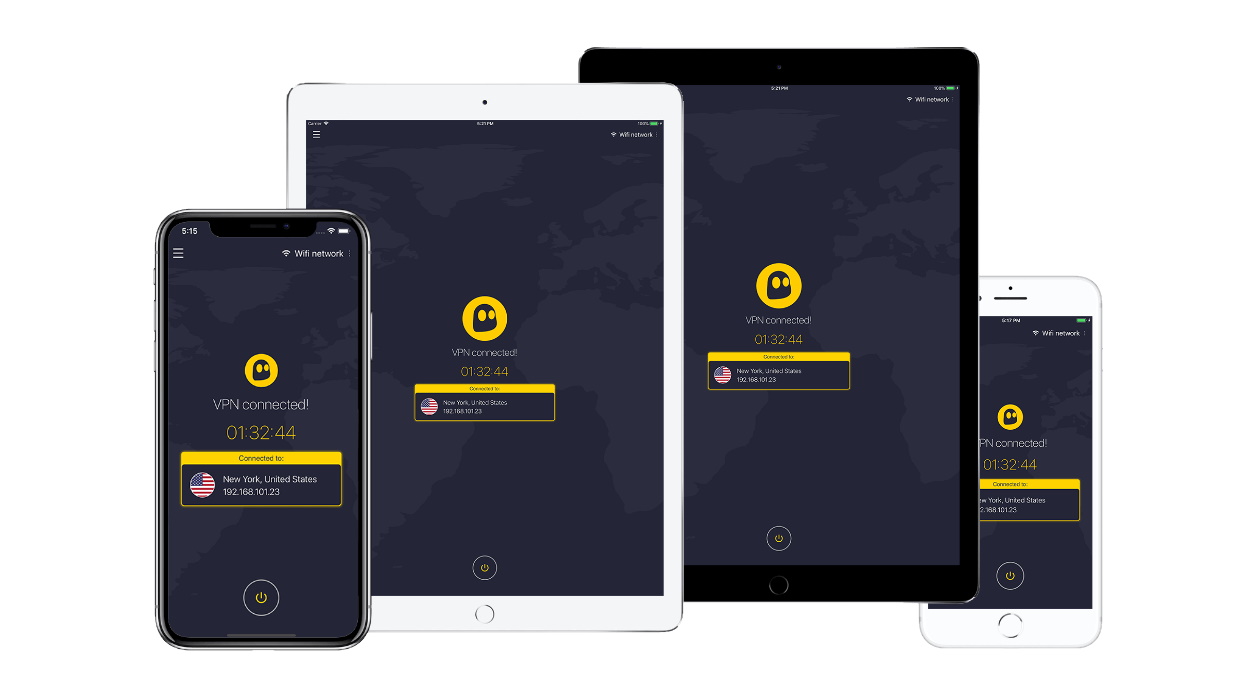
5. CyberGhost
Streaming specialist has useful Smart DNS
Router support: Yes | Smart DNS: Yes | US speeds on 1Gbps line: 760-860Mbps | Streaming services unblocked: Netflix, Amazon Prime Video, YouTube, iPlayer | 24/7 customer support: Yes | Simultaneous connections: 7
Closing off this guide is CyberGhost. While it's not the perfect PS4 VPN, it does offer some useful features that make it a viable option.
You'll get full Smart DNS support, so you can get it up and running on your PS4 directly, and you'll be able to choose from a wide range of over 6,300 servers which should ensure you can access pretty much everything you want to.
If you're set on CyberGhost but want to ensure the ever-changeable streaming site access is up to scratch, it offers a 45-day money-back guarantee that's really easy to claim back in case it doesn't perform as you expect, and at a mere $2.25 a month, it's a cheap VPN, too.
Alongside good router support, CyberGhost is an impressive PS4 VPN, but it's overshadowed by some stiff competition that, in most areas, performs far better for a similar price.
Head over to the CyberGhost website to sign up
How to use a PS4 VPN
Sony's PS4 doesn't natively support VPN connections, so rather than installing a PS4 VPN directly on your device, you'll have to use a work-around. Don't worry though – it's not too complex.
If you're just interested in streaming overseas content, you just need to make sure your chosen VPN for PS4 supports Smart DNS, like our top pick ExpressVPN. You'll be able to unblock content from services like BBC iPlayer, and get more use out of your Netflix subscription.
If you want the extra privacy a VPN can offer too, you'll need to either set up a router VPN or a virtual router. We'd recommend the latter for ease of use, and it's actually quite simple to set up if you follow our guide.
Our choices below can all do at least one – if not all – of these methods, so all you need to do is pick your favorite, and get going. Do note that the same goes if you're looking for a PS5 VPN, so our suggestions remain the same for the next-gen console.
FAQs
What is the best PS4 VPN?
The best PS4 VPN needs to have great speeds, Smart DNS support, simple apps for routers and other devices as well as top streaming performance – and that's why we've ranked NordVPN as the best PS4 on the market today.
Why do I need a PS4 VPN?
If you use your PS4 to stream, having a PS4 VPN that supports Smart DNS will be hugely useful. You'll be able to unblock regional streaming services and access extra content on Netflix, plus you might also be able to download geo-blocked games.
If you decide to install your PS4 VPN on your router, you'll get full VPN encryption too, which will secure your gaming and browsing – plus you'll also be able to change your location whenever you want to access different content.
A VPN on your router will also help you avoid network throttling, which slows down your connection and makes games less satisfying to play.
Are there any PS5 VPN services?
The PS5 has the same VPN-related caveats as the PS4, so all of our advice on this page will still apply – namely no native VPN support and the need for Smart DNS or some sort of router VPN function.
So, if you've got a PS5, our recommendations would be exactly the same as for PS4.
We test and review VPN services in the context of legal recreational uses. For example: 1. Accessing a service from another country (subject to the terms and conditions of that service). 2. Protecting your online security and strengthening your online privacy when abroad. We do not support or condone the illegal or malicious use of VPN services. Consuming pirated content that is paid-for is neither endorsed nor approved by Future Publishing.
Get instant access to breaking news, the hottest reviews, great deals and helpful tips.

Mo has been rigorously testing, reviewing, and analyzing VPN services at Tom’s Guide for more than five years. He heads up the three-person Tom's Guide VPN team, and is passionate about accessibility: he believes that online privacy should be an option that’s available to everyone. NordVPN and ExpressVPN are the products he uses most on a daily basis, but he experiments weekly with all the top services, evaluating their privacy features, connection speeds across various protocols, and server reliability – among other things – so that he can make confident VPN recommendations that are backed by data. To see his latest advice, head over to Tom’s Guide’s best VPN and best free VPN guides.



