The best photo calendars in 2025
We tested the best photo calendar services so that you can pick the right company to trust with your memories

With calendar apps filling our digital screens, you might wonder if there’s still a place for a physical calendar in our lives. While virtual calendars are convenient organizational tools, they often lack a personal touch. A physical calendar, especially one you create yourself, offers the chance to add your favorite photos, unique designs, and individual style that make it truly your own.
A physical calendar also helps you visualize the upcoming weeks and months more easily, reminding you of events, deadlines, and holidays that may be approaching faster than expected. Plus, let’s be honest, a well-designed calendar hanging on your wall or sitting on your desk is not just practical—it can be a beautiful piece of art, something an app simply can’t replicate.
Creating your own photo calendar isn’t difficult, but choosing the right service is key. To help you find the best option, we tested five top printing services—Shutterfly, Snapfish, Vistaprint, Mixbook, and Printique—evaluating both the design process and production quality. For consistency, we made centerfold wall-hanging calendars of similar sizes and photos for comparison. We’ve been at this for several years now, having printed dozens of photo calendars with hundreds of photos from both our own collections as well as stock images, for the widest variety possible.
Read on to find out which calendar company we liked the best and the least. At the end of each section, click the link to read each review in full. You can also learn about our picks for the best photo books and best photo cards.
Recent updates
Costco has shut down its own photo book and calendar printing service, but is now offering a similar service via Shutterfly. Costco members will receive 51% off regularly-priced Shutterfly orders, plus free shipping on orders over $49. There are some exceptions, and you must be a Costco member in order to take advantage of this offer.
The best photo calendar services today
Why you can trust Tom's Guide
Best overall


1. Mixbook
Our expert review:
Specifications
Reasons to buy
Reasons to avoid
Mixbook's calendars ranked among the best of all the photo calendar services we tested. Despite the flat finish on both the cover and pages, our photos stood out thanks to the accurate color rendering and good overall sharpness.
We tested with a range of images, including landscapes, cityscapes, and candid portraits from the Tuscany region of Italy. Mixbook's calendar quality matched that of its photo books, with both portraits and landscapes looking consistently vibrant and true to life. Additionally, the writing on the calendar grid was sharp and free of smudges.
For those who find designing a calendar daunting, Mixbook simplifies the process with intuitive, fun-to-use software. Plus, if you need assistance, it offers live chat support. We were also impressed with the range of customization options, which include 139 design templates and tools for adjusting borders, drop shadows, and image opacity.
While Mixbook’s calendars are priced slightly higher than some competitors—second only to Shutterfly—we found the quality and ease of use justified the extra cost.
Read our full Mixbook review
Best photo quality
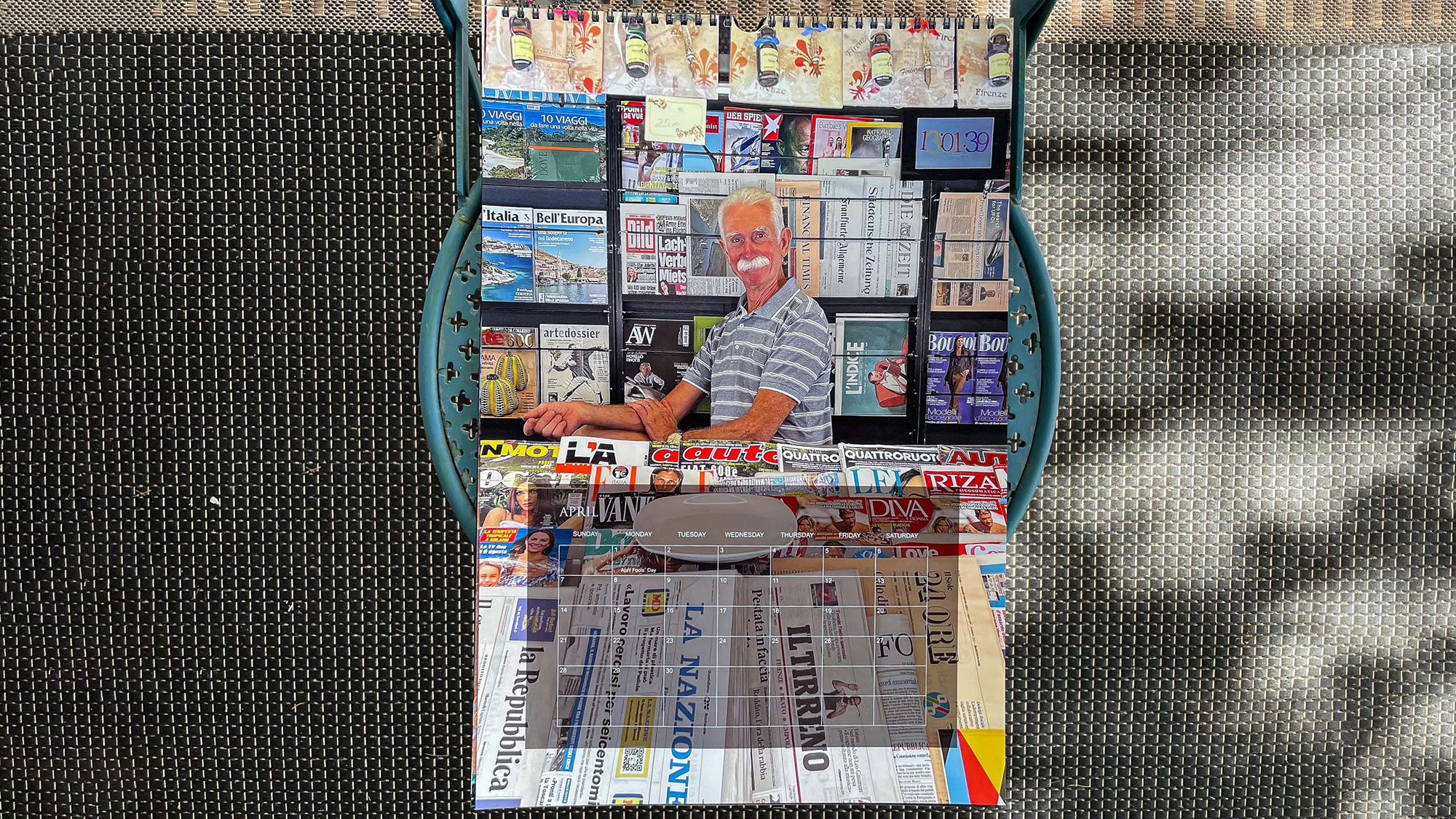

2. Printique
Our expert review:
Specifications
Reasons to buy
Reasons to avoid
Printique remains unmatched in terms of photo calendar print quality, but its software, despite some improvements, is still difficult to navigate, which keeps it in second place in our ranking. We ran into trouble when trying to place photos correctly in the basic "Build your own" design, with images frequently overlapping the calendar grid. As a result, we switched to Printique’s Modern style template, which produced a stunning, professional-looking calendar featuring photos from a trip to Italy. However, this wasn’t our original plan, which left us a bit disappointed.
On the plus side, Printique’s pricing was a pleasant surprise. We paid $34.99 for a 12x18-inch wall calendar, making it more affordable than some of the smaller options we ordered from other companies.
Despite the impressive print quality, we were surprised by the thinness of the pages, especially the flimsy front cover. While we're excited to prominently display the calendar, we’re concerned about whether the thin pages—the most delicate of all the calendars we tested—will hold up to regular flipping throughout the year. Still, Printique’s calendar was visually the most striking of all those we created.
Read our full Printique review
Best value
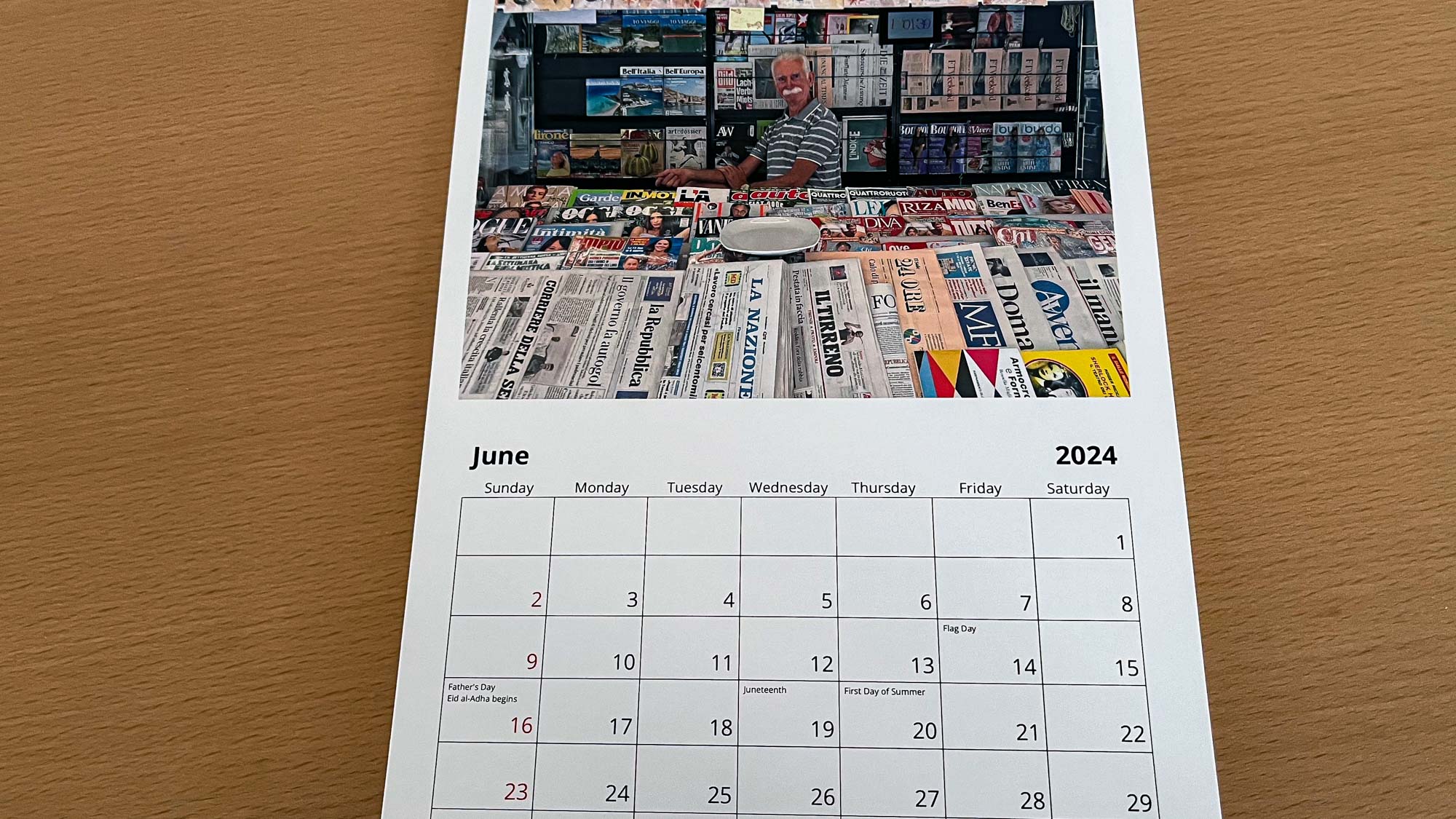

3. Vistaprint
Our expert review:
Specifications
Reasons to buy
Reasons to avoid
Vistaprint’s calendar exceeded our expectations, especially considering its affordability. The cover photo captured the colors of a street scene we shot in Italy perfectly, with the yellow of the girl's dress and the building behind her matching the original image with impressive accuracy.
The photos displayed above the monthly grids were consistently high quality, on a par with those from our top two picks, Mixbook and Printique. The only issue we noticed was that reds appeared oversaturated, giving some faces an unnatural, flushed look.
We also appreciated the solid build quality of the calendar. The spiral binding was simple yet sturdy, and both the cover and inside pages were satisfyingly thick. However, the shiny finish on the pages, while visually appealing, caused ink and markers to smear when we wrote on them.
A pleasant surprise was how well Vistaprint's calendar handled black and white imagery. A waterfall shot in the calendar came out beautifully, with rich contrast and plenty of detail—much better than how the same image appeared in their photo book, where it looked washed out.
Read our full Vistaprint review
Other services we tested

4. Shutterfly
Our expert review:
Specifications
Reasons to buy
Reasons to avoid
Shutterfly provides one of the smoothest and least stressful experiences for creating a calendar, thanks to its powerful yet easy-to-use software. We appreciated how the platform strikes a balance between giving users full control over their calendar design without overwhelming them with too much information. However, the interface could be sluggish at times, especially when placing images into a layout, where there was often a noticeable delay of a few seconds before the picture appeared.
Unfortunately, the print and build quality of Shutterfly’s calendar was disappointing. Among the services we tested, it ranked second to last. The colors were mediocre, highlights appeared washed out, and the overall look was flat and faded. On the plus side, the detail and sharpness of our cover and calendar images were decent, despite some exposure issues.
The metal ring binding on the wall-hanging calendar felt flimsy, leaving us uncertain if it would last through the year. However, the actual monthly date grids were crisp and easy to read. We also liked the smooth matte finish of the grid pages, which allowed for easy writing without ink or marker bleed. In the end, while Shutterfly’s calendar isn’t particularly remarkable, it’s highly functional.
Read our full Shutterfly review

5. Snapfish
Our expert review:
Specifications
Reasons to buy
Reasons to avoid
Snapfish’s software was so user-friendly that we expected to like the service more than we ultimately did. The process of creating a calendar was enjoyable, and we hoped the final product would match that experience. Unfortunately, it did not. In terms of image quality and construction, Snapfish’s calendar ranked last in our tests.
Much like its photo book, which also placed last, the calendar’s colors were muted overall. We used images from a summer trip to Italy, but the calendar lacked the vibrancy we expected. The cover shot of a street scene, featuring a girl in a bright yellow dress, appeared washed out, with the colors looking more like pale pastels. This lack of vibrancy extended to the Italian streetscapes and landscapes throughout the calendar.
The build quality of the wall calendar was acceptable but nothing special. The pages were thin, and although the metal spiral binding was sturdier than Shutterfly’s flimsy version, it still didn’t feel particularly durable. Overall, the calendar reminded us of something you might receive for free from a bank—functional, but not visually impressive or noteworthy.
Read our full Snapfish review
How we test photo calendar services
For this evaluation, we created similar centerfold wall calendars from the five services we tested, Mixbook, Printique, Shutterfly, Snapfish and Vistaprint. While creating our calendars, we picked layouts and designs that were similar across the five services as well. For four of the five, we used blank “build your own,” calendars. The only exception was Printique, where we picked the service’s Modern template because we had issues with the “build your own” interface.
For photos, I used my own portraits, landscapes, and cityscapes shot in natural light from a summer trip to Tuscany in Italy. The three main factors the services were judged on were software, image quality, and value. For the calendar-making software, we considered both the levels of customization offered and the ease-of-use.
For image quality, we compared photos across the selection of calendars, as well as against the original digital images displayed on a MacBook Air retina display. Criteria for judging included cover quality, paper quality, color, skin tones, contrast, and sharpness/detail. For value, we took into account both the price of the photo calendars and the level of quality of the finished product. So, for instance, a good quality calendar that cost a low price would get a higher value score than a poor quality calendar at a similar price. The same value scale was used for more expensive calendars in our testing.
More from Tom's Guide
Sign up to get the BEST of Tom's Guide direct to your inbox.
Get instant access to breaking news, the hottest reviews, great deals and helpful tips.
Dan Havlik has worked in the photo industry for over decades and is currently editor-in chief of Wild Eye (www.wildeyemagazine.com), a new magazine devoted to the celebration of nature, wildlife, and underwater photography. He was previously the editor-in-chief of Outdoor Photographer and Shutterbug magazines. He has been an editor and writer for a variety of other publications and websites including Photo District News (PDN), Rangefinder, Wired, Popular Science, Popular Mechanics, Consumer Reports, Maxim, Men’s Journal, Imaging Resource, and LAPTOP. Dan is also an avid runner with three marathons under his belt and has written fitness reviews, including guides to the best running shoes and GPS watches, for Business Insider.
-
write1 I used Mixology once because of your review, and you are right about the print and paper quality. It is great! But there is a glaring problem. The numbers of the days of the month are so tiny, the calendar is unusable as a calendar. So this year, I started out with customer service to find out how I could get larger than a 9 or 10 point font. It turns out that you can't. Two techs confirmed it. So you can get great looking photos, but as a calendar, it's pretty useless unless you want to write in the dates when it comes or can read a tiny sans serif font from how ever far away you read your wall calendars. Tom, you need to mention the fact that the tiny font for the numbers is unchangeable as a great big negatory.Reply

