Best monitor arms in 2025: our top picks across all sizes and budgets
These are the best arms to keep your monitor(s) in place

If you hate the idea of sacrificing desk space to your monitor, the best monitor arms will help you get those displays up off the desk and at a comfortable eye level for your needs.
I know because I've been working at a desk for decades, and I have the back pain to prove it. I invested in a good standing desk with monitor arms ages ago, and it's made a world of difference in my health and happiness.
That's why I recommend something like the Herman Miller Jarvis Single Monitor Arm to folks who ask me about the best monitor arm to get started with: it's a great do-it-all option that's easy to set up and offers a wide range of motion for the best monitors on the market.
If you need something that supports a larger display, the Ergotron LX Desk Monitor Arm is a better choice. And if you're on a budget, this Amazon Basics Monitor Stand will get the job done for not too much money.
To help you choose the right arm for you we’ve tested dozens of monitor arms, then gathered the best together here in a simple easy-to-read list of recommendations to ensure that you’re buying one that perfectly fits your needs.
That's why I think these are the best monitor arms you can buy right now. And, if you're putting together the rest of your home office, be sure to check out our picks for the best office chairs and the best standing desks!
The quick list
In a hurry? Here's a brief overview of the monitor arms on this list, along with quick links that let you jump down the page directly to a review of whichever arm catches your eye.

Best overall
The Herman Miller Jarvis Single Monitor Arm is the best do-it-all monitor arm for most people. It’s well-designed and offers a range of features, plus it’s relatively easy to set up with easy-to-follow instructions.
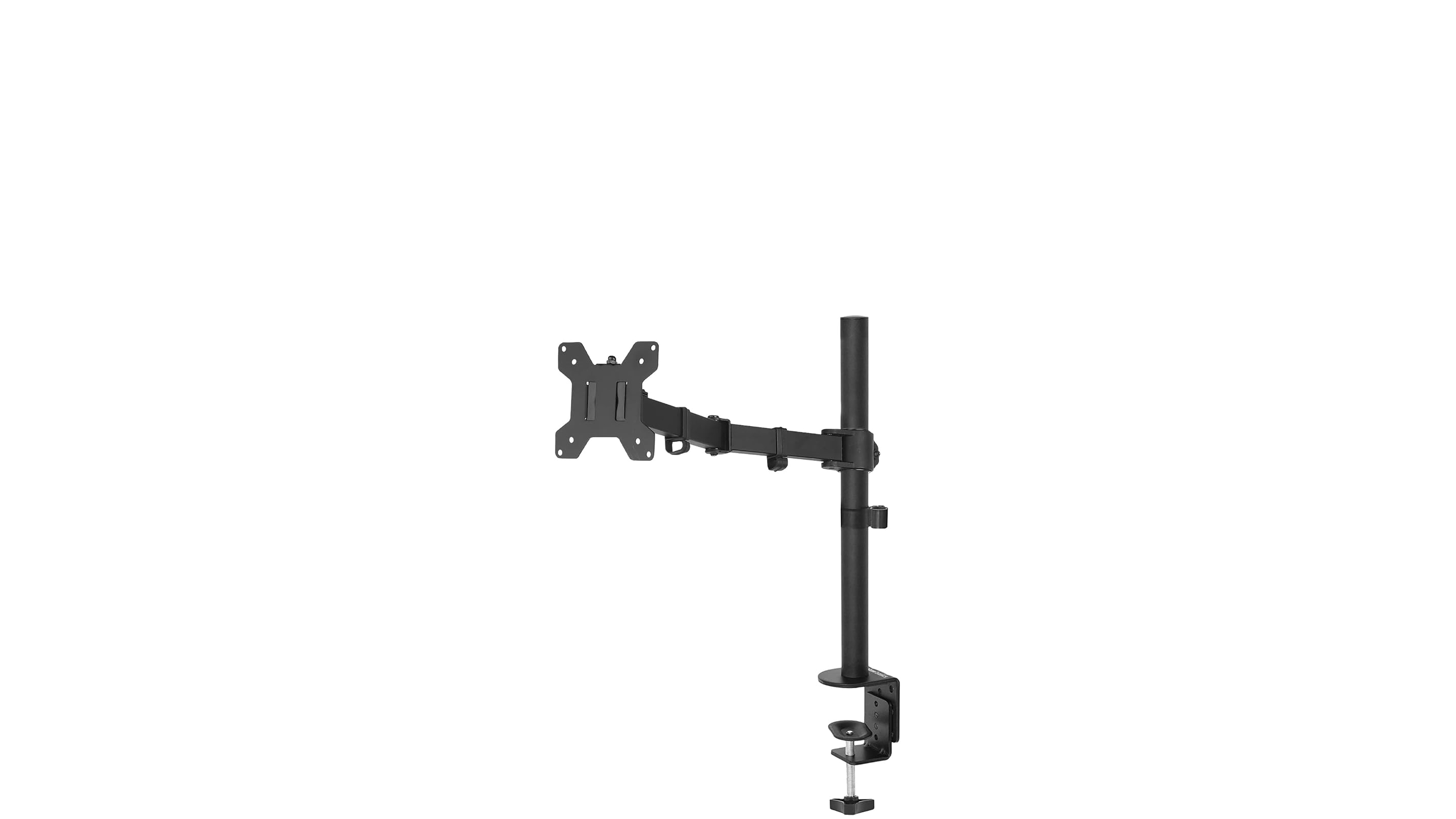
Best budget arm
Those looking for a monitor arm on a budget should go for the Amazon Basics Monitor Stand. This monitor arm may not look or feel as premium as the likes of the Herman Miller Jarvis, but it gets all the basics right, allowing you to mount a monitor up to 30 inches.

Best single arm
If you want a basic monitor arm that steps things up a little in overall build and features, the Ergotron LX Desk Monitor Arm is worth considering. This monitor arm supports monitors up to 34 inches, which is more than the Jarvis can support, plus it has a wider range of motion for easier positioning.

Best for dual monitors
The Vari Dual-Monitor Arm is the best for a two-monitor setup because it's well-designed, strong and supports two monitors of up to 27 inches each. However, it only fits desks that are 2.25 inches or thinner.

The best cheap arm for dual monitors
The Mount-It! Full Motion Dual monitor arm is great for mounting two displays while paying as little as possible, because you can get it for as low as $35. However, it has some mechanical shortcomings that limit where you can place your monitors.
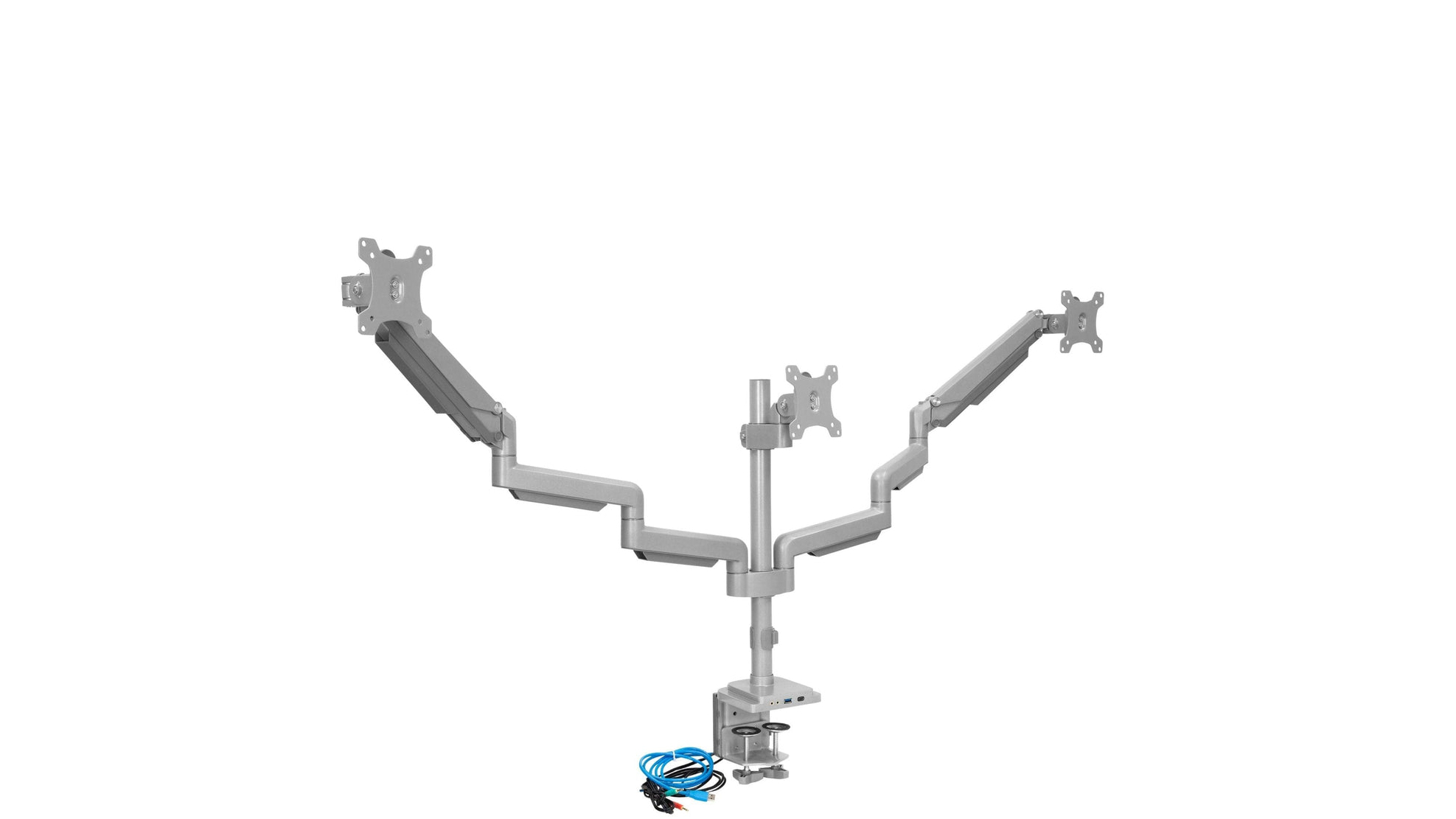
Best for three monitors
The Mount-It! Triple Monitor Desk Mount is a high-quality multi-display arrangement that should be able to easily hold three monitors without issue. The gas-loaded arms are sturdy and adjustable, and while the setup is a little complicated given the number of parts, the instructions are detailed.
Load the next 3 products...
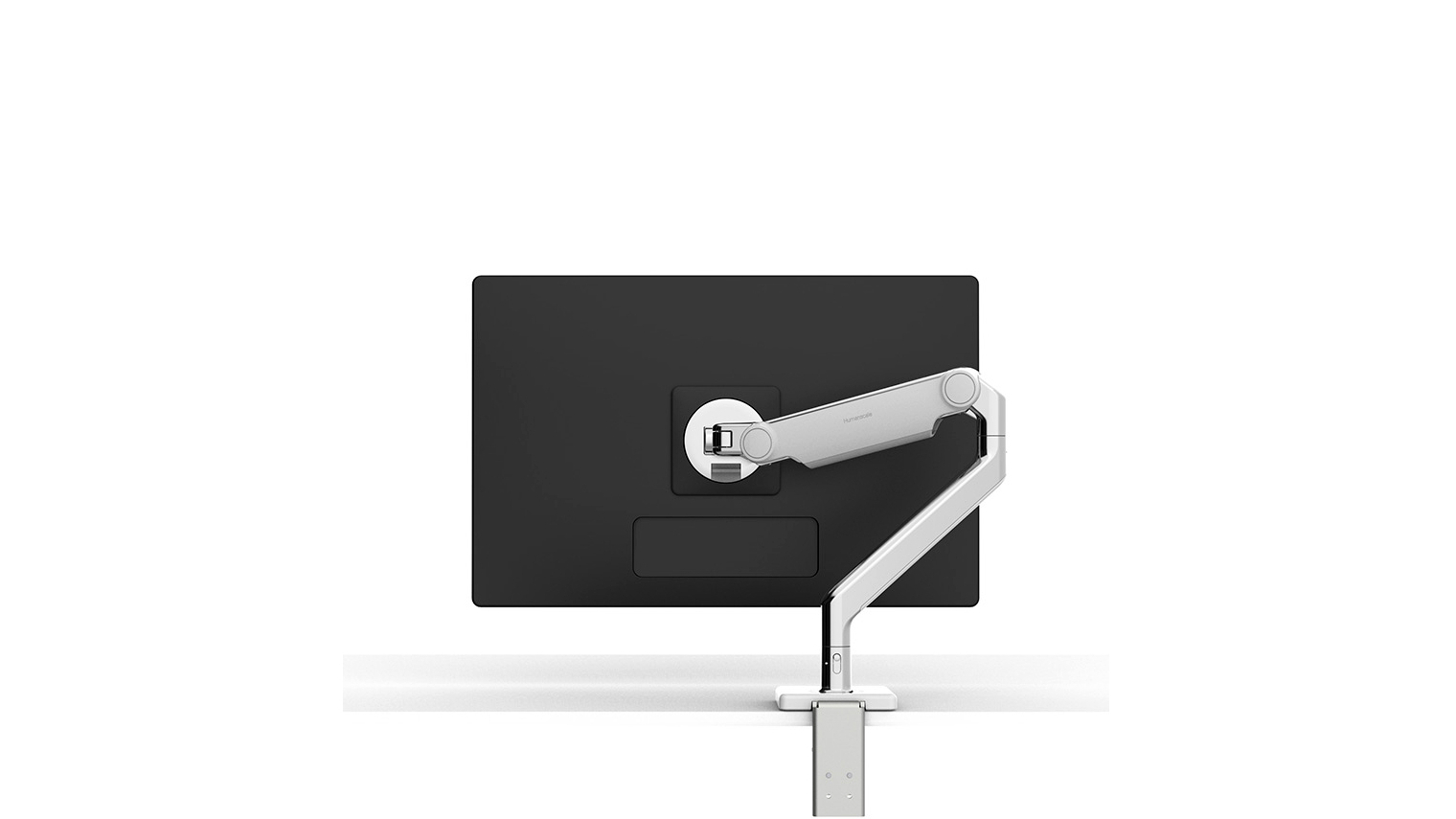
Best lightweight arm
If you’re looking for a simple and premium monitor arm, the Humanscale M2 is the way to go. We found this monitor arm to be the easiest to install of any of the arms we tested, with good cable management tools and a simple, lightweight design. However, it's a bit expensive for what you get.

Best for monitor stacking
If you prefer to mount your displays one atop the other, consider the Ergotron LX Dual Stacking monitor arm. This arm is relatively expensive, but you get premium build quality and the ability to position the monitors in a variety of different ways. You can even mount monitors up to 25.6 inches towards you, from the base of the arm.

Best for large monitors
The AVLT Single 13”-43” Monitor Arm supports monitors up to an impressive 43 inches, which is far larger than many of the others on this list. Plus, it comes with a built-in USB-A hub that also sports audio jacks. However, it is a bit pricey.
The best monitor arms you can buy today
The best overall

1. Herman Miller Jarvis Single Monitor Arm
Specifications
Reasons to buy
Reasons to avoid
The Herman Miller Jarvis Single Monitor Arm is the best do-it-all monitor arm for most people. It’s well-designed and offers a range of features, plus it’s relatively easy to set up.
The Jarvis Single Monitor Arm comes with easy-to-follow instructions, and I was able to set it up in around 20 minutes or so. There are components in the box for a clamp-style or grommet-style setup. I was able to set it up completely using the included allen wrench, however in some setup situations you’ll need a screwdriver. I found the cable management tools relatively easy to use – they come off and re-attach easily, allowing you to easily hide your display and power cables.
The monitor is very adjustable once it’s set up, so you can easily raise or lower your monitor. In particular, this option offers a large range of motion, so if your setup isn't as traditional as others, this might suit you. It comes in one of three colors, and supports monitors up to 32 inches — so all small and standard-sized monitors will work perfectly fine. If you have a particularly large monitor, like some of the recent ultrawide models, you will need to look at a different option.
The main drawback to this monitor arm over others is the fact that it’s a little more expensive than many of the other options, but when you set it up you’ll be able to see why.
The best simple monitor arm

2. Ergotron LX Desk Monitor Arm
Specifications
Reasons to buy
Reasons to avoid
If you want a monitor arm that steps things up a little in overall build and features, the Ergotron LX Desk Monitor Arm is worth considering. This monitor arm supports monitors up to 34 inches, which is a little larger than some of the others on this list, plus it has a wider range of motion for easier positioning.
The monitor arm is relatively easy to use, and I was able to install it with the tools provided in the box. There are more adjustments to this arm than the Jarvis, and it’ll take you a few extra minutes to set up – but that’s because of the fact that it has a slightly different build to allow for larger monitor sizes. The arm is still well-designed (though I don’t like the look as much as the Jarvis), and should look great on any desk.
The LX Desk Monitor is available in two variants, with the difference being the pole size that attaches to the desk. The taller pole will allow you to mount your monitor higher up, however of course, not everyone will need this. Most will be perfectly happy with the standard-height pole. Regardless of the model you get, you’ll get a lift range of 13 inches.
The best budget monitor arm

3. Amazon Basics Monitor Stand
Specifications
Reasons to buy
Reasons to avoid
Those looking for a monitor arm on a budget should go for the Amazon Basics Monitor Stand. This monitor arm may not look or feel as premium as the likes of the Herman Miller Jarvis, but it gets all the basics right, allowing you to mount a monitor up to 30 inches.
The Amazon Basics Monitor Stand is cheap, and it feels a little cheap. I never felt like it wasn’t going to hold the monitor I mounted to it, but the materials and build certainly didn’t feel as premium as the other options on this list, and I wouldn’t necessarily want to mount a 30-inch monitor to this arm long-term. The range of motion is a little limited compared to the other options too – though unless you need your monitor particularly high, I think most people will find the range of height perfectly adequate.
Of course, even though the arm is relatively cheap-feeling, that’s kind of the point – it is much less expensive than the other options, and if you’re a student or could simply stand to save a few bucks, it’ll easily get the job done.
The best for dual monitors

4. Vari Dual-Monitor Arm
Specifications
Reasons to buy
Reasons to avoid
Sometimes you need a little more screen real-estate, and in that situation a dual monitor arm is worth going for. The best of these is the Vari Dual-Monitor Arm, which is well-designed and strong and supports two monitors of up to 27 inches each. That should be more than enough display for the vast majority of users who want to build a dual screen setup.
We did find some issues with the Vari Dual-Monitor Arm. Notably, the arm is relatively complicated, and while the instructions walk you through the process, you’ll still find that it takes longer than average to set up the arm. Additionally, you’ll only be able to set it up in the first place with a desk of around 2.25 inches or less – we tried installing it on a thicker desk, and simply couldn’t. And, the mount is a little expensive, though that’s not all that surprising given the fact that it’s relatively high-quality.
If you fit the criteria of having a desk within that range of thickness, the ability to pay for the arm, and the time to set it up, you’ll love what’s on offer by the Vari Dual-Monitor Arm.
The best cheap dual-monitor arm

5. Mount-It! Full Motion Dual monitor arm
Specifications
Reasons to buy
Reasons to avoid
The Mount-It! Full Motion Dual monitor arm is a solid choice for those who want to mount dual monitors while paying as little as possible for a monitor arm. This arm is relatively easy to set up, though there are some limitations to it given the fact that it has fewer parts. The arms simply mount to a pole, which is how you’ll raise or lower your monitors. The arms support relatively large monitors – up to 32 inches – which is helpful for those who want as much screen real-estate as possible. Note, you’ll likely have a hard time mounting two ultrawide monitors that large. Also, of course, the arm is very cheap – you can get it for around $35.
This arm has some serious limitations to it though – the two arms are connected in a way that prevents you from being able to mount them at different heights, for example. You can rotate the monitors 90-degrees – however again, however they look like that is how you’ll have to keep them. However if those limitations around placement aren’t a big deal to you, you’ll love what’s on offer by the Mount-It Full Motion Dual monitor arm.
The best for three monitors

6. Mount-It! Triple Monitor Desk Mount
Specifications
Reasons to buy
Reasons to avoid
Sometimes you need a little more screen real-estate to do your job, and if you want a triple monitor setup then it’s worth considering the Mount-It! Triple Monitor Desk Mount. This desk mount comes in two flavors – one with a USB-A, USB-C, and headphone jack, and one without. Our review model had the ports, however apart from the base of the monitor stand, it’s the same.
The Triple Monitor Desk Mount offers a generally high-quality build that should be able to easily hold three monitors without issue. The gas-loaded arms were sturdy and adjustable, and while the setup is a little complicated given the number of parts, the instructions are relatively detailed, and most shouldn’t have issues following them.
The one big issue that some may run into is the fact that the center monitor is simply mounted to a pole, and as such there’s limited adjustability. You can adjust the height of the center monitor, but you cannot adjust how close or far it is from you, like you can the two side monitors. Additionally, the mount is a little pricey – though certainly no more than three single monitor mounts would be.
The best lightweight monitor arm

7. Humanscale M2
Specifications
Reasons to buy
Reasons to avoid
If you’re looking for a simple and premium monitor arm, and don’t mind paying for it, then the Humanscale M2 is the way to go. We found this monitor arm to be the easiest to install of any of the arms we tested, with the hardest part being mounting the base to the desk. The other components simply slot into place and hold with a screw that can be installed without having to hold any heavy components, and the whole process only took us around 10 minutes. The arm has good cable management tools, and it looks great – for those who want to maintain a simple and stylish desk.
The main issue with this monitor arm is the fact that it is relatively expensive, at over $200. Additionally, the arm has a more limited range of motion, though most will still find the motion adequate for their needs. Humanscale doesn’t disclose maximum monitor size for this arm, however it does disclose weight – a maximum of 15.5lbs. I was able to mount a 29-inch ultrawide monitor without issues, and the arm seems like it should be able to handle most options up to 32 or 33 inches or so. It’s worth double checking the weight of your monitor before you buy this arm, though, especially if you have a monitor on the larger size.
Despite the slight confusion around monitor sizes, and the price, the Humanscale M2 is a top-tier monitor arm that will look great on any desk.
The best for stacking

8. Ergotron LX Dual Stacking monitor arm
Specifications
Reasons to buy
Reasons to avoid
Not everyone wants to mount their monitors side-by-side – perhaps you’d prefer to mount them on top of each other, which may require a special monitor arm, like the Ergotron LX Dual Stacking monitor arm. This arm is relatively expensive, however the trade-off is that you’ll get a super premium build quality and the ability to position the monitors in a variety of different ways. That’s thanks to the fact that the arm supports a relatively large range of motion, and can even mount monitors up to 25.6 inches towards you, from the base of the arm. That’s pretty huge. The LX Dual Stacking Arm comes in three different colorways – Polished Aluminum, Black, and White.
Of course, as mentioned, you’ll pay for the privilege of using the arm. The list price of the arm is a pretty huge $405, which may immediately put it out of contention for some buyers. Additionally, the arm is rated for a limited range of monitor sizes. Ergotron rates it as being able to support up to 24-inch monitors. We were able to mount larger monitors to it – but don’t count on that when you buy the arm.
The best for large monitors

9. AVLT Single 13”-43” Monitor Arm
Specifications
Reasons to buy
Reasons to avoid
If you have larger monitors, you’ll need a monitor arm that supports monitors that large. The AVLT Single 13”-43” Monitor Arm supports monitors up to an impressive 43 inches, which is far larger than many of the others on this list. Note that others on this list may still work with larger monitors than they’re officially rated for, however this arm is actually rated for monitors up to 43 inches.
There are other advantages to this monitor arm. The arm is relatively high-end, and has a premium build overall. And, it has a USB hub built into it, which means you can plug it into your computer to get two USB 3.0 ports, a headphone jack, and a microphone port. The arm comes in a nice white build, and it has helpful cable management features built into it.
As you might expect from a monitor arm this specialized, the AVLT Single 13”-43” Monitor Arm is a little expensive, though certainly not as expensive as some of the other options on this list. And, the setup is a little complicated – there are more parts to it than others, and while the instructions are relatively clear, you’ll have to spend more timer assembling it than some alternatives. Still, if you have a much larger monitor arm, it’s the way to go.
How to choose the best monitor arm for you
There are a number of considerations that go into buying a monitor arm. The fact that you have so many options is definitely a good thing, but it means you need to think about exactly what you want before you buy a monitor arm.
The first thing to consider is how many monitors you want to mount. You’ll want a monitor arm that supports as many monitors as you want to mount – though thankfully, it’s relatively easy to find mounts that support up to three monitors. This will help you avoid having to buy a separate mount for each monitor.
You’ll then want to look at the size of the monitors that you want to mount. Most monitor mounts support monitors of up to around 30 inches, but if you want something that works with larger monitors, you’ll need to find a specialized option. Check the mount’s specs before you buy a mount, to ensure you don’t get stuck with a mount that doesn’t support your monitor’s size and weight.
Then you’ll want to consider additional features and design. Some mounts come with better cable management tools than others, while some have a built-in USB hub for expanding on the ports easily available to you on your desk. Design-wise, monitor mounts come in a variety of colors, and they may not all fit with the aesthetic of how your desk looks.
Last but not least, of course, you’ll want to consider price. Some monitor mounts are very cheap – coming in at less than $50. These monitor mounts usually have fewer features and may not support as much weight. Monitor mounts can range up radically in price from there, with some costing more than $400. These mounts have a premium build, high-end features, and a sleek design.
How we tested these arms
To determine the best monitor arms, we…use each monitor arm. This starts with the setup process. Monitor arms can vary in how easy they are to set up, with some monitor arms being much easier than others. This is particularly true of monitor arms that take the liberty of being partially set up out of the box. These arms can be set up in a few minutes, only needing adjustments to settings in some niche scenarios. For the purpose of this guide, we tested monitor mounts with clamp mounts, however most of them come with grommet mounts too.
After setting up each monitor mount, we evaluated the strength of the arms and joints, ensuring that the mounts could easily hold monitors without shifting over time. During this process, we also looked at the kinds of motion that the monitor mount supports, ensuring that the mount allows users to easily position their monitor in the location that they want.
Other features were looked at too. For example, we looked at features like any USB hubs that were built into the monitor arms, cable management tools, and so on. Lastly, we looked at the price of the monitor arm, ensuring that it offers good value for money.
For more information on our testing process, check out our guide to how we test.
Other home office essentials
To complete your home office setup, be sure to check out our other guides:
Best standing desks | Best office chairs | Best desk lamps | Best keyboards | Best mouse | Best under-desk treadmills
Sign up to get the BEST of Tom's Guide direct to your inbox.
Get instant access to breaking news, the hottest reviews, great deals and helpful tips.
Christian de Looper is a freelance writer who has covered every facet of consumer tech, including mobile, audio, home theater, computing, gaming, and even car tech. At Tom’s Guide, Christian covers TV and home theater tech, and has reviewed dozens of TVs, soundbars, and A/V receivers, including those from the likes of Samsung, Hisense, TCL, and Vizio.

