The best Lenovo laptops in 2025: our top picks tested and rated
We think these are the best laptops Lenovo makes

Lenovo makes some of the best Windows laptops in the business, which means the best Lenovo laptops are among the most capable, elegant and professional laptops on the market.
I know because my team and I review dozens of laptops from the top companies every year, and I'm consistently impressed by Lenovo's machines. Most are easy to recommend, but when readers ask for my favorite I like to suggest the Lenovo Yoga Book 9i because it looks and sounds like a premium laptop, and its lovely OLED touchscreen and great soundbar aren't let down by its solid performance and battery life.
If you'd prefer a more staid clamshell laptop for work, I recommend the Lenovo Slim 7 because it's comfy to type on, light enough to carry with ease and yet sports a beautiful OLED touchscreen that goes easy on the battery, ensuring it lasted 10+ hours in our testing.
But if you want something a little cheaper that's a great value, check out the Lenovo Chromebook Duet 3. It's an affordable Chrome tablet that's great for folks on a budget because it offers a great screen, good battery life and a decent detachable keyboard for under $400.
No matter which device you end up choosing, make sure to check our Lenovo coupon codes page for the latest discounts on Lenovo products!
The quick list
In a hurry? Here's a brief overview of the laptops on this list, along with quick links that let you jump down the page directly to a review of whichever laptop catches your eye.

The Lenovo Yoga 9i Gen 8 is our top pick thanks to its premium features, like a slick 14-inch OLED touchscreen, a killer soundbar and a carrying sleeve and stylus packed in. If you can afford it, this is the best Lenovo laptop for my money.

The Lenovo Slim 7 is my most recommended business laptop because it gives you a lovely 14-inch OLED touchscreen, 10+ hours of tested battery life and a laptop that's comfy to type on for $1,000 (or less on sale).

The pricier Lenovo Chromebook Duet 3 is a great value because its a cheap yet well-built Chrome tablet that offers a nice screen and enough power to get work done—and the detachable keyboard cover is good enough for writing emails or short assignments.

If you want a Chromebook instead of a Chrome tablet, I recommend the Lenovo Flex 5i Chromebook Plus because it supports Google's AI features, has a lovely touchscreen and the keyboard feels good to type on.
The best Lenovo laptops you can buy today
Why you can trust Tom's Guide
The best overall


Specifications
Reasons to buy
Reasons to avoid
I think the Lenovo Yoga 9i Gen 8 is one of the best Lenovo laptops you can get right now because it looks great open or closed, with a lovely lightweight chassis and a gorgeous oversaturated 14-inch OLED touchscreen.
While it's still far from the longest-lasting laptop on this list, the Lenovo Yoga 9i Gen 8's 10+ hours of tested battery life ensure it should last you through a day of work or school. It looks good on a desk thanks to its elegant rounded corners and beautiful finish, while the carrying sleeve and active stylus included with every purchase are a nice touch.
Factor in the great soundbar, which managed to kick out music better than most laptops that aren't MacBooks, and you start to see why I think this is the best Lenovo laptop for most folks right now.
Read our full Lenovo Yoga 9i Gen 8 review.
The best business laptop


Specifications
Reasons to buy
Reasons to avoid
I often recommend Lenovo's Slim 7 as the best business laptop I've used because its easy to carry, comfy to type on and offers good performance and battery life (10+ hours tested).
But just between the two of us, what I really love is the 14-inch OLED touchscreen, which makes everything you do on the device look lovely. I also like a good touchscreen because it gives you the freedom to take your hands off the keyboard and trackpad to tap and swipe when you feel like it.
You can find this specific model of Lenovo Slim 7 we reviewed at Costco for roughly $999, but if you can't find it there (or don't have a membership) there are similar models on sale at Amazon and Best Buy.
Read our full Lenovo Slim 7 review.
The best value


Specifications
Reasons to buy
Reasons to avoid
The best Lenovo laptop in terms of value (at least for my money) is technically a Chrome tablet: The Lenovo Duet 3.
I know, I wasn't super enthused when I first unboxed it for review either. But after using this tiny wonder I'm pleased to report it's surprisingly capable and useful for being so small and inexpensive. You get a bright 10-inch touchscreen, 10+ hours of tested battery life and a keyboard cover that's actually decent to type on included at no charge.
I don't love that there's no headphone jack and the webcam isn't great, but those are trade-offs worth making for this sub-$300 slate. This remains a great low-cost Lenovo computer for kids, students and anyone who needs a simple Chromebook for browsing the web, watching videos or writing emails.
Read our full Lenovo Duet 3 Chromebook review.
The best Chromebook
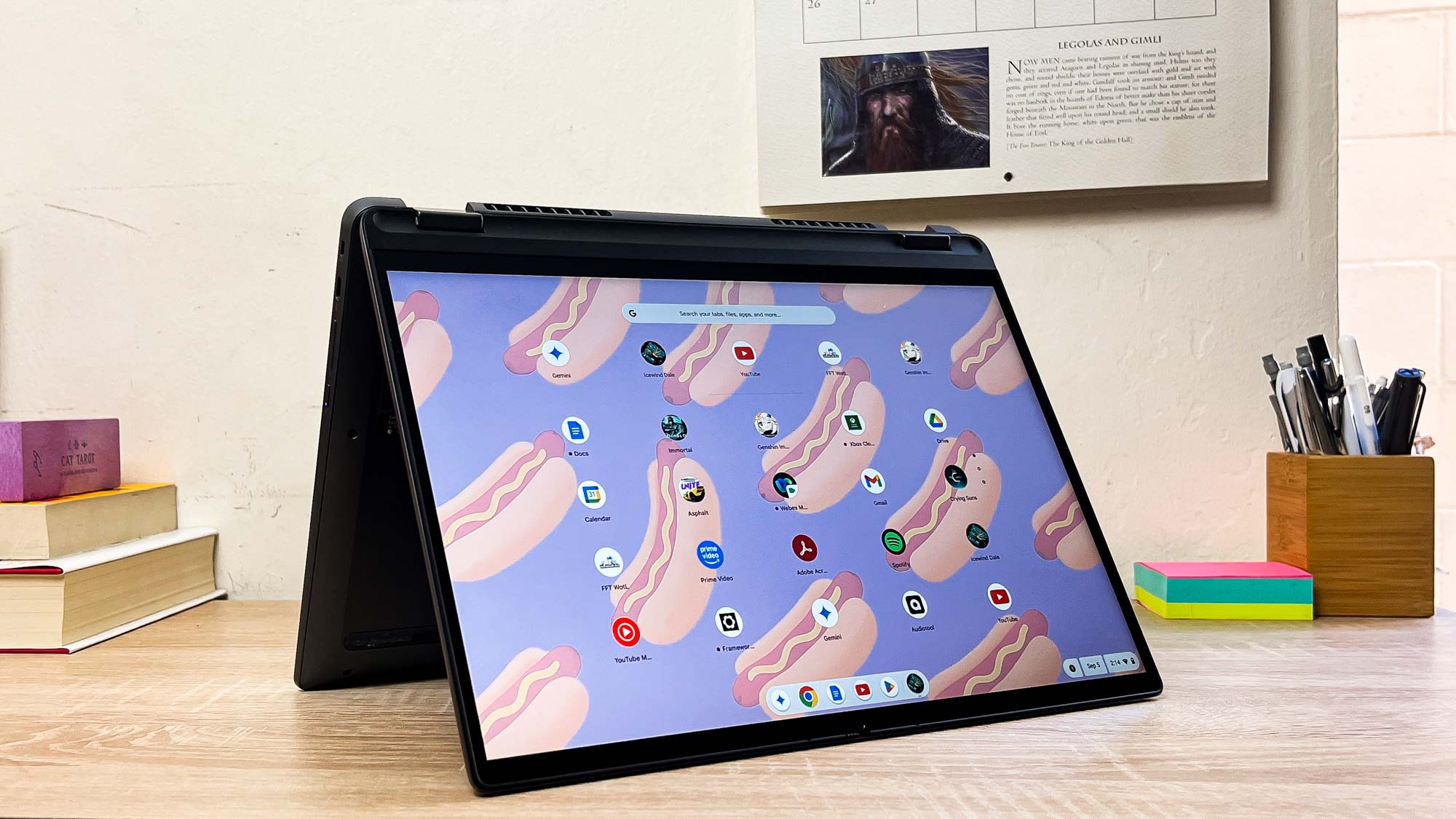

Specifications
The Lenovo Flex 5i Chromebook Plus is a no-nonsense Chromebook that has everything you need for surfing the web, streaming movies and getting work done.
I like this Chromebook because it punches above its weight in terms of performance, giving you access to Google's Chromebook Plus AI features as well as plenty of speed for browsing the web, running web apps and getting work done.
I also like the bright 1200p touchscreen, and when we got it into our testing lab and pointed our instruments at it we found the Flex 5i gets brighter and more color-accurate than competing Chromebooks like the Acer Chromebook Plus 515.
Finally, this machine has a good port selection for a budget-priced Chromebook. You get both USB-C and USB-A as well as a microSD card reader and a headphone jack, ensuring you can crack this bad boy open in a coffee shop or conference room and not feel like you're handicapped by the laptop.
Read our full Lenovo Flex 5i Chromebook Plus review.
Also tested
We test and review dozens of laptops every year, and just because they don't all make this list of the best Lenovo laptops doesn't mean they aren't good machines.
No, there are loads of great Lenovo laptops that don't quite achieve the level of excellence needed to be leaders of the pack. That's why I've gathered all the good options we've tested which don't quite make this list (but are still great alternatives well worth considering) below!


Specifications
Reasons to buy
Reasons to avoid
Don't let the Lenovo Yoga Book 9i's futuristic looks fool you: this dual-screen laptop is surprisingly sturdy and usable on the go, once you get the hang of it.
Sporting a pair of 13-inch OLED displays joined together, the Yoga Book 9i offers a bevy of different usage modes meant to boost your productivity. This Lenovo looker can work as a traditional Windows 11 laptop (with either the touchscreen keyboard or the bundled Bluetooth keyboard) or tablet, plus it can go into tent mode for presentations.
Thanks to the included folio kickstand, you can use the Yoga Book 9i with two displays stacked on top of each other or spread the two panels side by side. It even comes with its own mouse, making this remarkable laptop something of a value when you consider you get two screens, a carrying case, a keyboard and a mouse in one package.
Read our full Lenovo Yoga 9i review.
How to choose the best Lenovo laptop for you
Performance: If you only need something basic for surfing the web, consider a Chromebook like the Lenovo Chromebook Duet 3 because it's plenty good enough. But if you need to get more demanding work done, lean towards something more premium with a modern CPU, at least 16GB of RAM and at least a 1TB hard drive, like the Lenovo Yoga 9i.
Graphics and gaming: Most Lenovo laptops feature integrated graphics, which can handle lightweight titles such as Minecraft and Fortnite, but aren't ideal for intensive AAA games or heavy visual work. For that, you'll want a laptop with a discrete graphics card, like the Lenovo Legion 5 Pro with its discrete Nvidia GPU options.
Size: Consider how mobile you want your laptop to be. Machines such as the Chromebook Duet 3 or Slim 7 are incredibly light or thin (respectively) but struggle to handle demanding tasks like gaming or video editing. Beefier laptops like the Lenovo Yoga 9i are heftier, but offer more power.
Operating system: Lenovo laptops don't run on macOS, so the biggest decision you have to make re: operating systems is whether to go with Windows or ChromeOS.
ChromeOS is simpler, easy to learn and runs on basically everything, but it requires an Internet connection for most of its features to function correctly. If you don't think you'll have reliable Internet access, stick with a Windows 11 laptop like the Lenovo Slim 7 or Lenovo Yoga 9i.
Battery life test results compared
Battery life is one of the key things you should look at when deciding which laptop to buy, which is why we run every laptop we review through a series of battery tests to see how long it lasts on a full charge.
These tests do not reflect real-world use patterns since we have to set every laptop to the same settings in order to do fair comparisons. Thus, while the times listed here are accurate and useful as a comparison point, your own experience with a laptop's battery life will likely vary.
This is because when we run our battery test we set the laptop's display to 150 nits of brightness and have it endlessly browse the web via Wi-Fi until it dies. However, when you use your laptop you're likely adjusting brightness on the fly, doing all sorts of different tasks while perhaps listening to music or watching a video at the same time, and generally putting the machine through more of a workout than it gets in our test.
So while I stand by our testing and the battery life results we compare in the chart below, I want to be clear that your own experience will vary!
| Laptop | Battery life (tested) |
| Lenovo Yoga 9i Gen 8 | 11:15 |
| Lenovo Slim 7 | 10:03 |
| Lenovo Chromebook Duet | 12:47 |
| Lenovo Chromebook Duet 3 | 10:30 |
| Lenovo Yoga Book 9i | 9:18 (two displays) | 12:13 (one display) |
| Lenovo Flex 5i Chromebook Plus | 7:36 |
How we test the best Lenovo laptops
To find the best laptop, we run every machine through a rigorous suite of benchmarks and real-world tests to gauge how it will perform during everyday use.
We measure the average brightness and color quality of each laptop's display using our in-house light meter and colorimeter. For general performance, we run our machines through tests that include Geekbench 5 (CPU performance), as well as various 3DMark tests to measure graphics capabilities. We also run a file transfer test to measure how fast a machine's hard drive is, and a custom battery test that has the machine browse the internet over Wi-Fi until it runs out of juice.
When testing dedicated gaming laptops, we run benchmarks for popular games such as Shadow of the Tomb Raider, Red Dead Redemption 2 and Cyberpunk 2077.
For more information, check out our how we test page for Tom's Guide.

Alex Wawro is a lifelong journalist who's spent over a decade covering tech, games and entertainment. He oversees the computing department at Tom's Guide, which includes managing laptop coverage and reviewing many himself every year.
Sign up to get the BEST of Tom's Guide direct to your inbox.
Get instant access to breaking news, the hottest reviews, great deals and helpful tips.

Alex Wawro is a lifelong tech and games enthusiast with more than a decade of experience covering both for outlets like Game Developer, Black Hat, and PC World magazine. A lifelong PC builder, he currently serves as a senior editor at Tom's Guide covering all things computing, from laptops and desktops to keyboards and mice.
